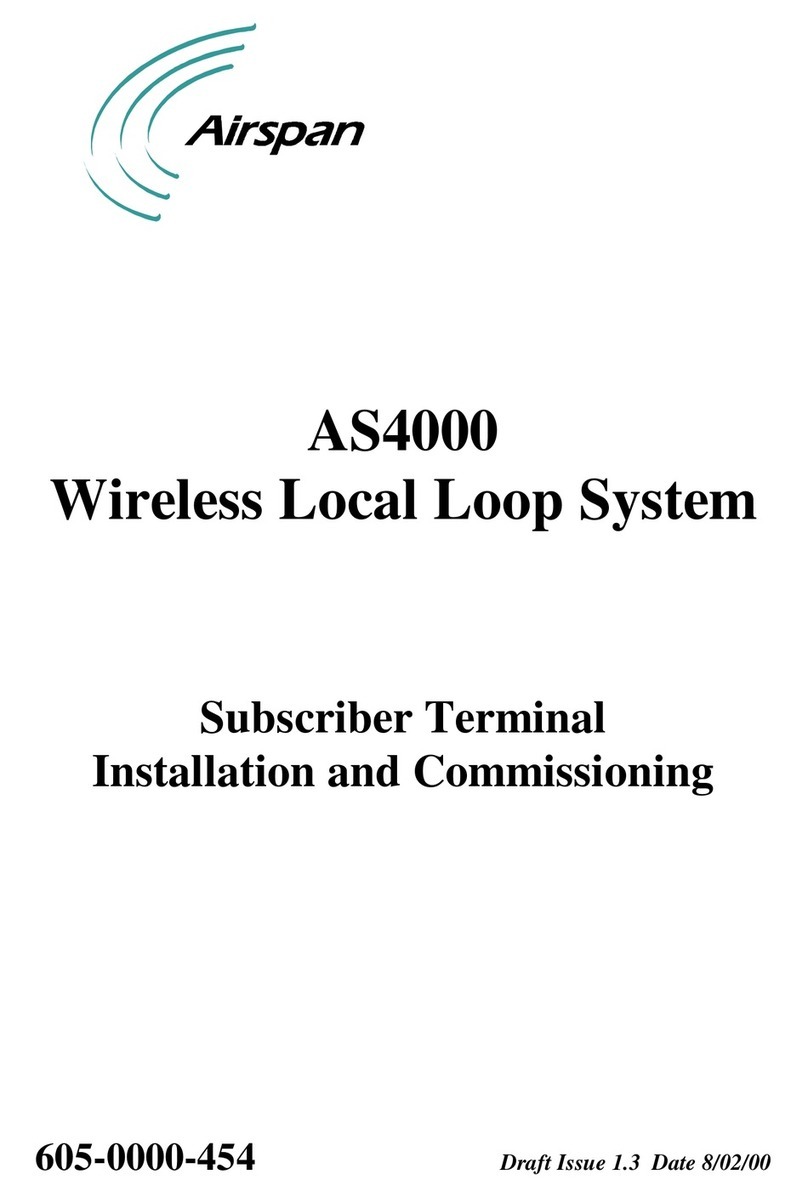© 2003 GE Interlogix, Video Systems Group
All Rights Reserved.
Any GE Interlogix, Video Systems Group, software
supplied with GE Interlogix, Video Systems Group,
products is proprietary and furnished under license
and can be used or copied only in accordance with
the terms of such license.
This equipment has been tested and
found to comply with the limits for a
Class A digital device, pursuant to part
15 of the FCC Rules. These limits are
designed to provide reasonable
protection against harmful interference
when the equipment is operated in a
commercial environment. This
equipment generates, uses, and can
radiate radio frequency energy and, if
not installed and used in accordance
with the instruction manual, may cause
harmful interference to radio
communications.
You are cautioned that any changes or
modifications not expressly approved by
the party responsible for compliance
could void the user's authority to
operate the equipment.
This document contains proprietary information that is
protected by copyright. No part of this document may
be reproduced or transmitted in any form or by any
means without the prior written permission of
GE Interlogix, Video Systems Group.
The information contained in this document is subject
to change without notice. GE Interlogix, Video
Systems Group, in keeping pace with technological
advances, is a company of product innovation.
Therefore, it is difficult to ensure that all information
provided is entirely accurate and up-to-date.
GE Interlogix, Video Systems Group, accepts no
responsibility for inaccuracies or omissions and
specifically disclaims any liabilities, losses, or risks,
personal or otherwise, incurred as a consequence,
directly or indirectly, of the use or application of any of
the contents of this document.
For the latest product specifications, visit
GE Interlogix, Video Systems Group, online at
www.GE-Interlogix.com or contact your GE Interlogix,
Video Systems Group, sales representative.
For technical support before and after installation, call 800-469-1676.
Technical support is available 24 hours a day, 7 days a week.
Call: Tech Support 800-469-1676 (6 A.M. – 5 P.M. PST Monday through Friday)
Tech Support 541-740-3589 (all other times)
Main 800-343-3358 or 541-754-9133
Fax: Tech Support 541-752-9096 (available 24 hours a day)
Main 541-754-7162
Web: www.GE-Interlogix.com
11-0768DAV-B / December 2003