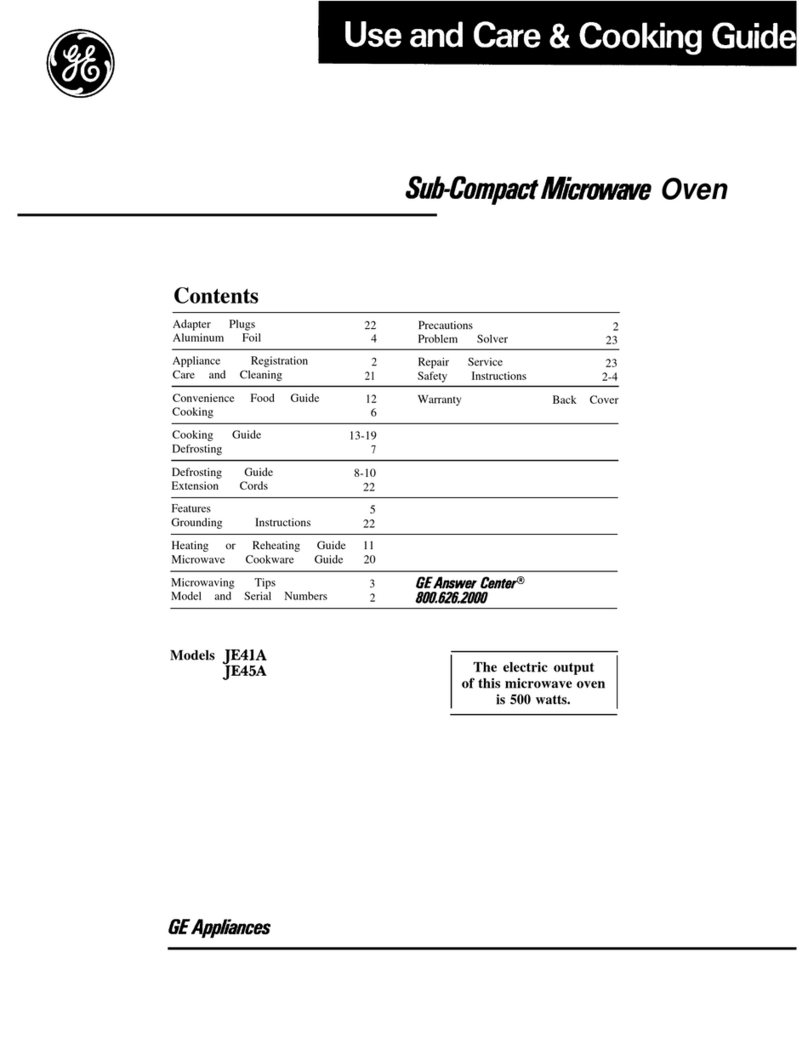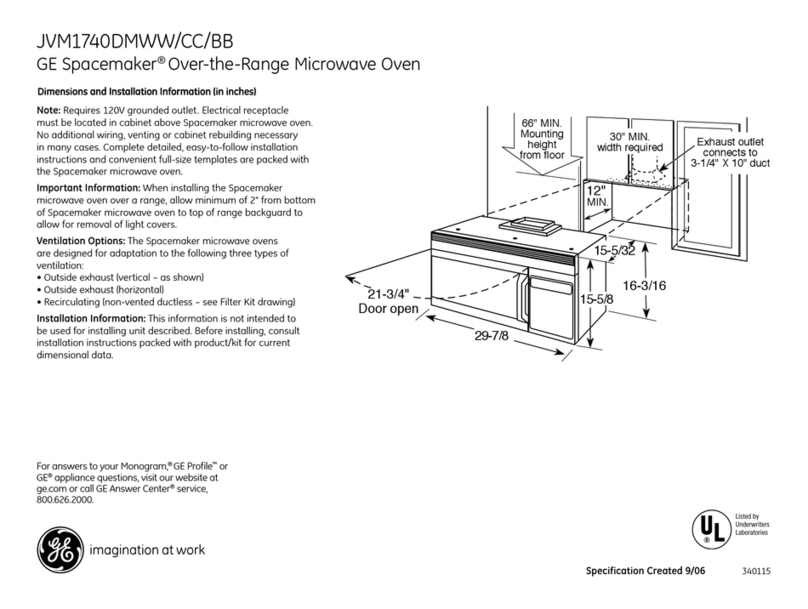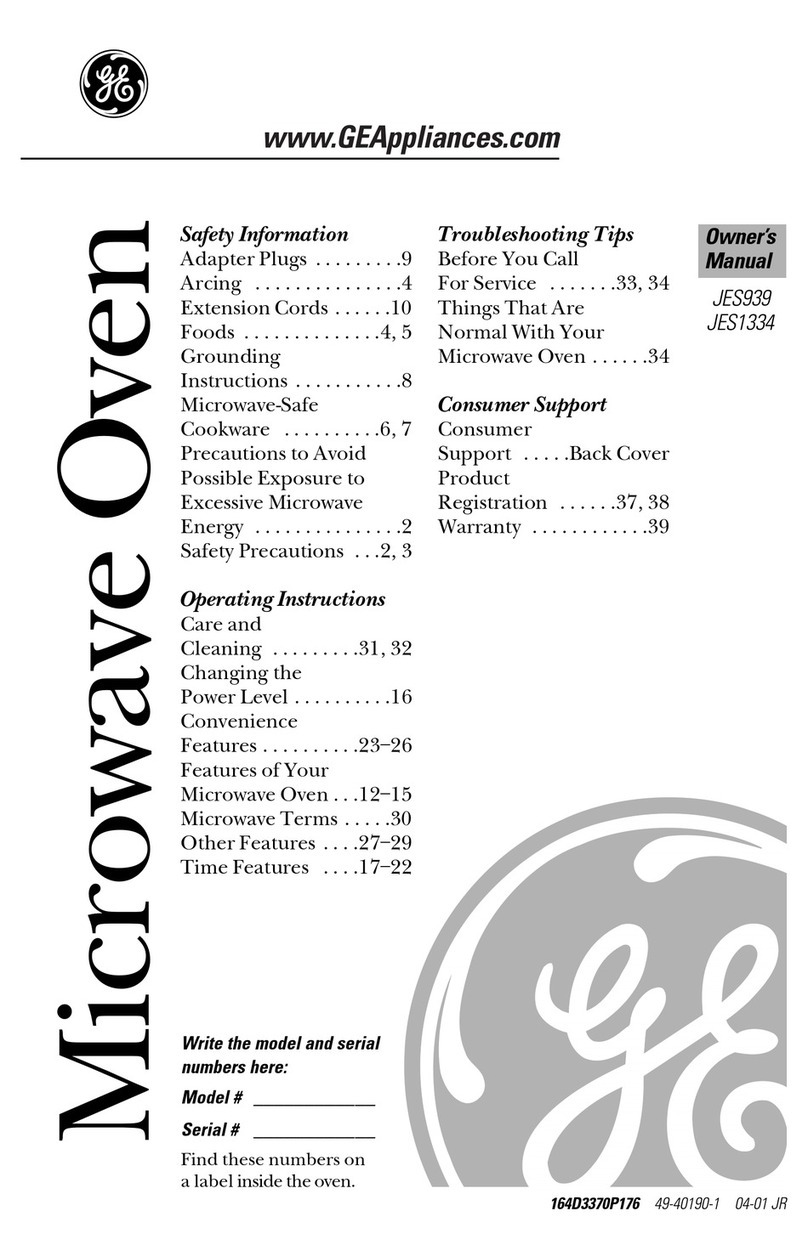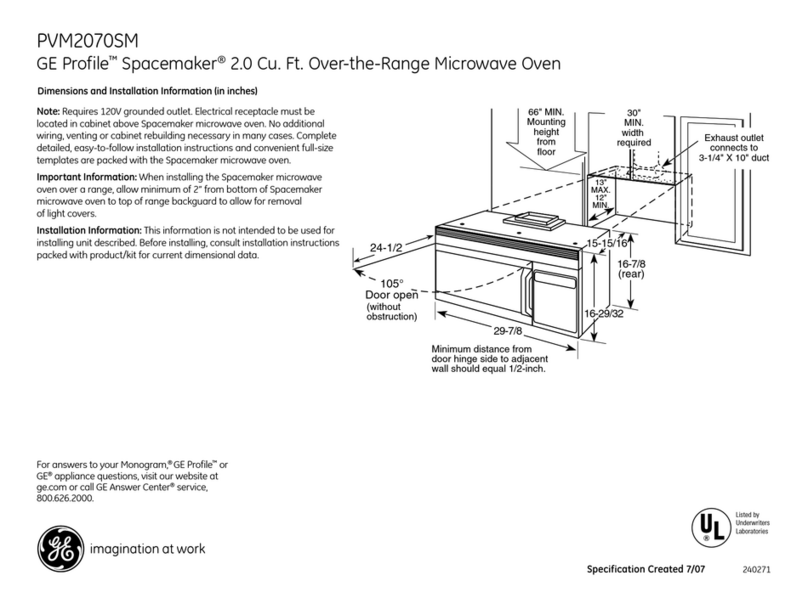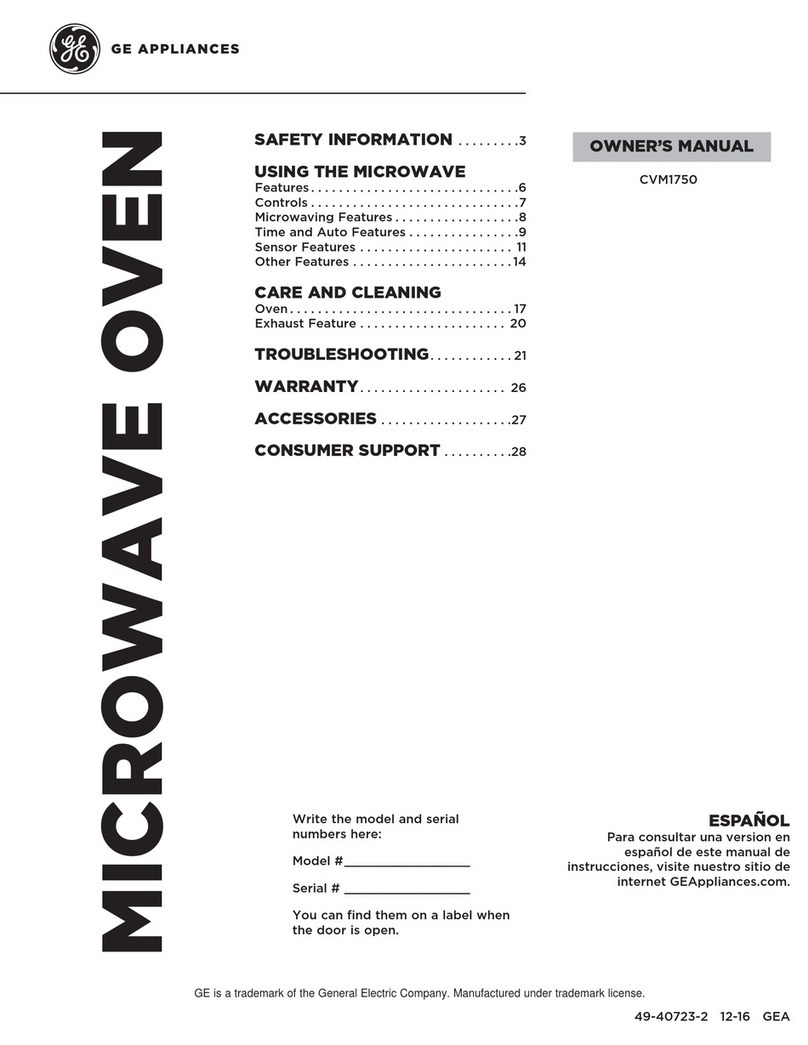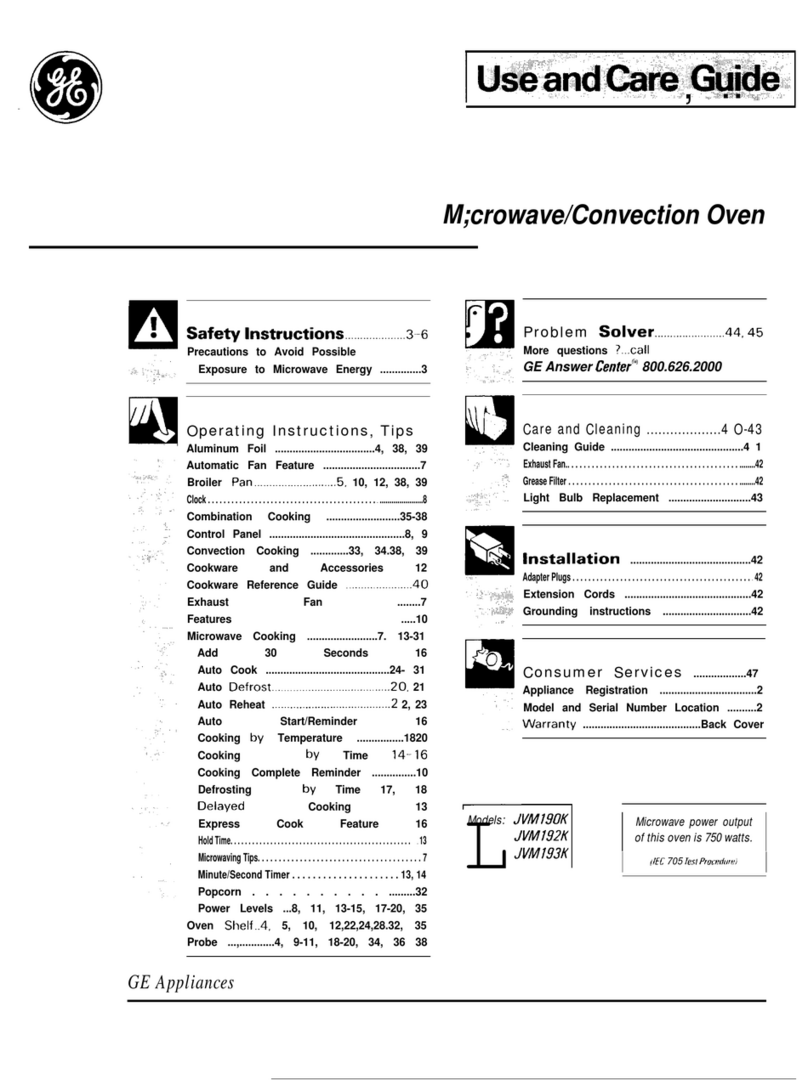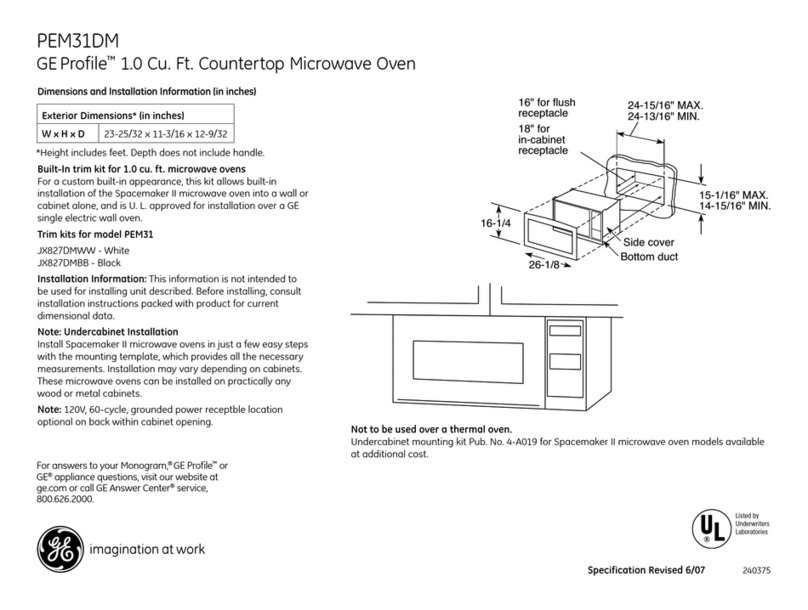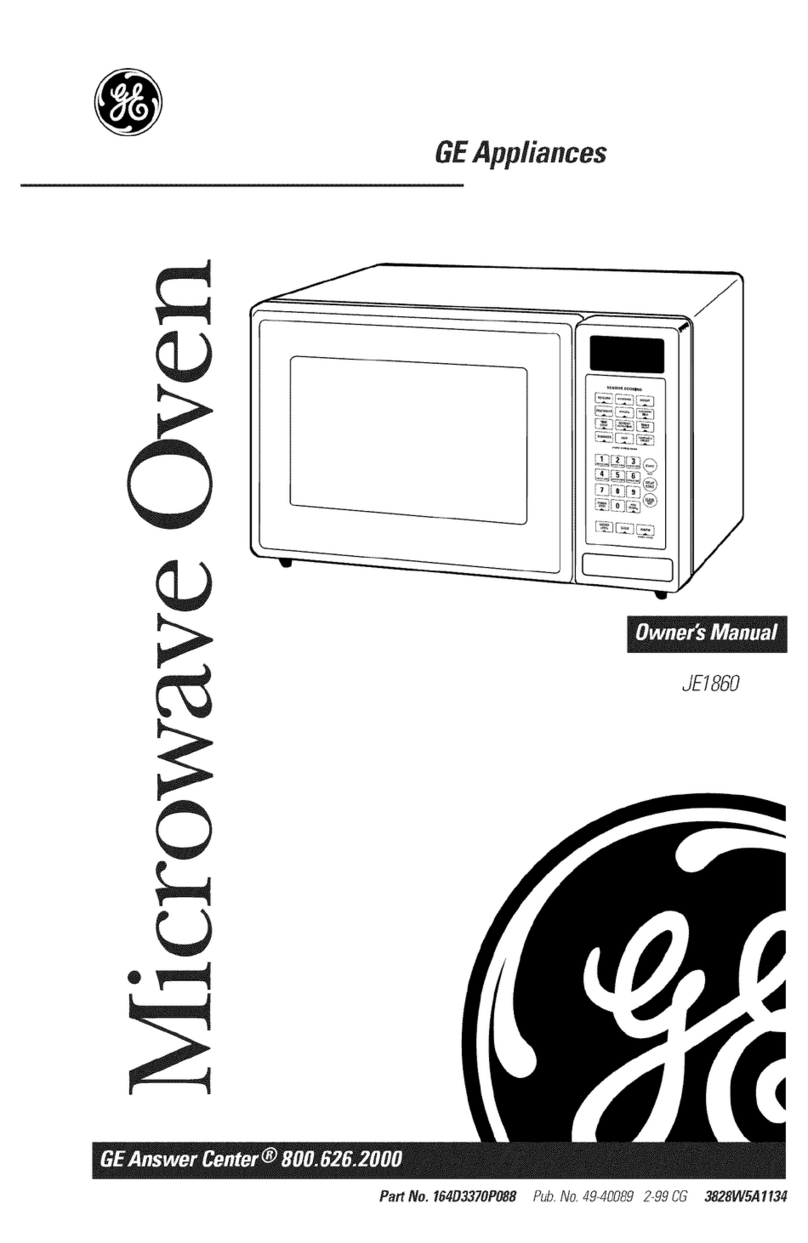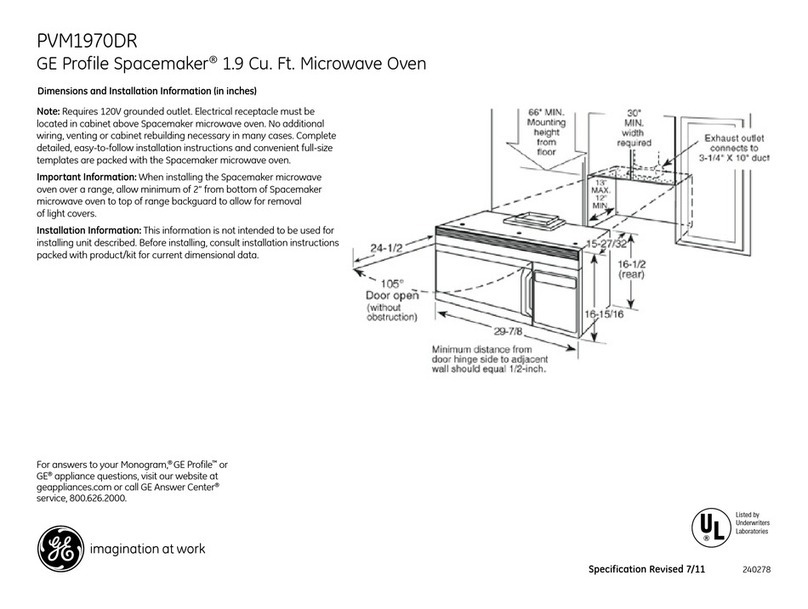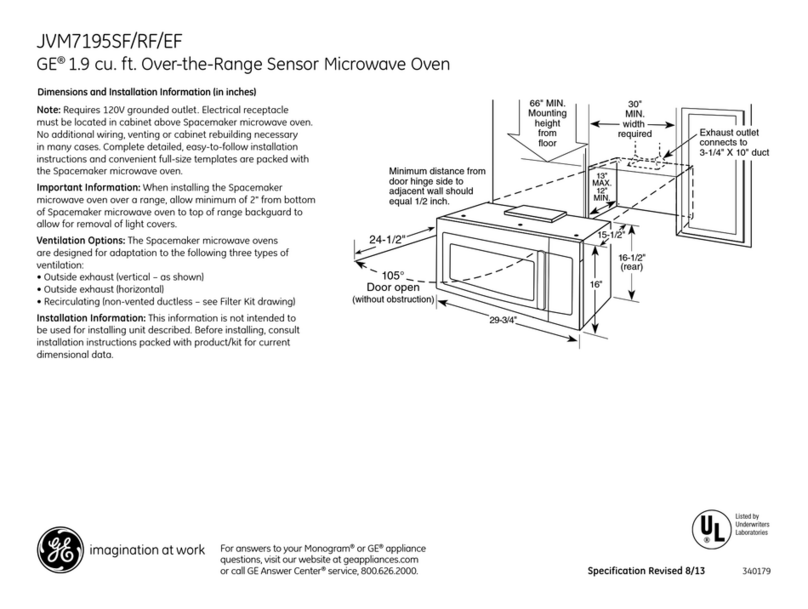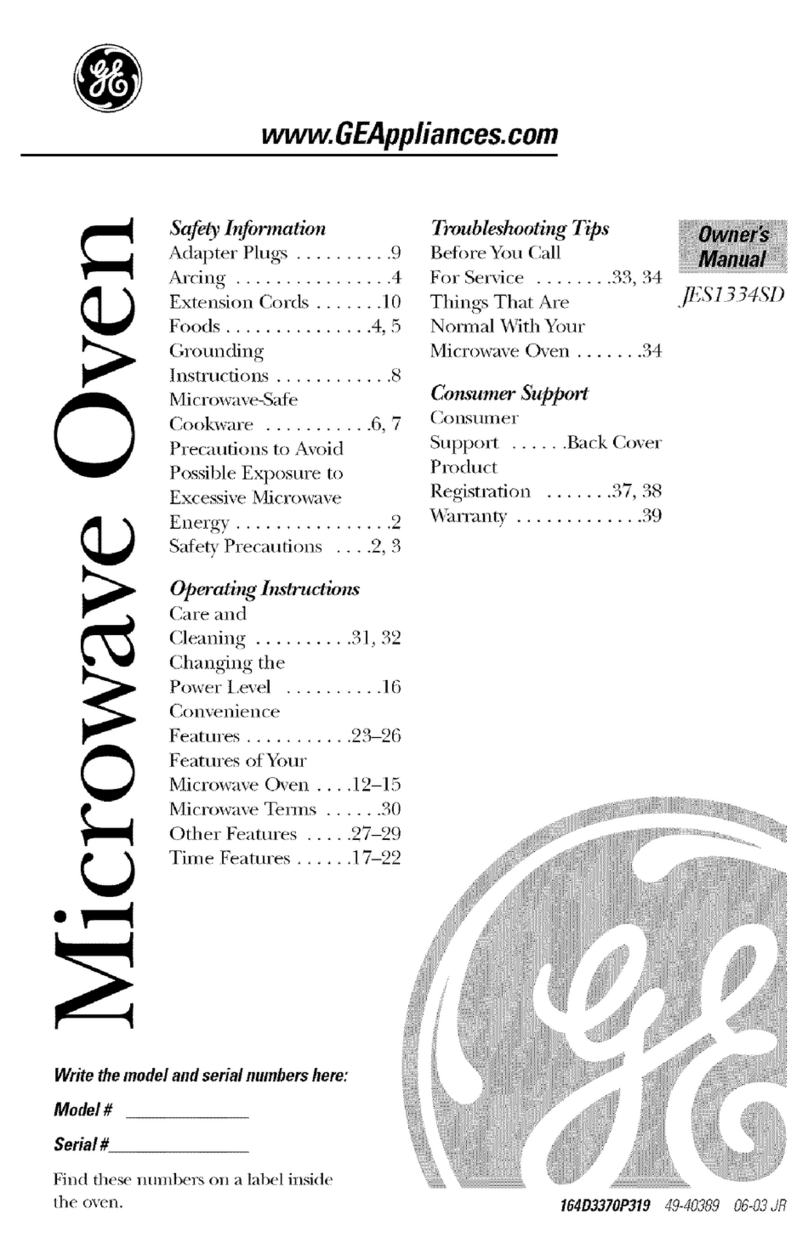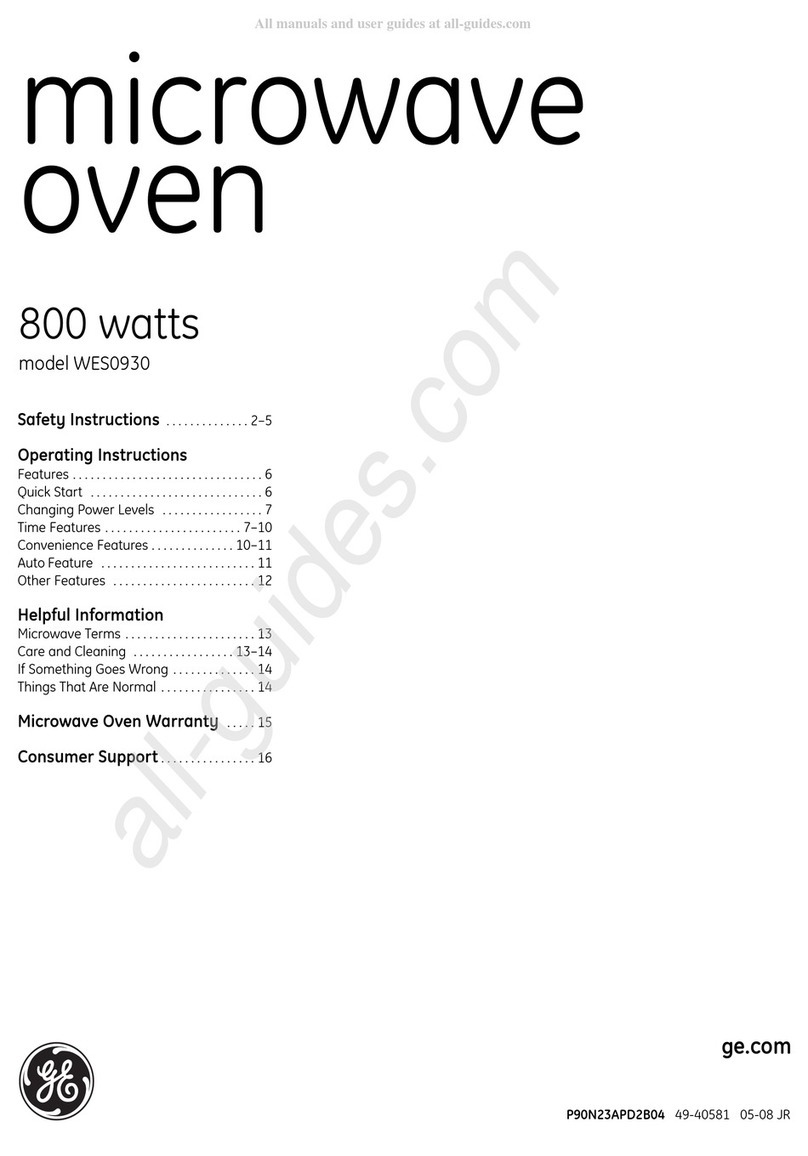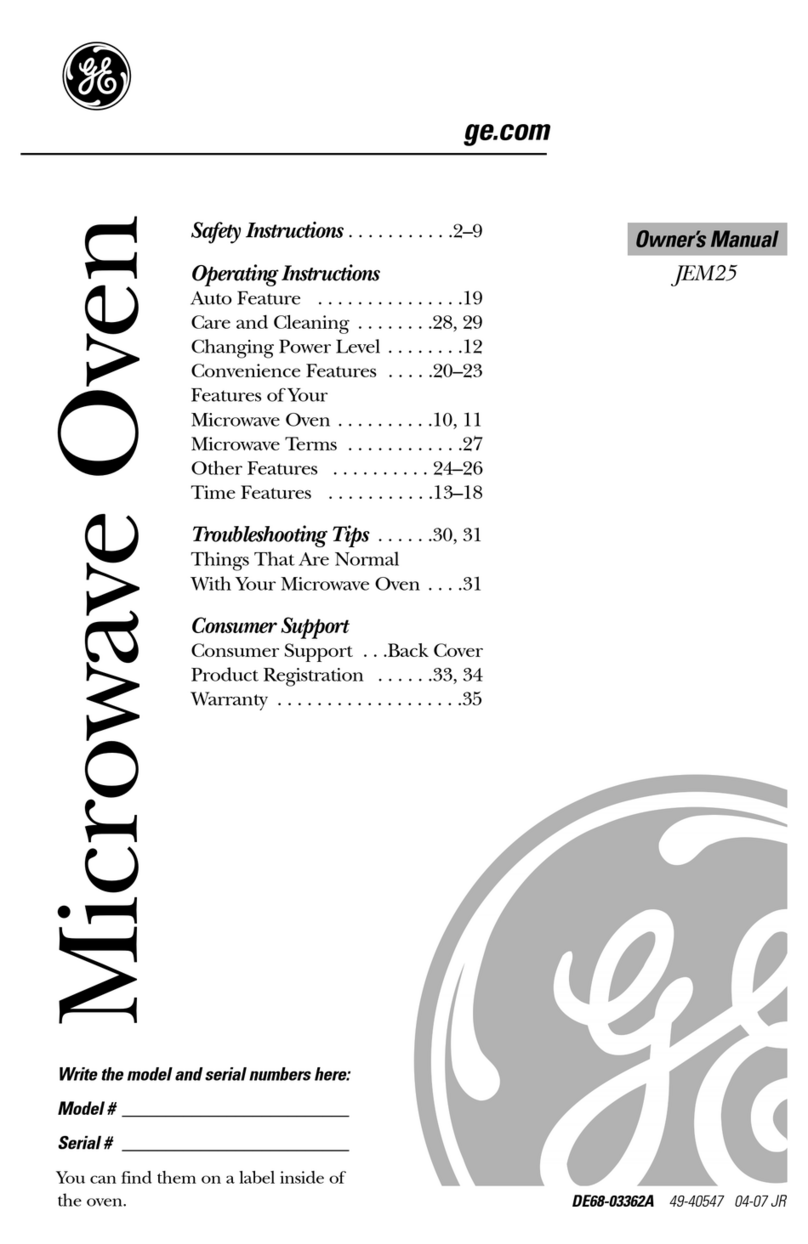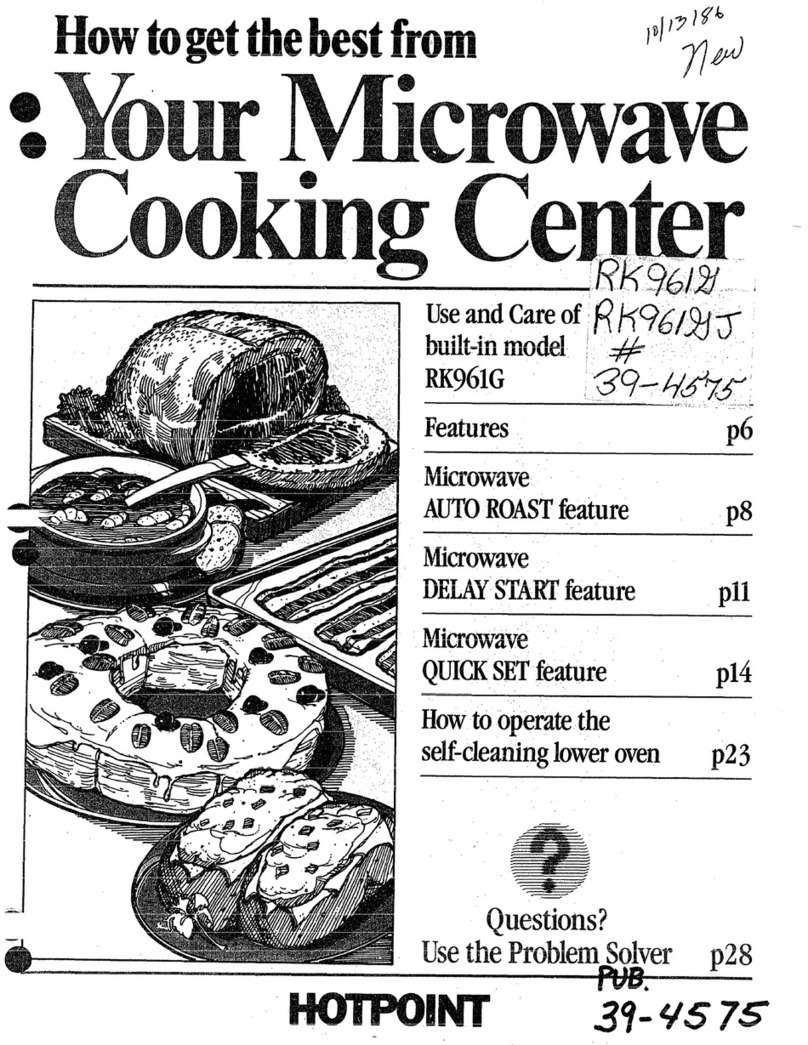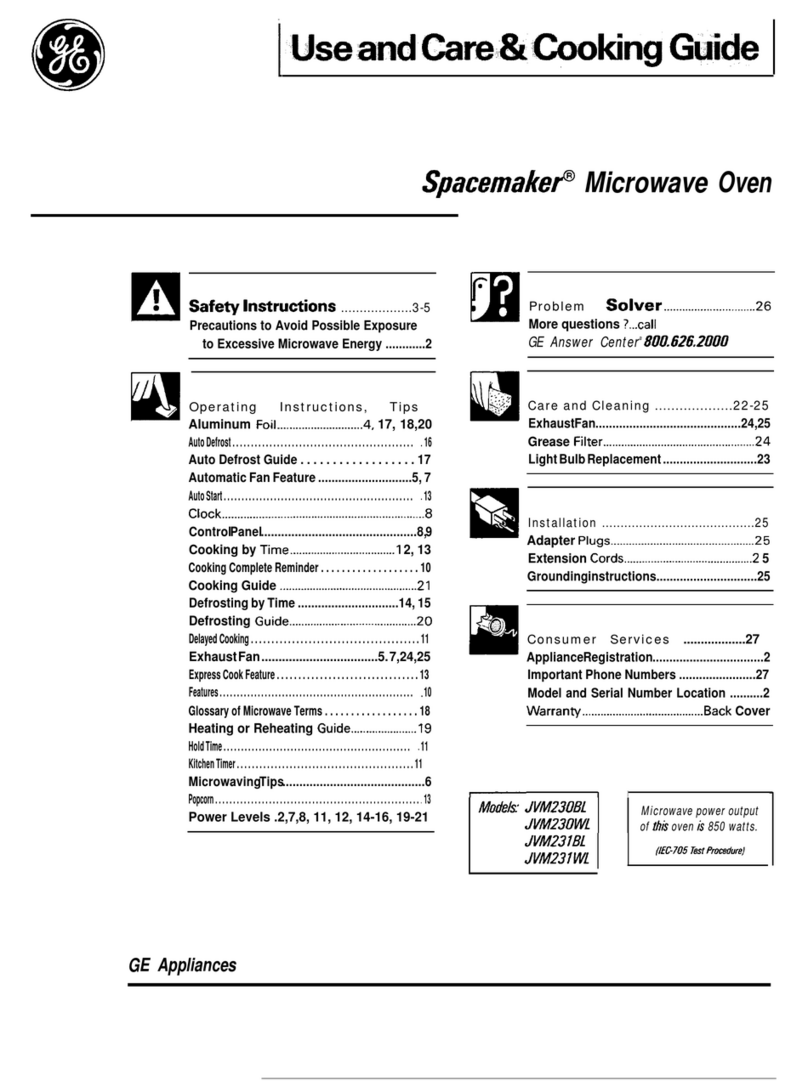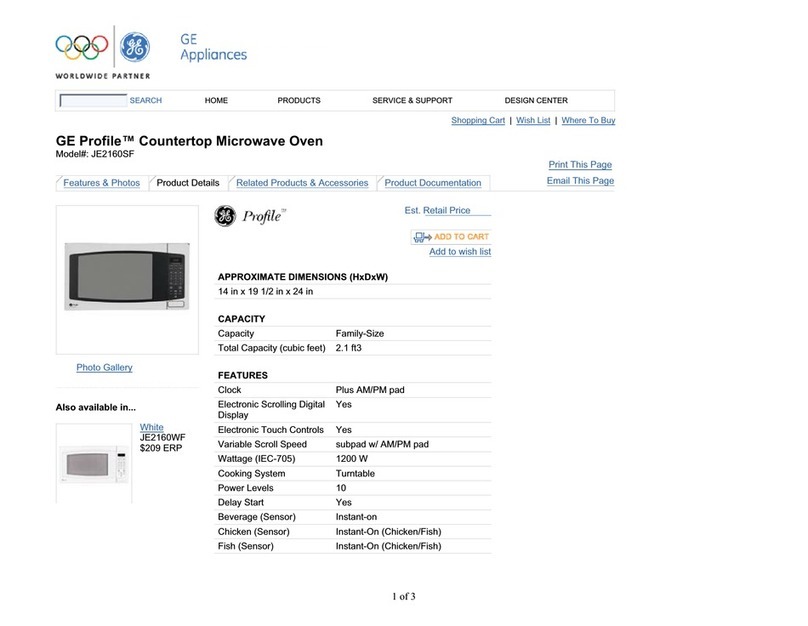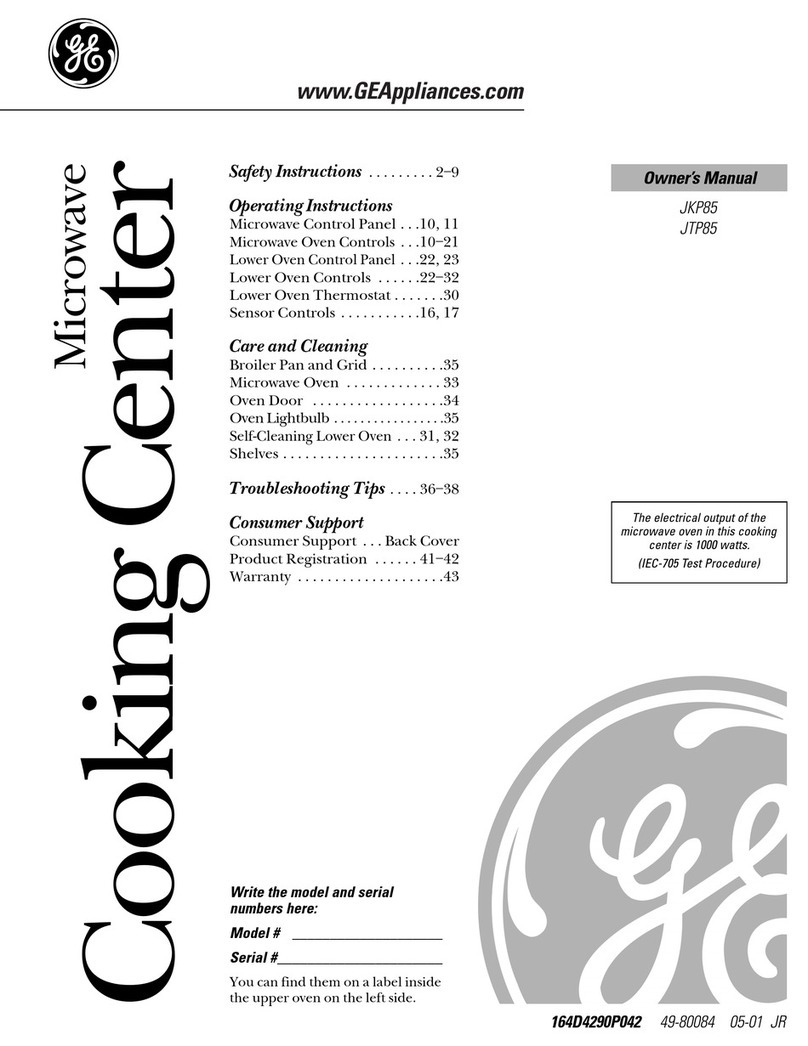il
‘four oven is designed to give you the best results in
baking, broiling, and roasting when used as recorn-
rnerrded. Bef,ore using your oven; look at the direc-
tions for setting and using all of the controls and
tirner.
Light comes on automatically when door is opened
or use switch on window door to turn it on when
door is closed.
When the shelves are correctly placed on shelf sup-
ports they are designed with stop-locks to prevent
them from coming out of the oven or tilting when
food is placed on them. TO REMOVE, lift up rear of
shelf and pull fowvard with stop-locks along top of
shelf support. TO REPLACE, insert shelf with stop-
Iocks resting on shelf supports and push toward
rear of oven untii it falls into correct position under
shelf support.
Oven Timer Controis are designed to automatically
start and stop certain oven functions. (TIME BAKE
or CLEAN). Dials are timed by aspecial Digital
Clock. (For location see page 6). TO SET CLOCK,
push in the center knob of Minute Timer and turn
knob in either direction to set numerals to correct
time. TO SET MINUTE TIMER, turn center knob
clockwise without pushing in until pointer reaches
number of minutes you wish to time (up to 60).
Minute Timer will buzz when time has finished and
must be turned off manually.
to for
(Ako see Bddng Chart, page 75.)
Step 1: Place shelf on embossed
shelf support “B” or as indicated
on Baking Chart, page 15.
Step 2. After making sure that the
oven door is ciosed~turn the Oven
Set Knob to BAKE. Oven “On”
Light comes on and remains on as
long asOven Set Knob is on BAKE.
Step 3: Turn Oven Temp Knob to
the temperature called for in rec-
ipe, Oven Cycling Light comes on
and rerriains on untii preset oven
temperature is reached, it reaP-
pears each time oven temperature
drops beiCIWpreset ternperatu re.
~~~p ~: you may set your Minute
“fl~~r to the desired cooking time aS
~rlclicated in your recipe, If your
~go ~i~i~ ~irne is ioIIger than sixt~
miTIut~s~, f,~ir~~j~~Timer rnu~t be
:o:~;i:)i.
NOTE: Your Cookbook discusses
preheating and cooking resuits.
Most foods cook satisfactorily
without preheating. If preheating
is required, put your dish promptiy
in the oven after Oven Cycling
Light goes out.
Step 5: Piace food inside the oven,
Make sure at ieast 1“ of space is
ieft between the cooking container
and the oven wali for proper heat
circulation. Ciose the oven door.
NOTE: Avoid opening your oven
door frequently. This couid cause
undesirable resuits in your baking.
Oniy check foods at the minimum
time of the recipe. Then cook
ionger if necessary.
Step &When the BAKE cycie is
compiete, turn off heat. When
cooi<ing food for the first time in
your oven, usethe time on your rec-
ipe as aguide, Be sure foods are
done before removing from oven.
to set YC14JI”
for Time
‘i’our Automatic Oven Timer cor]-
trois your TIME BAKE feature.
When YOLITIME BAKE, your oven
can be preset to start and stop
automatically if you are not home.
Step 1: Be sure the oven Clock
shows correct time of day since
Clock controis the Oven Timers.
Start diai pointer must indicate
same time of day as on Clock. If
you want the oven to turn on at a
later time, set that time by pushing
in knob on Start dial and turn
pointer to time that you want oven
to start. (There’s no need to set
Start dial when starting time is the
present time of day.)
Step 2: To determine Stop time,
add the food’s cooking time to
time set on Start diai. Push in knob
on Stop dial and turn pointer to
time oven isto turn off.
‘Step3: Turn Oven Set Knob to TIME
BAKE. Oven “On” Light comes on
immediately even if the Start time is
iater.
Step 4: Turn Oven Temp Knob to
temperature setting. Oven Cyciing
Light comes on even though heat
is not on in the oven if alater start
time is used. Your oven automat-
ically turns on and off at the times
you set.
step 5: Remove food and turn
Oven Set Knob to OFF.
I
10