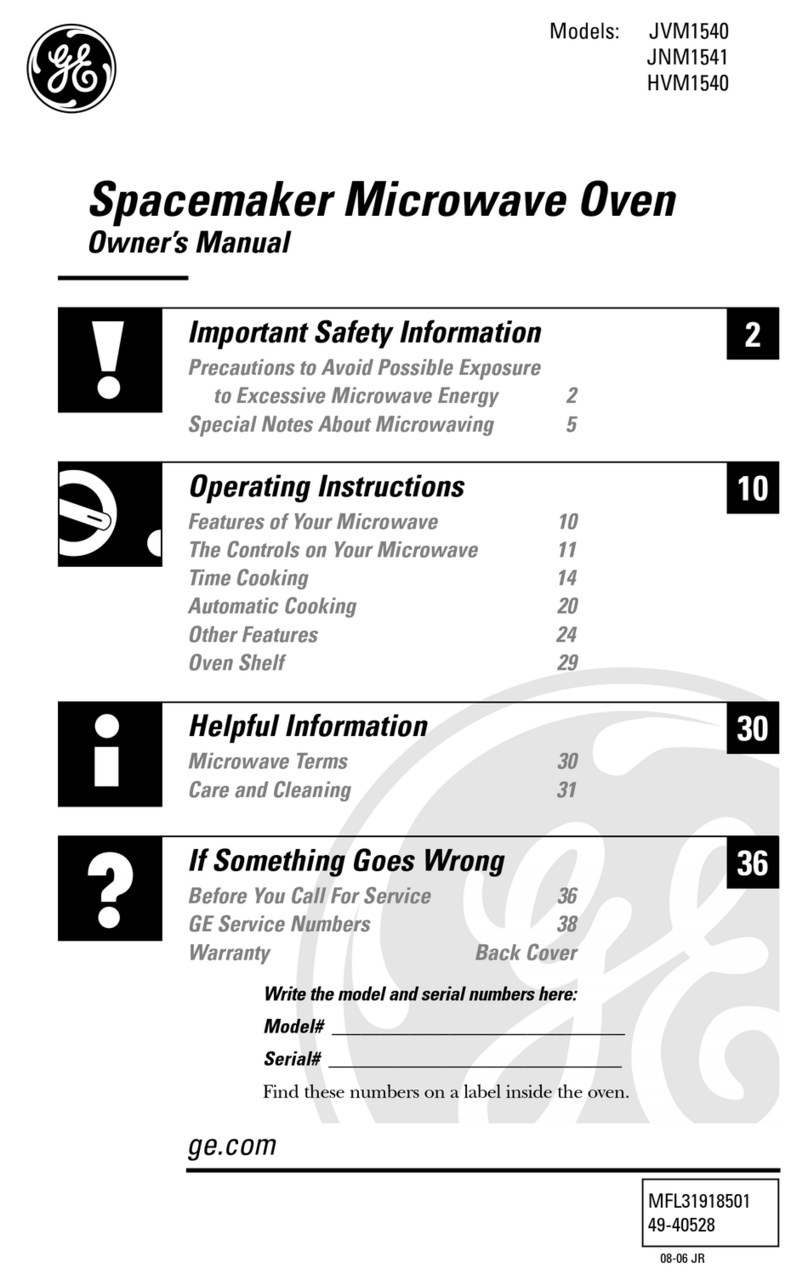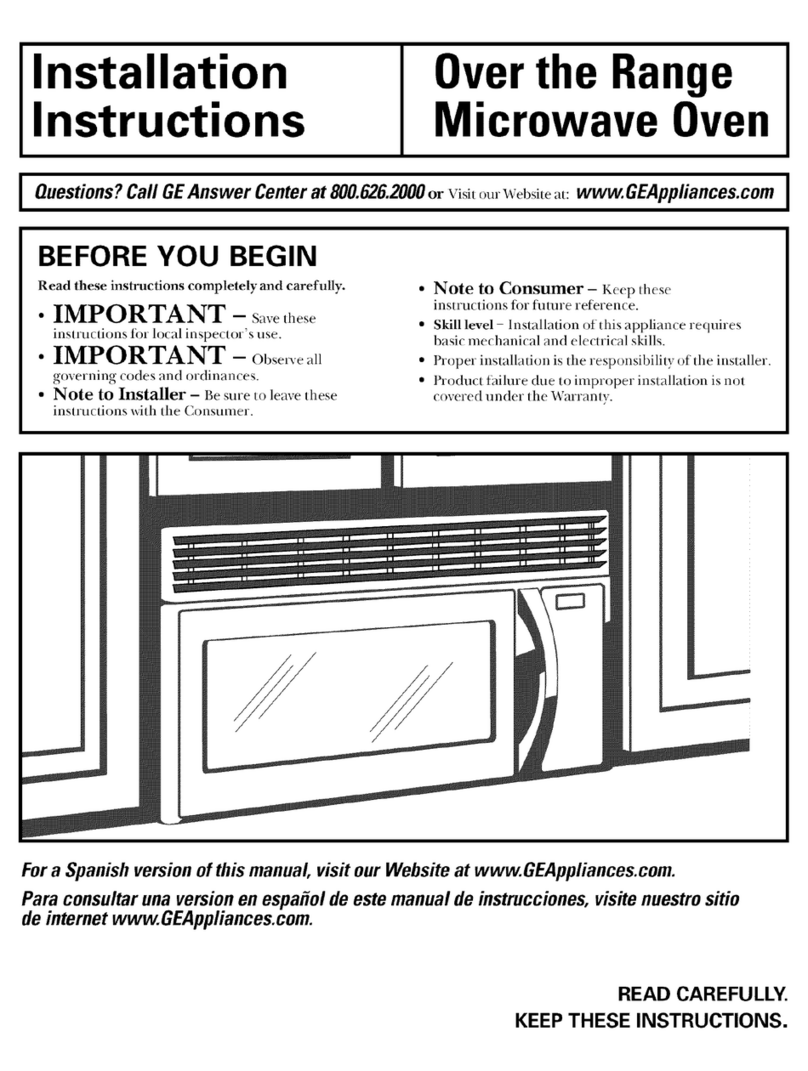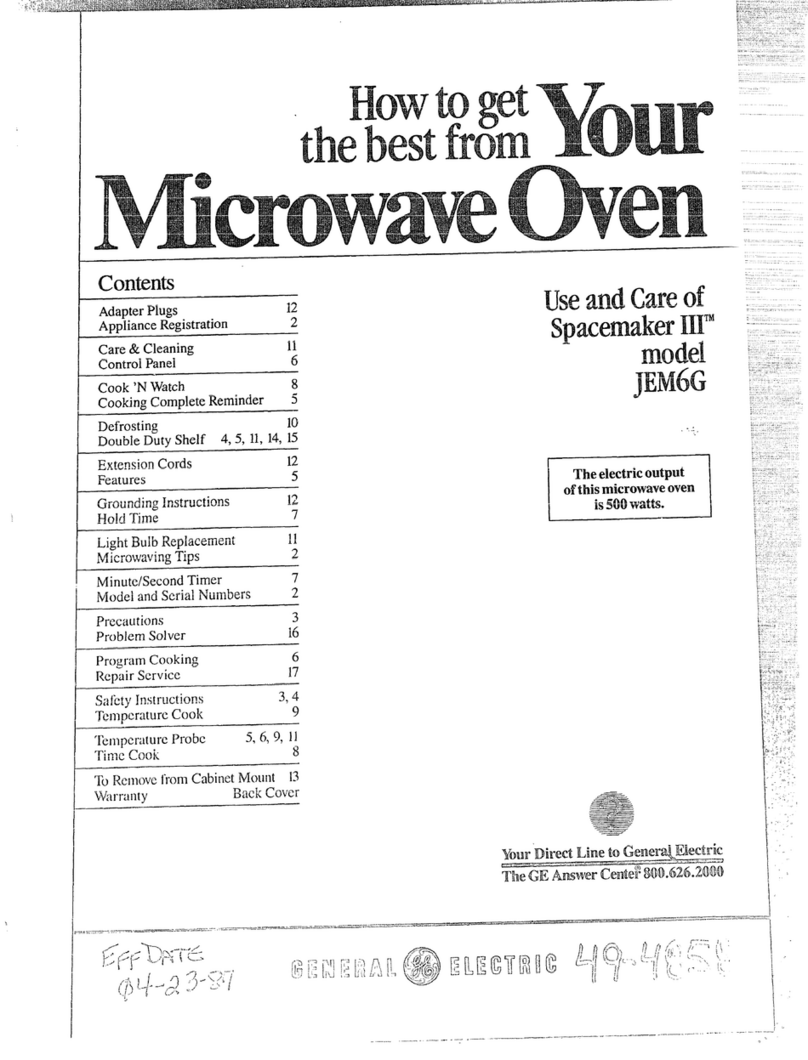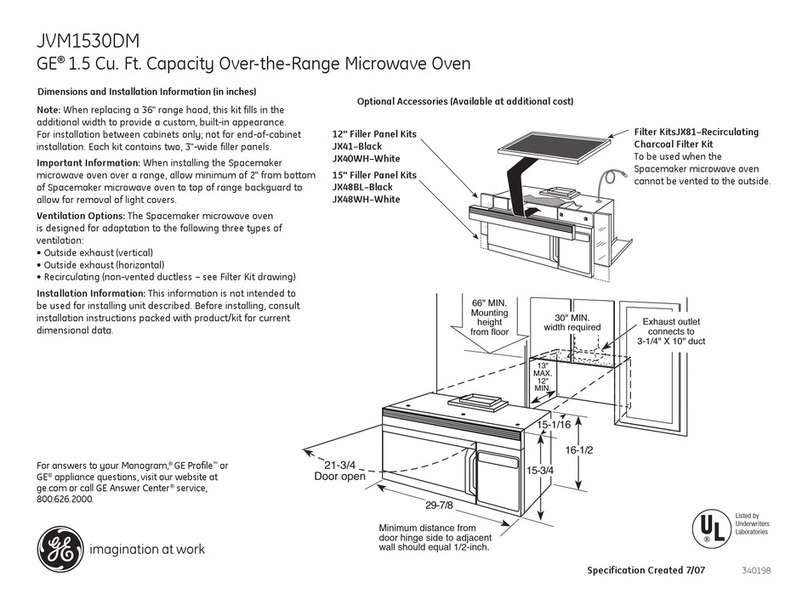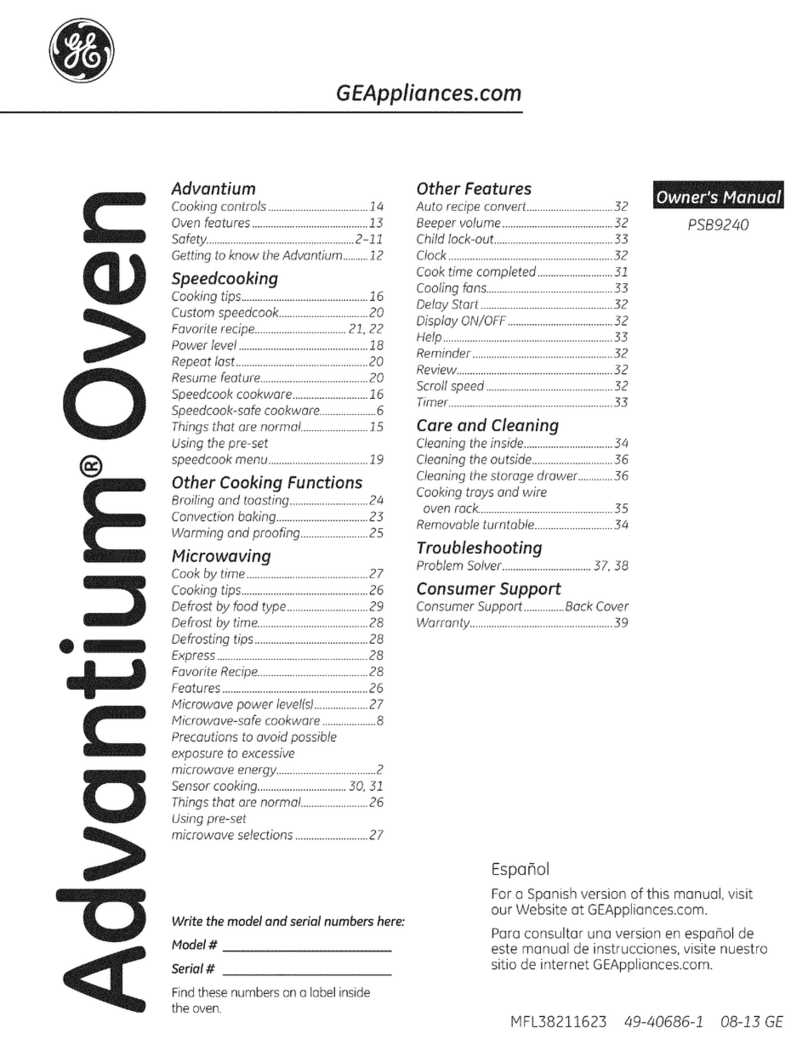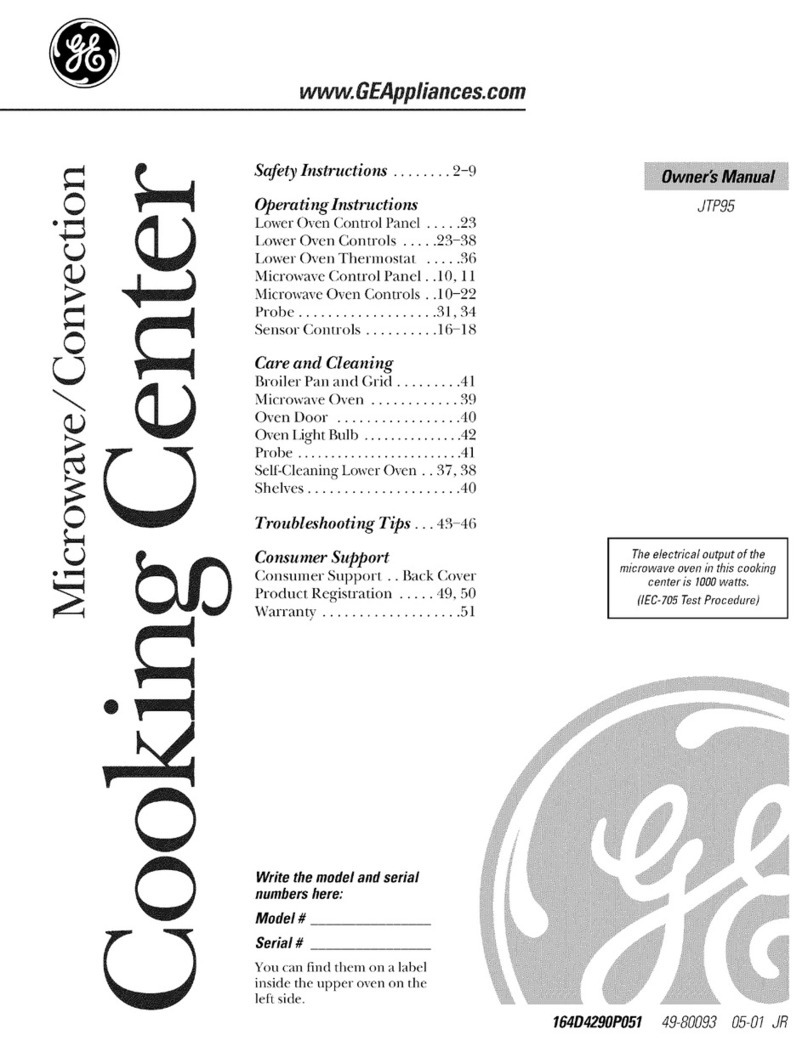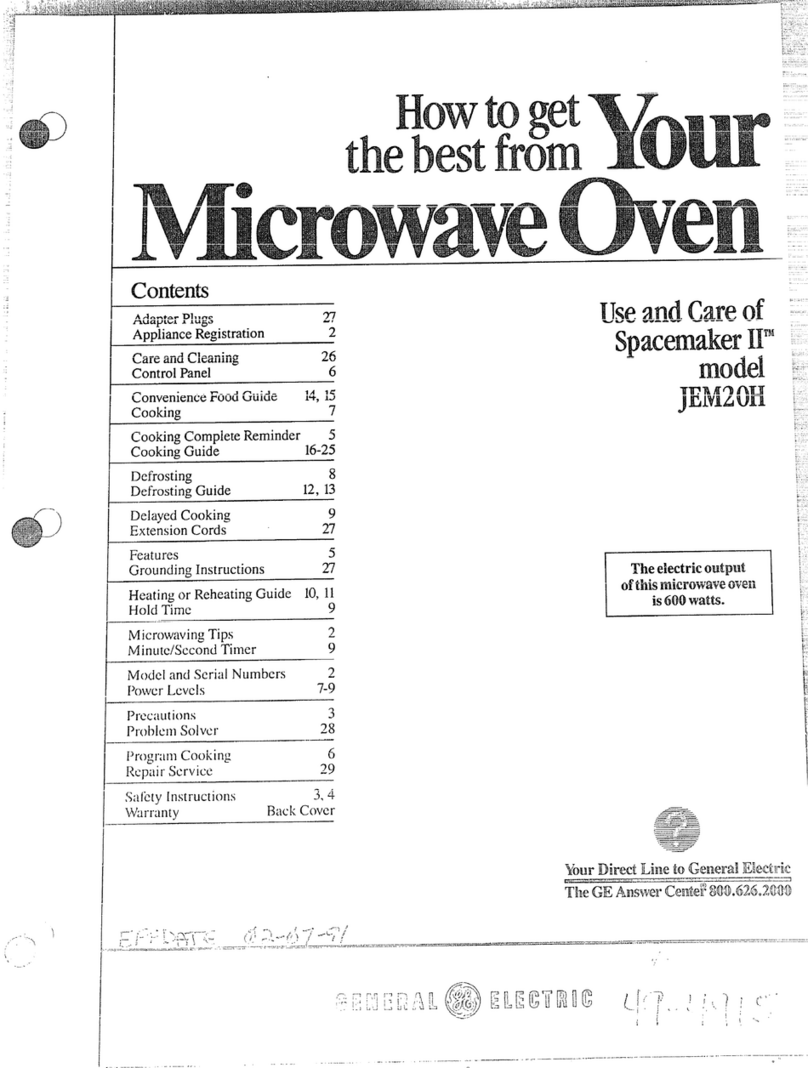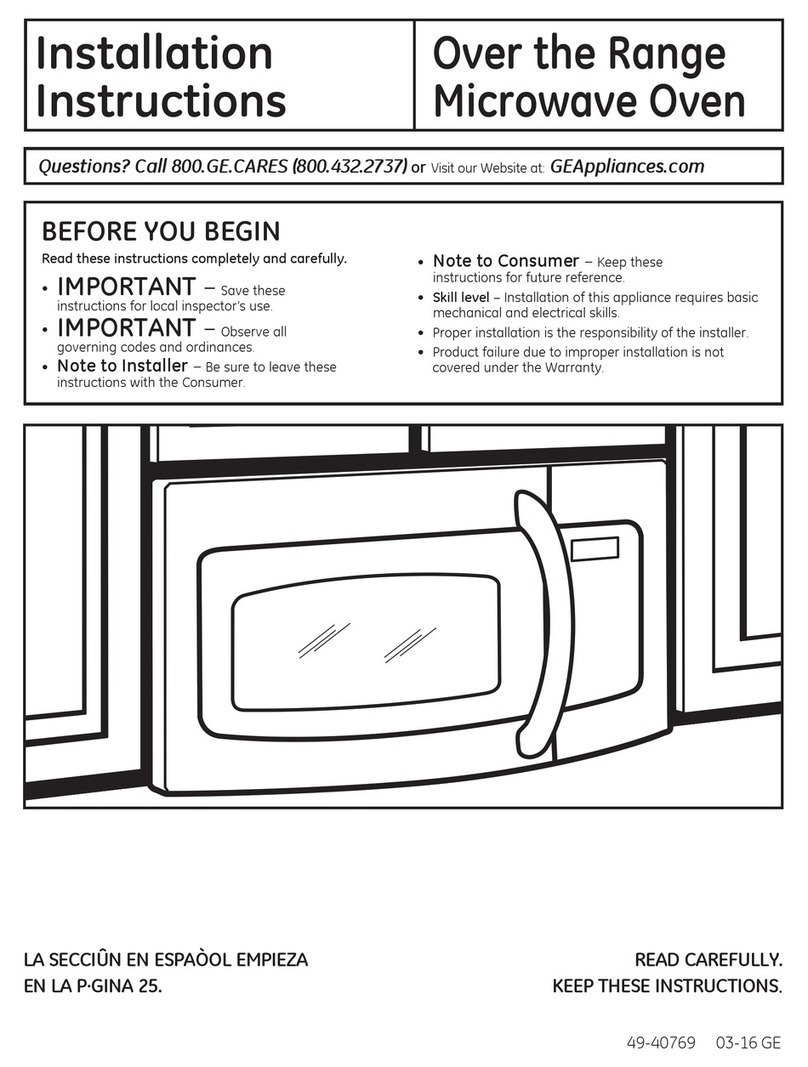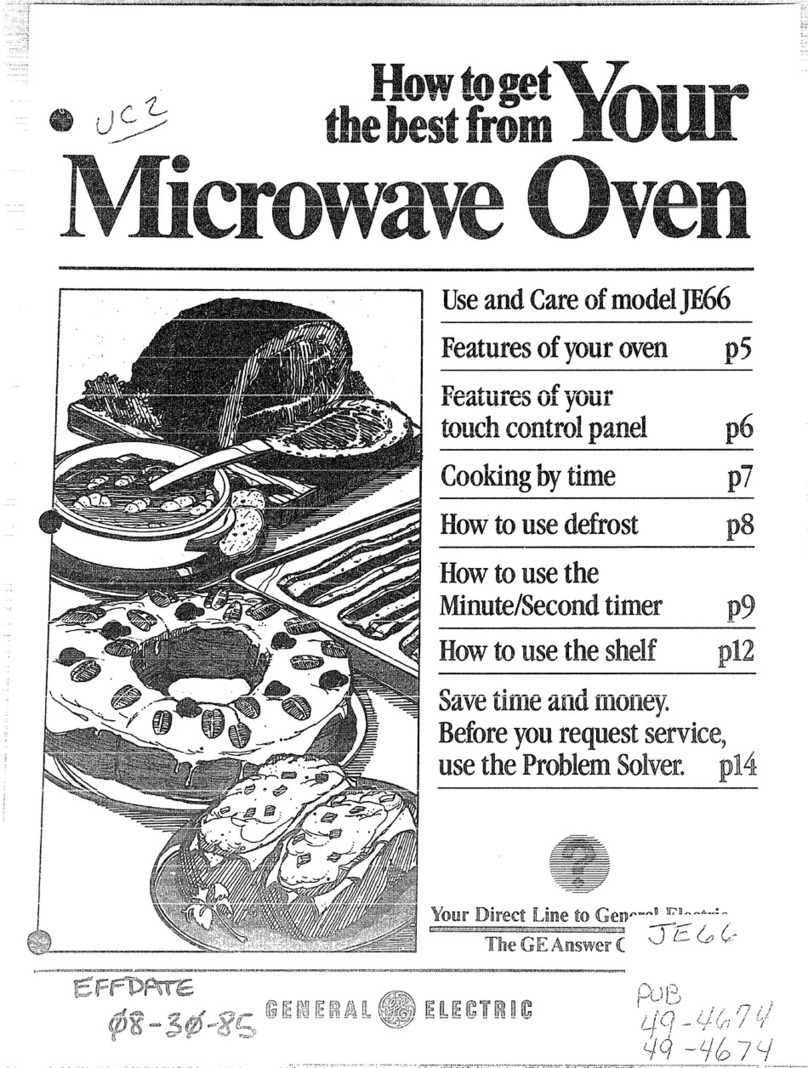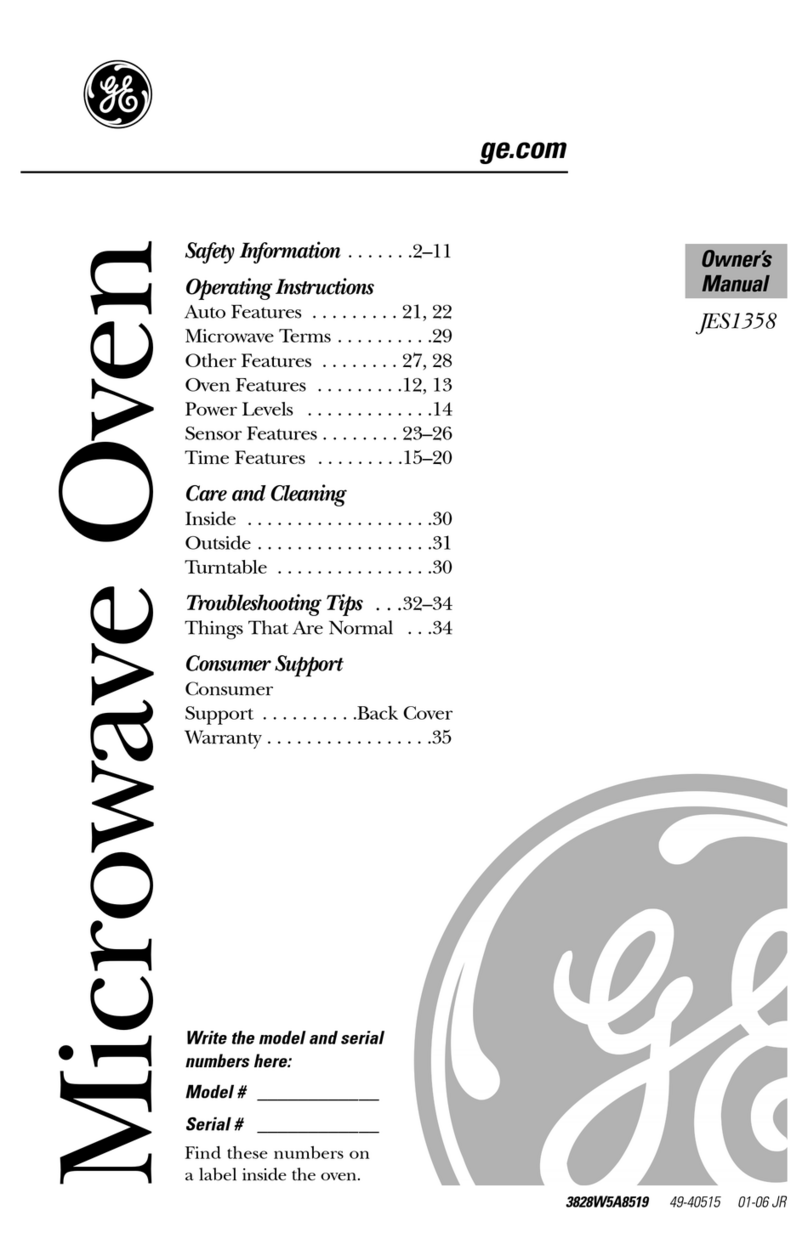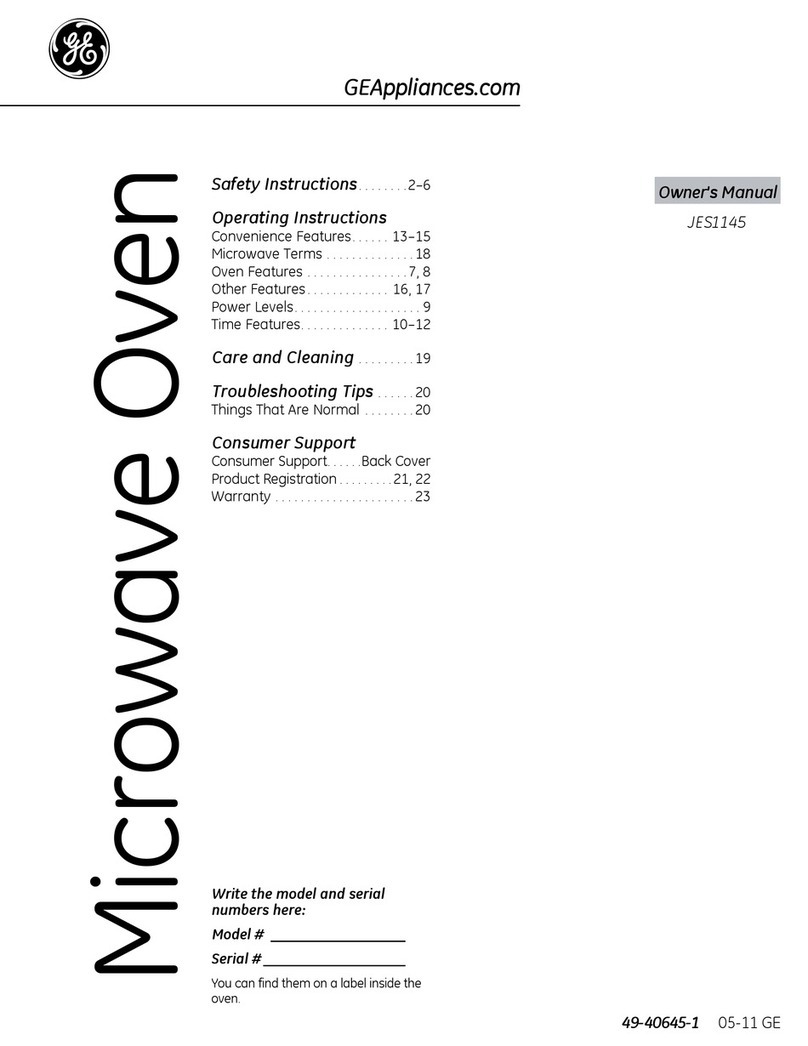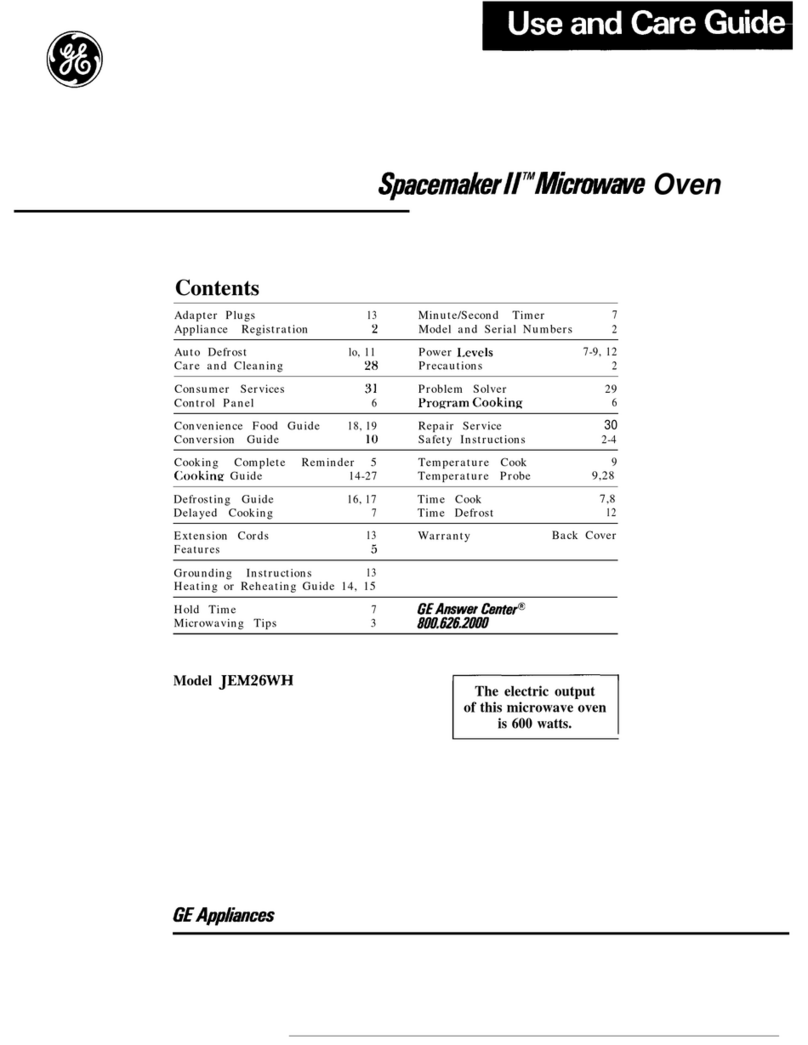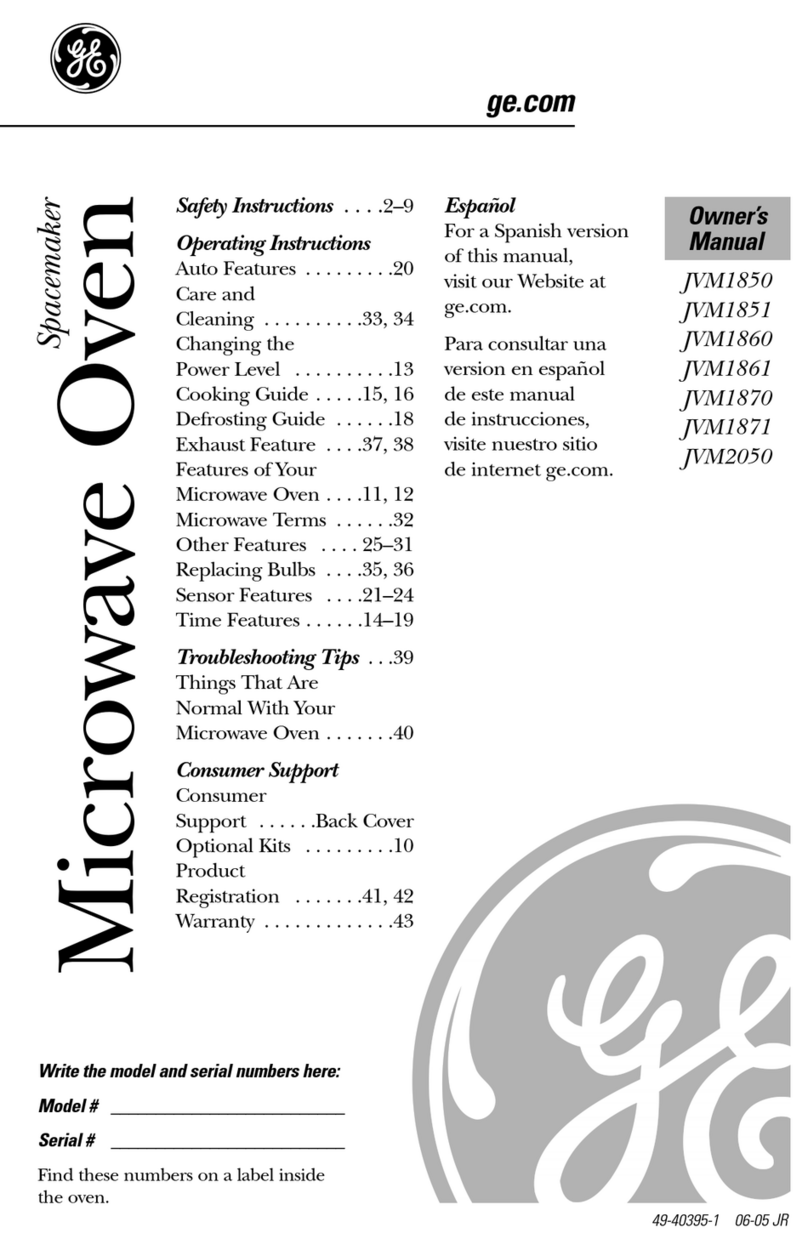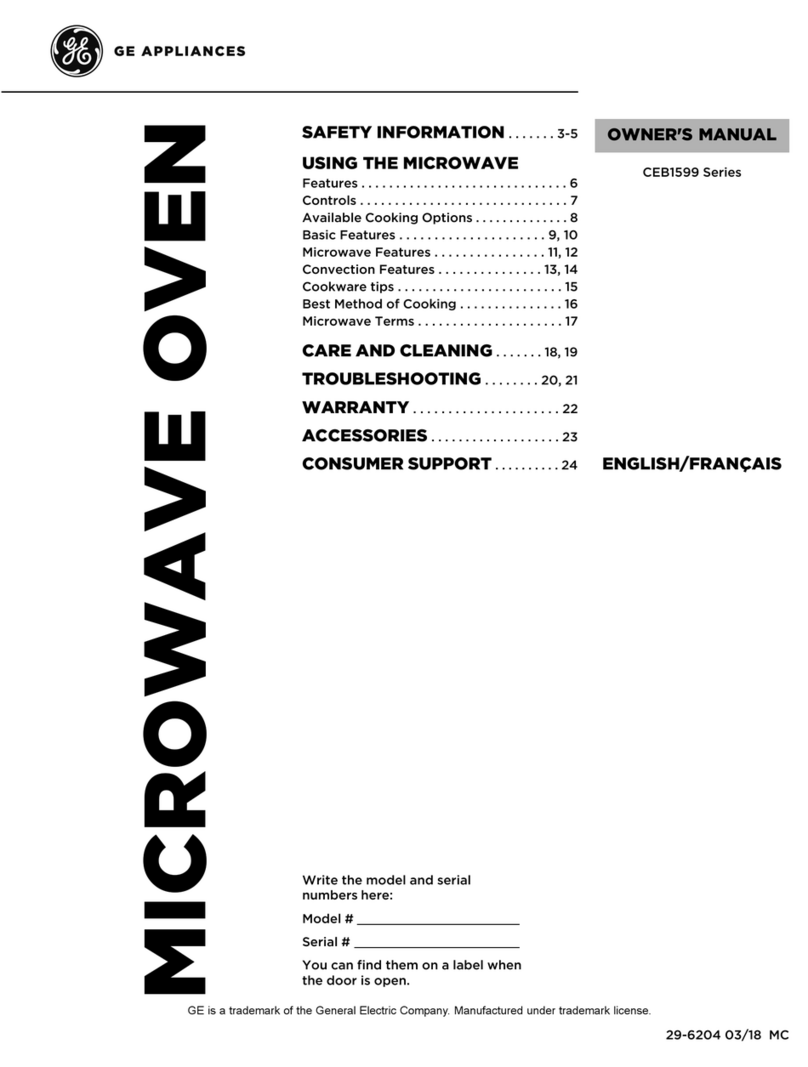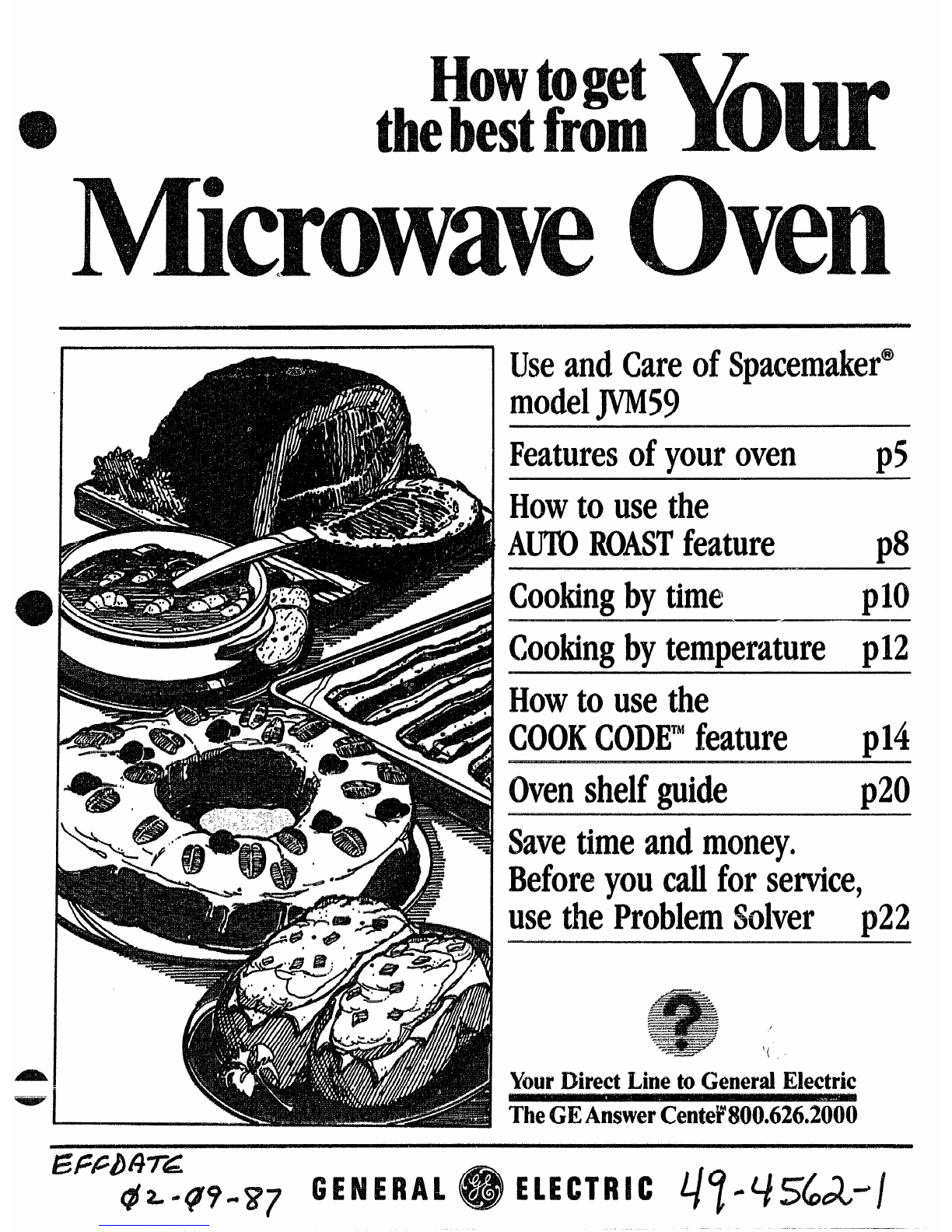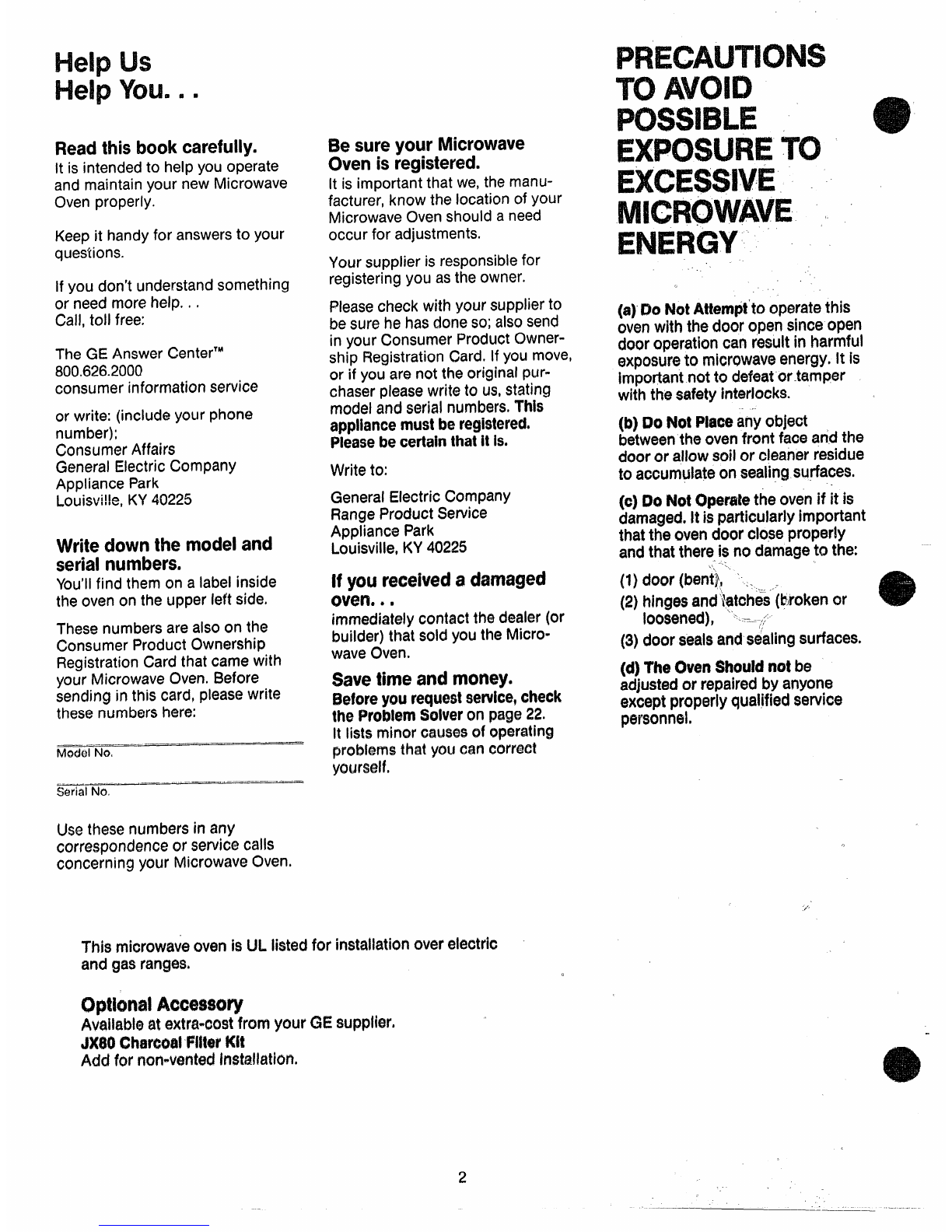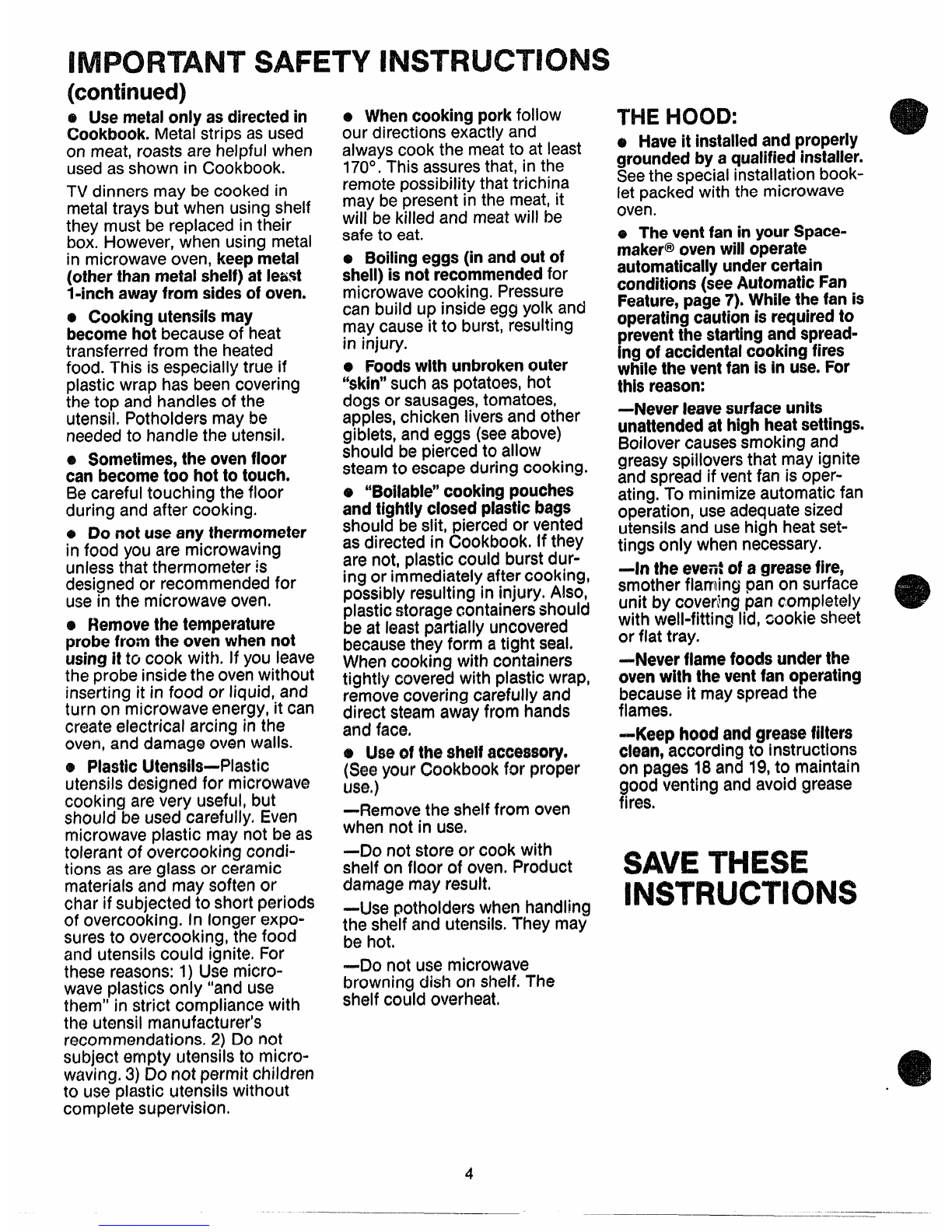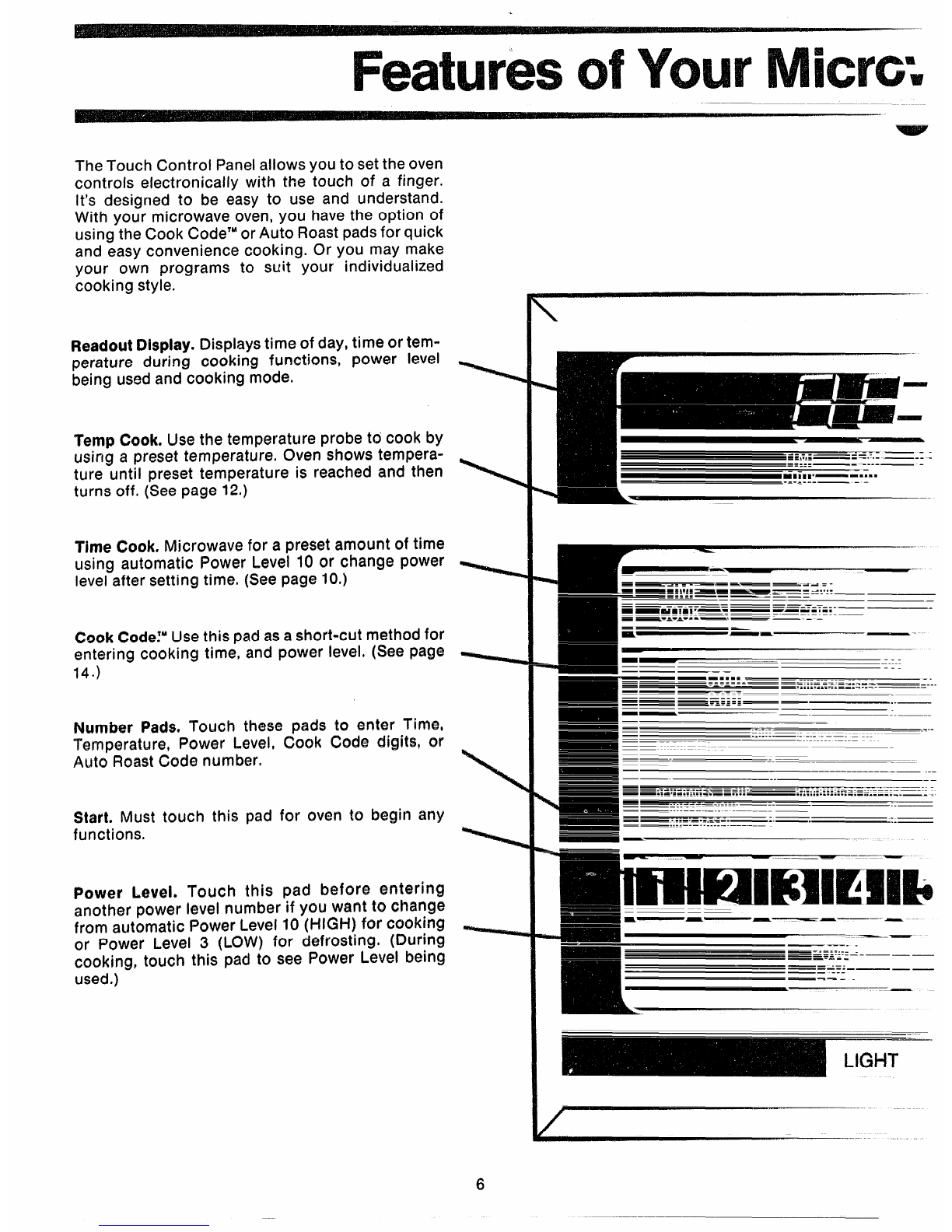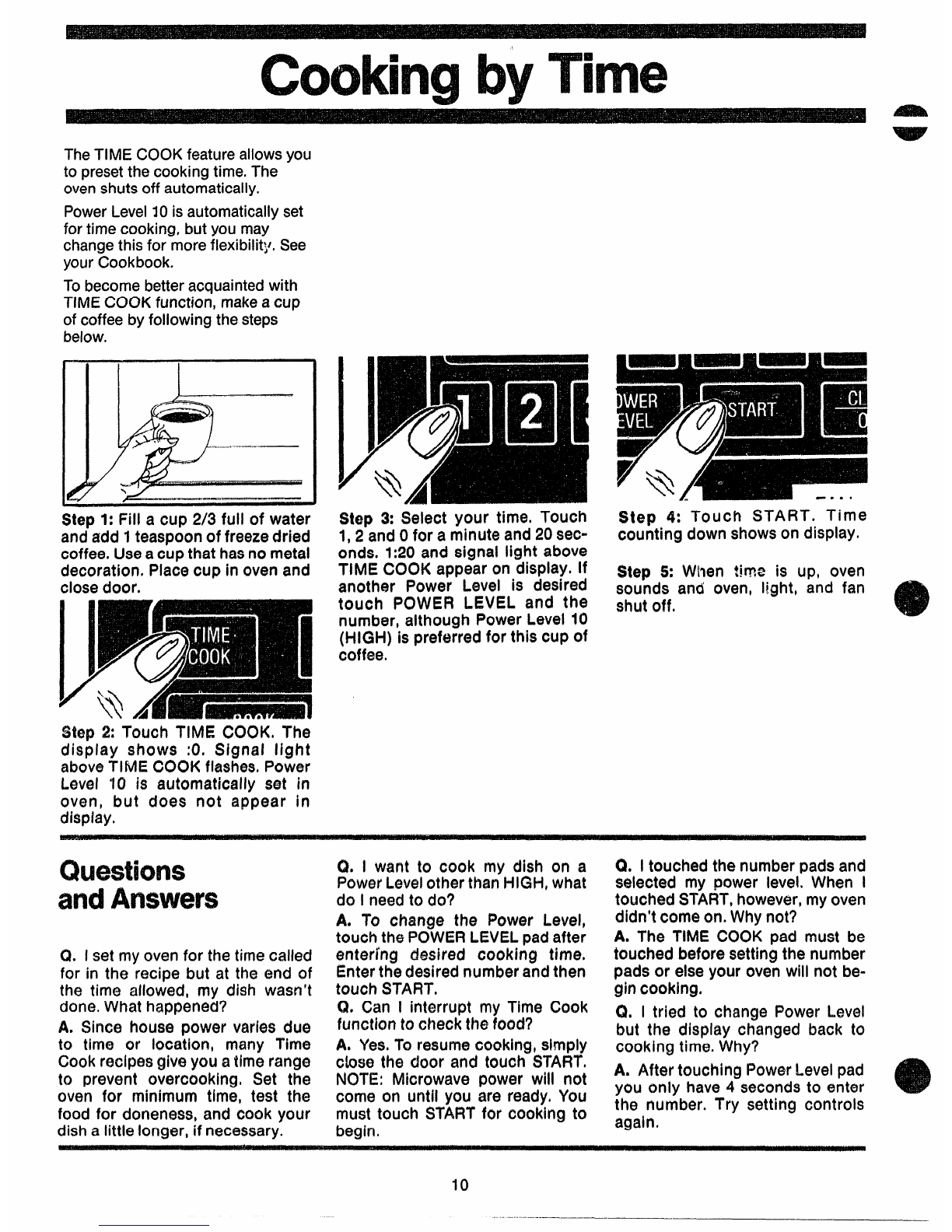(continued)
eUse metalonlyasdirectedin
Cookbook.
Metal strips as used
on meat, roasts are helpful when
used as shown in Cookbook.
TV dinners may be cooked in
metal trays but when using shelf
they must be replaced in their
box. However, when using metal
in microwave oven, keep metal
(otherthanmetalshelf)atleast
l-inchawayfromsidesofoven.
eCookingutensilsmay
becomehotbecause of heat
transferred from the heated
food.This is especiallytrue if
plasticwrap hasbeencovering
thetop andhandlesof the
utensil.Potholdersmaybe
neededto handlethe utensil.
eSometimes,theovenfloor
canbecometoohottotouch.
Be carefultouching thefloor
during andaftercooking.
sDo not useanythermometer
infood youare microwaving
unlessthat thermometer is
designedor recommendedfor
usein the microwaveoven.
eRemovethetemperature
probefromtheovenwhennot
usingit to cook with. Ifyouleave
theprobeinsidetheovenwithout
insertingit in food or liquid,and
turn cmmicrowaveenergy,it can
createelectricalarcing in the
oven,anddamageovenwalls.
*PlasticUtensils-Plastic
utensilsdesignedfor microwave
cookingareveryuseful,but
should beusedcarefully.Even
microwaveplasticmaynot beas
tolerantof overcookingccmdi-
tions asareglassor ceramic
materialsand maysoftenor
charif subjectedto shortperiods
of overcooking.In longerexpo-
suresto overcooking,thefood
andutensilscould ignite,For
thesereasons:1) Usemicrow-
ave plzWiCSonly “and use
them” in strict compliancewith
the utw?silmanufacturer’s
recx3mmenc#aticms.2) Do not
subjectemptyutensilsto micro-
waving.3)Donotpermitchildren
to useplasticutensilswithout
completesupervision.
eWhencookingporkfollow
our directions exactly and
always cook the meat to at least
170°.Thisassuresthat,in the
remotepossibilitythattrichina
maybepresentinthe meat,it
will bekilledand meatwill be
safeto eat.
eBoilingeggs (in and out of
shell)isnot recommendedfor
microwave cooking.Pressure
canbuild up insideeggyolk and
maycauseit to burst,resulting
in injury.
QFoodswith unbrokenouter
“skin”suchaspotatoes,hot
dogsor sausages,tomatoes,
apples,chickenliversandother
giblets,andeggs (seeabove)
shouldbepiercedto allow
steamto escapeduringcooking.
o“Boilable”cookingpouches
andtightlyclosedplasticbags
shouldbeslit,piercedor vented
asdirectedin Cookbook.If they
arenot,plasticcould burstdur-
ingor immediatelyaftercooking,
possiblyresultingin injury.Also,
plasticstoragecontainersshould
beat leastpartiallyuncovered
becausetheyform atight seal.
Whencookingwith containers
tightly coveredwith plasticwrap,
removecoveringcarefullyand
directsteamawayfrom hands
andface.
@use cdthe$Mf $CXXM3$ory.
(SeeyourCookbookfor proper
use.)
—-Removetheshelffrom oven
whennot in use.
--Do notstoreor cook with
shelfon floor of oven.Product
damagemayresult.
–-Usepotholderswhen handihg
tJ{e;sJ3fand utensils.They may
—-Do;ot usemicrowave
browningdishon shelf.The
shelfcouldoverheat.
II-E HOcm:
oHaveitinstalledandproperly
groundedbyaqualified-instal@.
Seethespecialinstallation book-
letpackedwiththe microwave
oven.
eTheventfaninyourSpace-
maker@ovenwilloperate
automaticallyundercertain
conditions(seeAutomaticFan
Feature,page7).Whilethefanis
qxrating cautionisrequiredto
preventthestartingandspread-
ingofaccidentalcookingfires
whiletheventfanisInuse.For
thisreason:
—Neveriezwesurfaceunits
unattendedathighheatsettings.
Boilovercausessmokingand
greasyspilloversthat mayignite
andspreadif ventfan isoper-
ating.To minimizeautomaticfan
operation,useadequatesized
utensilsand usehigh heatset-
tingsonly whennecessary.
-In theeventofagreasefire,
smotherflamingpanon surface
unit by coveringpancompletely
with well-fittinglid,cookiesheet
or flattray.
-=4$teverframefoodsunderthe
ovenwiththeventfanoperating
becauseit mayspreadthe
flames.
-Keep hQodandgreasefiiters
ekmn,accordingto instructions
on pages18and 19,to maintain
goodventingandavoidgrease
fires.
4
——