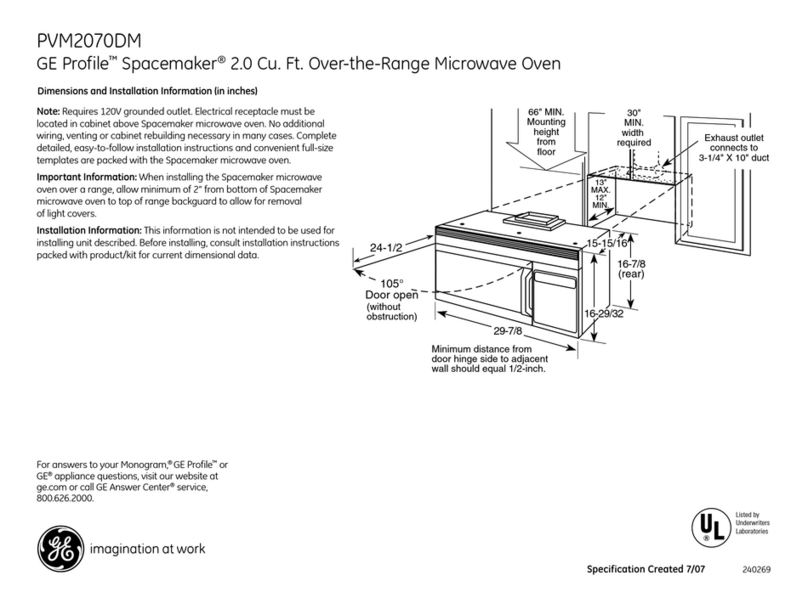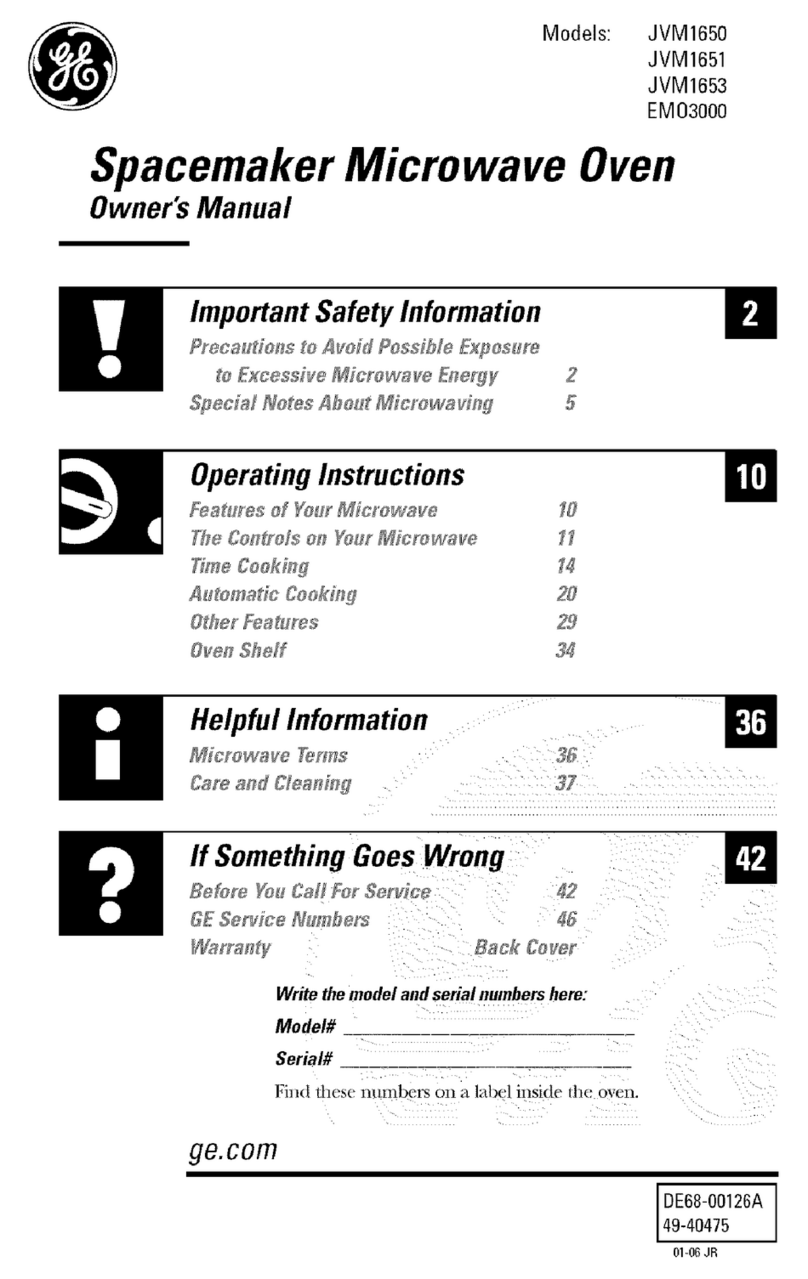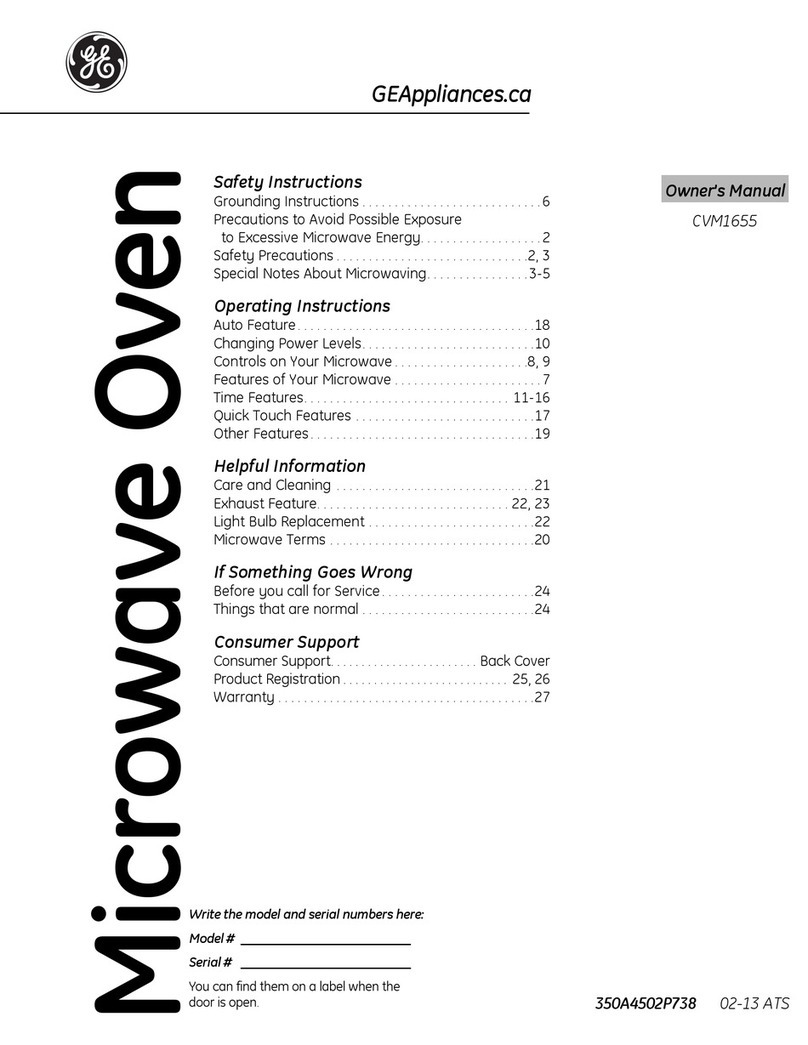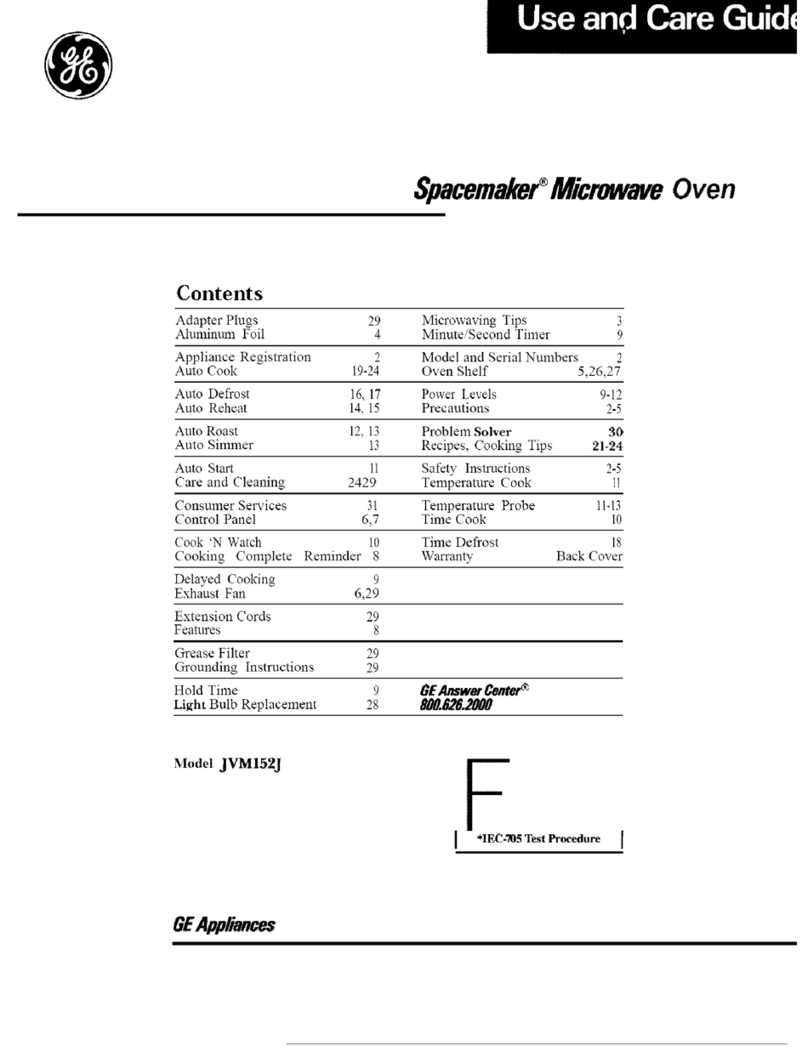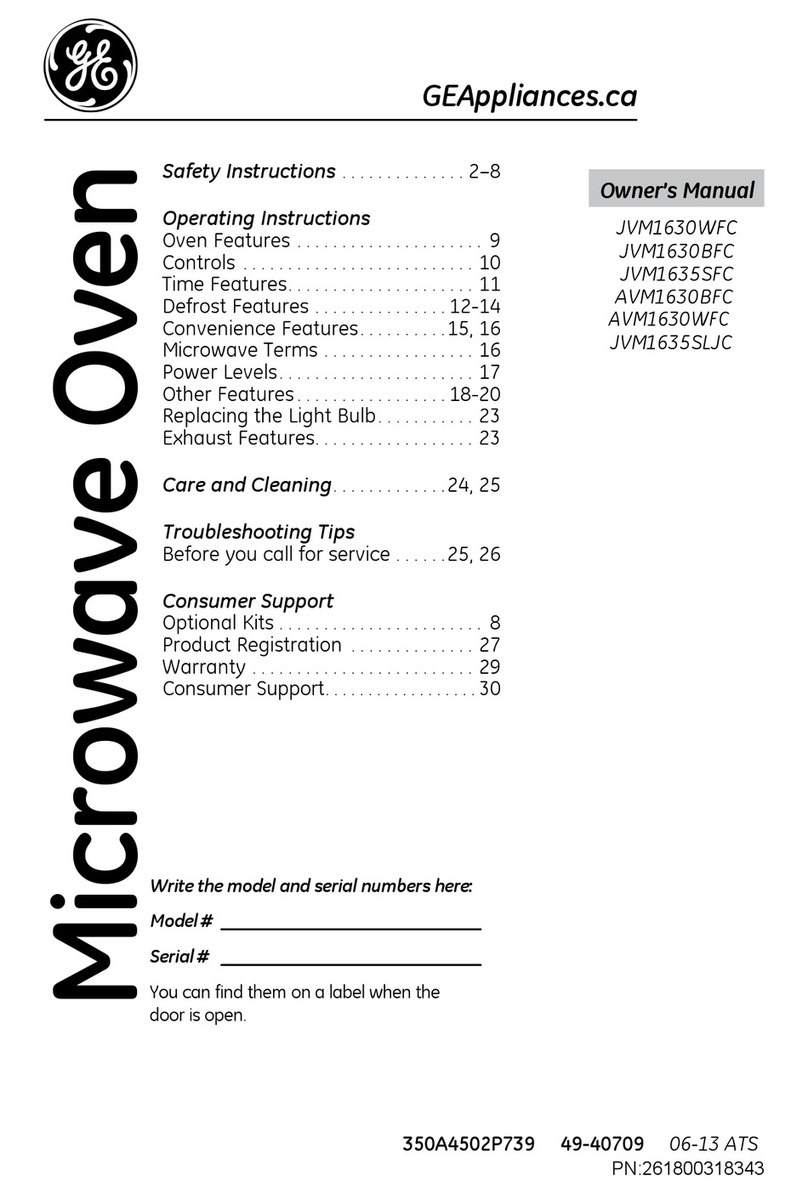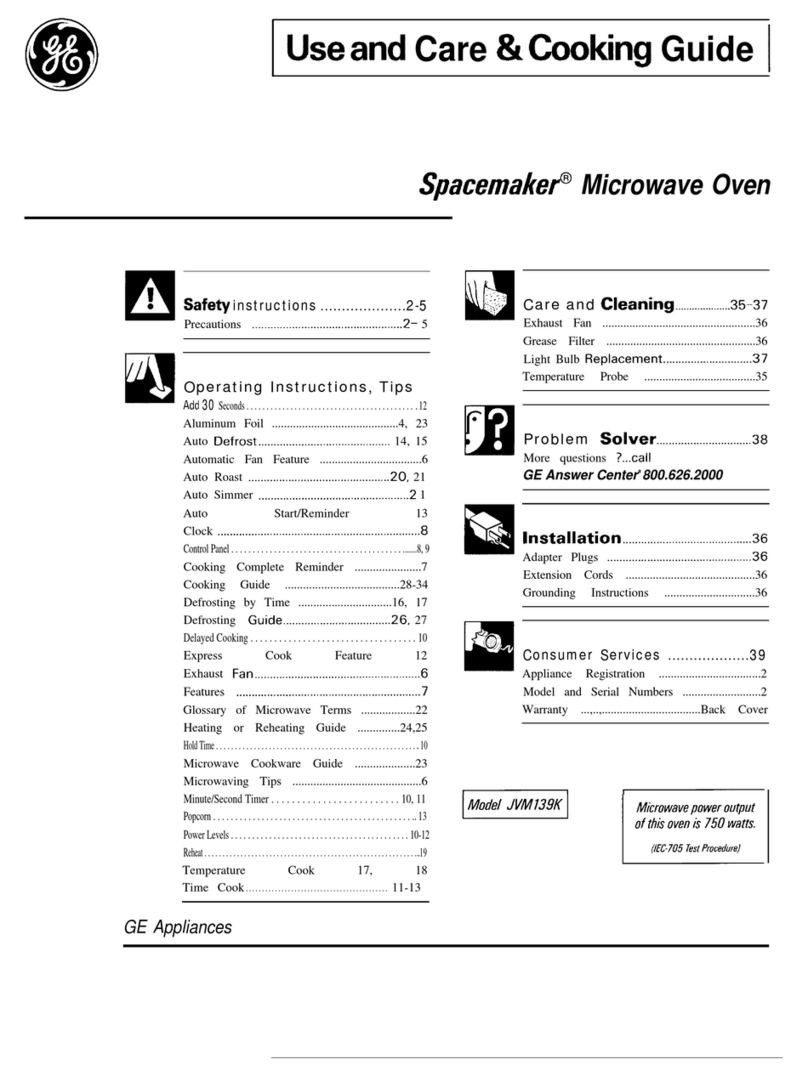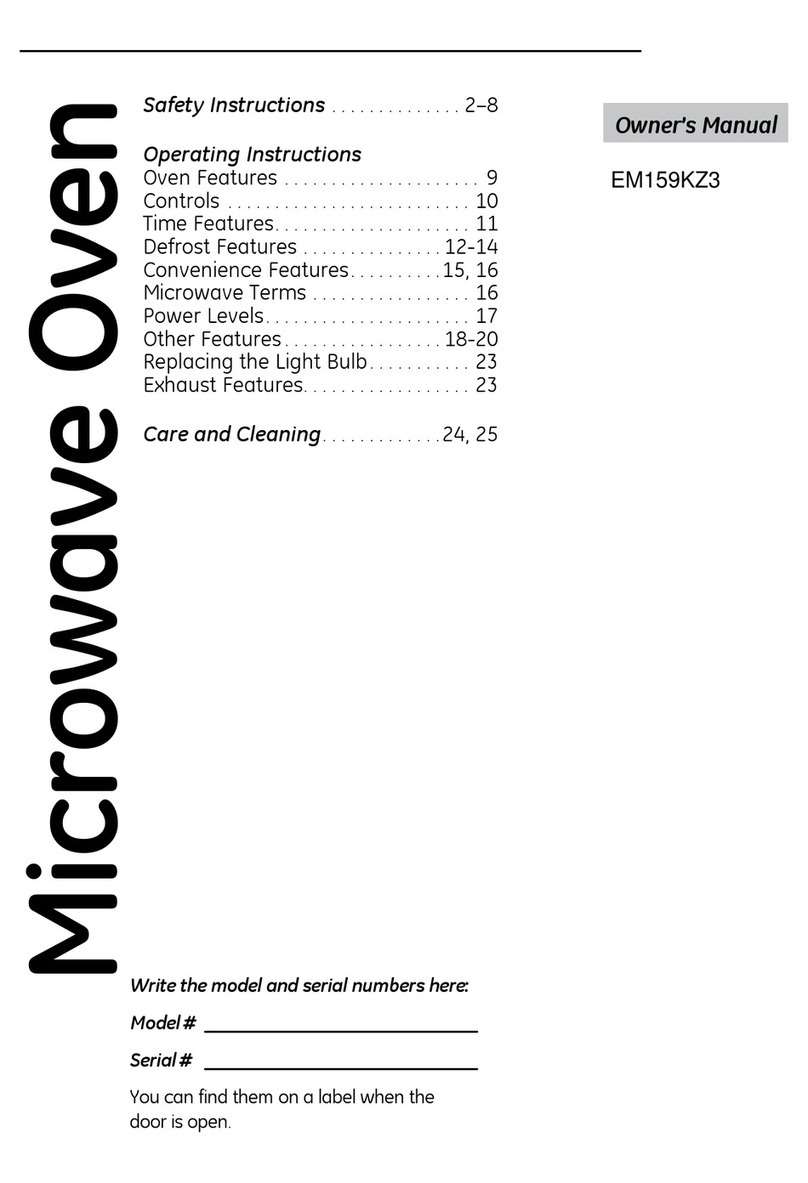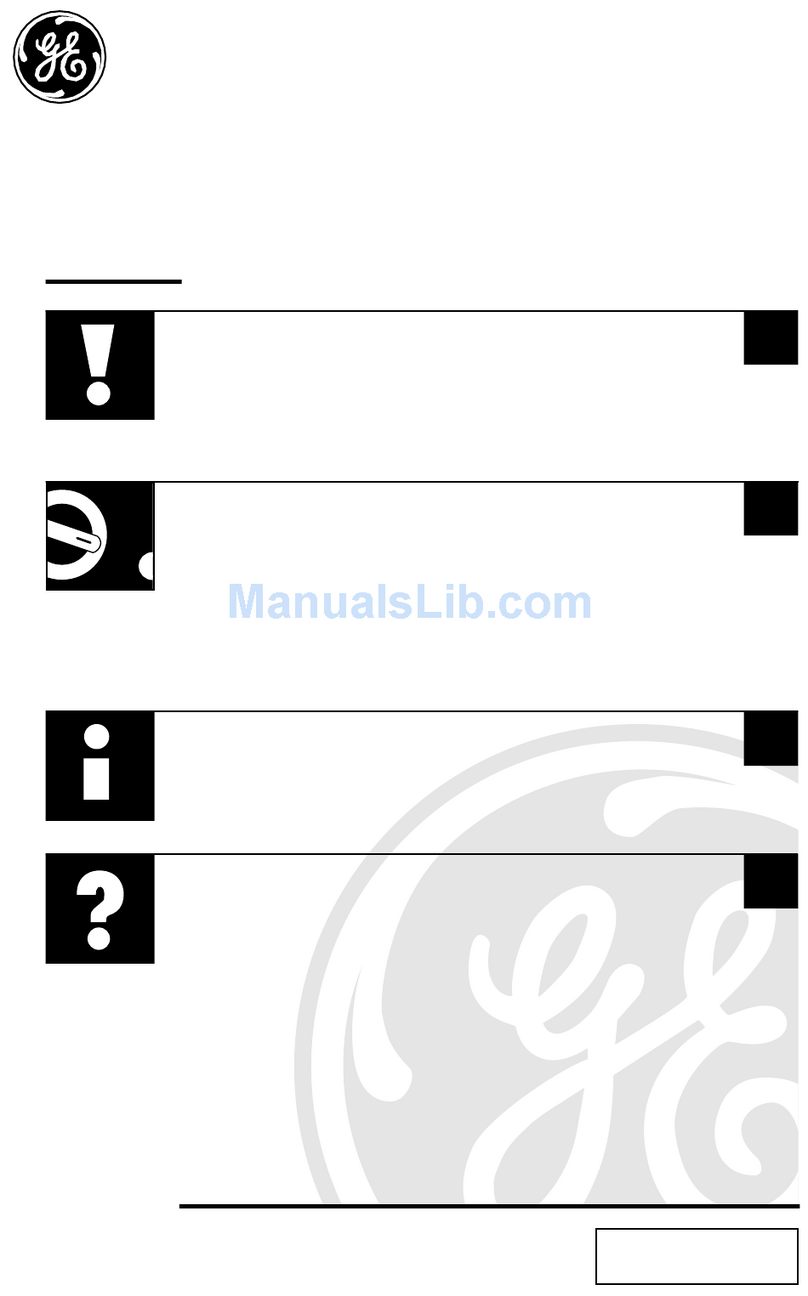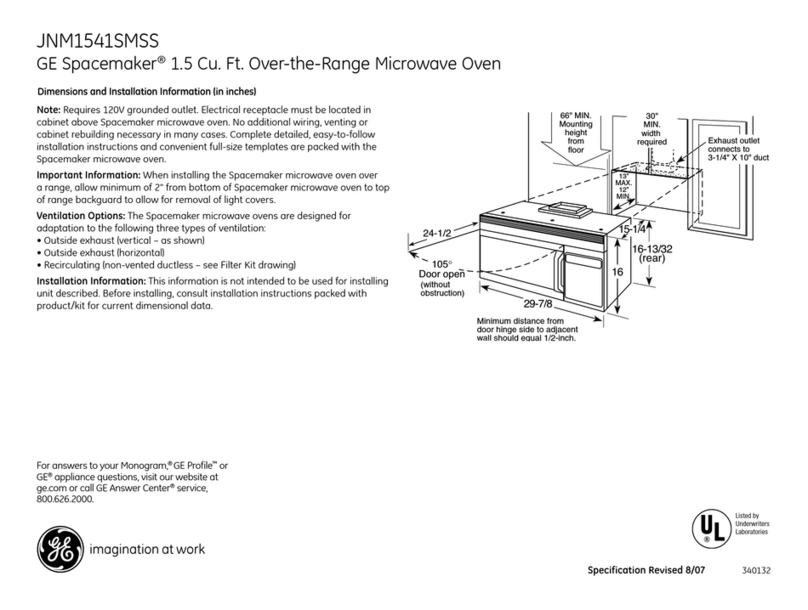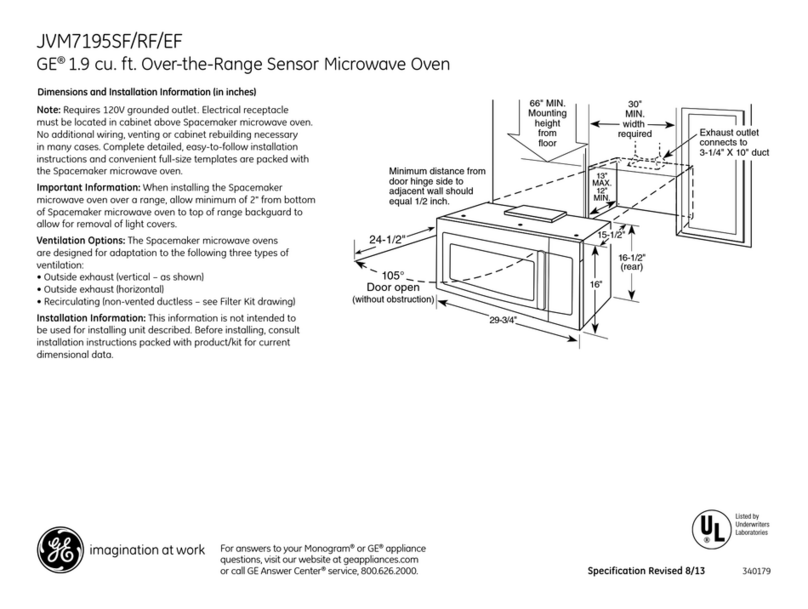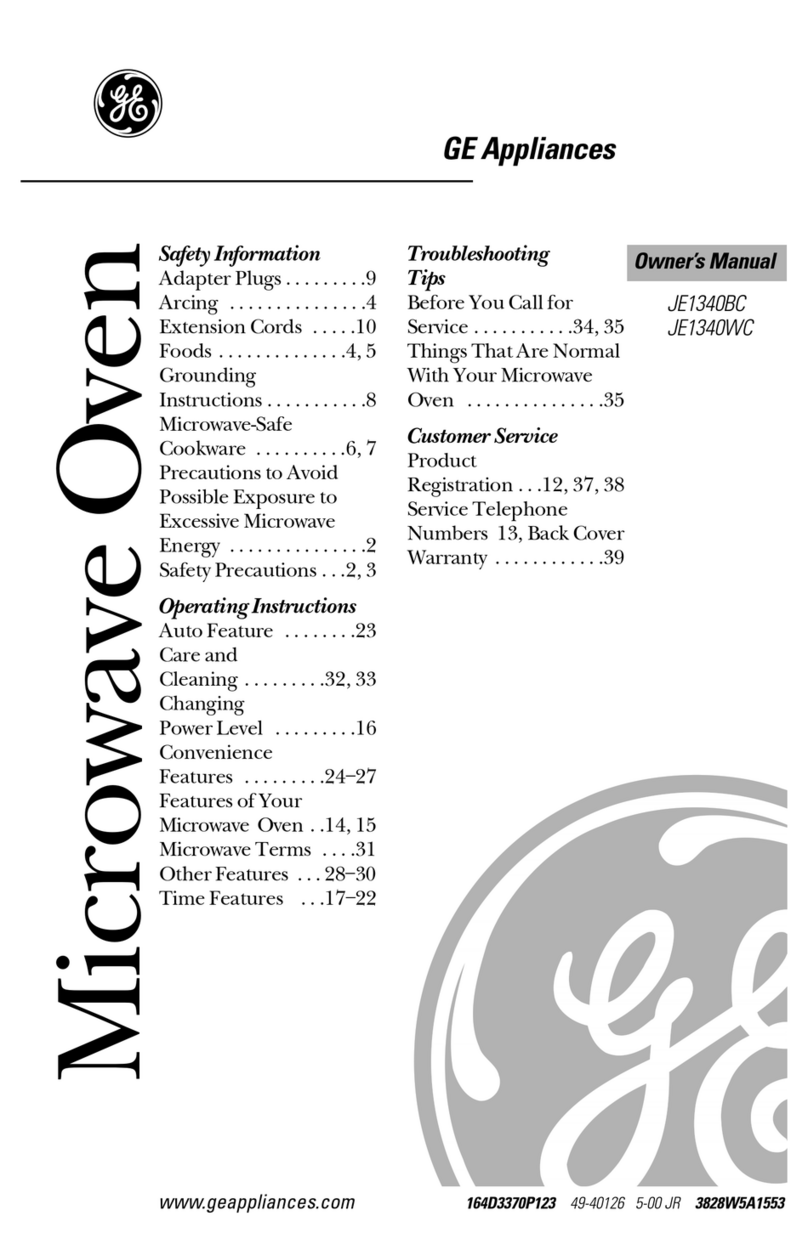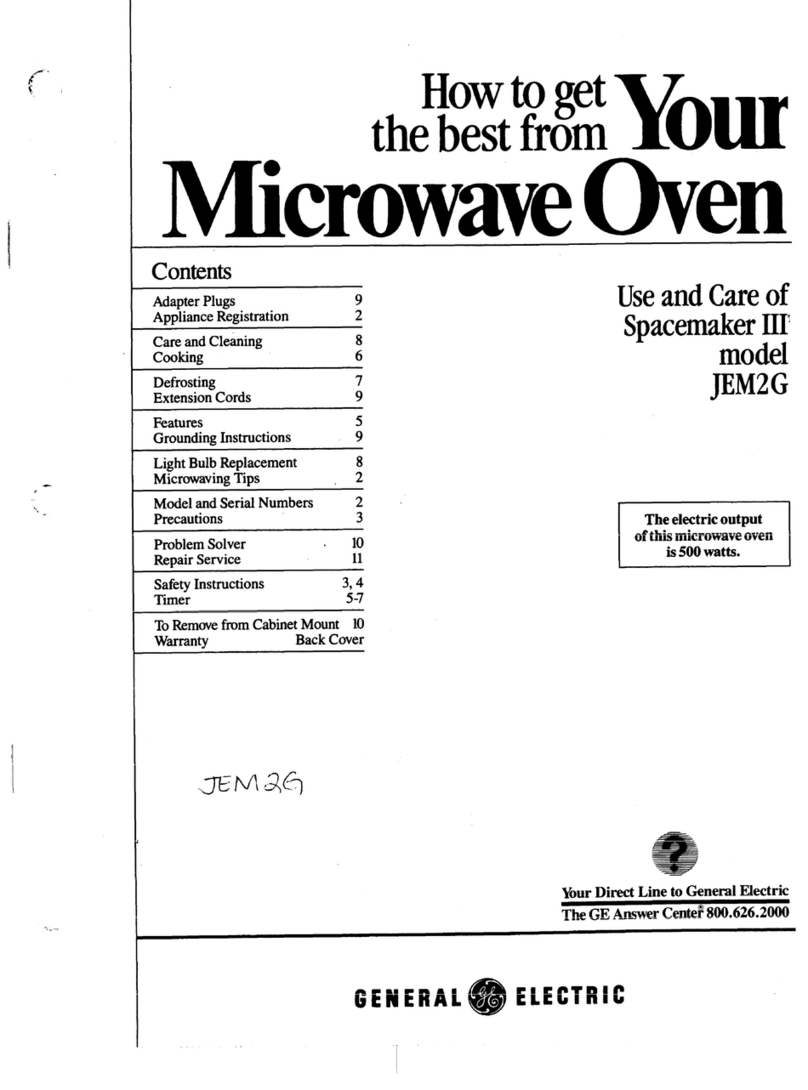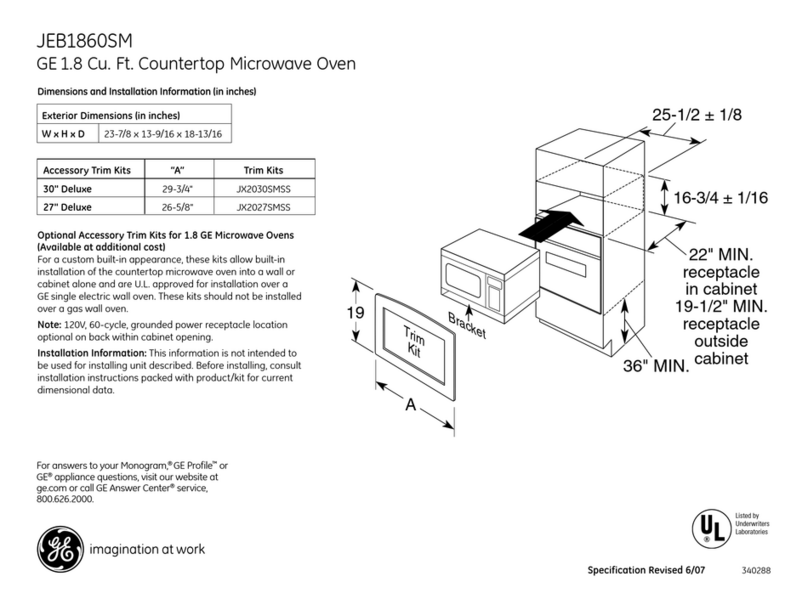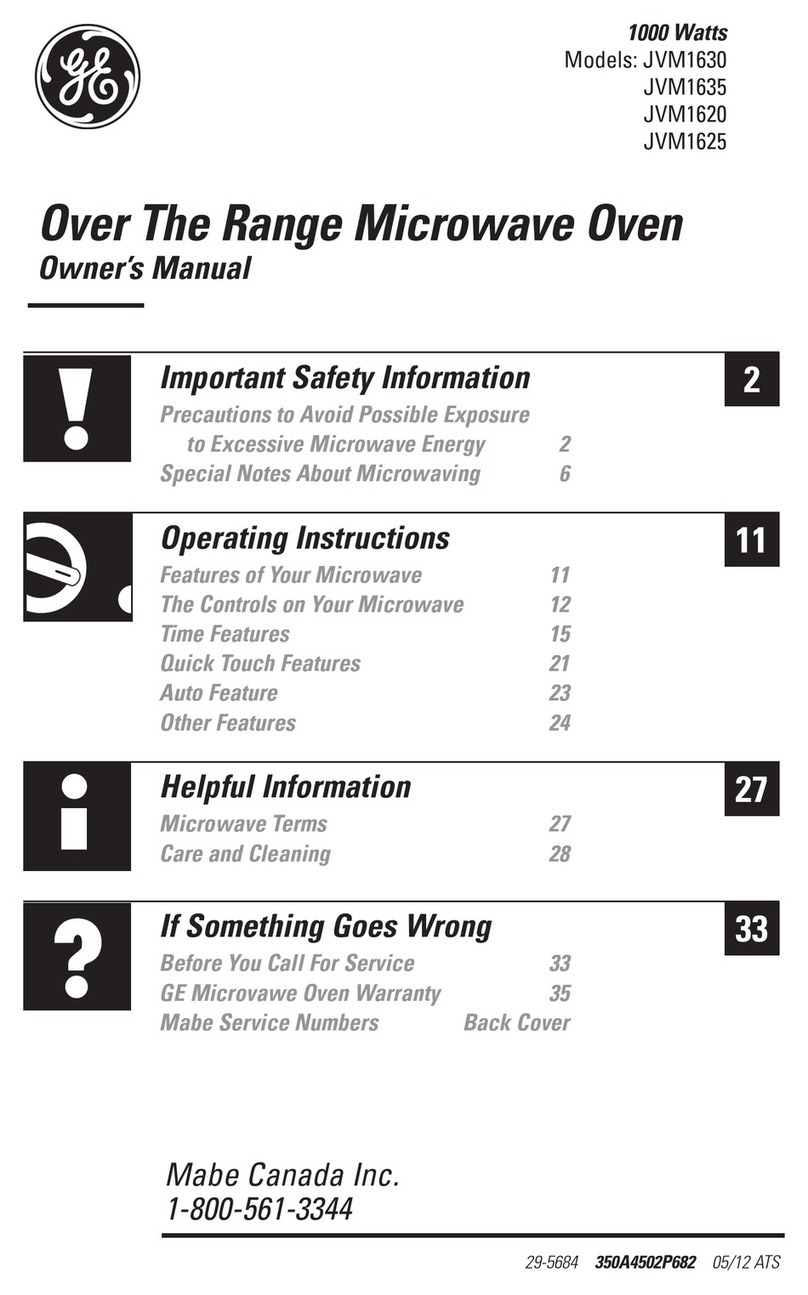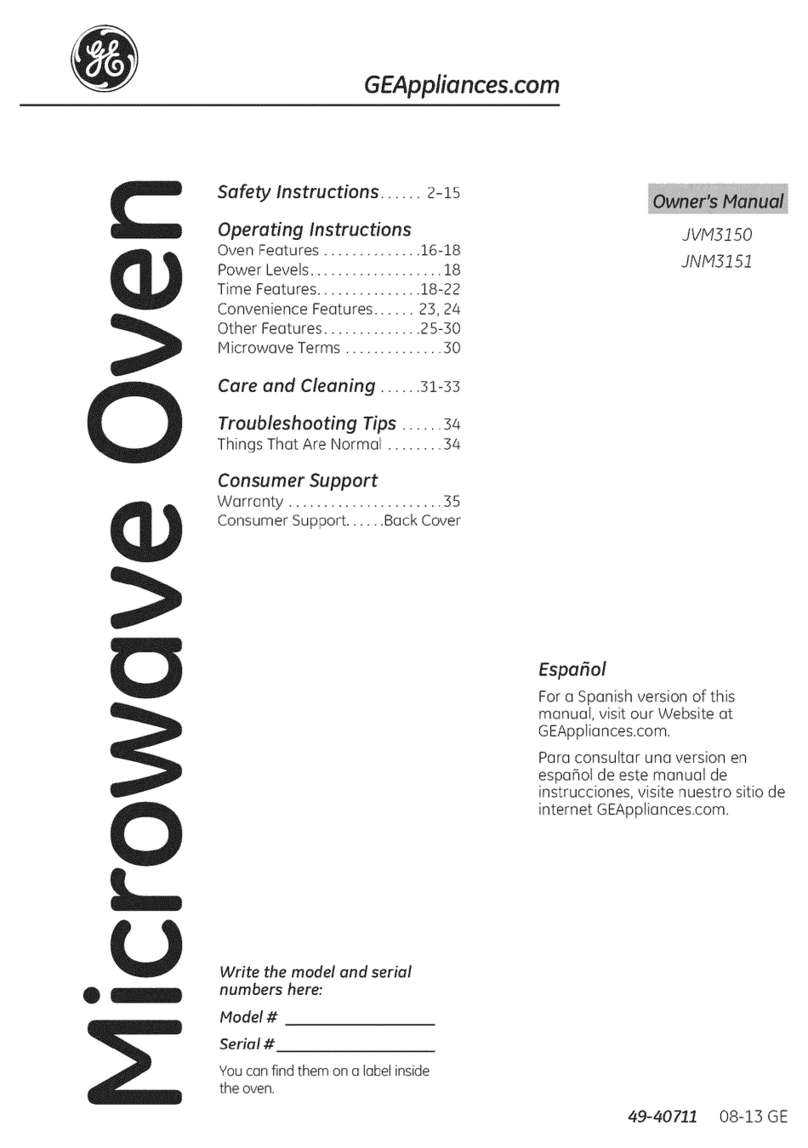IMPORTANT SAFETY INSTRUCTIONS(continued)
—Donot pop popcorn in your
microwaveovenunlessin aspecial
microwavepopcorn accessory or
unlessyouuse popcornlabeledfor
use in microwaveovens.
–Do not overcook potatoes.
They could dehydrate and catch
fire, causingdamageto your oven.
–If materials inside ovenshould
ignite,keep ovendoor closed,
turn ovenoff, and disconnect
power cord, or shut offpower at
fuse or circuit breaker panel.
cSome products such as whole
eggs and sealed containers-for
example, closed glassjars—may
explode and should not be heated
in this oven.
●Avoidheating baby f~d in
glassjars, even without their lids;
especially meat and eggmixtures.
cDon’t defrost frozen beverages
innarrowneckedbottles(especially
carbonatedbeverages).Even if the
container is opened, pressure
can build up. This can cause the
container to burst, resulting in
injury.
●Use metal only as directed in
-—-—..
Coom-wk. —
TV dinners maybe microwaved
in foil traysless than 3/4”high;
removetop foil coverand return
tray to box. When usingmetal in
the microwaveoven, keep metal
(other than metal shelf) at least
1inch away from sides of oven.
●Cmting utensilsmaybecome
hot because of heat transferred
from the heated food. Potholders
maybe needed to handle the
utensil.
●Sometimes, the oven floor can
become too hot to touch. Be
careful when touching the floor
during and after cooking.
.FindsCookedinliquids(such
as pasta) may tend to boil over
morerapidlythan fbodscontaining
less moisture. Should this occur,
referto page 14forinstructionson
howtocleanthe insideofthe oven.
●Thermometer—Do not
use athermometer in foodyou
are microwavingunless the
thermometer is designed or
recommended for use in the
microwaveoven.
●Removethe temperature probe
horn the ovenwhen not in use. If
youleavethe probe insidetheoven
withoutinsertingitinfoodorliquid,
and turn on microwaveenergy,it
can create electrical arcing in the
ovenand damage ovenwalls.
●Plastic utensils-Plastic utensils
designed for microwavecooking
are very useful, but should be .
used carefully. Even microwave
plastic may not be as tolerant of
overcookingconditionsasam glass
or ceramic materials and may
softenor char if subjected to short
periods ofovercooking. In longer
exposure to overcooking,the f~
and utensils could ignite. For
these re~sons: 1)Use microwave
plasticsonlyand use them in strict
compliance with the utensil
manufiicturer’srecommendations.
2) Do not subjectempty utensilsto
microwaving.3) Do not permit
children to use plastic utensils
without complete supervision.
●When cooking pork follow
our directions exactly and always
cook the meat to an internal
temperature of at least 170”F.This
assures that, in the remote
possibility that trichina maybe
present in the meat, it will be
killed and meat willbe safeto eat.
●Boiling eggs is not
recommended inamicrowave
oven.Pressure can build up
inside the egg yolkand maycause
it to burst, resulting in injury.
sFoods with unbroken outer
“skin” such as potatoes, sausages,
tomatoes, apples, chicken livers
and other giblets, and eggyolks
(see previous caution) should be
pierced to allow steam to escape
during cooking.
●%oilat)le” cooking pouches
and tightly closed plastic bags
shouldbe slit, pierced or vented
as directed in cookbook. If they
are not, plastic could burst during
or immediately after cooking,
possibly resulting in injury. Also,
plasticstoragecontainersshouldbe
at leastpartiallyuncoveredbecause
they form atight seal. When
cooking with containers tightly
coveredwithplastic wrap, remove
coveringcarefidlyand direct steam
awayfrom hands and face.
.Spontimus boiling—Under
certain special circumstances,
liquids may start to boil during or
shortly after removal from the
microwaveoven. Toprevent burns
from splashing liquid, stir the
liquid briefly before removingthe
containerfromthemicrowaveoven.
.Use of the DOUBLE DUTYTM
shelf accessory.
—Removethe shelf from oven
when not in use.
–Do not store or cook with shelf
on floor ofoven. Product damage
mayresult.
–Use pot holders when handling
the shelf and utensils. They may
be hot.
—Donot use microwavebrowning
dish on shelf. The shelf could
overheat.
–Be sure that the shelf is
positioned properly inside the
ovento prevent product damage
(see page 10).
SAVETHESE
INSTRUCTIONS
4