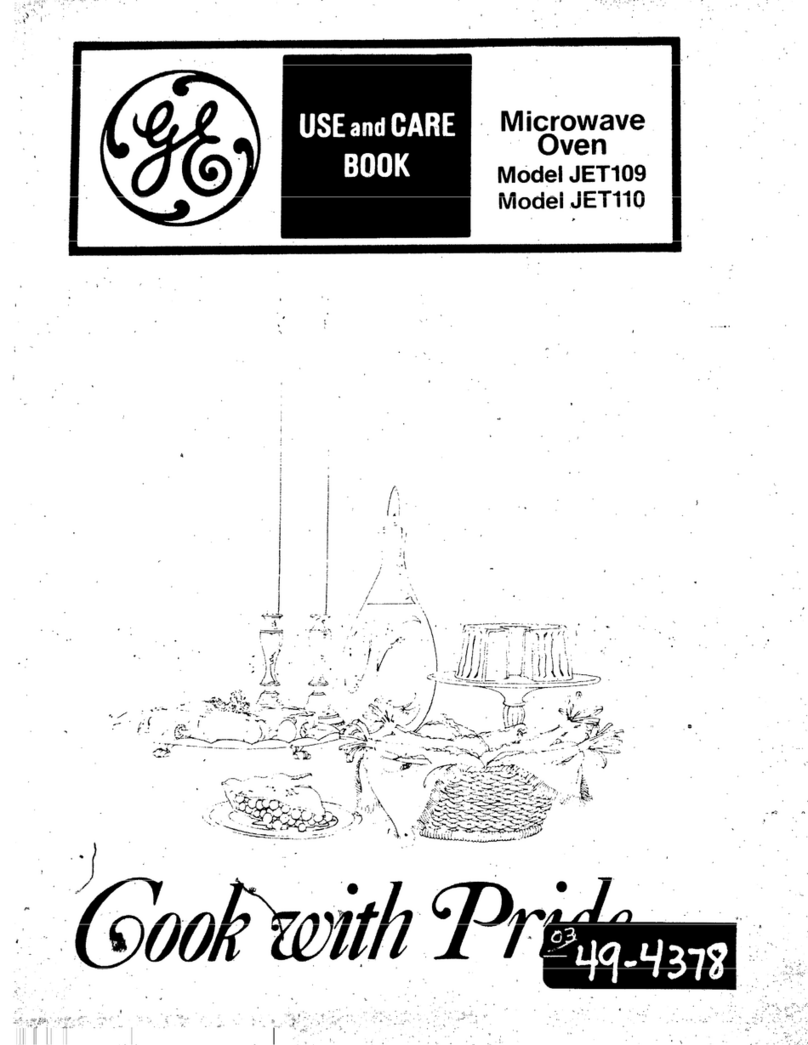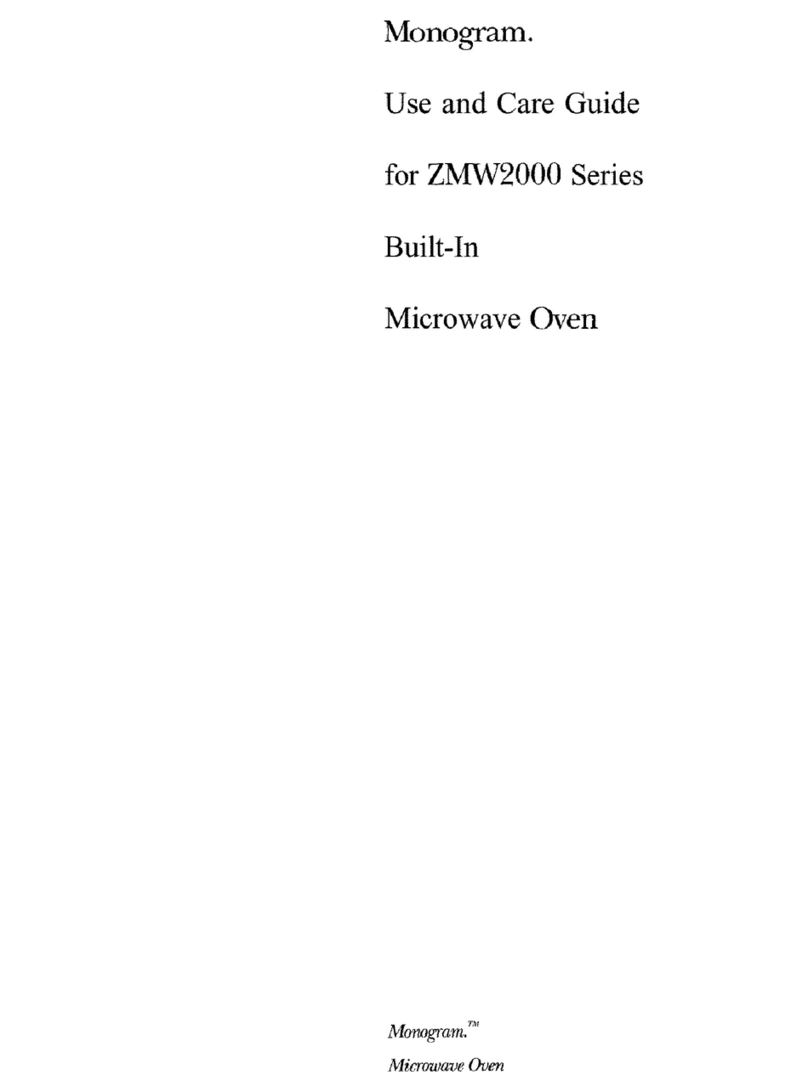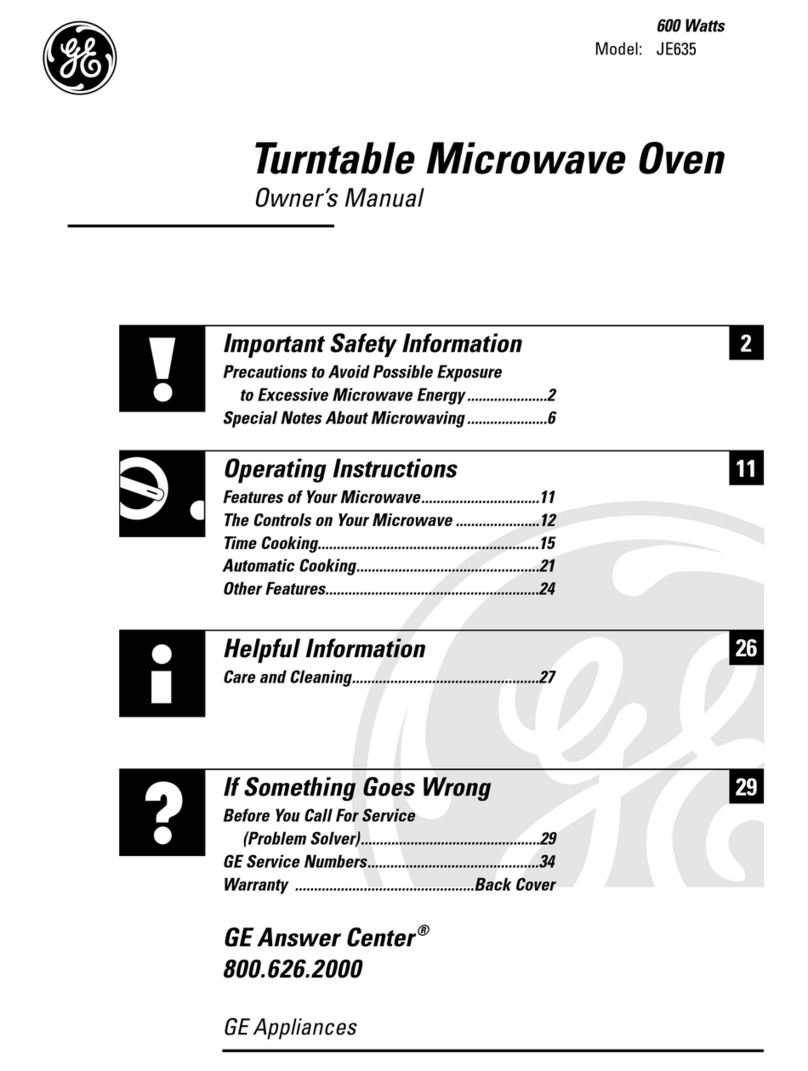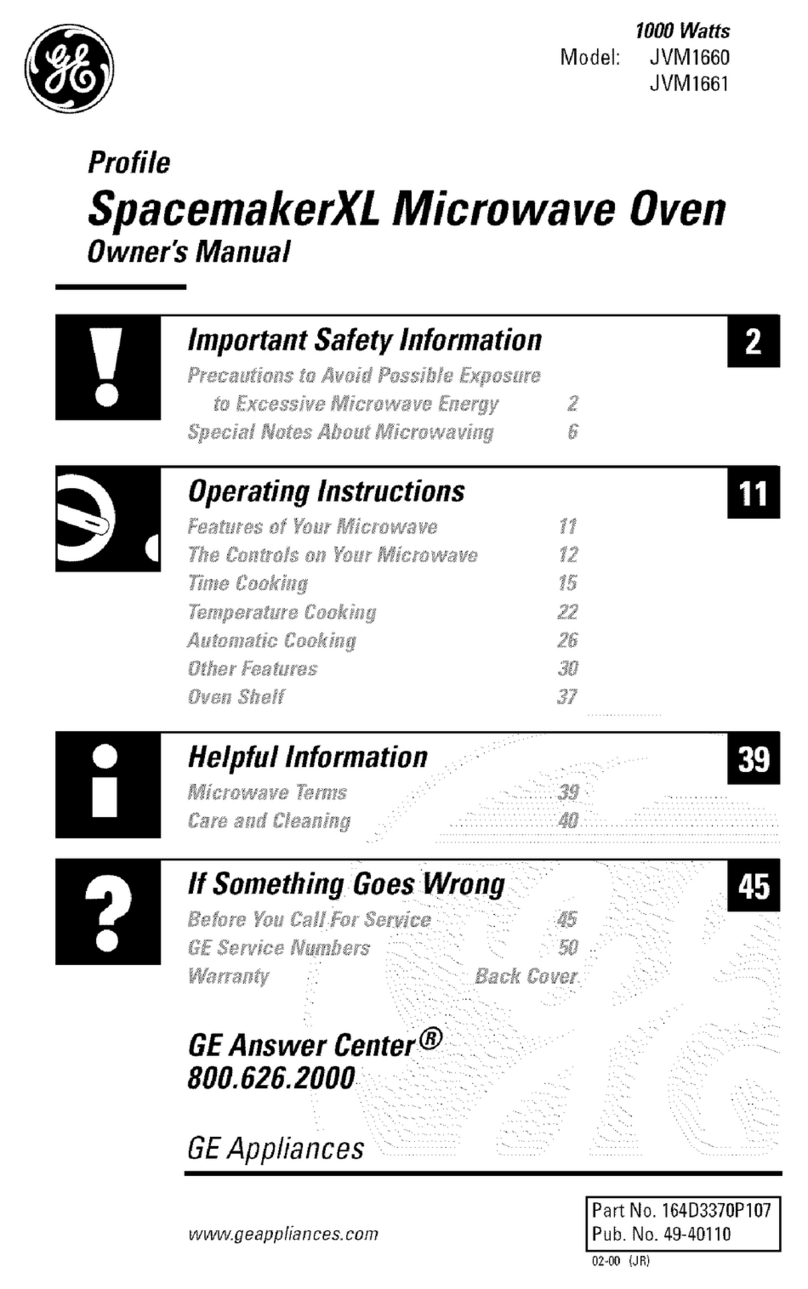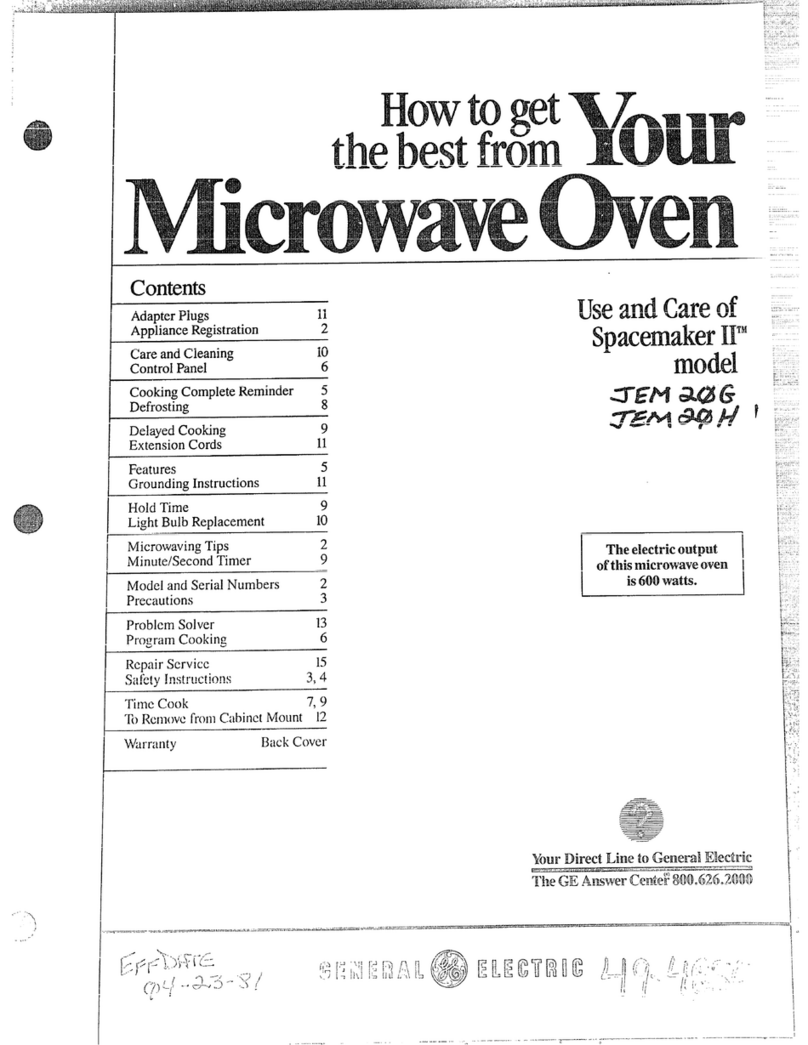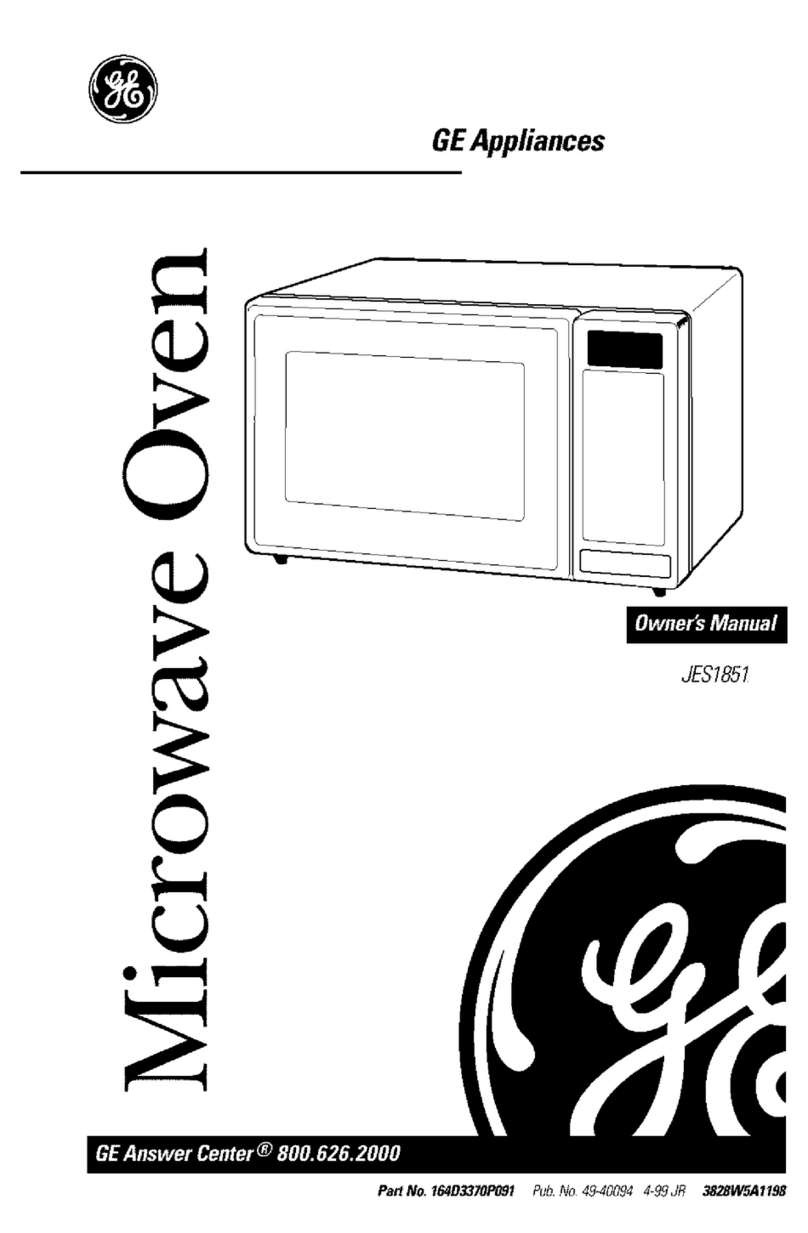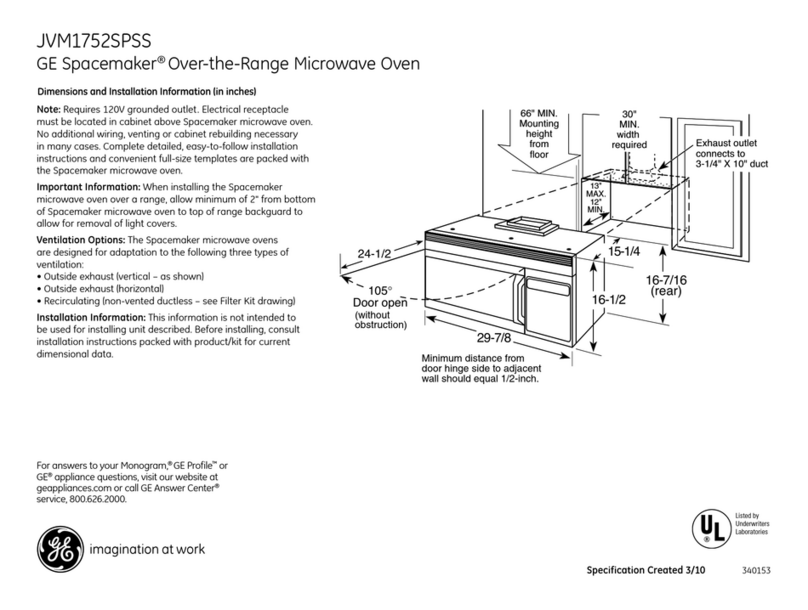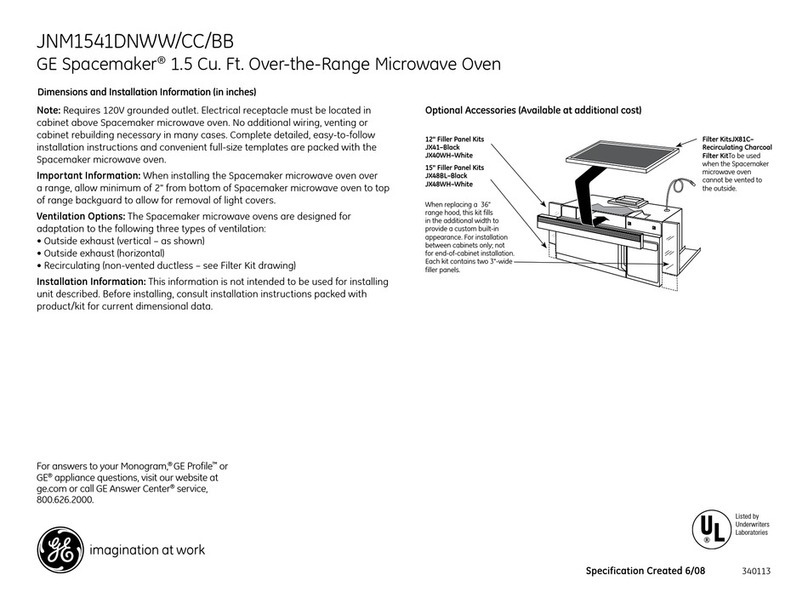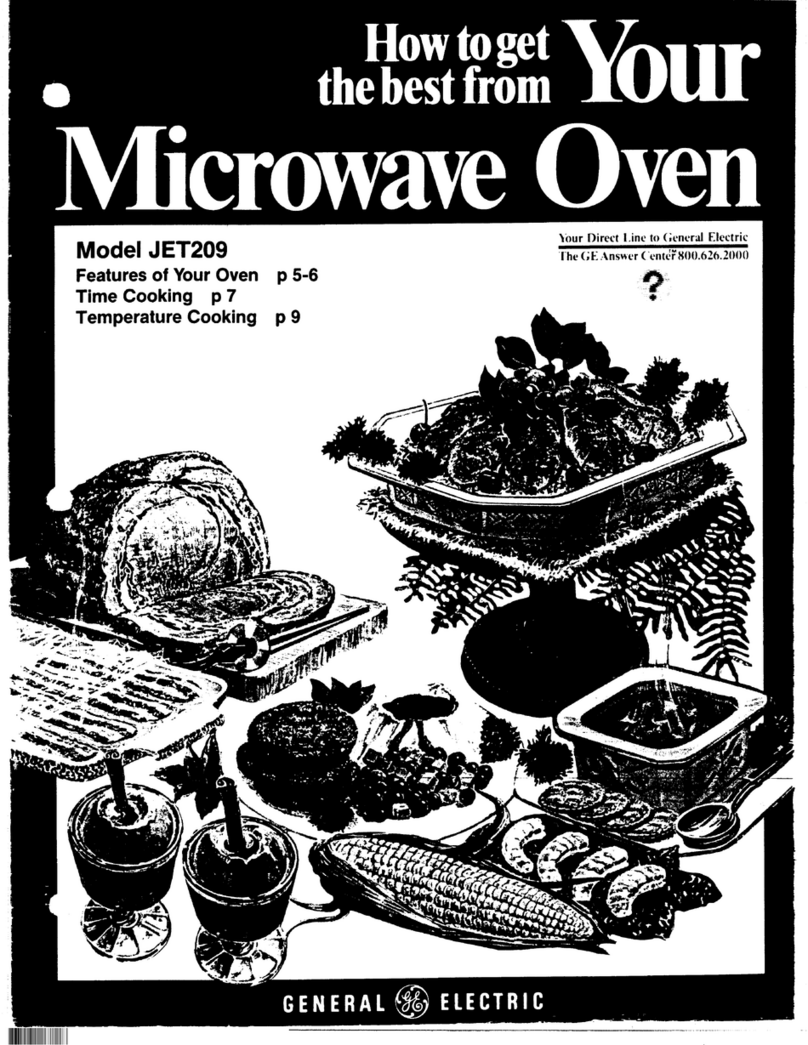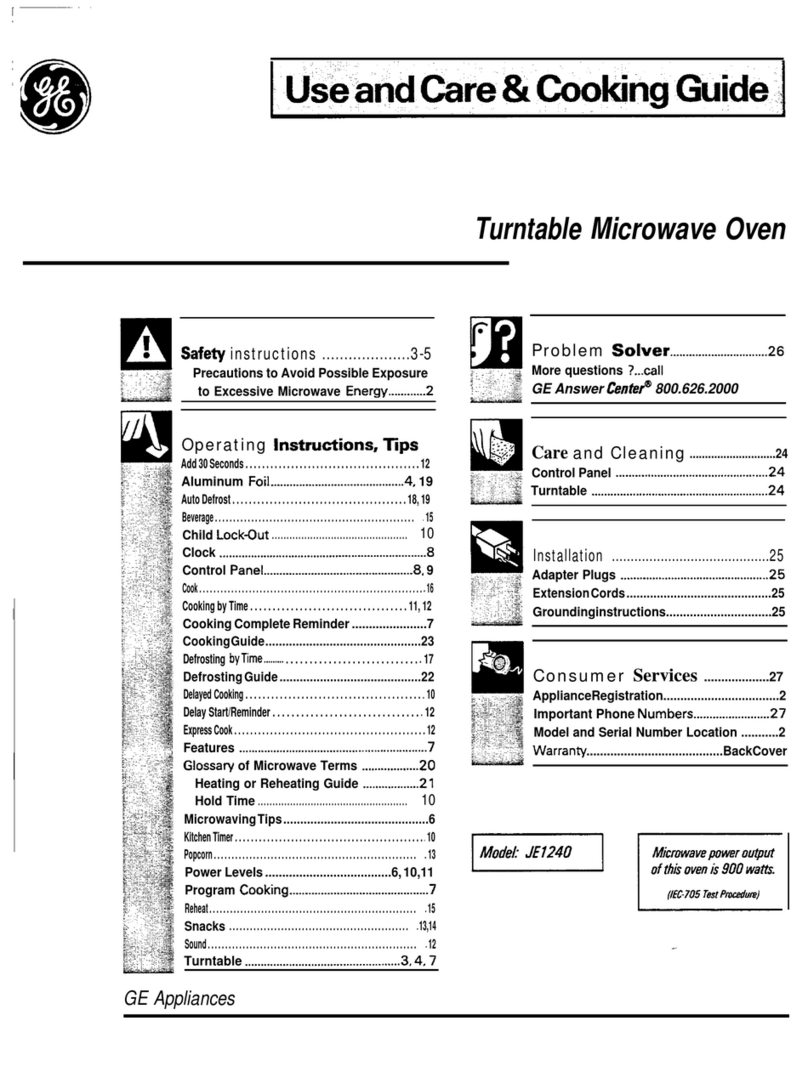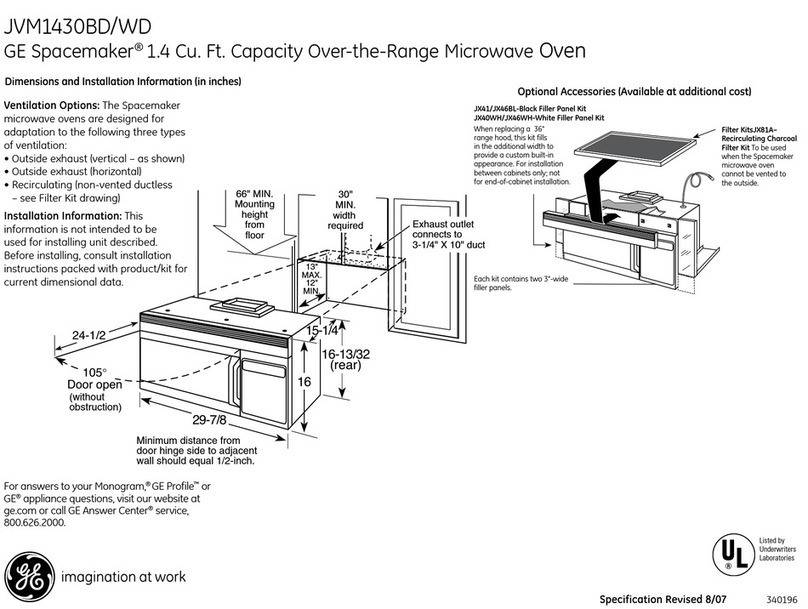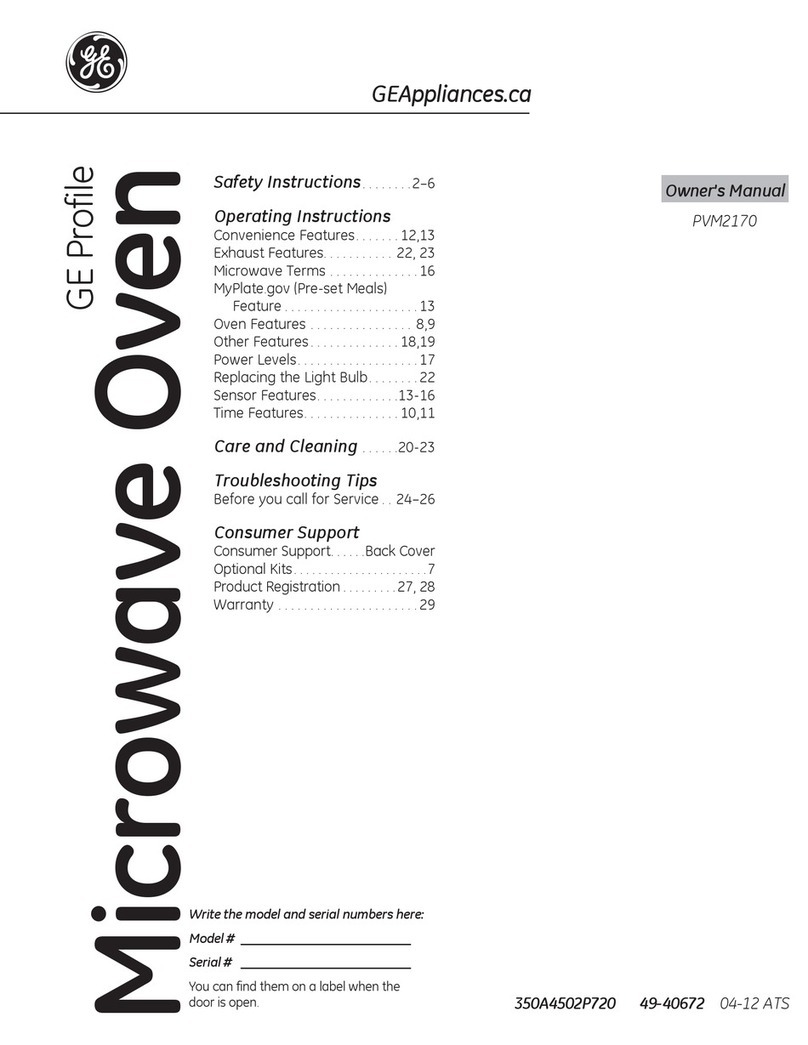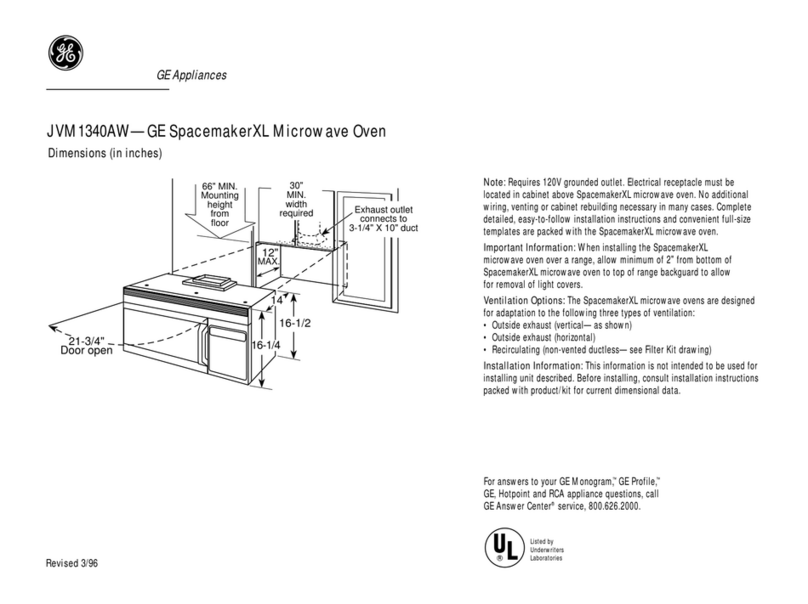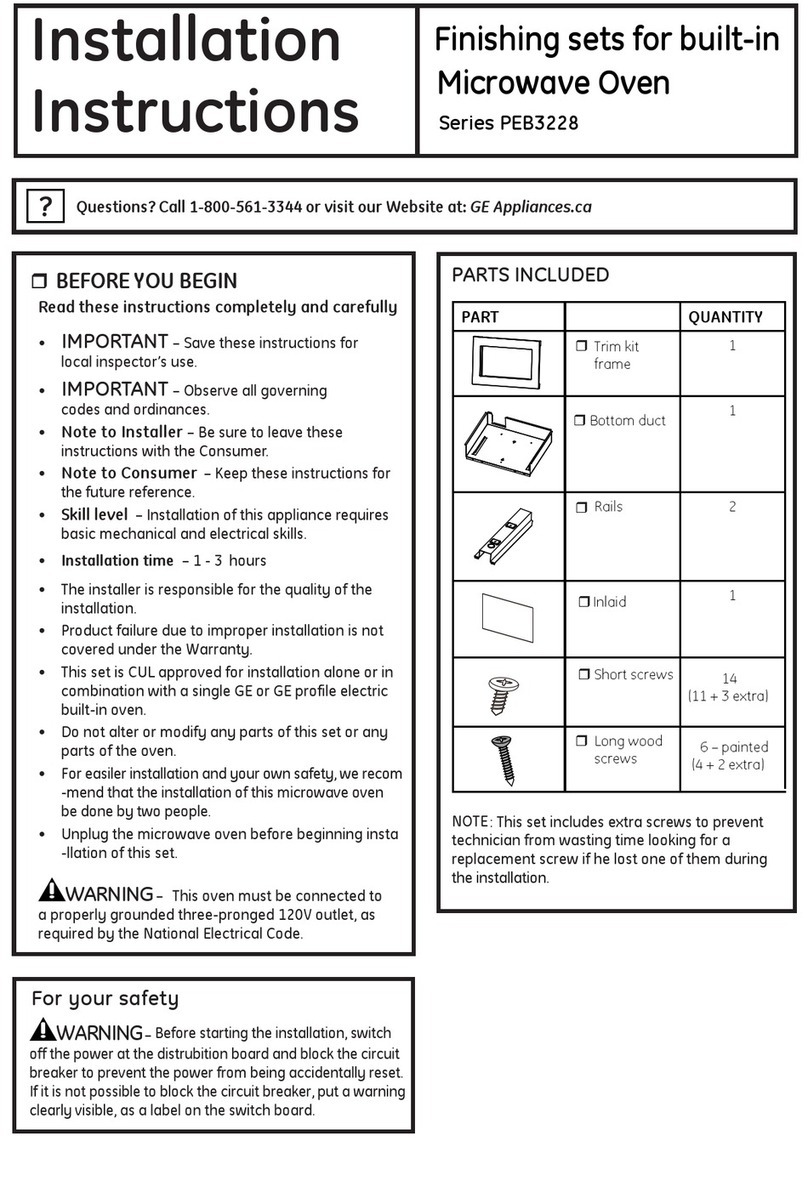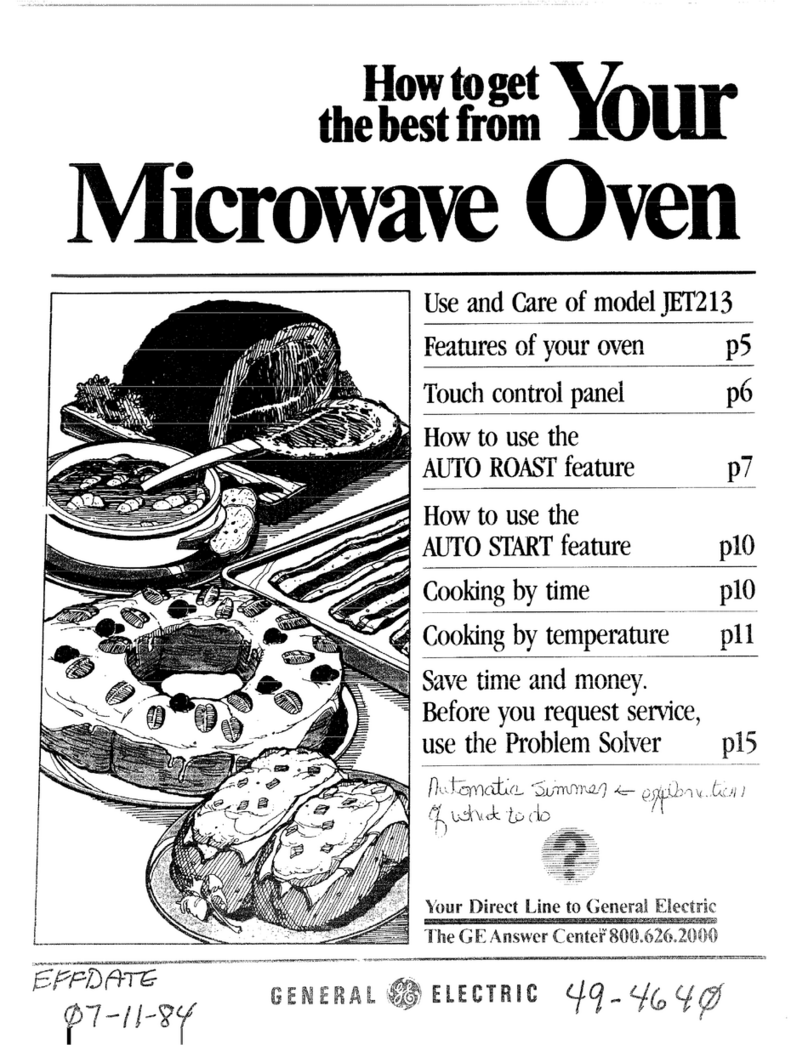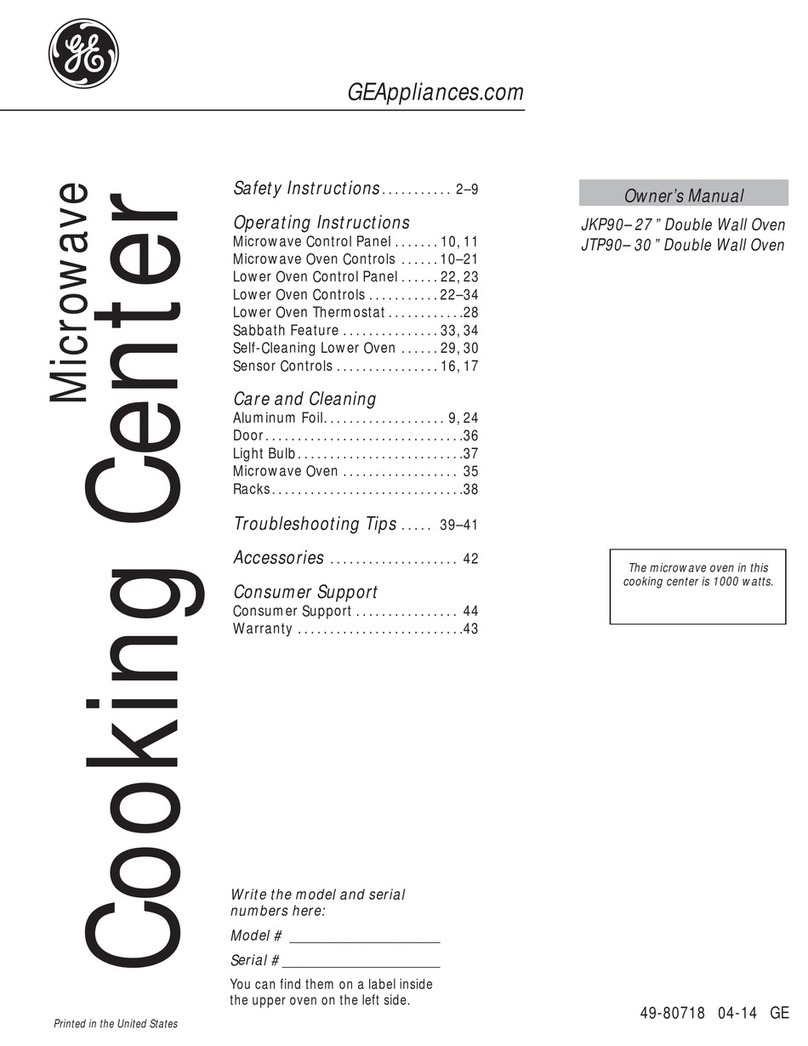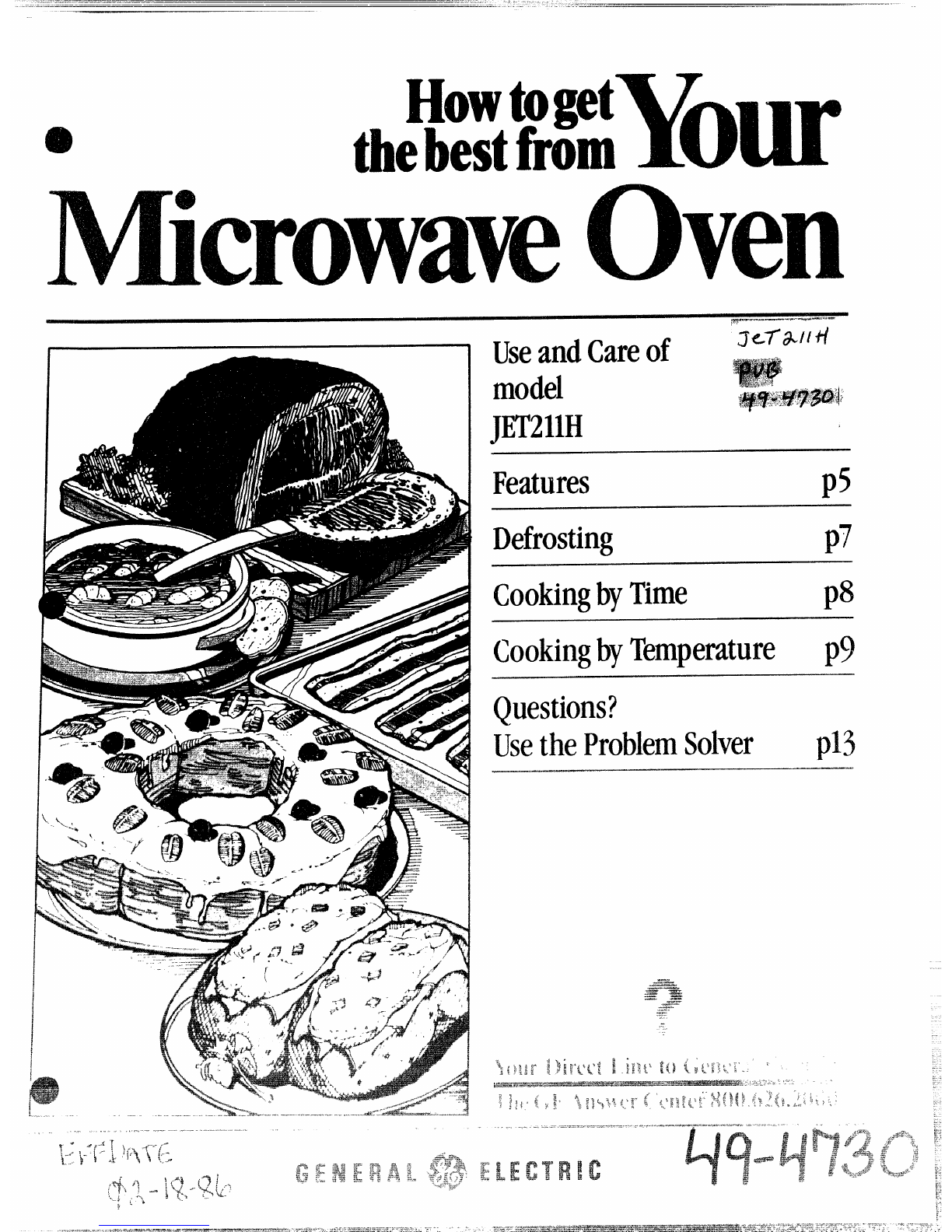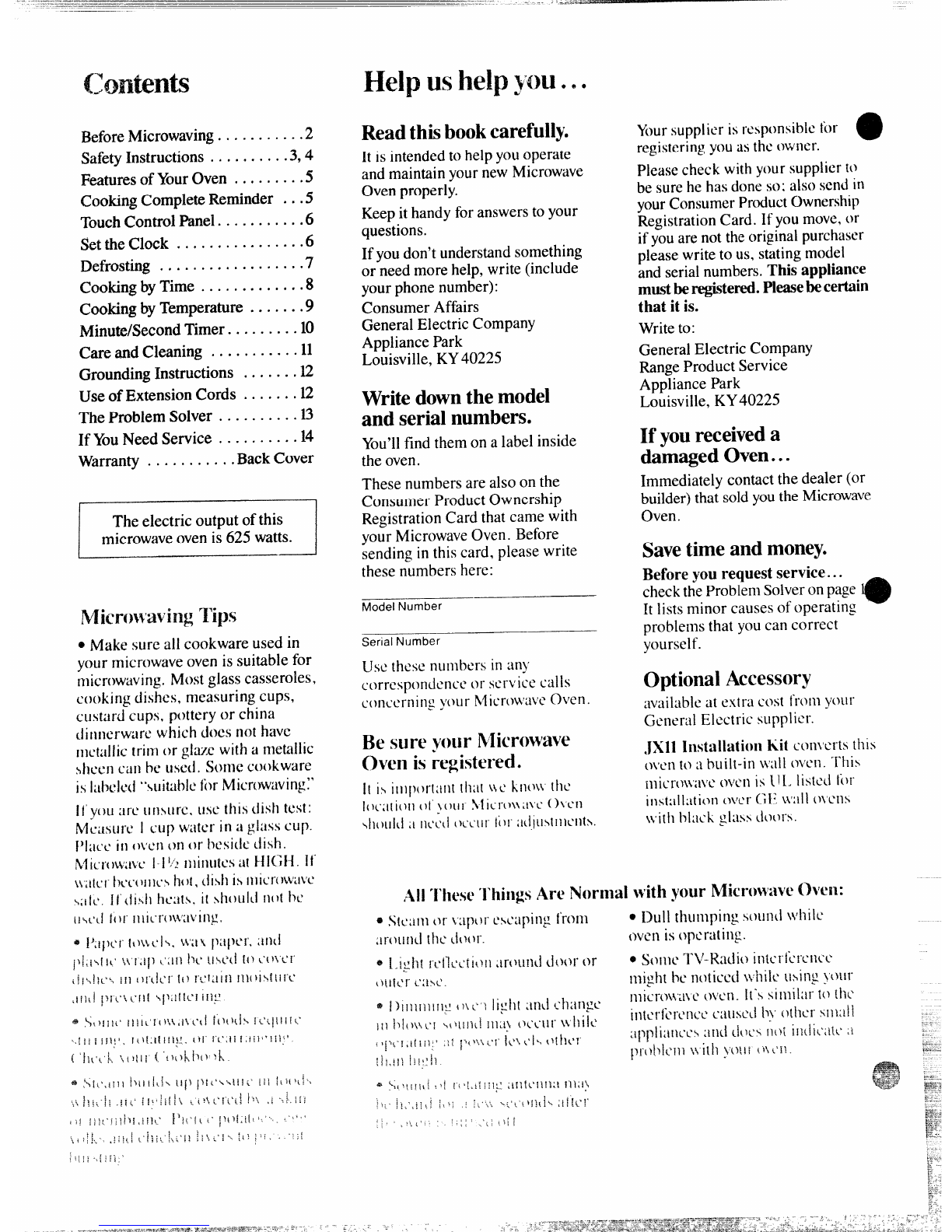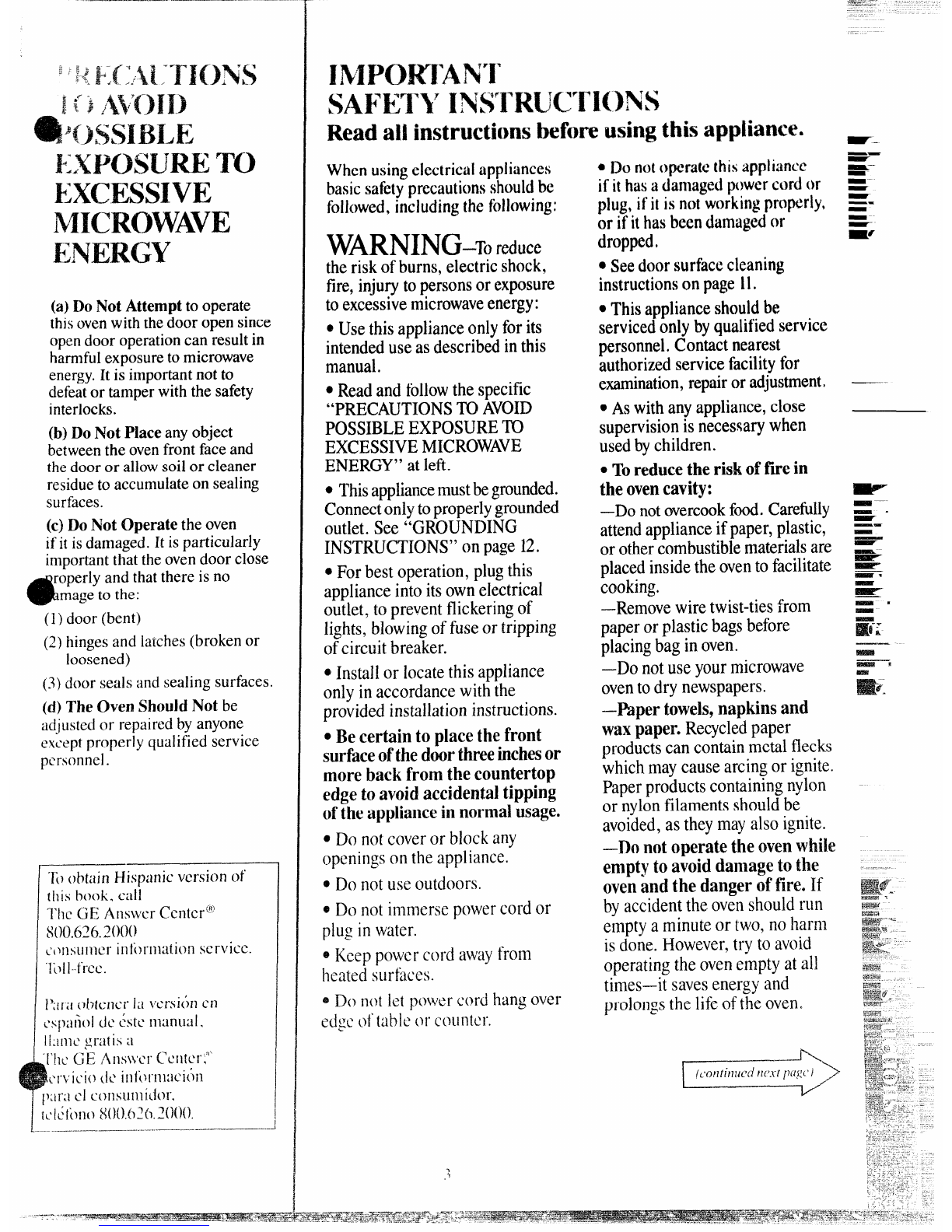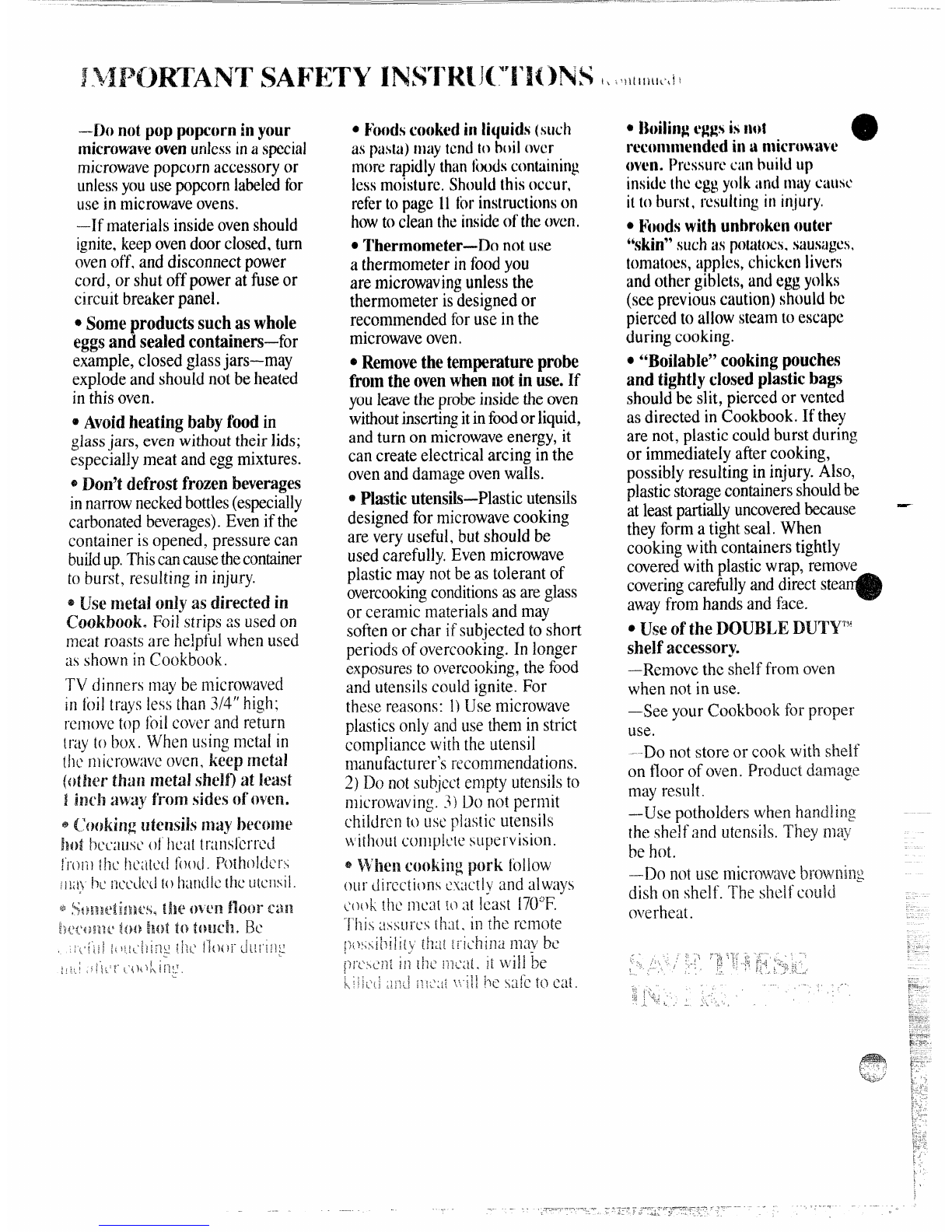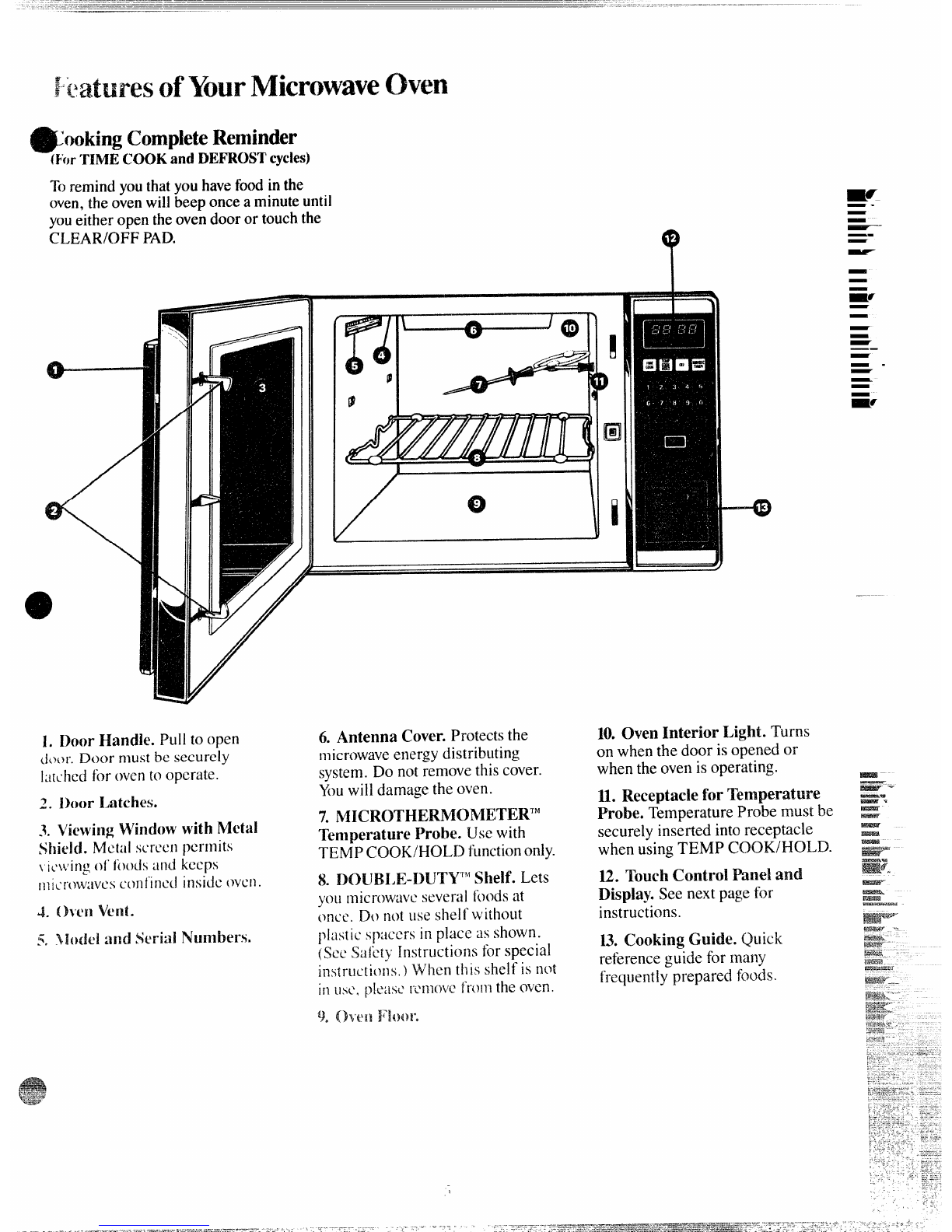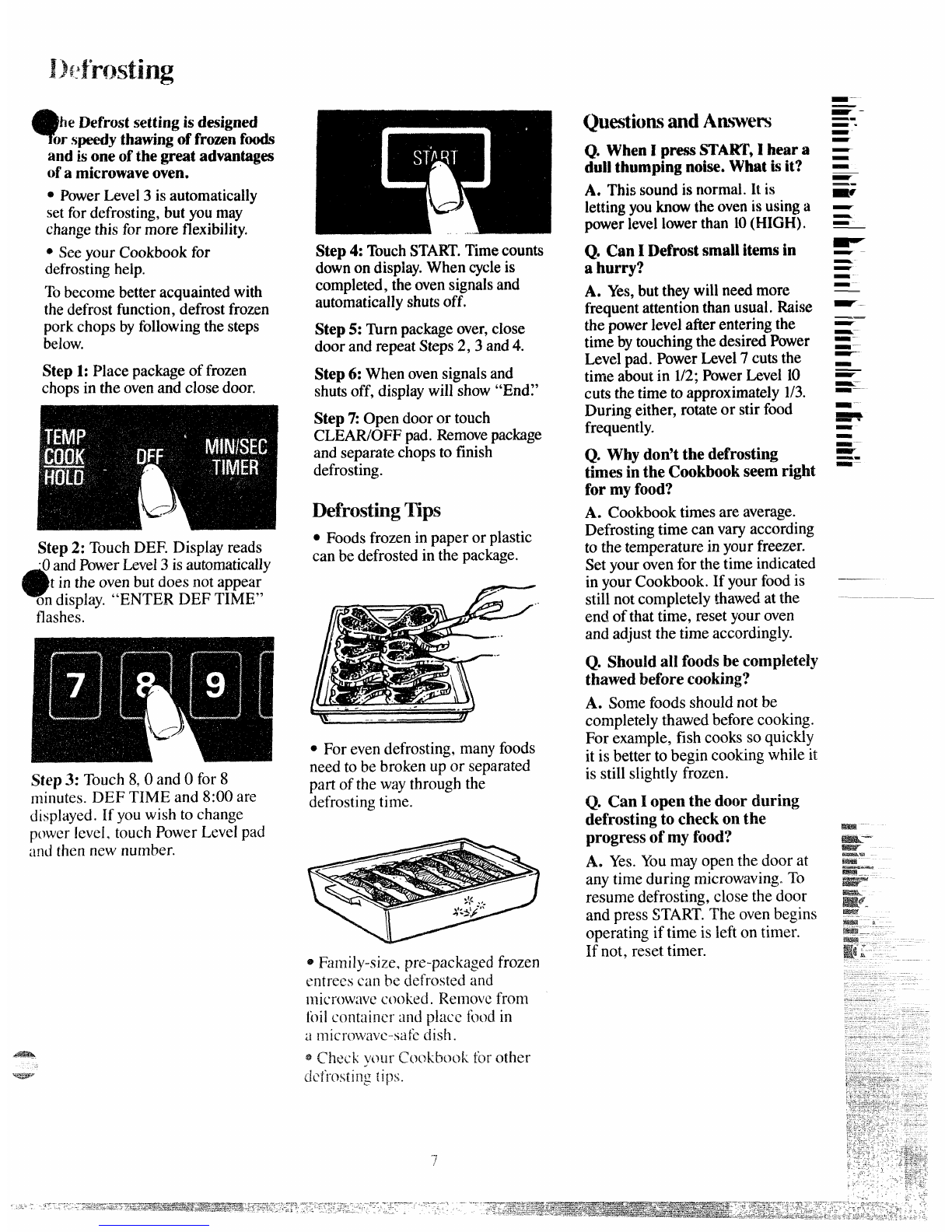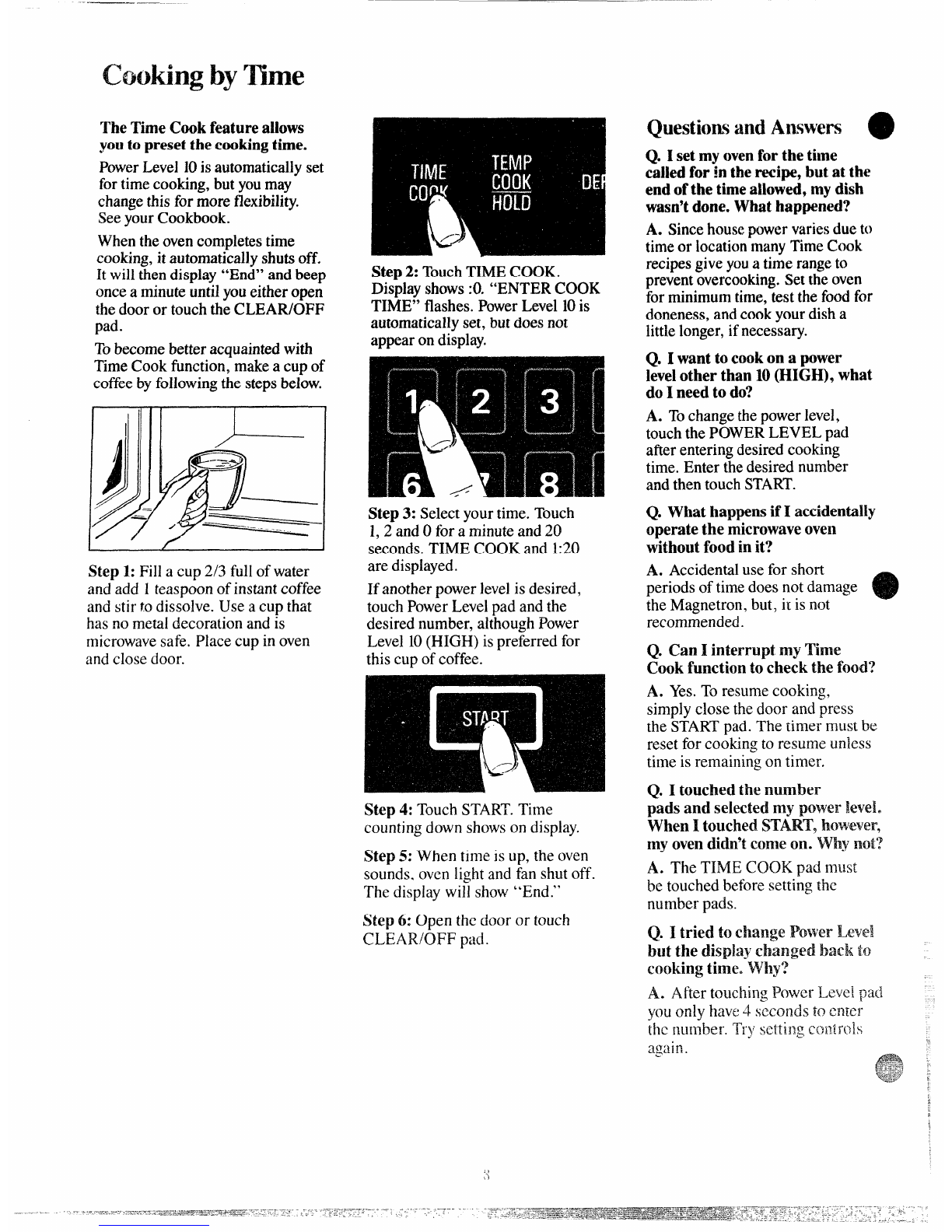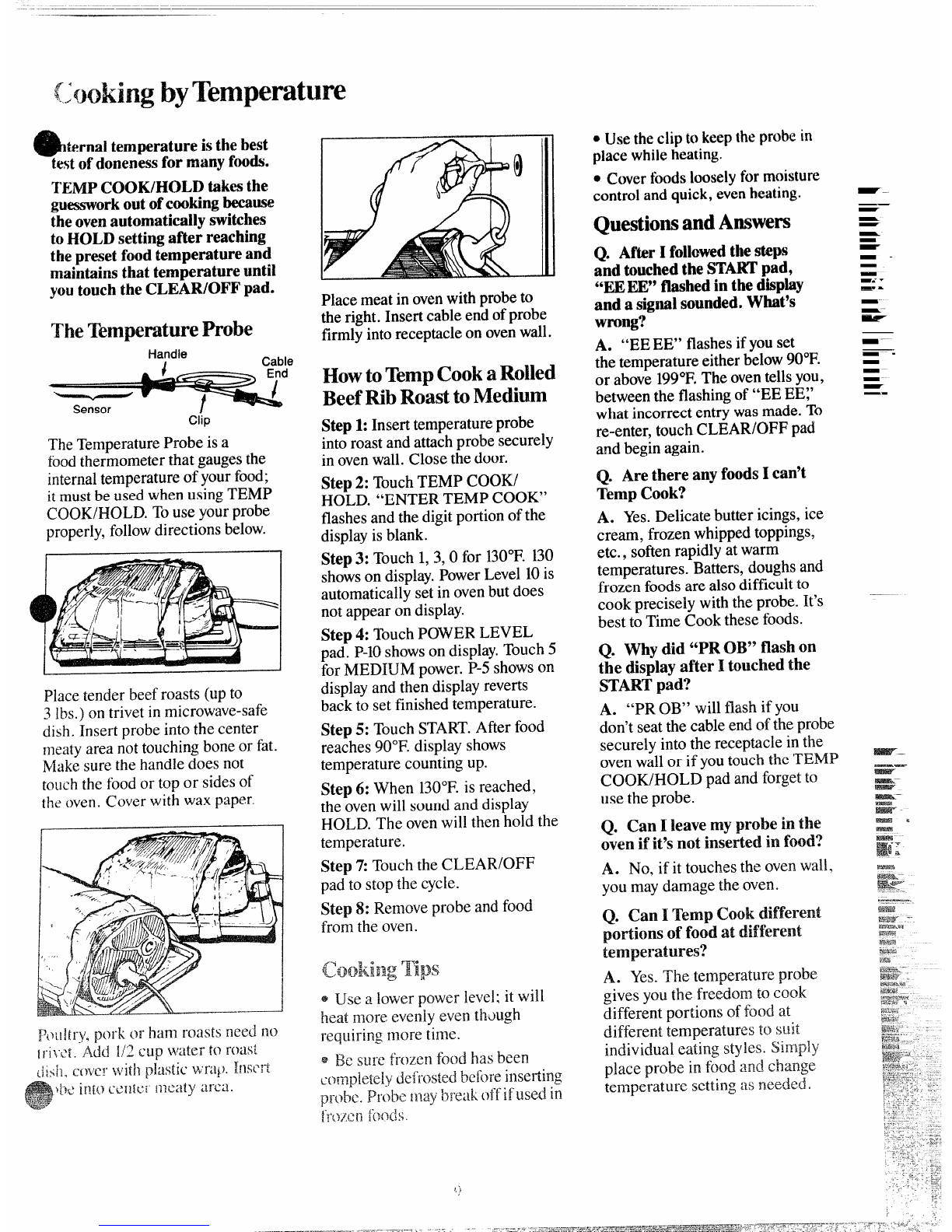by
ternaltemperatureisthe best
testof donenessfor manyfoods.
IMVIPCOOK/HOLDtakesthe
guesswwrk
outofcookingbecause
theovenautomaticallyswitches
toHOLDsettingafter reaching
thepresetfoodtemperatureand
maintainsthattemperatureuntil
youtouchtheCLEAFU3FFpad.
The‘lkmperatureProbe
TheTemperatureProbe isa
foodthermometerthat gaugesthe
internaltemperatureofyourfood;
itmustbe u;ed when us_ingTEMP
COOK/HOLD. Touse yourprobe
properly,followdirectionsbelow. 1
Placetender beefroasts (up to
3lbs.)on trivet in microwave-safe
dish. Insert probe intothe center
meatyarea nottouchingboneor fat.
Makesure the handle does not
touchthe foodor top or sidesof
thtioven. Coverwith wax paper.
Place meatinovenwith probeto
theright. Insertcableend ofprobe
firrrdj intoreceptacleon ovenwall.
HowtoTempcook aRoNxl
BeefRibRoasttoMedium
Step1:Insert temperatureprobe
intoroastand attachprobe securely
in ovenwall. Close the door.
Step2: TouchTEMP COOK/
HOLD. “ENTER TENIPCOOK”
flashesand thedigitportionofthe
displayis blank.
Step3: Touch1,3,0 for KIO”F.130
showson display.PowerLevel 10is
automaticallysetin ovenbutdoes
notappear on display.
Step4: TouchPOWER LEVEL
pad. P-10showson display.Touch5
for MEDIUM power. P-5showson
displayand then displayreverts
back to set finishedtemperature.
Step5: TouchSTART.After food
reaches 90”F.displayshows
temperaturecounting up.
Step 6: When 130”F.is reached,
the ovenwill soundand display
HOLD. The ovenwill then hold the
temperature.
Step 7:Touchthe CLEAR/OFF
pad to stopthe cycle.
Step 8: Removeprobe and food
from the oven.
8.’,
@Use alower power level: it will
heat more evenlyeven tlmugh
more time.
QUsetheclip tclkeeptheprobein
placewhileheating.
*Coverfoodslooselyfor moisture
controland quick, evenheating.
QuestionsandAnswers
Q. Aft.erIfollowedtl~e$@W
andtouchedtheSTARTpad,
%EEE”flashedinthedisplay
andasignalsounded.What’s
wrong?
A. “EEEE”flashesifyouset
thetemperatureeitherbelow90”F.
or above199”F.The oventellsyou,
betweenthe flashingof “EE EE~’
what incorrect entry wasmade.To
re-enter,touch CLEAR/OFF pad
and beginagain.
Q, Arethere anyfood~Ican’t
TempCook?
A. Yes.Delicate butter icings,ice
cream, frozen whippedtoppings,
etc., soflenrapidly at warm
temperatures. Batters,doughsand
frozen foodsare alsodifficultto
cook precisely with the probe. It’s
best to Time Cook thesefoods.
Q. Why did “PROW’ flash on
the displayafter 1touched the
STARTpad?
A. “PROB” will flash ifyou
don’tseatthe cable end of the probe
securely intothe receptacle inthe
ovenwallor if youtouch the TEMP
COOK/HOLD pad and forgetto
use the probe.
Q. Can lieave my probe ink
oven if it%not inserted in
A. No, ifit touchesthe ovenwall,
you maydarnagethe oven.
Q. Can ITempCook
portions of food at
A. Yes.Theternpemtureprobe
gives youthe freedom to cook
different portions of food at
different temperatures to suit
individual eating ~ty~es.
place probe in food and change
temperature setting as ruixdedo
w.
——
—
—
—
-
-
~
--
-
-
--- r
W*
-
--