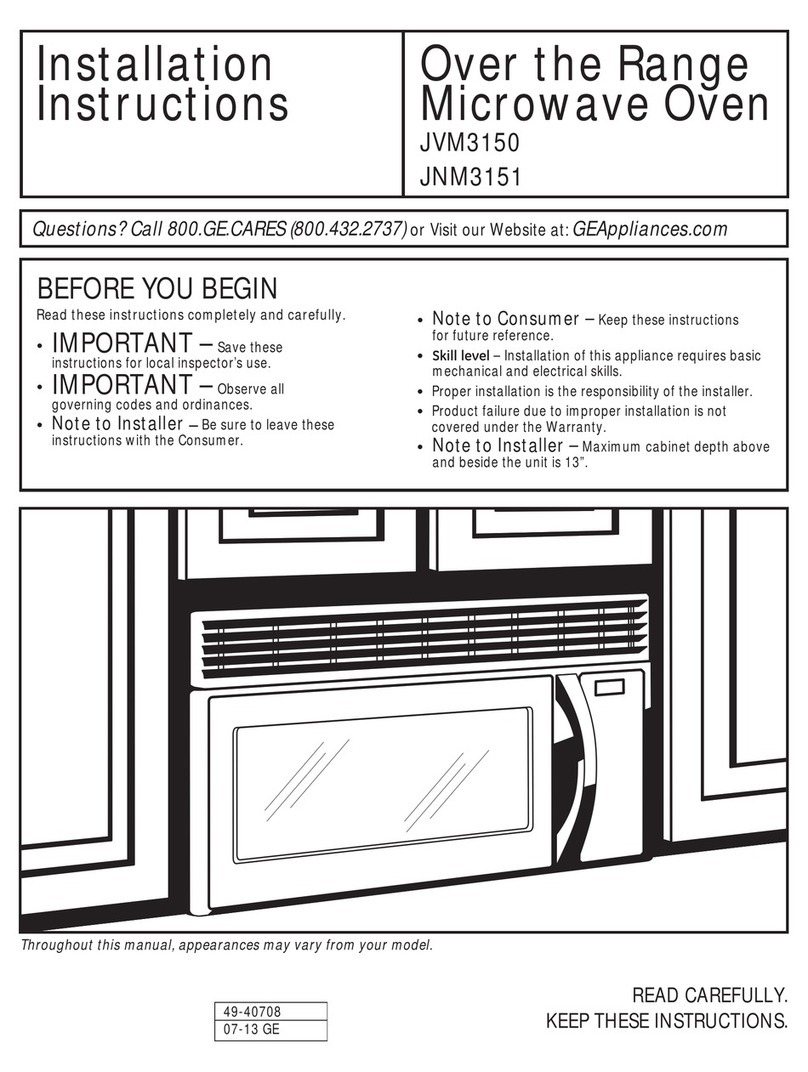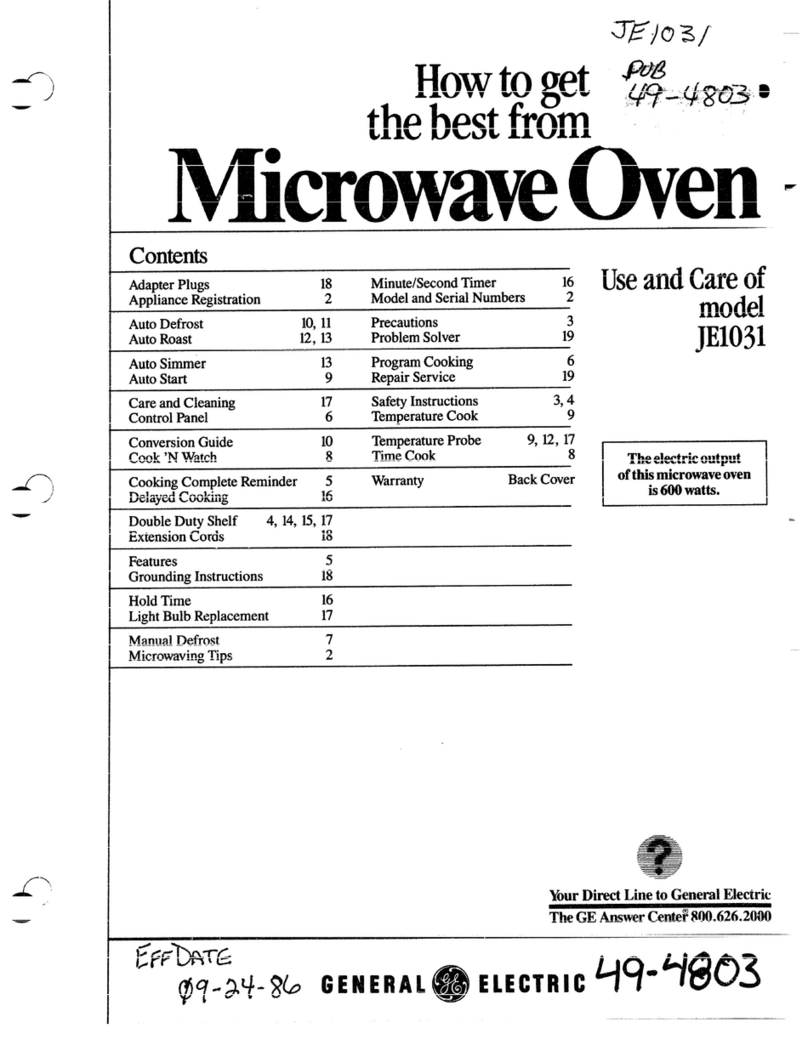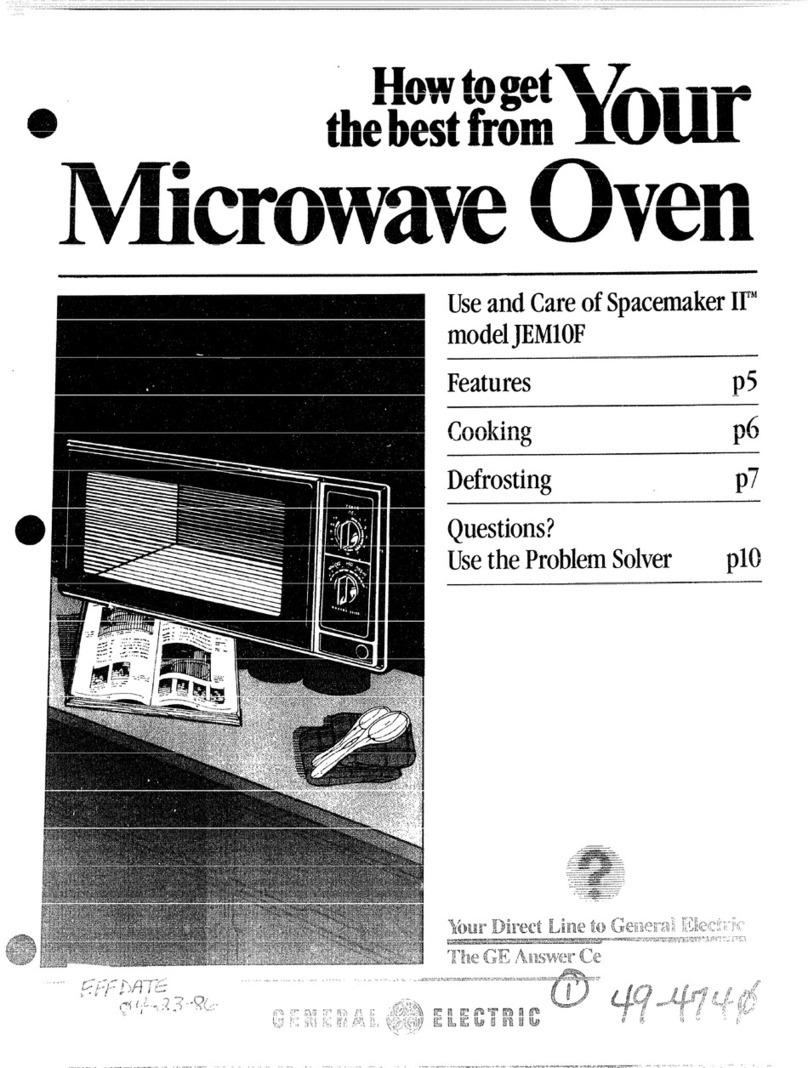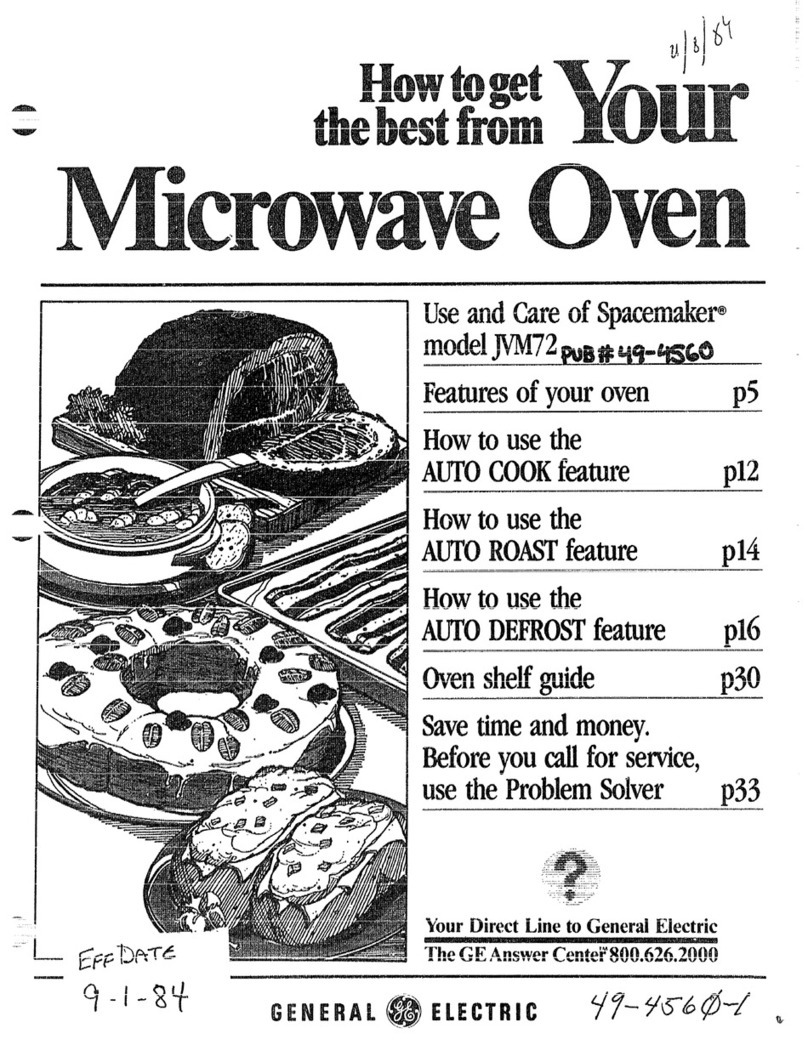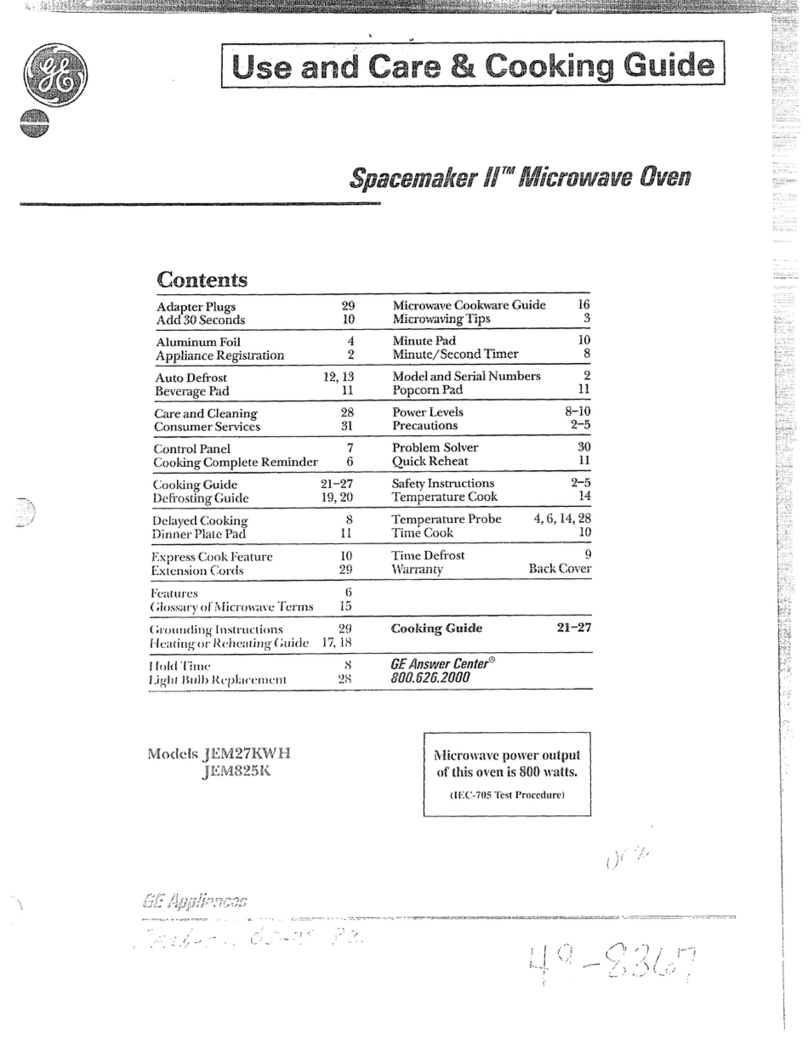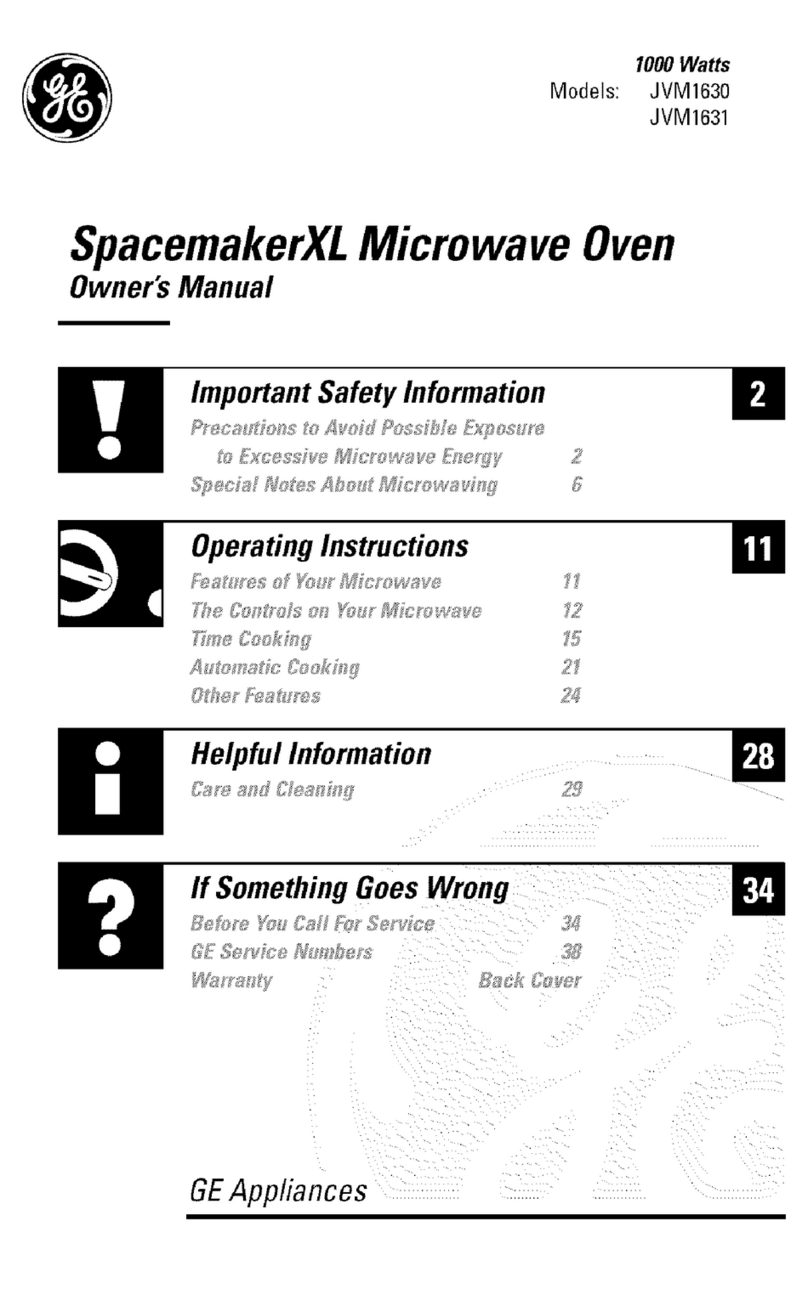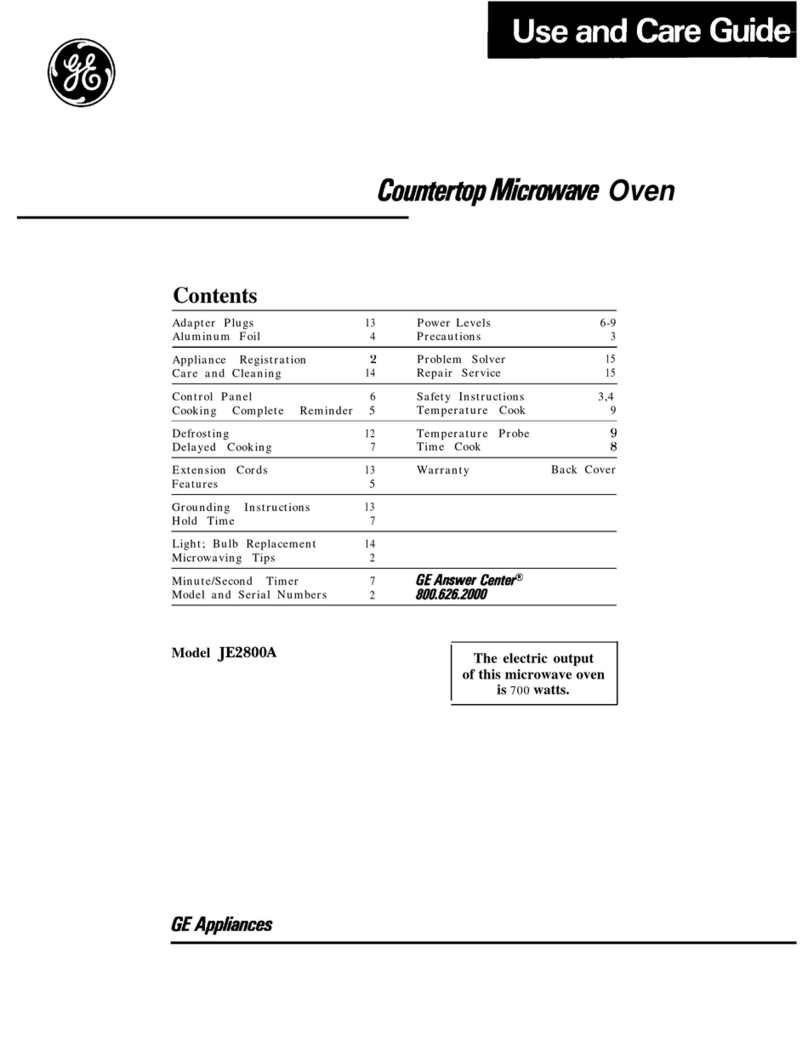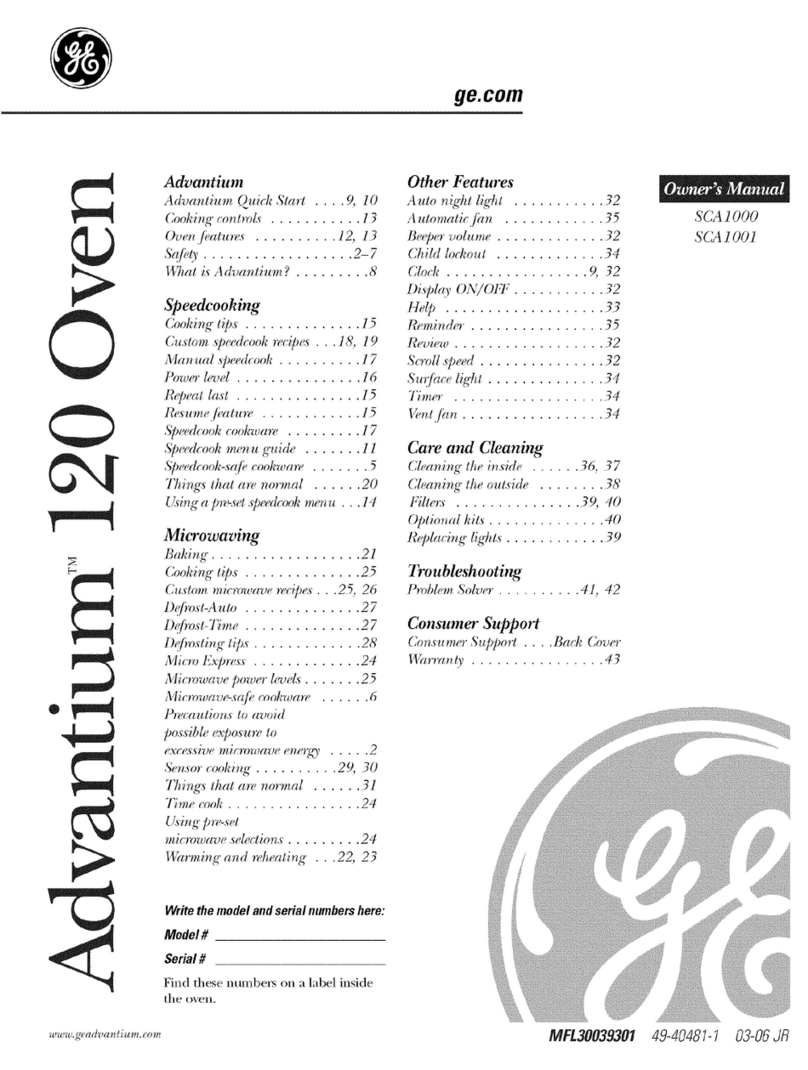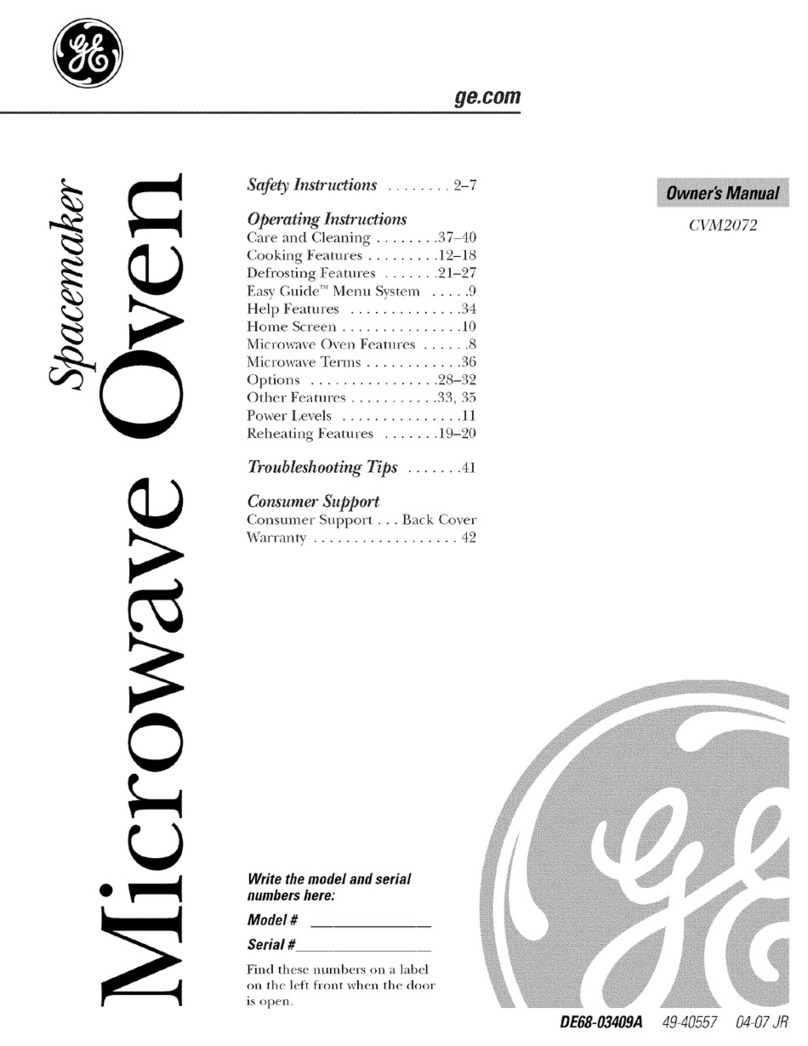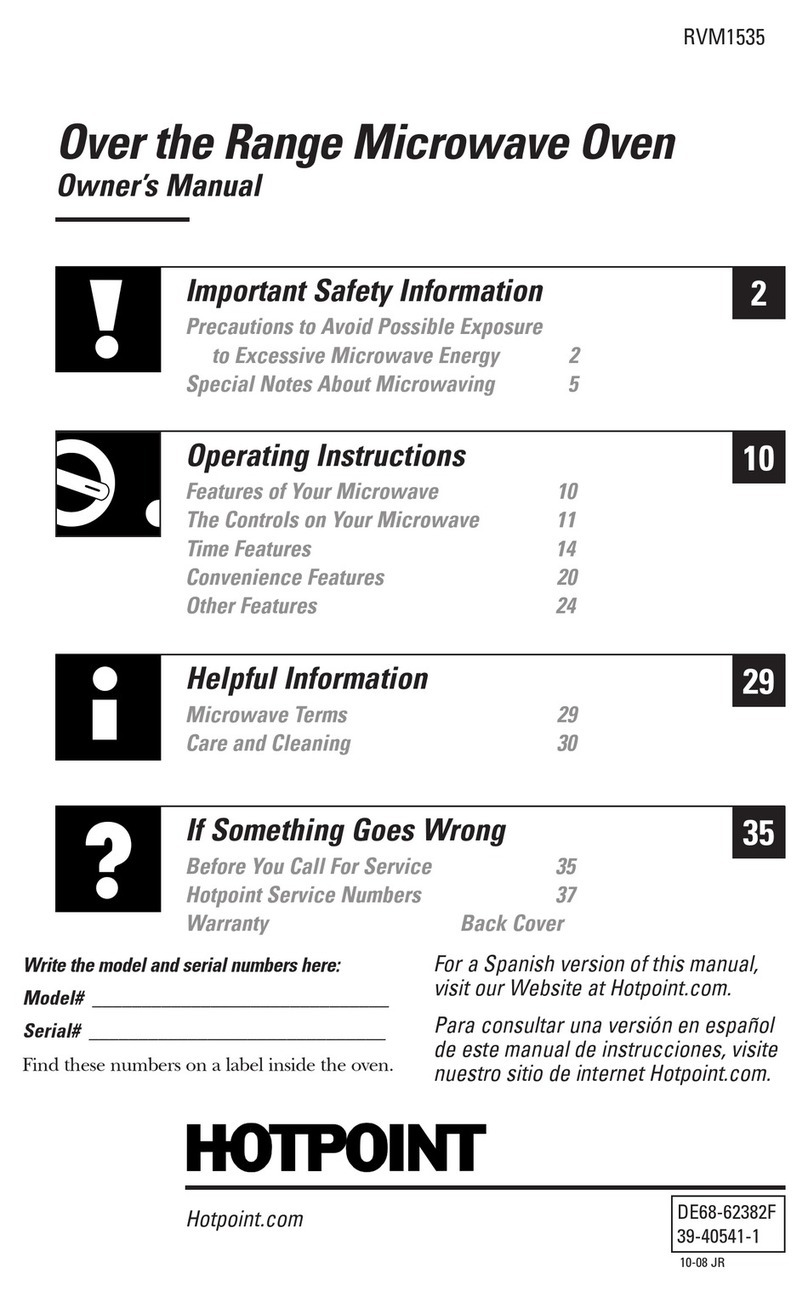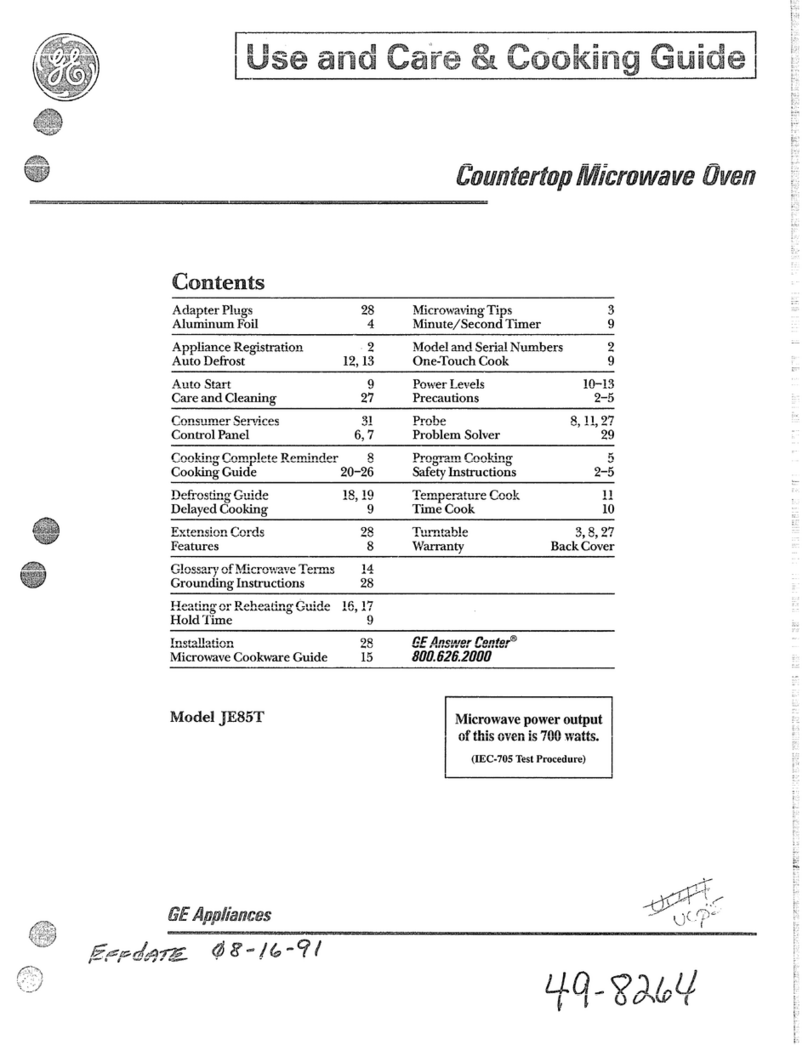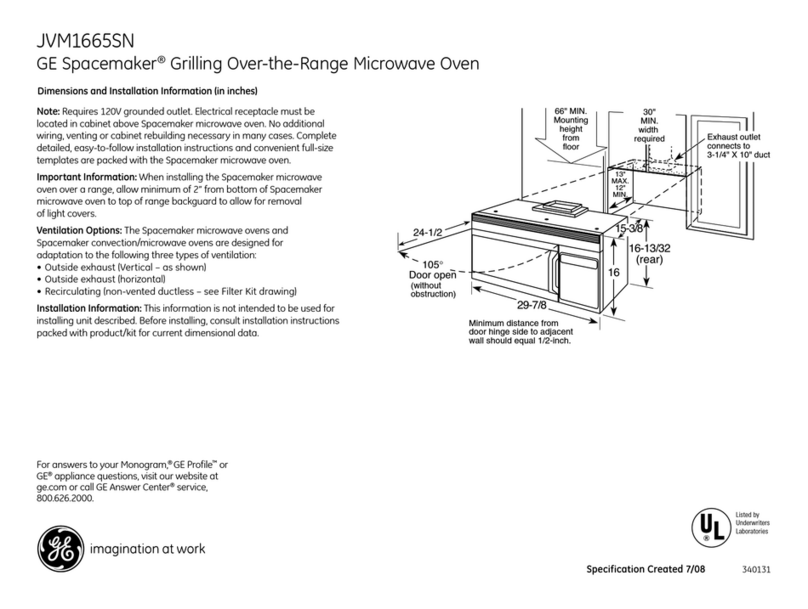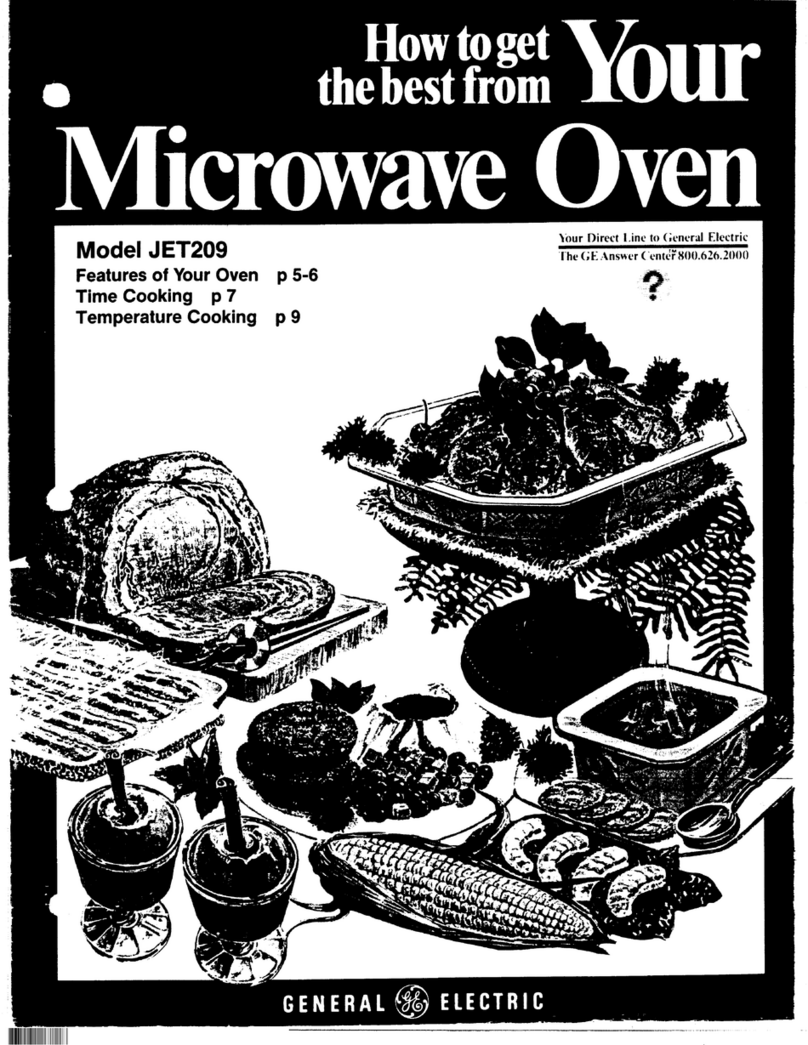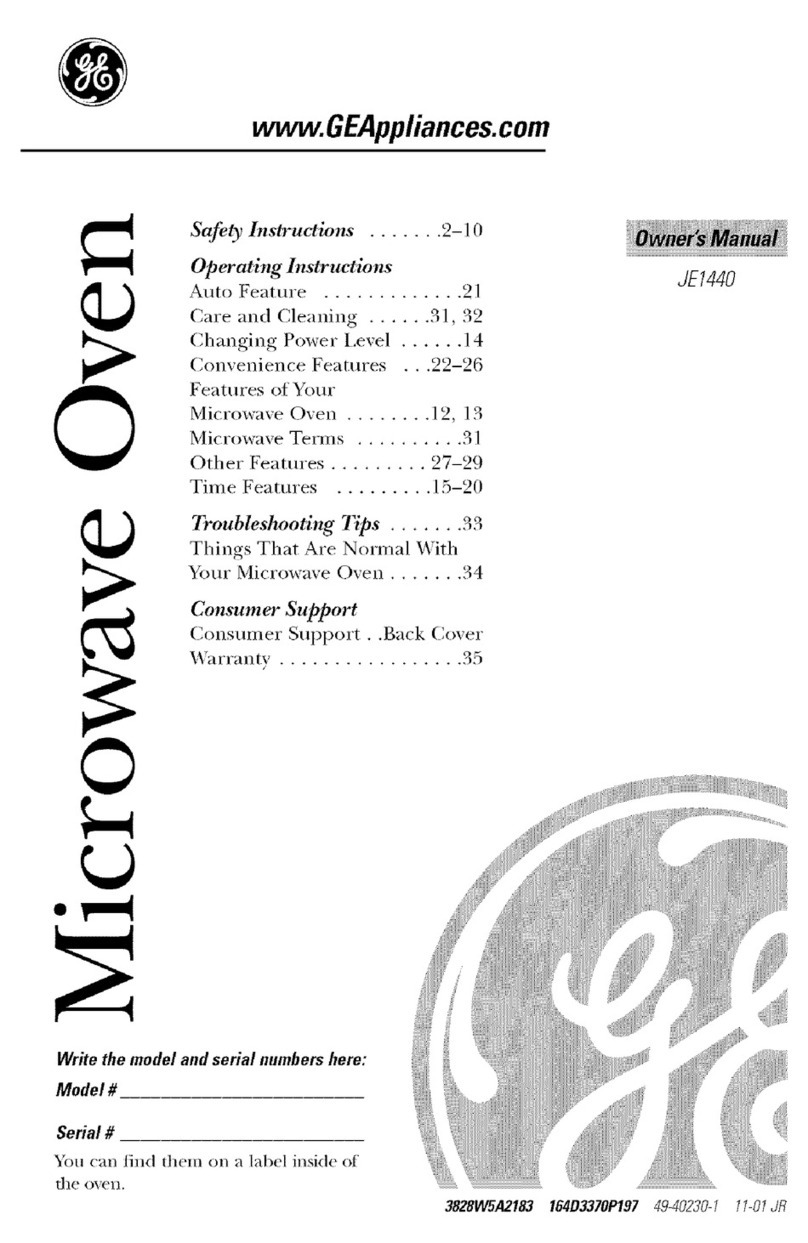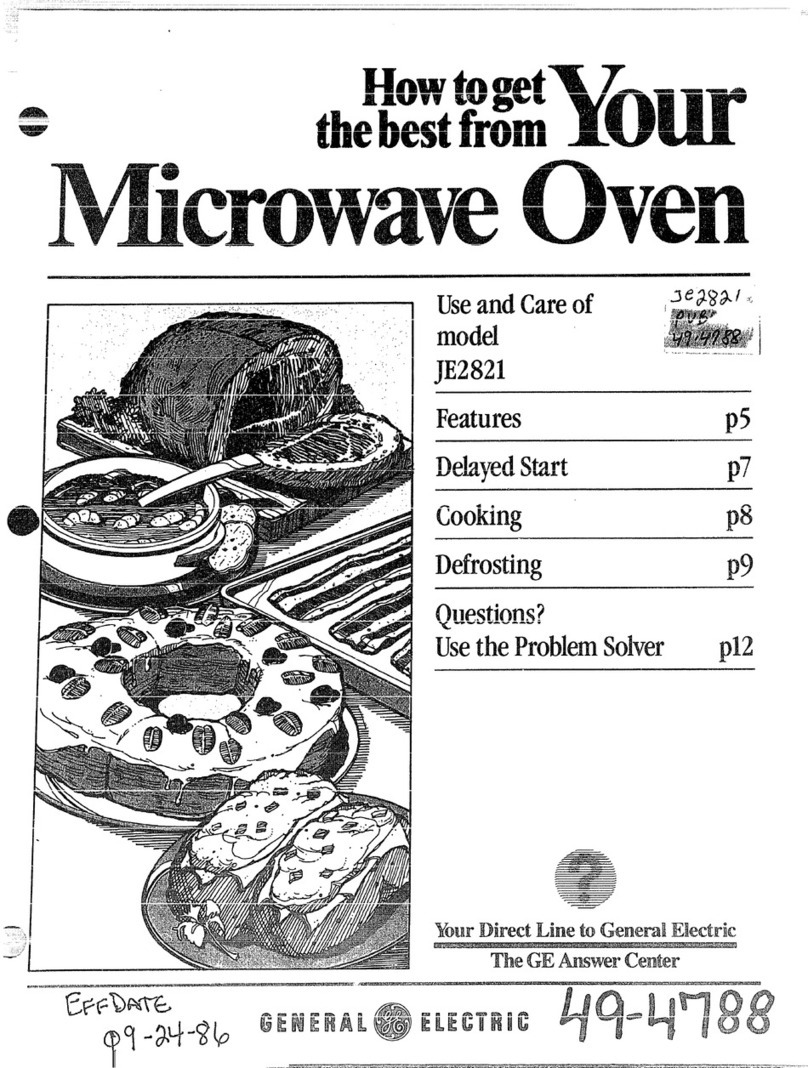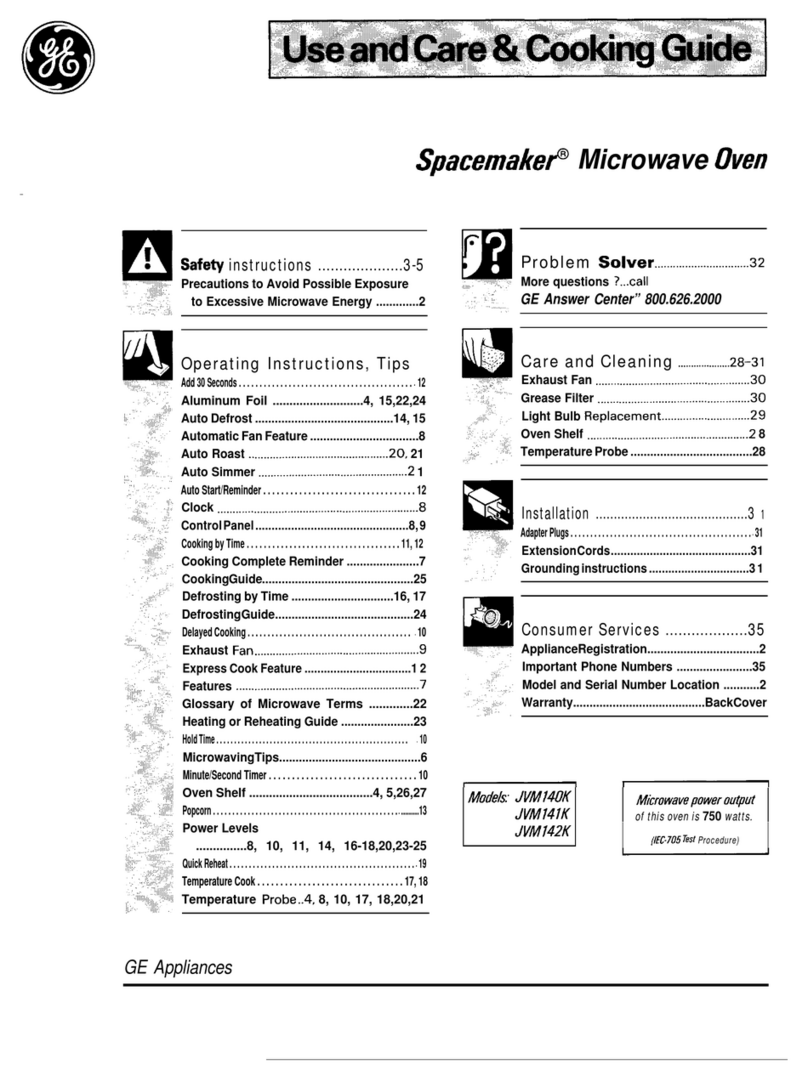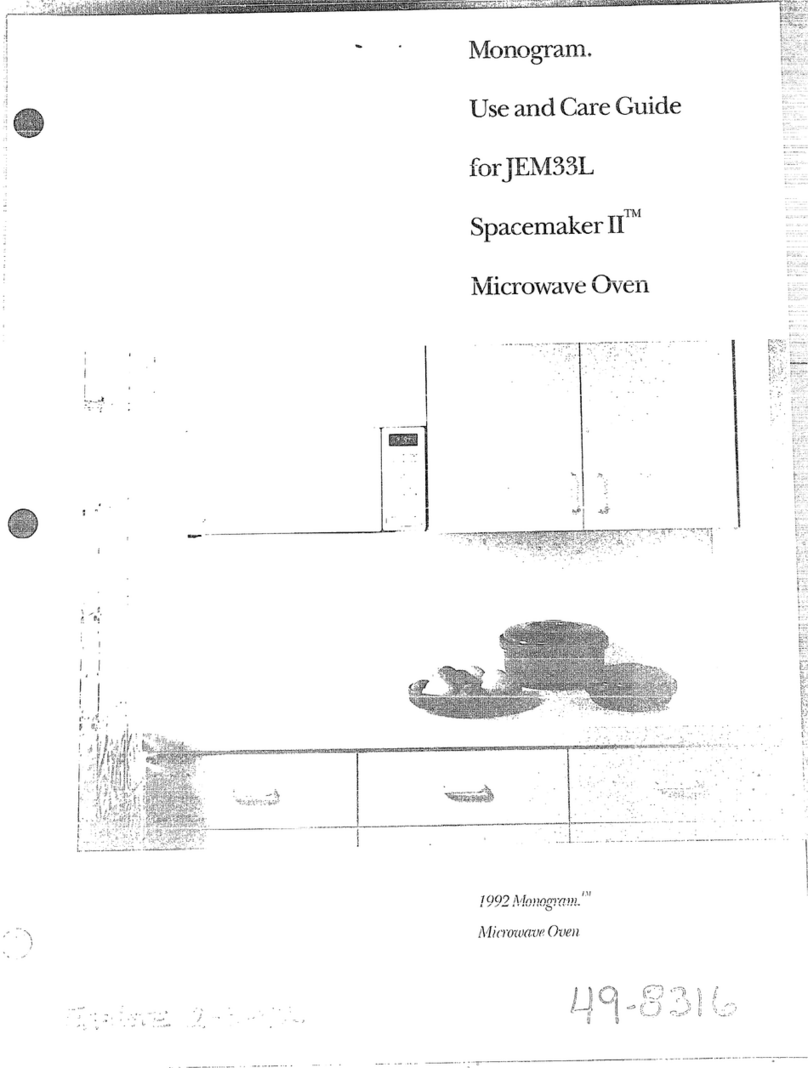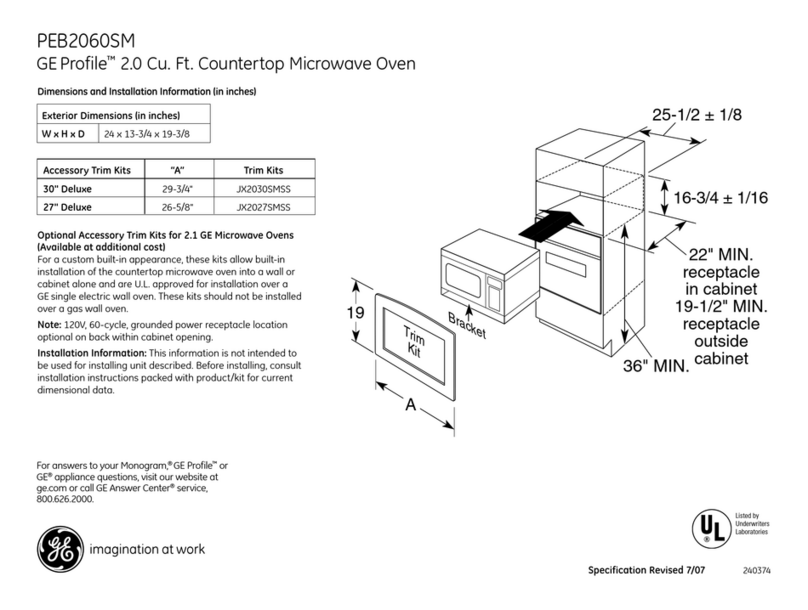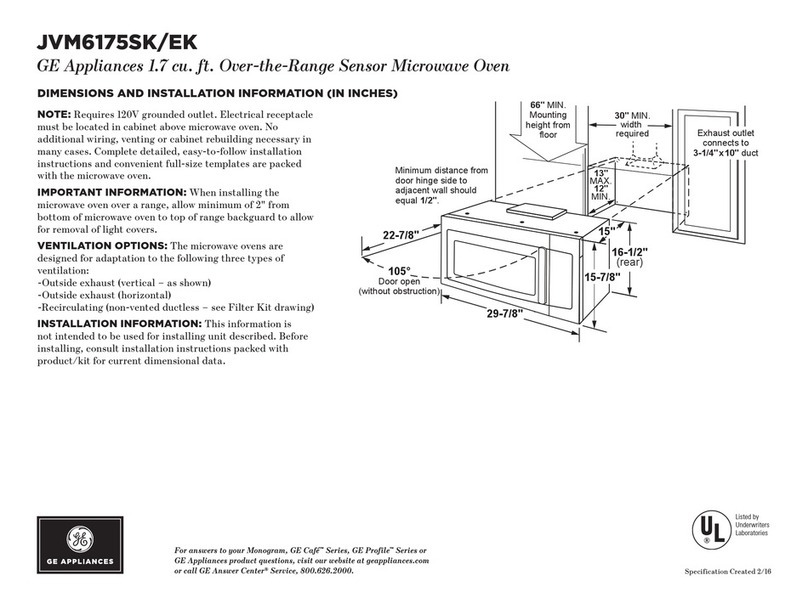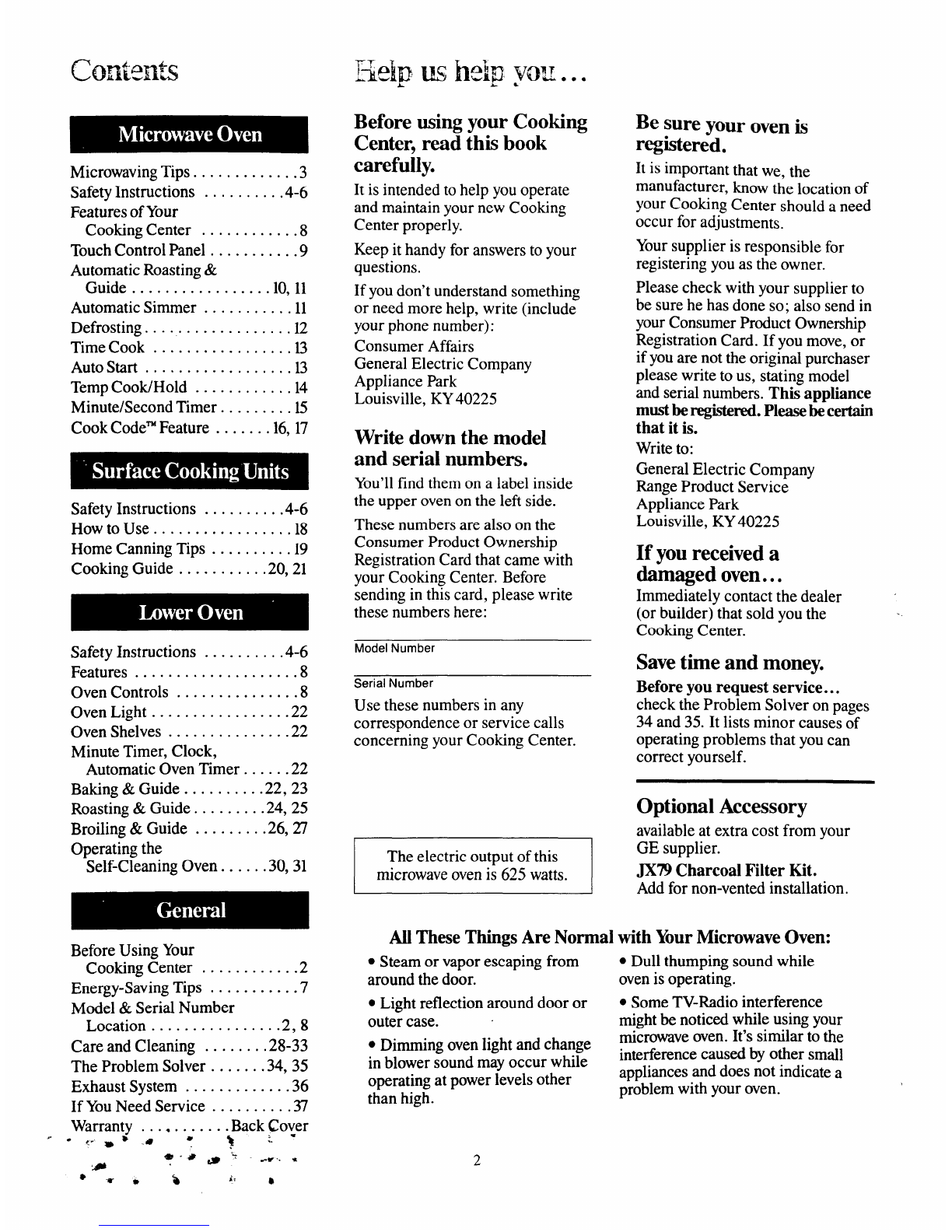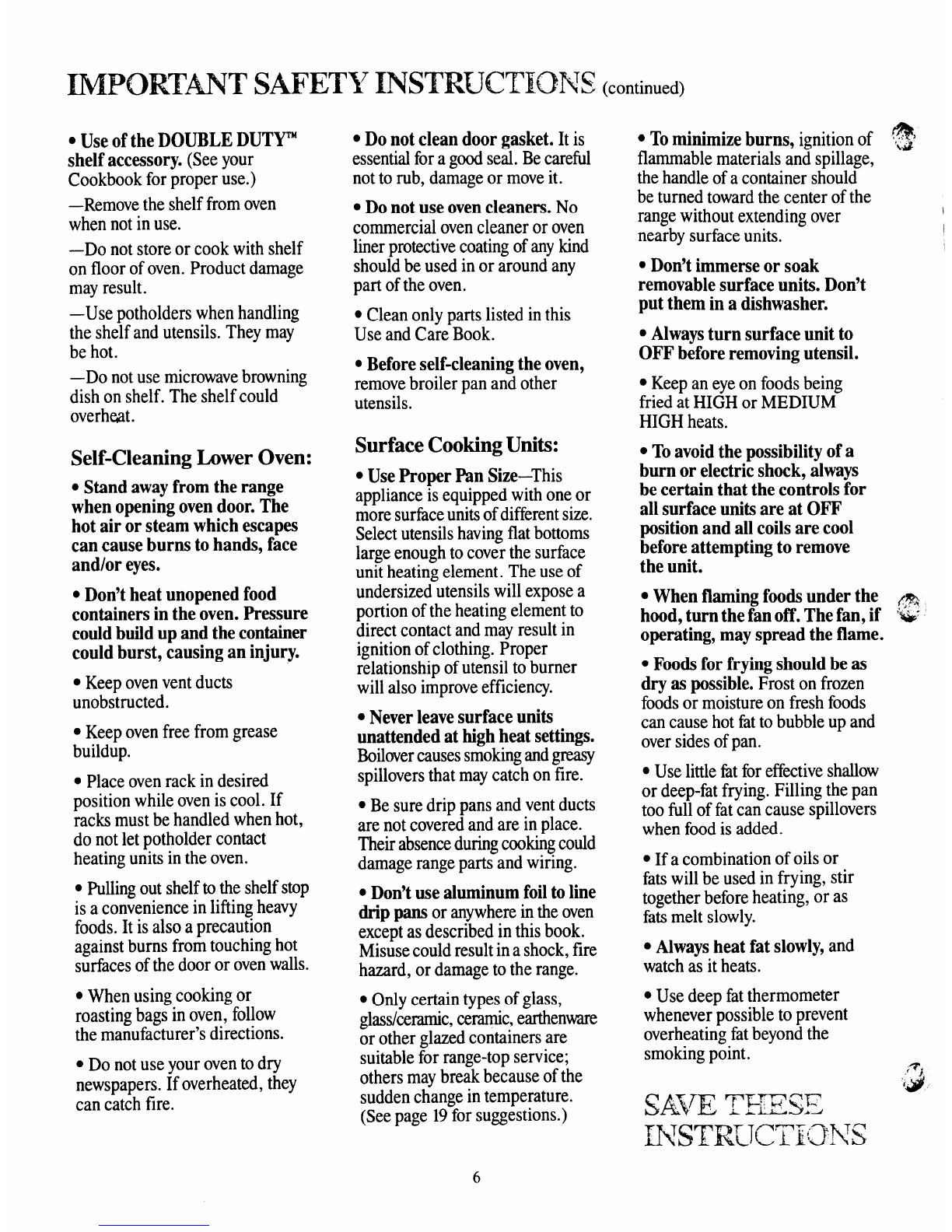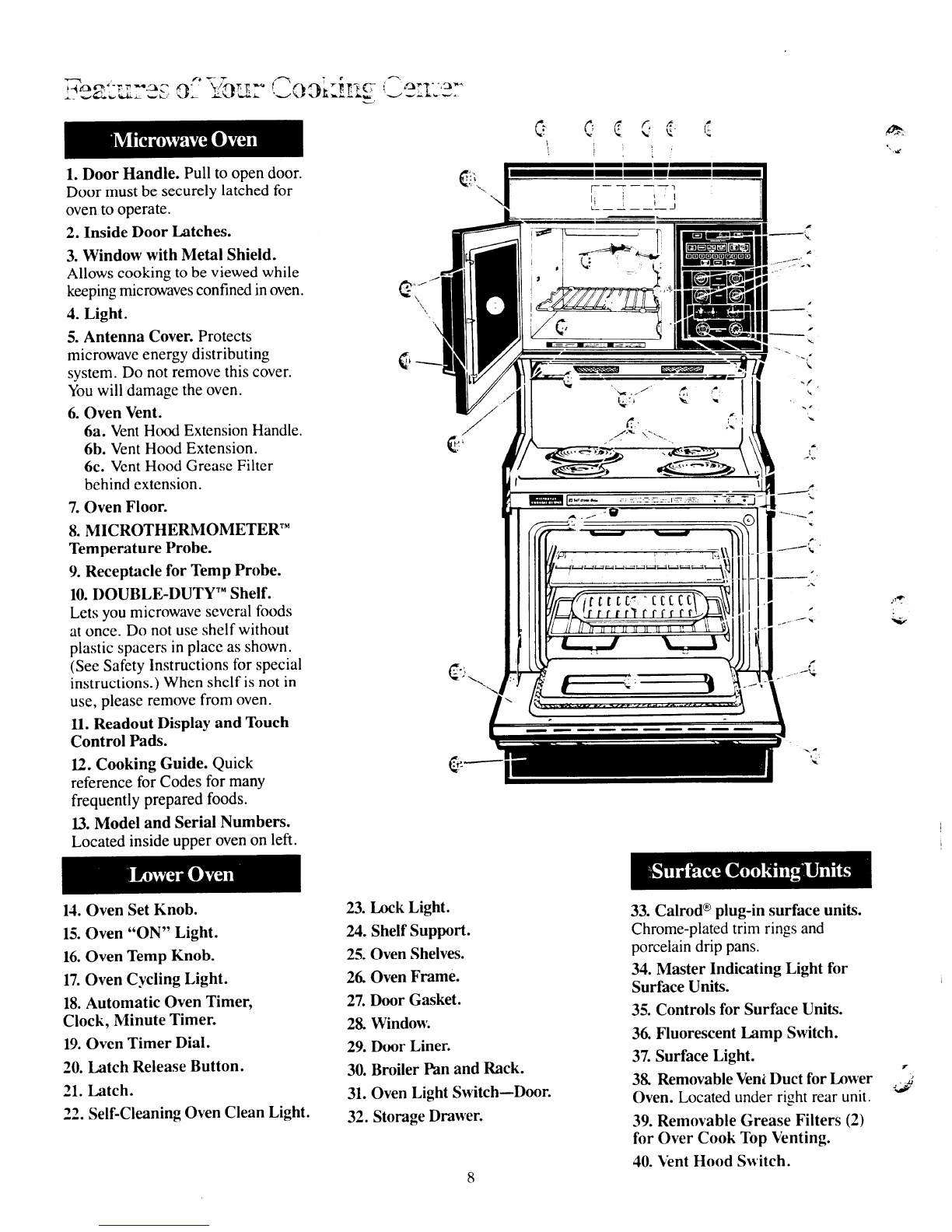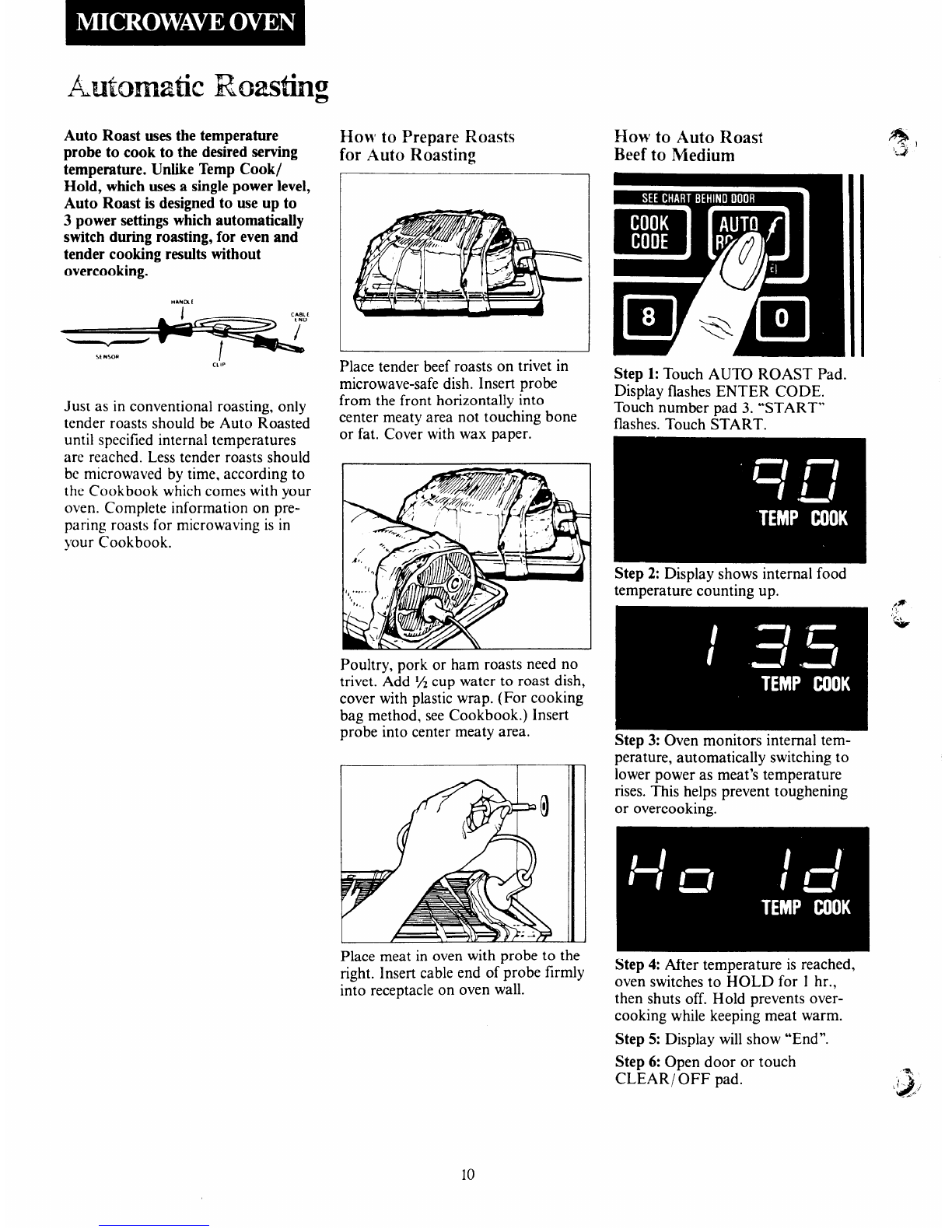Microwave Oven:
●Readand followthe specific
“PRECAUTIONSTO AVOID
POSSIBLEEXPOSURE TO
EXCESSIVEMICROWAVE
ENERGY” foundon page 3.
●Toreduce the risk of fire in the
ovencavity:
–Do notovercookf~d. Carefully
attend appliance if paper, plastic
or other combustible materials
are placed inside the ovento
facilitatecooking.
—Removewire twist-ties from
paper or plastic bags before
placing bags in oven.
—Donot use your microwave
ovento dry newspapers.
–Paper towels,napkinsand
waxpaper.Recycledpaper
productscan contain metal flecks
which maycause arcing or ignite.
Paperproducts containing nylon
or nylonfilaments should be
avoided,as they may also ignite.
—Donot pop popcornin your
microwaveovenunlessinaspecial
microwavepopcorn accessory or
unless you use popcorn labeled
for use in microwaveovens.
–Do notoperate the ovenwhile
emptytoavoiddamage tothe
ovenandthe danger of fire. If
byaccident the ovenshould run
empty aminute or two, no harm
isdone. However,try to avoid
operating the ovenempty at all
times—itsavesenergy and
prolongs life ofthe oven.
—Ifmaterials inside the oven
should ignite, keep ovendoor
closed, turn ovenoff, and
disconnect the power cord, or
shut offpower at the fuse or
circuit breaker panel.
QSome products such as whole
eggsand sealed containers—for
example,closed glassjars—may
explodeand should not be heated
in this oven.
●Seedoor surface cleaning
instructions on page 28.
QDon’tdefrostfrozenbeverages
innarrow-neckedbottles(especially
carbonated beverages). Even if
the container is opened, pressure
can build up. This can causethe
container to burst, resulting in
injury.
●Usemetal onlyas directedin
Cookbook. Foil strips asused on
meat roasts are helpful when used
as shownin Cookbook.
TV dinners maybe microwaved
in foiltrays less than 3/4”high;
removetop foilcoverand return
trayto box. When using metal in
microwaveoven, keepmetal
(exceptfor DOUBLEDUTYTM
shelf) at least 1inchawayfrom
sidesof oven.
cCookingutensils maybecome
hotbecause ofheat transferred
from the heated food. This is
especially true if plastic wrap has
been coveringthe top and handles
ofthe utensil. Potholdersmaybe
needed to handle the utensil.
●Sometimes, the ovenfloor
can become too hotto touch. Be
careful touching the floor during
and after cooking.
●Do notuse anythermometer
in foodyou are microwaving
unlessthe thermometerisdesigned
or recommended for use inthe
microwaveoven.
●Removethe temperature
probefrom the ovenwhennot
usingit to cook with. If youleave
the probe inside the ovenwithout
inserting it in foodor liquid, and
turn on microwaveenergy,it can
create electrical arcing inthe
oven, and damage ovenwalls.
●Avoidheating babyfood in
glassjars, even without their lids;
especially meat and eggmixtures.
5
cBoiling eggs is not
recommendedinamicrowave
oven.Pressure can build up
insideegg yolk and maycause it
to burst, resulting in injury.
●Foodswith unbrokenouter
“skin” suchas potatoes, sausages,
tomatoes, apples, chicken livers
and other giblets, and egg yolks
(seeprevious caution) should be
pierced to allowsteam to escape
during cooking.
.Plmtic Utensils—plasticutensils
designedformicrowavecookingare
very usefid, but should be used
carefully.Even microwaveplastic
maynot be as tolerant of
overcookingconditions as are
glassor ceramic materials and
maysoftenor char if subjected to
short periods ofovercooking. In
longer exposuresto overcooking,
the foodand utensils could ignite.
Forthese reasons: 1)Use
microwaveplastics only and use
them in strict compliance with
the utensil manufacturer’s
recommendations. 2) Do not
subject empty utensils to
microwaving.3) Do not permit
children to use plastic utensils
without complete supervision.
.“Boilable” cooking pouches
andtightlyclosed plastic bags
should be slit, pierced or vented
as directed in Cookbook. If they
are not, plastic could burst during
or immediately after cooking,
possibly resulting in injury. Also,
plastic storagecontainers should
beat least partially uncovered
because they form atight seal.
When cooking with containers
tightly coveredwith plastic wrap,
removecoveringcarefhllyanddirect
steam awayfrom hands and face.