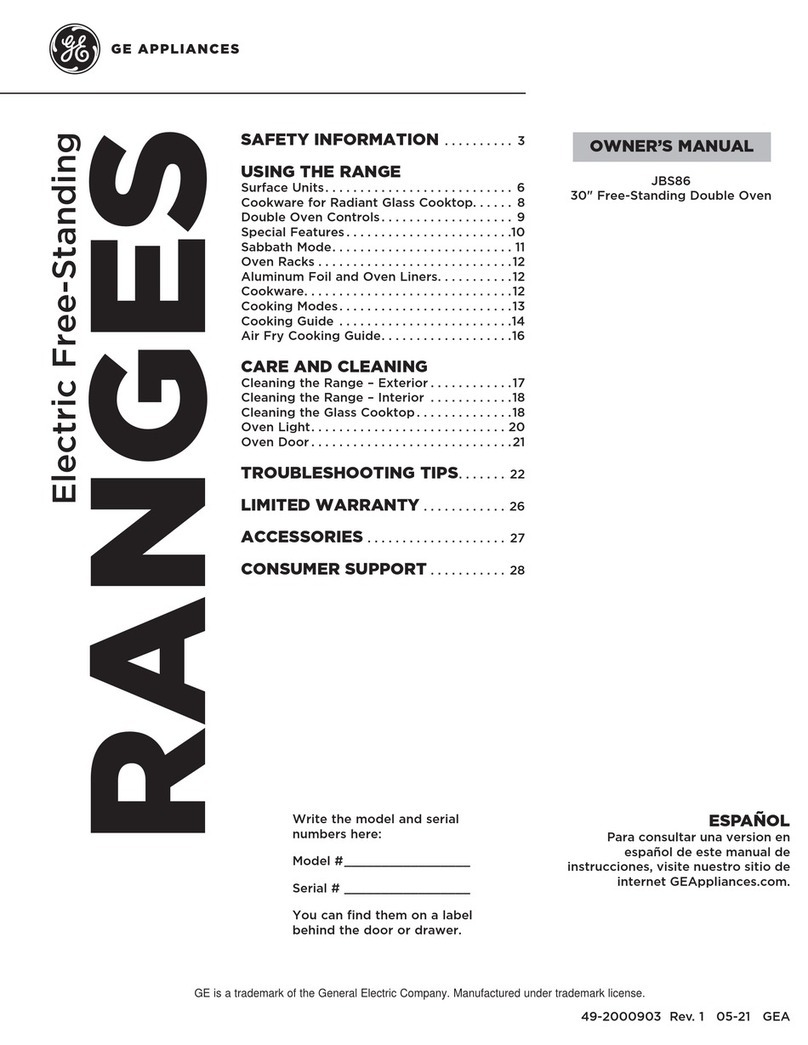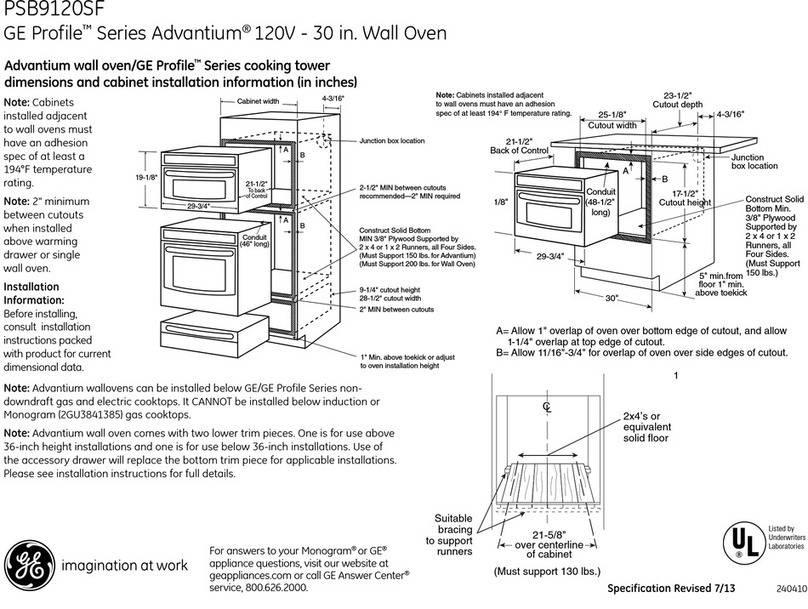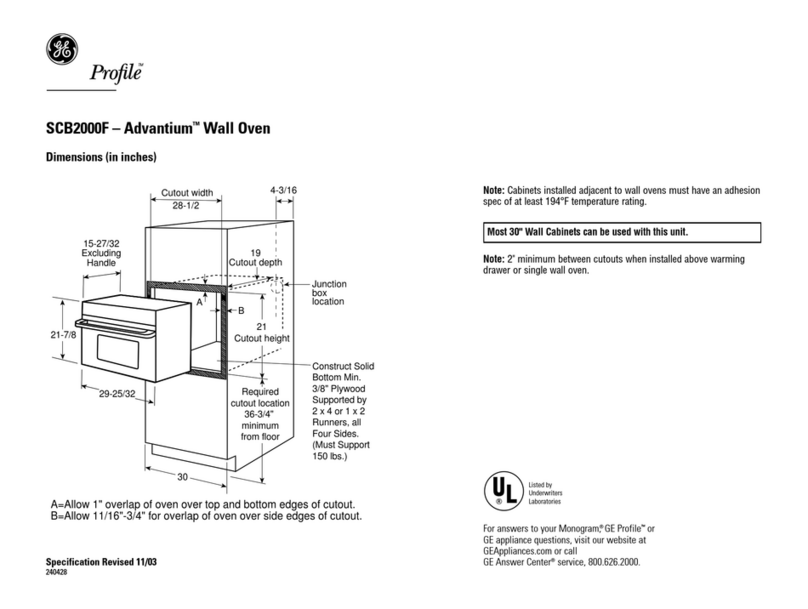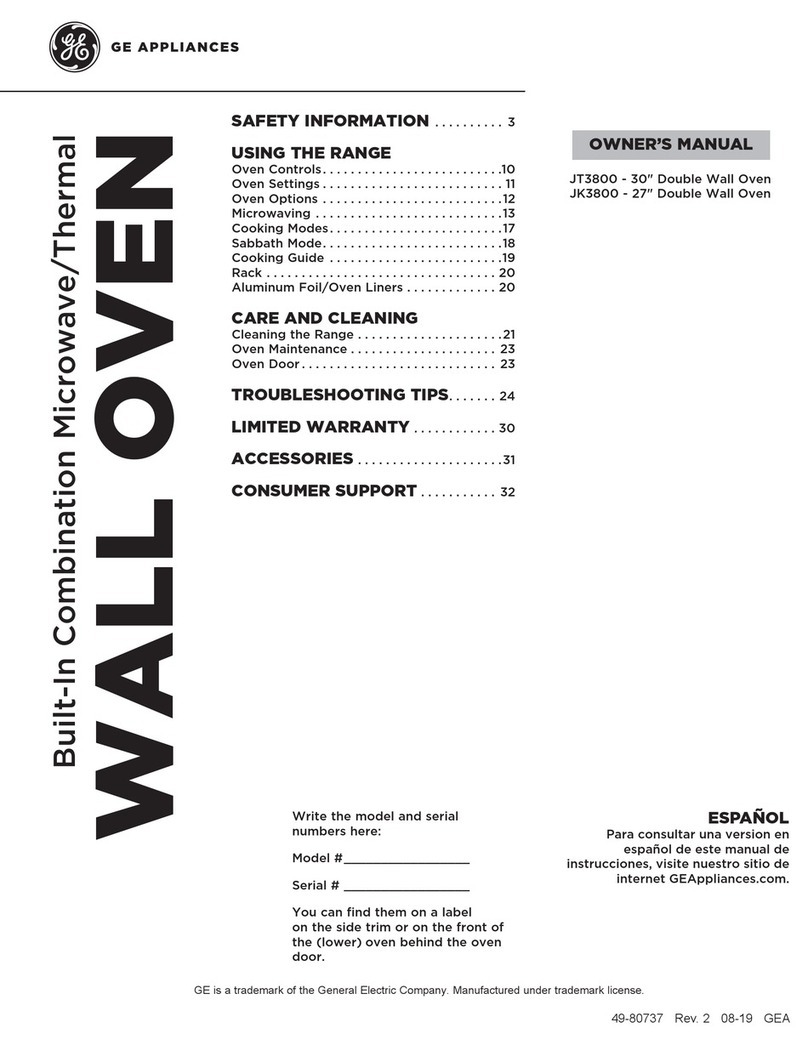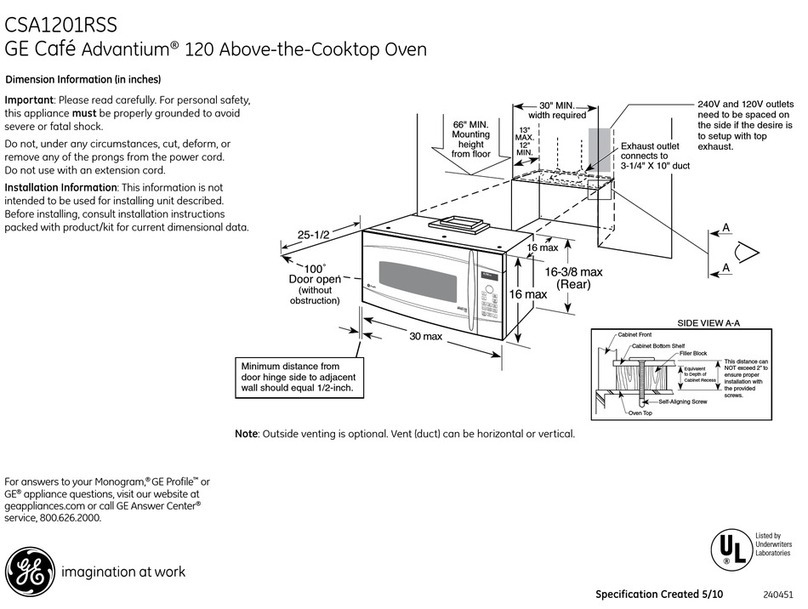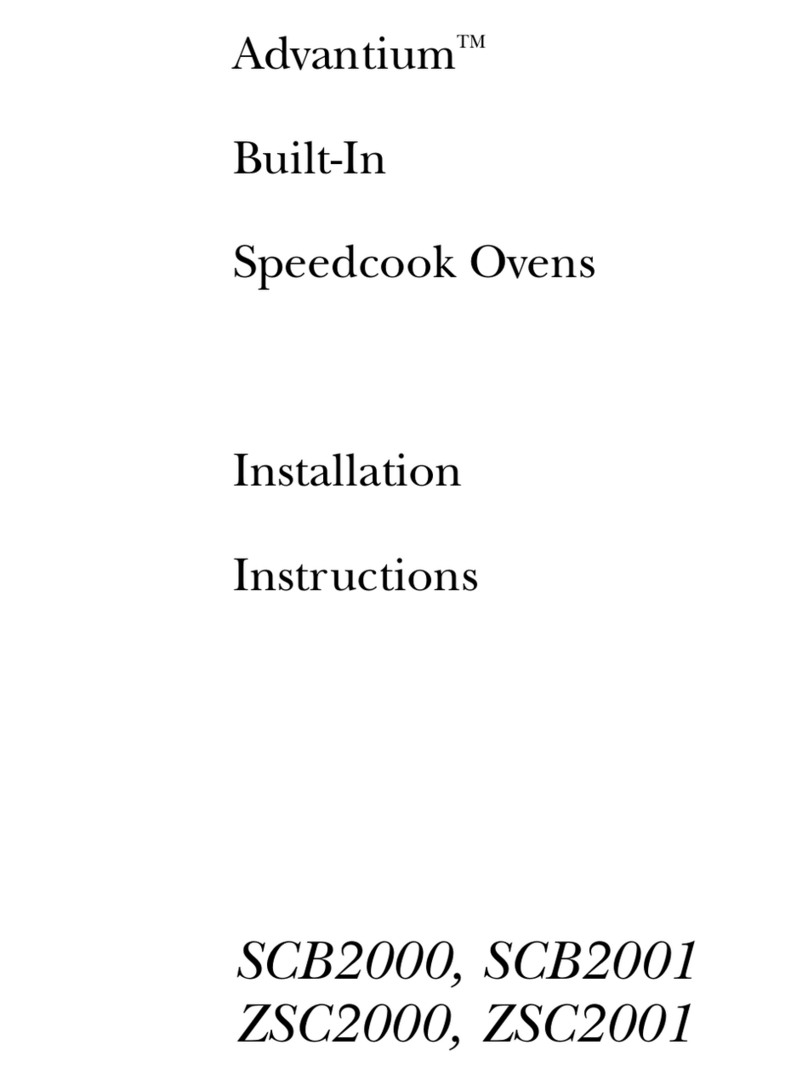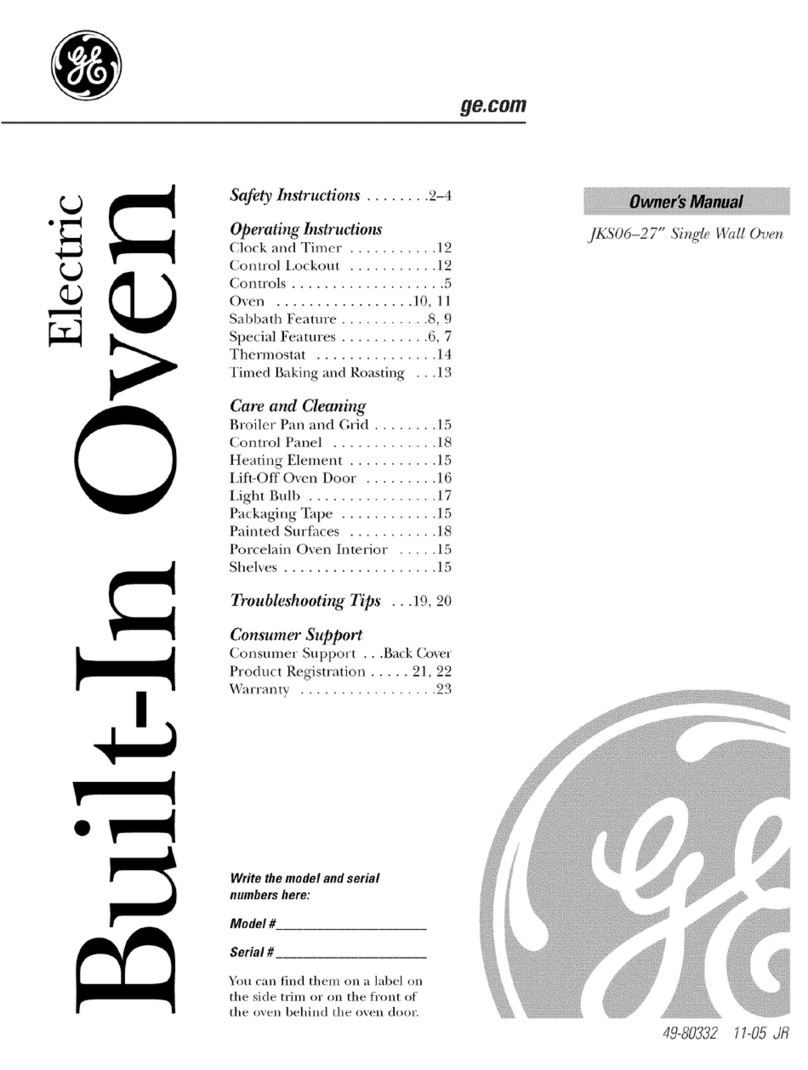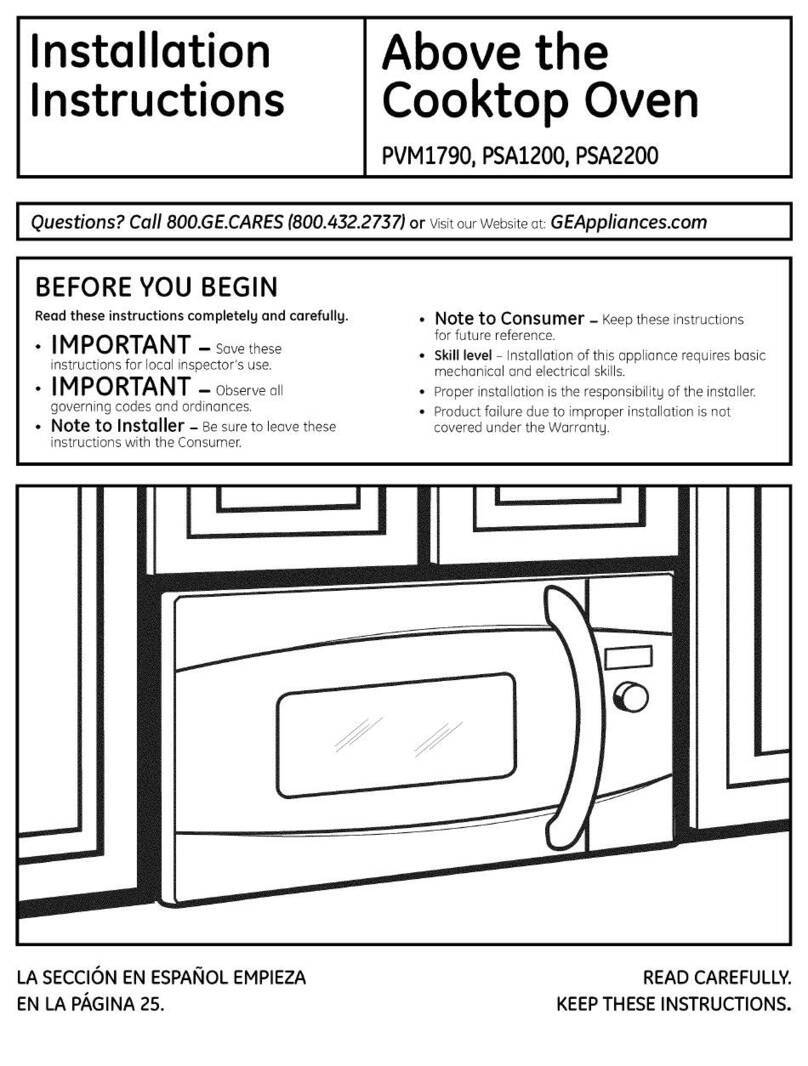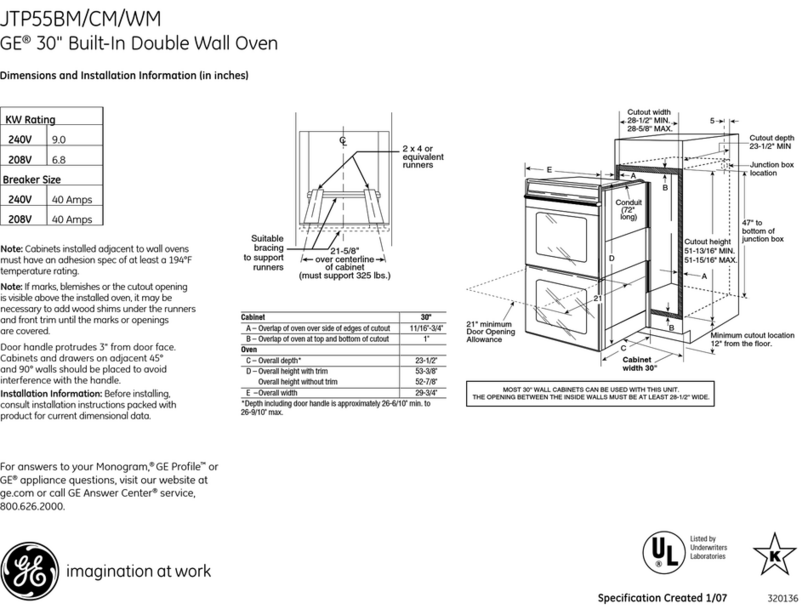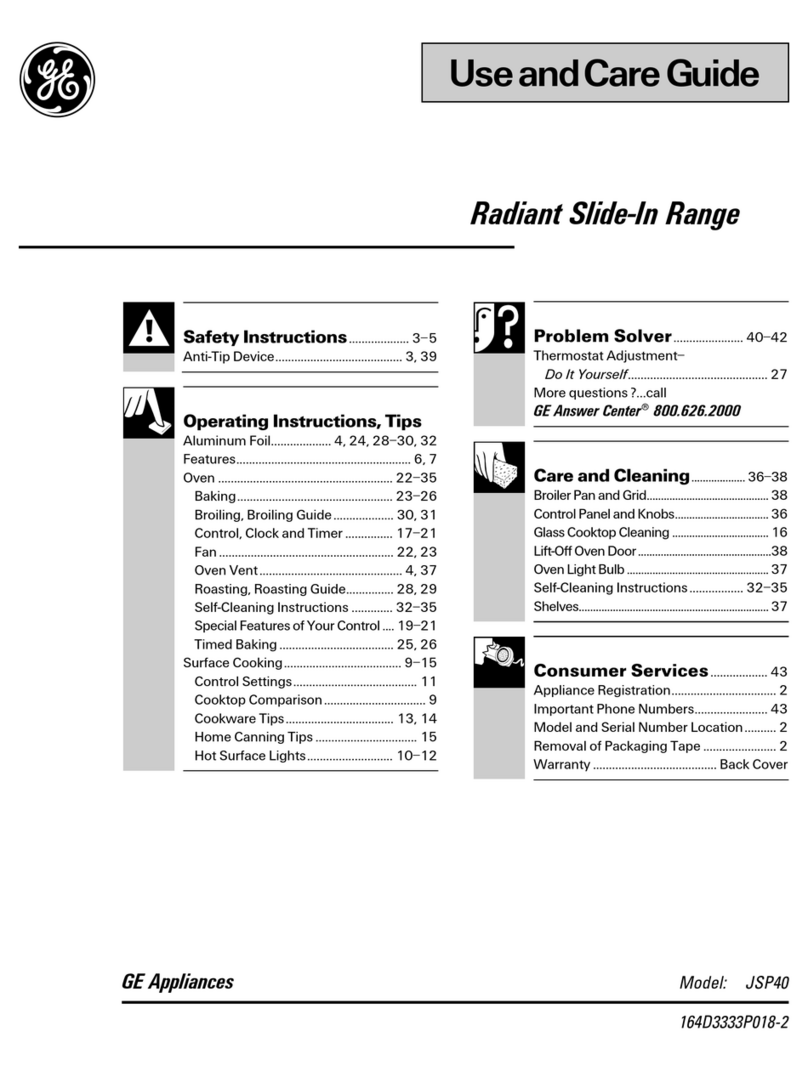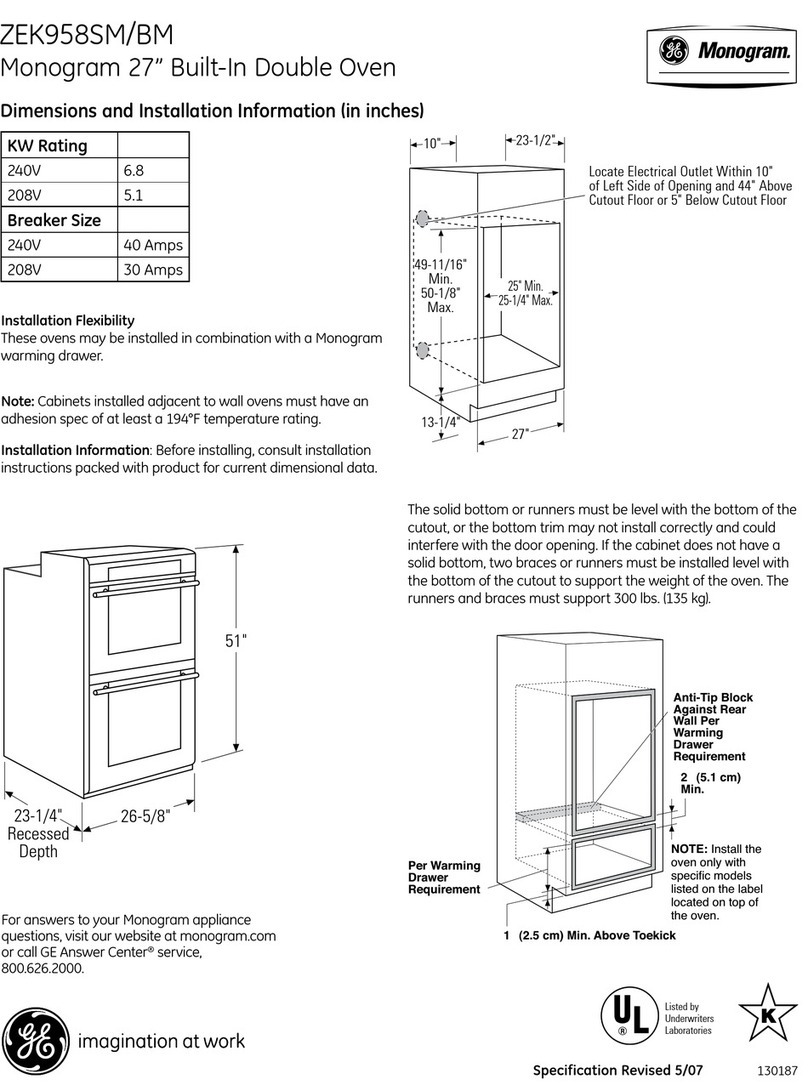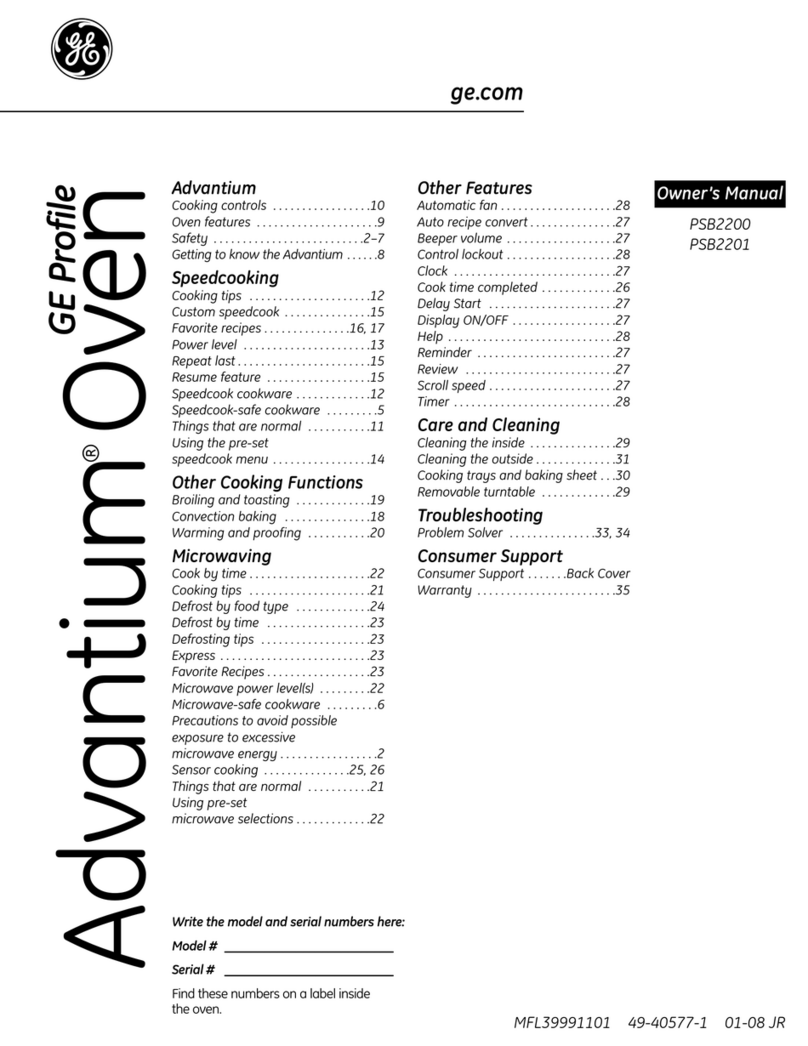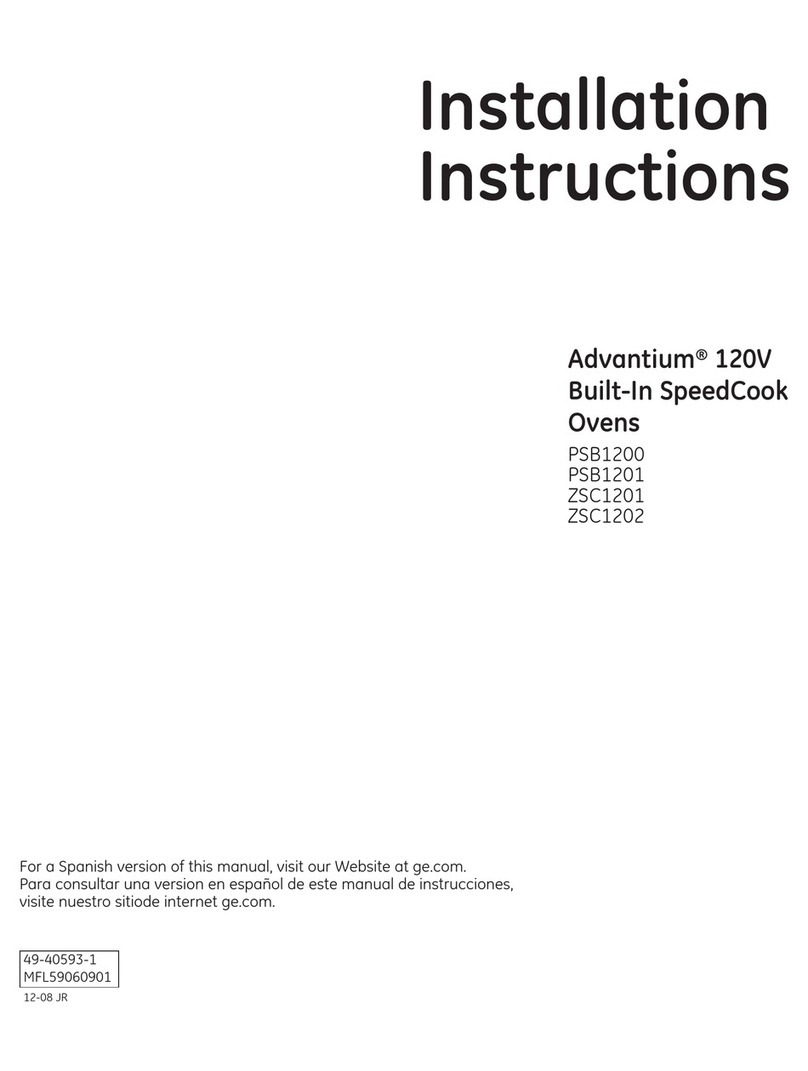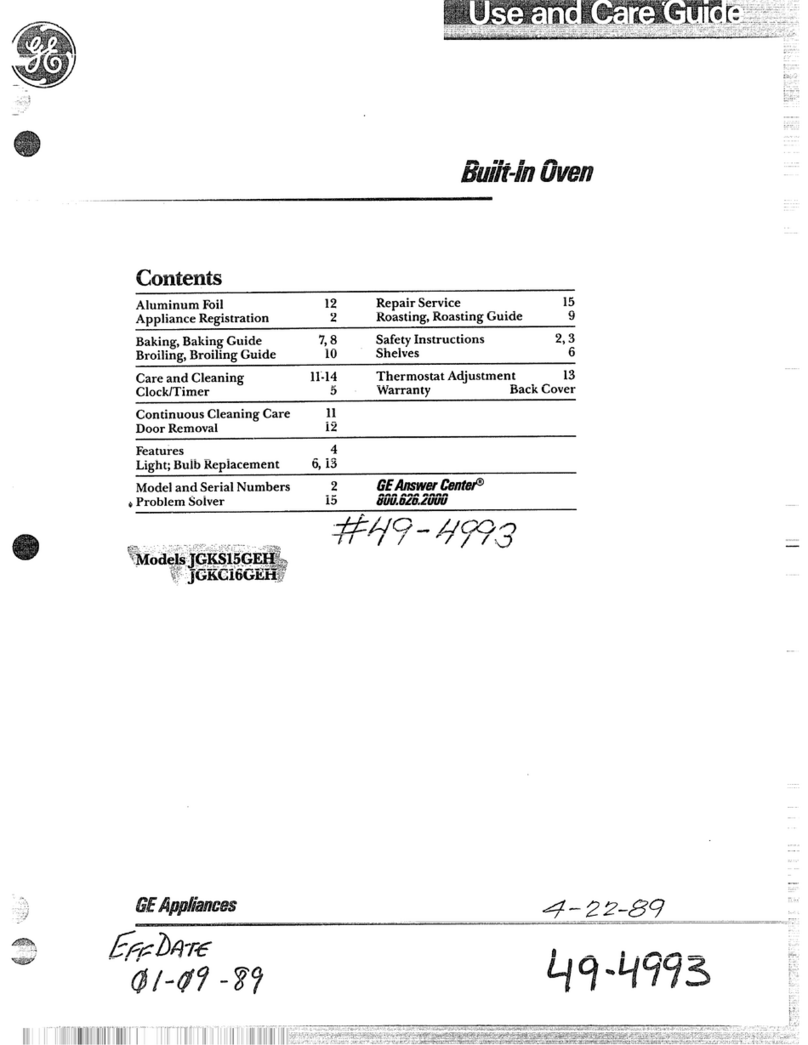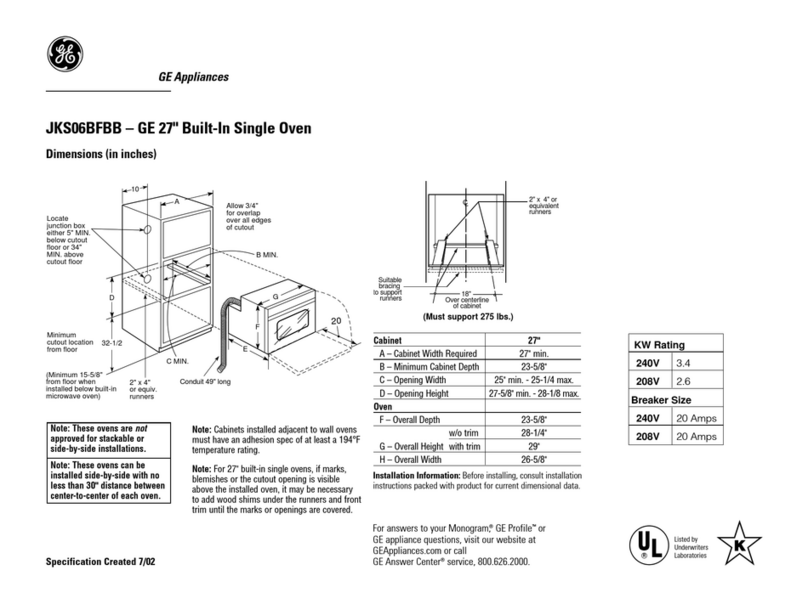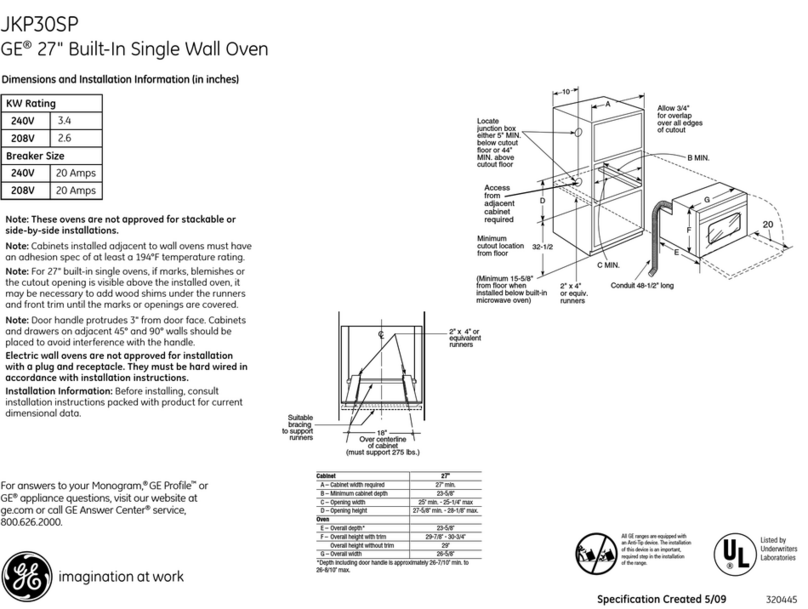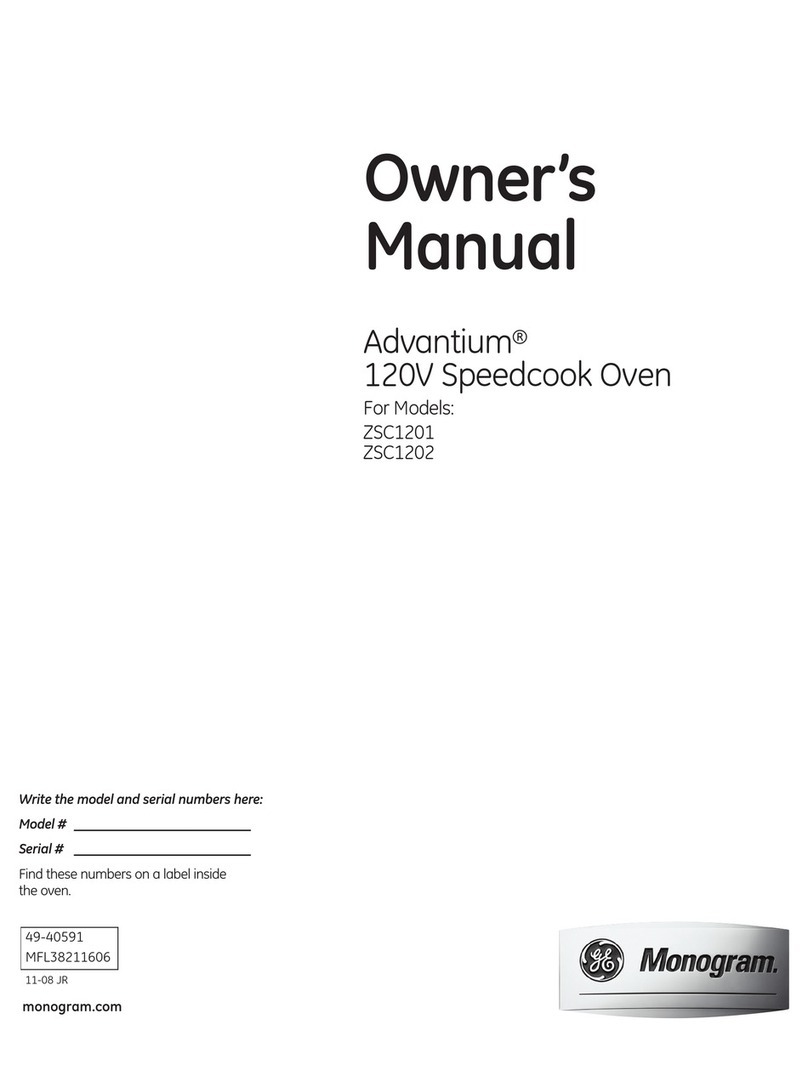QuickStart
Cooking Guide
Use this Cooking Guide as a quick reference to the many cooking options of your new Advantium™ 120 oven. Refer to the Owner’s Manual for
details and even more options.
NOTE: For first-time oven use, the clock must be set before any cooking operation.
Speedcook is preprogrammed to cook over 175 dishes!
STEP 1 Press SPEEDCOOK pad.
STEP 2 FOOD MENU will be displayed. Press the dial to enter.
STEP 3 Turn the dial to select food type. Press the dial to enter.
STEP 4 Turn the dial again to select the specific food. Press the
dial to enter.
STEP 5 Turn the dial to select the amount,
size and/or doneness (if required, the oven will
prompt you). Press the dial after each selection.
STEP 6 Once the display shows “ADJUST TIME or START”
press the dial or press START/PAUSE pad to begin
cooking. The oven will signal and turn off when cooking
time is completed.
NOTE: CUSTOM SPEEDCOOK feature allows you to add, save, change and adjust
recipes as FAVORITE RECIPES. Refer to the Owner’s Manual for details.
WITH PREHEATING
STEP 1 Press BAKE/BROIL pad.
STEP 2
Turn the dial to select BROIL or TOAST. Press dial to enter.
STEP 3 When the prompt shows "PREHEAT THE OVEN?" turn
the dial to YES. Press the dial or press START/PAUSE
pad to begin preheating. Do not place the food in the
oven. (You will be prompted to enter the cook time
when the oven is preheated.)
STEP 4 The oven will signal when the broil or toast temperature
is reached. Open the oven door and place the food in
the oven.
NOTE: If you do not open the door within 1 hour, the oven will turn off automatically.
STEP 5 Close the oven door. Turn the dial to set the cooking
time, and press the dial or press START/PAUSE pad to
begin cooking. The oven will signal and turn off when
cooking time is completed.
WITHOUT PREHEATING
STEP 1 Press BAKE/BROIL pad.
STEP 2
Turn the dial to select BROIL or TOAST. Press dial to enter.
STEP 3 When the prompt shows "PREHEAT THE OVEN?" turn
the dial to NO. Press the dial to enter.
STEP 4 Open the oven door and place the food in the oven.
STEP 5 Close the oven door. Turn the dial to select the cooking
time and press the dial to enter. Press the dial again or
press START/PAUSE pad to begin cooking. The oven
will signal and turn off when cooking time is completed.
Speedcook Always use non-stick metal tray
Convection Baking Always use non-stick metal tray
WITH PREHEATING
STEP 1 Press BAKE/BROIL pad.
STEP 2 Turn the dial to select BAKE. Press to enter.
STEP 3
Turn the dial to select oven temperature and press to enter.
STEP 4 When the prompt shows "PREHEAT THE OVEN?" turn
the dial to YES. Press the dial or press START/PAUSE
pad to begin preheating. Do not place the food in the
oven. (You will be prompted to enter the cook time
when the oven is preheated.)
STEP 5
The oven will signal when the set temperature is reached.
Open the oven door and place the food in the oven.
NOTE: If you do not open the door within 1 hour, the oven will turn off automatically.
STEP 6 Close the oven door. Turn the dial to set the cooking
time, and press the dial or press START/PAUSE pad to
begin cooking. The oven will signal and turn off when
cooking time is completed.
WITHOUT PREHEATING
STEP 1 Press BAKE/BROIL pad.
STEP 2 Turn the dial to select BAKE. Press to enter.
STEP 3
Turn the dial to select oven temperature and press to enter.
STEP 4 When the prompt shows "PREHEAT THE OVEN?" turn the
dial to NO. Press the dial to enter.
STEP 5 Open the oven door and place the food in the oven.
STEP 6 Close the oven door. Turn the dial to select the cooking
time and press the dial to enter. Press the dial again or
press START/PAUSE pad to begin cooking. The oven will
signal and turn off when cooking time is completed.
NOTE: Cooking temperature can be adjusted during cooking. Touch the
POWER/TEMP pad. Turn the dial to the desired temperature. Press the dial to enter.
NOTE: When using BAKE for goods such as cakes, brownies, cookies, pies, rolls,
etc., check food at minimum cook time to prevent over-browning.