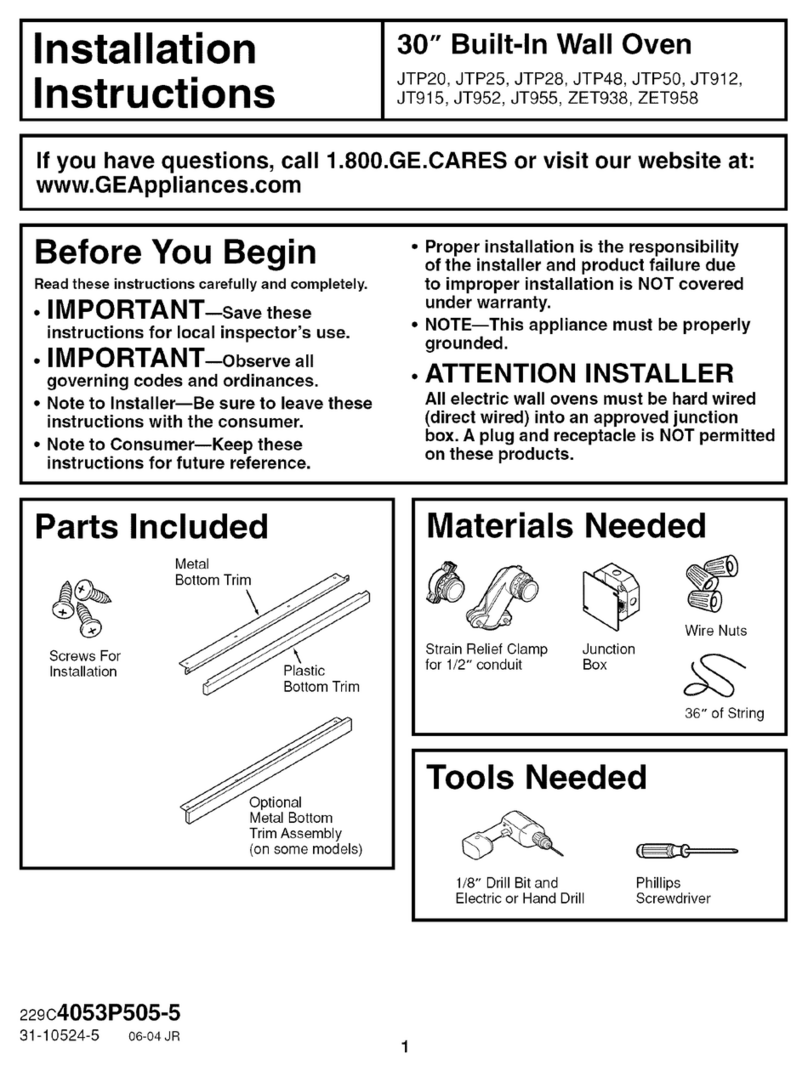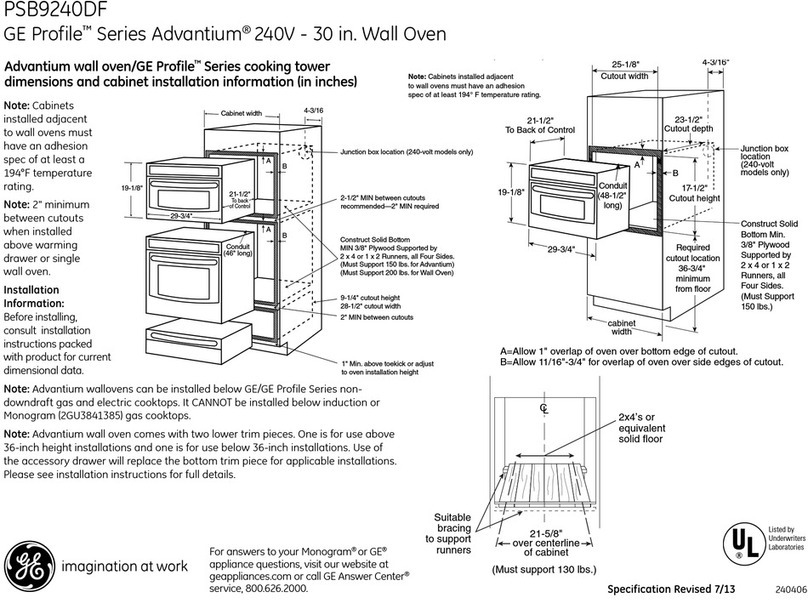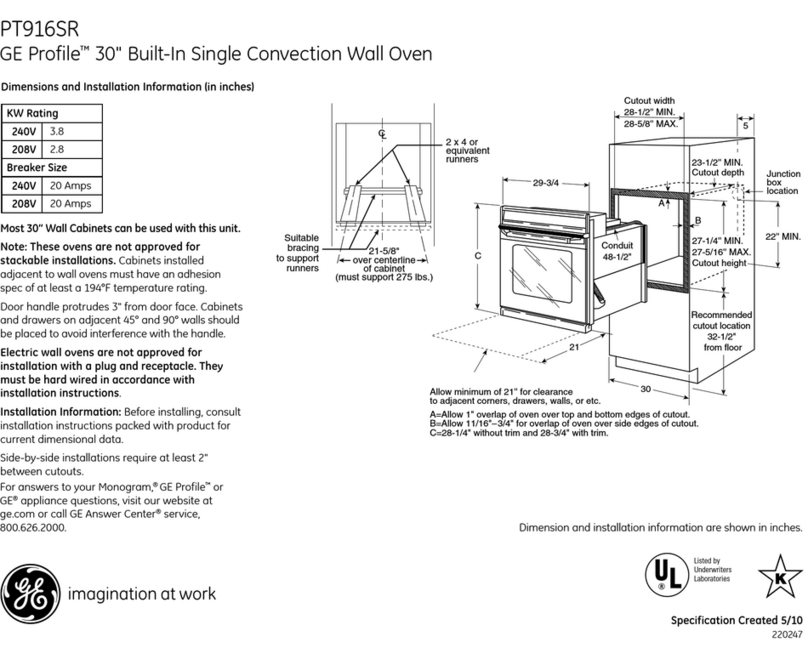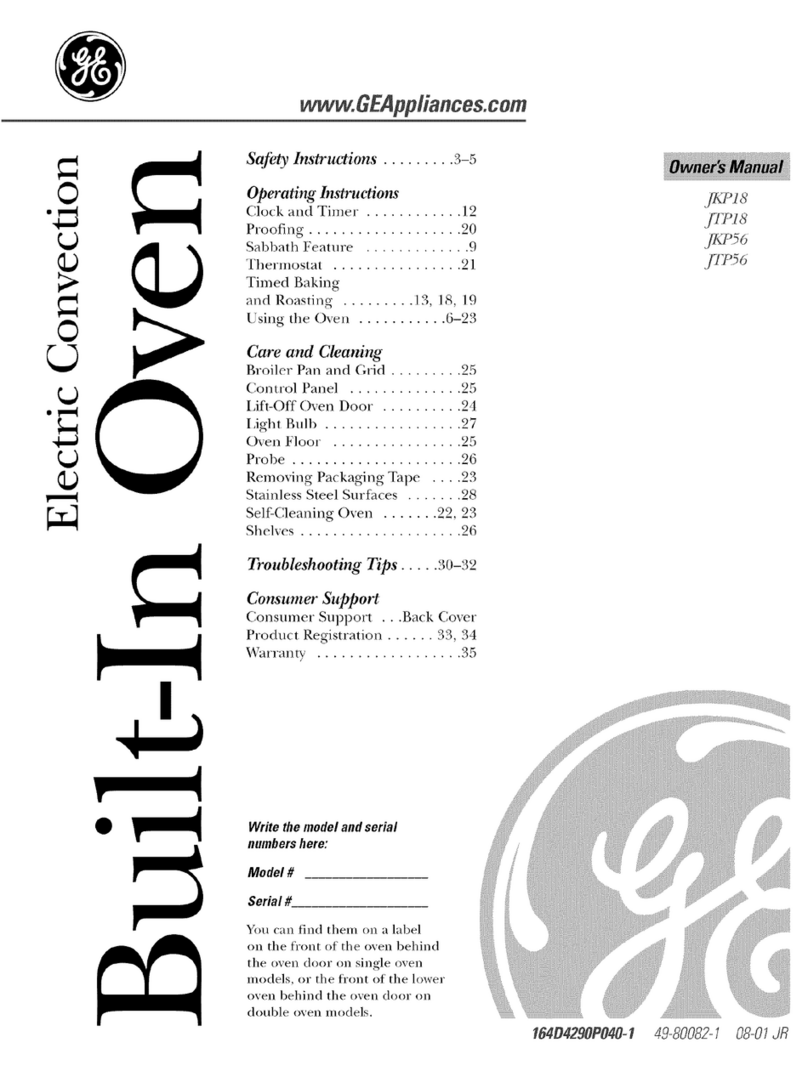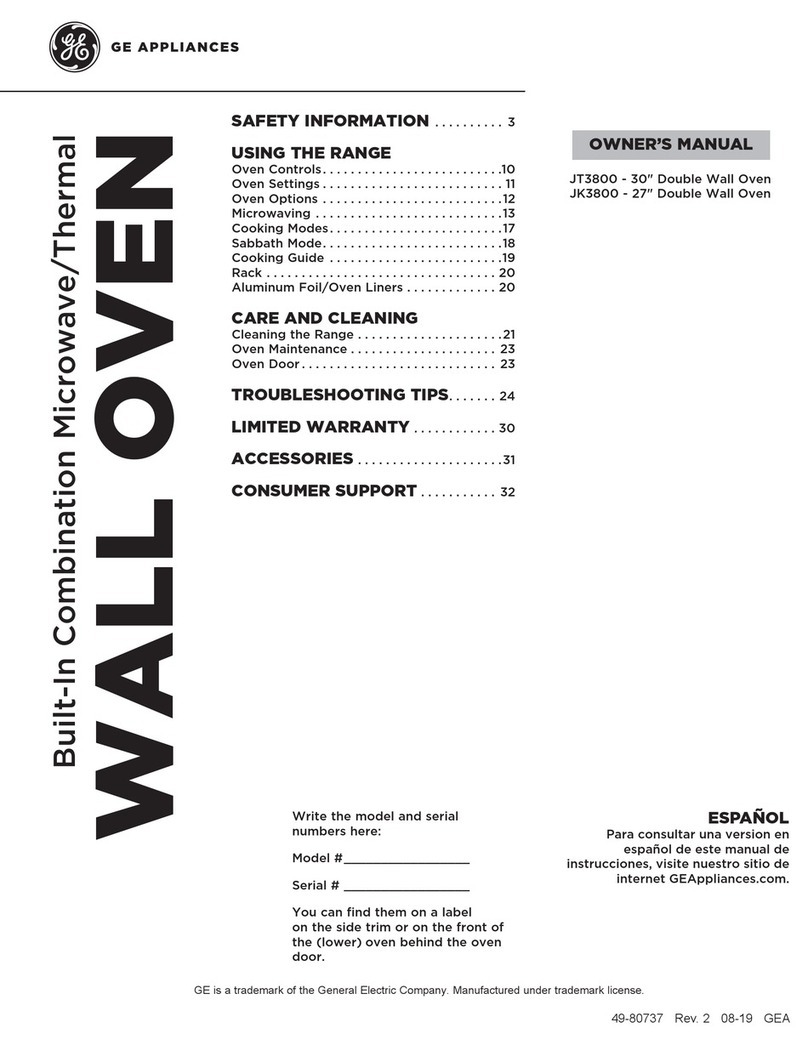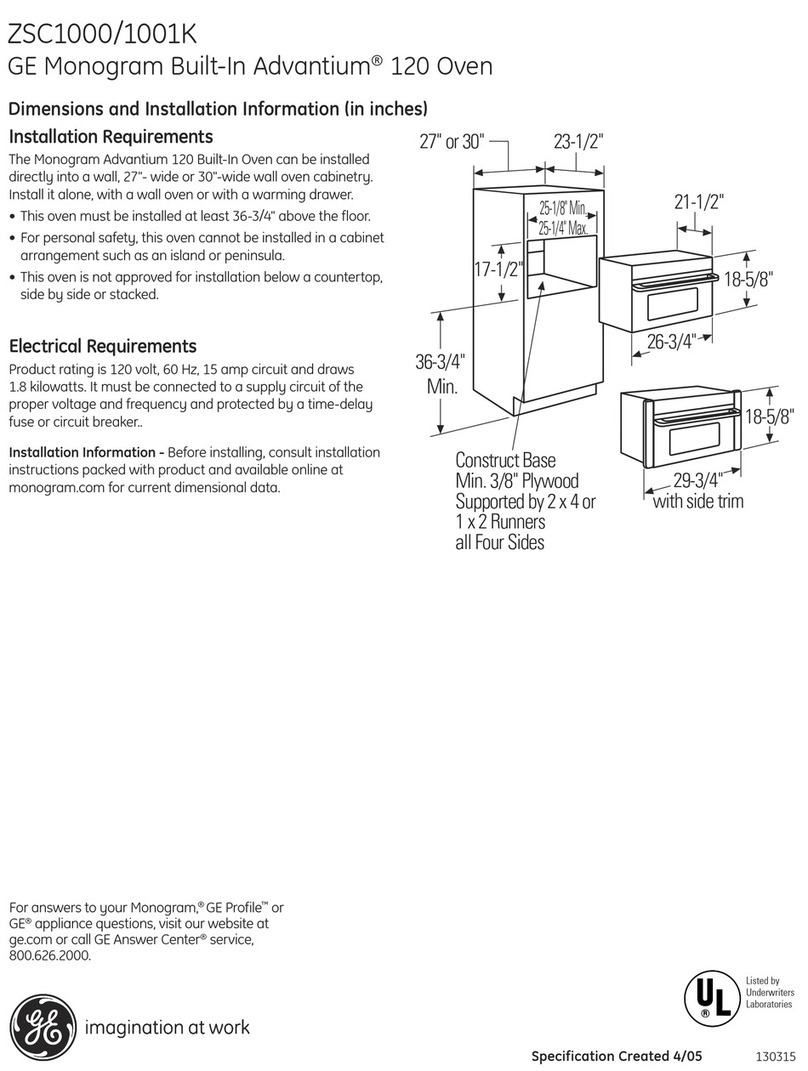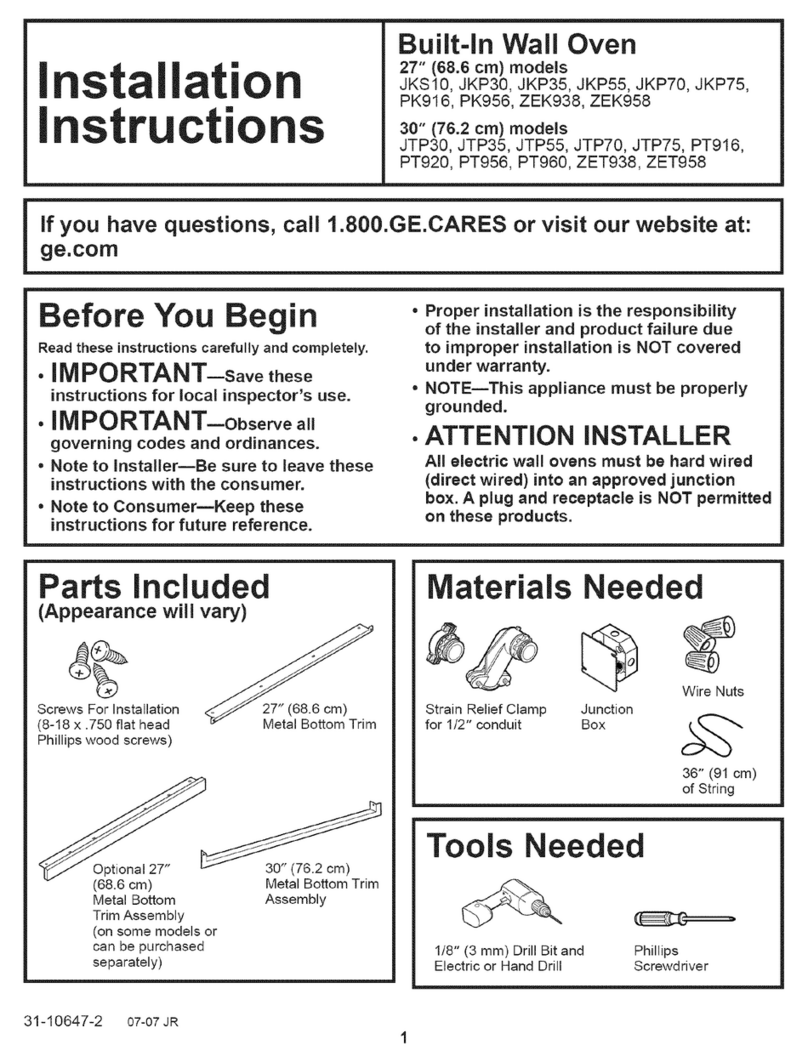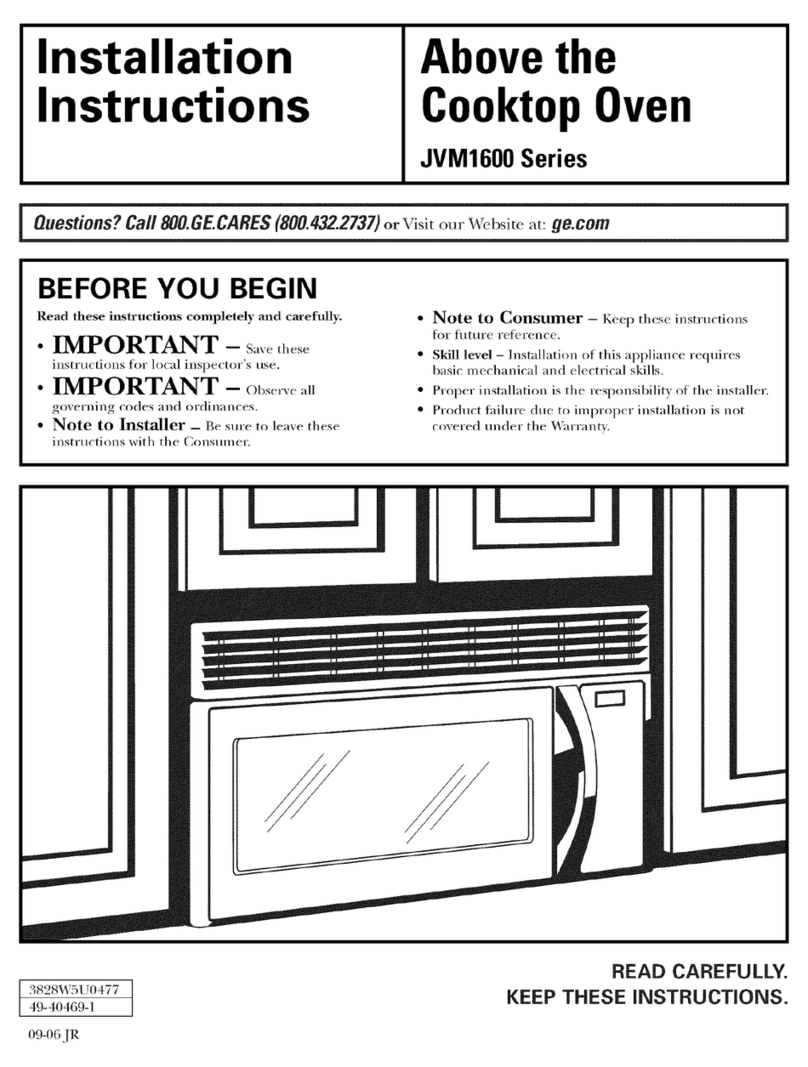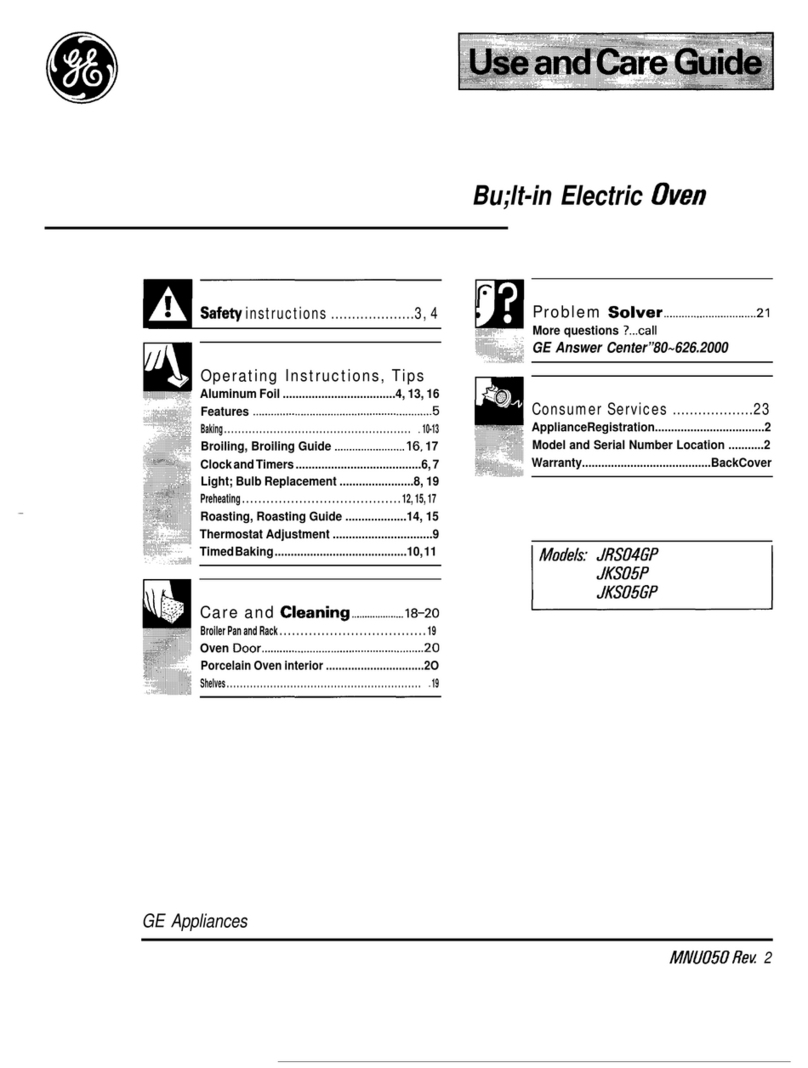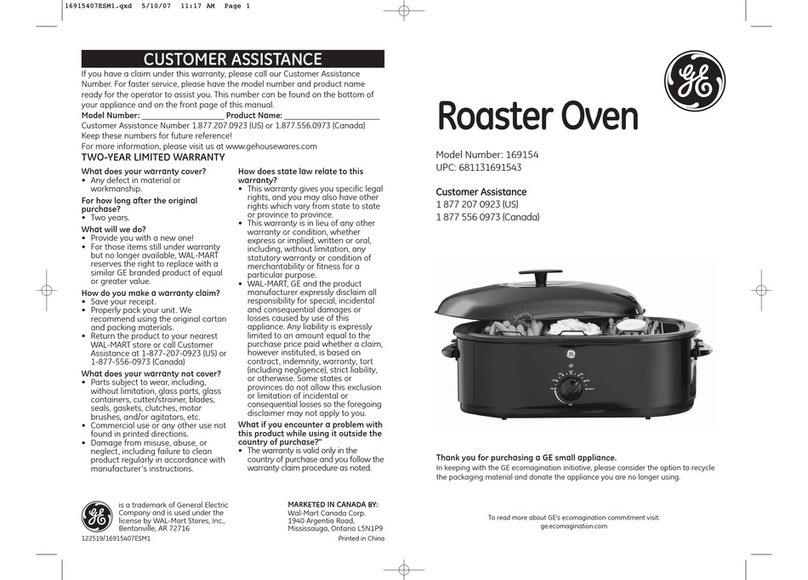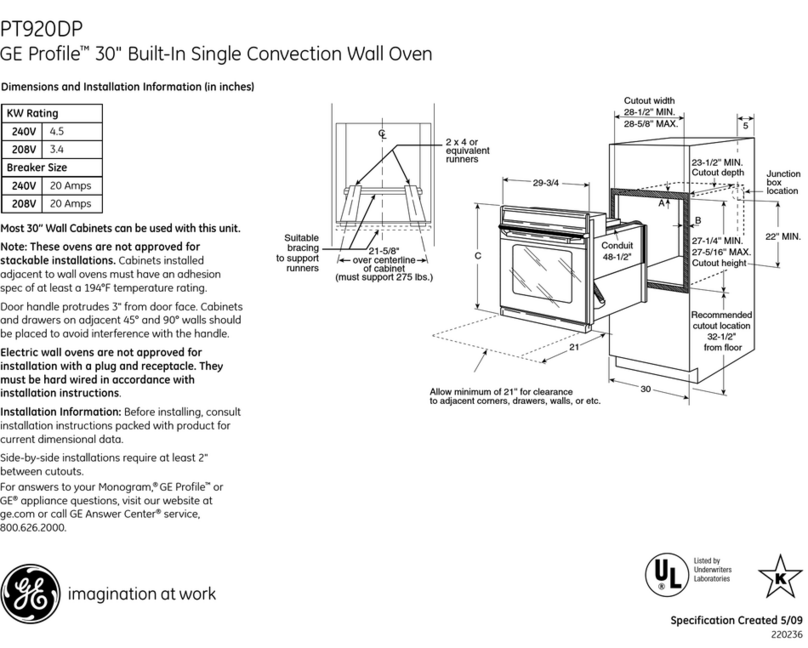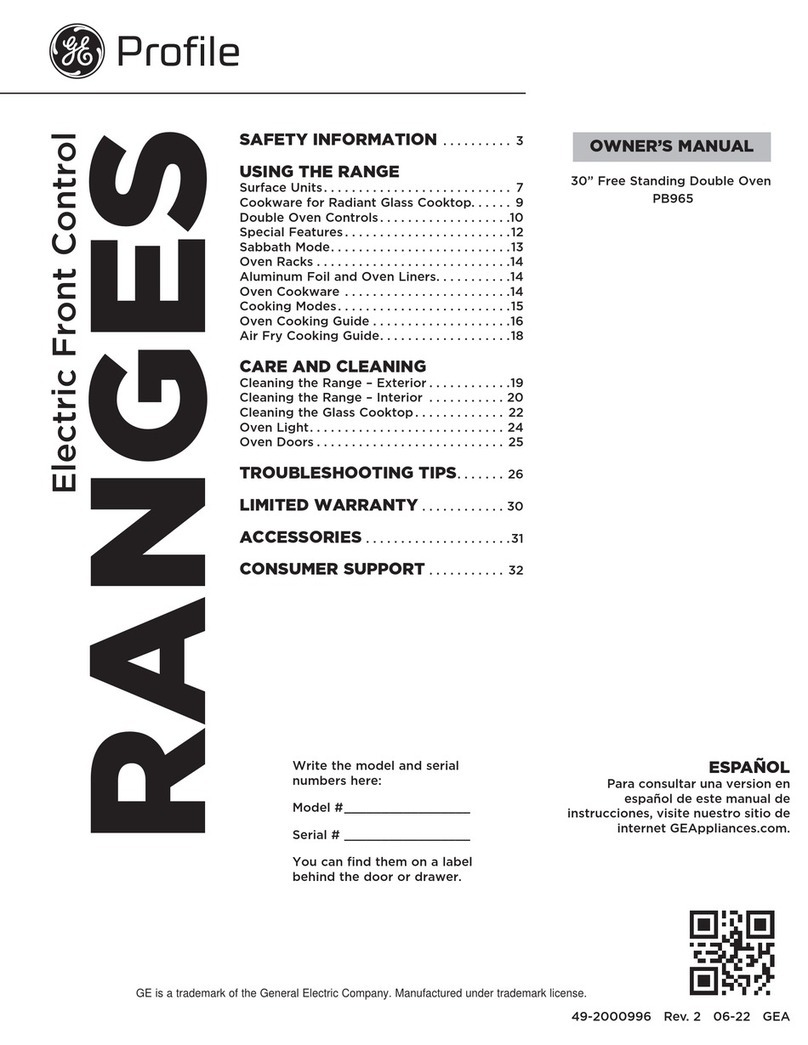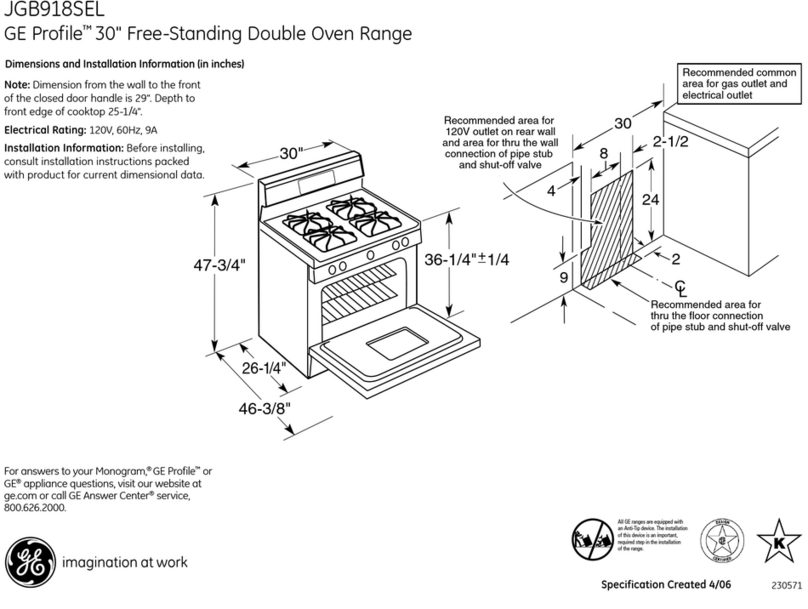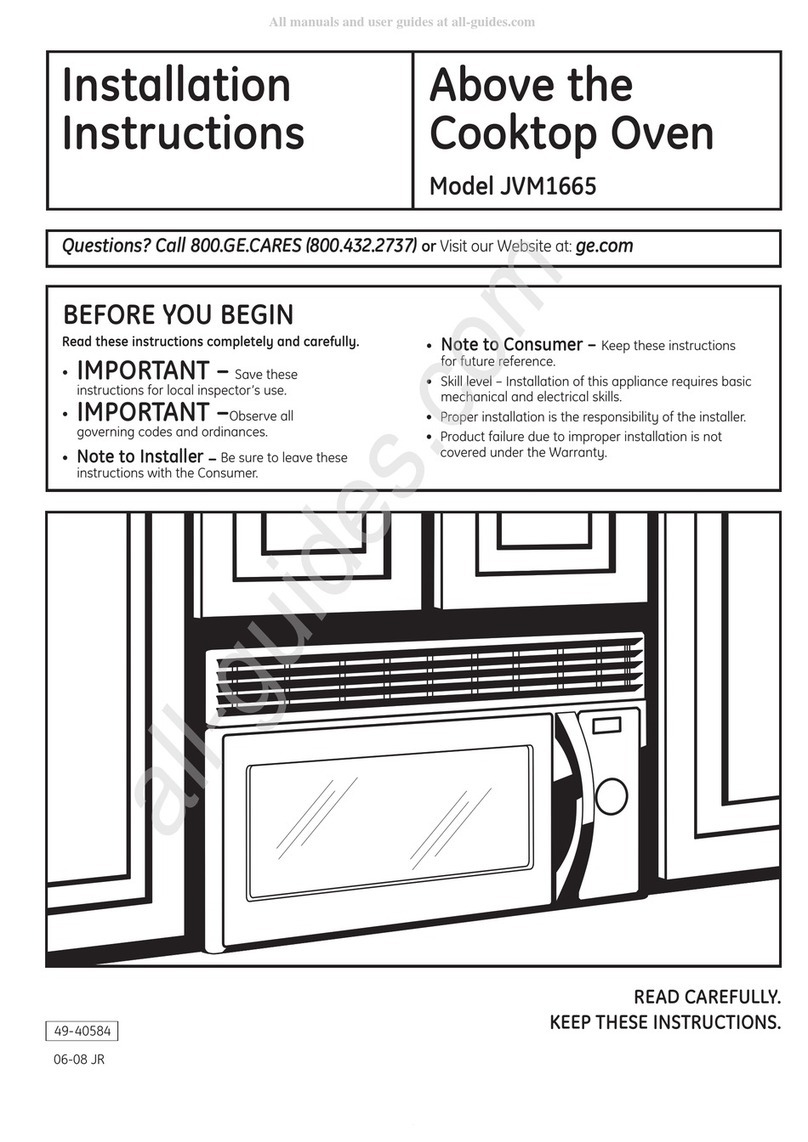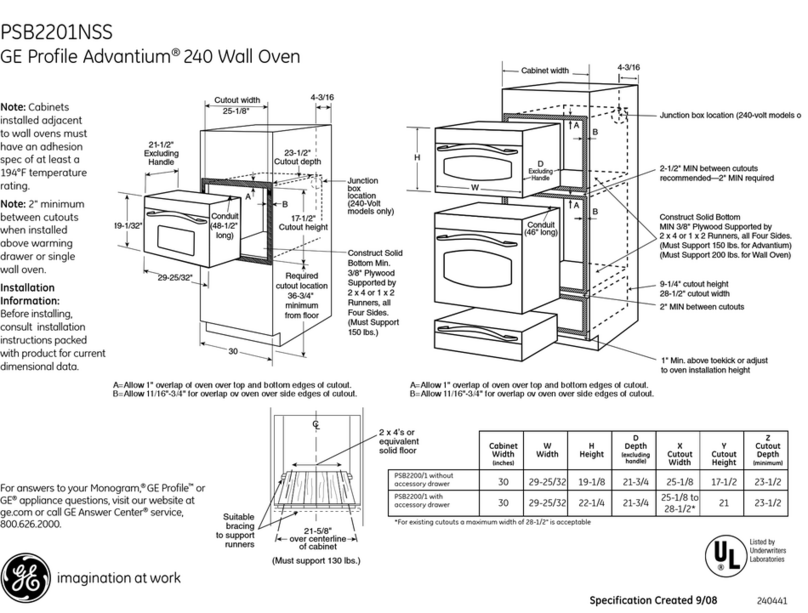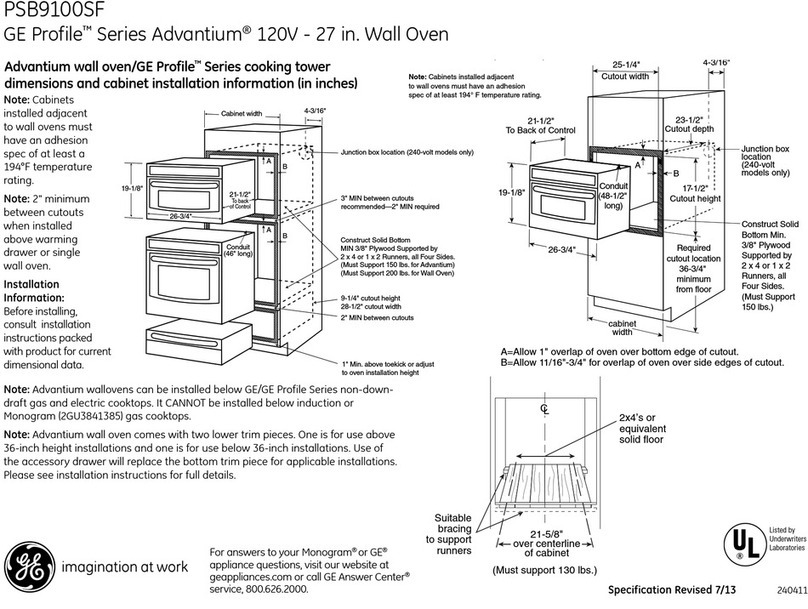Usingthe SabbathFeature.
(Designed for use on the Jewish Sabbath and Holidays.) (on some models) ge.com
The Sabbath feature can be used for baking/roasting only. It cannot be used for broiling, self-cleaning
or Delay Start cooking.
NOTE: The oven light comes on automatically(on some models) when the door is opened and goes off when the
door is closed. Thebulb maybe removed. See the OvenLight Replacement section. Onmodels with a light switch on
the control panel, the oven light may be turned on and left on.
i i i i
/iiilli!iiifilliP( I!i!ii iiiii
TEMP
When the display shows Dthe
oven is set in Sabbath. When the
display shows D C the oven is
bakflTg/roasting.
How to Set Sabbath Feature for Regular Baking/Roasting
NOTE: Tounderstandflow theoven control works,
practice usingregular baking (non-Sabbath)before
entering Sabbathmode.
Make sure tile clock shows tile correct time
of da;_
] Press and hold both the BAKE and BROIL
HI/LO pads, at the same time, m/dl ttle
display sl/o_s SE
] "[:al) the DELaYSTARTpad/ultil
SAb bAtHapl)ears ill the (tislllay.
] Press the START pad and D will appear
ill the (list)Ira.
] Press the BAKE tlad. No sig31al will
be gi_,en.
] The })reset startillg tel//peratllre will
autolilati(allv lie s tto o50 °. Tap the
TEMP + or - pads to illcrease or decrease
the telnperature in 5 ° illcreHlelltS. (The
TEMP + or -pad should be tapped/klr
ea(h temlle_;mu'e ( hange; pressing and
holding tllese pads will not allow
[]
accurate ten/perattn:e setting.) Tlle
temperature call be set between 170 °
and 550 °. No signal or tenllle_mlre will
be _,rivel 1.
Press tile STARTtlad.
[_ ,\tier a random dehly t)eriod of
approximately 30 se(onds to 1 millute,
D C will appear in the dist)la } illdicatillg
tllat the o_t'n is baking/roastillg. I/D C
does not appear in tile (/isplay, start
again at step 4.
"Ii) adjust tile oven ten/perature, press tile
BAKEpad and tap tlle TEMP +or - pads to
increase or decrease the t('nlperature ill 5'_
increments. (The TEMP+ or- pad should be
tapped J[)l" e;-i(h tel/lpel:atllre (hal/ge; llI'essil/g "
and holding tllese pads will not allow accm_lte
te*lllle_lt/lre settillg.) Press the STARTpad.
NOTE:The CLEAR/OFEand COOKING rIME
pads are active d/uJng the Salfl)ath tcature.
HOUR MIN
TEMP
START
Whel7 HTe CIISDlal SlTOWS D [lTo
oven is set in Sabbath. When the
display shows D C the oven is
bakfl?g/roasting.
How to Set Sabbath Feature for Timed Baking/Roasting
-Immediate Start and Automatic Stop
NOTE"Tounderstand how theovencontrol works,
practice usingregular(non-Sabbath)ImmediateStart
andAutomatic Stop before entering the Sabbathmode,
Make sure theclock shows thecorrect time
of fla}z
r_] Press alld hold both th_ BAKE and BROIL
I,,I HI/LO l/ads, at the same time, until the
dislllay shows SE
_] Tall the OEMYSTARTpad In/Ill SAb bAtH
_l 1earsin ll_ ( stilt }
] Press the STARTIlad anti D will appear
in the disllla }
[] Press the COOKING TIME pad.
Press tile HOUR al/d MIN+or - pads to
] s(t the desired lellgth of cooking- time
between ] iilinute and 9 hours and 5{)
millutes. Ttle cooking time that )70/1
entered will be displayed.
Press tile STARTllad.
[]
[]
[]
Press the BAKEpad. No sig31al will
be giv_n.
Tile tlreset starlil/g- telllllel;ttltr( will
a/ttomFdicallx b( set to 350:'. "['ap the
TEMP 4-or -liads to 111( Tease or de(r( ase
[]
tile tel//perattlre ill _o i]lcreille_lts.
('File TEMP4.or - pad should be uq)lled
lOT each telni/erature change; l)r_ ssing
and llolding th_se pads will not allow
accurat_ t_mpemtm:e setting.) "Fl/_
temperature call be set between 170'
and 550 °. No sigllal or tenlperature
will be g%en.
Press tile STARTllad.
],\ller Ft raIldol//dehly period of
at)i)_ oxilllatelx O0 se(oll(ls to 1l//ii//lle,
D C will Nlpear in the (lispla} indicating
that the oven is baking/_x/asting.
IfD C does not kq)llear ill the display,
start ag;dn at step 7.
"['t) a([j/lSt tile ox ell tel/ll)el_tttlre, pr(ss tile
BAKEpa(1 and tap tile TEMP4-or -llads to
increase or decrease th( t(l/l]_)(]'_ttlre ill _o
increlnents. (The TEMP4-or-pad sllould be
tapped lilt each t(inp(l;mlre ctlange; pr(ssing
an(1 hol(ling these pads will not allow ace/irate
ten/tlerature setting.) Press tile SYARrpad.
Wllen cooking is finished, the display will
chang,(' l}'om D C to D and 0:00 will ai/t/em;
indicating that the o_en has turned OFF
t)//t is still s(t ill Sal/bath. b'.enlove tile
cooked I_)o(1.