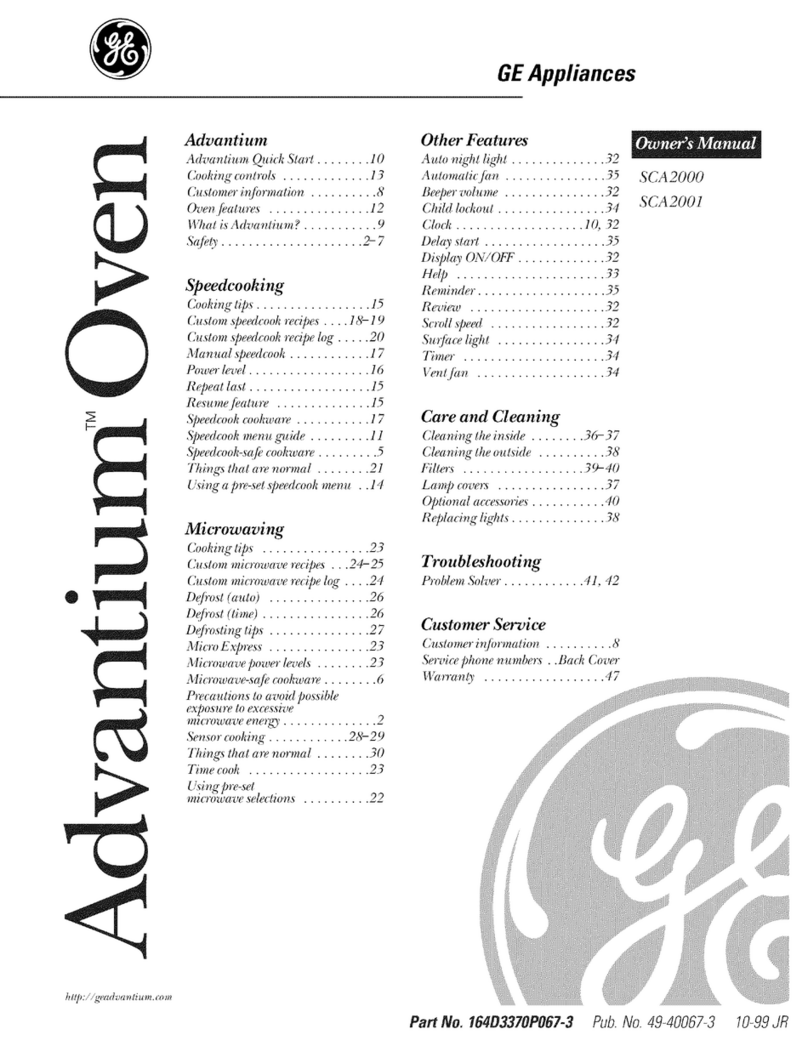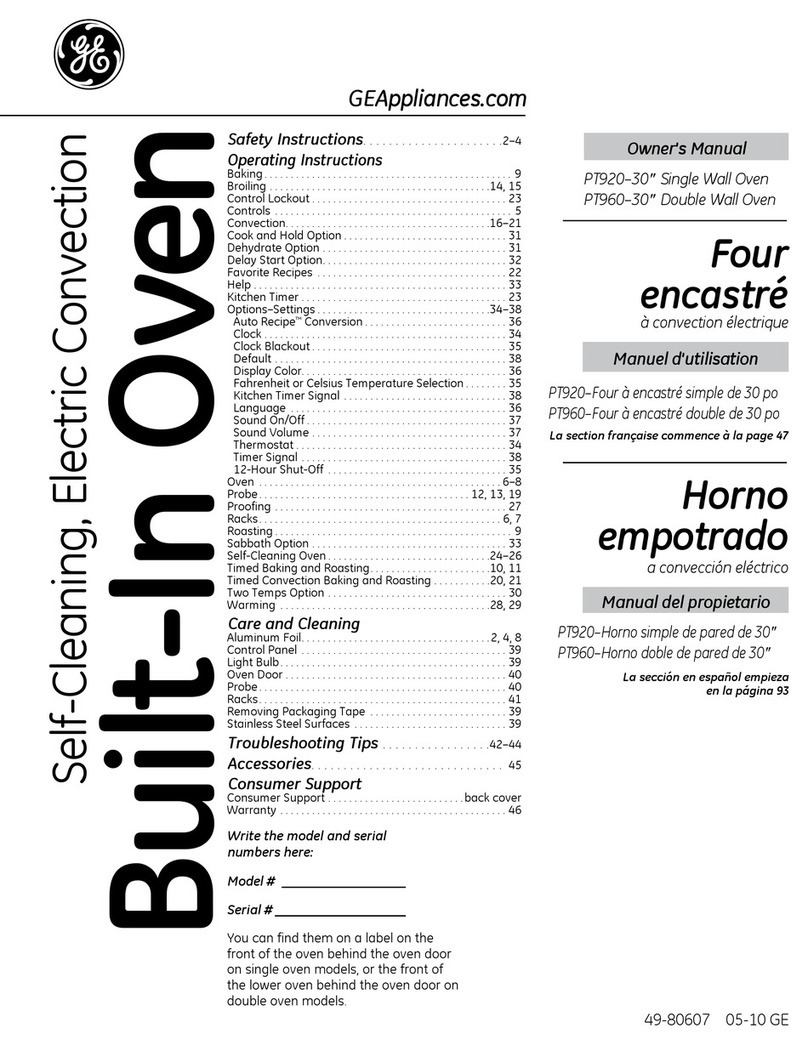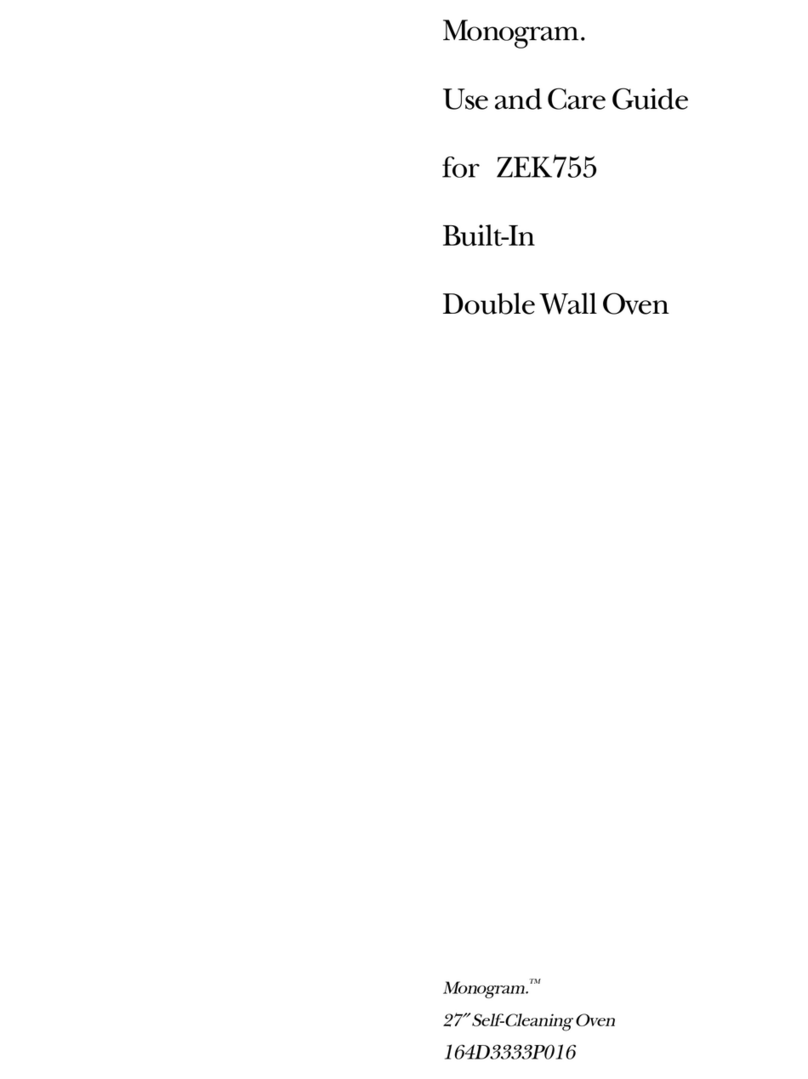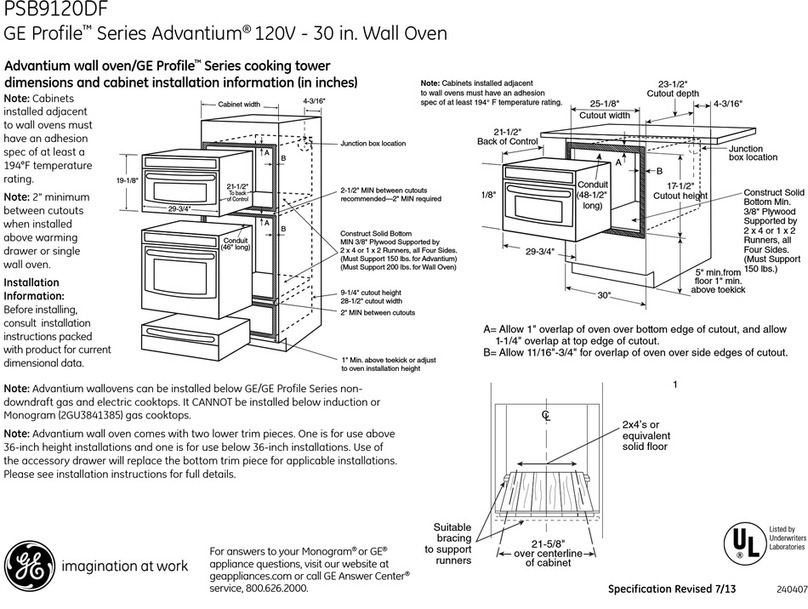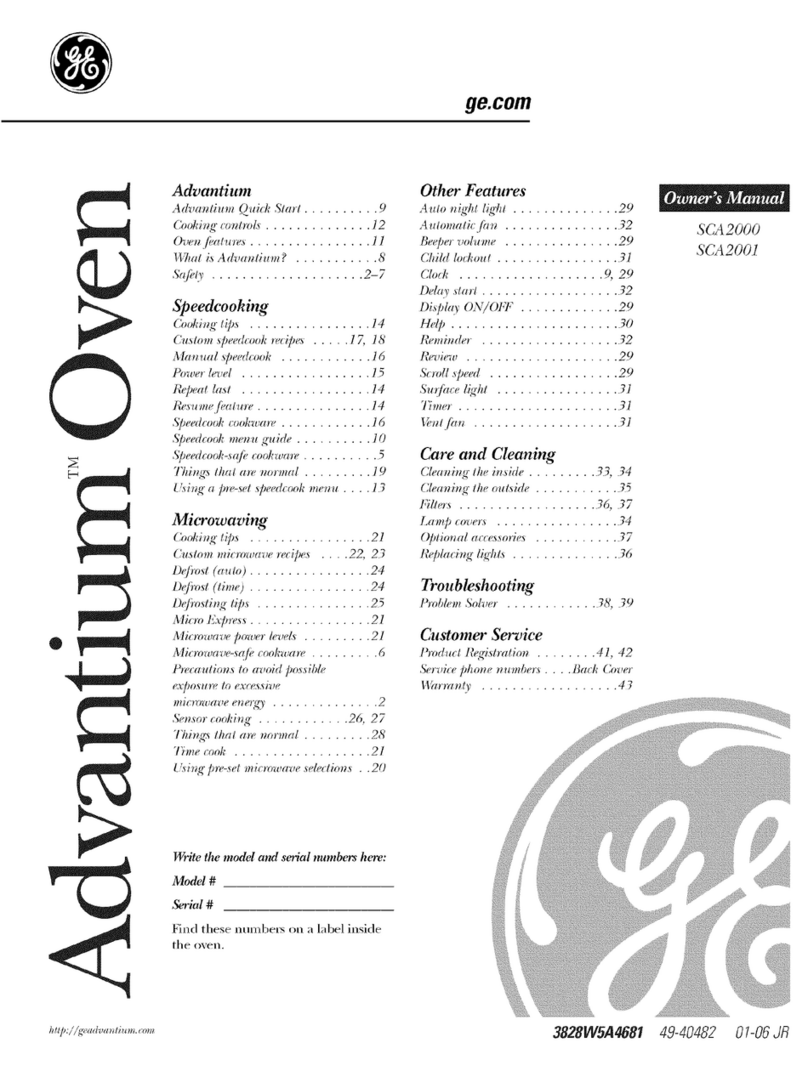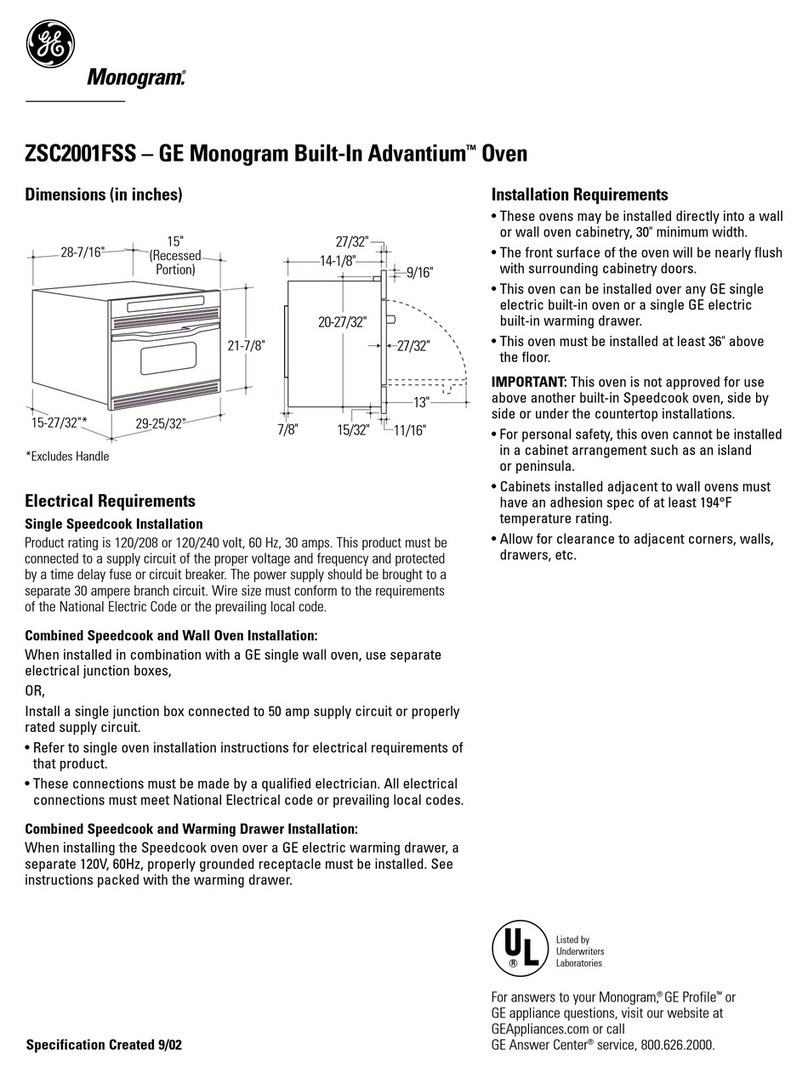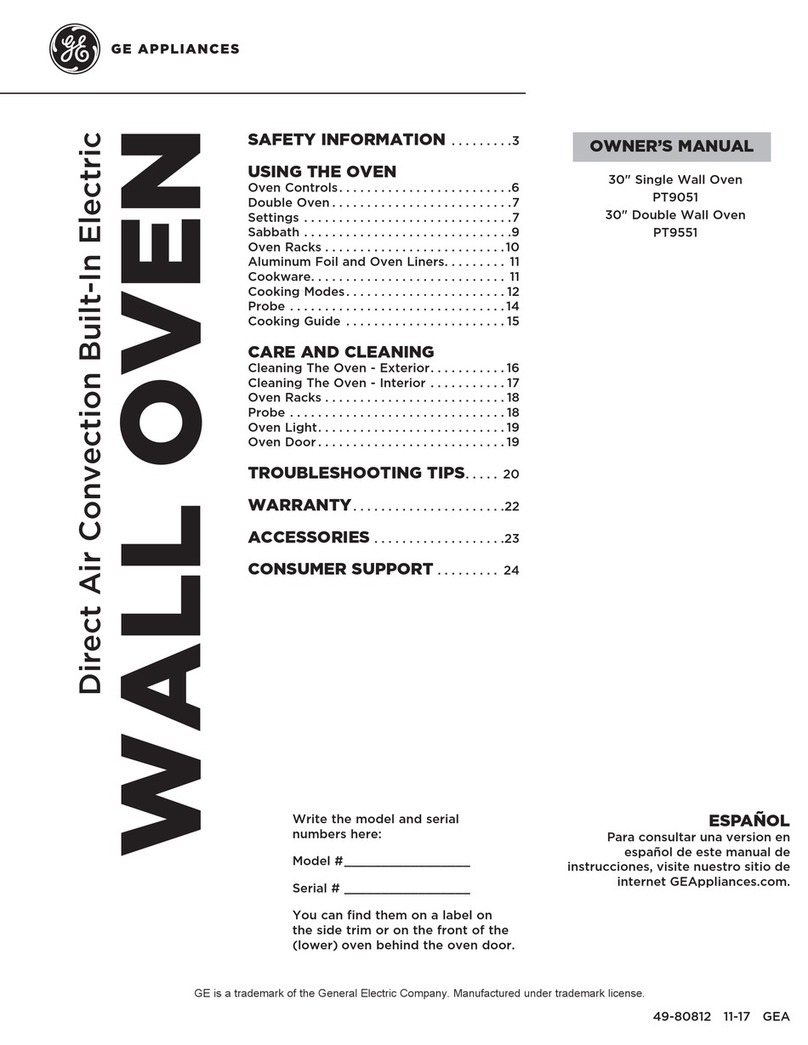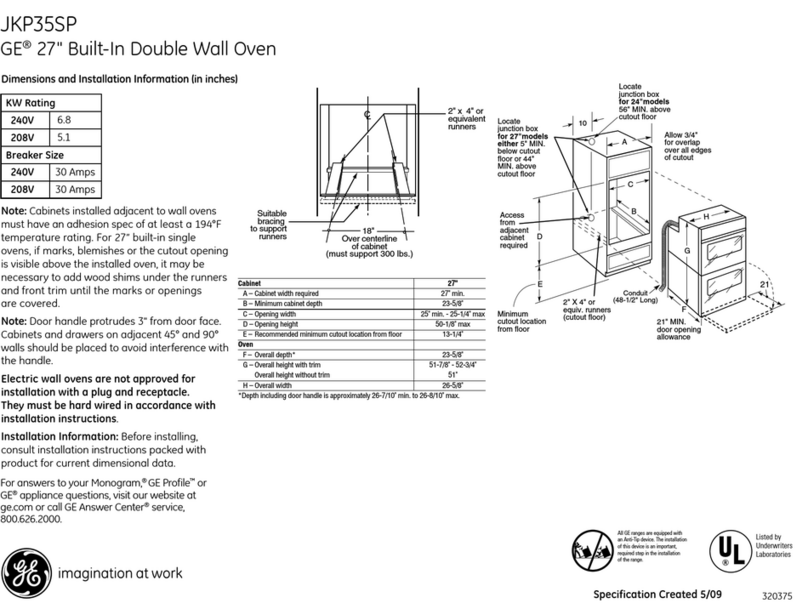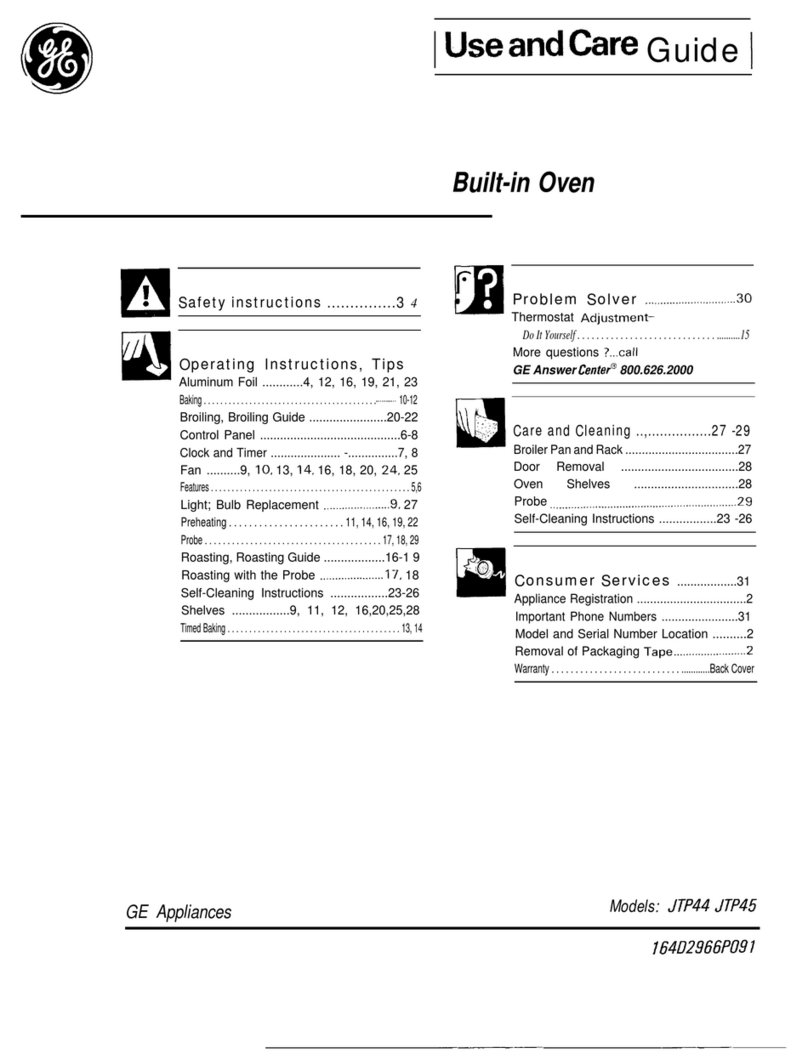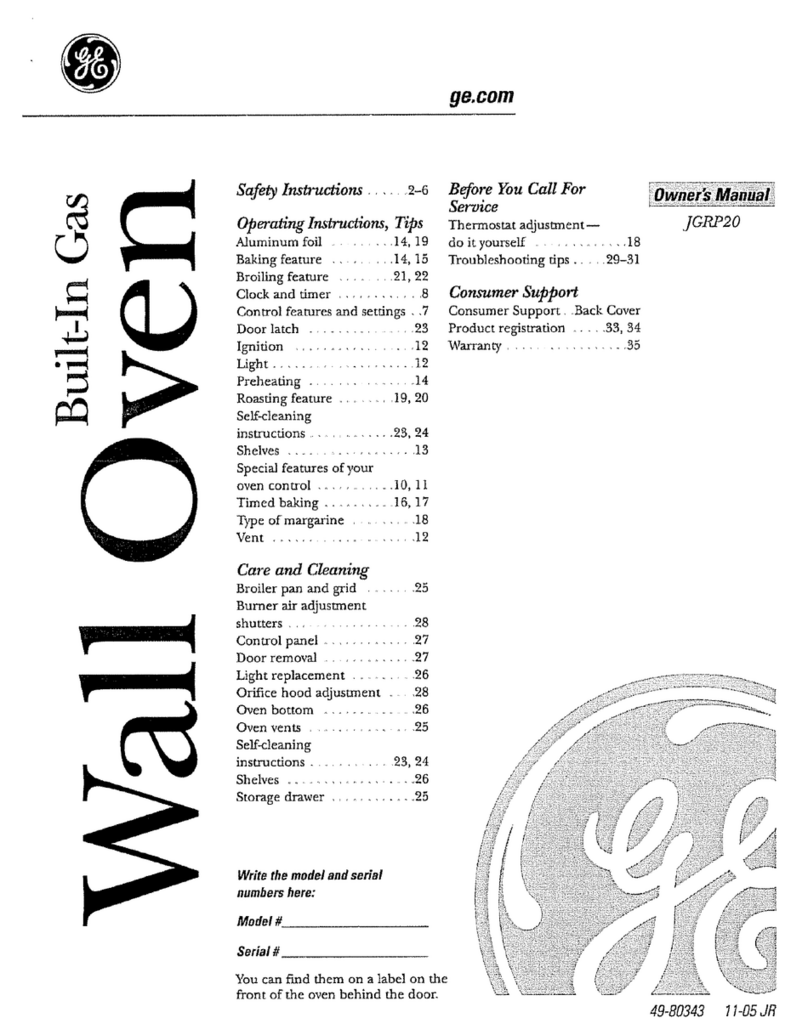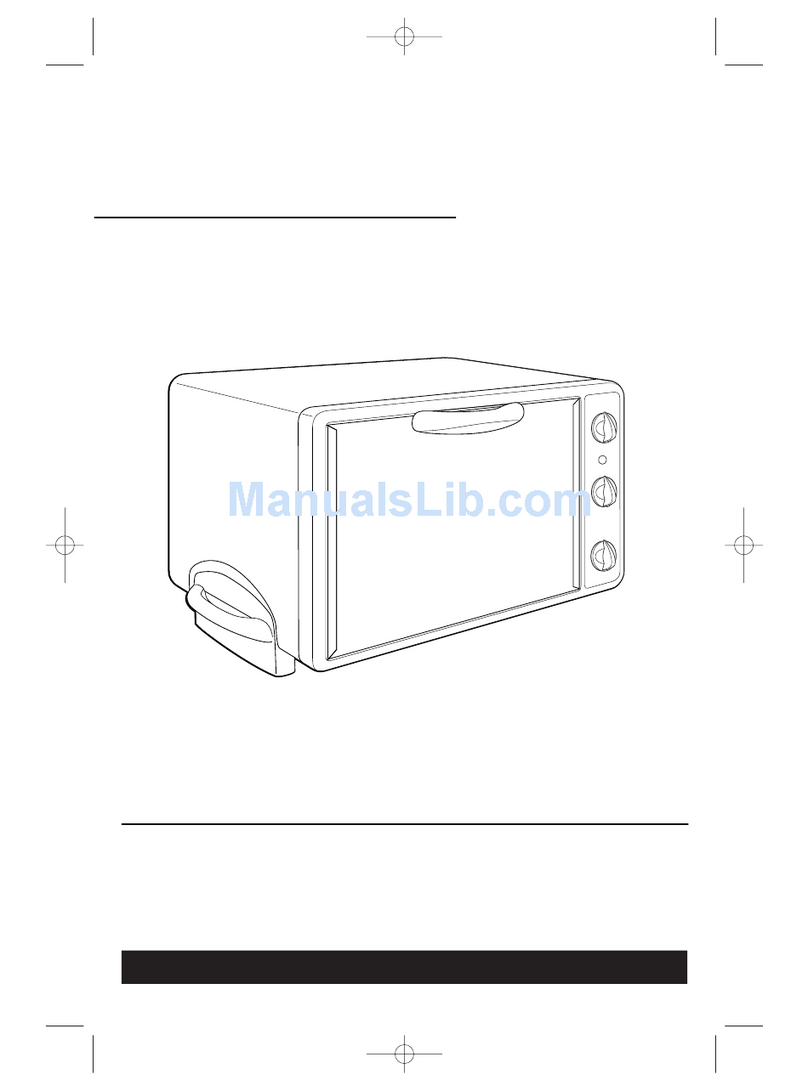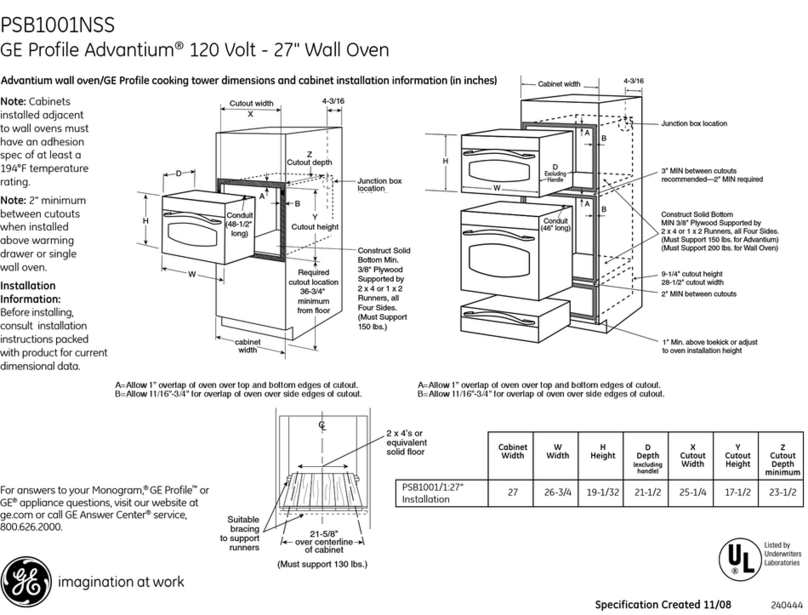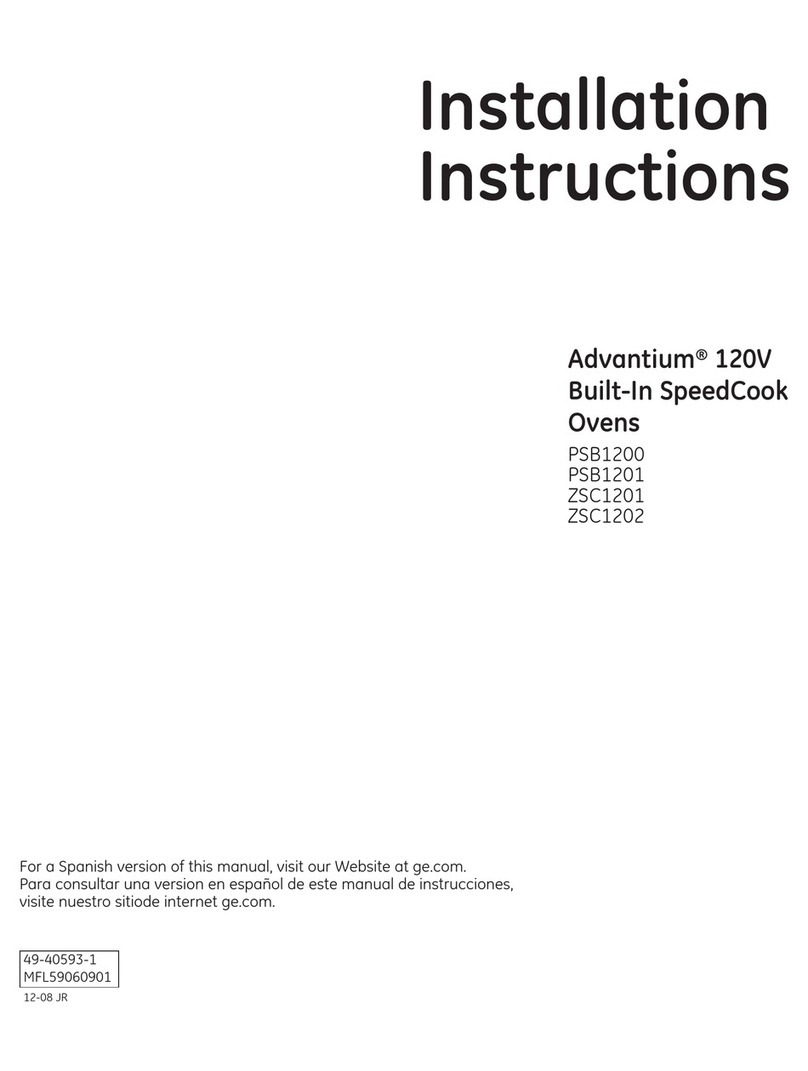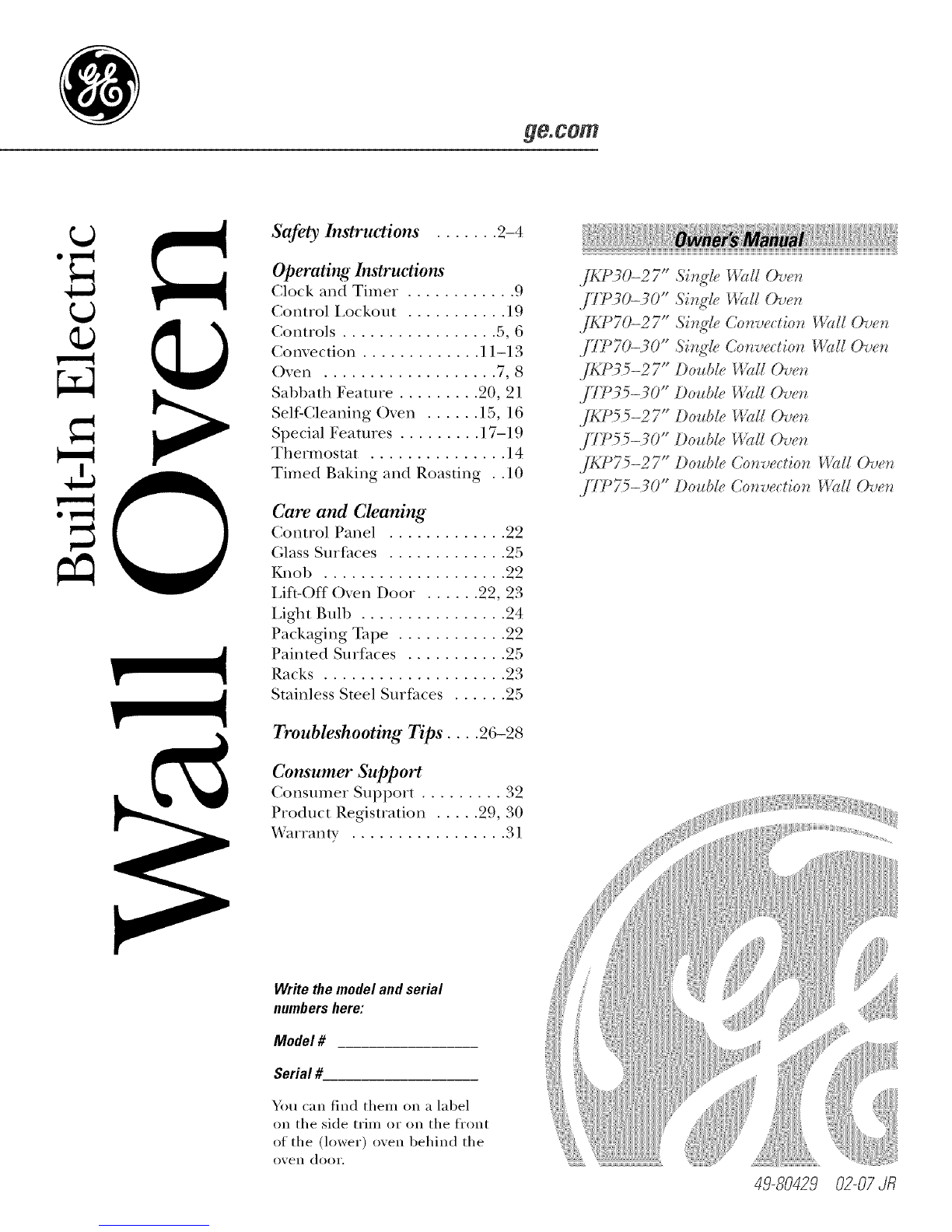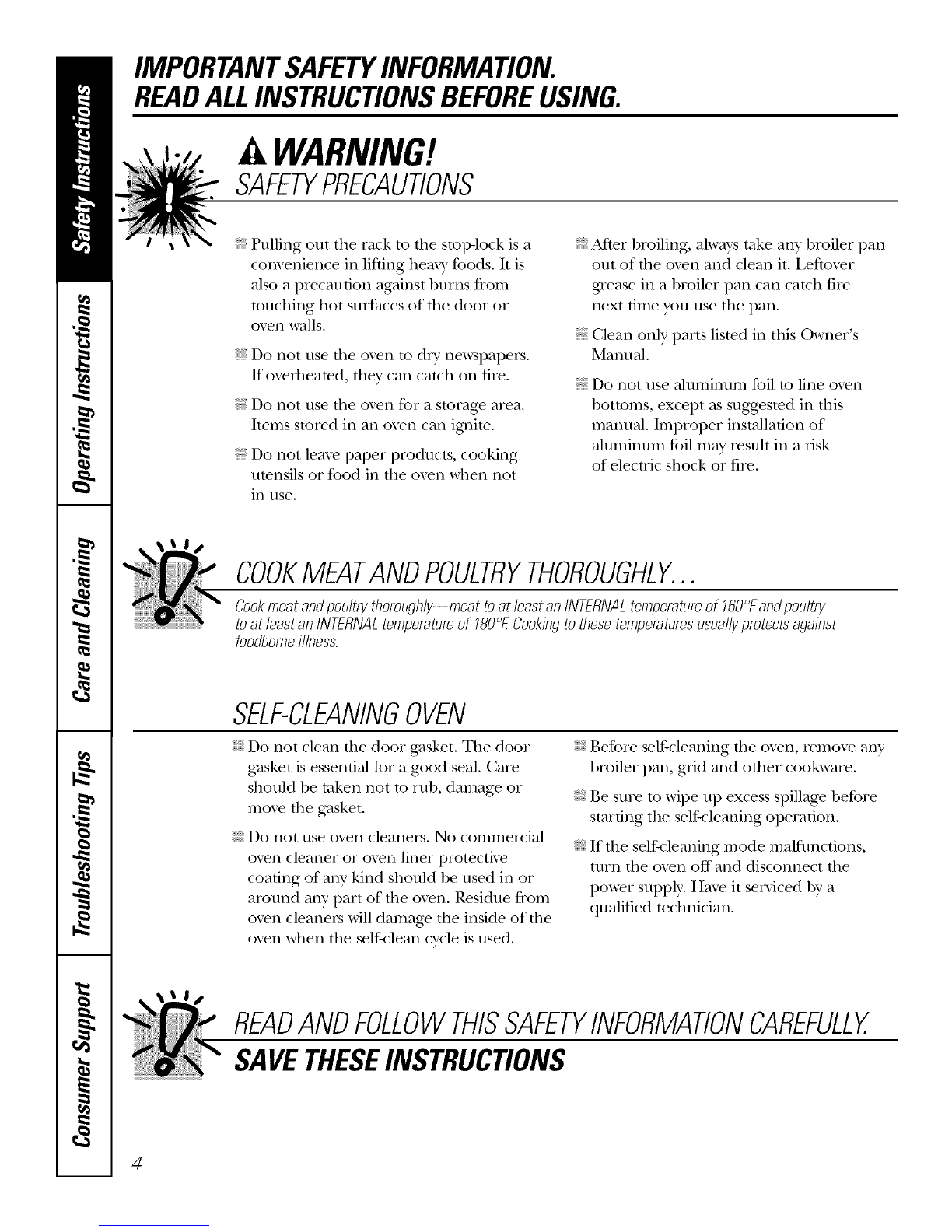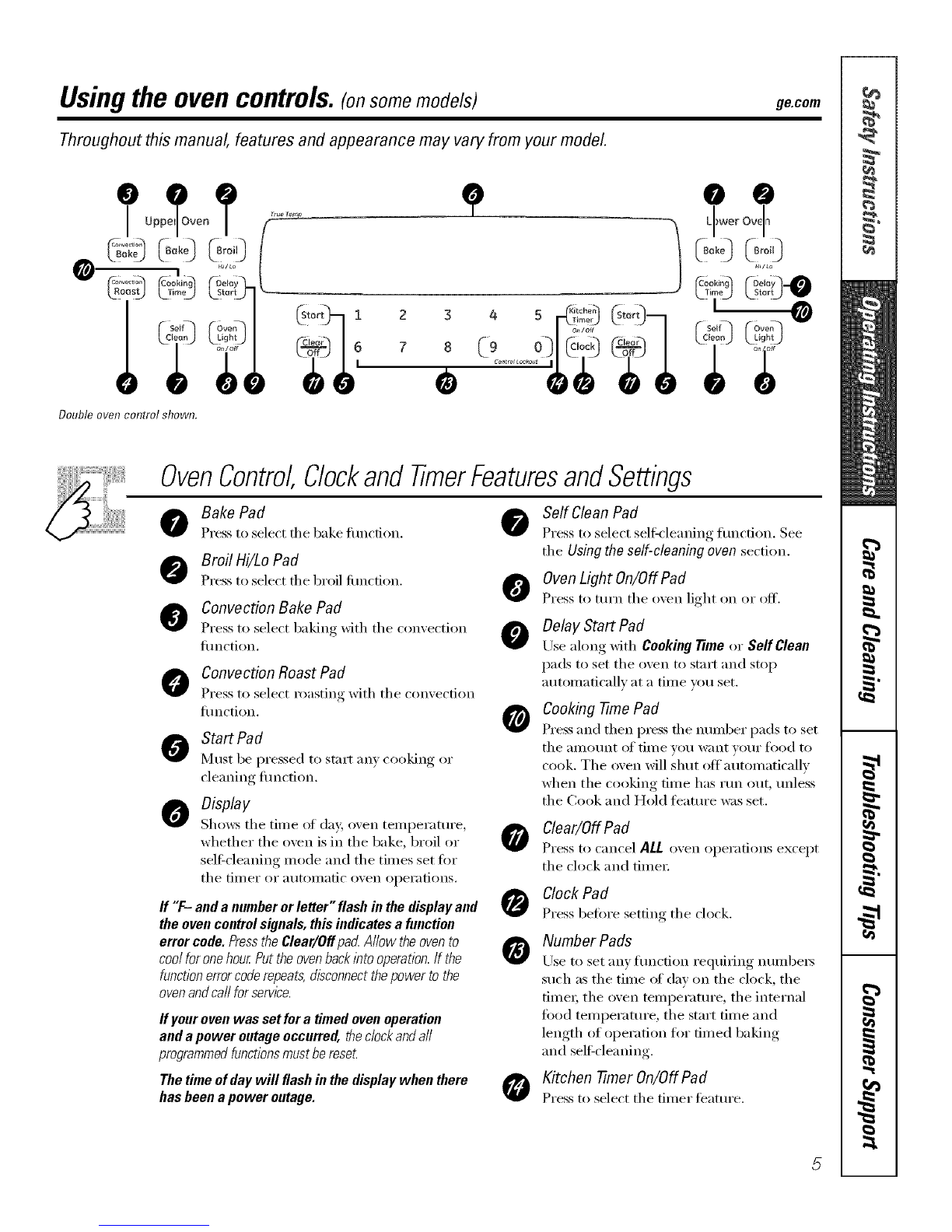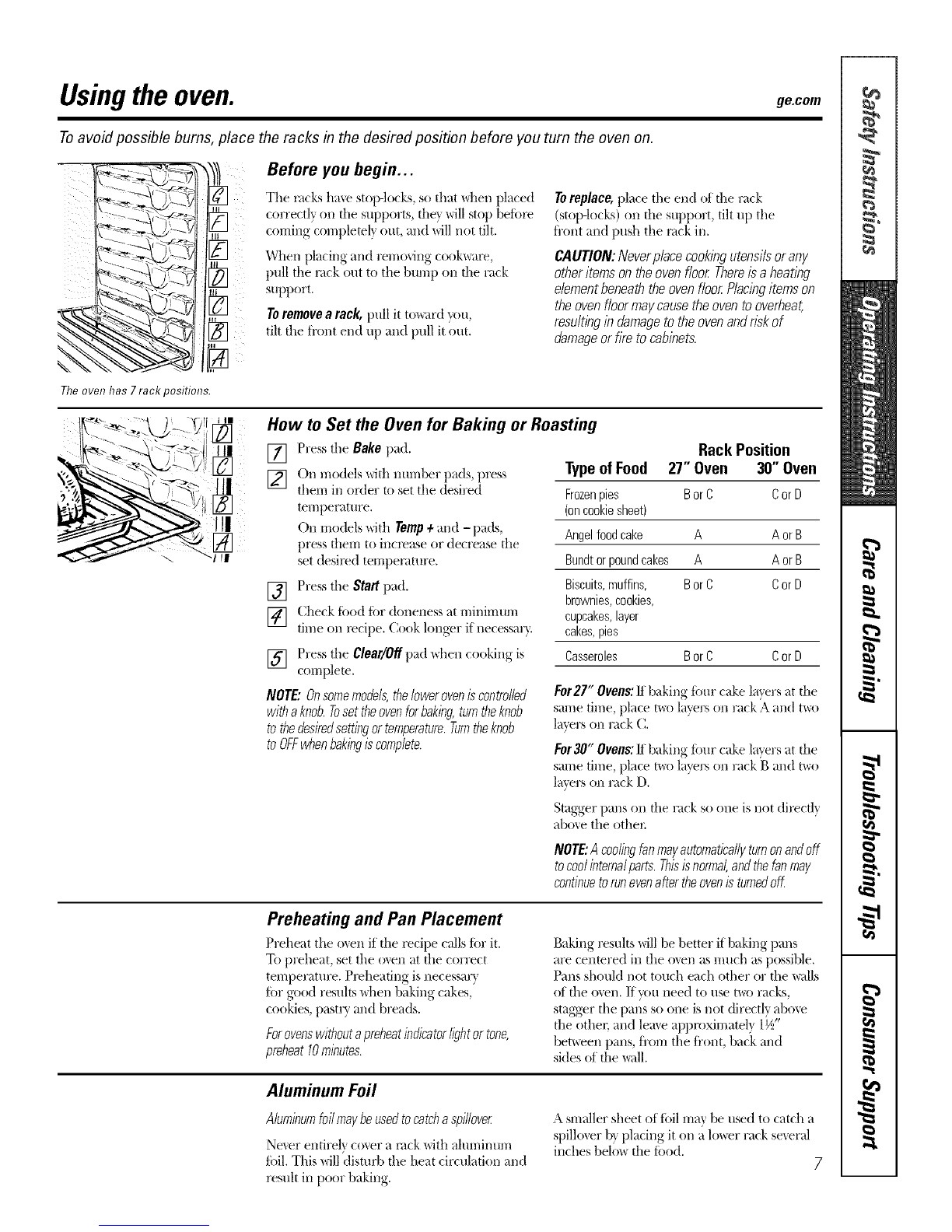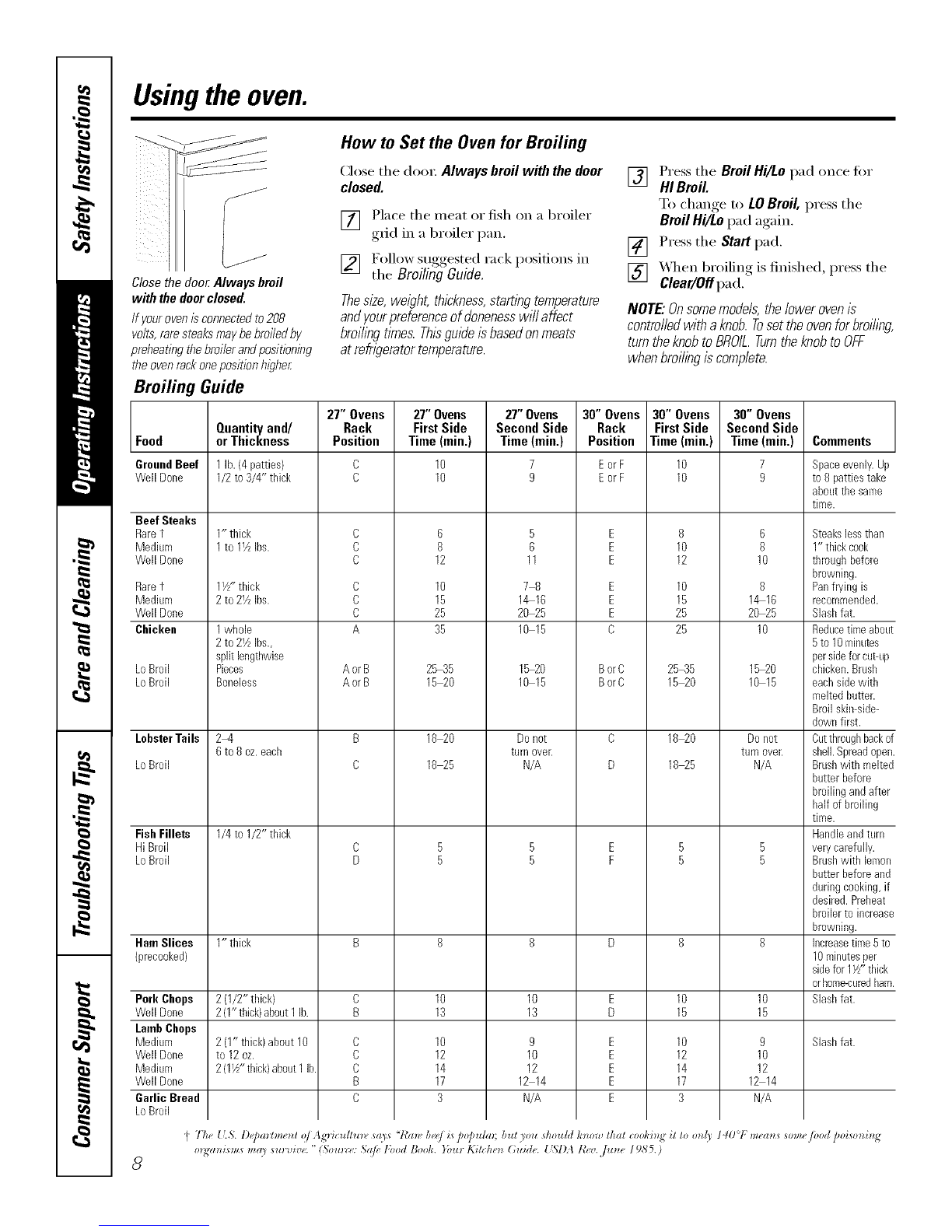Onmodelswith presspad controlsfor bothovens,you canusetimedbakingin one ovenw,hileusingserf-cleanin the other;
you canalsousetimedbakinginbothovensatthe sametime.
NOTE;Foodsthat spoileasily--such asmill(,eggs,fish,stubggs, poultryandpork--should notbe allowedto sit formorethan
I hourbeforeor after cookirlg.Roomtemperaturepromotesthegro_§ ofharmfulbacteria•Be surethatthe ovenlightis off
becauseheatfrom thebulbwill speedharmfulbacteriagro_h.
(dependingonmodel)
(Co_ _1Cooking
12 3 4 5
z C_ @
(depending on model)
Hew to Set an Immediate Start and Automatic Stop
#heovenwill turnon/bmedbte/yandcookforase/eded
lengthoftime.Attheendofthecookingtimetheoven
M_ke sure the clock S_{_rS [}_e correct dine
ofdo>.
[] Press d_e Bake p_d.
[] ()£J mo(!e]s'_Jth nucqhet" pads, press [heIyJ
in order to set the desired temperature.
Ol'* models with Tamp +md -p_xds, press
them to increase oF decrease the set
desired temperature.
[] Press the Coeki#g Timepad.
NOTE:Ifyourre@erequirespreheating,youmayneedto
Mdadd/tlona/tlbetothelengthofthecookingtkrle,
[] ()n models with mm_ber p_ds_ press them
mltilthe3111{}ii[1[{}ftime}{mwant shox_sin
the displa). For example, to set 2hems m)d
45 mi[mtes, press 2, 4 and 5 in that ordeL
On models wiflxBour and Min +and -
}rods press them m emel lhe desired
haki_g time. The maximum time }ira
c;m et_ter i[_IlJ!]/![es
more than 59 milmtes shoukl he changed
to hours and minutes. For exm_p/e, emec
90 minums as I hou< 30 milmtes.
]]le {}x_I_tempel_Ktlre iBd the cookitlg
time that Tim emered wil!be disp! _yed.
[] Press the Start pad.
]]le display shows file o*,e!"*temperatm'e flint
}ou set and the cooking time colin/down. The
display starts chm_gil_gonce t/_emmperamre
reaches 100E
NOTE.:Whenusingbothovensatthesametime the
timesshowingin thedisplaywillbeforthelastovenset
Tbdie,playthetimesetforthehbt ovenaet,pre._sthe
CaokingTimepadforthatoven.
The o_el; wil! (onfinue to cook fbr d_e
programmed}IHI{}II[][{}f[il]]e_lheH shlI{off
mmmmficai]}, m_iessd_e Cook aI_d H{}idi£mtre
wasset. See the Specialfeaturesofyouroven
controlsection.
Pressd_eClear,/Offp:_dto dear fl_edispIa!.
10
12 3 g_ 5
57 8 [9 0-.
or
®
©
(dependingon mode!l
Cooking
12 3 ga 5
OI
®®
(depending on medea
_Dehly
!2 _ A 5
" o L9 0)
O[
@@
_dependingon mode!;
How toSet a Delayed Start and Automatic Stop
Youcansettheovencontroltodelay-starttheoven,
cookforaspecif_?lengthoftimeandthenturnoff
automatlbal/g
Make sure the clock sh(ms the correct time
of dm.
[] Press the Bakepad.
[] On models with number pads, press them
in order to set the desired temperature.
On models with Tamp+and - pads, press
them to increase or decrease rite set
desired temperature.
[] Press the CookingTimepad.
NOTE:Ifyourre@erequirespreheating,youmayneedto
addaflditk)naltinletothelengthofthecookingtlbe.
[] On models with nnnlher pads, press them
until the alnOtlnt of time _ou want sh(msin
the displa} For example, to set 2 hours and
45 minutes, press 2, 4 and 5 in that order.
On models with HourandMin+and -
pads,pressfl_emmemer the desired
baking time. The maximum time you,can
emer in mimaes is59. Cooking times more
tlmn 59 minutes should he changed to
hours andnfinutes. For example, enter
90 minutes as ] hou<. 30 mimaes.
The oven temperature and the cooking
time that }ou entered xdll be displayed.
[] Press the OelayStartpad.
[] Llsing the mm_ber pads (on some models)
or d)'eHourand Min+or -pads (on some
models), enter rite time of (ln}you _a.nt
rite oven to mm on and start cooking.
[] Press the Start pad.
NOTE:Anattentiontonewillsoundifyouareusingtimed
bakinganddonotpresstheStartpadafterentenngthe
bakingtemperature.
If you _)uld like to check fl_e times you hme set,
press the DelayStart ix_dm check the start time
you ha\e set or press the CookingTimepad to
&eck the length of cooking time yon hm'e set.
%_,]_enthe oven turns on at the time of do}
you hme set, the display will sho_ the changing
mn_perature (smrdng at 100°F) and rite cooking
time countdo_xn. The displa} starts dmnging
once rite ten,peroraTe reaches 100°E
NOTE:Whenusingbothovensatthesanletkrle,the
timesshowingin the&play willbeforthebstovenset
To&play thetknesetforthefkstovenset,pressthe
CookingTimepadforthatoven.
The m_n will continue to cook Ibr d_e
programmed amonnt of time, fllen shut off
automaficall 5 unless the Cook and Hold feature
was set. See the Specialfeaturesofyouroven
controlsection.
Press the Clear/Offpad to clear the displa}.