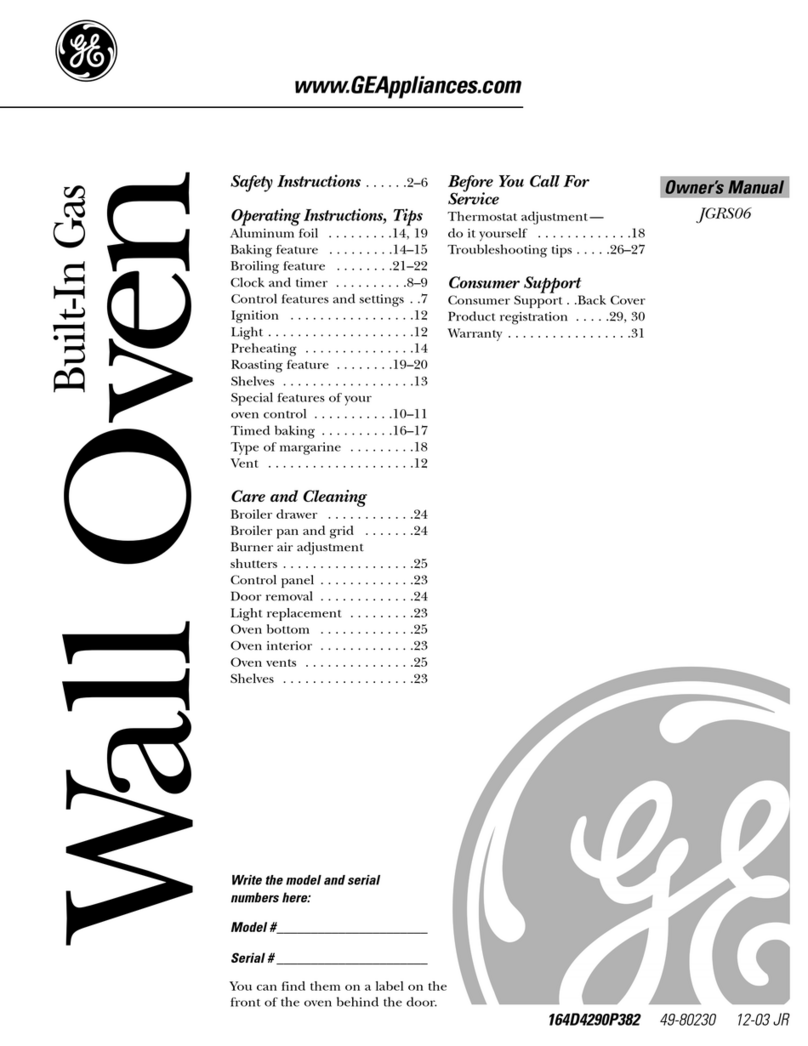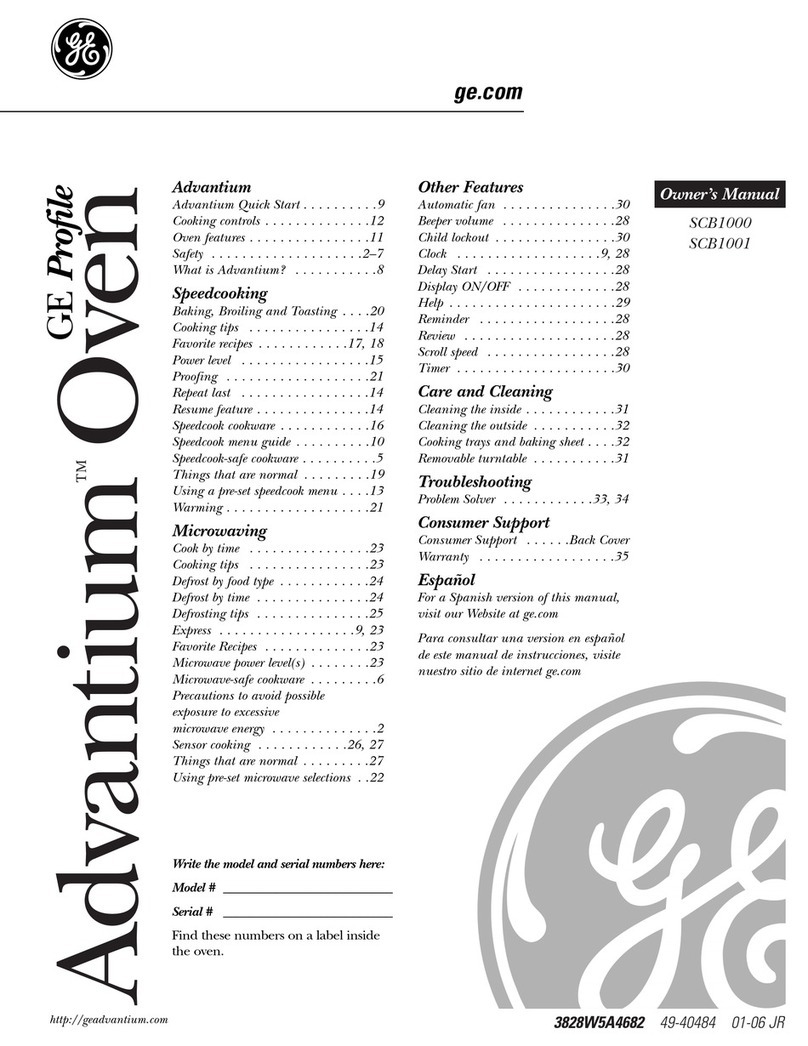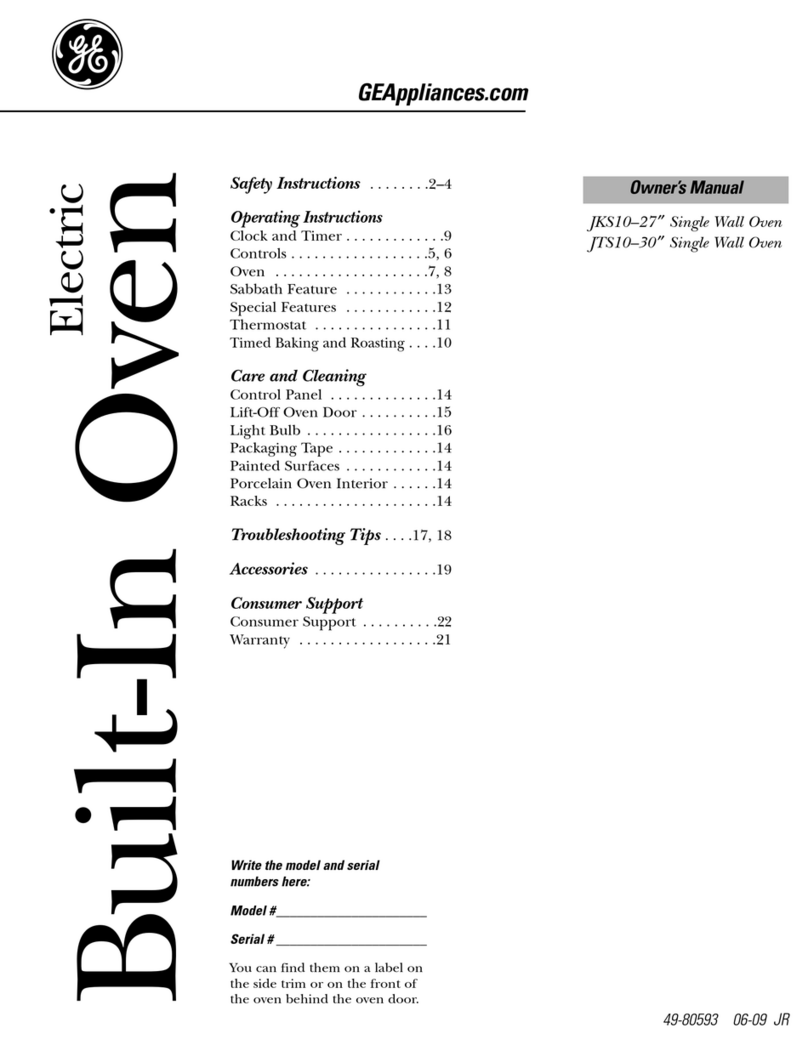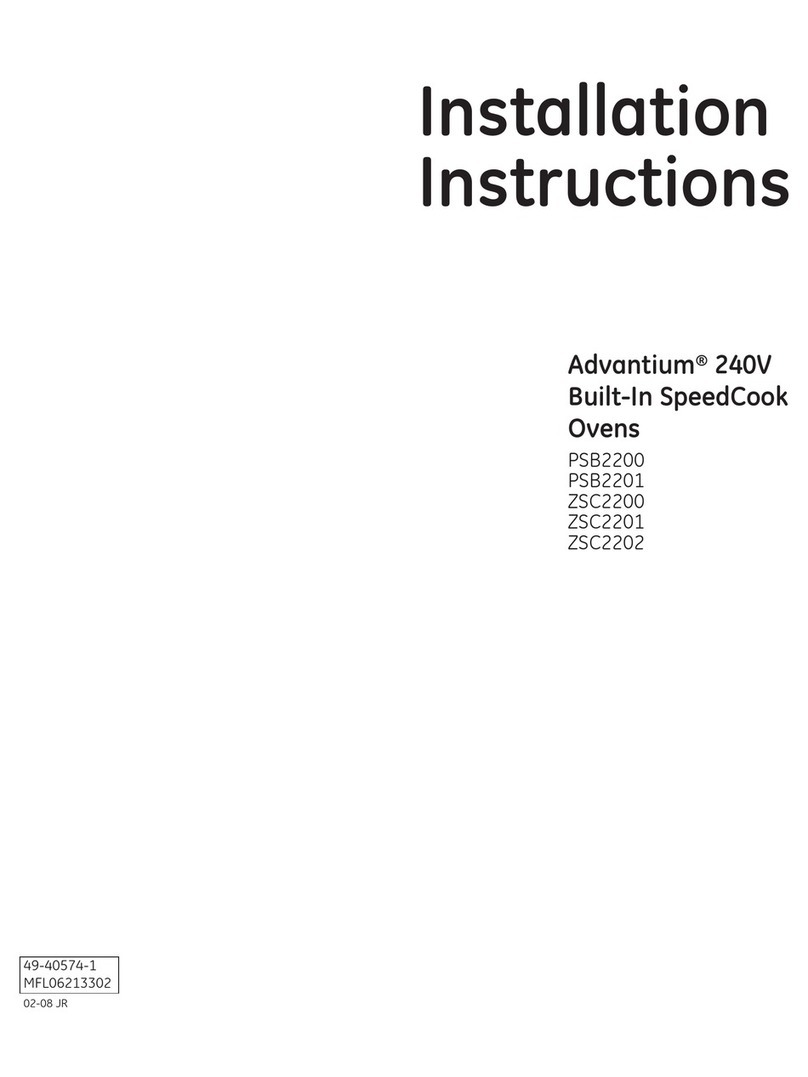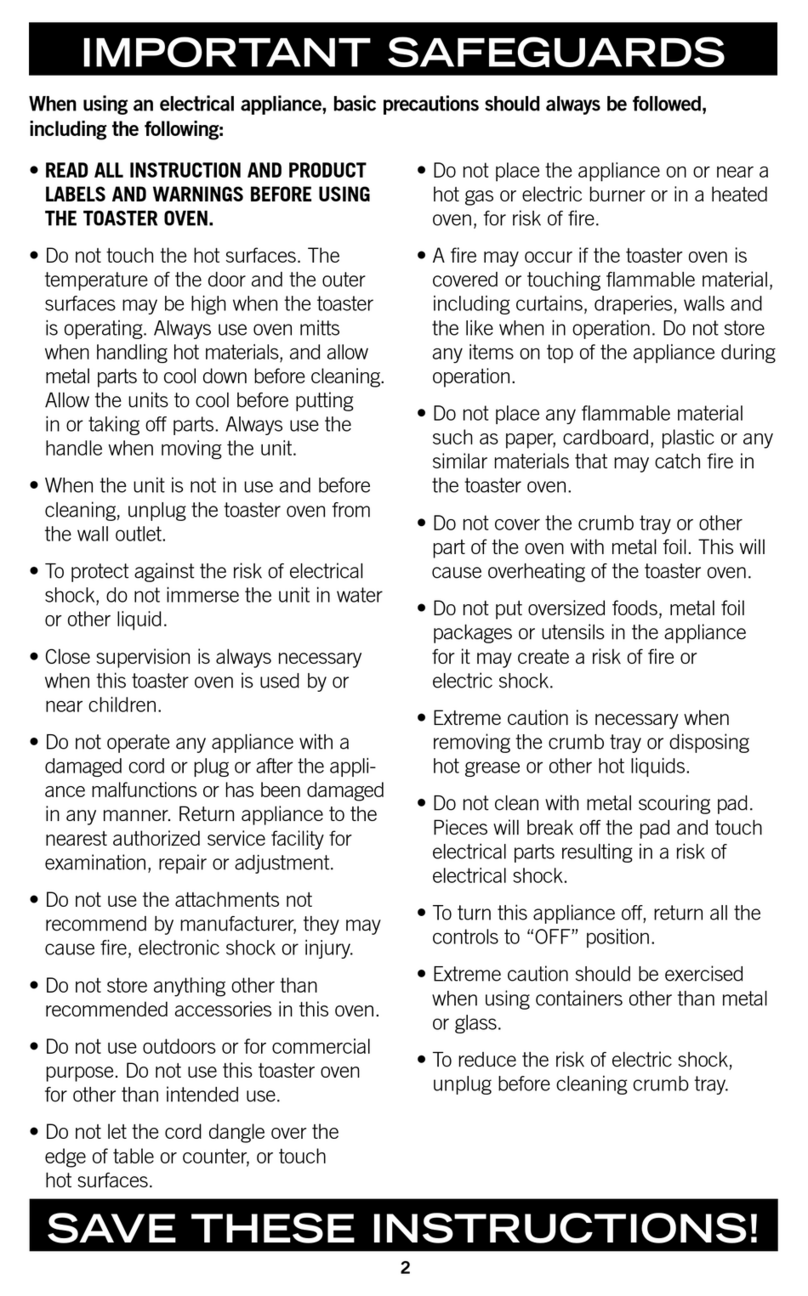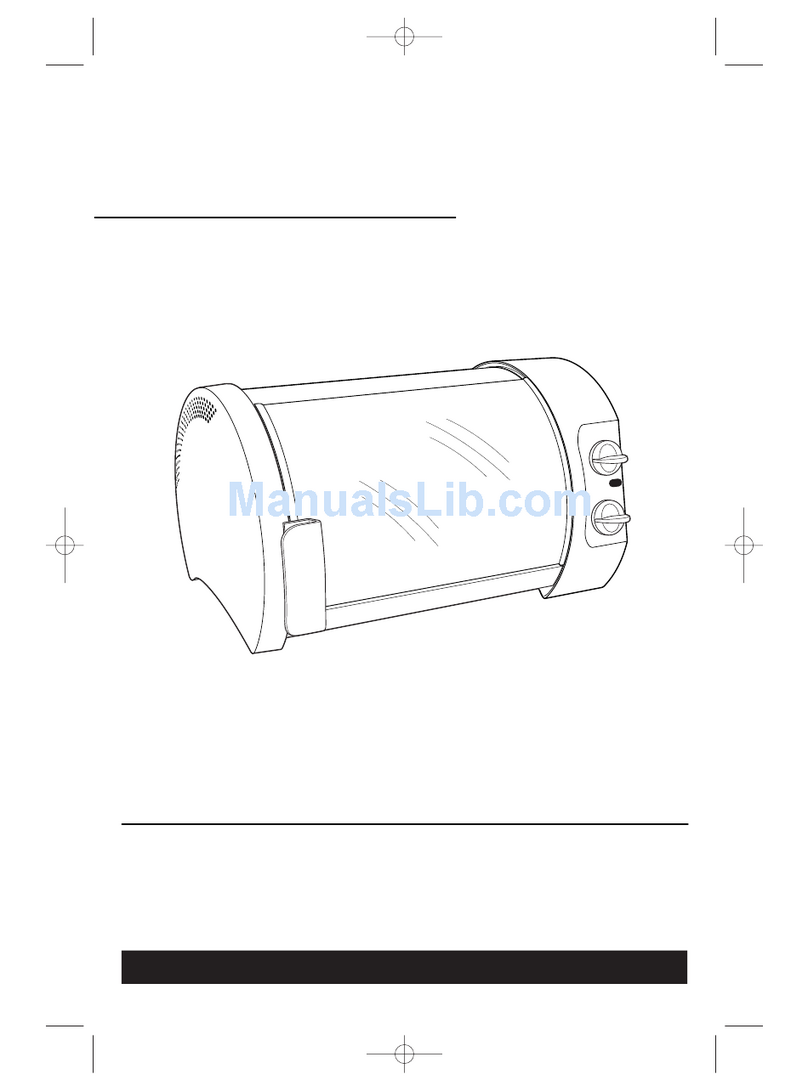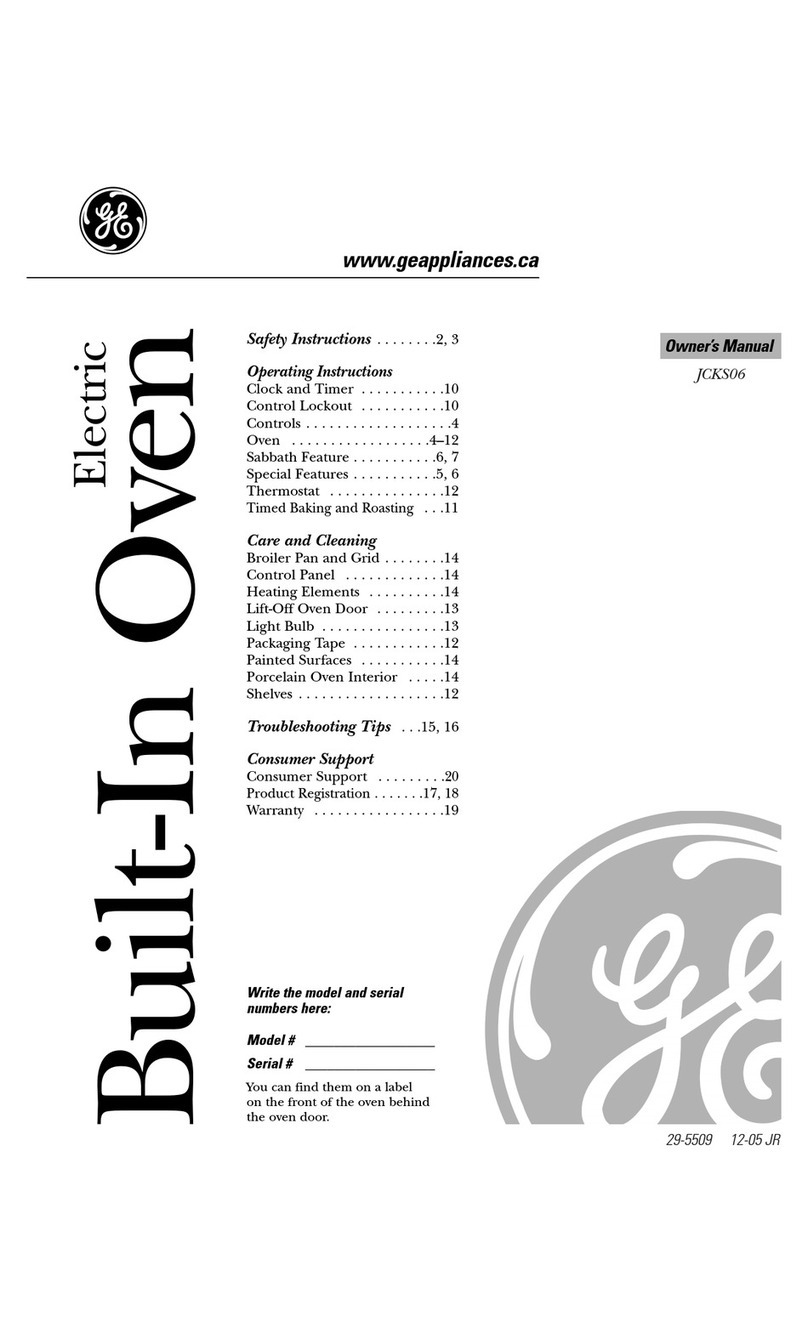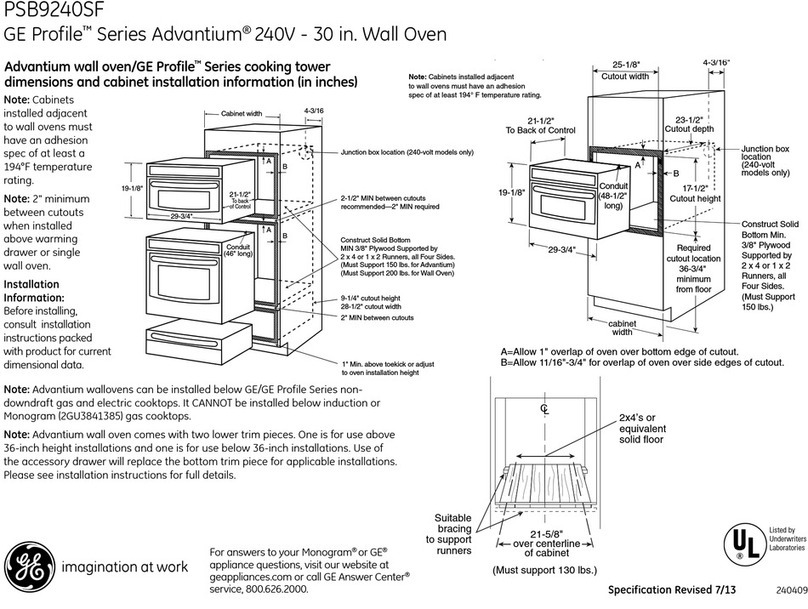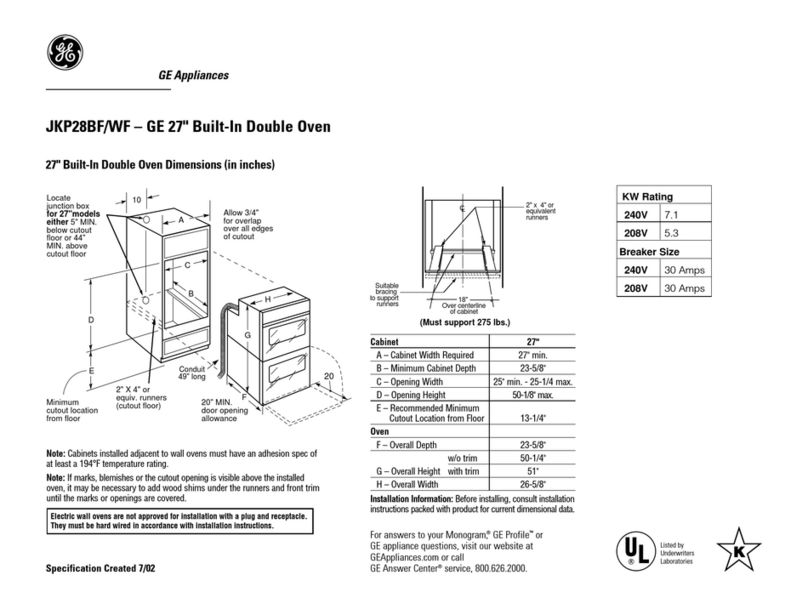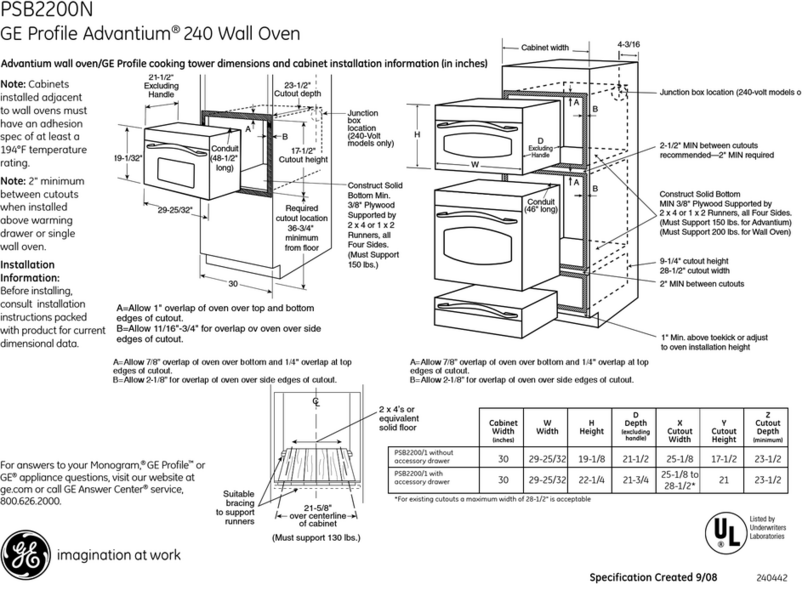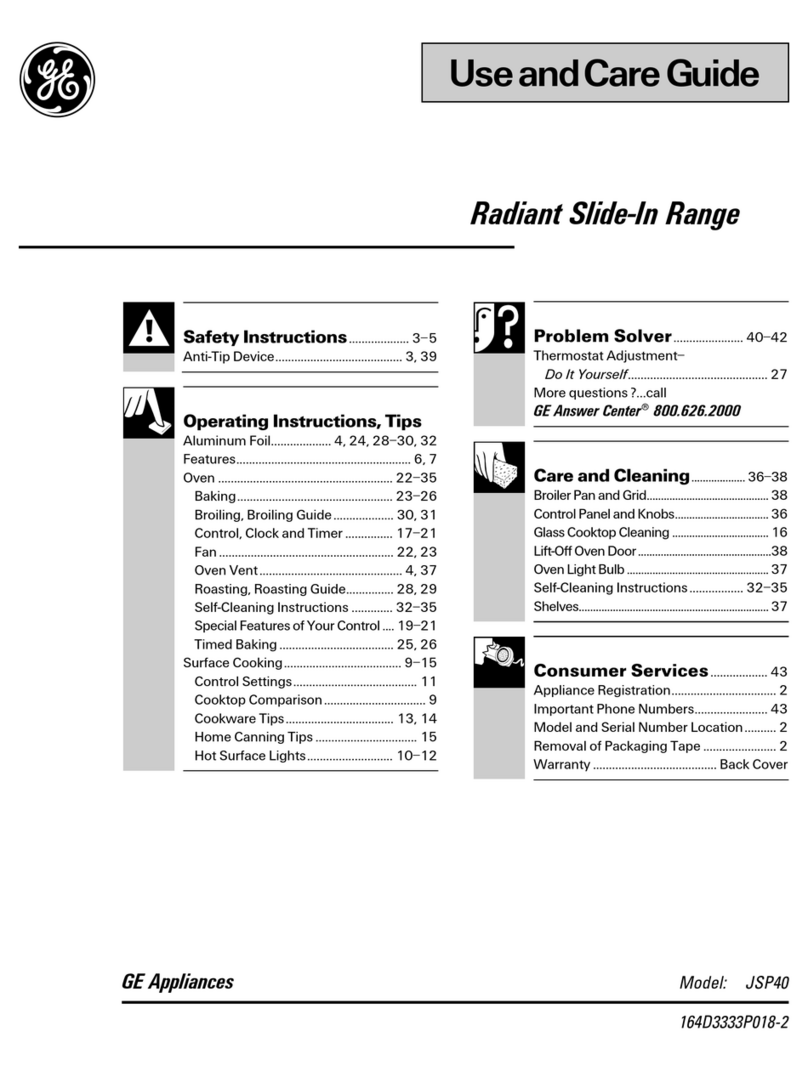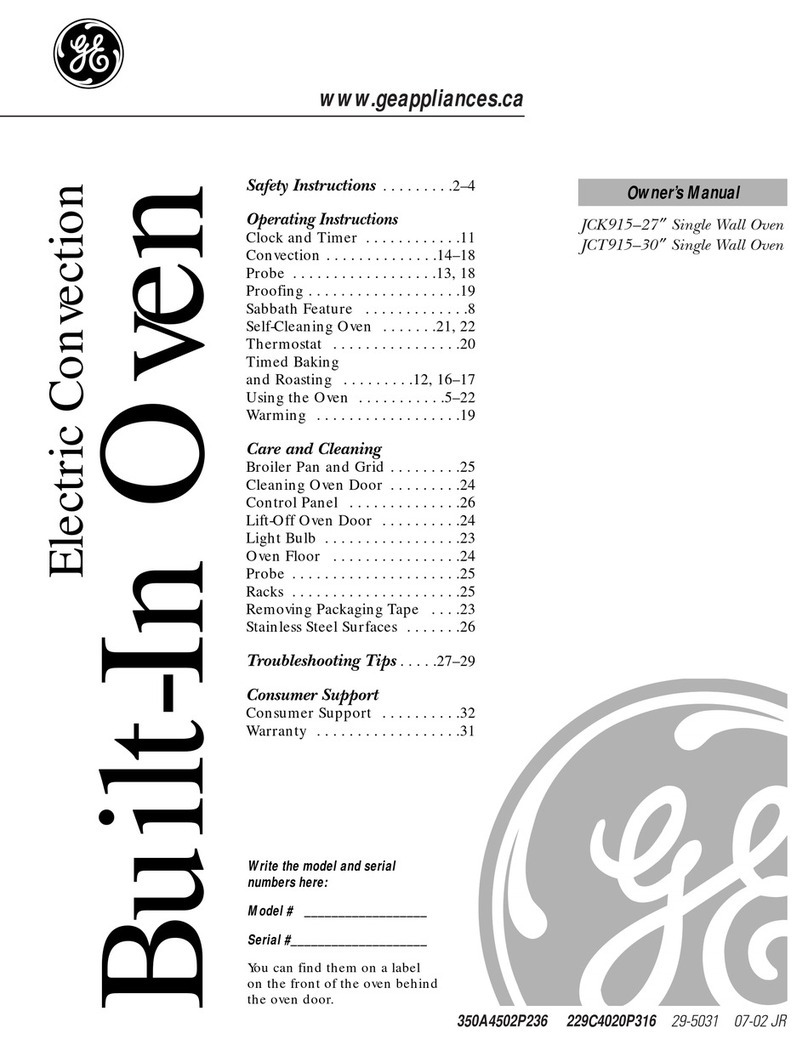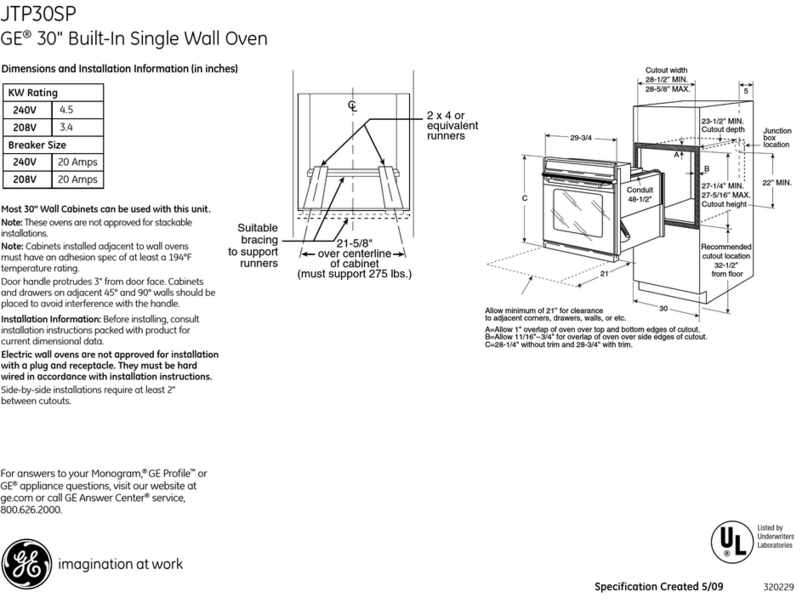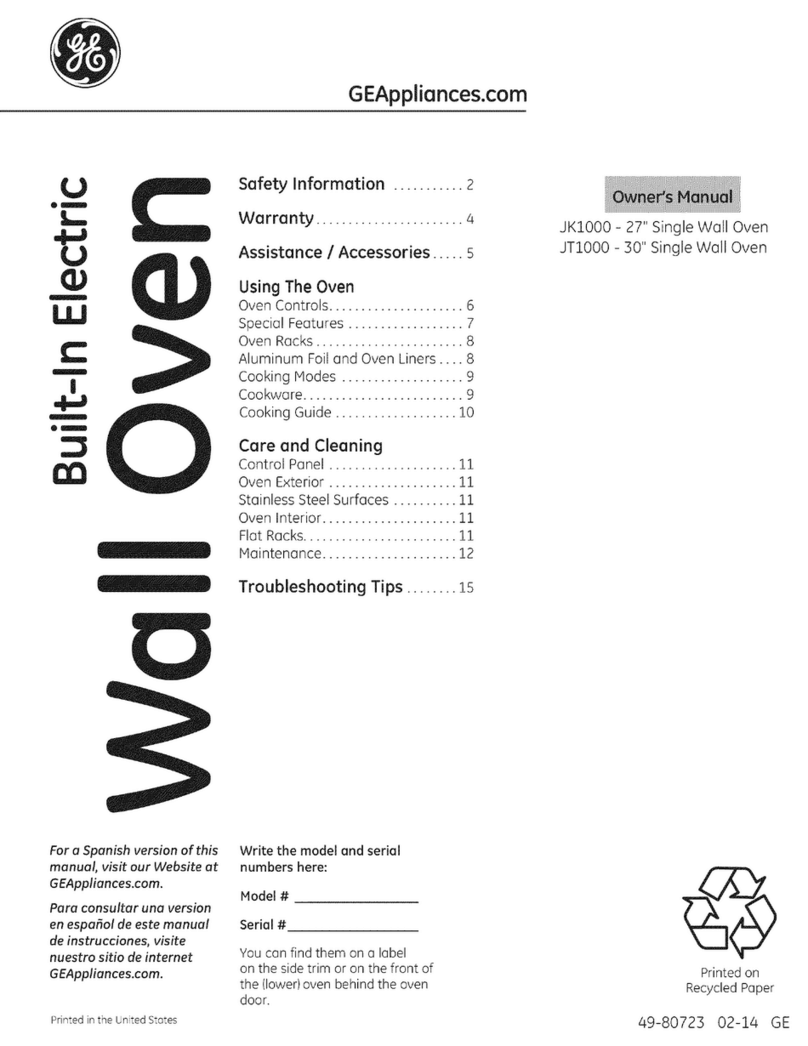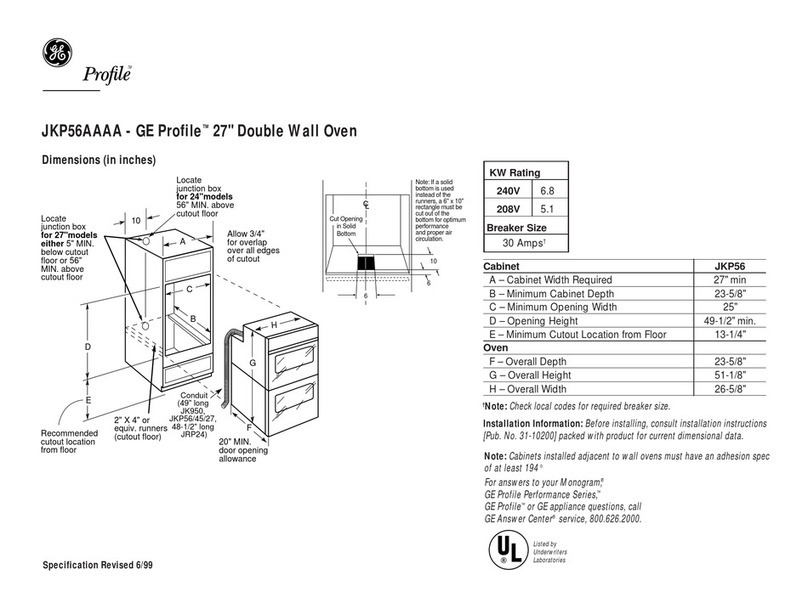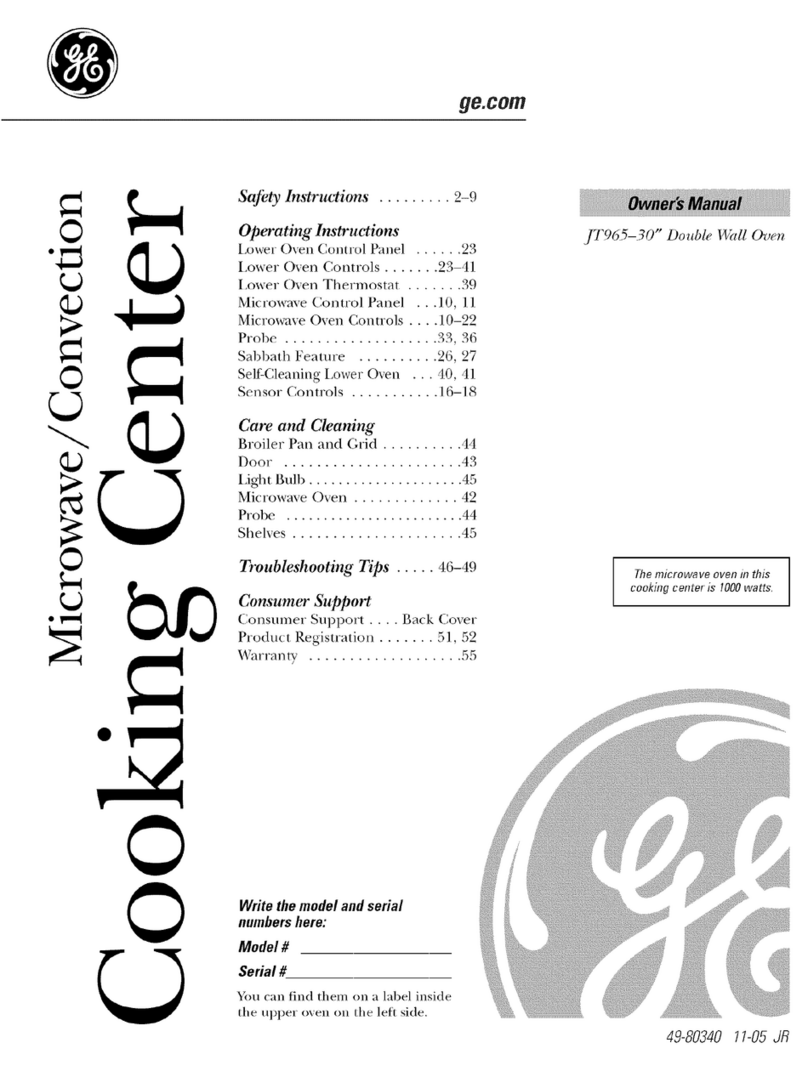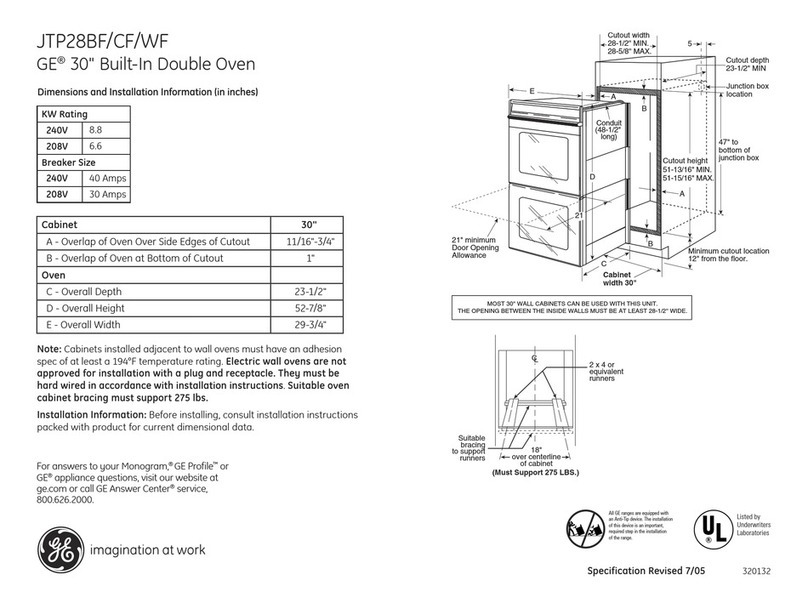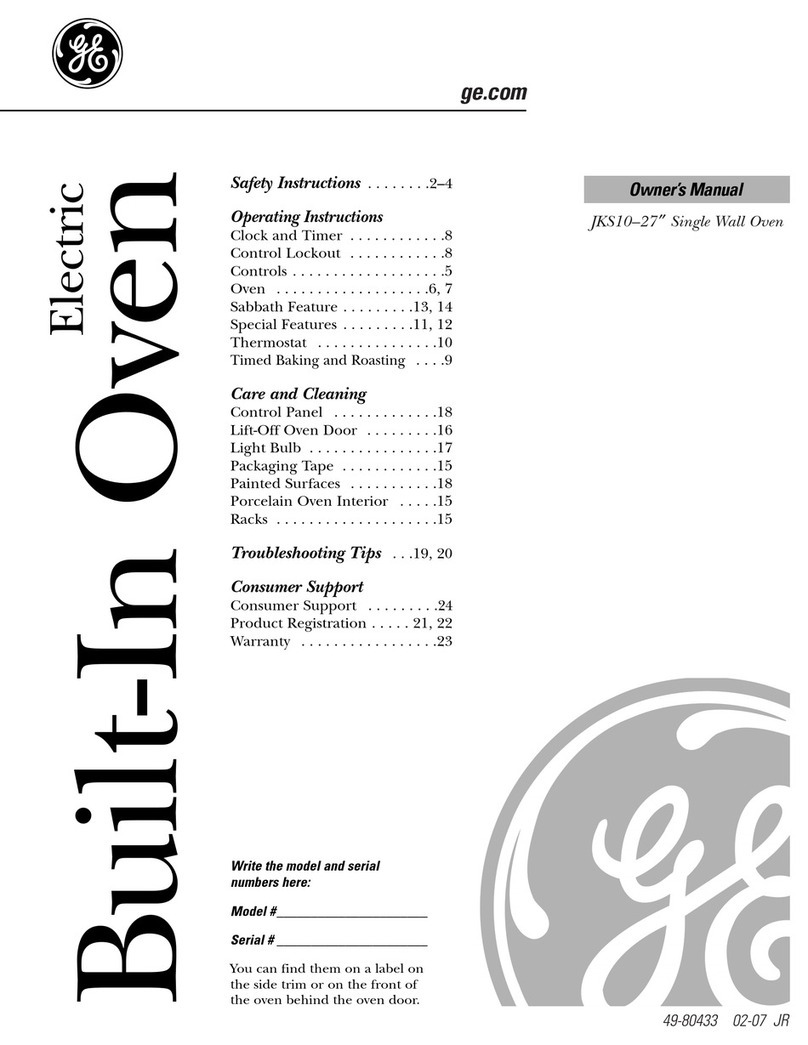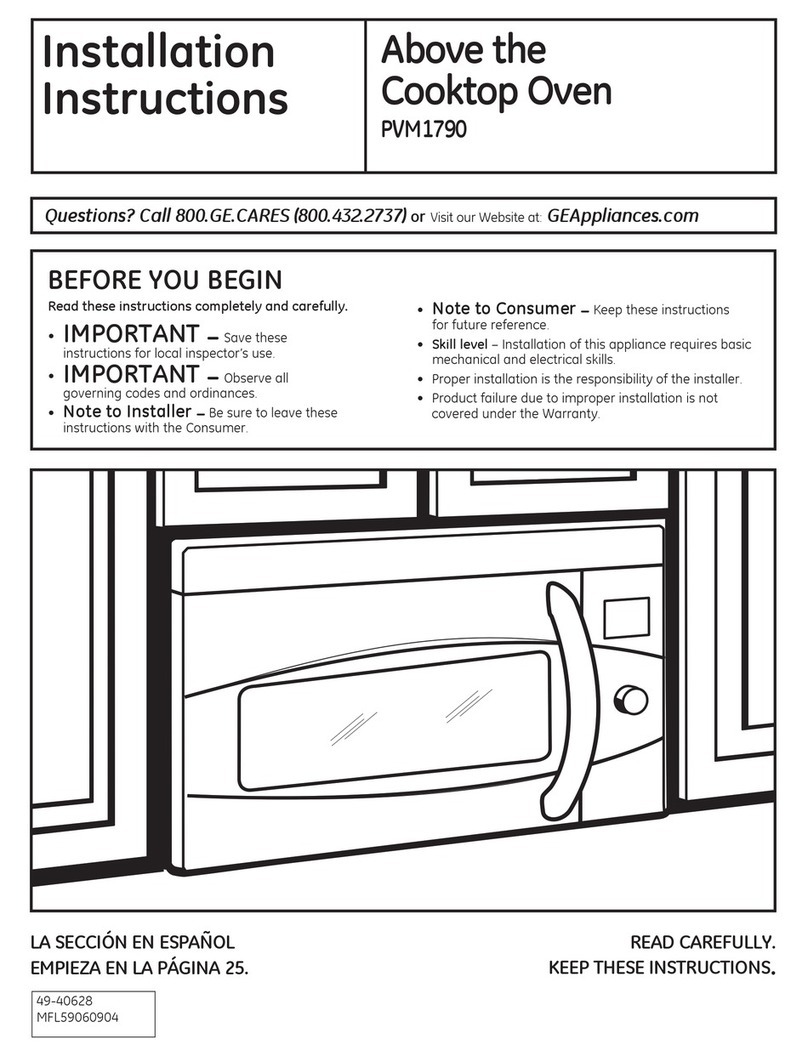This Cooking Guide is a quick reference for using the new Profile Spacemaker®oven and its versatile baking and microwave features.
Bake Quick Start - Use to bake foods like your conventional oven.
WITH PREHEATING
For best results, always use the shelf in its “low” position when baking.
The shelf is required for good air circulation and even browning.
STEP 1 Press the BAKE button.
STEP 2 Turn the dial to set the oven temperature and press the dial to enter.
Do not enter bake time now. (The cook time will be entered later, after
the oven is preheated.)
STEP 3 Press the dial or START/PAUSE button to start preheating.
STEP 4 When the oven is preheated, it will signal. If you do not open the
door within 1 hour, the oven will turn off automatically.
STEP 5 Open the oven door and, using caution, place food in the oven.
STEP 6 Close the oven door. Turn the dial to set the cook time and press
the dial or START/PAUSE to start cooking.
STEP 7 When cooking is complete, the oven will signal and turn off.
WITHOUT PREHEATING
For best results, always use the shelf in its “low”position when baking.
The shelf is required for good air circulation and even browning.
STEP 1 If your recipe does not require preheating, press the BAKE button.
STEP 2 Turn the dial to set the oven temperature and press to enter.
STEP 3 Turn the dial to set the cook time and press to enter.
STEP 4 Press the dial or START/PAUSE button to start the oven.
Bake Quick Start Note: You may change the cook time at any time during cooking by
turning the dial. You may change the oven temperature at any time during cooking by
pressing the POWER button. Turn the dial to set the oven temperature and press to enter.
To view the cook time and oven temperature during cooking, press the BAKE button.
Reduce the recipe oven temperature 25˚F for baked goods. (see reverse side)
Fast Bake Quick Start - Use to reduce the cooking time of foods that normally take 15 minutes or more to cook.
See Cooking Mode table on reverse side for appropriate foods which can be cooked using Fast Bake mode.
WITH PREHEATING
For best results, always use the shelf in its “low”position with Fast Bake.
The shelf is required for good air circulation and even browning.
STEP 1 Press the FAST BAKE button.
STEP 2 Turn the dial to set the oven temperature and press to enter. Do not
enter combination cook time now. (The cook time will be entered later,
after the oven is preheated.)
STEP 3 Press the dial or START/PAUSE button to start preheating.
STEP 4 When the oven is preheated, it will signal. If you do not open the
door within 1 hour, the oven will turn off automatically.
STEP 5 Open the oven door and, using caution, place food in the oven.
STEP 6 Close the oven door. Turn the dial to set the cook time and press to
enter. Press the dial or START/PAUSE button to start cooking.
STEP 7 When cooking is complete, the oven will signal and turn off.
WITHOUT PREHEATING
For best results, always use the shelf in its “low”position with Fast Bake.
The shelf is required for good air circulation and even browning.
STEP 1 If your recipe does not require preheating, press the FAST BAKE button.
STEP 2 Turn the dial to set the oven temperature and press to enter.
STEP 3 Turn the dial to set the cook time and press to enter.
STEP 4 Press the dial or START/PAUSE button to start the oven.
Fast Bake Quick Start Note: You may change the cook time at any time during cooking by
turning the dial. You may change the oven temperature and microwave power level at any
time during cooking by pressing the POWER button. Turn the dial to set the oven temperature
and press to enter. Then, turn the dial to set microwave power level 1 through 4 and press
to enter. The default power level is 4. To view the cook time and oven temperature during
cooking, press the FAST BAKE button.
NOTE:
•Some recipes call for preheating.
•Check the Cookware Tips for correct cookware when using FAST BAKE.
•Do not use metal cookware with FAST BAKE.
•Place meat on a trivet in a glass dish to collect juices and prevent spattering.
Reduce the recipe cook time by 25%. (see reverse side)
Time Cook Quick Start
TIME COOK I
Allows you to microwave for any time between 15 seconds - 95 minutes.
Power level 10 (high) is automatically set, but you may change it for
more flexibility.
STEP 1 Press the TIME COOK button.
STEP 2 Turn the dial to set the cook time and press to enter.
STEP 3 Change power level if you don’t want full power. (Press POWER. Turn
the dial to select and press to enter.)
STEP 4 Press the dial or START/PAUSE button to start cooking.
You may open the door during Time Cook to check the food. Close the door
and press dial or START/PAUSE to resume cooking.
Time Cook Quick Start Note: You may change the cook time at any time during cooking
by turning the dial. You may also change the power level by pressing the POWER button.
TIME COOK II
Lets you change power levels automatically during cooking.
STEP 1 Press the TIME COOK button.
STEP 2 Turn the dial to set the first cook time and press to enter.
STEP 3 Change power level if you don’t want full power. (Press POWER. Turn
the dial to select and press to enter.)
STEP 4 Press the TIME COOK button again.
STEP 5 Turn the dial to set the second cook time and press to enter.
STEP 6 Change power level if you don’t want full power. (Press POWER. Turn
the dial to select and press to enter.)
STEP 7 Press the dial or START/PAUSE button to start cooking.
At the end of Time Cook I, Time Cook II counts down.
Microwave Quick Start
MICROWAVING WITH MICRO EXPRESS
Press MICRO EXPRESS for 30 second increments of microwave cooking time. The oven starts immediately. You may add or subtract time by turning the dial. You may also add
time in 30 second increments by pressing MICRO EXPRESS.
GE Profile Spacemaker®Oven
Cooking Guide