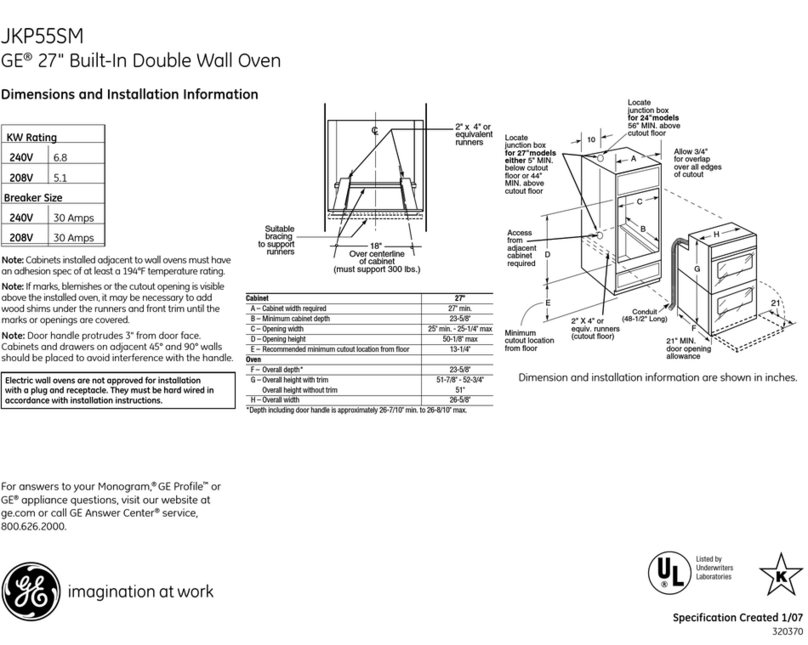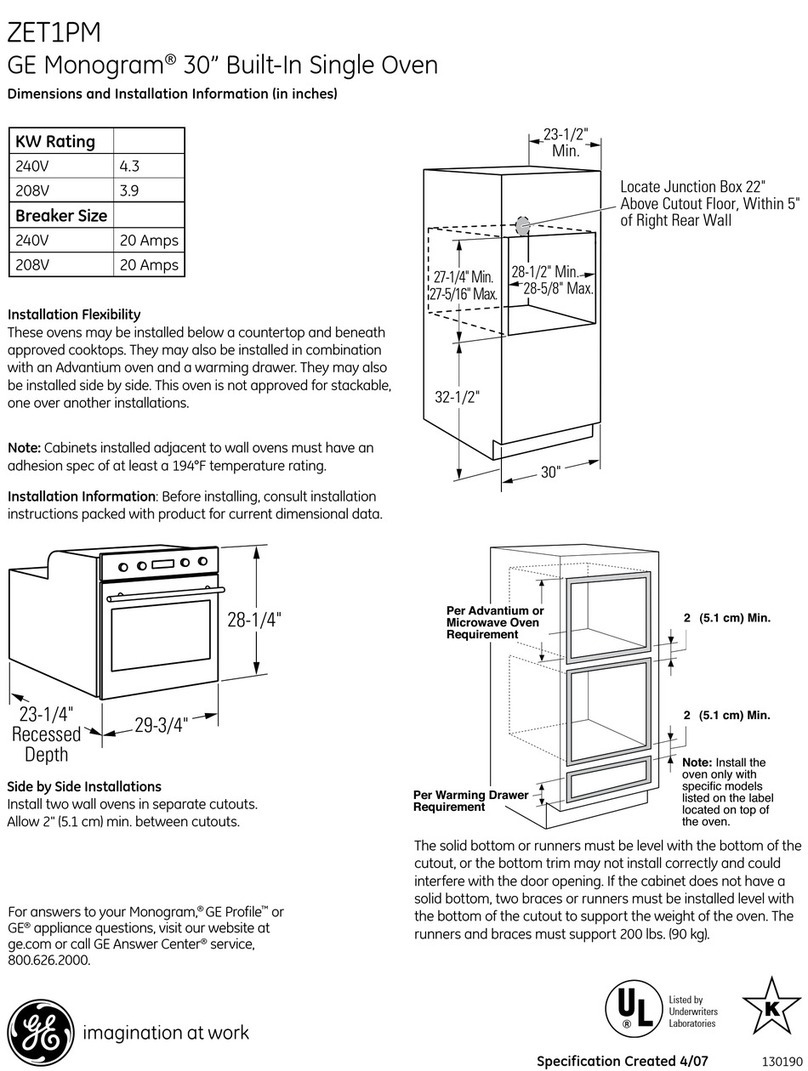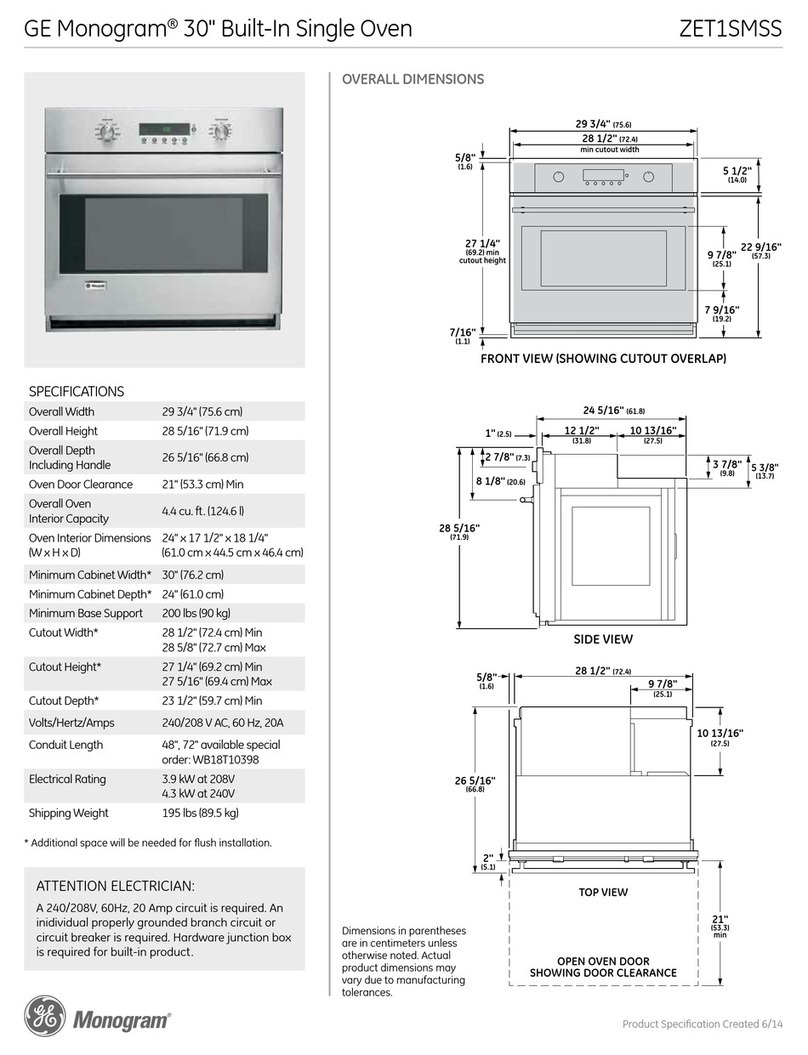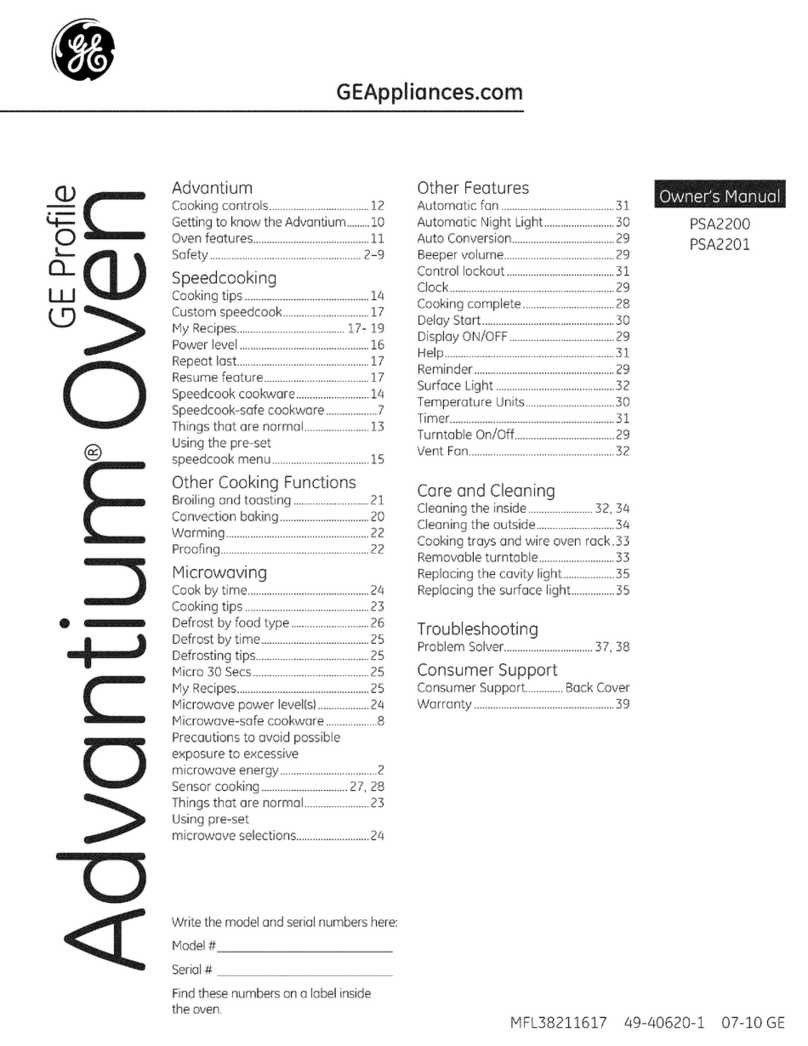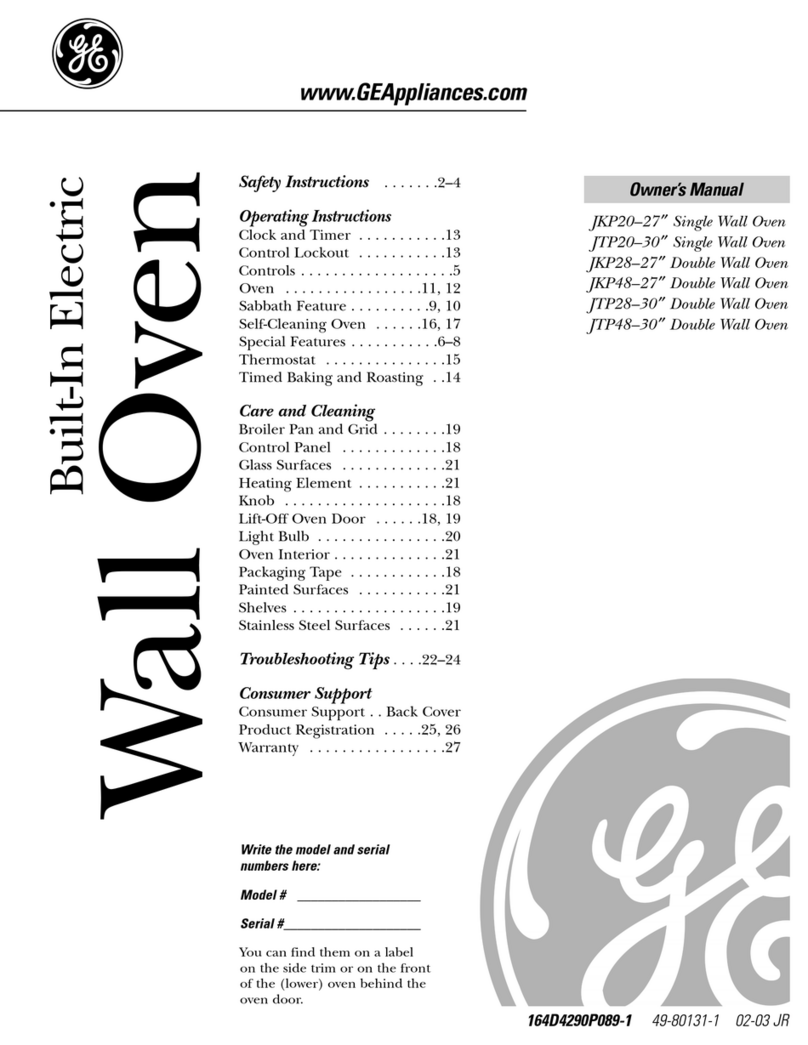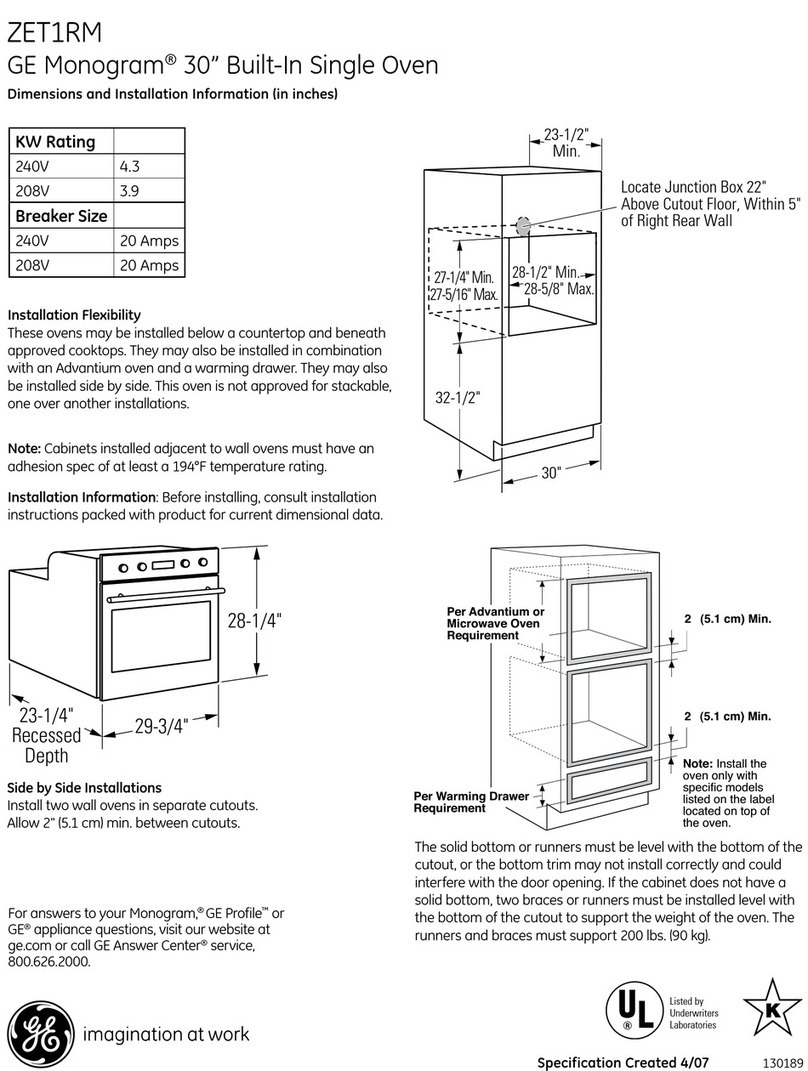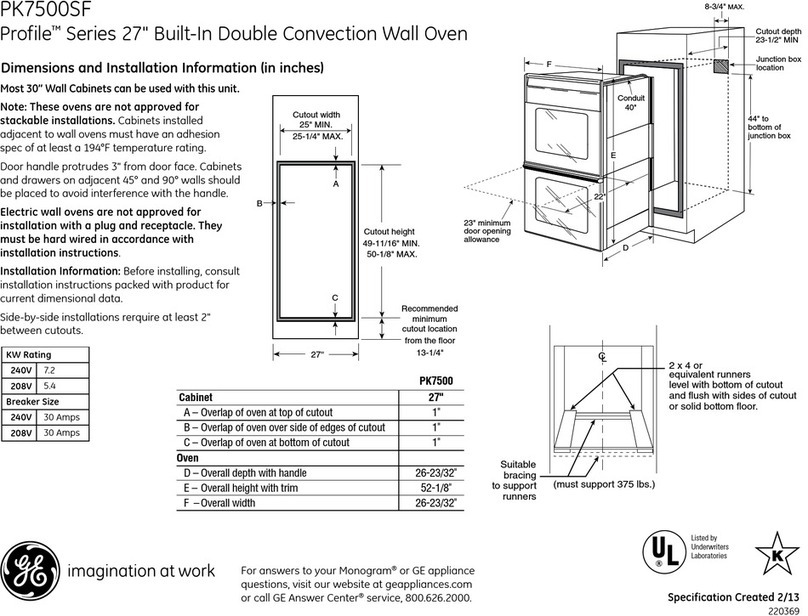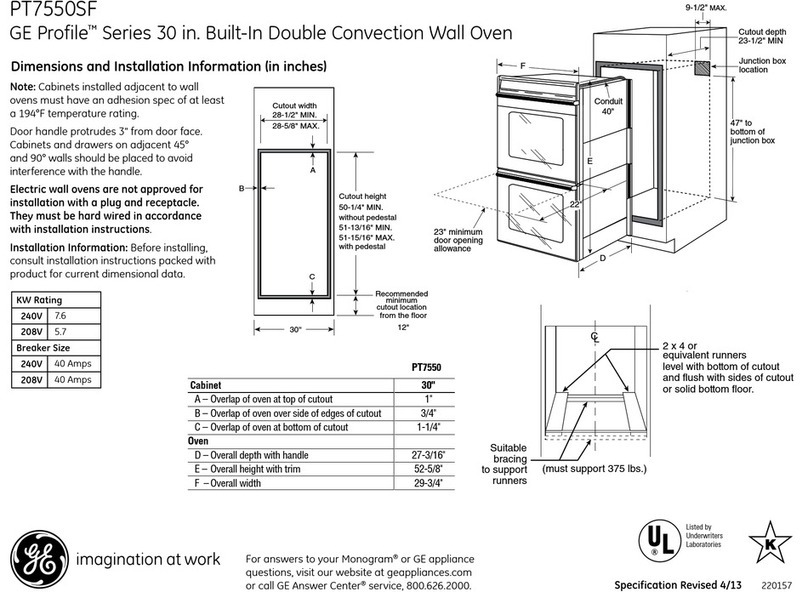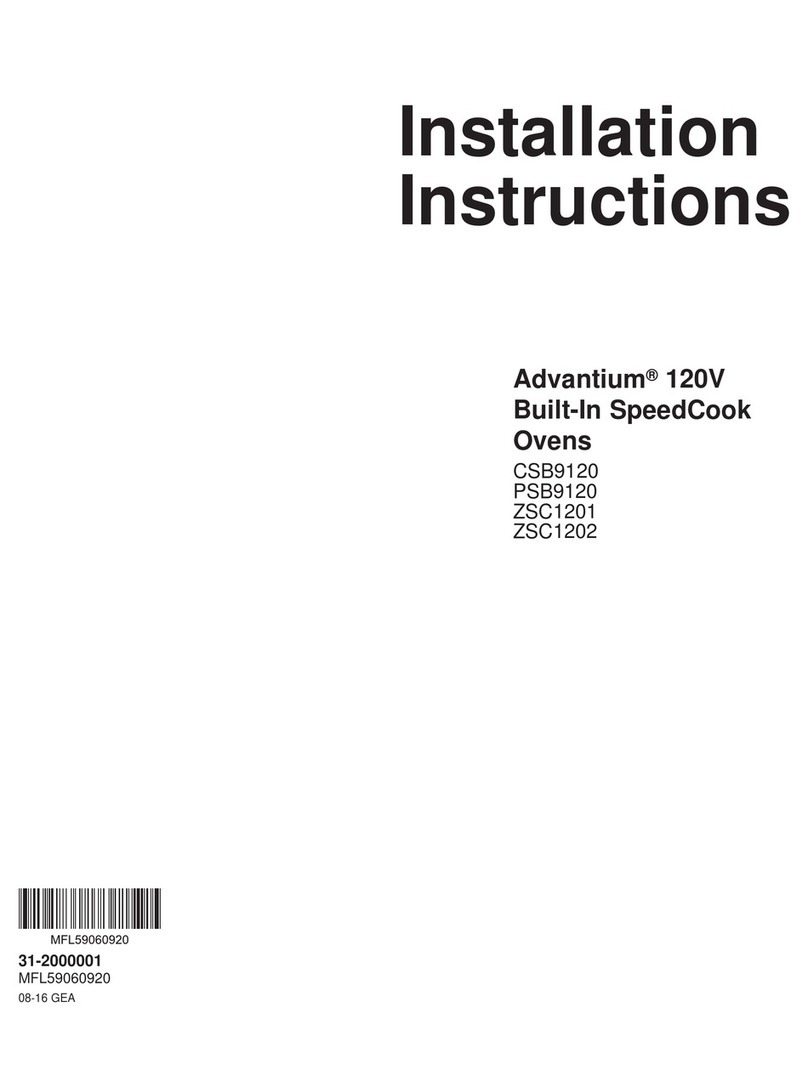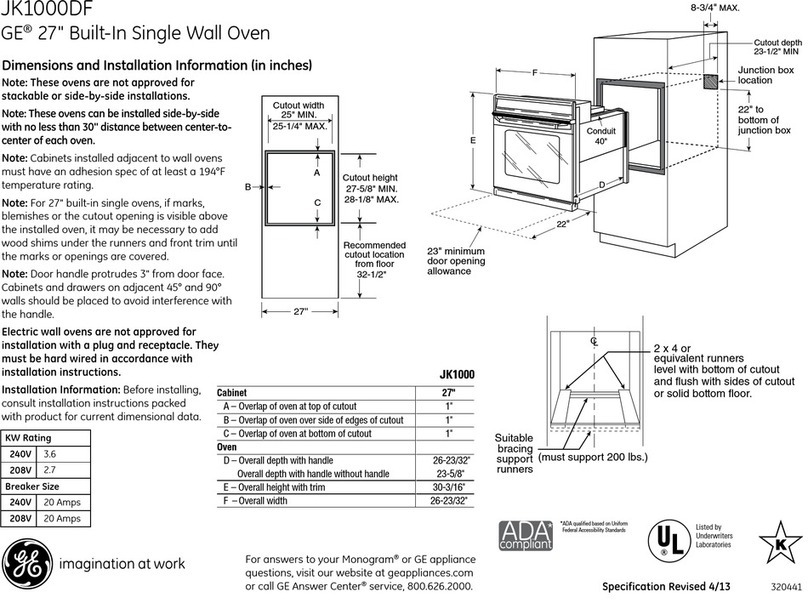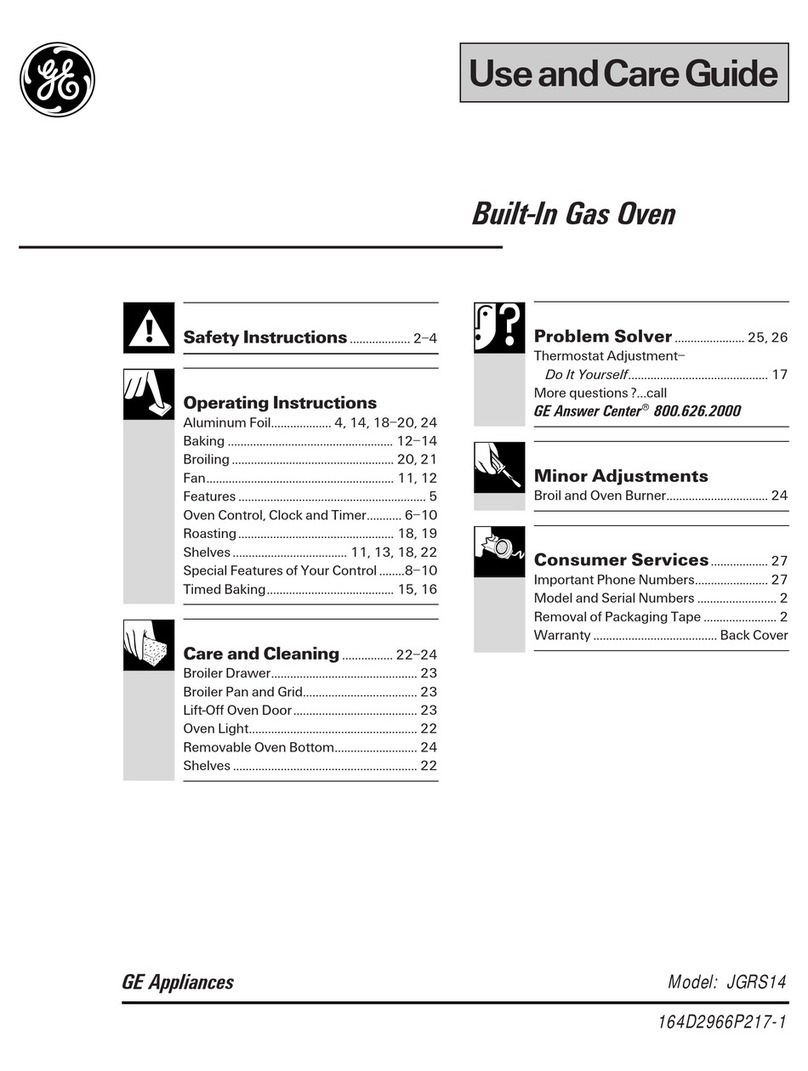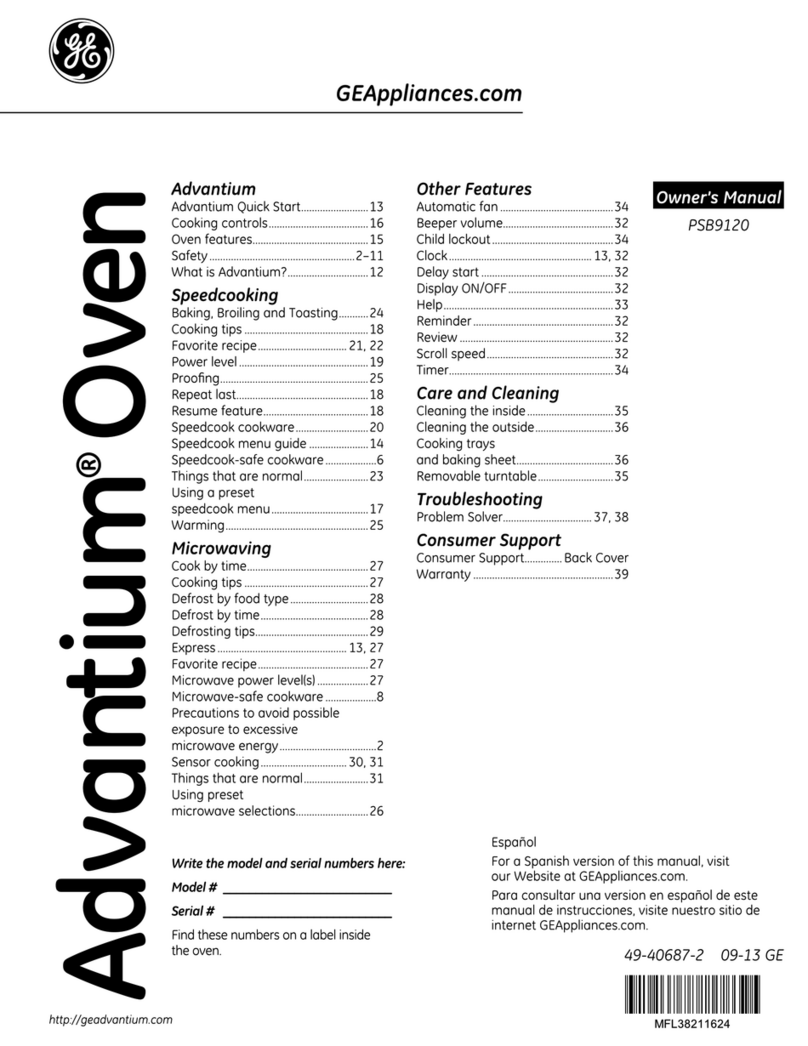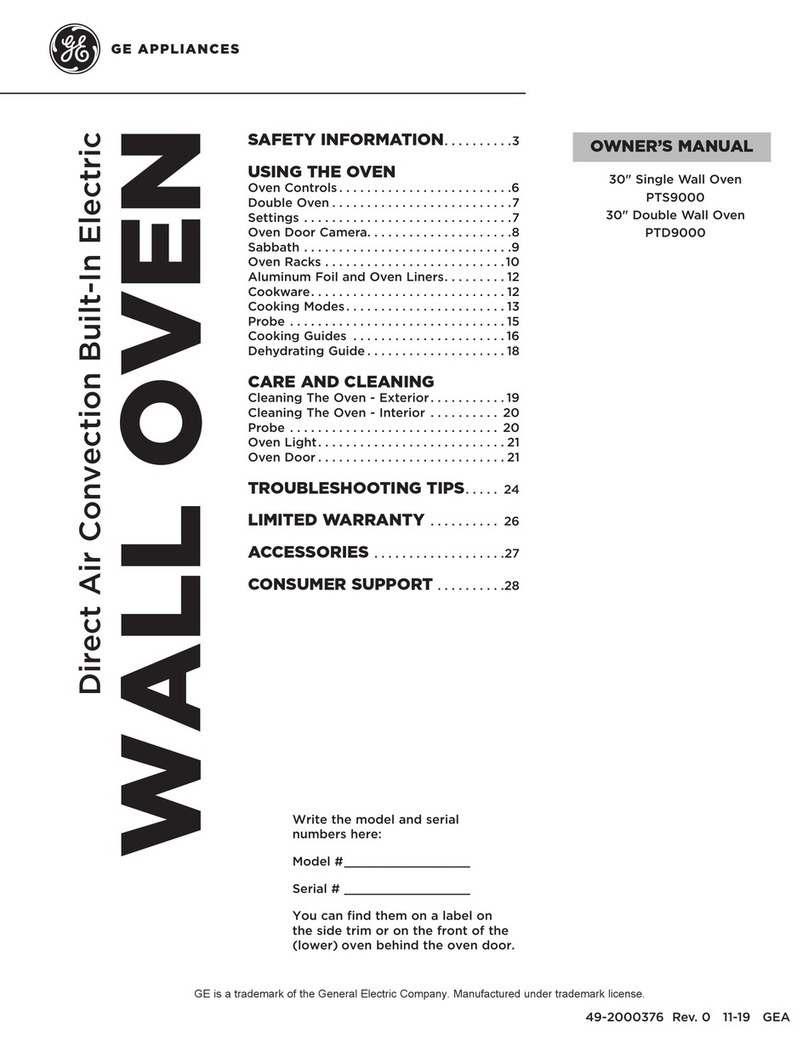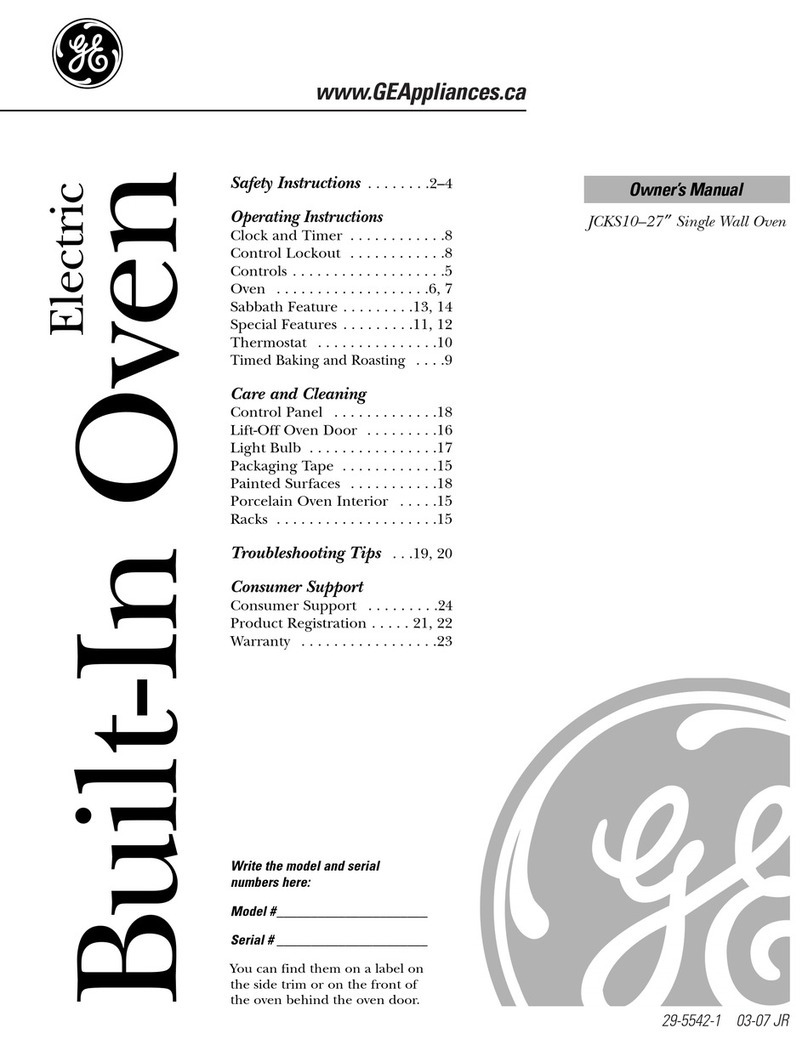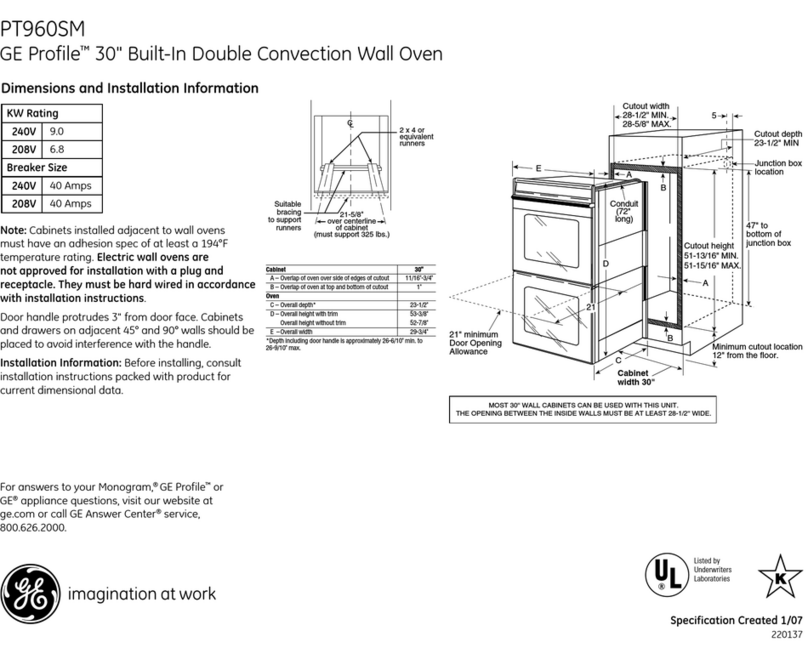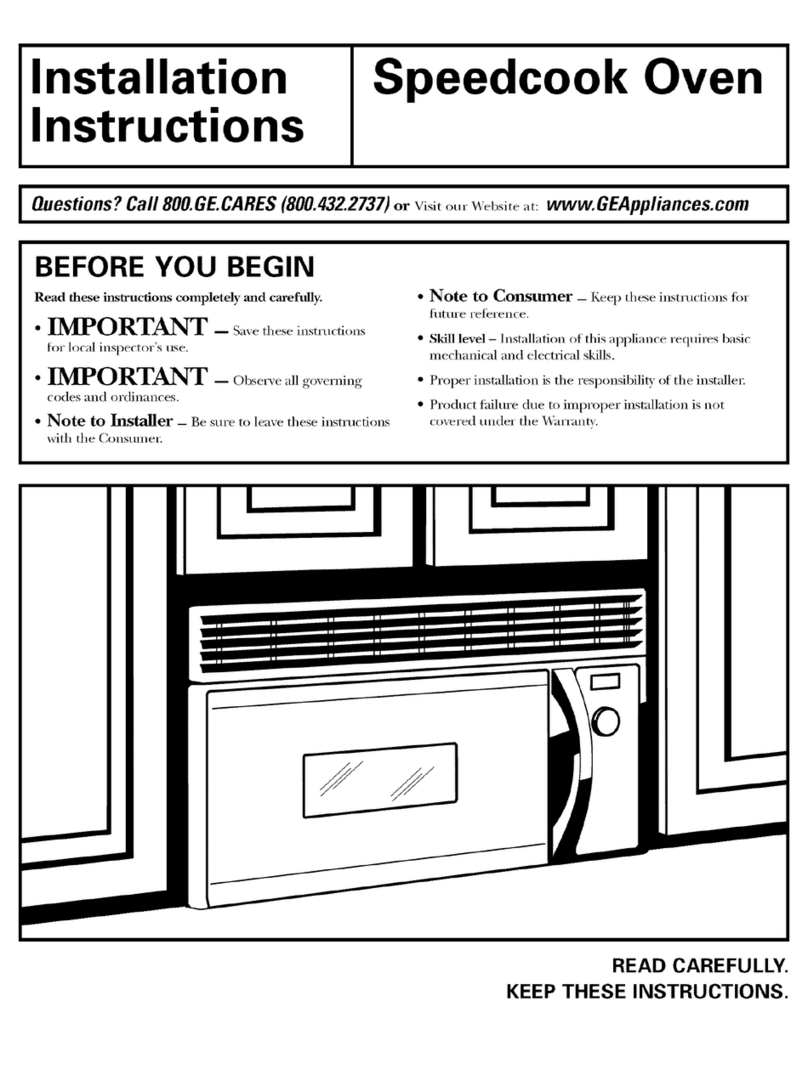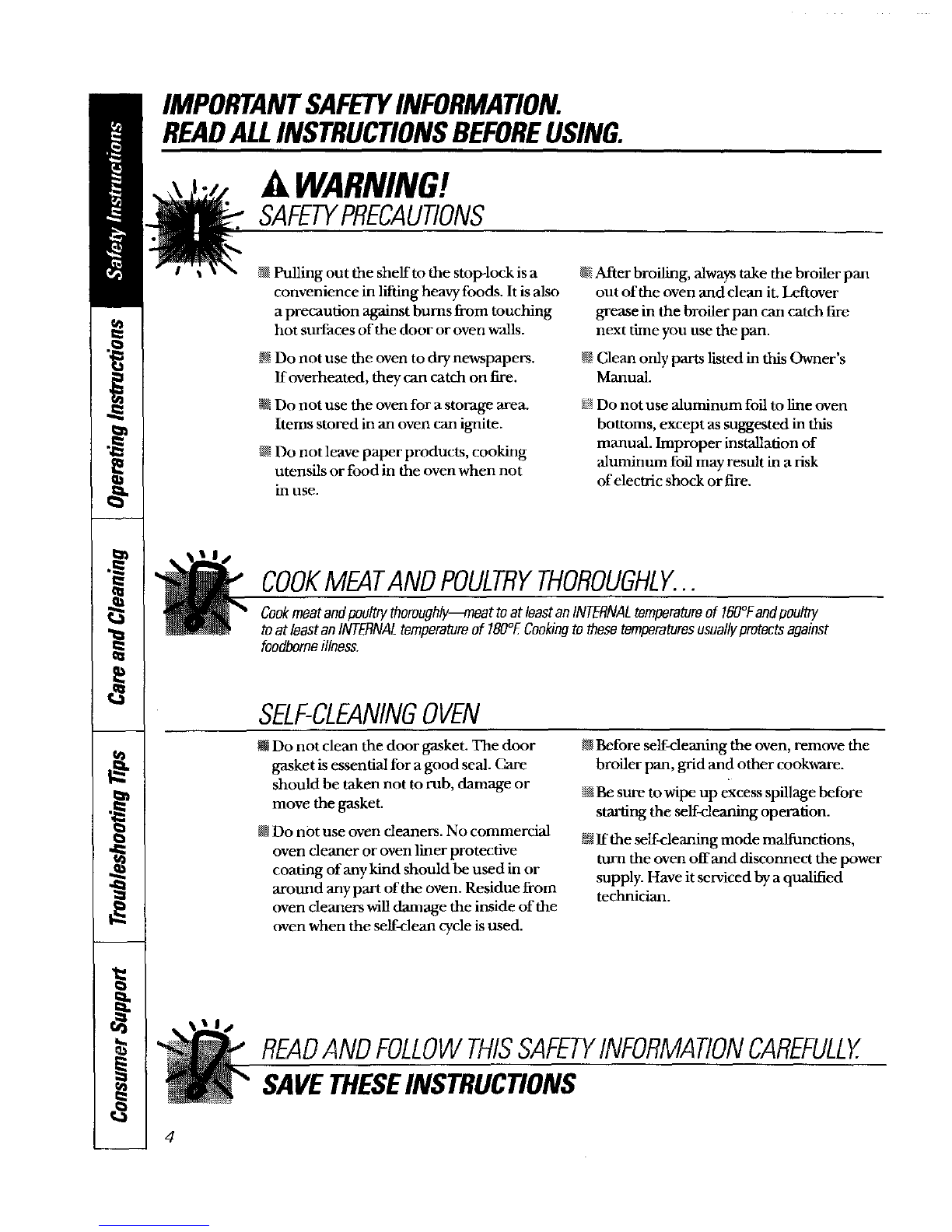Usingthe SabbathFeature.(Thisfeature is not available for the lower oven.)
(Designedfor use on the Jewish Sabbath and Holidays.) www.GEAppliance_com
TheSabbath feature canbe used for baking/roasting only, Itcannotbe used for broiling,self-cleaning,
or DelayStart cooking.
NOTE:Theoven light comeson automatically (on some models)when the dooris opened andgoes offwhen the
door is closed. Thebulb may be removeff See the OvenLightReplacementsection. Onmodels wfh a light switch on
the control panel, the ovenlight may be turned on and left on.
IBAKE #
_DEL AY-
/ START
When the display shews _the
oven ts set in Sabbath. When the
display shows_ Cthe even is
baMng/roasdng.
How to Set for RegularBaking/Roasting
NOTE:Tounderstandhowtheovencontrolworks,
oracttnousingregularbaking(non-Sabbath!before
en_nngSabbathmode
Makesuretheclockshowsthecorrectttme
ofdav
[L] Pl_e_sand hold boththe OAl_ and aROII
e_&o pads, atthe same#me, undl the
display shows SF.
[] Tap the aELAY STARTpad lmdl
SAb bAtH appears in the display.
]Pres,s the START pad and _ will appear
in the display.
[_ Pre_ the BAKE pad. No signal wi/l
be given.
[] The preset starting temperature will
automadcally be set to 350 ° .Tap
the INCREASEor DECREASEpads to
incre&se or decrease the temperature in
5°incremenL_. The temperature can be
set between 170 °and 550 °. No signal or
temperature wi!! be given.
[] Press the STARTpad.
[_ After a random delay period of
appro_dmately 30 seconds to I minute,
c will appear in the display indicating
that the oven is baking/ro_dng. If_ c
does not appear in the display, start ag_m
at step 4.
To adjust the oven temperatme, pres_s
the BAffEpad and tap the INCREASEor
DECBEASEpads m increase or decrease the
temperature in .5° iucxements. Press the
STARTpad.
NOTE:The CLEARAOFFandCOOKINGT/ME'pads
are active during the Sabbath feature.
When the disp/ay shows_ the
even is set in Sabbath. When the
display shows _cthe even is
baking/roasting.
How toSet for TimedBaking/Roasting-lmmediato Startand Automatic Stop
NOTE:Tounderstandhow theovencontrolm_rks,
practiceusingregular[non Sabbath)ImmediateStart
andAutomaticStopbeforeenteringtheSabbathrnod_
Make suretheclockshowsthecorrecttime
of day
[] Pre_,s and hold both the BAKE and BROIL
al_o pads, at _same time, tmtil the
display shows SE
[] Tap the DEIAYSTARTpad until SAb bAtH
appears in the display.
[] Press the STARTpad and _ will appear in
die display.
[] Press the COOKINGTIMEpad.
[]
[]
[]
Pre_s the INCREASEor OECREASEpads to
set the desired length of cooking time
between I minute and 9 ho/ws and 59
minutes. The cChoking dine that you
entered will be displayed.
Press the STARTpad.
Prem the BAKEpad. No signal will
be given.
[] The preset stamng temperature will
automatically be set to .9,50°. Tap the
INCREASEor OECREASEpads mincrease
or decrease the temperature in 5 °
increments. The temperature can be set
between 170 °and 550 °. No signal or
temperature will be given.
[] Pressthe STARTpad.
_Afier a random delay period of
approJdmately 30 seconds to I minute,
c: will appearin the display indicating
that the oven is baking/roasting.
am c doesnotappearinthedisplay,
start again at step 7.
To adjtt_t the oven temperature, press the
BAKEpad and tap the INCREASEor DECREASE
pads tuincrease or decrease the temperature
in 5° increments. Pressthe STARTpad.
When cooking is finished, the display will
change from _ c to _ and 0;0Owill appear,
indicating that the oven has turned 0kTbu tis
still set ha SabbadL Remove the c¢loked food.
9