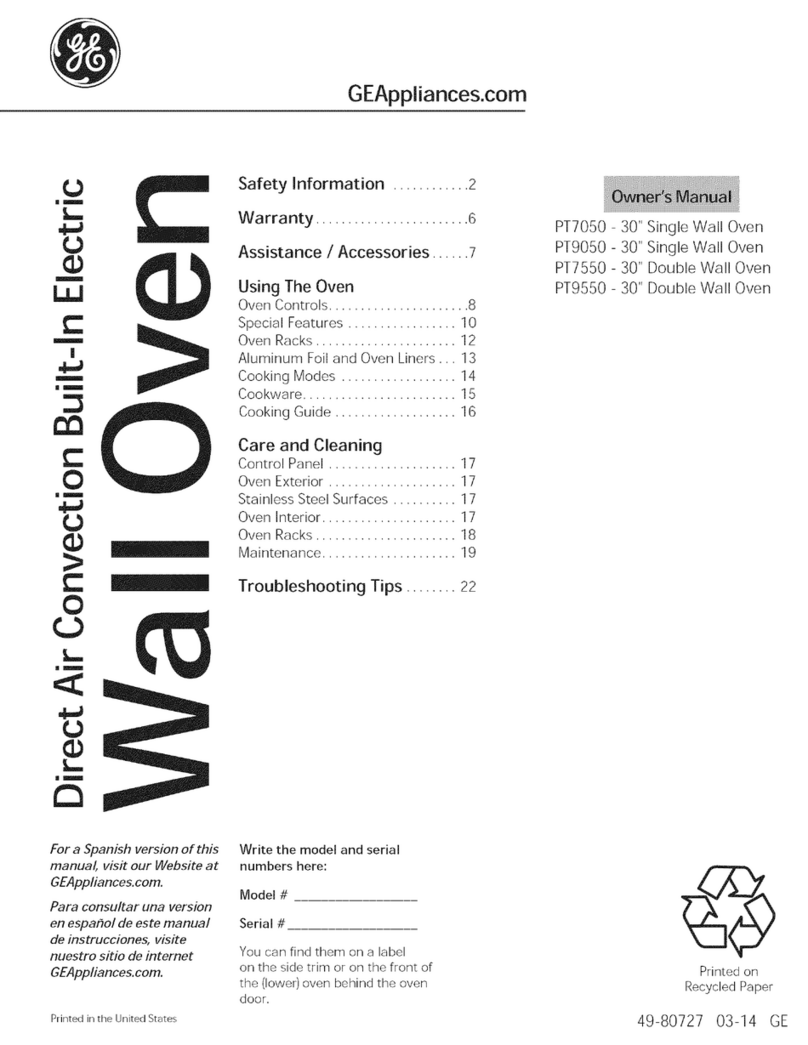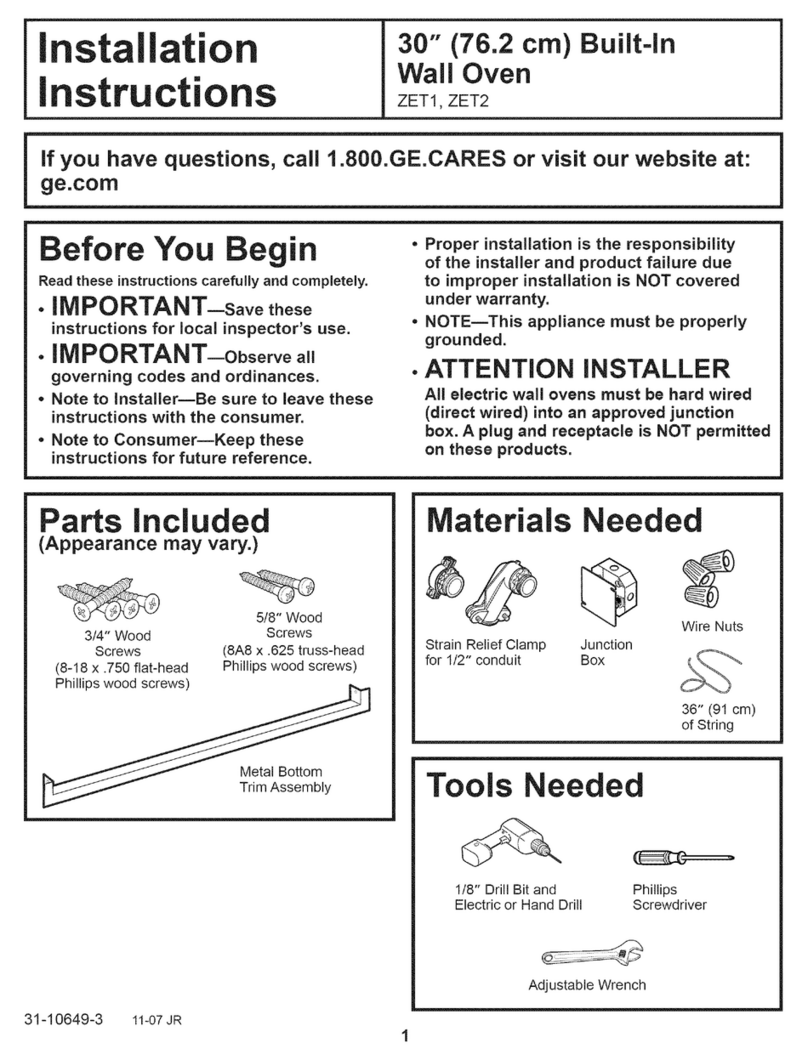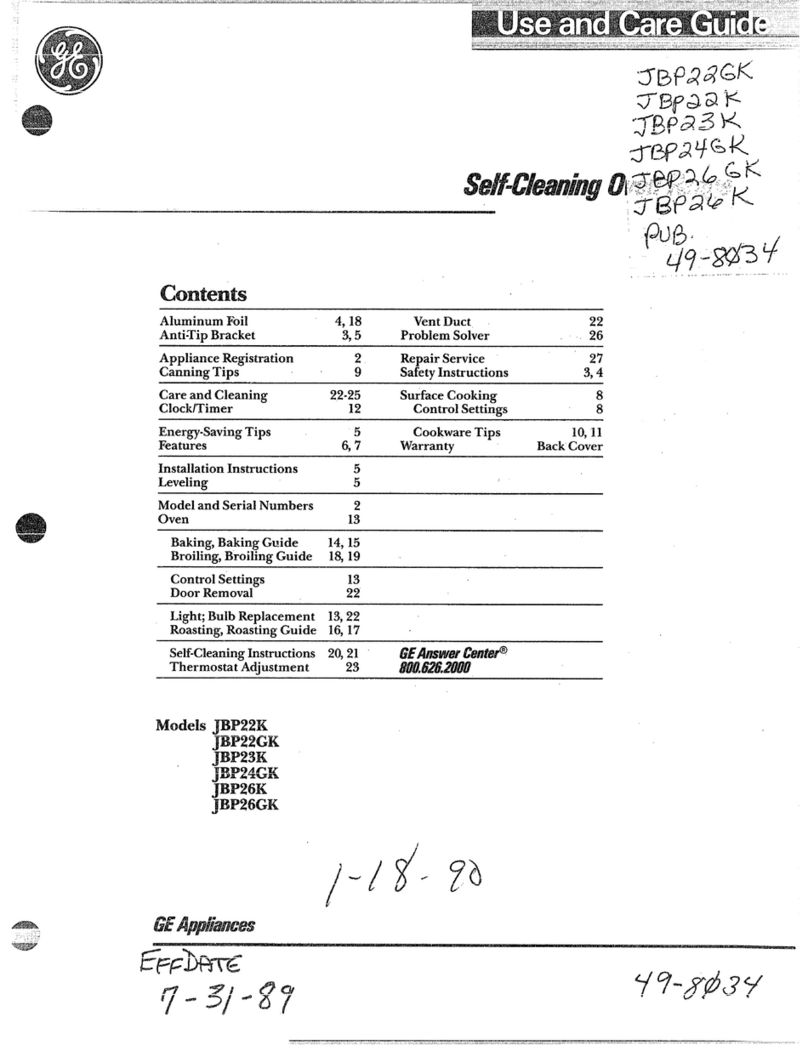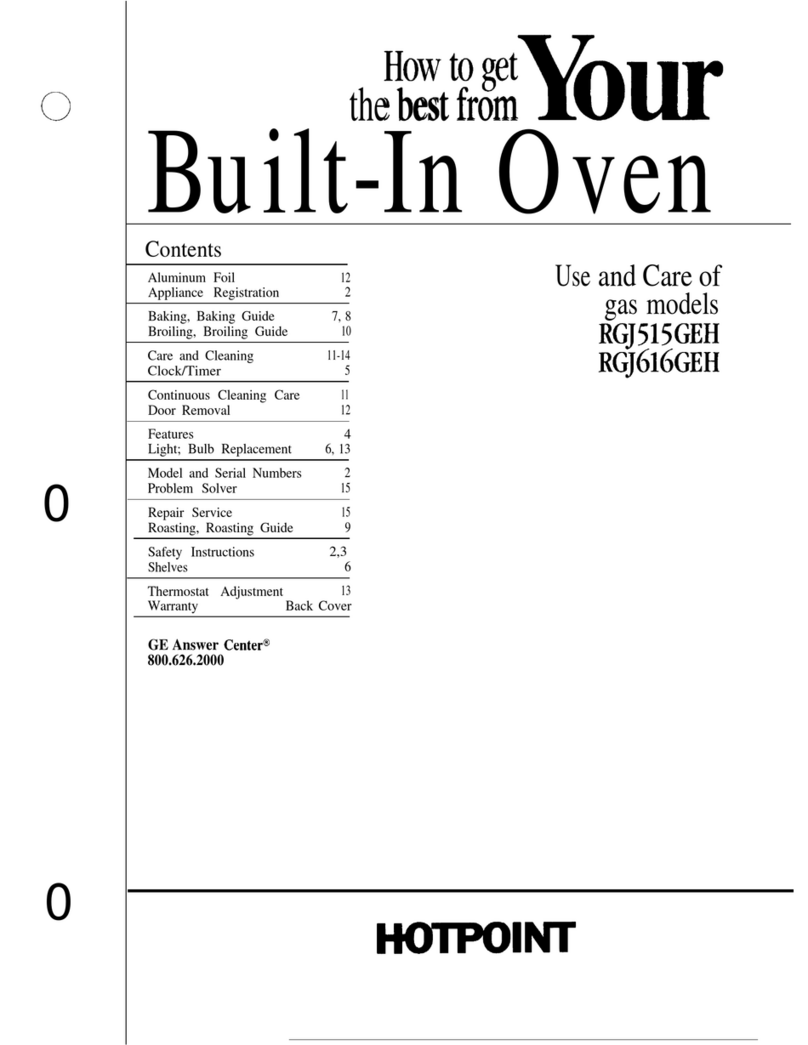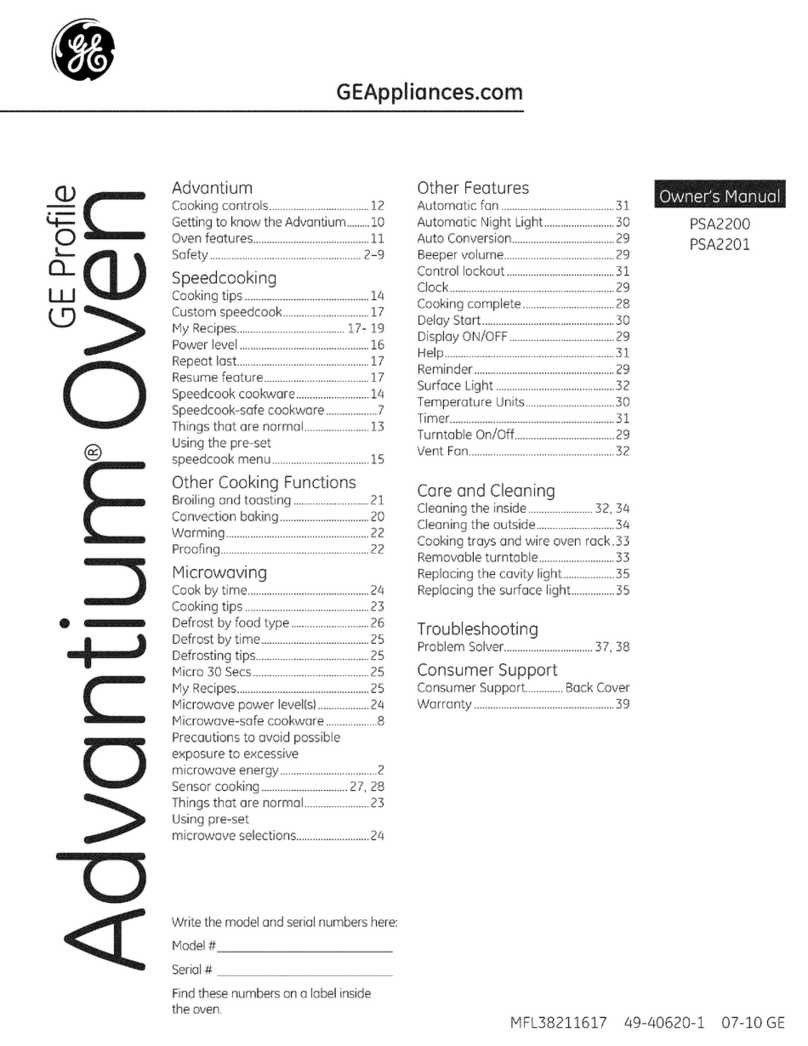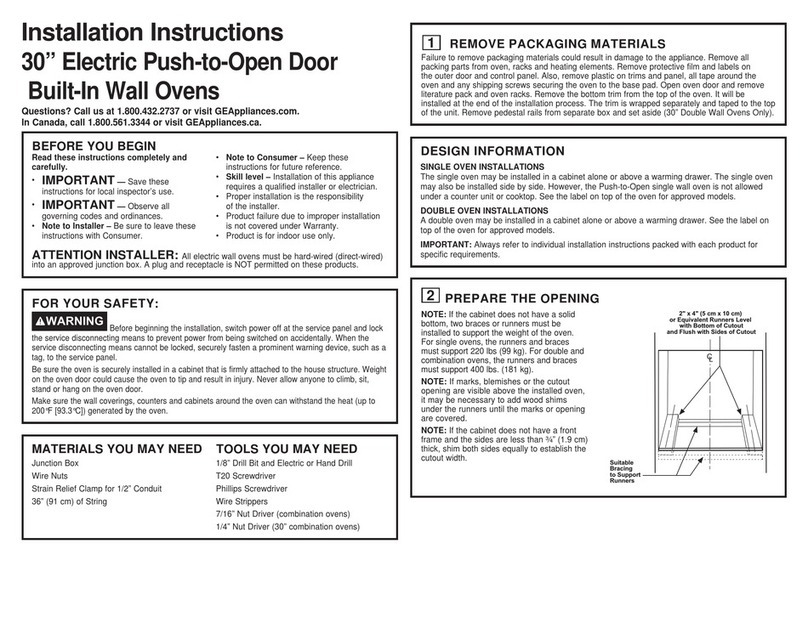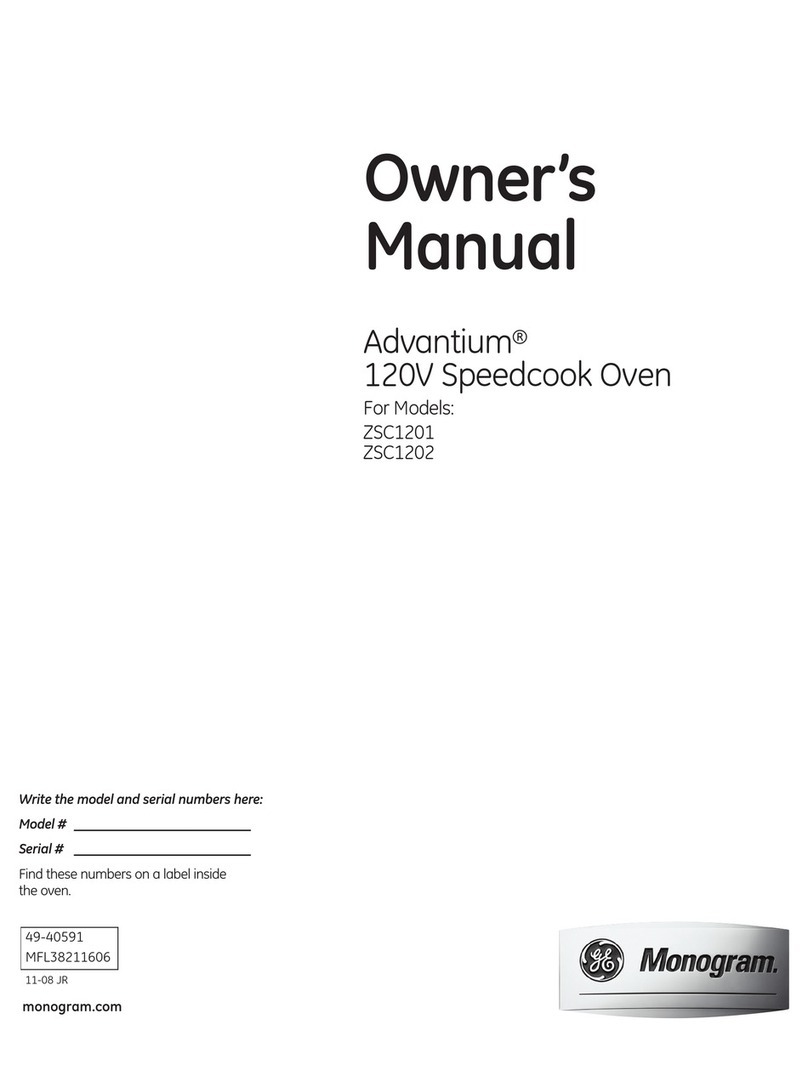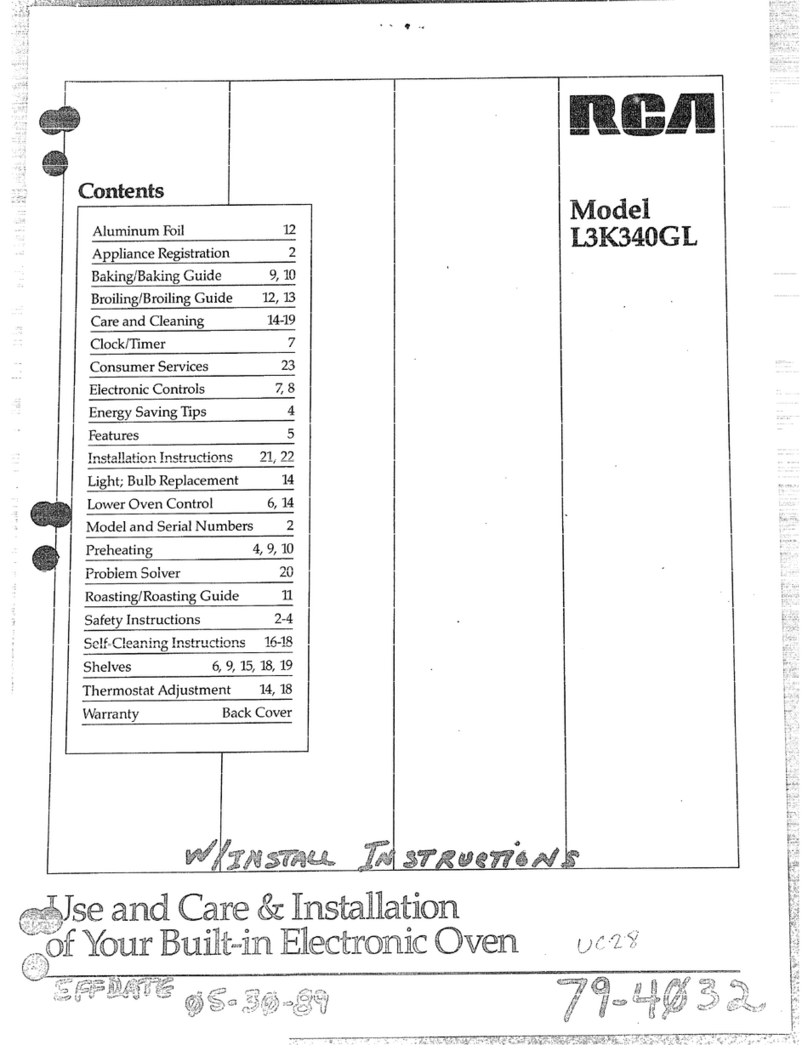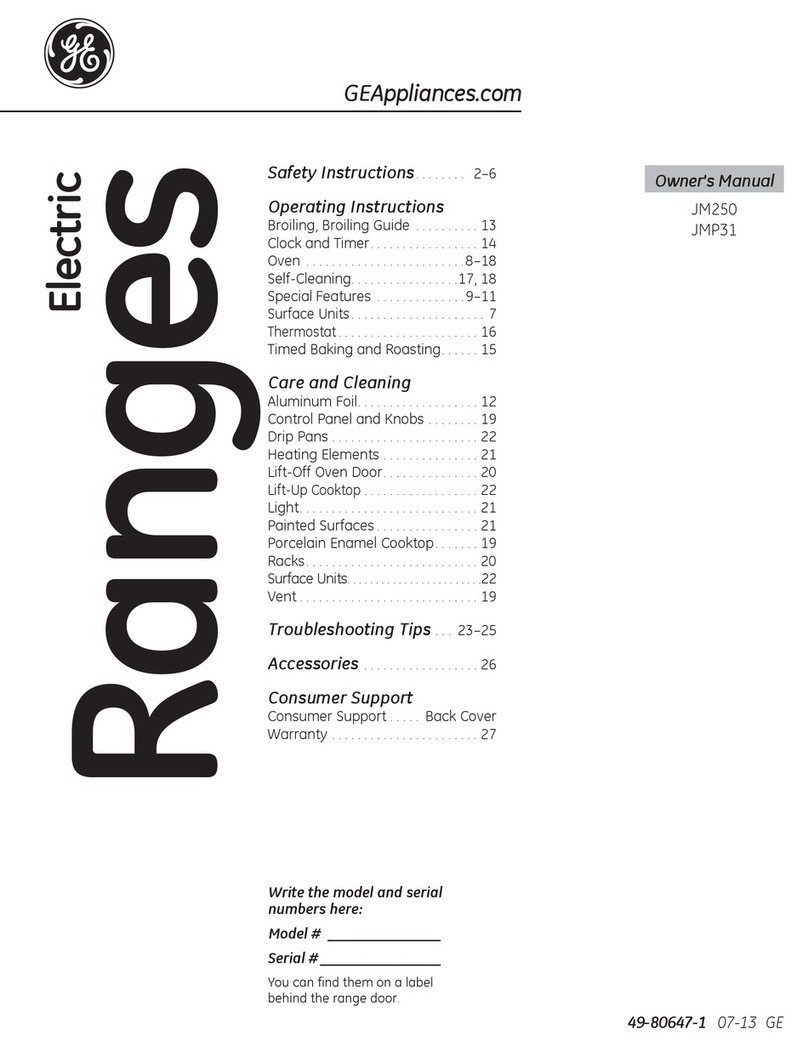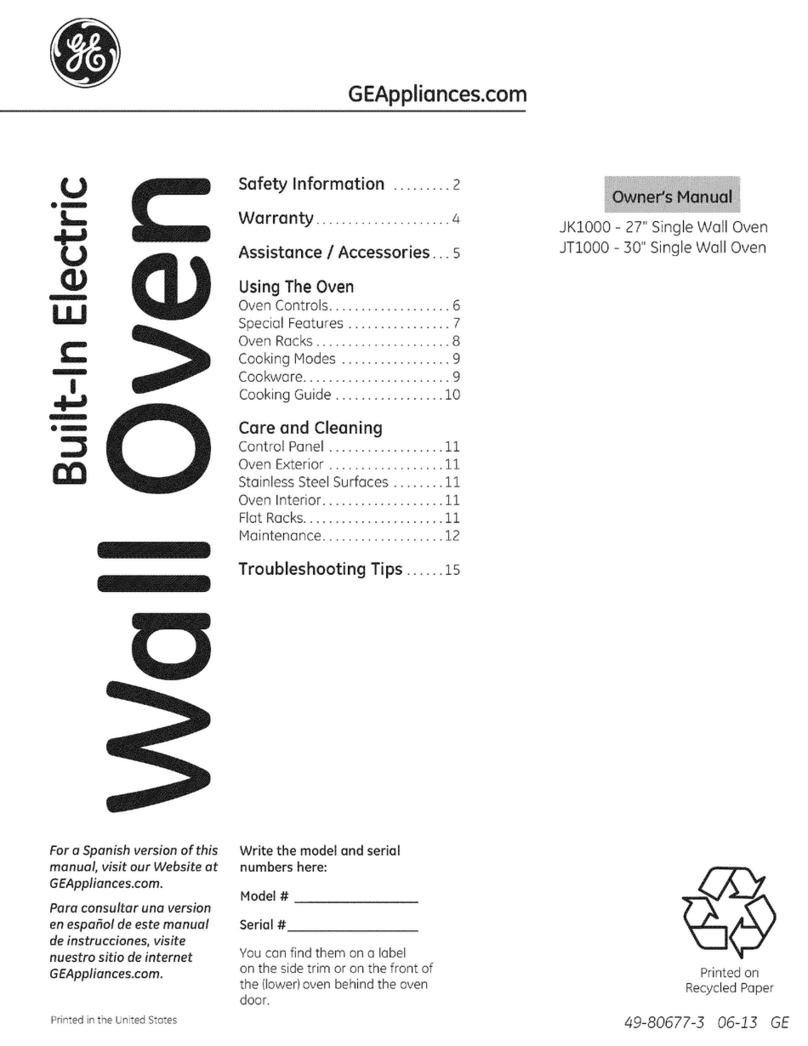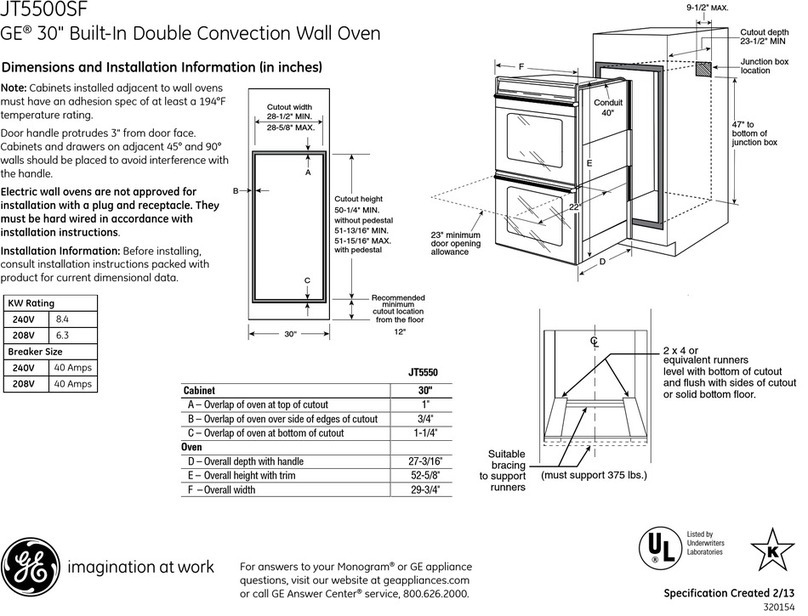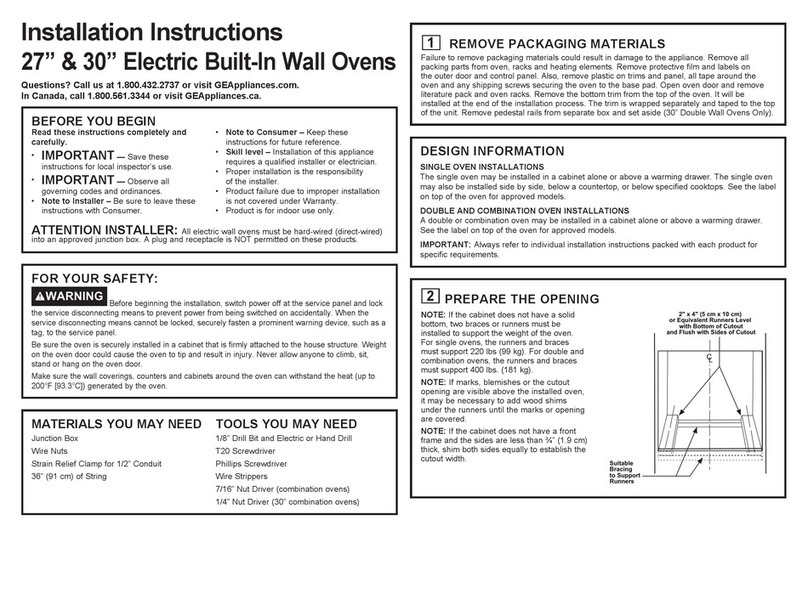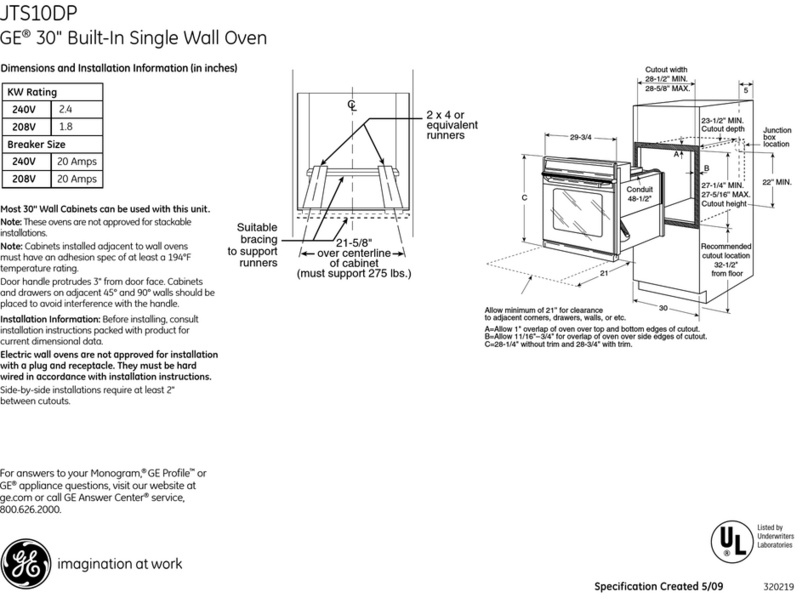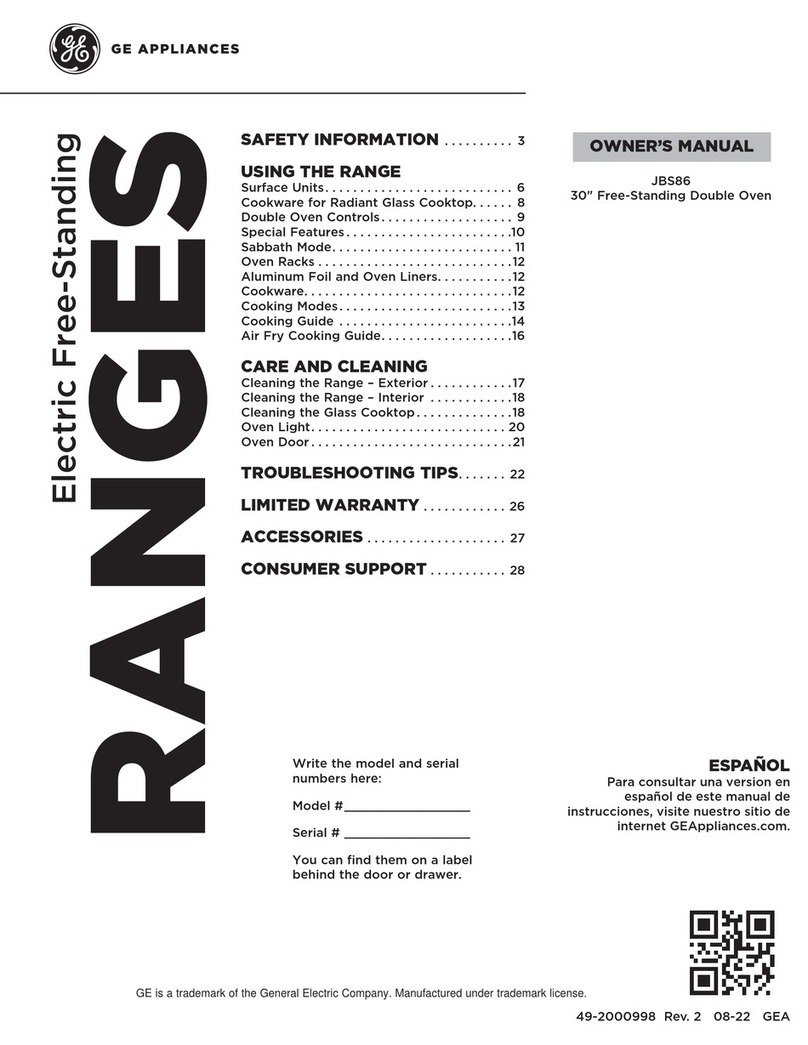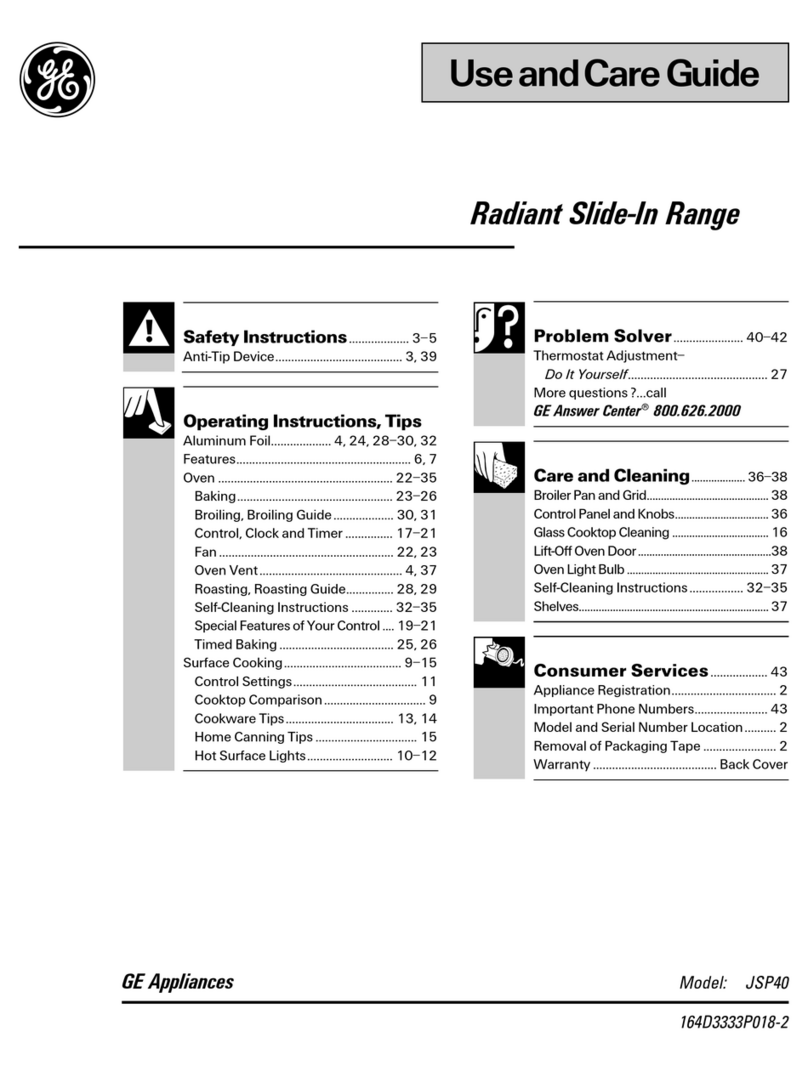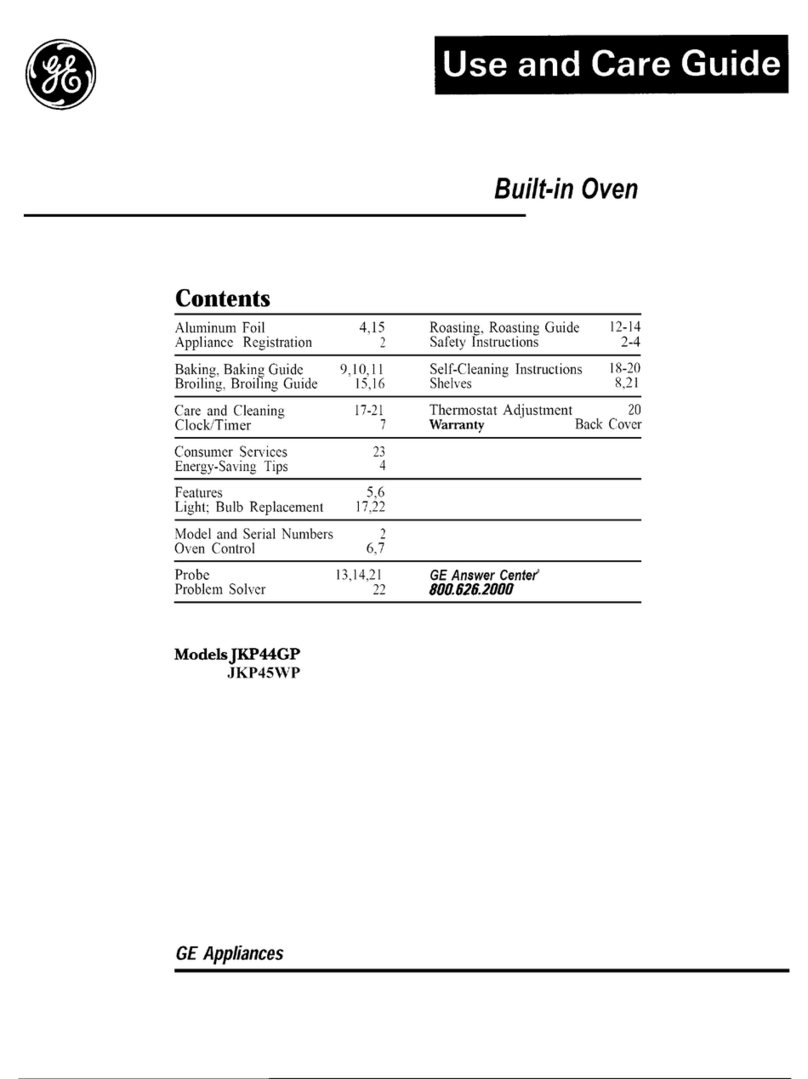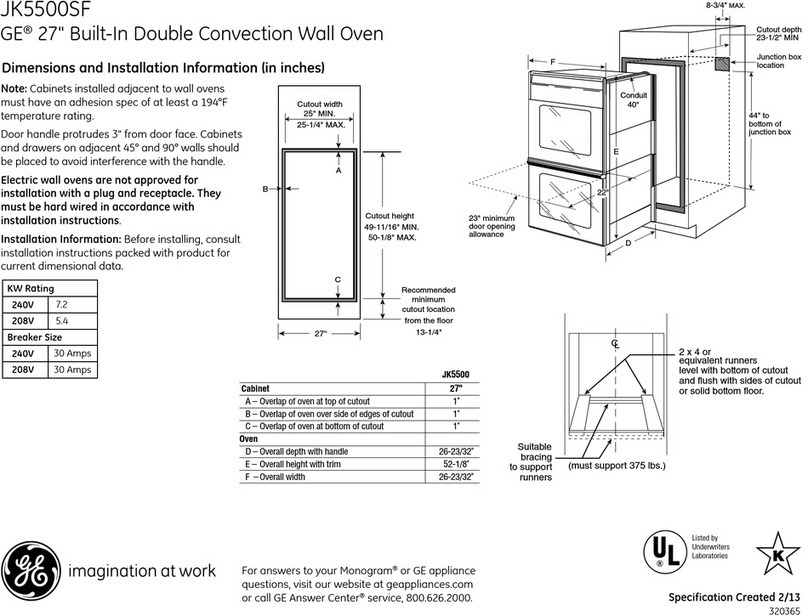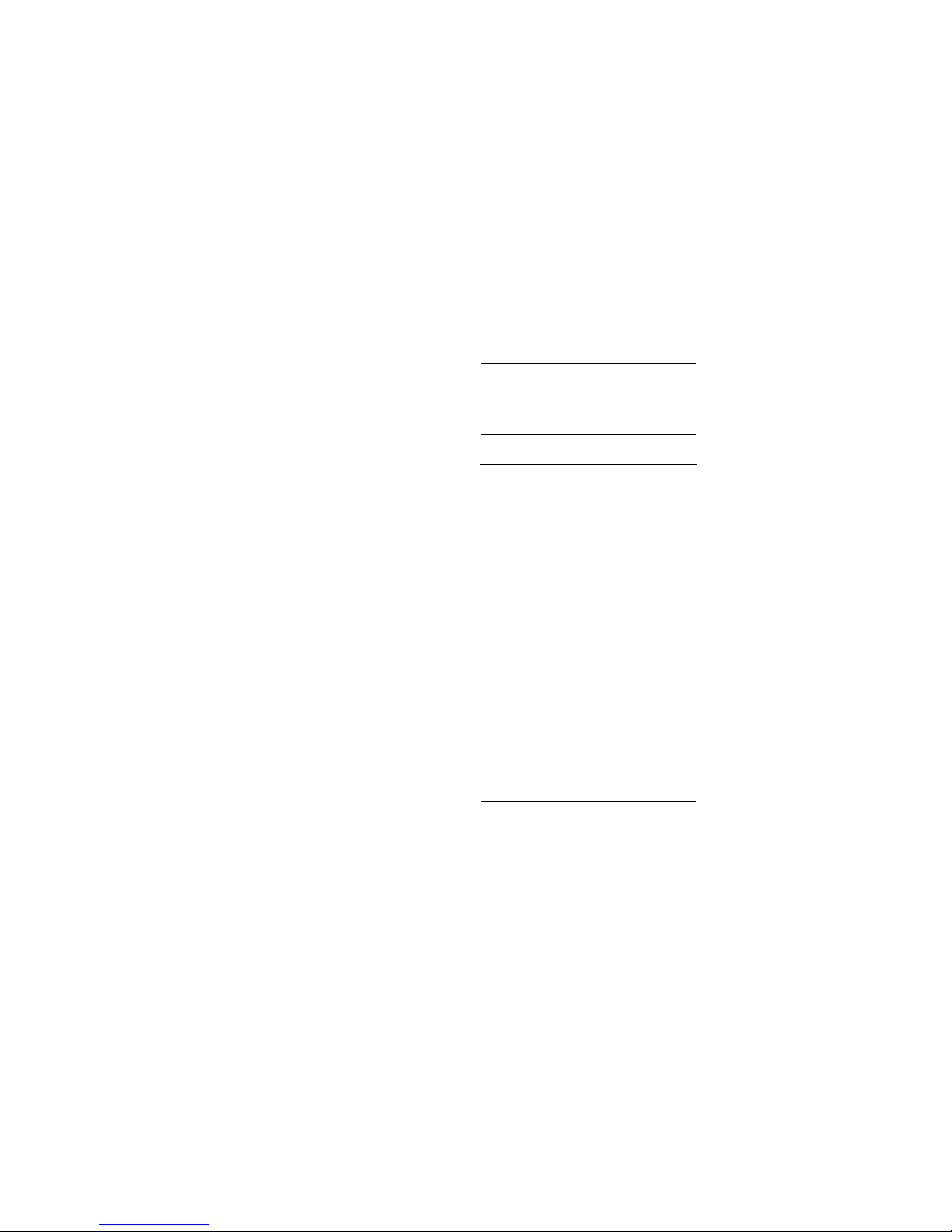30″ELECTRIC TRIVECTION™WALL OVEN
IMPORTANT SAFETY NOTICE: This information is intended for use by
individuals possessing adequate backgrounds of electrical, electronic and
mechanical experience. Any attempt to repair any major appliance may
result in personal injury and property damage. Neither the manufacturer nor
the seller can be responsible for the interpretation of this information or
assume any liability in connection with its use. THIS BOOKLET PROVIDES
BASIC INFORMATION INTENDED TO ASSIST A KNOWLEDGEABLE
TECHNICIAN IN TROUBLESHOOTING PROBLEMS WITH THE OVEN. FOR
DETAILED INFORMATION ON SERVICING THIS OVEN, REFER TO SERVICE
GUIDE 31-3115.
DISCONNECT POWER BEFORE SERVICING
IMPORTANT: RECONNECT ALL GROUNDING DEVICES. All parts of this
appliance capable of conducting electrical current are grounded. If
grounding wires, screws, straps, clips, nuts or washers used to complete a
path to ground are removed for service, they must be returned to their
original position and properly fastened.
PRECAUTIONS TO BE OBSERVED BEFORE AND DURING SERVICING TO
AVOID POSSIBLE EXPOSURE TO EXCESSIVE MICROWAVE ENERGY.
A. A MICROWAVE EMISSION CHECK SHOULD BE PERFORMED PRIOR TO
SERVICING IF THE OVEN IS OPERATIVE.
B. DO NOT OPERATE OR ALLOW THE OVEN TO BE OPERATED WITH THE
DOOR OPEN.
C. IF THE OVEN OPERATES WITH THE DOOR OPEN:
1. INSTRUCT THE USER NOT TO OPERATE THE OVEN.
2. CONTACT THE MANUFACTURER AND THE CENTER FOR DEVICES
AND RADIOLOGICAL HEALTH IMMEDIATELY.
D. MAKE THE FOLLOWING SAFETY CHECKS ON ALL OVENS TO BE
SERVICED BEFORE ACTIVATING THE MAGNETRON OR OTHER
MICROWAVE SOURCE, AND MAKE REPAIRS AS NECESSARY:
1. INTERLOCK OPERATION
2. PROPER DOOR CLOSING
3. SEAL AND SEALING SURFACES (ARCING, WEAR AND OTHER
DAMAGE)
4. DAMAGE TO OR LOOSENING OF HINGES AND LATCHES
5. EVIDENCE OF DROPPING OR ABUSE
E. BEFORE TURNING ON MICROWAVE POWER FOR ANY TEST OR
INSPECTION WITHIN THE MICROWAVE GENERATING
COMPARTMENTS, CHECK THE MAGNETRON, WAVE GUIDE OR
TRANSMISSION LINE AND CAVITY FOR PROPER ALIGNMENT,
INTEGRITY AND CONNECTIONS.
F. ANY DEFECTIVE OR MISADJUSTED COMPONENTS IN THE INTERLOCK
MONITOR, DOOR SEAL AND MICROWAVE GENERATION AND
TRANSMISSION SYSTEMS SHALL BE REPAIRED, REPLACED OR
ADJUSTED BY PROCEDURE DESCRIBED IN THIS MANUAL BEFORE
THE OVEN IS RELEASED TO THE OWNER.
G. A MICROWAVE LEAKAGE CHECK TO VERIFY COMPLIANCE WITH THE
FEDERAL PERFORMANCE STANDARD SHOULD BE PERFORMED ON
EACH OVEN PRIOR TO RELEASE TO THE OWNER.
GROUNDING SPECIFICATIONS
Ground Path Resistance 0.10 ΩMax.
Insulation Resistance 250 KΩMin.
INSTALLATION POWER REQUIREMENTS
Power Supply: This appliance must be be supplied with proper voltage and
frequency and connected to an individual, properly grounded branch circuit
breaker or time-delay fuse as noted on the rating plate. Wiring must conform to the
National Electrical Code. The rating plate is located on the lower front frame
behind the oven door.
CAUTION: This oven power supply cable is recognized for copper wire only,
NOT ALUMINUM WIRE. Refer to the Installation Instructions for additional details.
OVERCURRENT PROTECTION—
WALL-MOUNTED OVEN
NEC FUSE MAXIMUM KILOWATT RATING
RATING 208V 236V 240V
20 Amp 4.2 4.7 4.8
30 Amp 6.2 7.1 7.2
35 Amp 7.3 8.3 8.4
40 Amp 8.3 9.4 9.6
50 Amp 10.4 11.8 12.0
SERVICE MODE
This electronic control features a service mode to help diagnose a problem caused
by a particular load. To enter Service Mode, disconnect main power to the oven for
at least 15 seconds. Reconnect power and enter ‘0803’ on the keypanel within 5
minutes after the control initializes. Select SERVICE from the SPECIAL MODES
menu. *SERVICE MODE* menu appears. Navigate through SERVICE MODE
menu by pressing the pads next to the NEXT and BACK keys. Available
troubleshooting modes are:
• COOKING LOADS (Verify proper operation of cooking elements, microwave and
convection fan. See troubleshooting section below.)
• DOOR LATCH (Verify proper operation of door lock motor and switches)
• DOOR POSITION (Verify proper operation of door sense switch)
• RTD (Displays oven sensor temperature in red on right display)
• VENT FAN (Verify proper operation of ventilation fan)
• R COOLING FAN (Verify proper operation of cooling fan)
• L COOLING FANS (Verify proper operation of mag cooling fan, HVT fan
and mag stirrer fan)
• OVEN LIGHT (Verify proper operation of oven lights)
• OFFSET (Oven calibration offset in non-microwave modes)
• DISPLAY (Verify operation of display segments by allowing all of them to be
turned on and off. Press CLEAR/OFF key to return display to normal)
• KEYS (Verify proper operation of keypanel)
• LINE VOLT(AGE) (Displays line voltage L1-L2 in the upper temperature display)
• F CODES (Displays up to last 7 ERC Failure Codes)
NOTE: Always check failure codes and then clear them.
• COSENSOR (KENMORE ONLY)
Press EXIT to return to normal cooking mode.
ACRONYM TABLE
CAP = capacitor
COM = common
CO Sensor (on some models) = carbon monoxide sensors
for Sens-a-Clean (on some models)
ERC = engineering range control
F codes = ERC failure codes
HVT = high voltage transformer
J = jumper/connector on a PCB
K = relay on a PCB
MAG = magnetron
MLB = main logic board
MPB = main power board
MW = microwave
NC = normally closed
NO = normally opened
PCB = printed circuit board such as MLB or MPB
RTD = resistive thermal device (oven temperature sensor)
TCO = thermal cutout
TROUBLESHOOTING COOKING LOADS IN SERVICE MODE
CAUTION: TO PREVENT ELECTRICAL SHOCK, USE EXTREME CAUTION
WHEN DIAGNOSING OVEN WITH OUTER COVERS REMOVED AND POWER
“ON”. THE HIGH VOLTAGE CIRCUIT OF THE MAGNETRON POWER
SECTION (HVT, CAPACITOR, DIODE, MAGNETRON) IS 4400 VOLTS
POTENTIAL WITH RESPECT TO GROUND.
WAIT AT LEAST 5 MINUTES AFTER POWERING DOWN BEFORE
SERVICING THE MAGNETRON POWER SECTION.
CAUTION: HEATSINKS ON MAIN POWER BOARD ARE ELECTRICALLY
LIVE. TAKE SPECIAL PRECAUTIONS WHEN TROUBLESHOOTING THE
MAIN POWER BOARD WITH POWER “ON”. WAIT AT LEAST 5 MINUTES
AFTER POWERING DOWN BEFORE SERVICING THE MAIN POWER BOARD.
Cooking loads (bake, broil, convection elements and convection fan) can be
energized individually through SERVICE MODE (Press key next to COOKING
LOADS, then appropriate load.) When the appropriate load is turned on in
SERVICE MODE, first verify that the element is heating or the fan is turning.
If load is not energized, check AC relay voltages according to the second column
in the following table:
SERVICE MODE (CONT.)
RELAY CONTROL TABLE
Note: To turn off all loads that are energized in COOKING LOADS, press the
CLEAR/OFF key or exit the COOKING LOADS menu. If load is not turned off,
additional loads can be turned on at the same time.
If AC voltage measures OK, then check the load (element, fan, lock motor, HVT, etc.)
and/or wiring to the load and repair/replace as required. If there is no AC voltage
supplied to the load through the power relays per the wiring schematic, then check
the DC power supply voltages from the Main Power Board (MPB-J3 connector) to
the Main Logic Board (MLB-J5 connector) according to the following table:
If voltages do not measure according to the table above, replace Main Power
Board. If voltages measure OK, then measure DC voltages according to the
previous relay control table (relay control signals columns 3, 4 and 5). If the MLB-
J3 pins do not provide the correct DC voltages, then replace the Main Logic Board.
SERVICE MODE (CONT.)
If display is blank, oven light does not operate when the oven door is opened and
keypanel does not respond, first check DC power supply voltages. Next, check DC
voltages at MLB J2: J2-2, J2-4, J2-6, J2-8 should be +12VDC. If not, replace Text
Display and/or Time/Temp Display.
If DC power supply voltages are OK:
If display is blank and keyboard is not responding, replace MLB.
If just the display is blank, replace the display.
If just the keyboard is not responding, check glass touch display. If OK, replace MLB.
If oven light does not turn on when door is opened, check oven light relay per
relay troubleshooting table. If relay voltages are OK, check door sense switch per
DOOR SWITCH section.
MICROWAVE
a. Microwave Leakage Test
Place 275mL of water in a 600mL beaker.
Place beaker in center of oven shelf.
Set meter to 2450Hz scale.
Enter SERVICE MODE, press COOKINGLOADS, then MW.
Time for 5 minute test.
Hold probe perpendicular to surface being tested and scan surface at rate
of one inch/sec.
Test following areas:
Entire perimeter of door and control panel.
Viewing surface of door window.
Exhaust vents.
Maximum leakage not to exceed 4 mW/cm2.
Record Data on service invoice and microwave leakage report.
NOTE: Maximum allowable leakage is 5 mW/cm2. 4 mW/cm2is used to
allow for measurement and meter accuracy. Inform manufacturer of any
oven found to have emissions in excess of 5 mW/cm2. Make repairs to
bring the unit into compliance at no cost to the owner and try to determine
cause. Instruct owner not to use oven until it has been brought into compliance.
b. Performance Testing
Standard test load will be 1 liter (1000mL) of water with an initial
temperature 59° ~ 75°F in a 1000mL beaker (PN WB64X73).
Record initial water temperature.
Place beaker in center of middle oven shelf.
Enter SERVICE MODE, press COOKINGLOADS, then MW.
Time for 2 minutes, then open door.
Record end water temperature.
The difference between the initial and ending temperature should be 12°F
minimum at 240VAC.
NOTE: Standard sparkle blocks are not applicable for testing of the
microwave assist mode in this oven.
c. High-Voltage Capacitor
WARNING: The capacitor holds its 4400V charge for at least 2 minutes
after power is removed. Always be certain that the capacitor is discharged
before servicing. Mechanically discharge by placing an insulated handle
screwdriver between the diode connection of the capacitor and oven
chassis ground.
d. Magnetron
The magnetron cannot be serviced from the component compartment;
the unit must be removed from the wall. Be sure to replace the ground
wire under the screw head when installing. Make sure that the magnetron
is seated flat against the mounting surface.
e. Special assembly note
Elements, convection fan and oven light contain special radiation screens
and chokes. Be sure to replace these in the oven cavity. Take special care
not to strip any screws when replacing these components.
229C4059P444-1
The branch circuit load for one
wall-mounted oven or one
counter-mounted cooktop is the
rating on the nameplate of the
appliance. The branch circuit
load for a counter-mounted
cooktop and not more than
two wall-mounted ovens – all
supplied from a single branch
circuit and located in the same
room – shall be computed by
adding the nameplate ratings of
the individual appliances and
treating this total as equivalent
to one range.