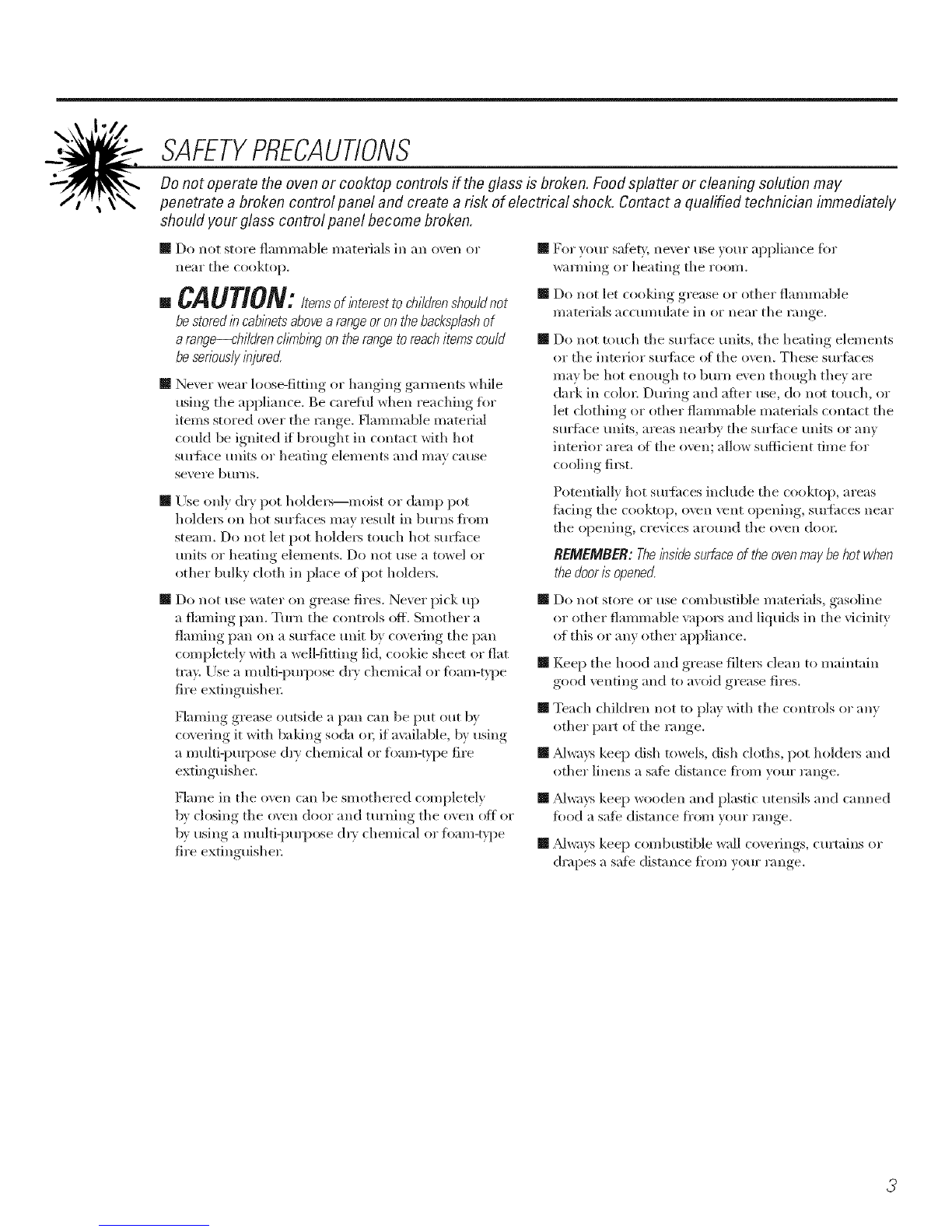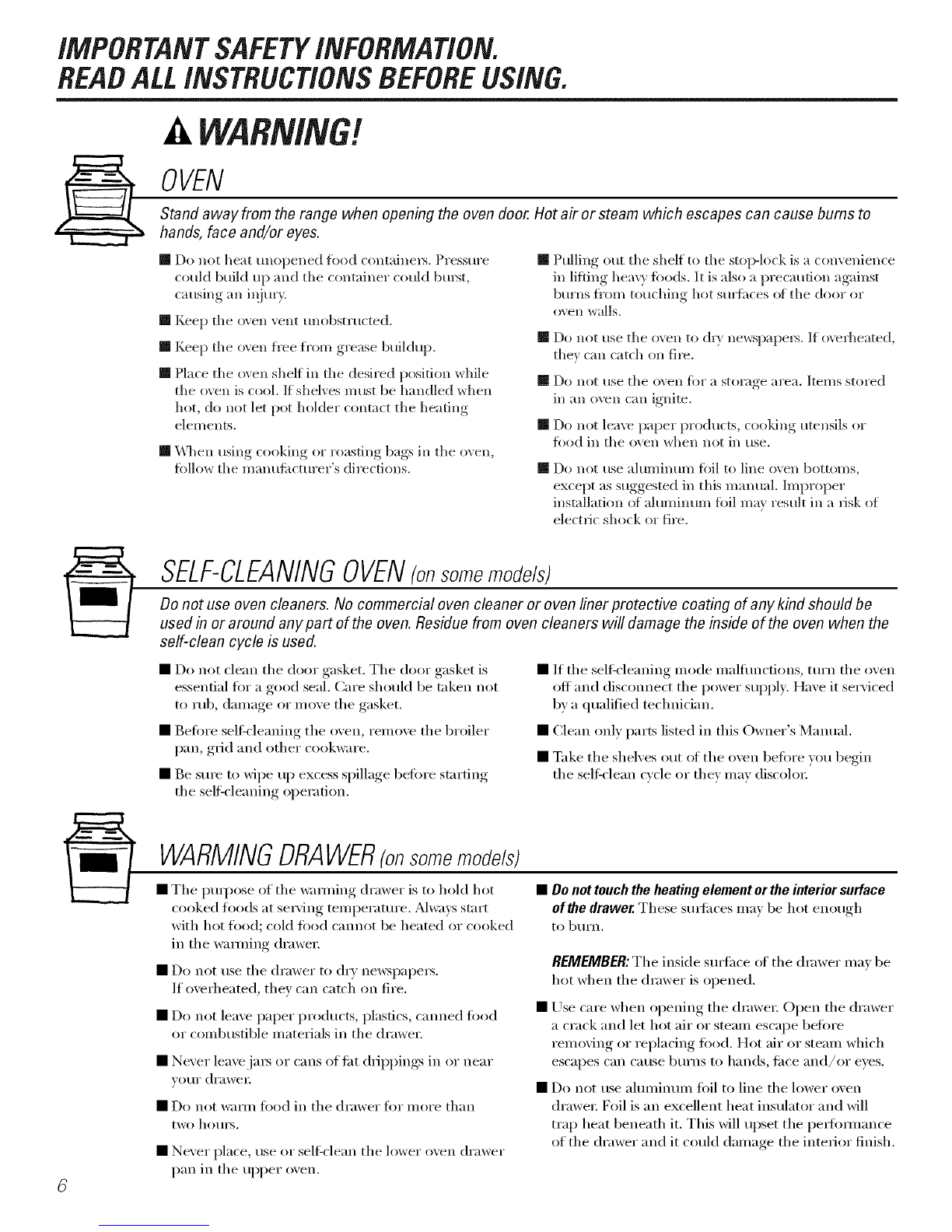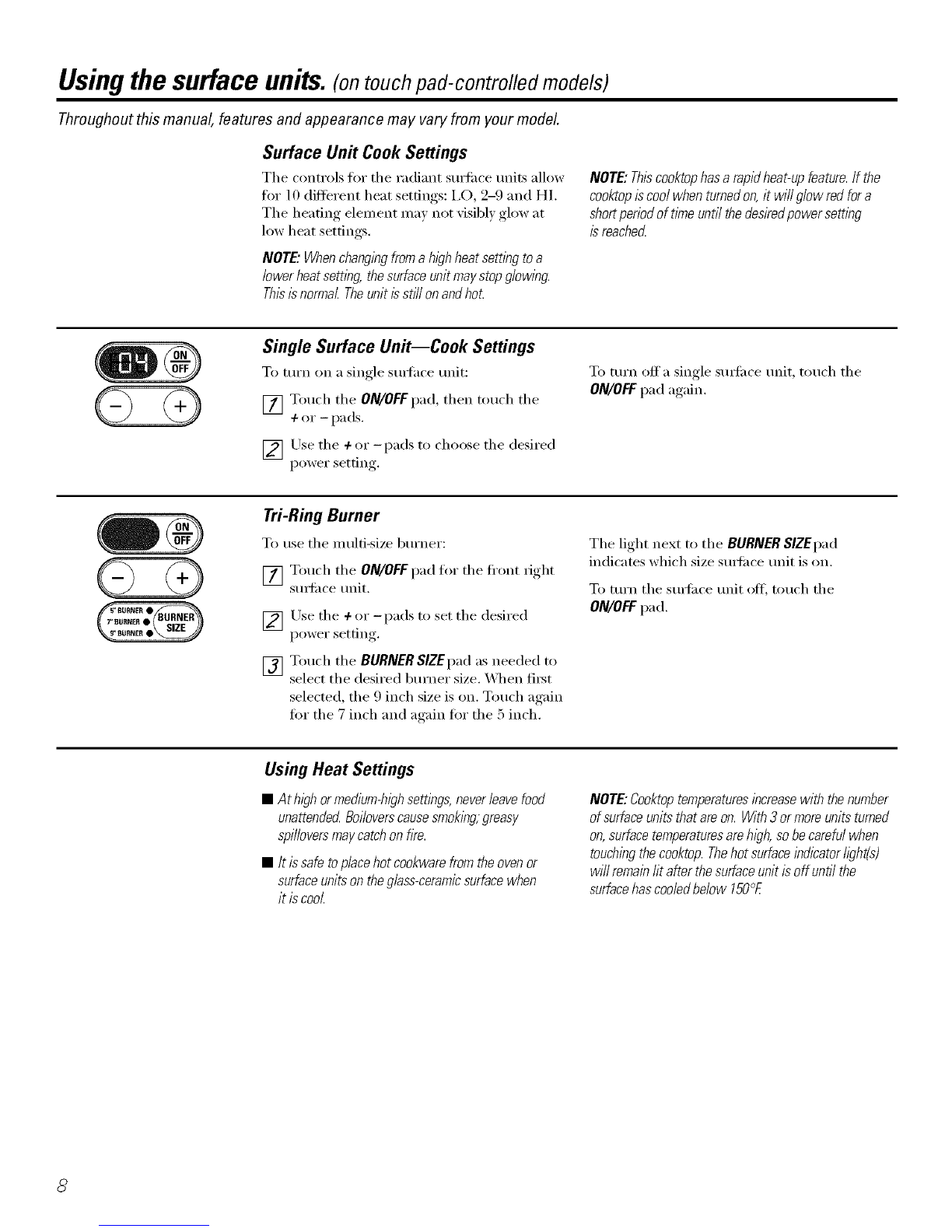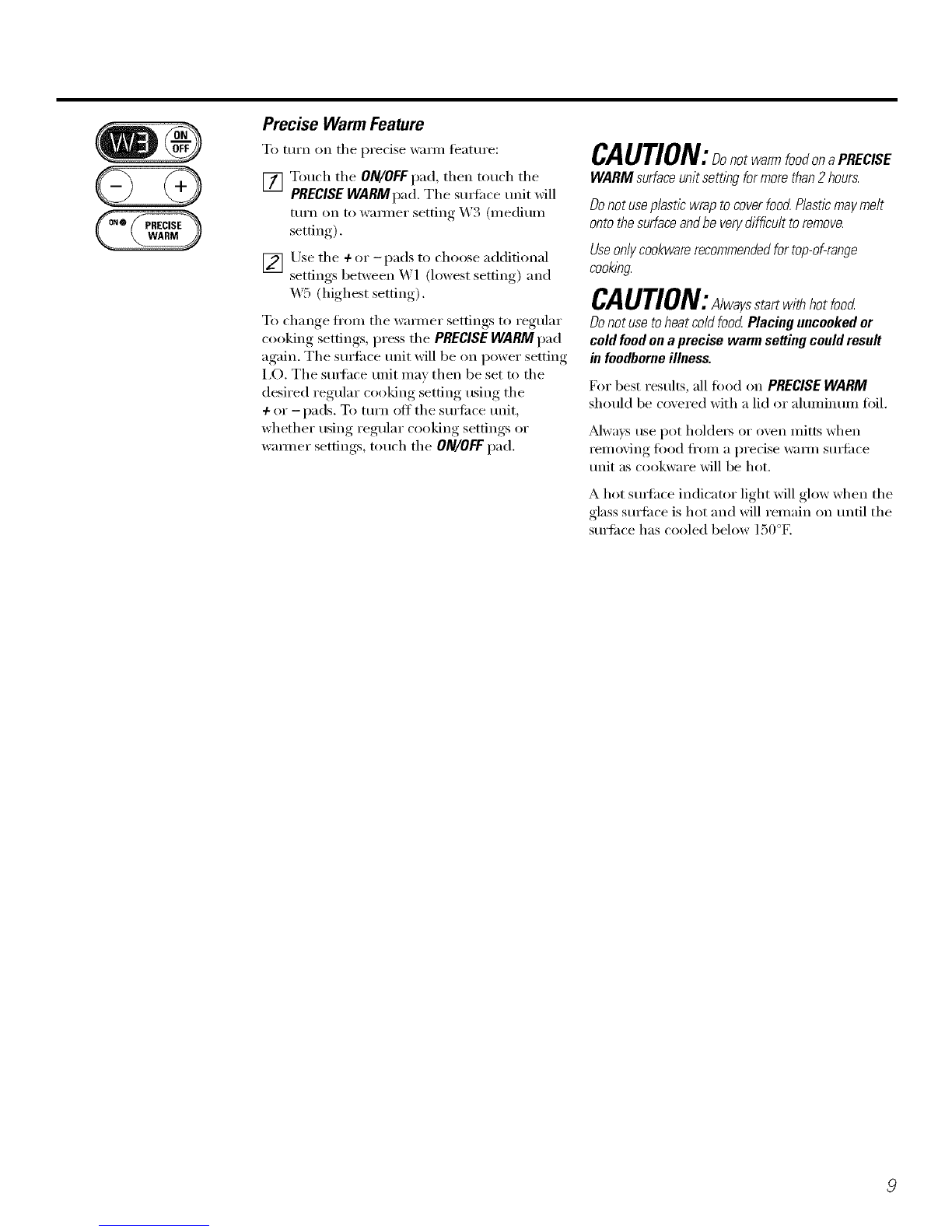IMPORTANTSAFETYINFORMATION.
READALL INSTRUCTIONSBEFOREUSING.
i
OVEN
Stand away from the range when opening the oven door. Hot air or steam which escapes can cause bums to
hands, face and/or eyes.
[] Do not heat unopened food containers. Pressure
could build up and tile container could bm_t,
causing an il_jury.
• Keep tile oven vent unobstructed.
• Keep tile o',en five fl'om grease buildup.
•Hace tile ox ell shelf in tile desired position while
tile (yen is cool. If shelves must be handled when
hot, do not let pot holder contact tile heating
dements.
• \\lien using cooking or roasting bags in tile oven,
follow tile manufimturer's directions.
Pulling out tile shelf to tile stop-lock is a convenience
ill lifting heavy foods. It is also a precaution against
btll'ns fl"oI//totlching hot stllfhces _g tile door or
oven walls.
• Do not use tile oven to chy newspapers. If o\vrheated,
they call catch on fire.
• Do not use tile oven for a storage area. Items stored
in all o\vn call ignite.
• Do not leaxv paper prodtlcts, cooldllg utensils or
food ill tile oven when not in use.
Do not use almninmn foil to lille oven bottoms,
except as suggested in this manual. Improper
installation of ahmfinmn dill may result in a risk of
electric shock or fire.
SELF-CLEANINGOVEN(onsomemode/s)
Donot use oven cleaners. No commercial oven cleaner or oven liner protective coating of any kind should be
used in or around any part of the oven. Residue from oven cleaners will damage the inside of the oven when the
self-clean cycle is used.
• Do not clean tile door gasket. Tile door gasket is
essential for a good seal. Care should be taken not
to rub, dalnage or inove tile gasket.
• If tile sellk'leaning mode inalflnlcfions, turn tile oven
off and disconnect tile power supply: Have it serviced
by a qualified technician.
• Bed)re self'cleaning tile oven, relnove tile broiler
pan, grid and other cookware.
• Be sure to wipe up excess spillage before starting
the self'cleaning operation.
• Clean only parts listed ill this Owner's Manual.
• Take the shelves out ot the oven befiwe you begin
the sel6clean cycle or thev inav discoloi:
WARMINGDRAWER(o,somemode/s)
• Tile pulI)ose of tile wanning drawer is to hold hot
cooked fl)ods at sei_'ing tenq)erature. Pdwa)_s start
with hot fbod; cold food cannot be heated or cooked
ill the wamfing drawei;
• Do not use tile drawer to di T newspapei_.
If overheated, they can catch on ili'e.
• Do not lea;'e paper products, plastics, canned fi)od
or combustible inaterials ill tile drawei:
• Never leavejai_ or cans of fat drippings in or near
YO/lI" drawei;
• Do not W_llIll too(l in tile dI'aweI" t0i" illoi'e than
two houi_,
• Never place, use or self'clean tile lower oven drawer
pan ill the upper oven.
•Do nottouch the heating element or the interior surface
of the drawer. These sml%ces may be hot enough
to b/lYn.
REMEMBER:Tile inside surlhce of tile drawer inav be
hot when the drawer is opened.
• Use care when opening the drawei: Open the drawer
a crack and let hot air or steam escape before
removing or replacing food. Hot air or stealn which
escapes can cause burns to hands, ti_ce and/or eyes.
• Do not rise ahllllintllll dill to lille tile lower oven
drawei: Foil is an excellent heat insulator and will
trap heat beneath it. This will upset tile pell'Ommnce
of tile drawer and it could damage tile interior finish.