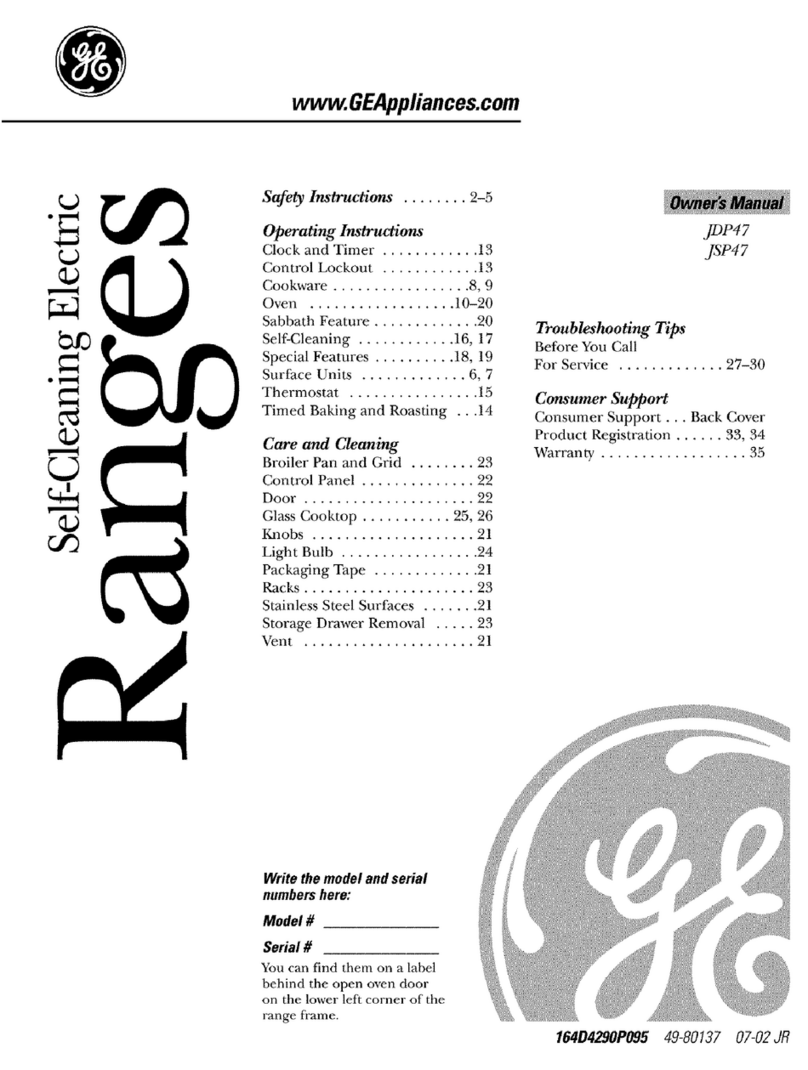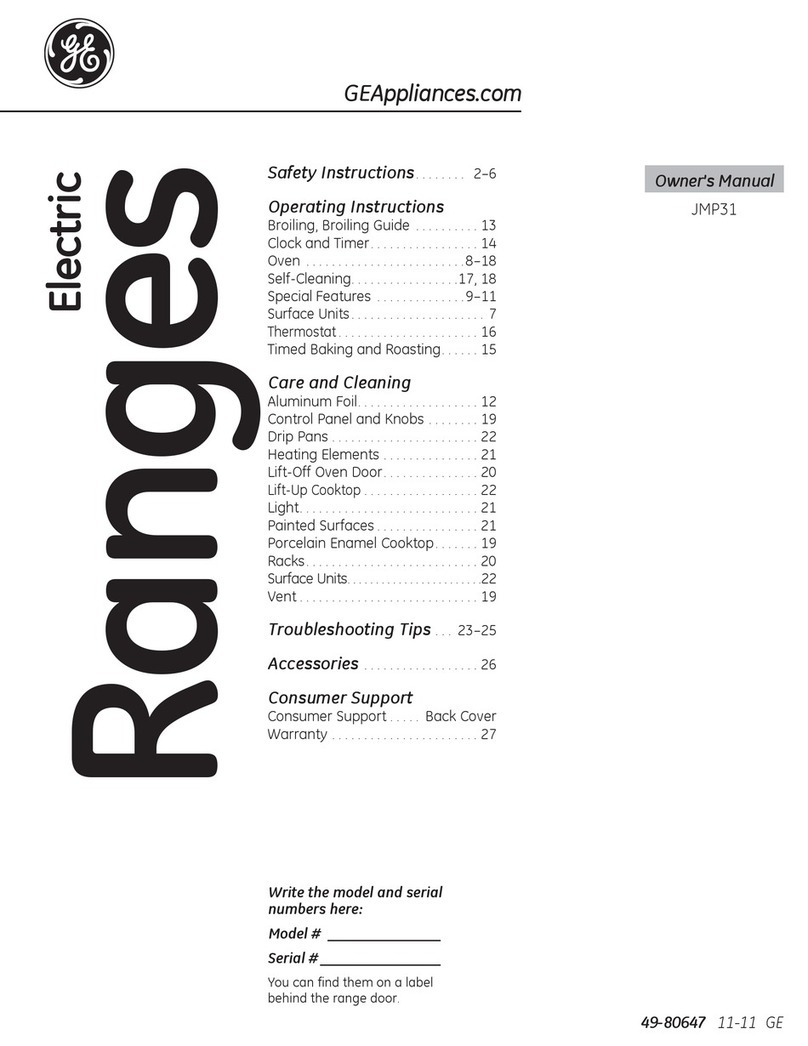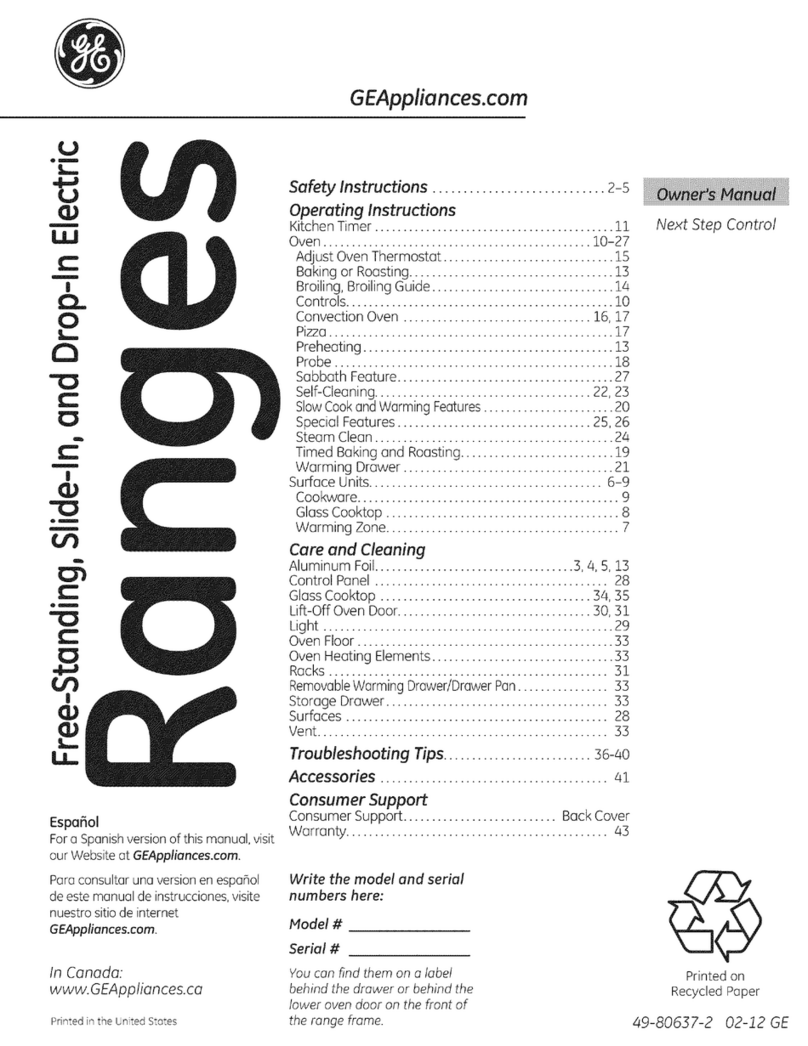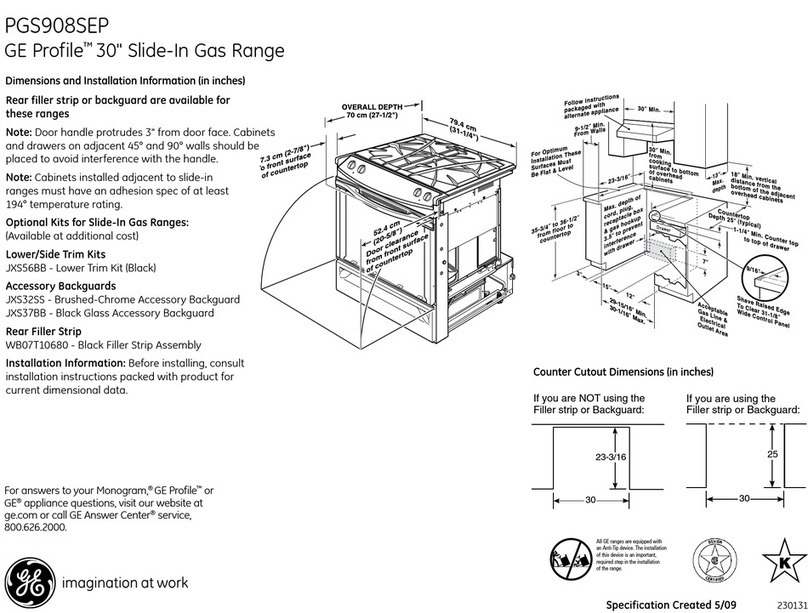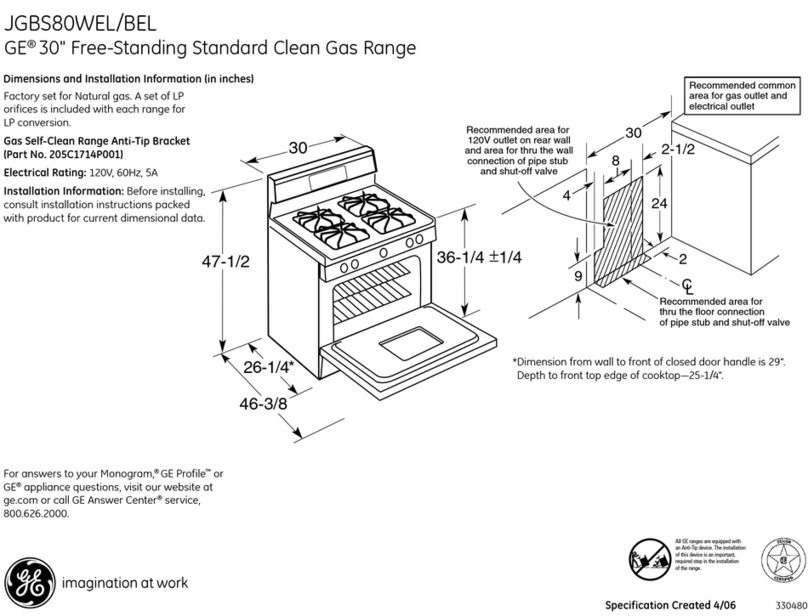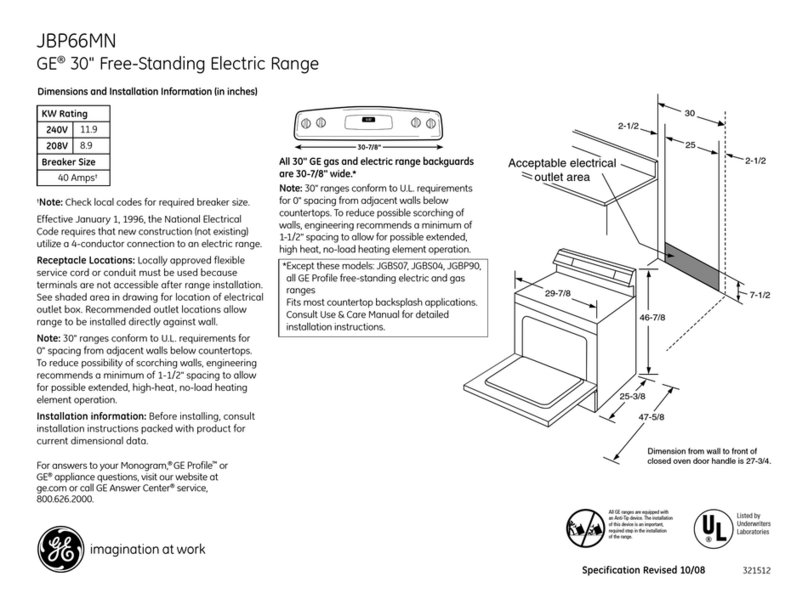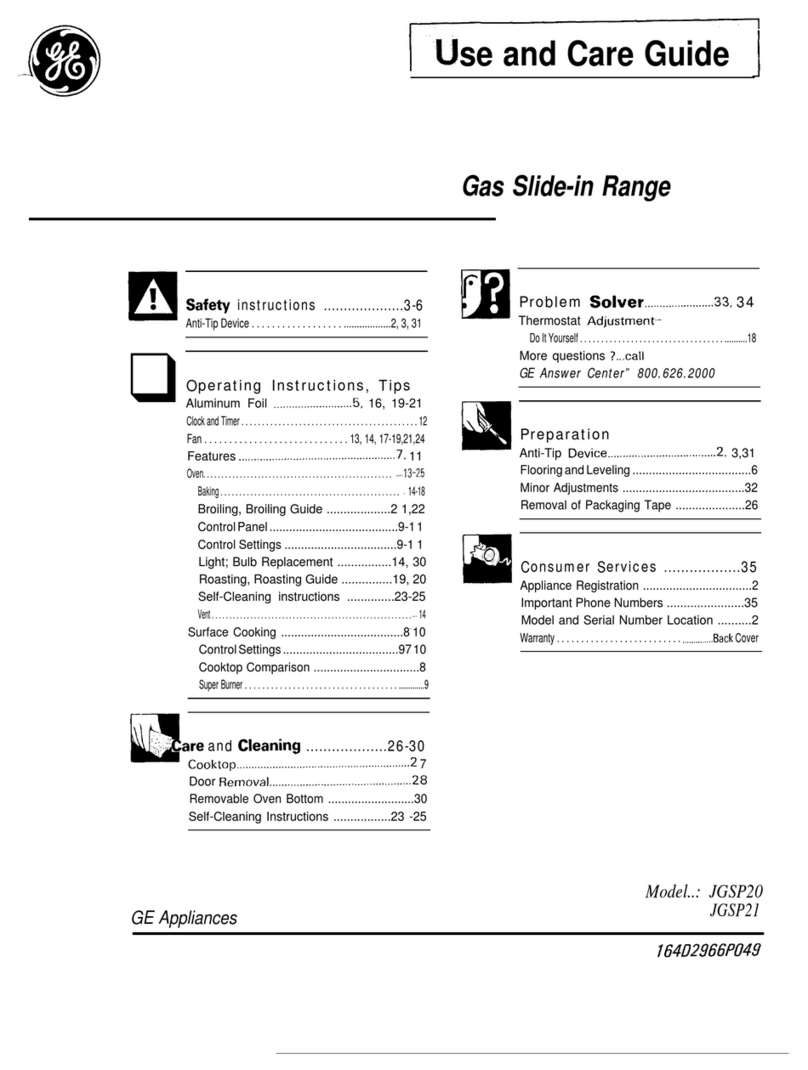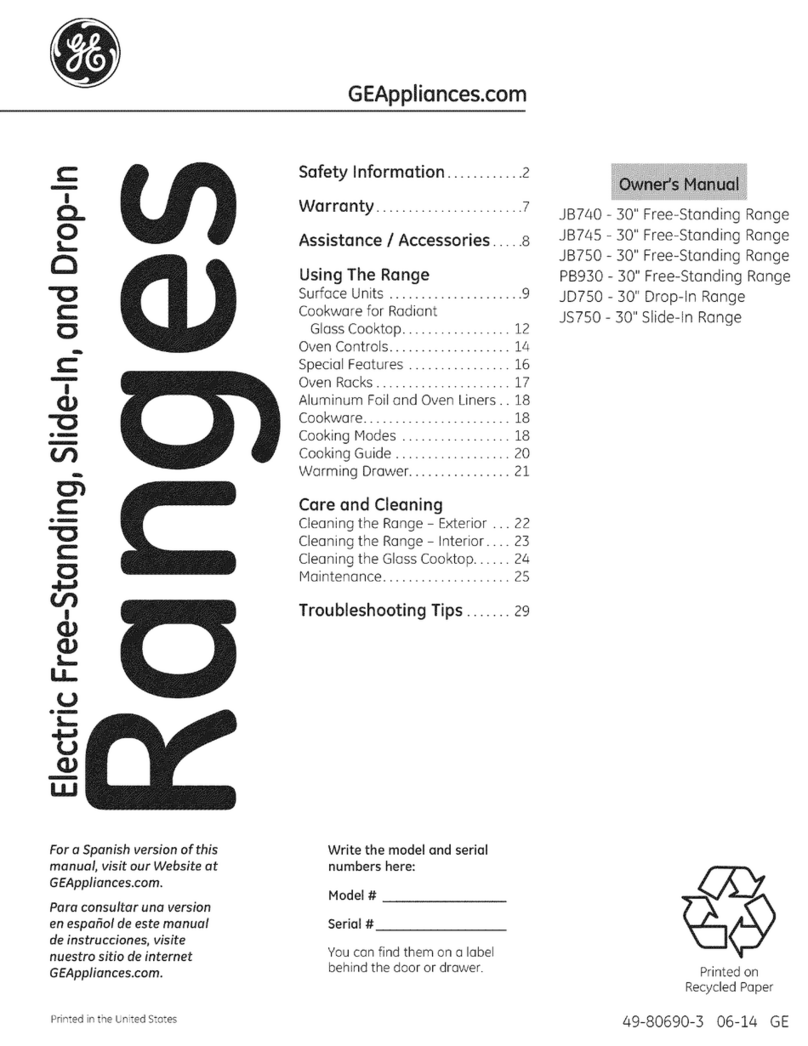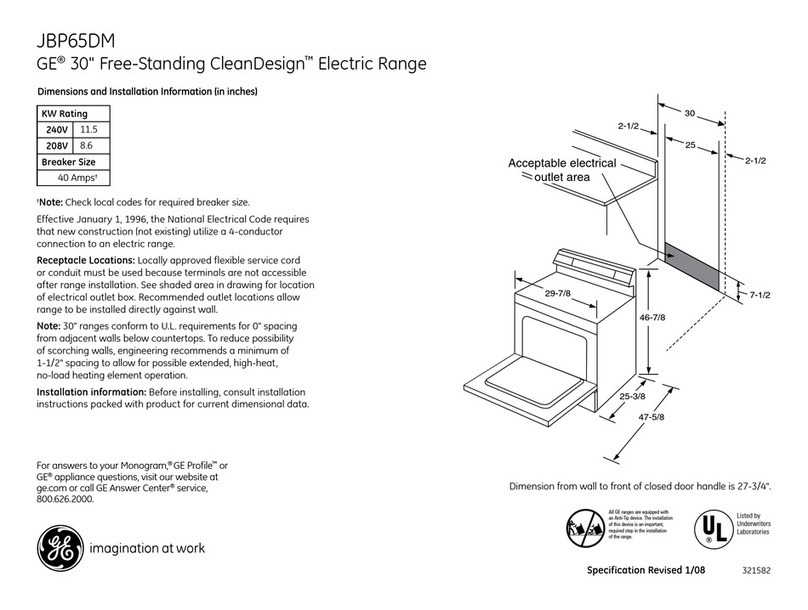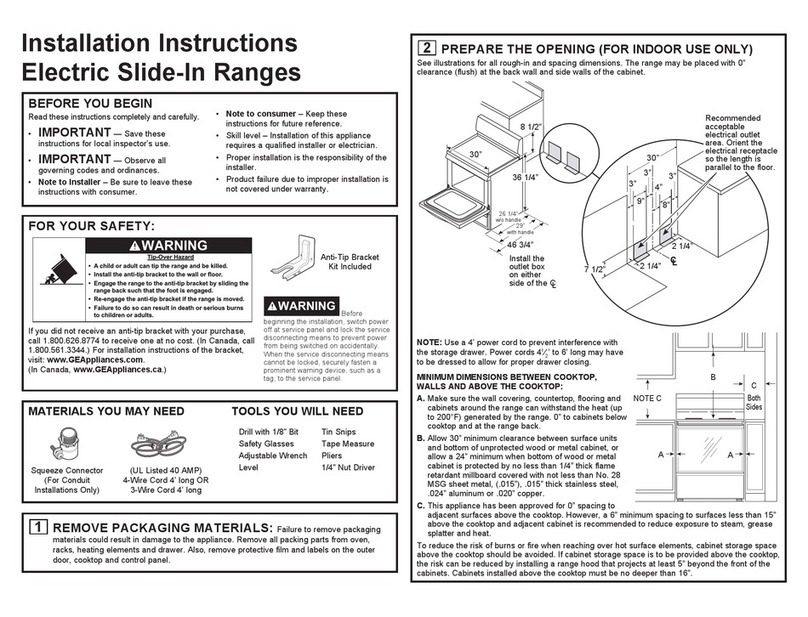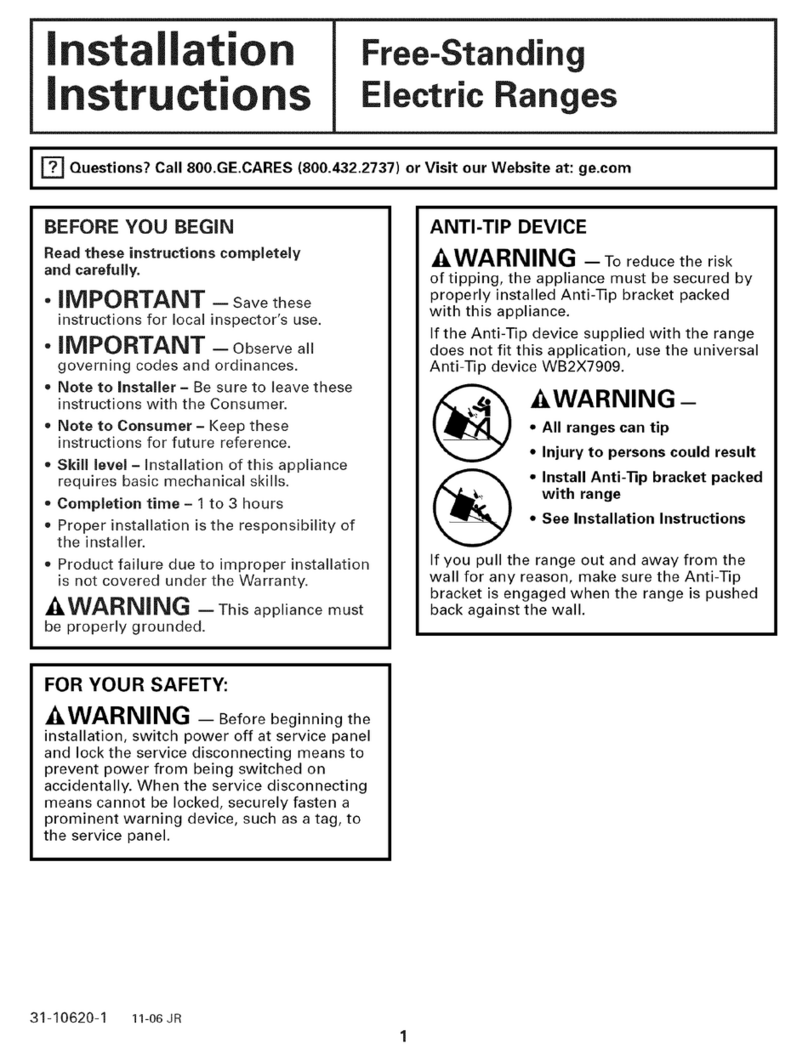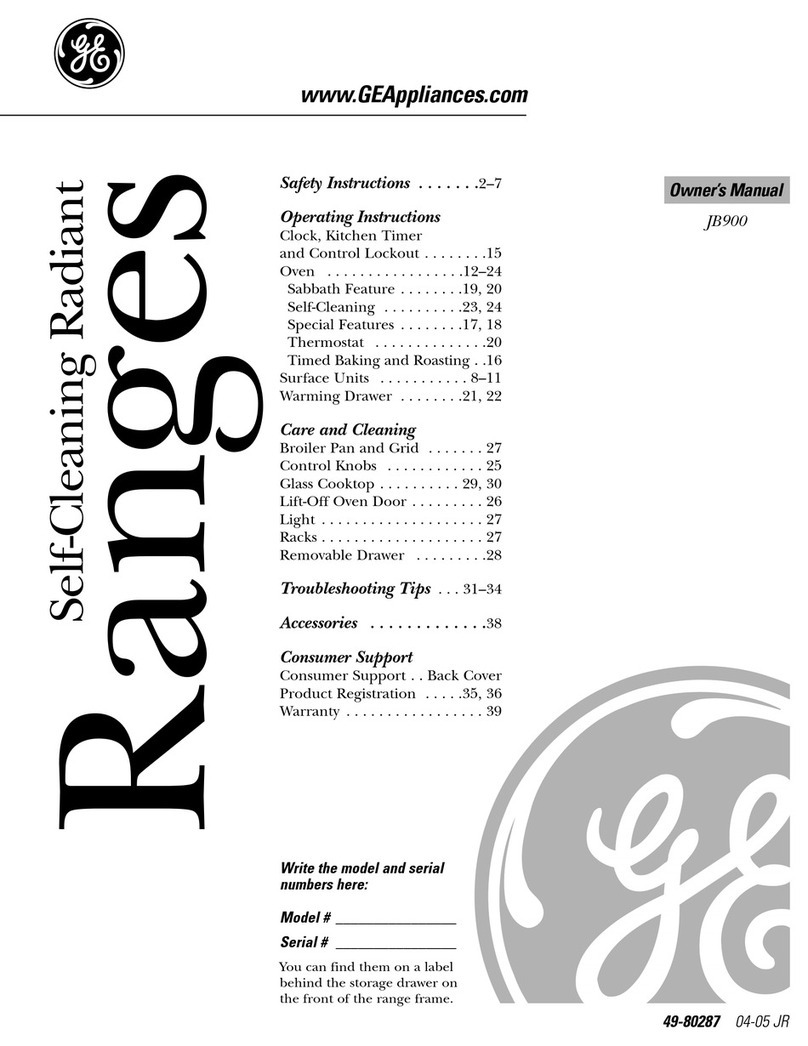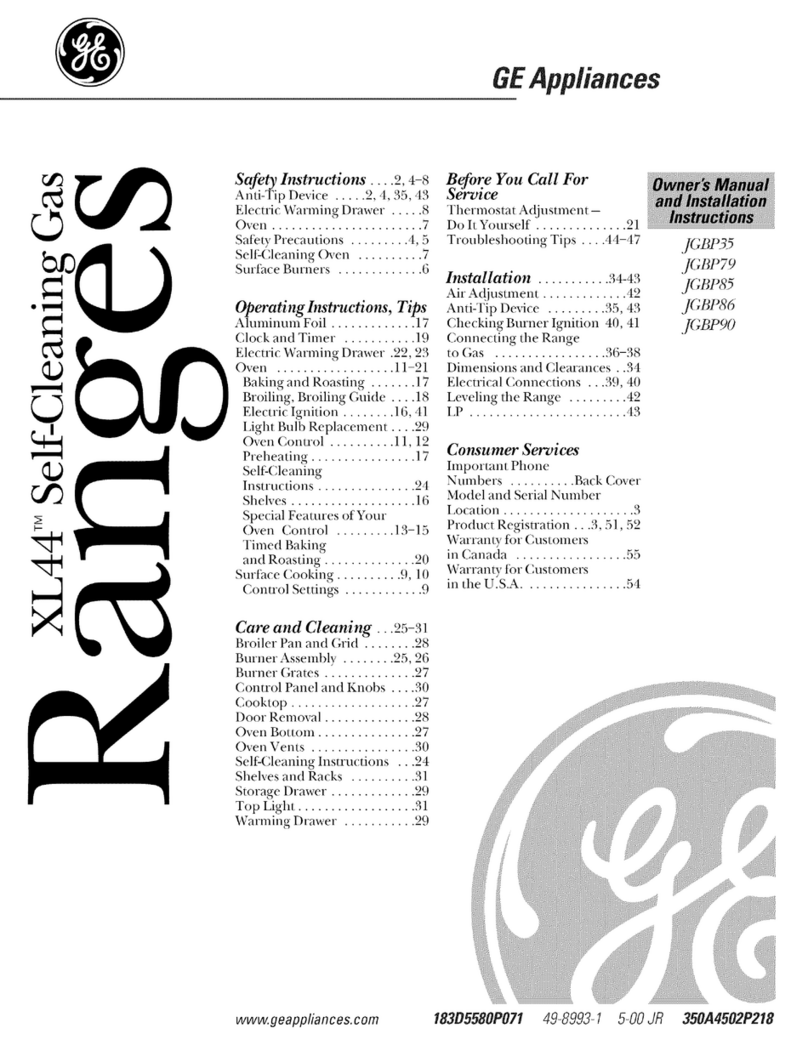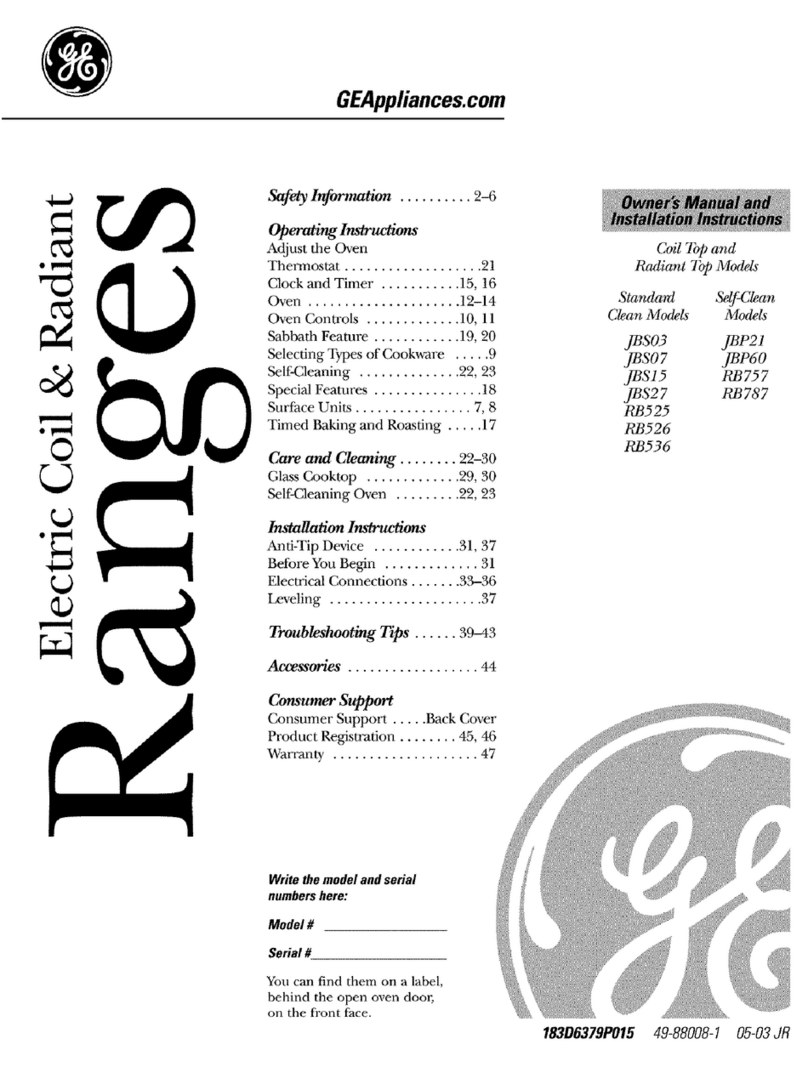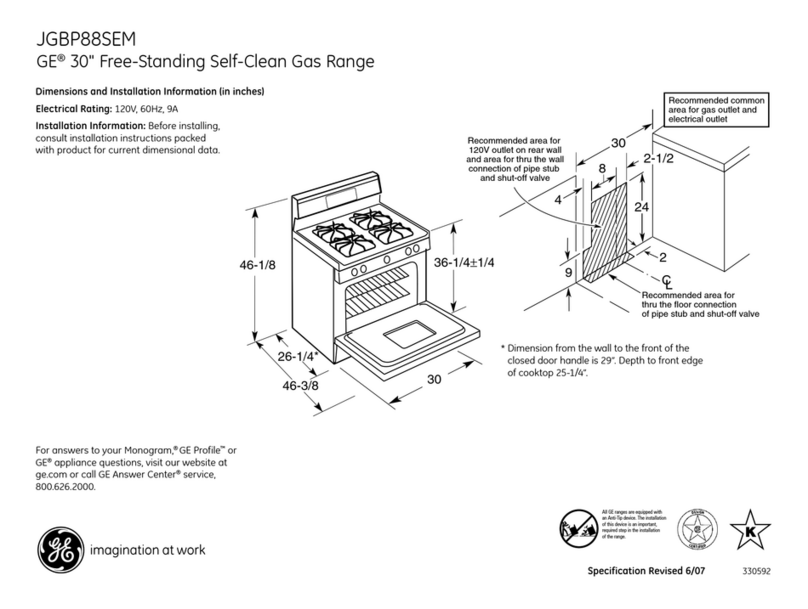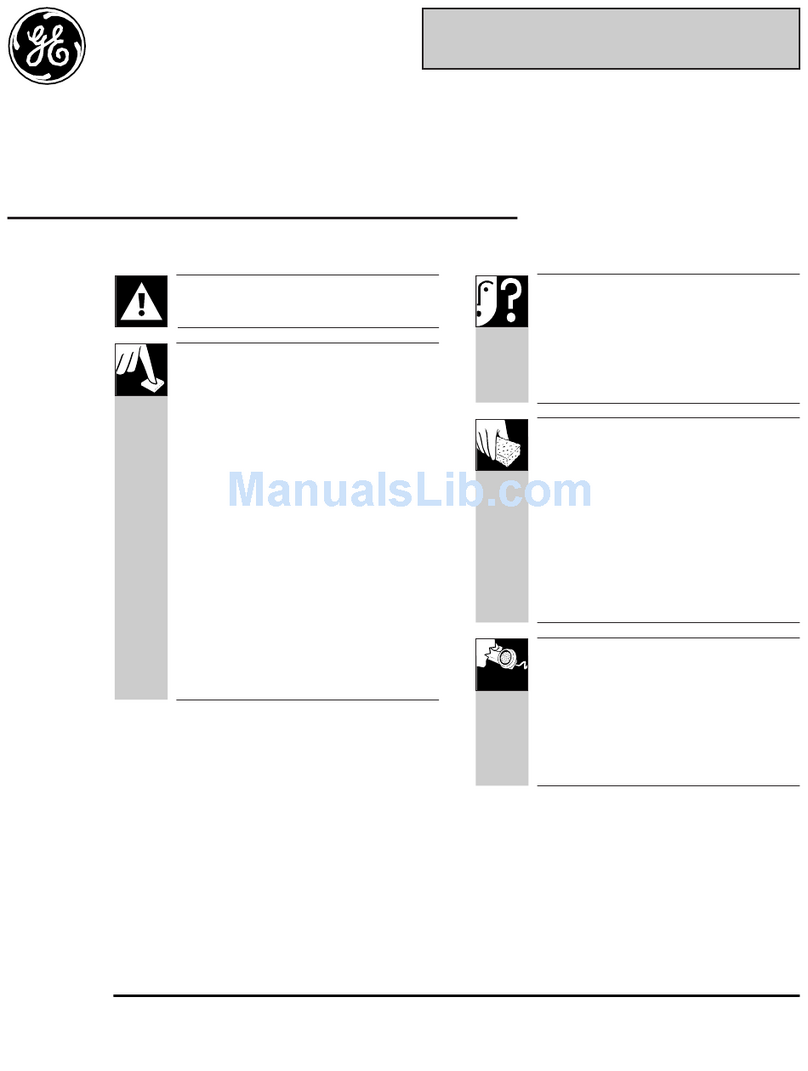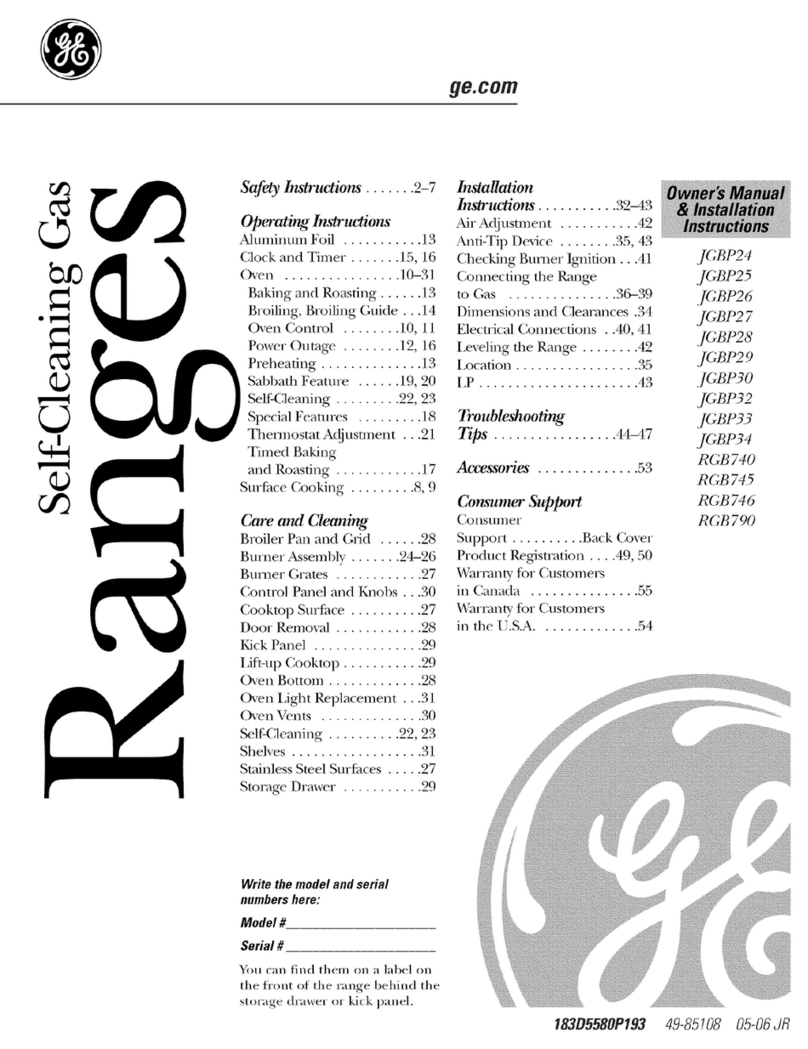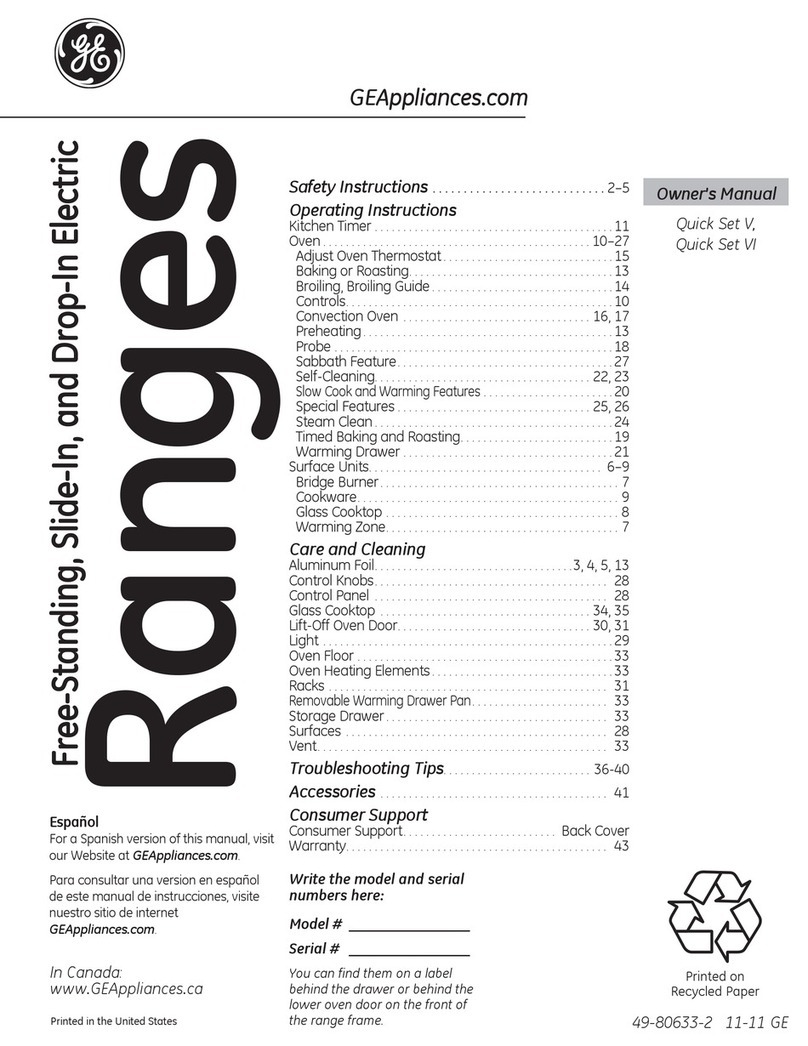■Locate the range out of kitchen traffic path
and out of drafty location to prevent poor air
circulation.
■Be ure all packaging material are removed
from the range before operating it to prevent
fire or moke damage hould the packaging
material ignite.
■Be ure your range i correctly adju ted by
a qualified ervice technician or in taller for
the type of ga (natural or LP) that i to be
u ed. Your range can be converted for u e
with either type of ga . See the Installation
of the range ection.
■WARNING: The e adju tment mu t
be made by a qualified ervice technician
in accordance with the manufacturer’
in truction and all code and requirement
of the authority having juri diction. Failure
to follow the e in truction could re ult in
eriou injury or property damage. The
qualified agency performing thi work
a ume re pon ibility for the conver ion.
■After prolonged u e of a range, high floor
temperature may re ult and many floor
covering will not with tand thi kind of u e.
Never in tall the range over vinyl tile or
linoleum that cannot with tand uch type
of u e. Never in tall it directly over interior
kitchen carpeting.
■Do not leave children alone or unattended
where a range i hot or in operation.
They could be eriou ly burned.
■Do not allow anyone to climb, tand or
hang on the oven door, warming drawer
or cooktop. They could damage the range and
even tip it over, cau ing evere per onal injury.
■ CAUTION: Item of intere t to children
hould not be tored in cabinet above a
range or on the back pla h of a range—
children climbing on the range to reach
item could be eriou ly injured.
■Never wear loo e fitting or hanging garment
while u ing the appliance. Be careful when
reaching for item tored in cabinet over the
range. Flammable material could be ignited
if brought in contact with flame or hot oven
urface and may cau e evere burn .
■Do not tore flammable material in an oven,
a range drawer or near a cooktop.
■Do not tore or u e combu tible material ,
ga oline or other flammable vapor and
liquid in the vicinity of thi or any other
appliance.
■Do not let cooking grea e or other flammable
material accumulate in or near the range.
■Do not u e water on grea e fire . Never
pick up a flaming pan. Turn the control off.
Smother a flaming pan on a urface burner
by covering the pan completely with a
well-fitting lid, cookie heet or flat tray.
U e a multi-purpo e dry chemical or
foam-type fire extingui her.
■Flaming grea e out ide a pan can be put
out by covering it with baking oda or,
if available, by u ing a multi-purpo e dry
chemical or foam-type fire extingui her.
■Flame in the oven or warming drawer can
be mothered completely by clo ing the oven
door or drawer and turning the control to off
or by u ing a multi-purpo e dry chemical or
foam-type fire extingui her.
■Let the burner grate and other urface cool
before touching them or leaving them where
children can reach them.
■Never block the vent (air opening ) of the
range. They provide the air inlet and outlet
that are nece ary for the range to operate
properly with correct combu tion. Air opening
are located at the rear of the cooktop, at the
top and bottom of the oven door, and at the
bottom of the range under the warming
drawer.
■Large cratche or impact to gla door
can lead to broken or hattered gla .
SAFETY PRECAUTIONS
4
IMPORTANT SAFETY INFORMATION.
READ ALL INSTRUCTIONS BEFORE USING.
WARNING: NEVER u e thi
appliance a a pace heater to heat or
warm the room. Doing o may re ult
in carbon monoxide poi oning and
overheating of the oven.
Operating
Instructions Safety InstructionsCare and Cleaning
Installation
Instructions
Troubleshooting
Tips
Consumer Support