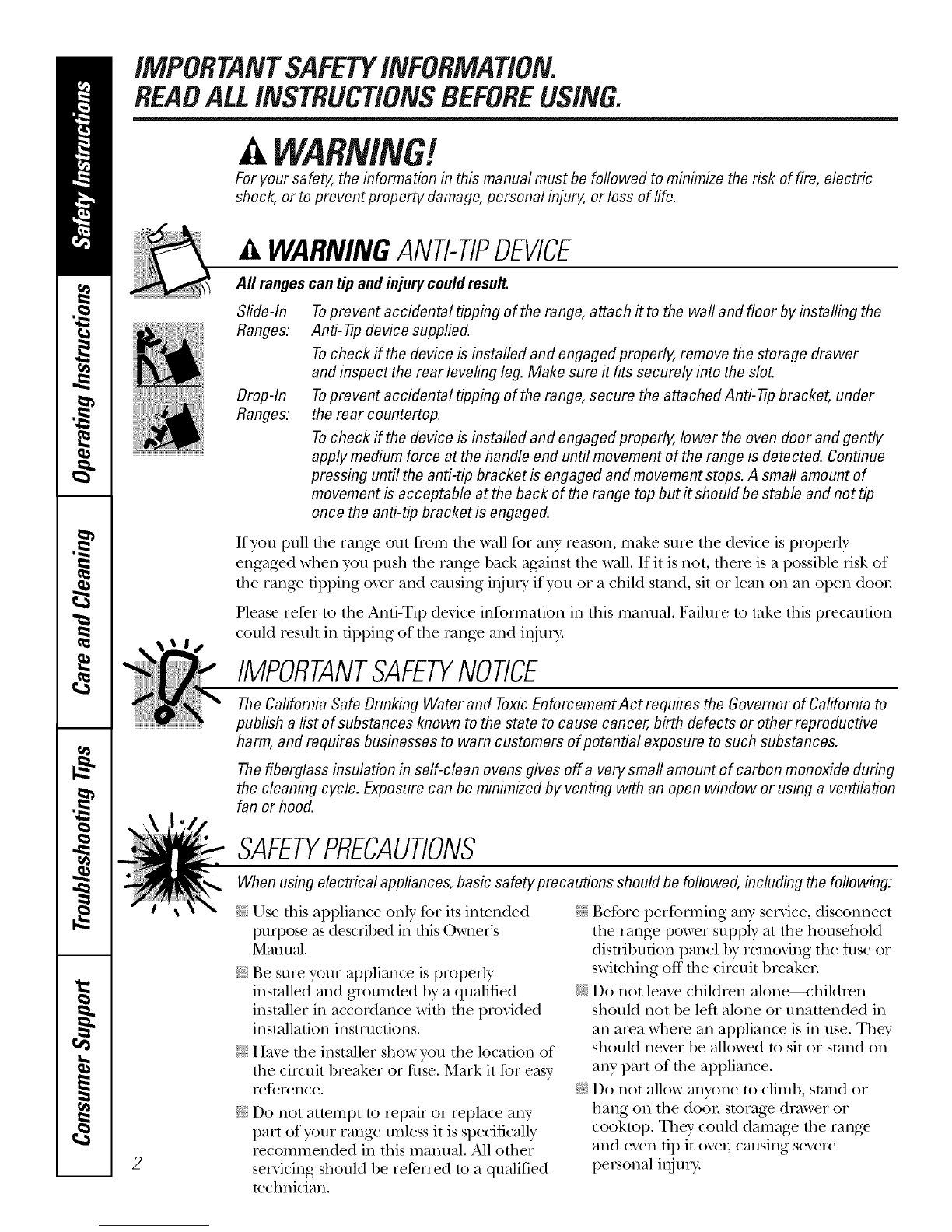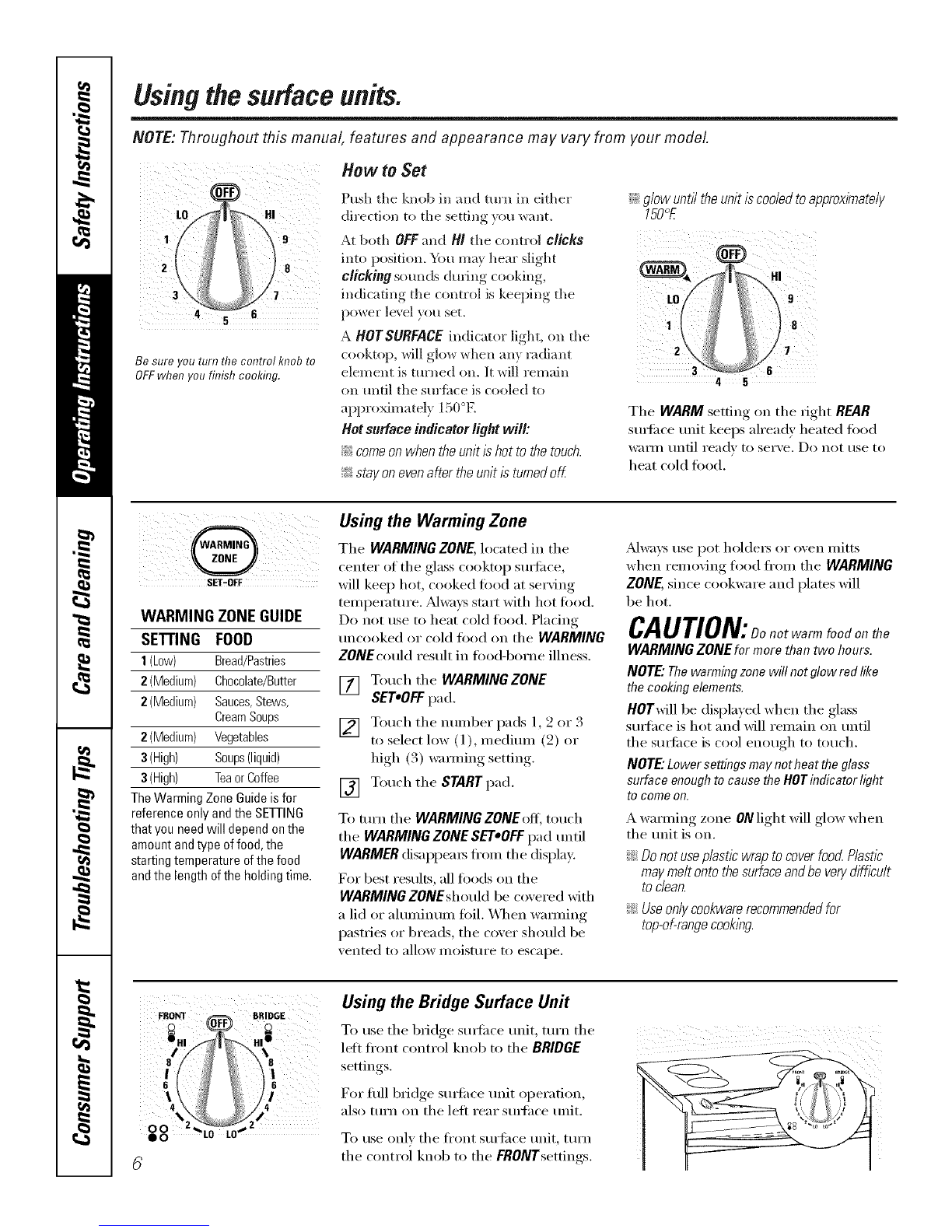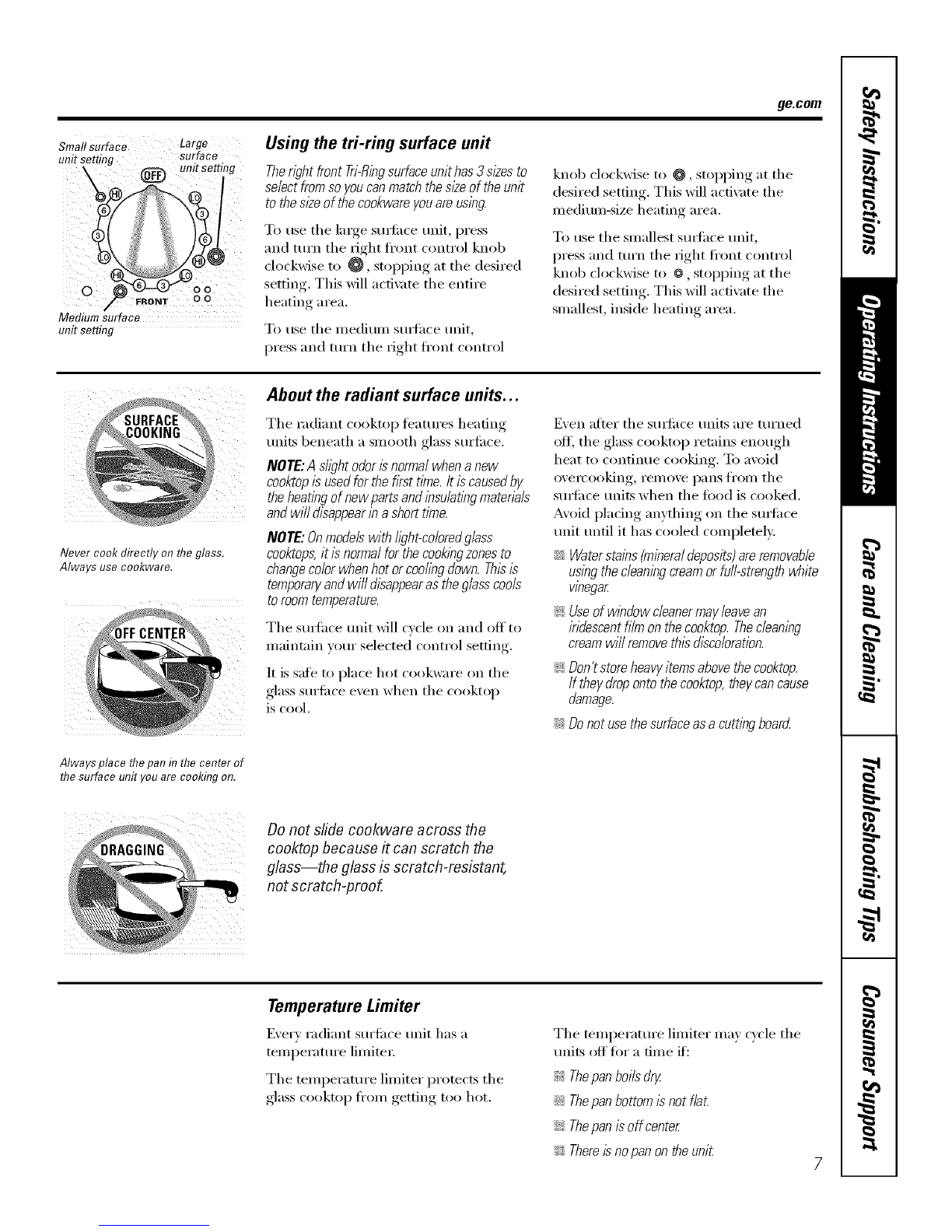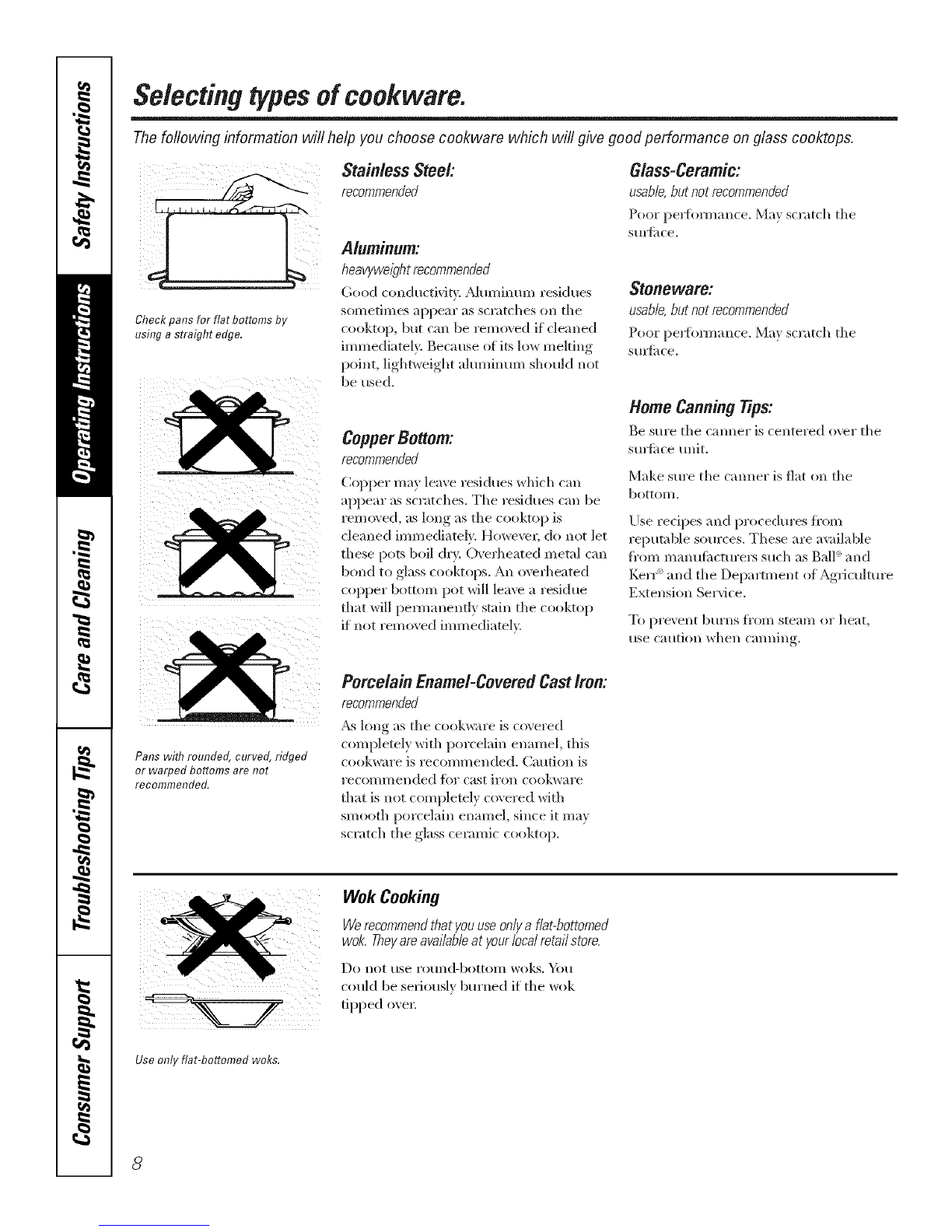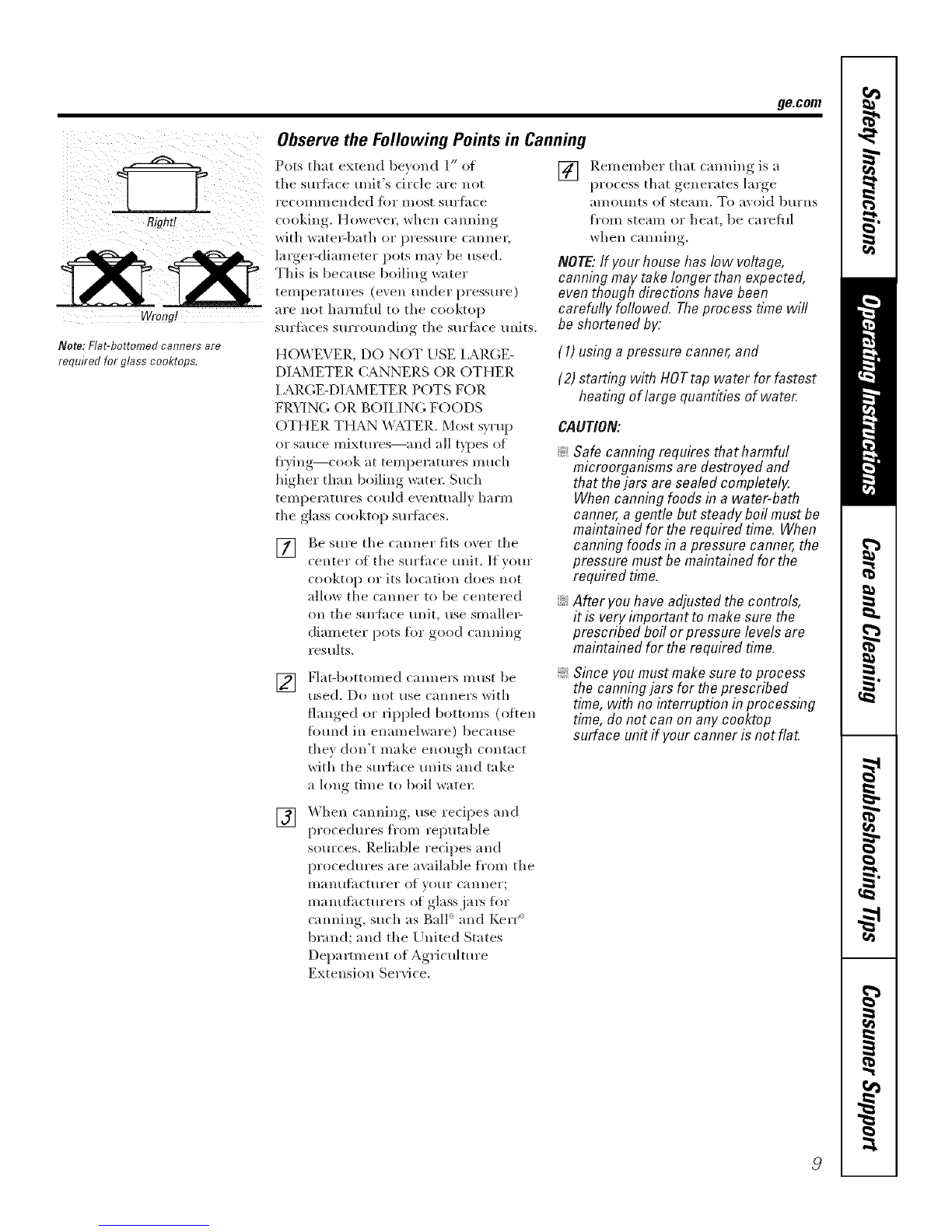iMPORTANTSAFETYiNFORMATiON.
READALLiNSTRUCTIONSBEFOREUSING.
4
RADIANTSURFACEUNITS
Use proper pan size--select cookware having flat bottoms largo enough to cover the surface unit
heating element. Theuse of undersized cookware will expose a portion of the surface unit to direct
contact and may result in ignition of clothing. Proper relationship of cookware to surface unit will
also improve efficiency.
;_i:,iNever leax_ tile surfitce units unattended
at higtl heat settings. Boiloxers cause
smoking and greasy spillo_ers that may
catch on fire.
Only certain types of glass, glassAeramic,
earthenware or other glazed containers are
suitable for cooktop service; others may
hreak because of the sudden chang_ in
temperature.
To minimize the possibility of bnI_lS,
ignition of flammahle mamrials and
spillage, the handle of a container
should be turned toward the cenmr of
the range withont exmnding oxer nearby
smPace units.
_fi:,:Always mrn file surface units off before
removing cool<ware.
_?_::When preparing flaming foods under
the hood, tutti file fltn on.
_]_;:Use care when touching the cooktop. The
glass sur£_ce of the cooktop will retain heat
after the controls have been turned off'.
_;:Kee I) an eye on foods being flied at higil
or medinm high heat settings.
_;:Foods for fEving should be as dI_' as
possible. Frost on flozen foods or moisture
on flesh foods can cause hot lat to bubble
up and oxer the sides of the pan.
Use little flit for effecfixe shallow or deep
tzatflTing. Filling d_e pan too flfll of/ant can
cause spilloxers when food is added.
If a combination of oils or fiats will be used
in flTing, stir togedler before heating,
or as flits melt slowly.
;_?Always heat tZatslowly, and watch as it heats.
q_{_;Use a deep t:at them/ometer whenever
possible to piexent ox>rheafing tZatbeyond
the smoking point.
_;:Avoid scratching the glass cooktop. The
cooktop can be scratched wifl) imms such
as slim]) instruments, tings or oilier
jeweh T, and rivets on clothing.
Large scratches or impacts to glass doors
or cooktops can lead to broken or
shatmred glass.
Do not operate fl)e radiant surPace units if
the glass is broken. Spilloxers or cleaning
solution m W peneuam a broken cooktop
and cream a risk of electrical shock.
Contact a qualified mchnician immediately
should your glass cookmp become broken.
Nexer use the glass cooktop smthce as a
cntfing board.
Do not place or store items that can melt
or catch fire on the glass cooktop, ex>n
when it is not being used.
_;:Be careflfl when placing spoons or odler
sdrfing utensils on glass cooktop smthce
when it is in use. They may become hot
and could cause broils.
Clean file cooktop with cant.ion. If a wet
spong_ or clod/is used to wipe spills on a
hot sniiCace unit, be careflfl to ax_id steam
hums. Some cleaners can produce
noxious flnnes if applied to a hot surface.
NOTE: VVerecommend that you moid
wiping any surface unit areas unul they
have cooled and the indicator light has
g_ne off: Sugar spills are the exception to
this. Please see the Cloaning tho glass
cooktop section.
E:,:When the cooktop is cool, use only the
CERAMA BRYTE ¢'_Ceramic Cooktop
Cleaner and the CERAMA BRYTE
Ceramic Cooktop Cleaning Pad to clean
the cooktop.
_;;To axoid possible damage to d)e cooking
surface, do not apply cleaning cream to
the glass surthce when it is hot.
q_{::M'ter cleaning, use a diT cloth or paper
towel to remox_ all cleaning cream residue.
_;:Read and follow all instructions and
warnings on the cleaning cream labels.