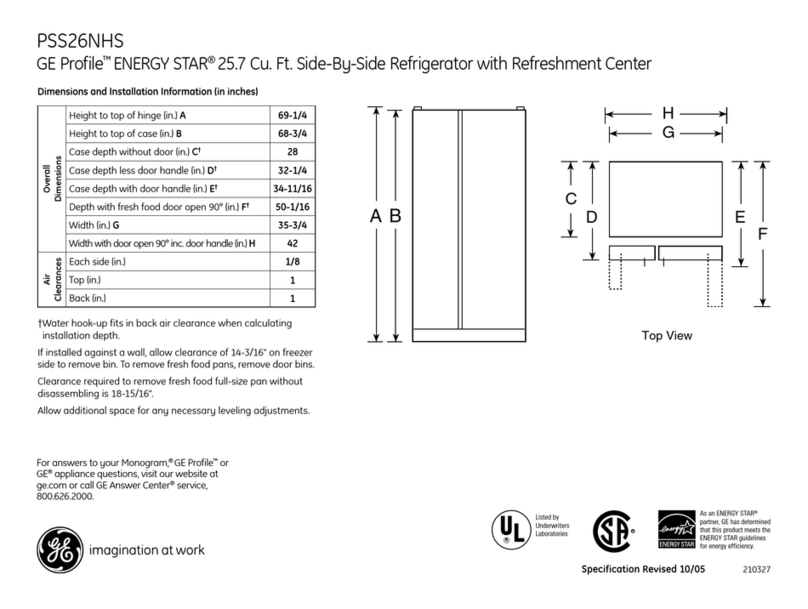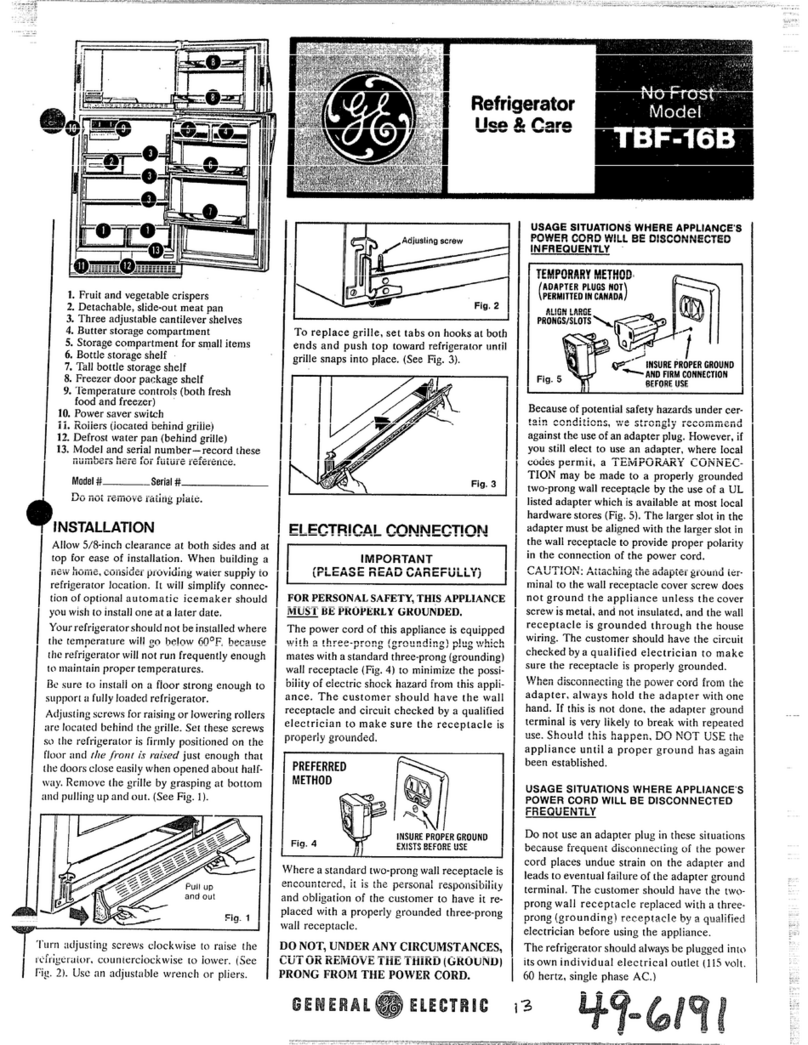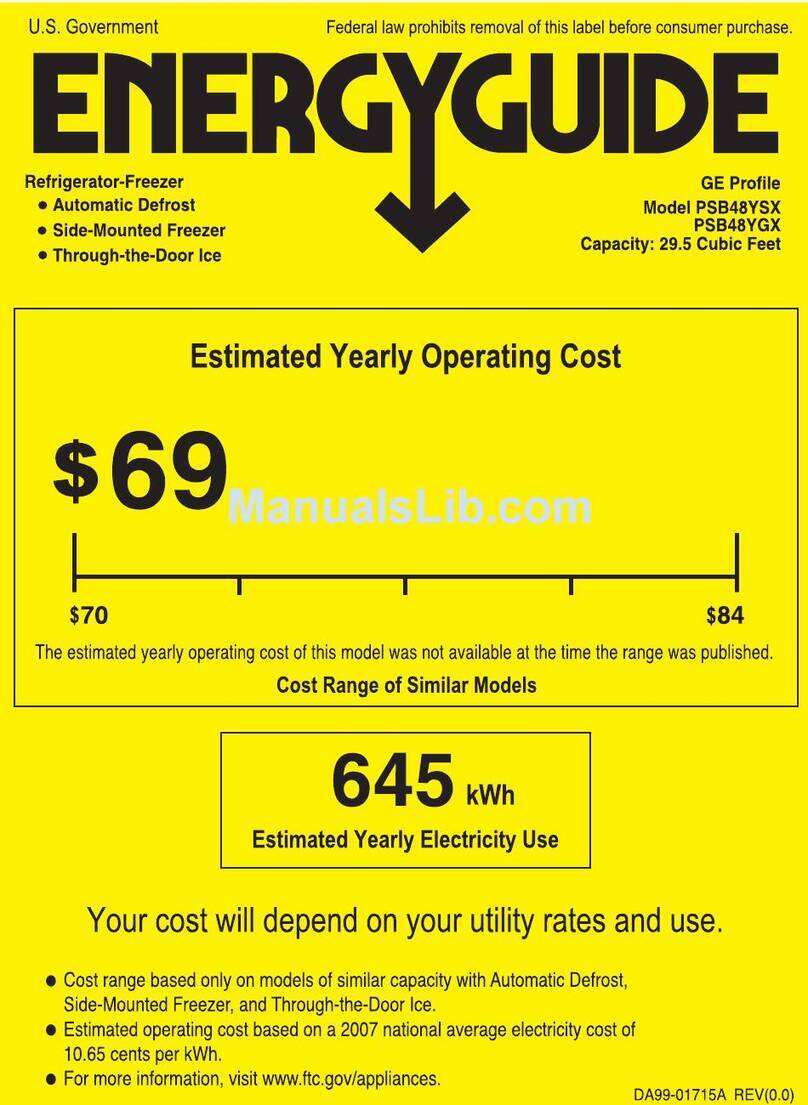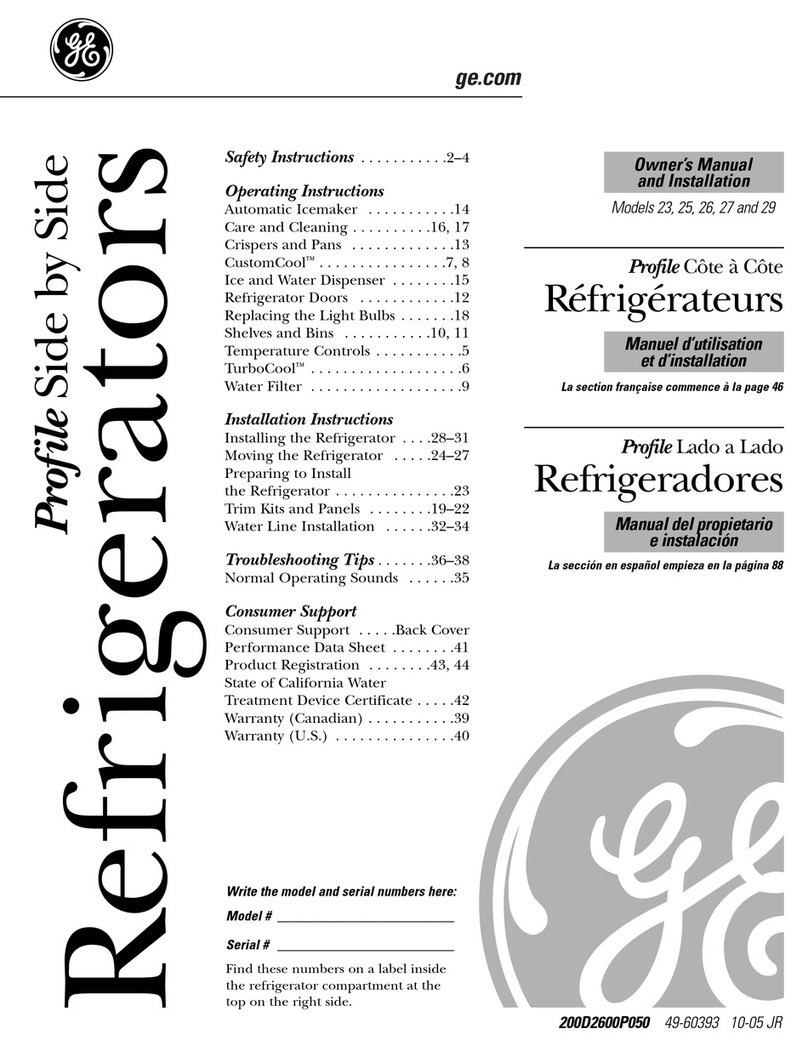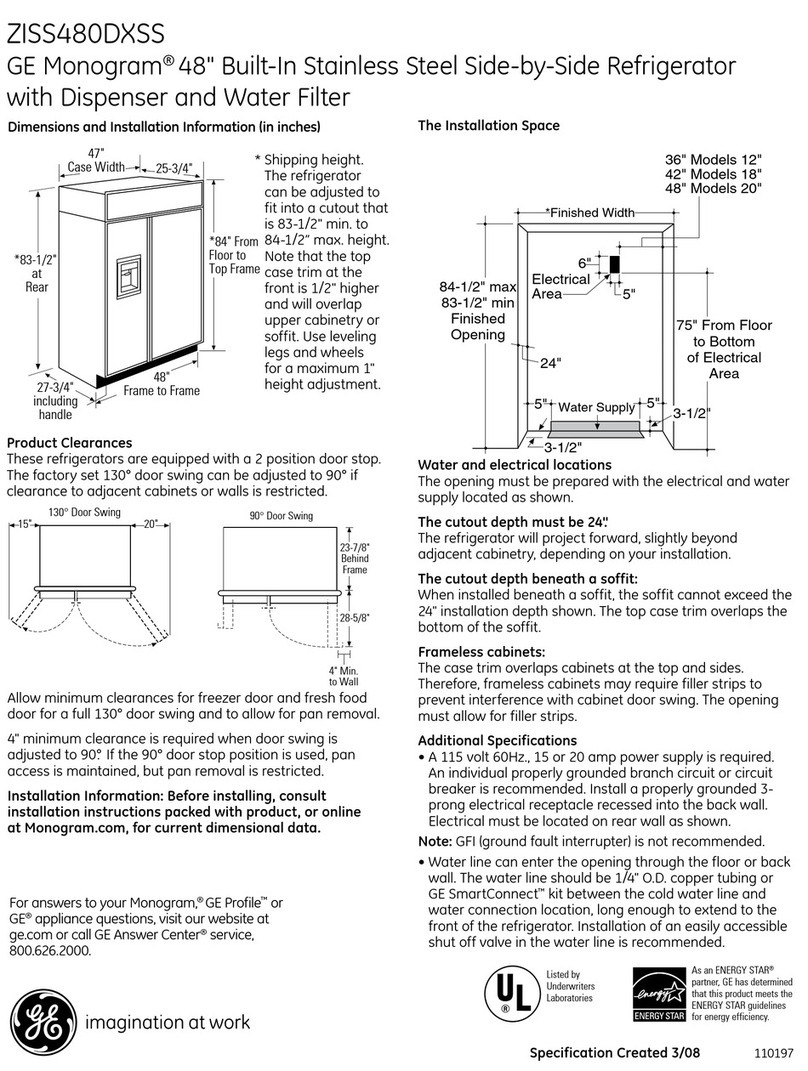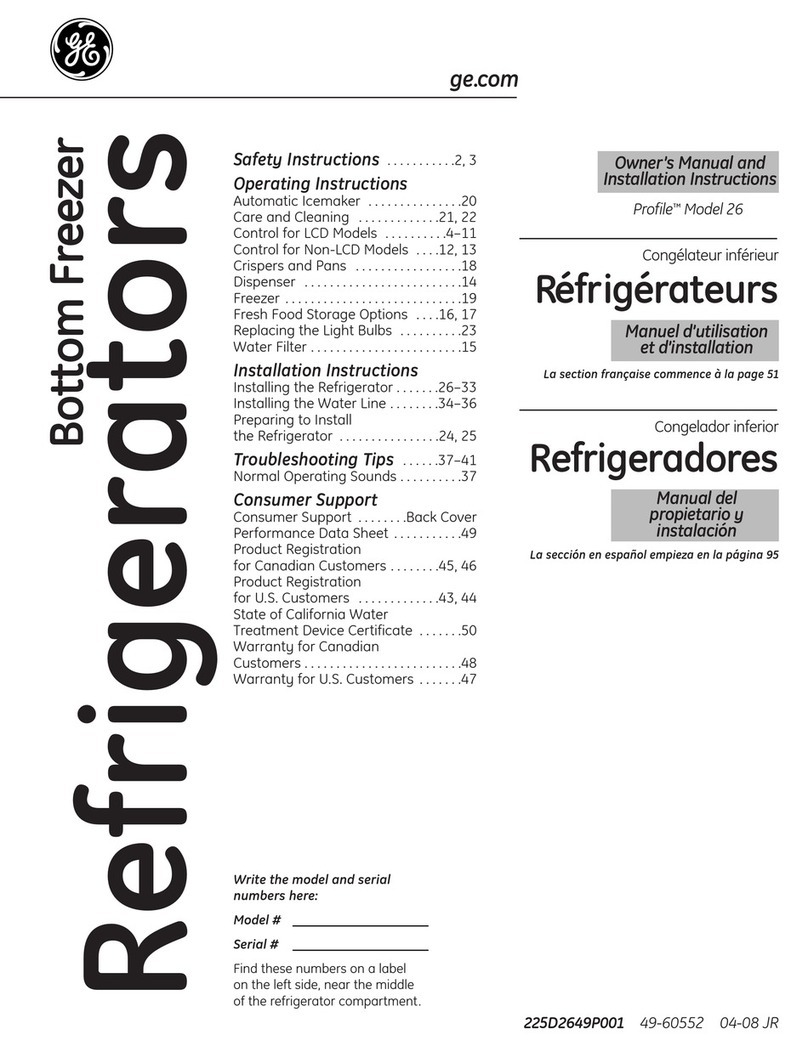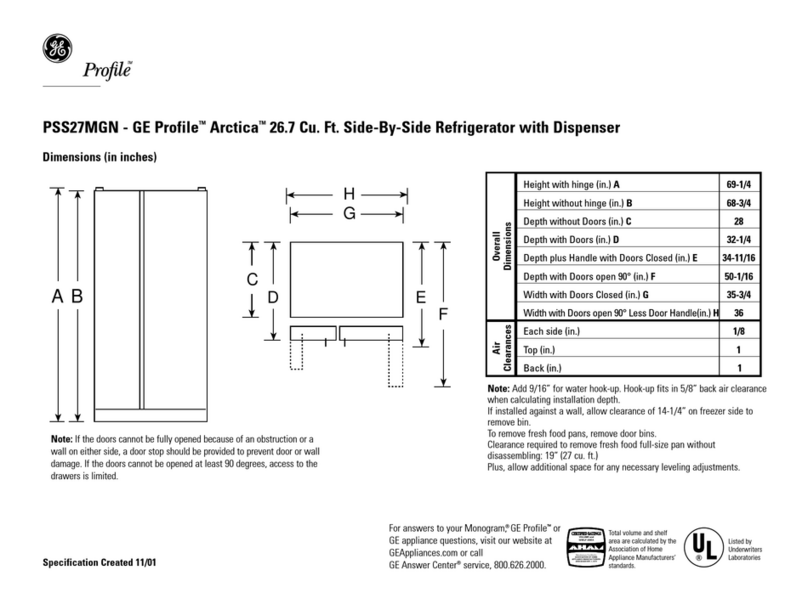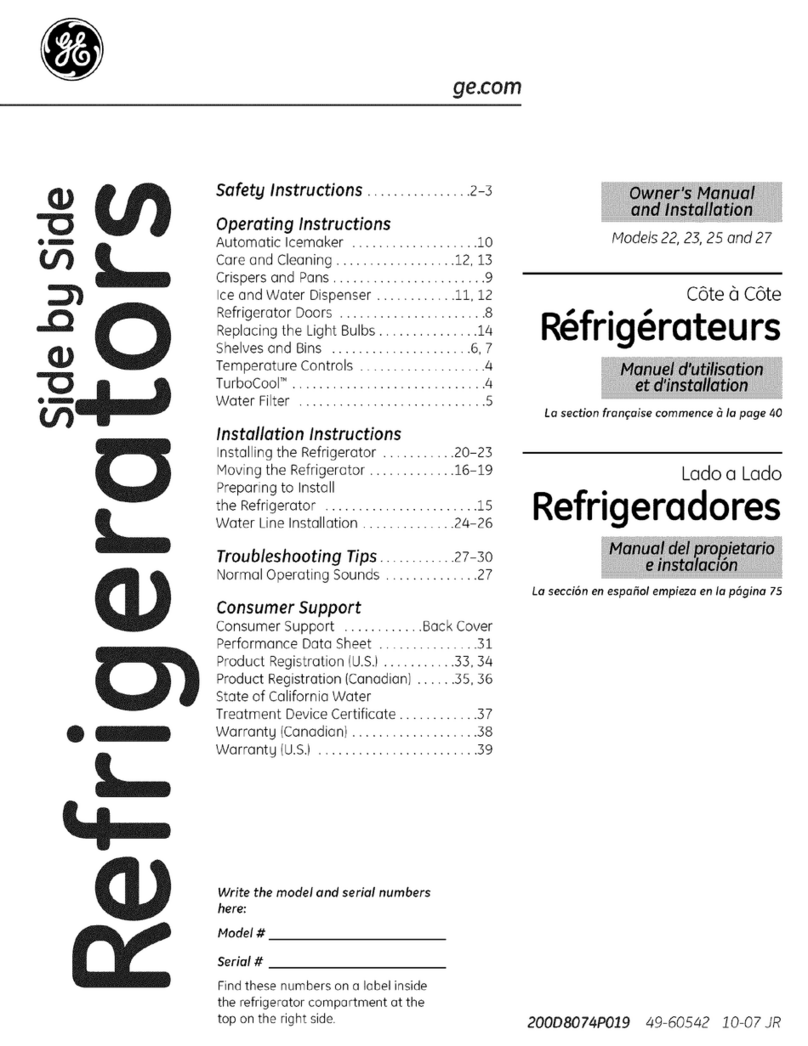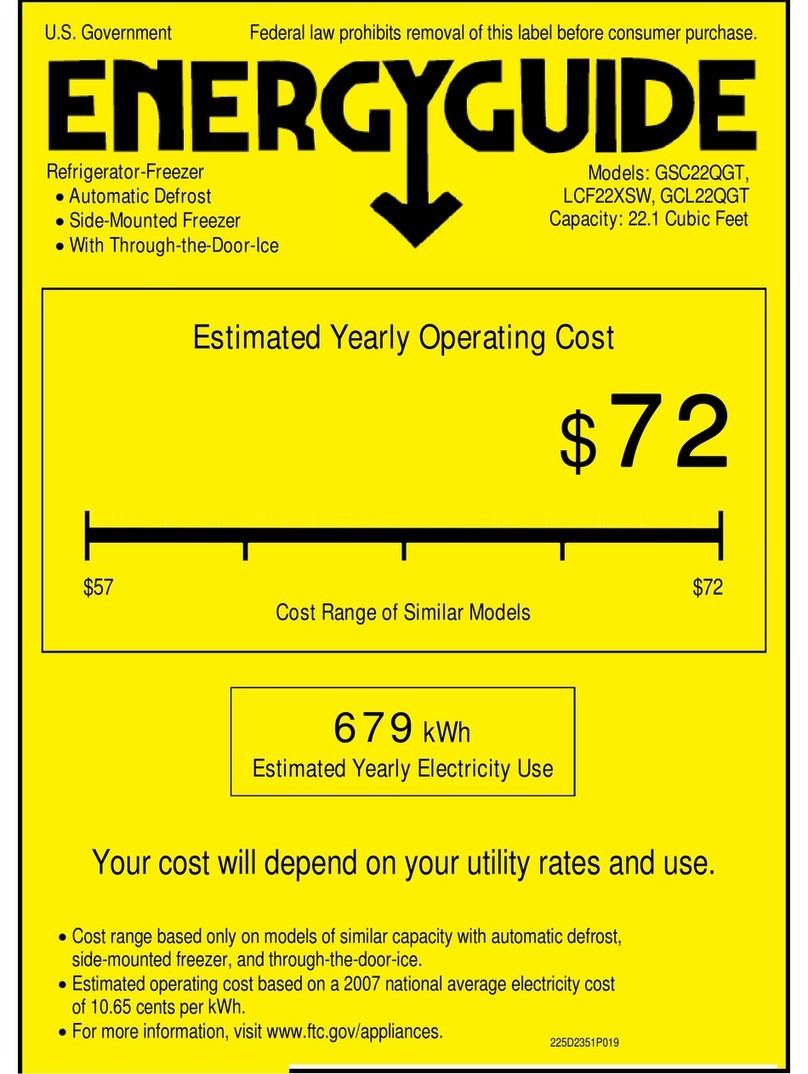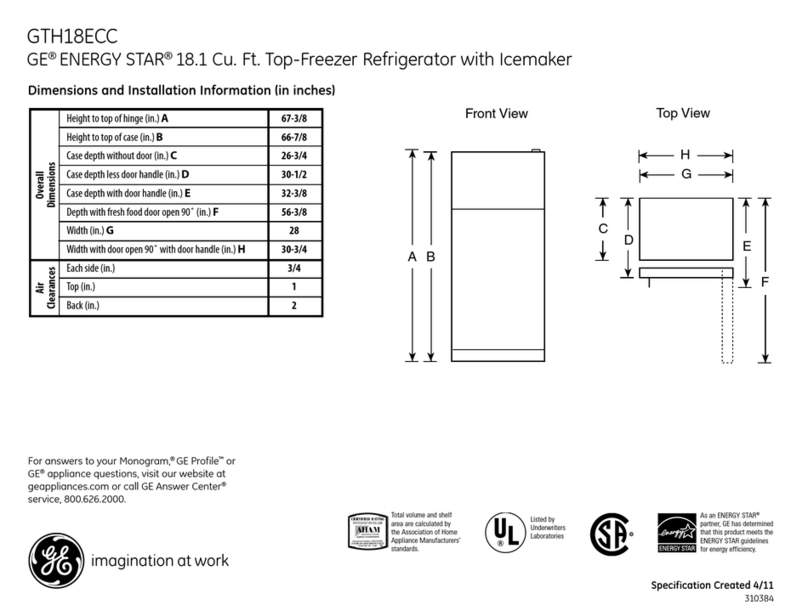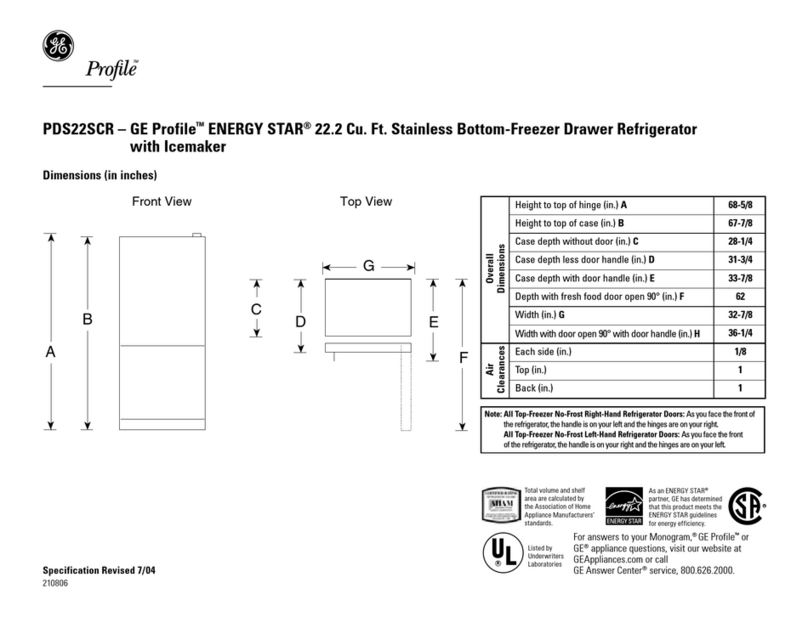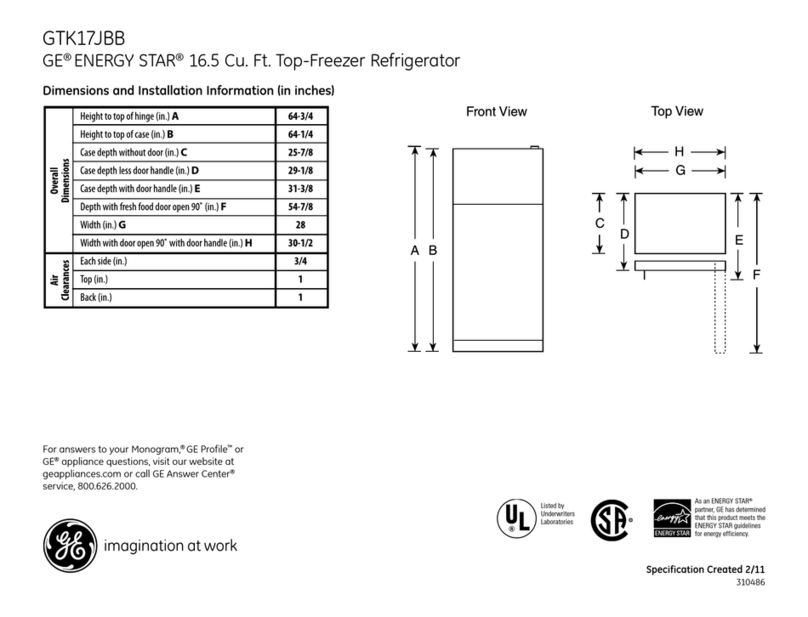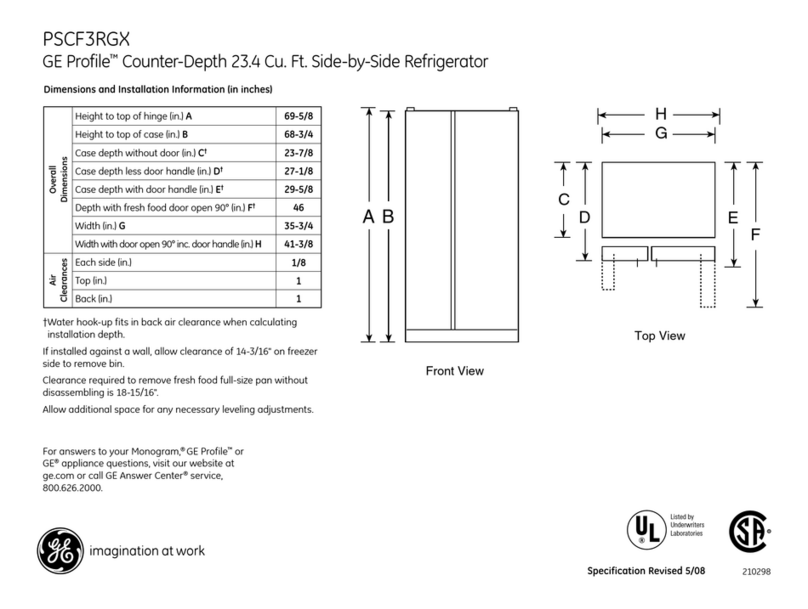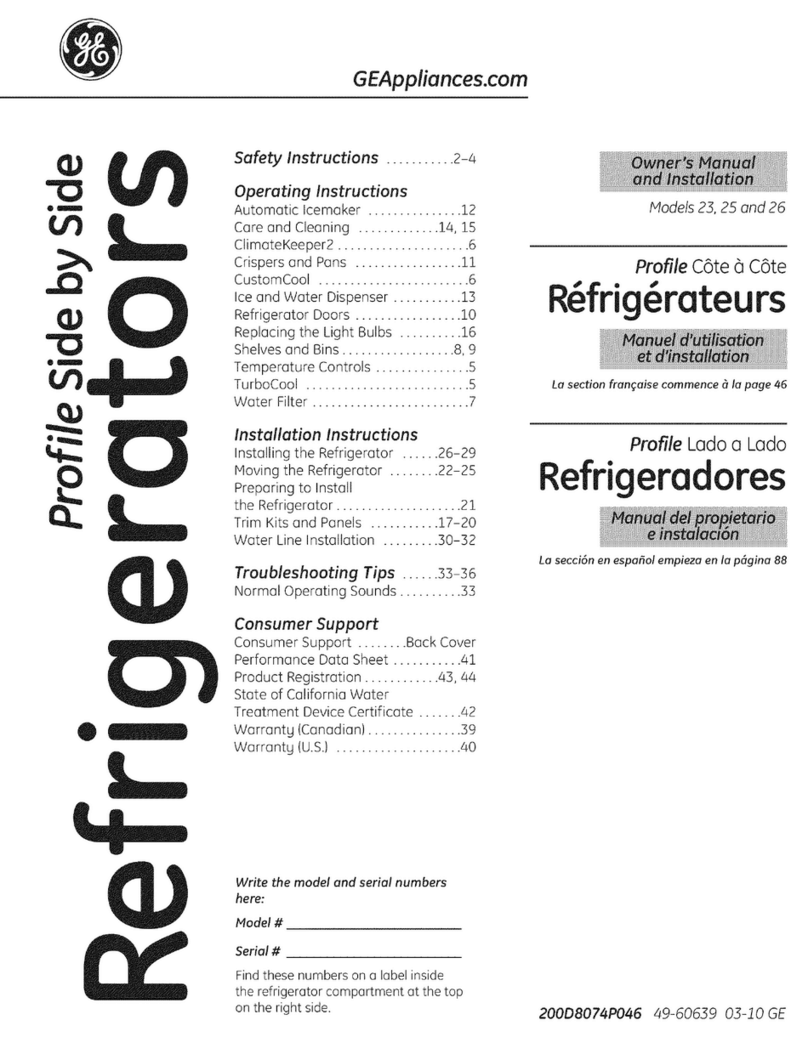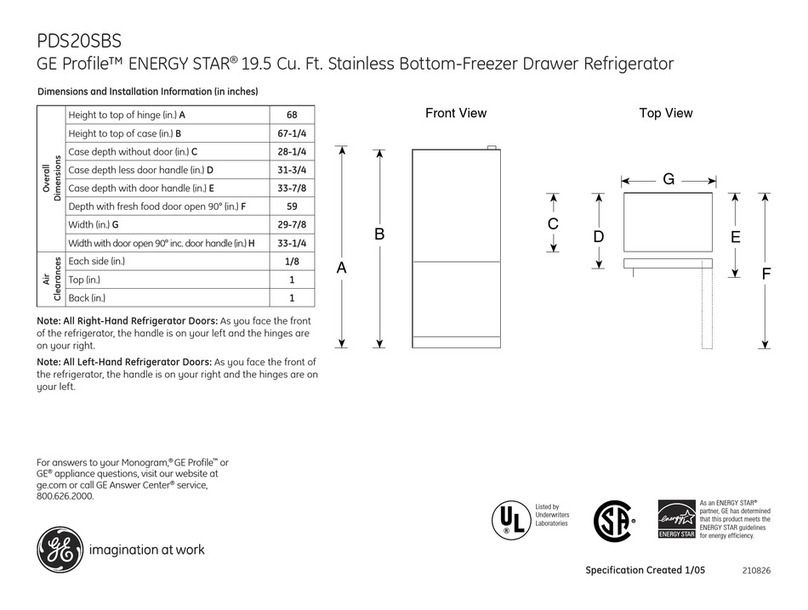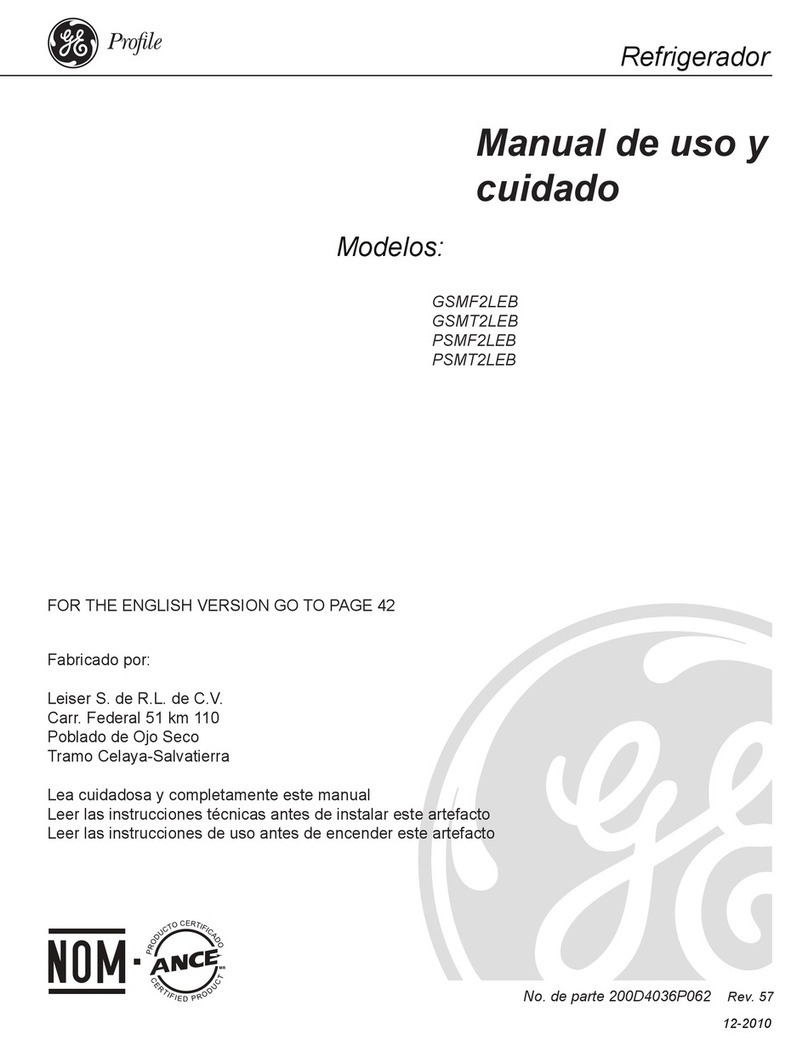IMPORTANTSAFETYINFORMATION.
READALLINSTRUCTIONSBEFOREUSING.
WARNING!
Use this appliance only for its intended purpose as described in this Owner's Manual.
SAFETYPRECAUtiONS
When using electrical appliances, basic safety precautions should be followed, including the following:
This refrigerator must be properly installed
and located in accordance with tile lnstallaOon
InstrucOons befiwe it is used.
Do not allow children to climb, stand or hang
on tile shelves in tile retiJgei'atoi: They could
damage tile refl_igerator and serhmsly injm'e
themseh'es.
Do not touch tile cold sm'fi_ces in tile fl'eezer
compartment when hands are damp or wet.
Skin mm stick to these extremely coM suHi_ces.
Do not store or use gasoline or other flammable
\'ape,s and liquids in tile vicinity of this or any
other appliance.
In refl_igerato_s with automatic icemake_,
avoid contact with tile moving parts of tile
ejector mechanism, or with the heaOng
element located on tile bottom ot tile icemake_:
Do not place finge_ or hands on tile automaOc
icemaking mechanism while tile reii_igerator
is plugged in.
Keep finge_s out of tile "pinch point" areas;
clearances between tile doms and between
tile doms and cabinet are necessarily small.
Be carefifl closing doo_s when children are
in the area.
Uni)lug tile refrigerator beflwe cleaning and
making repai_.
NOTE: Westrongly recommendthatanyservicingbe
performed bya quafified individual
SetOng tile controls to tile 0 (Off) posiOon does
not remove power to tile light circuit. On some
models, only tile refrigerator control has a
0 (off) setOng.
Do not reti'eeze fi'ozen fi_ods which have
thawed completely:
DANGER!RISKOFCHILDENTRAPMENT
PROPERDISPOSALOFTHEREFRIGERATOR
Child entral)inent and suffocation are not
problems of tile past. Jtmked or abandoned
refrigerators are still dangerous...even if they
will sit fiw "just a tew da):s." If you are getting
rid of yore" old reffigerato_; please follow tile
instrucOons below to help prevent accidents.
Before YouThrowAway YourOld
Refrigeratoror Freezer:
Take off tile doms.
Refrigerants
M1 refl-igeraOon products contain refi_igerants,
which under federal law must be removed prior
to product disposal. If you are getting rid of an
old refi_igera0on product, check with tile company
handling tile disposal about what to do.
I,eave tile shelxes in place so that children
mm not easilx climb inside.
USEOFEXTENSIONCORDS
Because of potential safety hazards under certain conditions, we strongly recommend against the
use of an extension cord.
Howe\'eI; if you IlltlSt use an extension cord, it is absolutely necessary that it be a IL)i,-listed (ii1 tile United
Stares) or a CSA-listed (in Canada), 3-wire grounding _'pe appliance extension cord having a gromMing
type plug and outlet and that tile electrical ra0ng of tile cord be 15 amperes (minimum) and 120 volts.