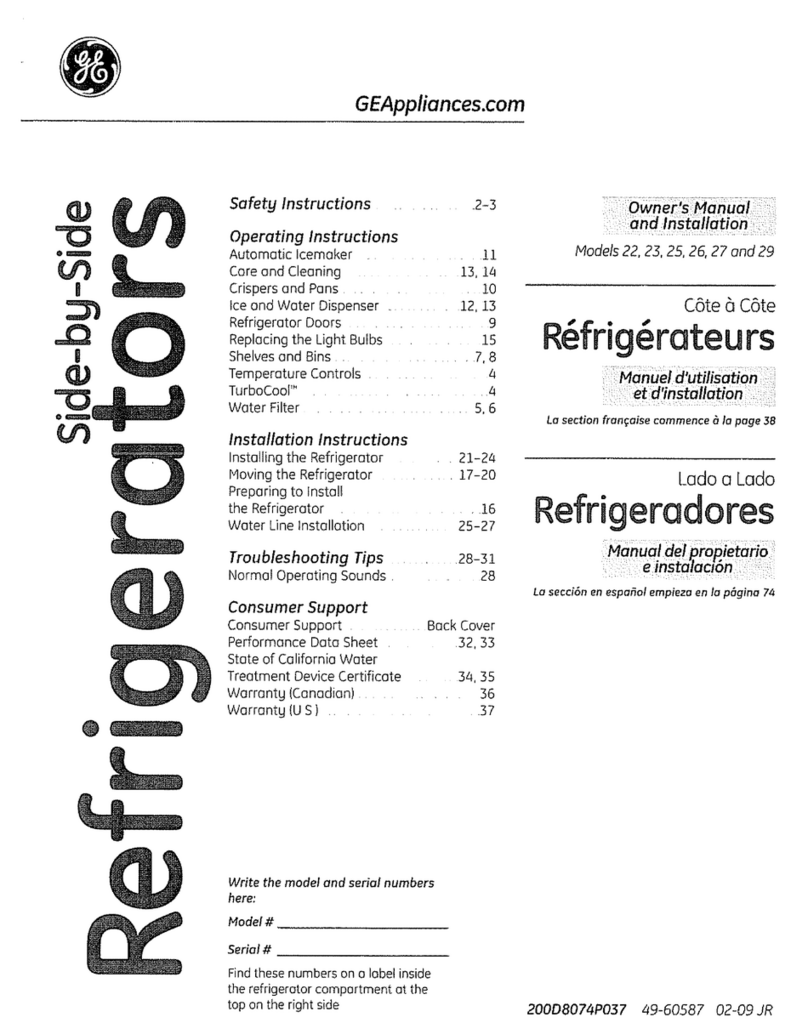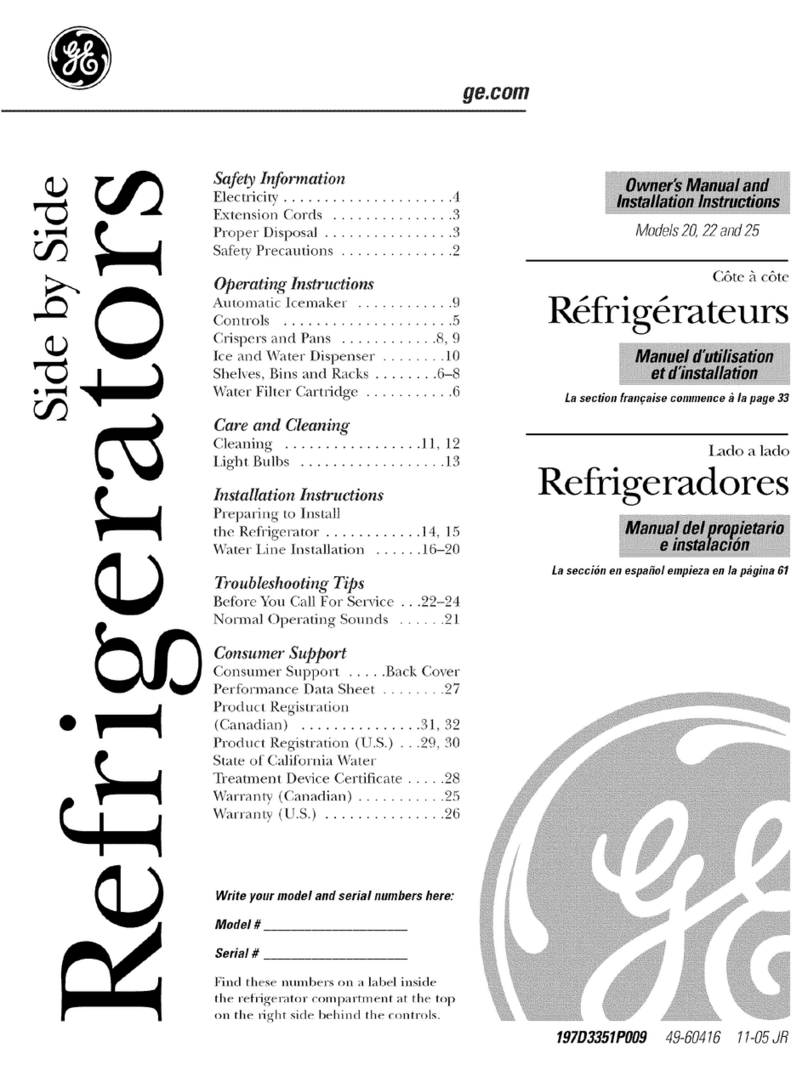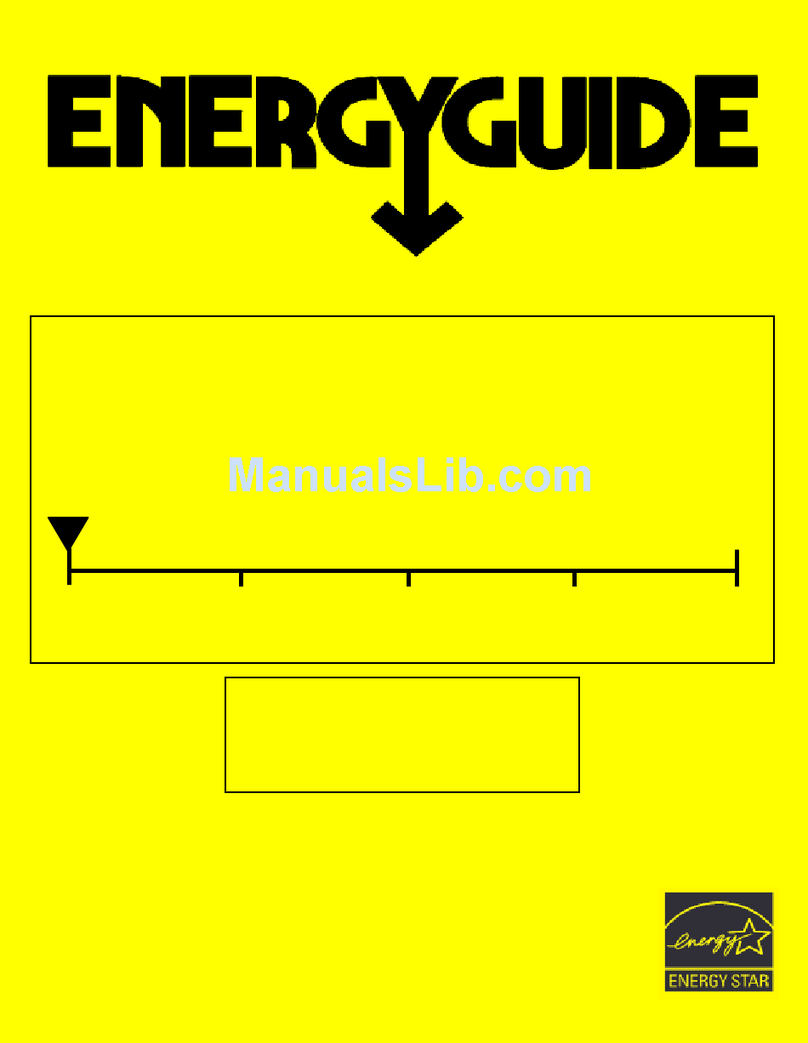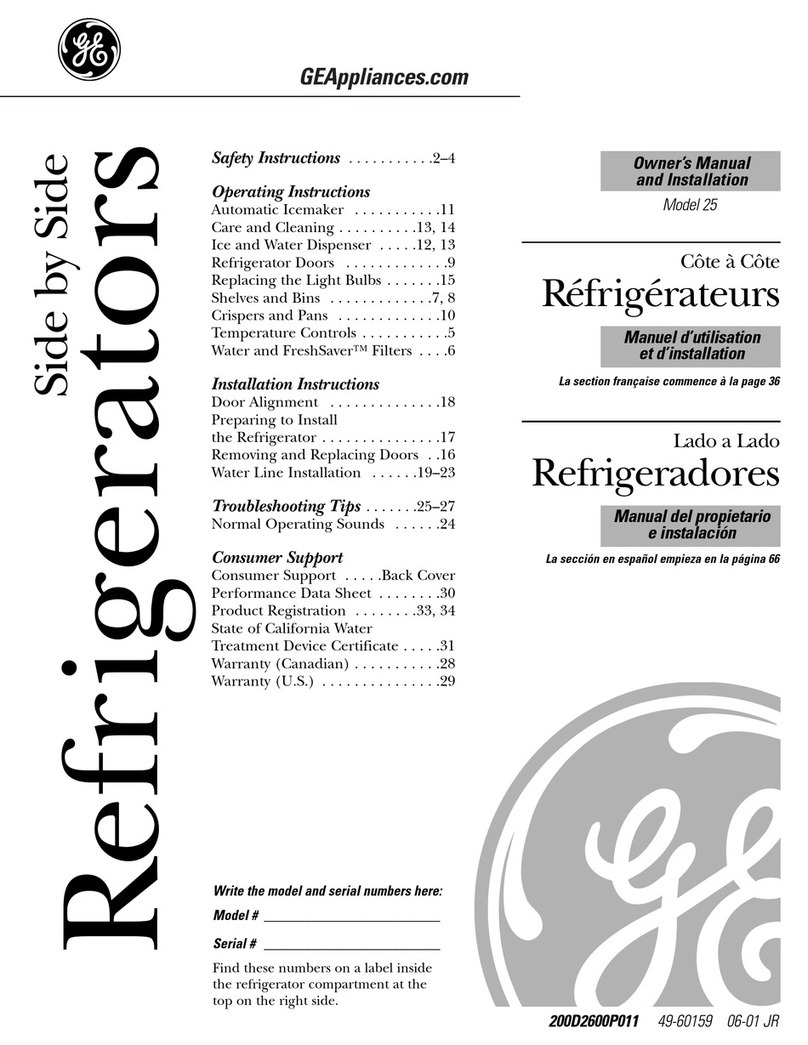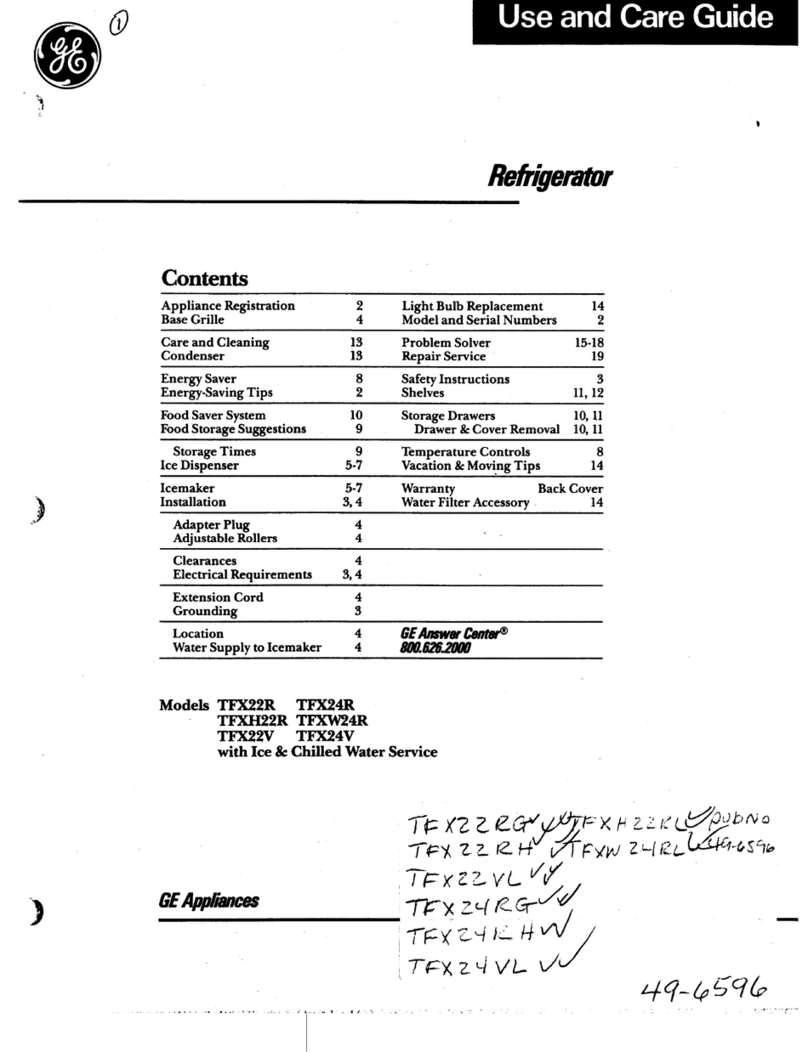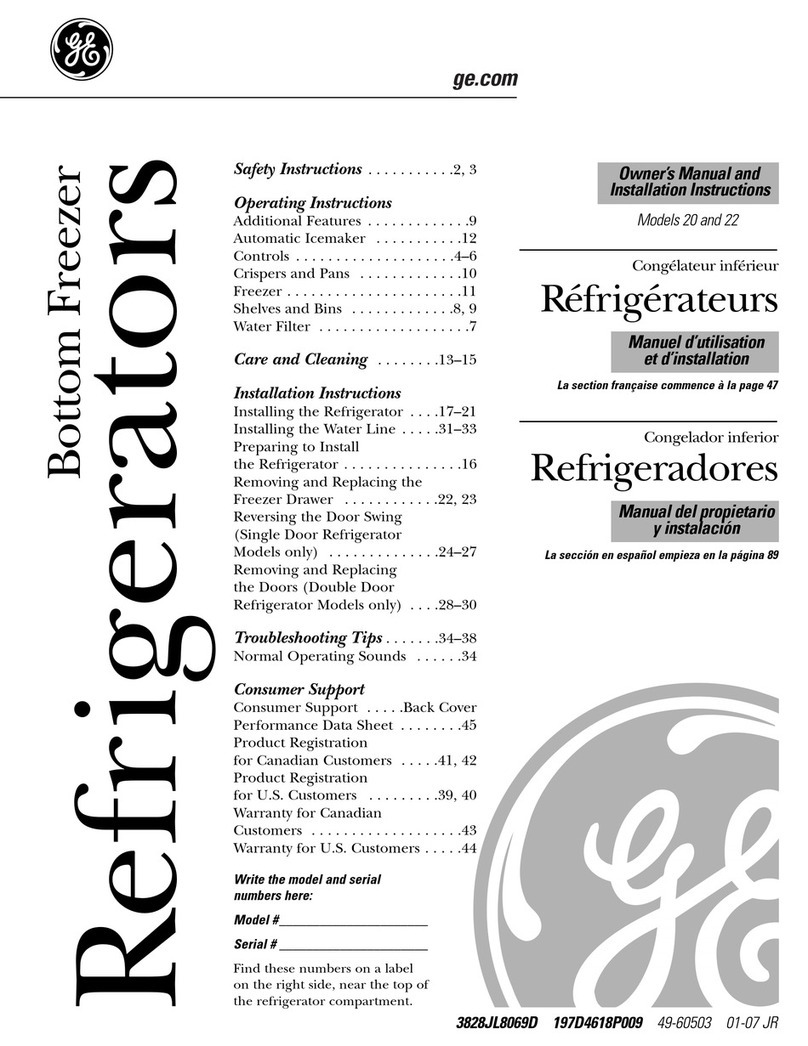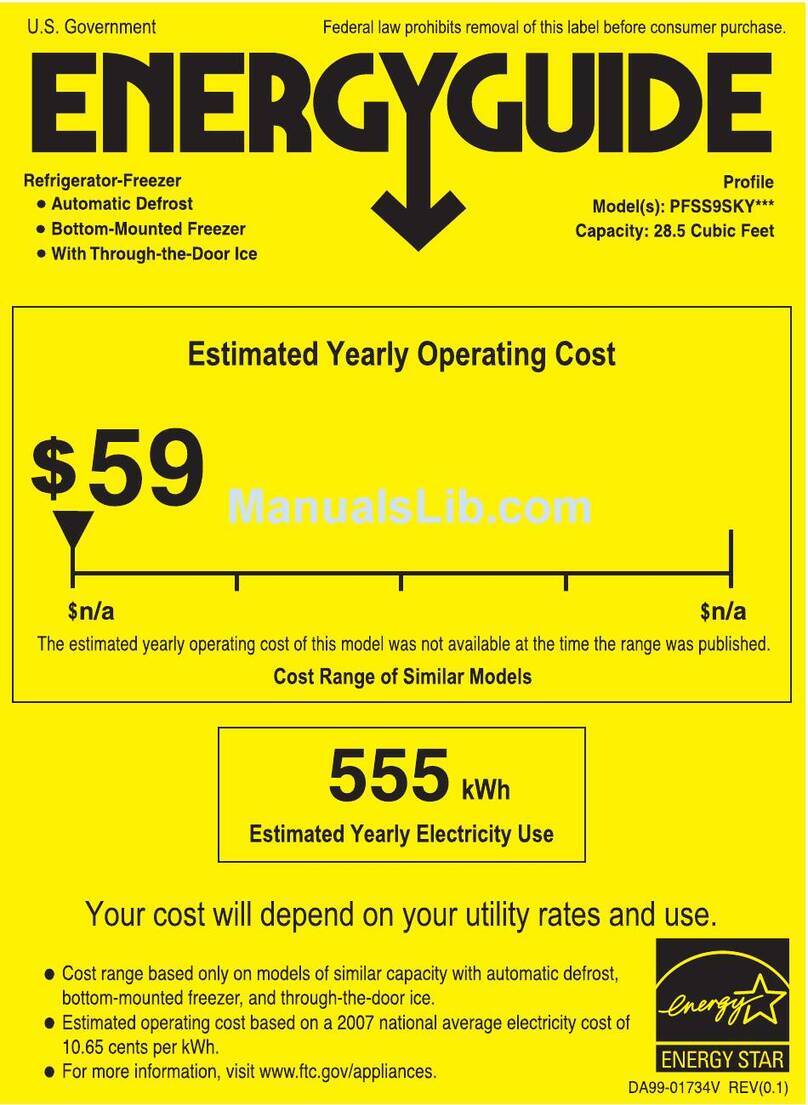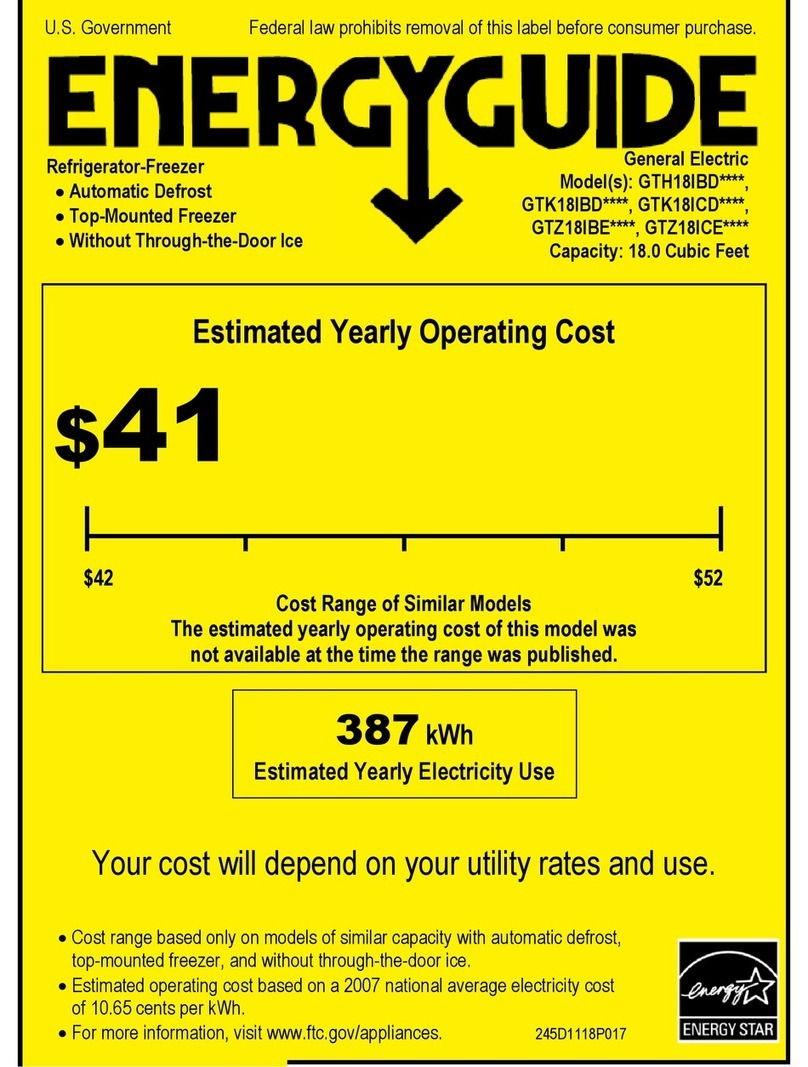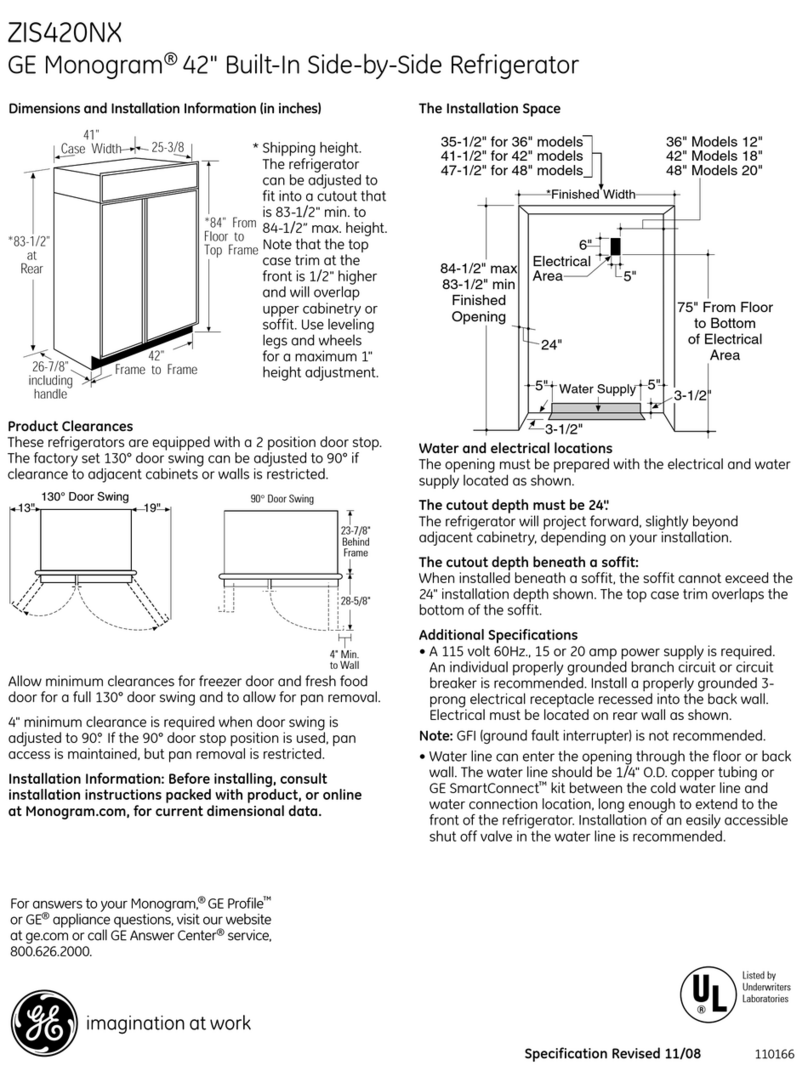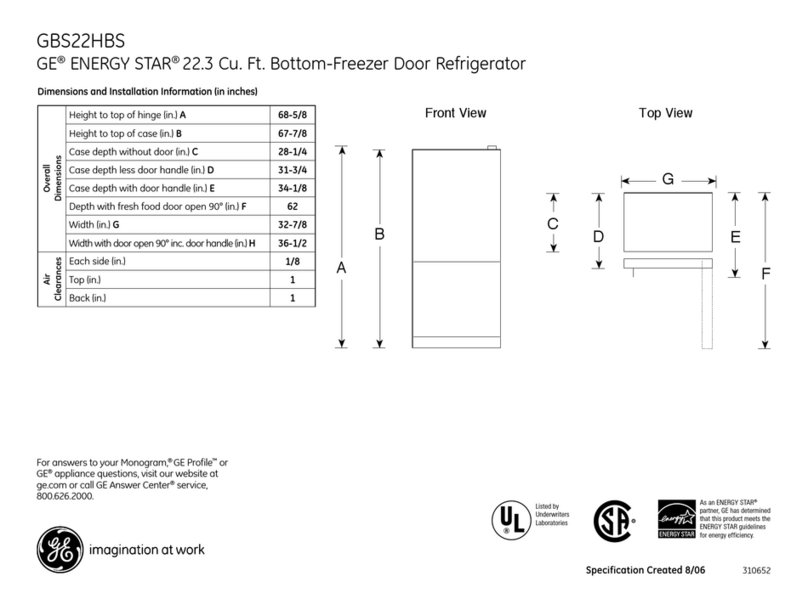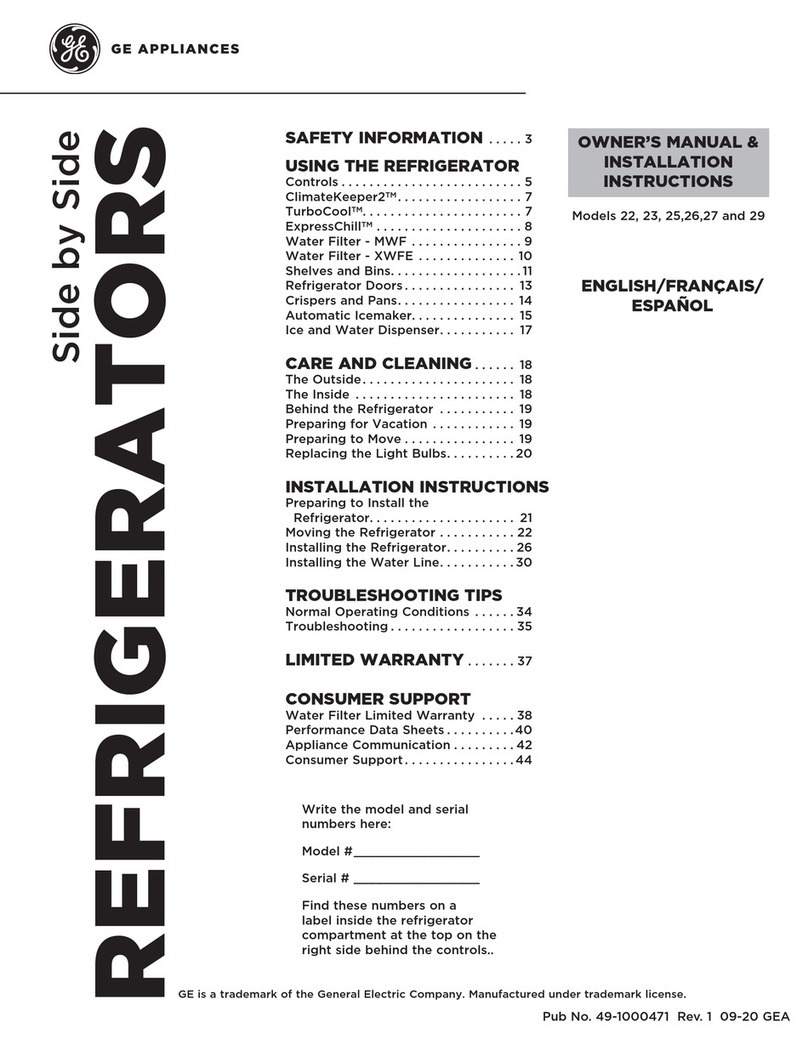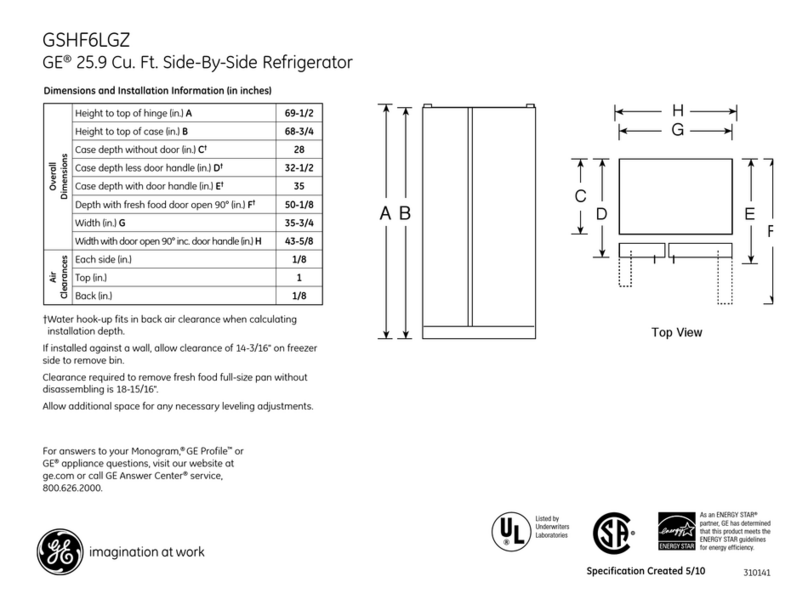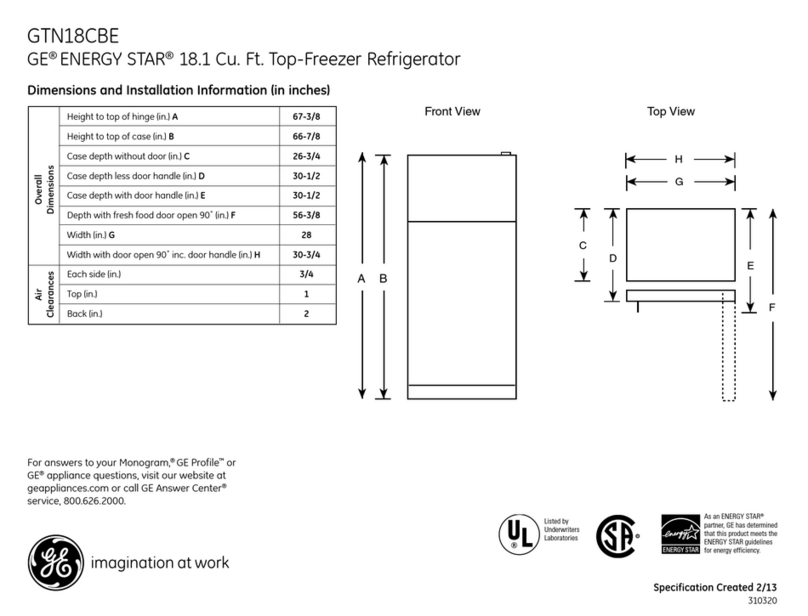IMPORTANTSAFETYINFORMATION.
READALLINSTRUCTIONSBEFOREUSING.
a, WARNING'!
HOWTOCONNECTELECTRICITY
Do not, under any circumstances, cut or remove the third (ground) prong from the power cord. For
personal safety, this appliance must be properly grounded.
The power cord of fllis appliance is equipped with
a ,%prong (grounding) plug which mates with
a standard 3-prong (grounding) wall outlet to
minimize the possibilit T of elecuJc shock hazard
flom this appliance.
Have the wall outlet and circuit checked by a
qualified electrician to make sure the outlet is
properly grounded.
If die oudet is a standard 2-prong oudet, it is
your personal responsibilit T and obligation m
have it replaced with a properly grounded
3-prong wall oudet.
The refligerator should ahvays be plugged into its
own individual electrical outlet which has a voltage
rating that matches the rating plate.
This provides the best performance and also
prevents overloading house wiring circuits which
could cause a fire hazard flom overheated wires.
Never unplug your refligerator by pulling on
the power cord. Ahvays grip plug firefly and pull
straight out flom the outlet.
Repair or replace immediamly all power cords that
have become flayed or otherwise damaged. Do not
use a cord that shows cracks or abrasion d_unage
along its length or at either end.
x_qlen moving the refligerator away flom the
wall, be careful not to roll over or damage the
power cord.
USEOFADAPTERPLUGS(A_pterp/u_notper_i_e_inC_n_)
Because of potential safety hazards under certain conditions, we strongly recommend against
the use of an adapter plug.
Howevex; if you must use an adapmx; where local
codes pemlit, a temporary connection may be made
to a properly grounded 2-prong wall outlet by use
of a UIAisted adapter available at most local
hardware stores.
The larger slot in the adapter must be aligned with
the larger slot in the wall outlet to provide proper
poladty in the connection of the power cord.
When disconnecting die power cord flom die
adaptex, ahvays hold the adapter in place with one
hand while pulling the power cord plug with the
other hand. If this is not done, the adaptor ground
mrminal is vexT likely m break with repeamd use.
If the adapter ground terminal breaks, DONOT
USEthe refrigerator undl a proper ground has
been established.
Attachingtheadaptergreundterminaltoa walloutlet
coverscrewdoesnotgroundtheapplianceunlessthe
coverscrewismetal,andnotinsulated,andthewall
outlet isgroundedthroughthehousewiring.Youshould
havethecircuitcheckedbya qualifiedelectricianto
makesuretheoutlet isproperlygrounded.
READANDFOLLOWTHISSAFETYINFORMATIONCAREFULLY.
SAVETHESEINSTRUCTIONS
4