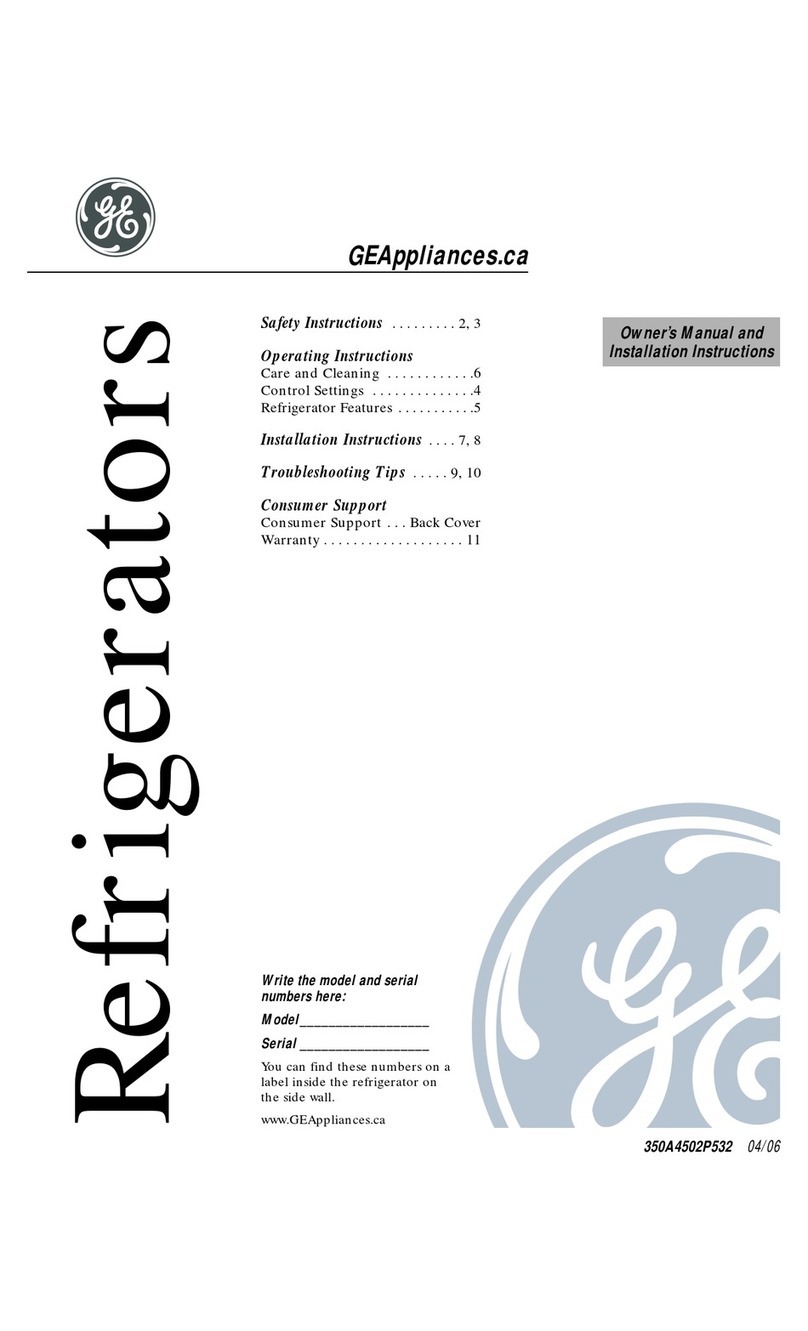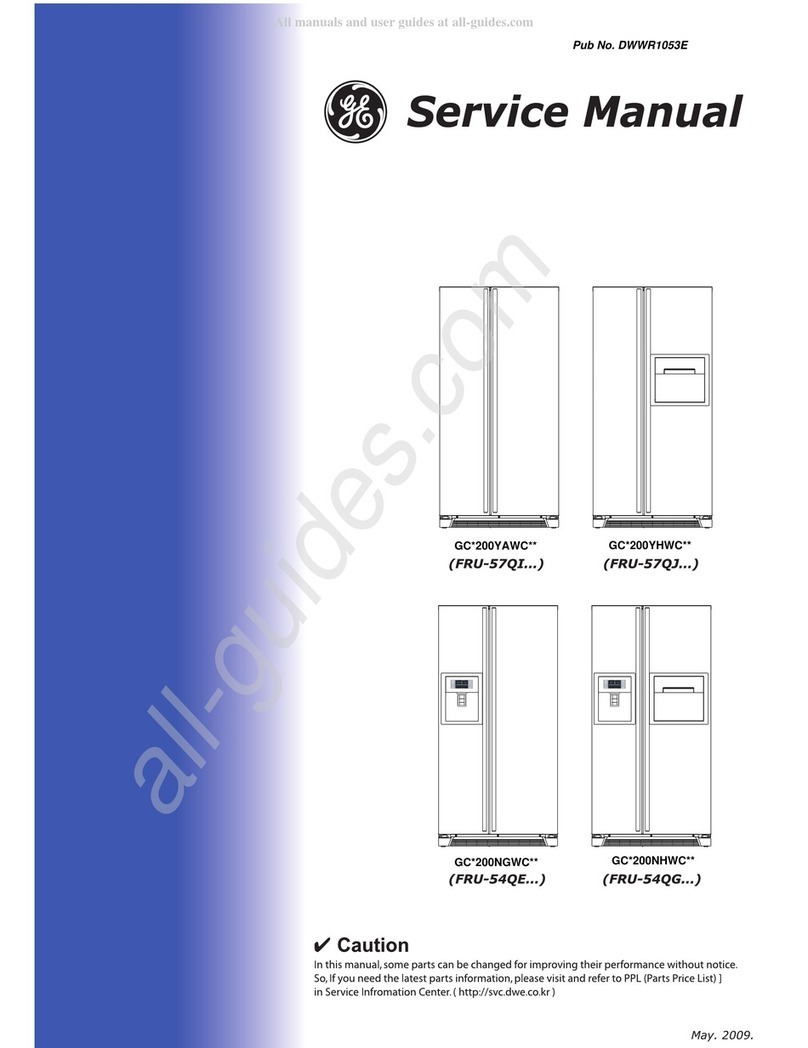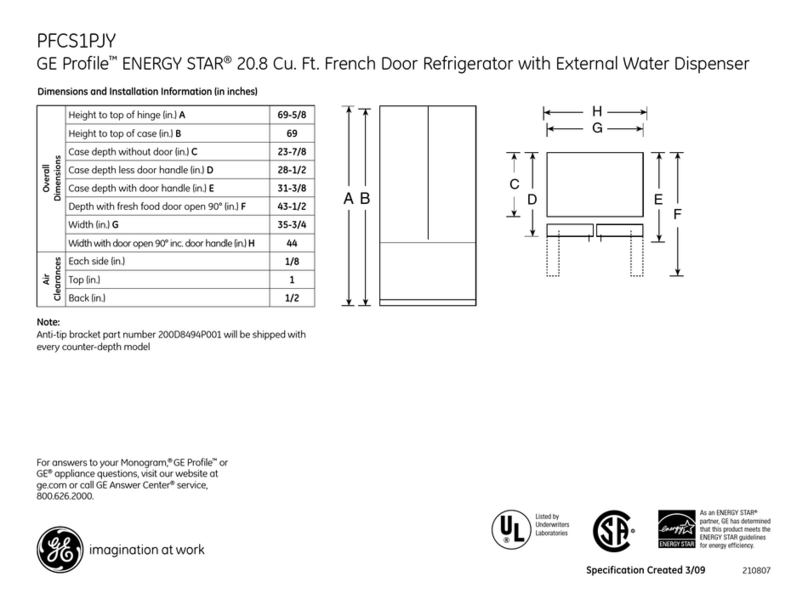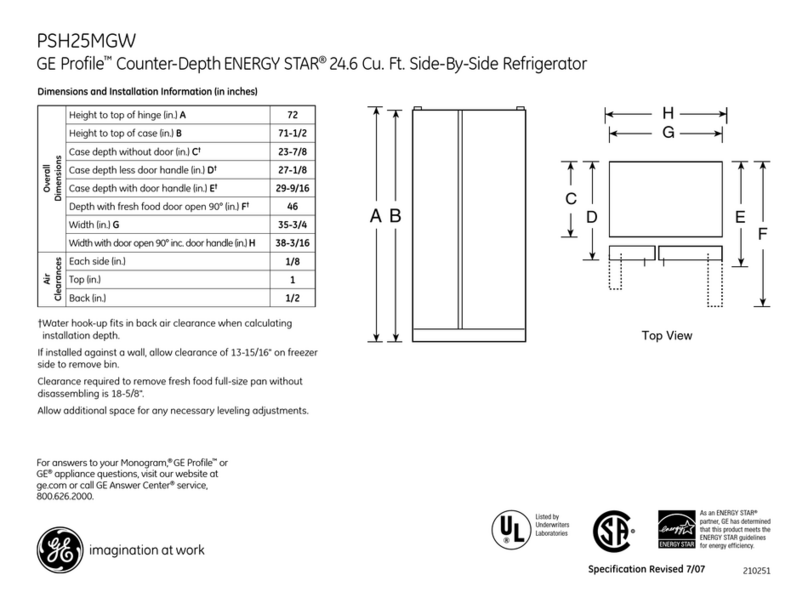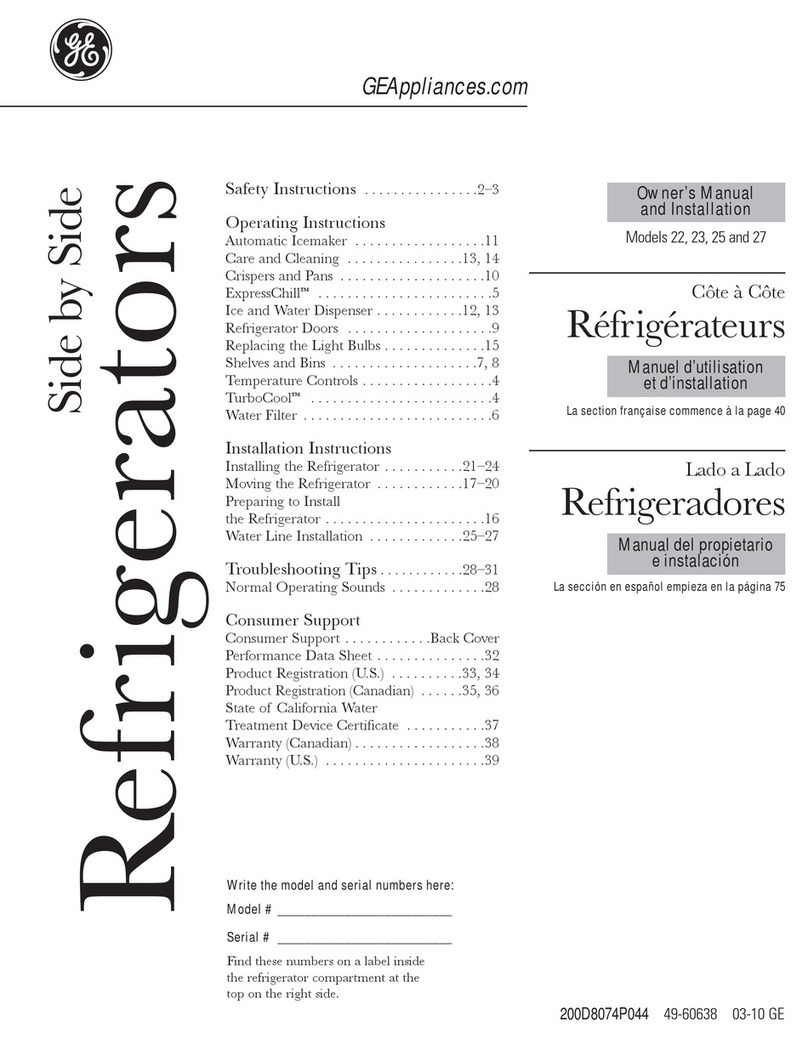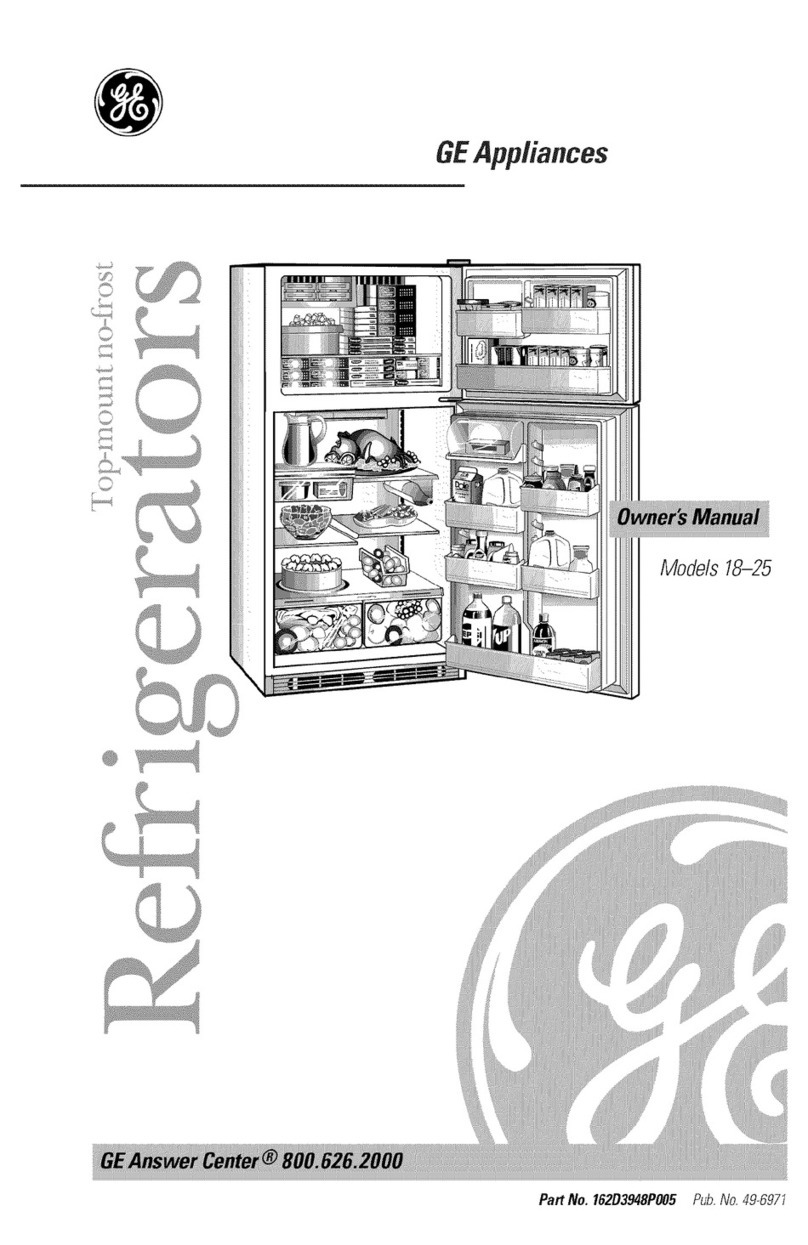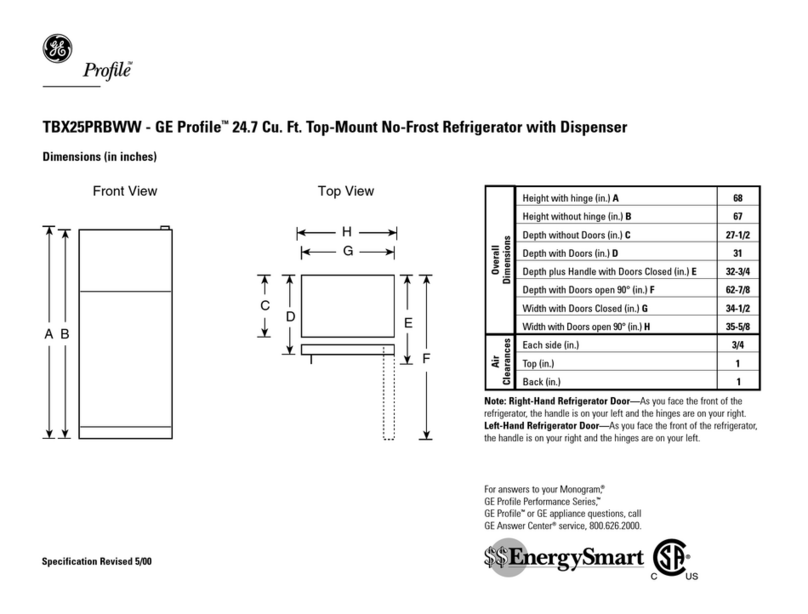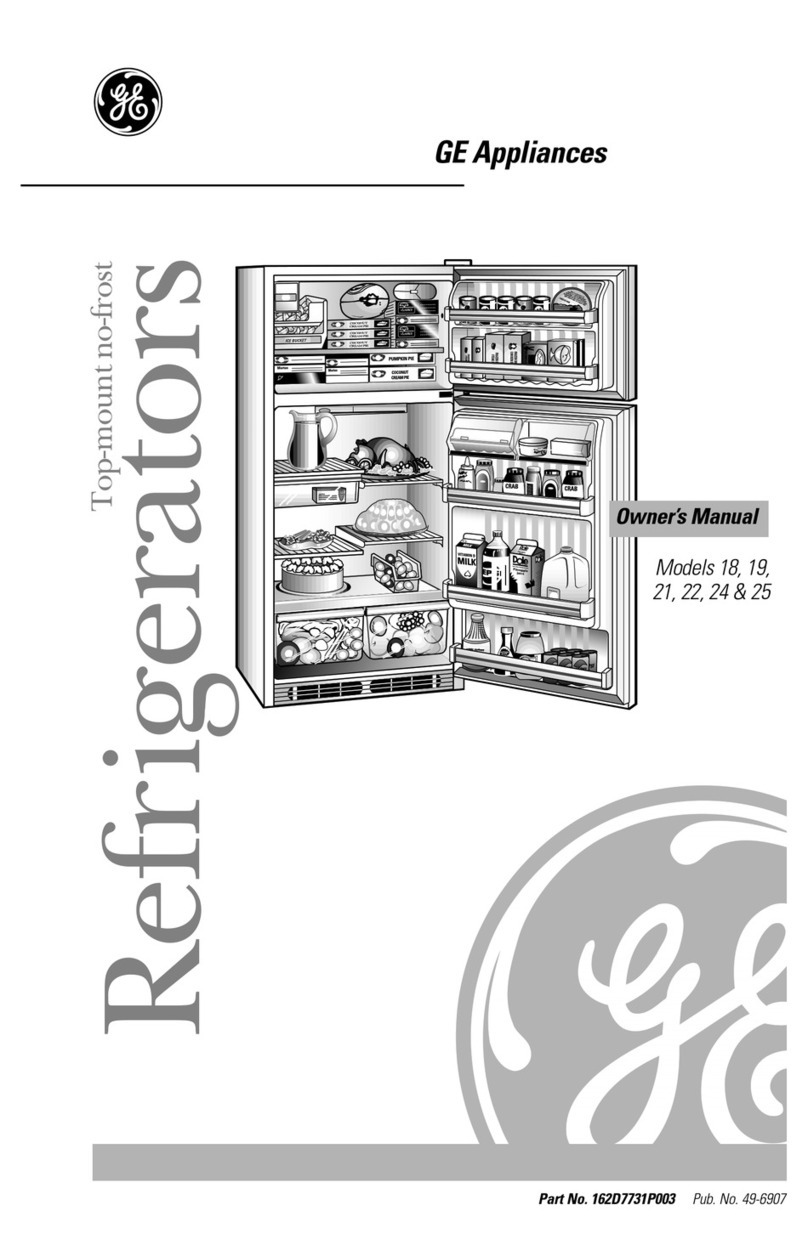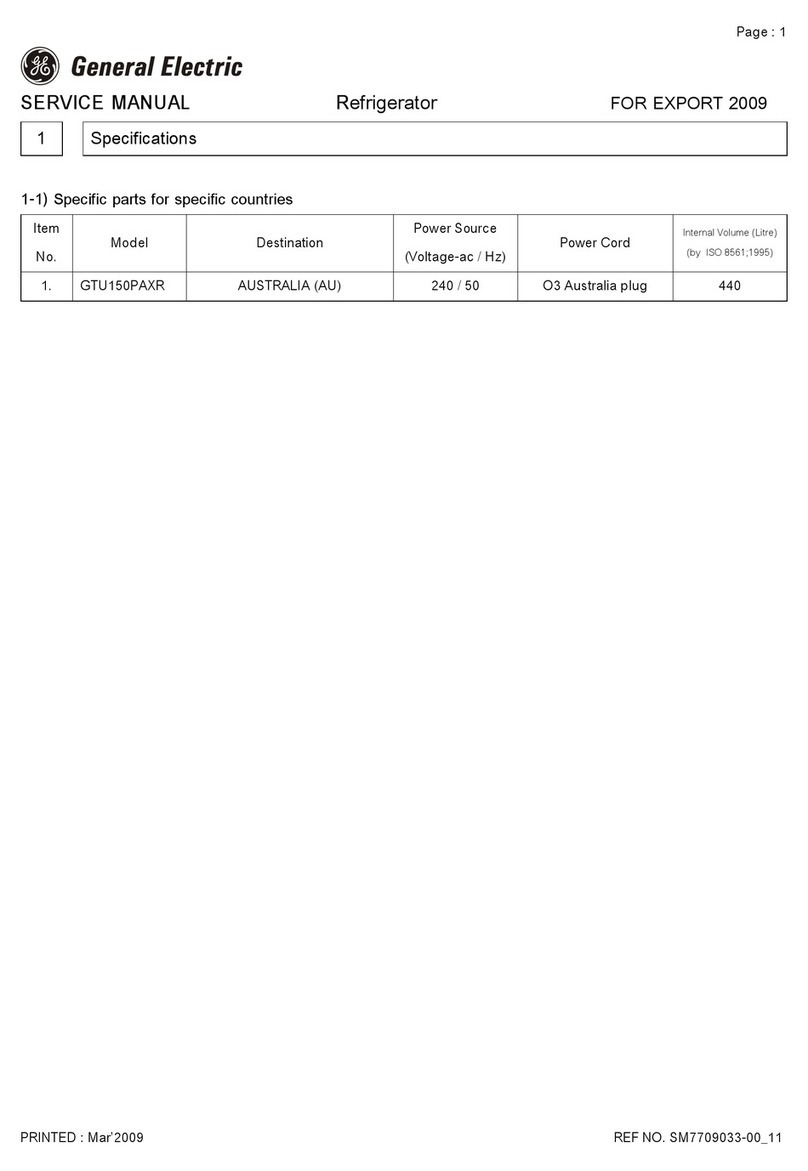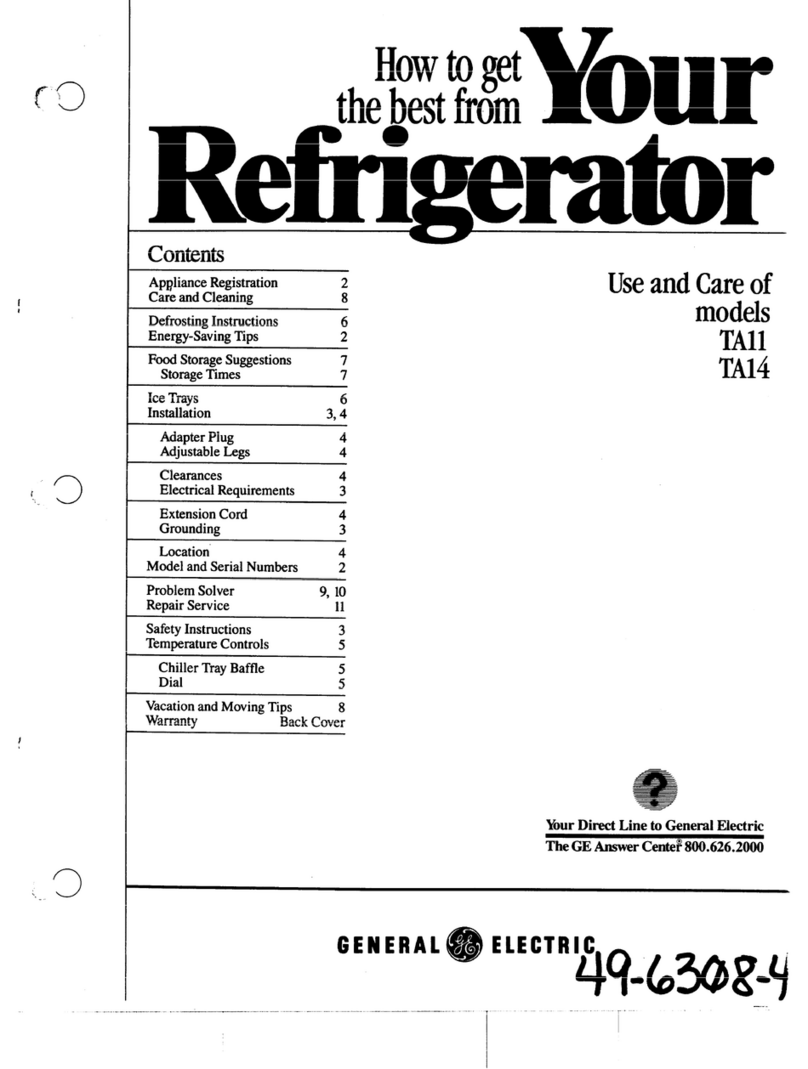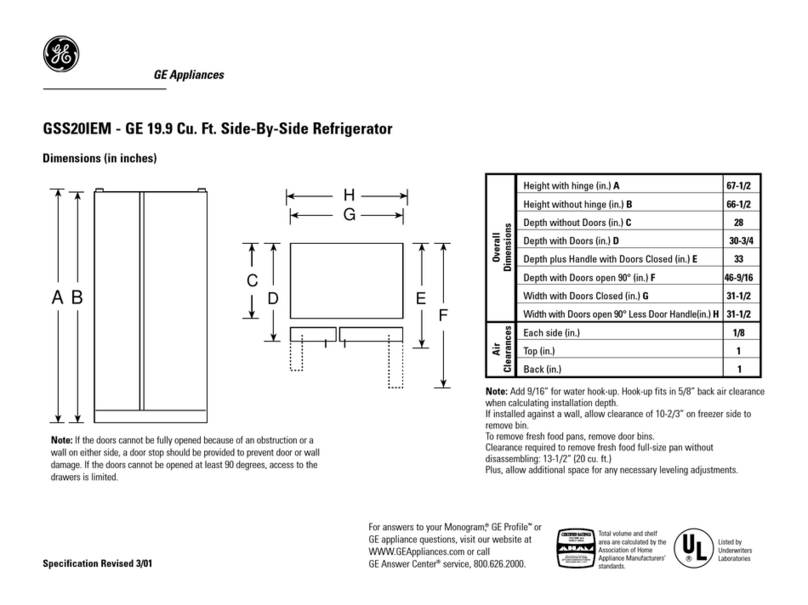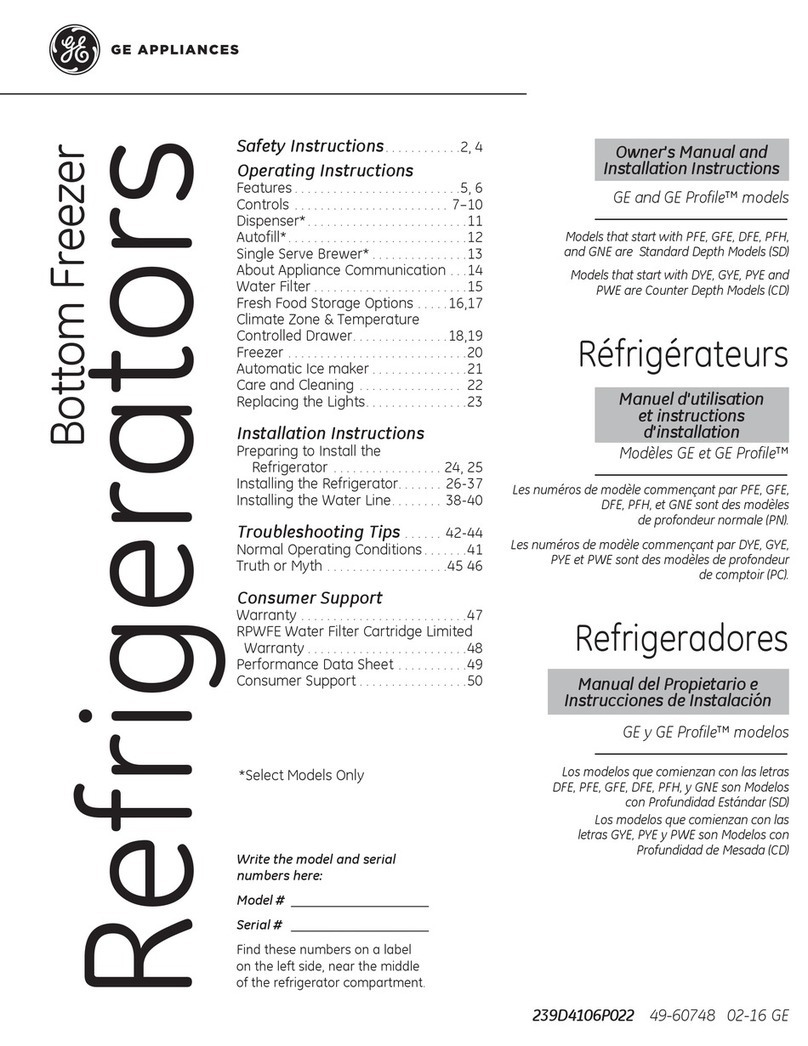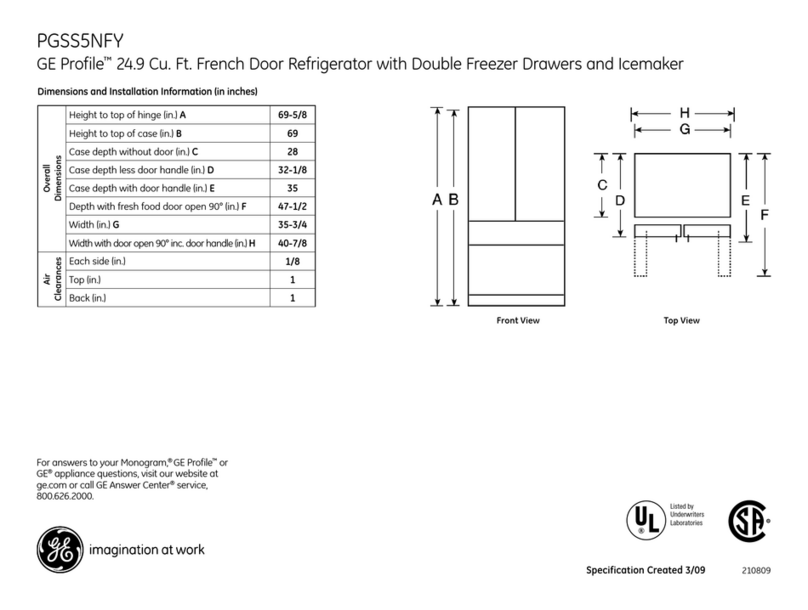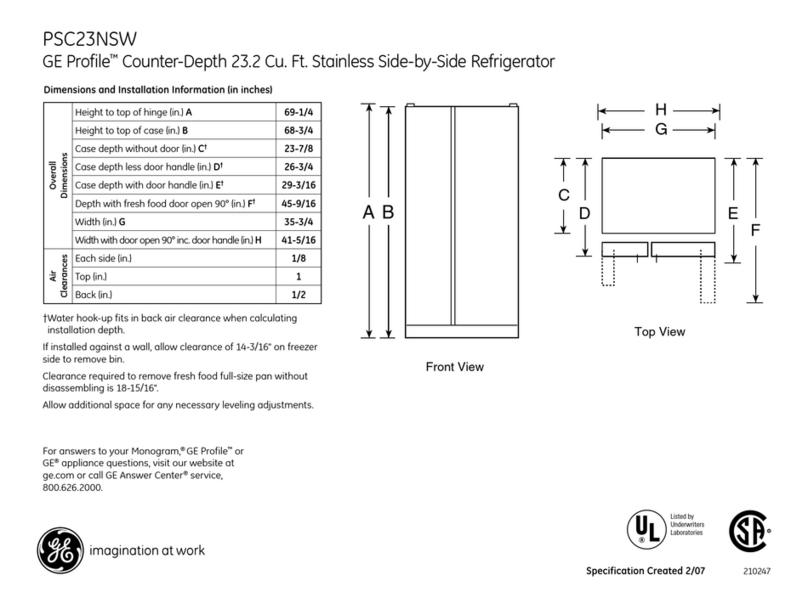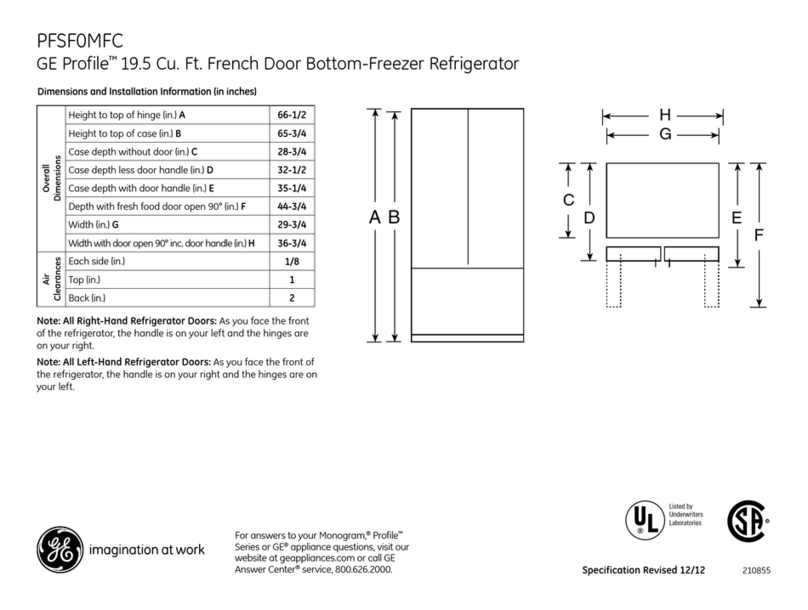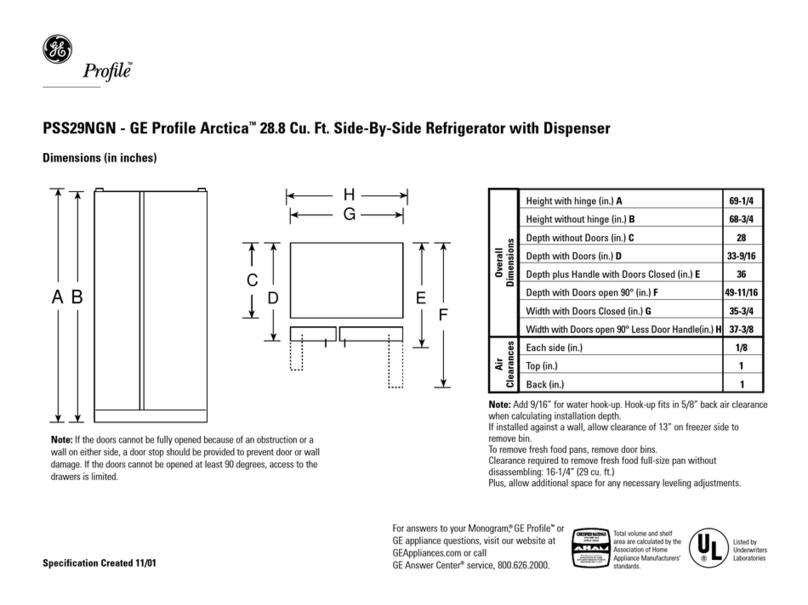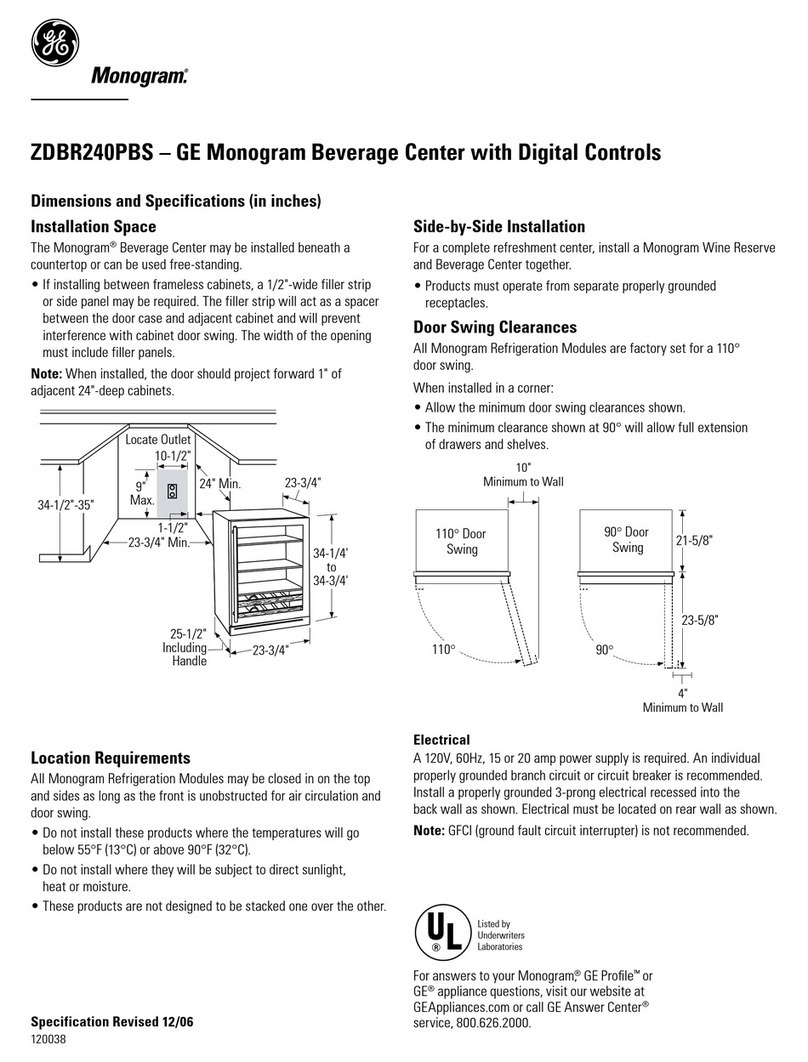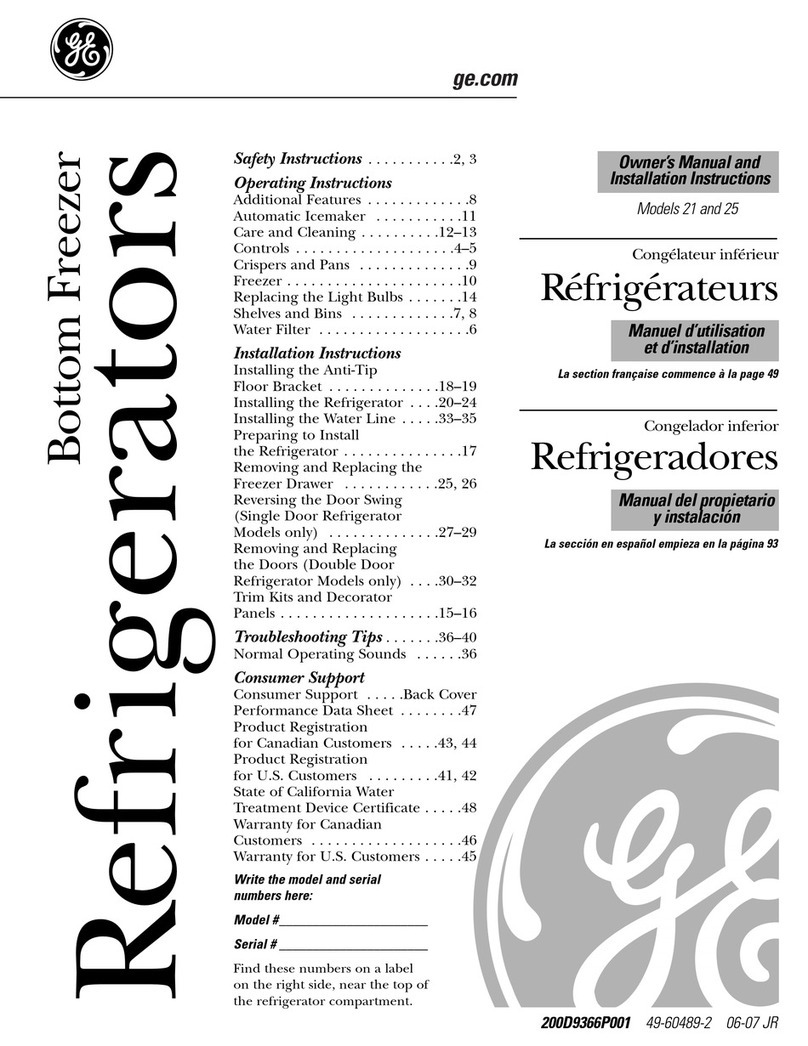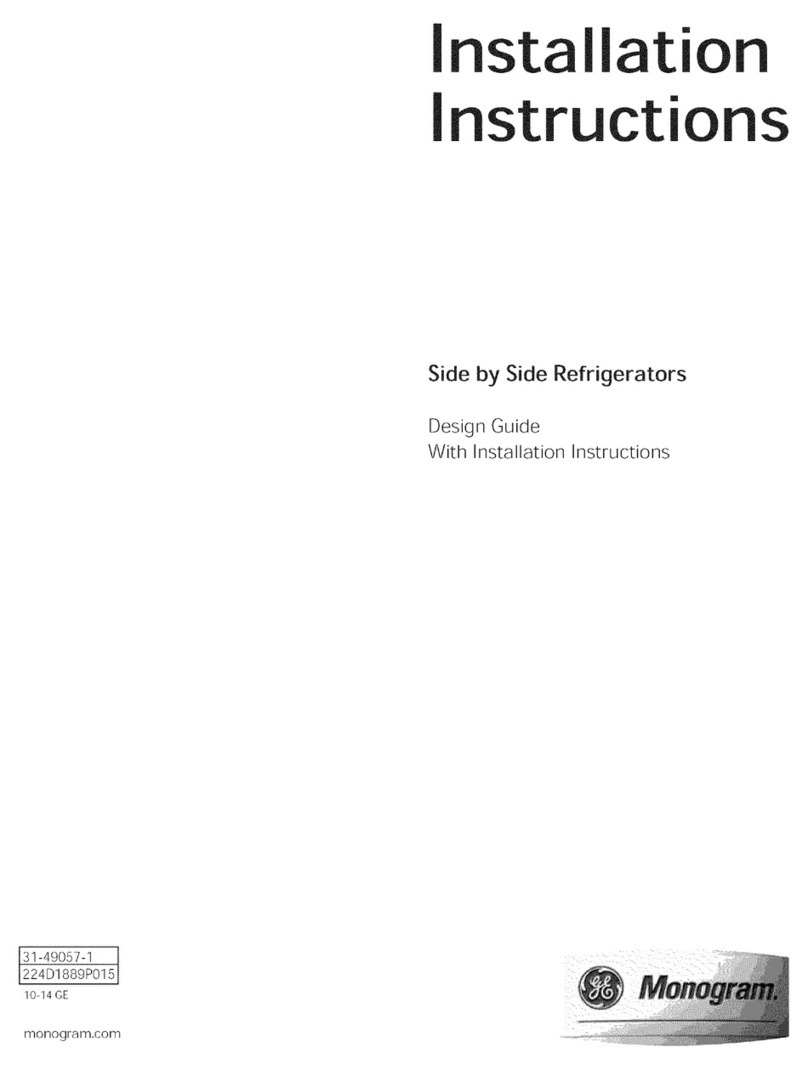– 3 –
Table of Contents
Air Temperature Thermistors....................................................................................................................................35
Center Mullion and Heater ........................................................................................................................................43
Components.....................................................................................................................................................................28
Components Locator Views......................................................................................................................................22
Compressors and Inverters.......................................................................................................................................62
Condenser Fans..............................................................................................................................................................61
Control Board Connector Locator..........................................................................................................................26
Control Features.............................................................................................................................................................16
Customer Control...........................................................................................................................................................34
Dead Unit Diagnostics.................................................................................................................................................63
Diagnostic Mode ............................................................................................................................................................64
Door Gaskets....................................................................................................................................................................32
Drawers..............................................................................................................................................................................42
EMI Filter.............................................................................................................................................................................56
Evaporator ......................................................................................................................................................................52
Extended Diagnostic Codes......................................................................................................................................68
Filter Head.........................................................................................................................................................................56
Freezer Evaporator Components ...........................................................................................................................49
Freezer Evaporator Cover..........................................................................................................................................47
Freezer Fan Motor .........................................................................................................................................................51
Fresh Food Evaporator Components ...................................................................................................................39
Fresh Food Evaporator Cover ..................................................................................................................................35
Fresh Food Fan Motor..................................................................................................................................................41
Fresh Food/Wine Reserve Door ..............................................................................................................................33
Icemaker ............................................................................................................................................................................44
Icemaker and Water Valve Control Diagnostics .............................................................................................81
Icemaker Fill Tube Heater..........................................................................................................................................45
Icemaker Inlet Tube ......................................................................................................................................................46
Initial Diagnostic Codes ..............................................................................................................................................65
Installation......................................................................................................................................................................... 9
Installation Instructions ..............................................................................................................................................10
Interior Lights...................................................................................................................................................................31
Interior Shelves, Drawers, and Bins.......................................................................................................................28
Introduction...................................................................................................................................................................... 5
Nomenclature.................................................................................................................................................................. 6
Power Supply and Main Control Board Assembly..........................................................................................57
R600a – Isobutane Refrigerant ............................................................................................................................... 8
Safety Information........................................................................................................................................................ 4
Schematic..........................................................................................................................................................................82
System Tray .....................................................................................................................................................................58
Technical Data................................................................................................................................................................. 7
Toekick and Vent Panel................................................................................................................................................54
Troubleshooting..............................................................................................................................................................63
Warranty ...........................................................................................................................................................................83
Water Valve ......................................................................................................................................................................55
Wine Reserve Evaporator Cover.............................................................................................................................37