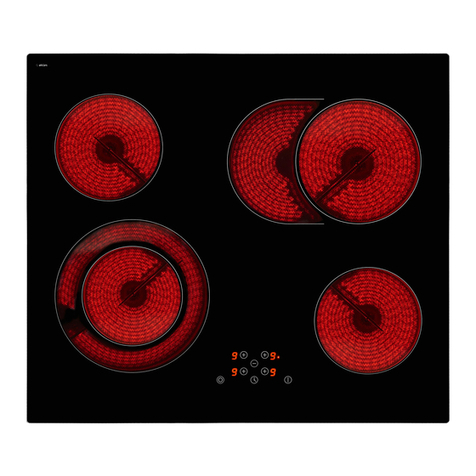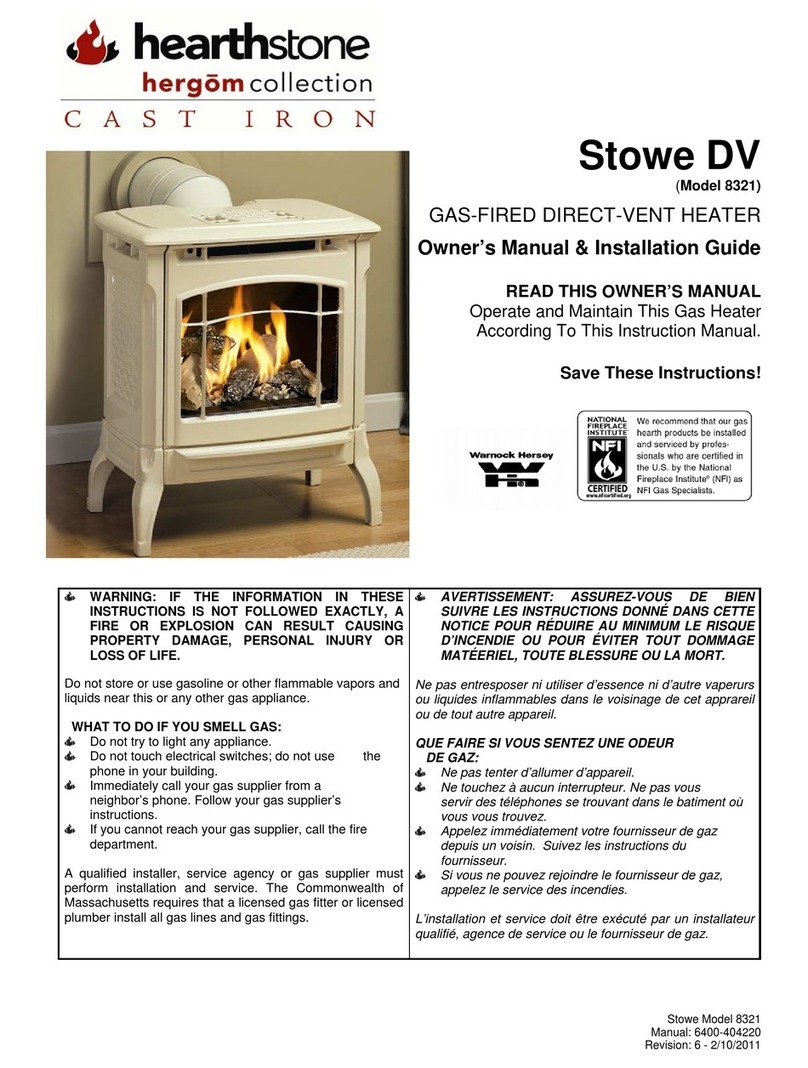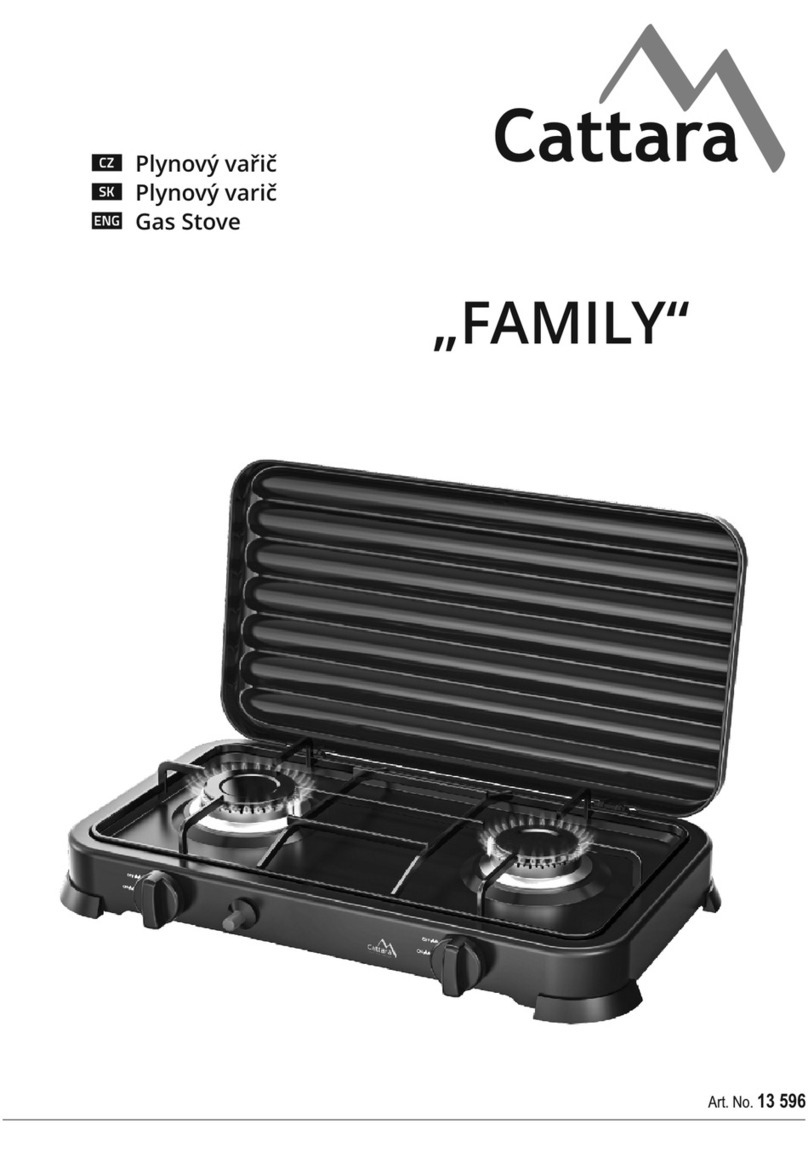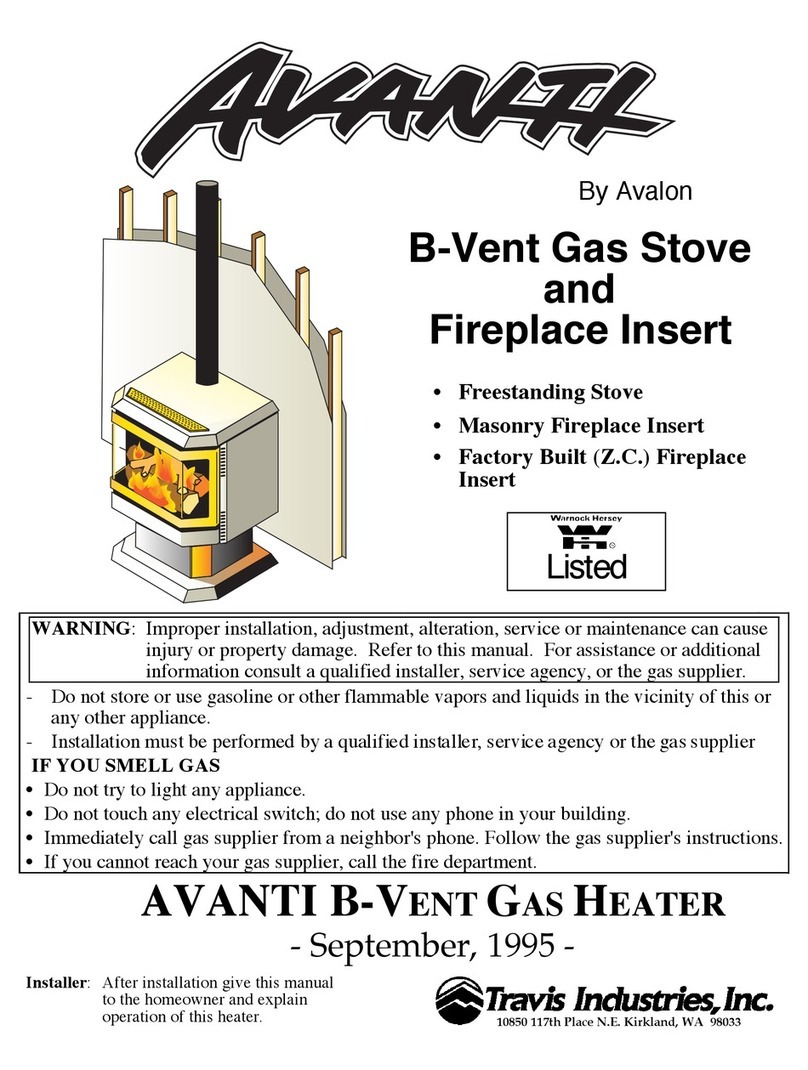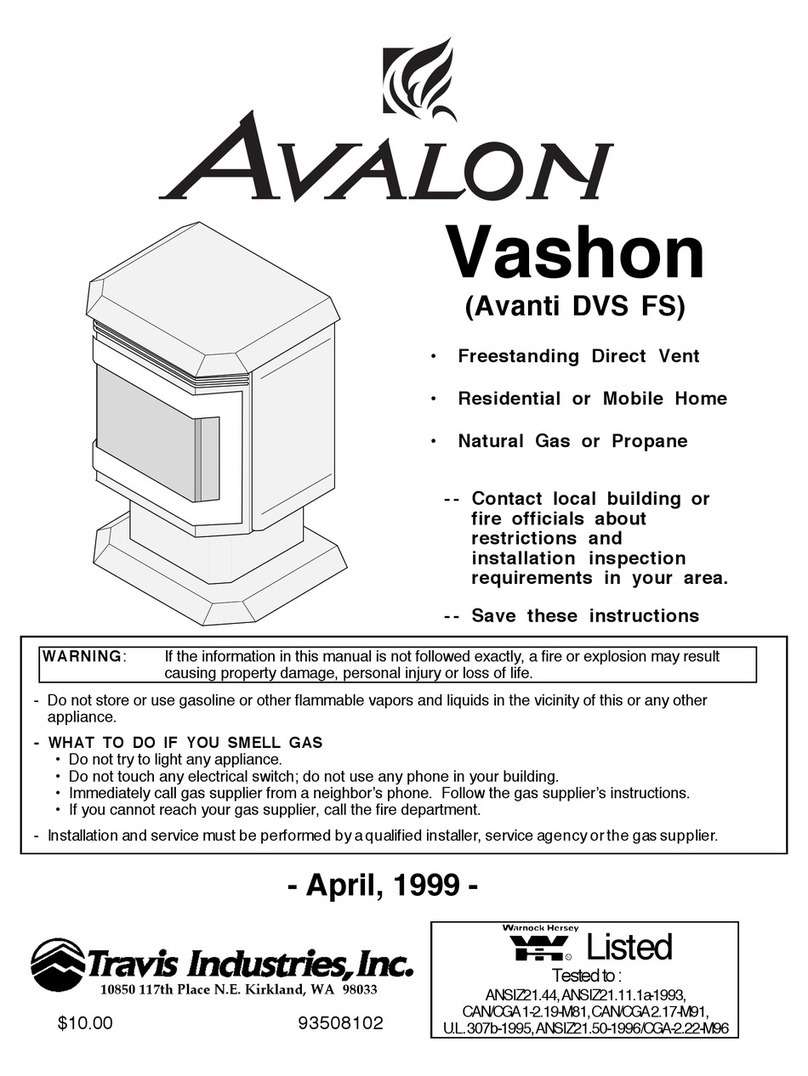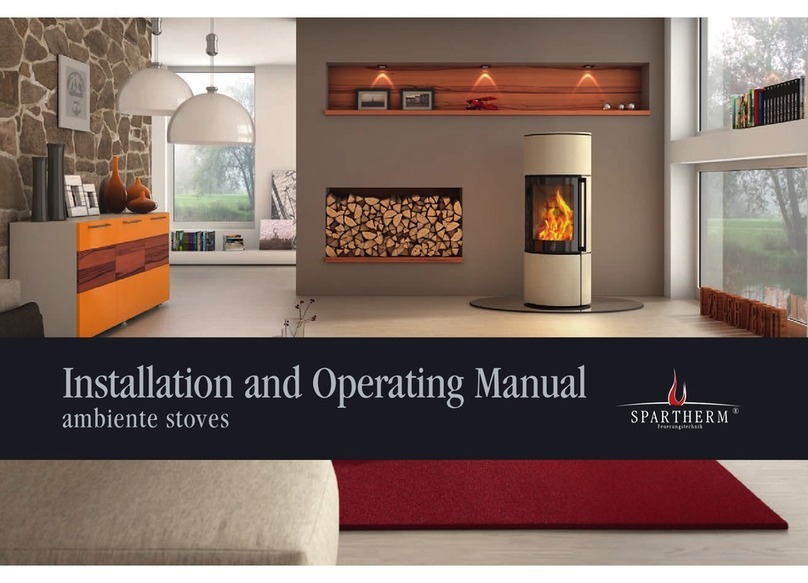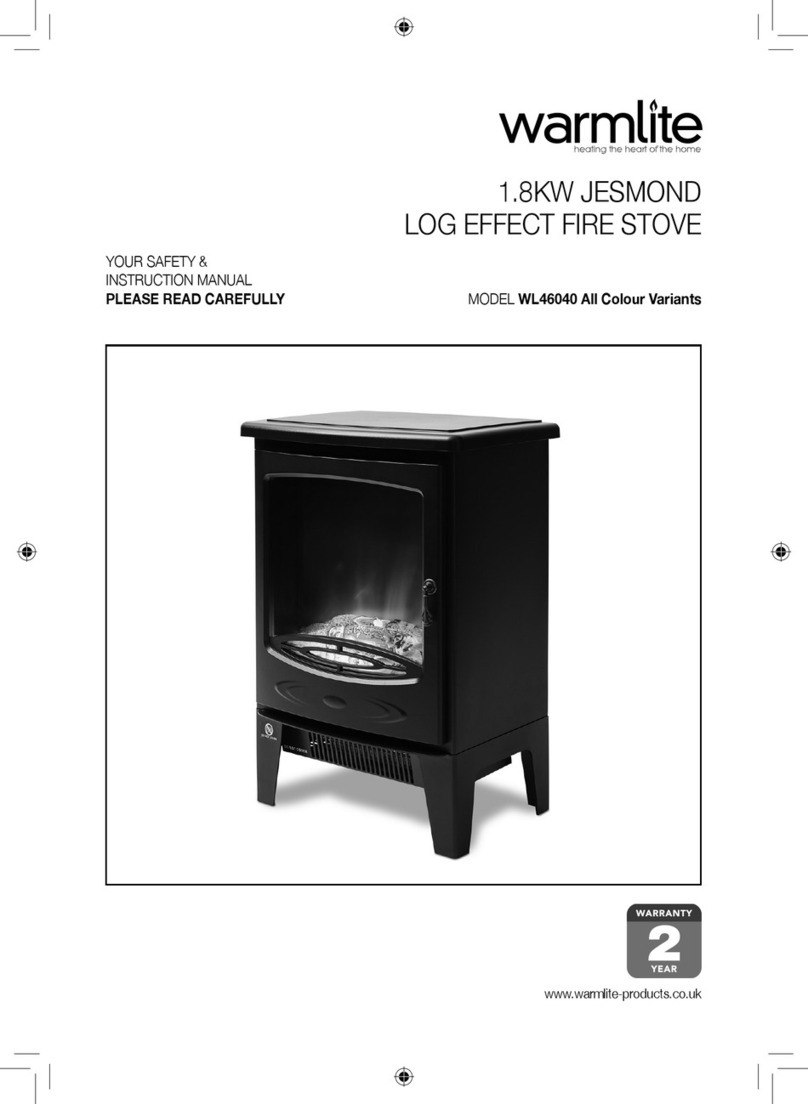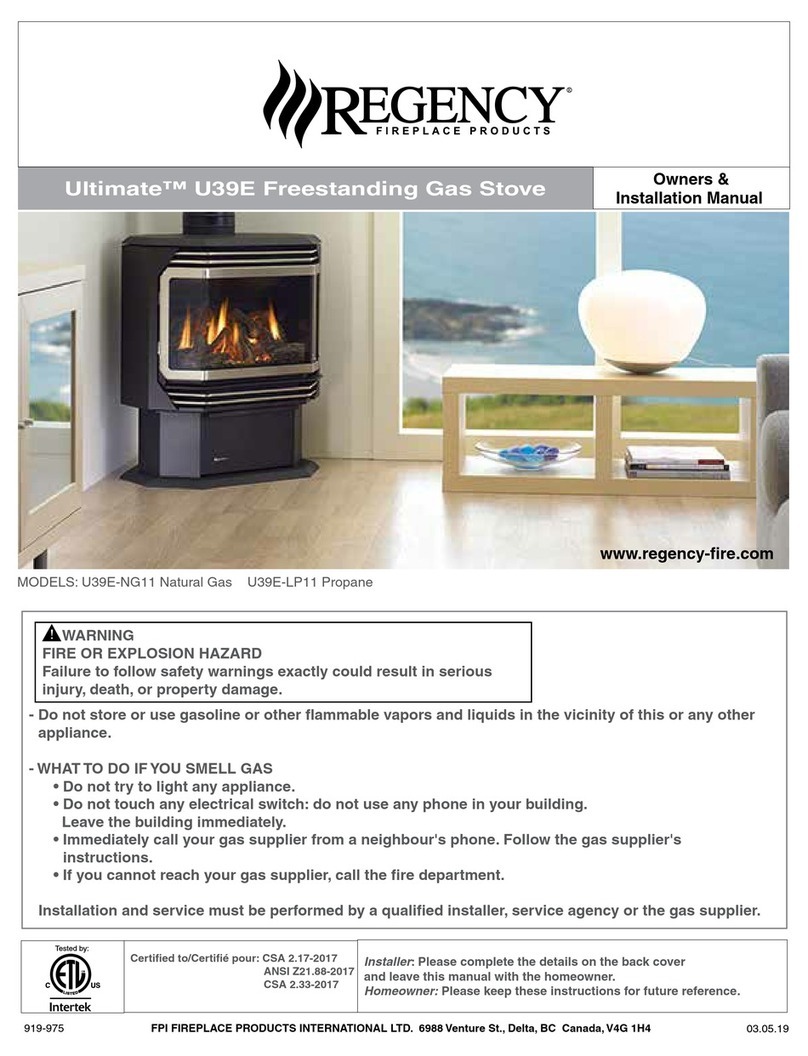Leveling Your Stove
Ensure that the stove is
level when installed.
Open the oven door and
place a level on the oven
rack as shown.
To gain access to the leveling
screws, remove the bottom
drawer by pulling forward as
far as possible, lifting up and
pulling forward.
Leveling screws are
located on each
corner of the base of
the stove. The
leveling screws can
be adjusted using a
socket and ratchet or
an adjustable
wrench. Turn the
leveling feet to raise
or lower the corners
of the stove.
5
Installing Your Stove
Before Using Your Stove
Money Saving Tips
■Develop the habit of turning the control to OFF before
removing foods from the oven or cooktop elements.
■Allow food to thaw before cooking. Thawed food
requires less cooking.
■Before basting, adding vegetables or checking the
internal temperature of a roast, remove the food from
the oven and close the door. Prepare food as needed,
then return to the oven.
■Preheat the oven only when recommended in the
recipe. Put roasts and casseroles into a cold oven and
then turn the oven ON.
■Glance through the window in the oven door to check
on foods. Opening the oven door frequently to check
on food wastes electricity.
■Use the oven to prepare complete meals. For instance,
start a roast, add vegetables when the meat is half-
cooked, and then warm rolls or desserts after the main
dishes are cooked.
■Use cookware with tight-fitting lids and flat bottoms
which completely cover the heated portion of the
element.
■Watch foods when bringing them to cooking
temperatures at high heat. When foods reach cooking
temperature, reduce heat to the lowest setting that will
keep the food cooking.
■When boiling water for tea or coffee, heat only the
amount needed.
■Do not use a wire trivet or any other kind of heat
retarding pad between the pan and the element.
Astove, like many other household items, is heavy and
can settle into soft floor coverings such as a cushion
vinyl or carpeting. When moving the stove on this type
of flooring, use care. (Asheet of plywood installed under
the stove will protect the flooring.)
Allow minimum of 1/2” clearance on all three sides for
proper stove ventilation.
If the stove must stand beside a refrigerator, allow at
least 5” between the two appliances. The heat from the
stove may affect refrigerator performance.
Make sure that all the packing materials, including tape
on elements and packing material above and below oven
elements, have been removed and that all controls are in
the OFF position before plugging in the power cord.
Electrical Connection
This stove requires a special 240V receptacle for the
factory installed power cord. If your kitchen does not
have a receptacle, have one installed by a licensed
electrician. Failure to do so may void the warranty.
If the supply cord of the appliance becomes damaged, it
must only be replaced by an authorized service
representative.