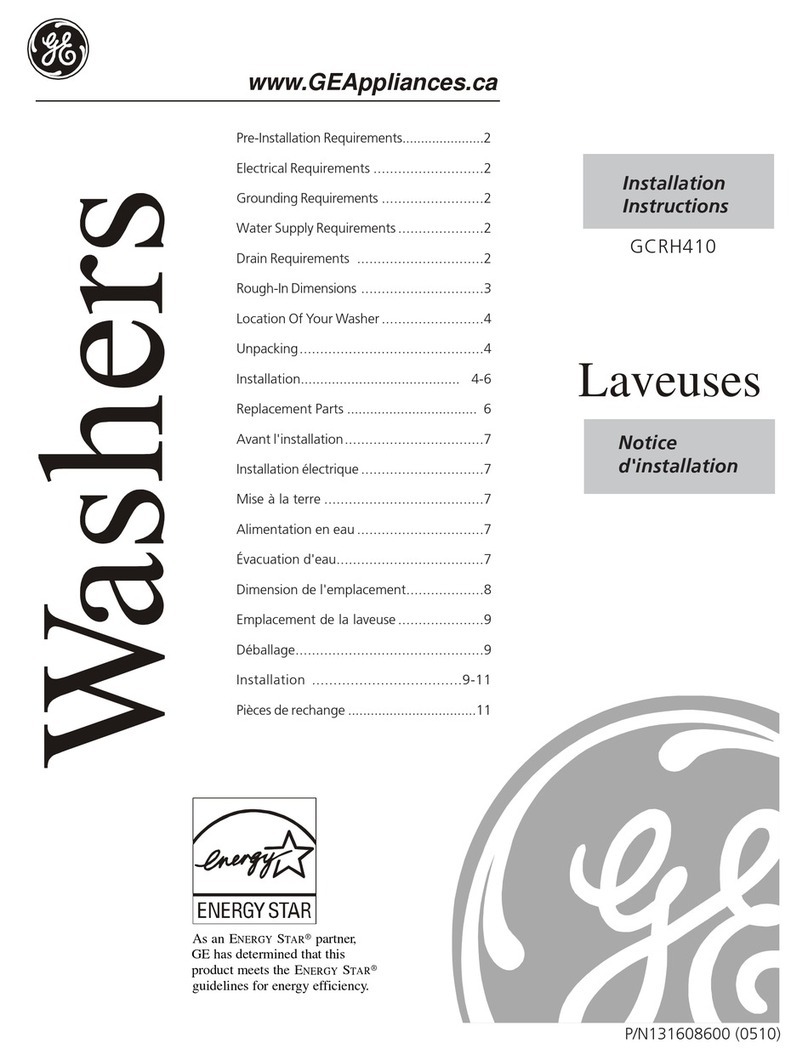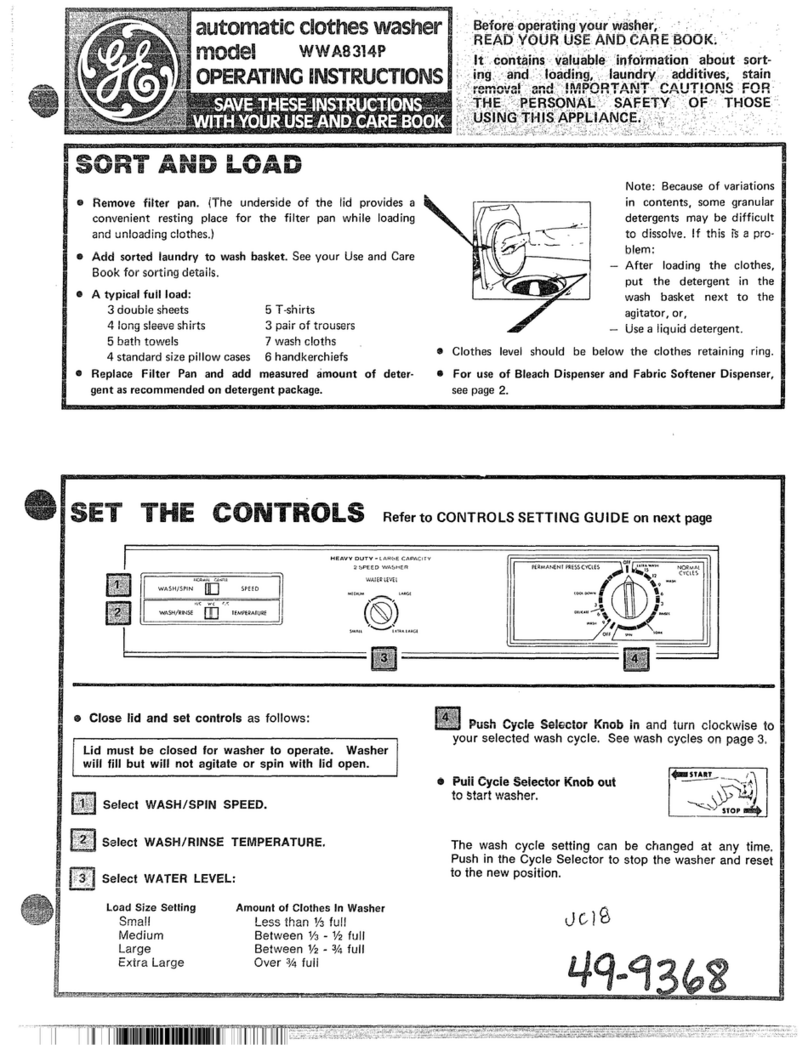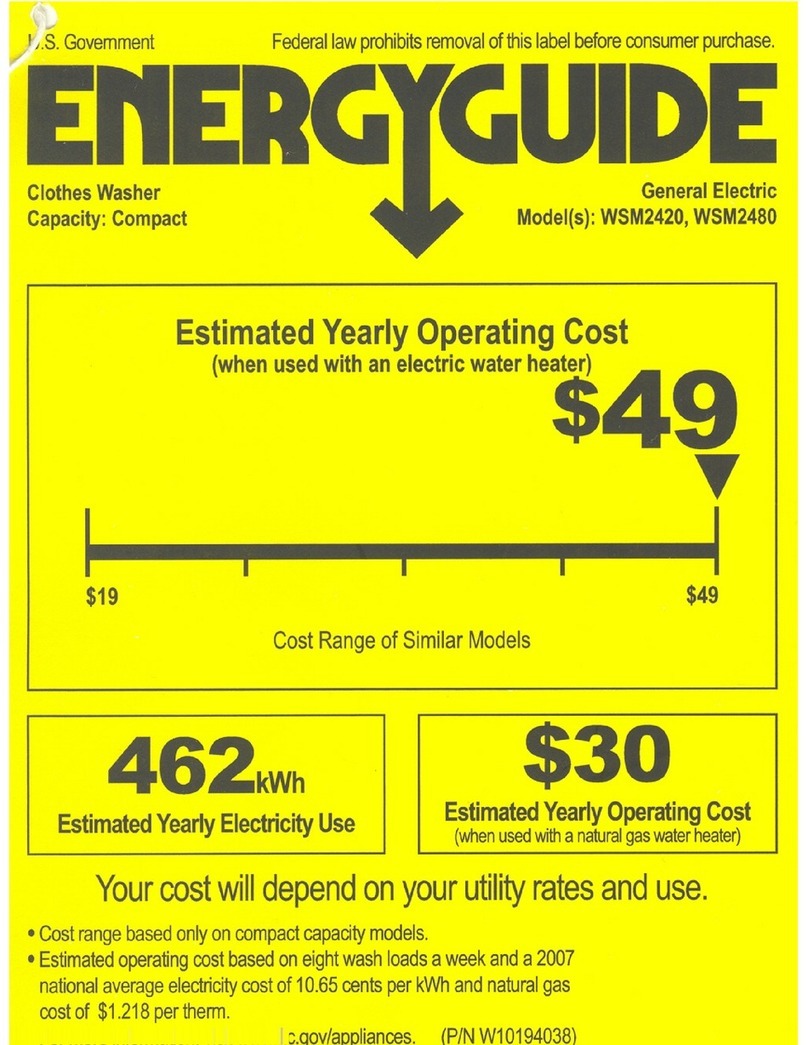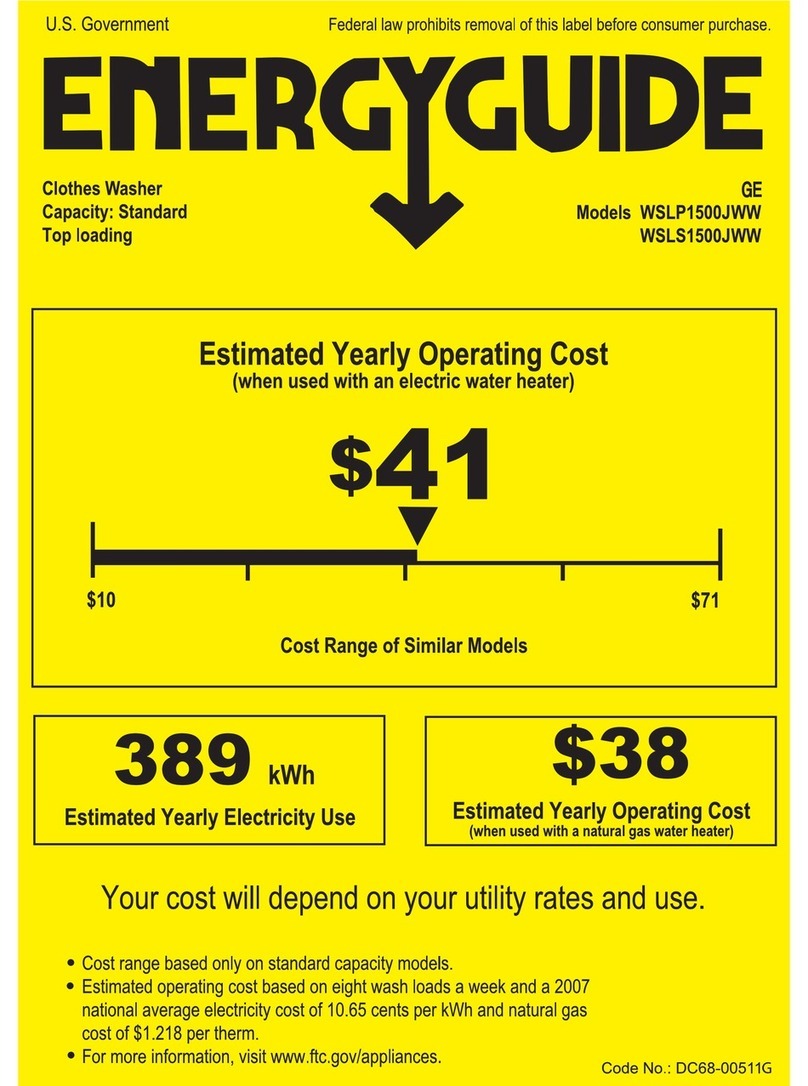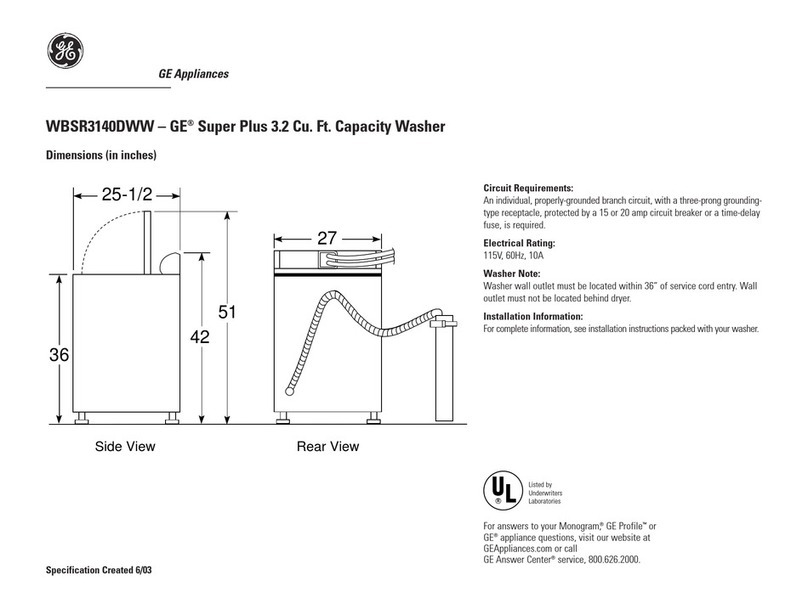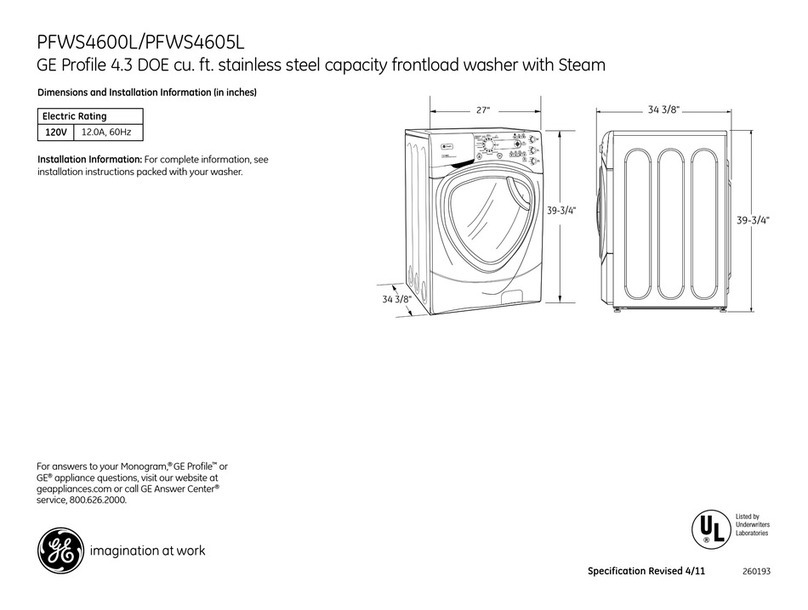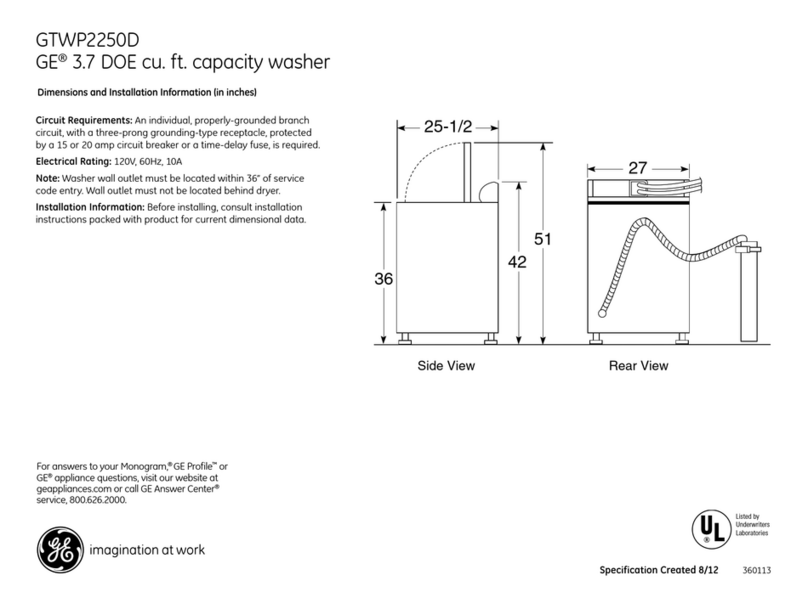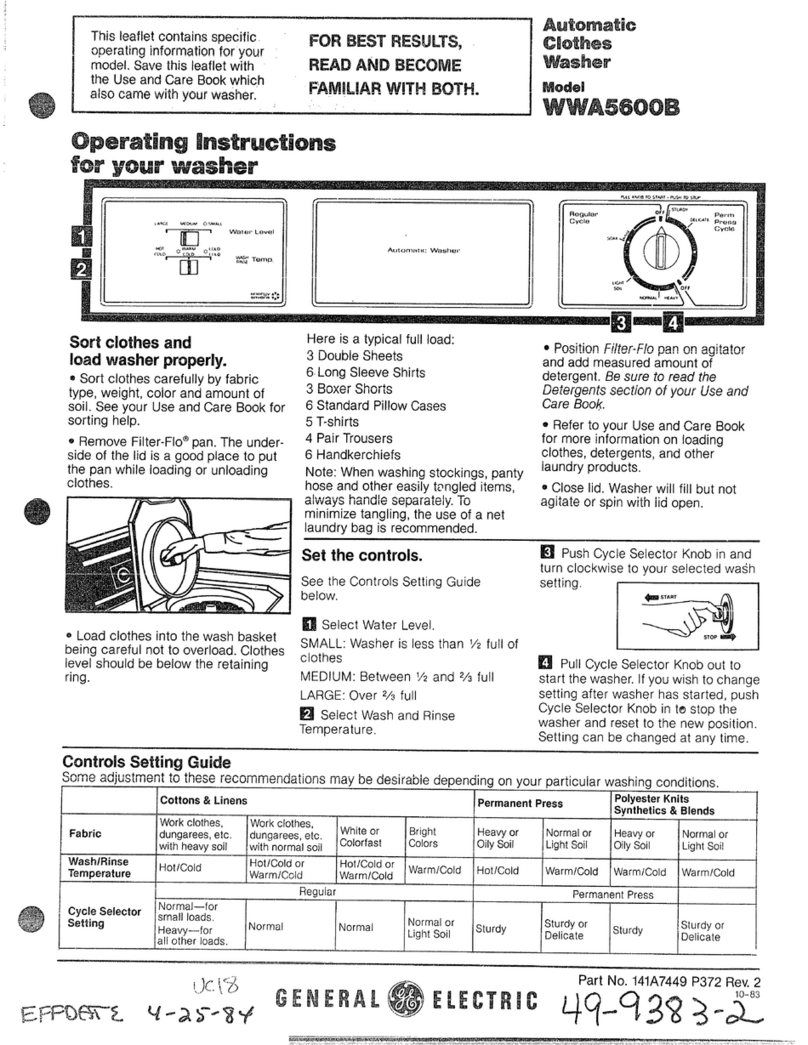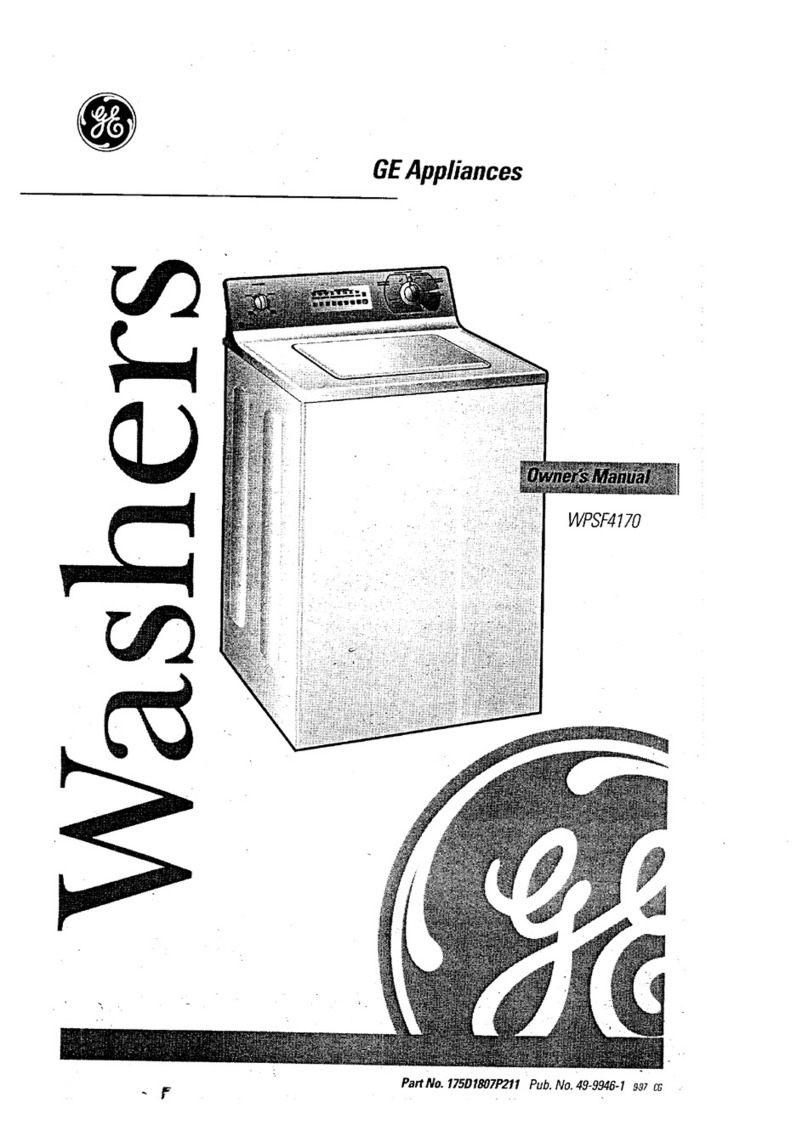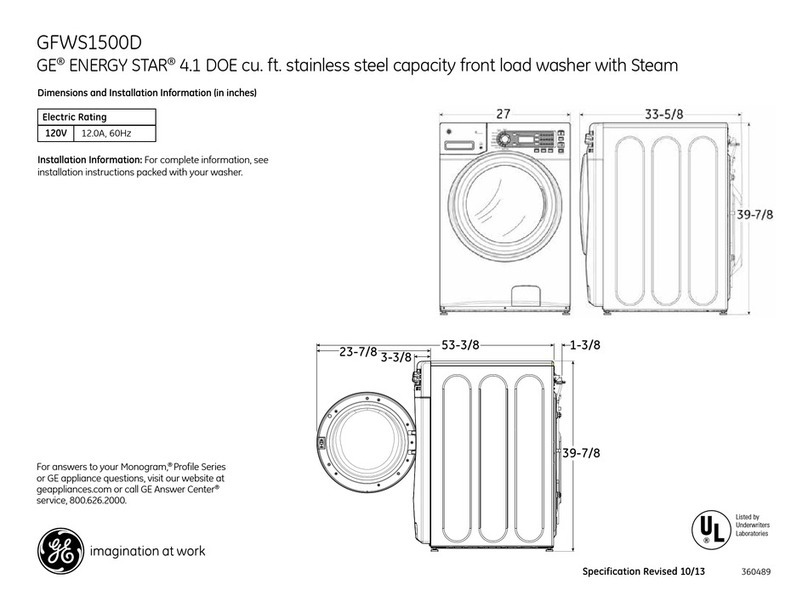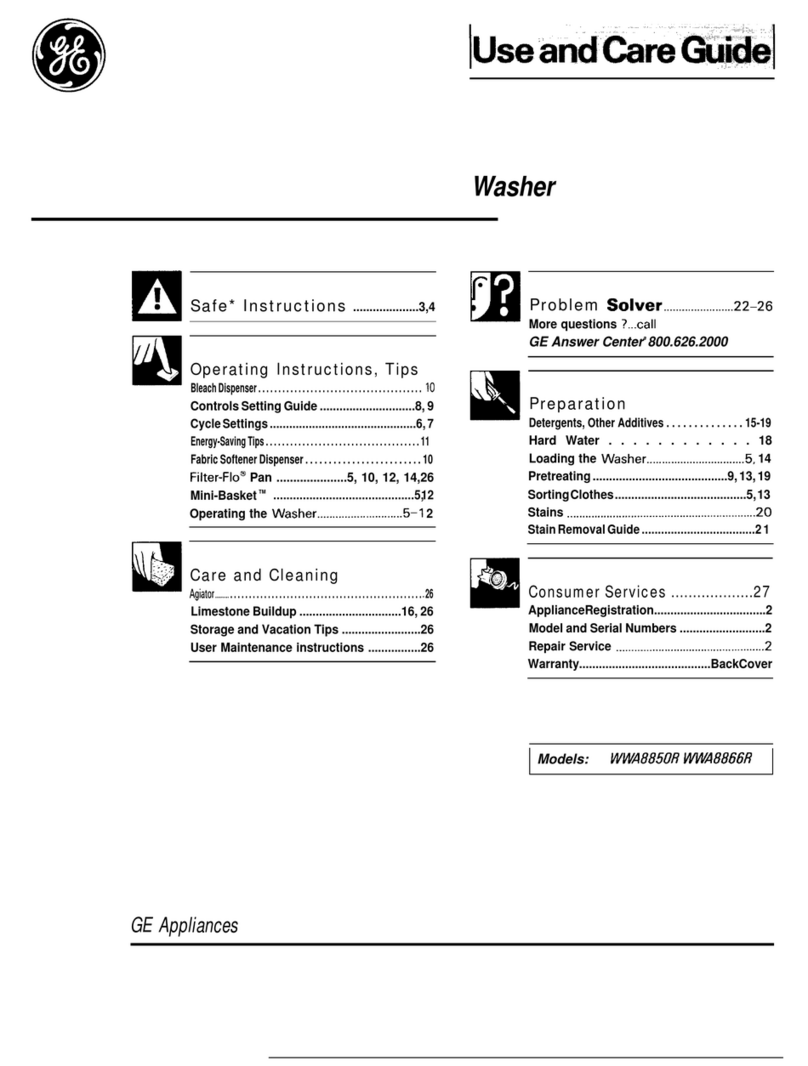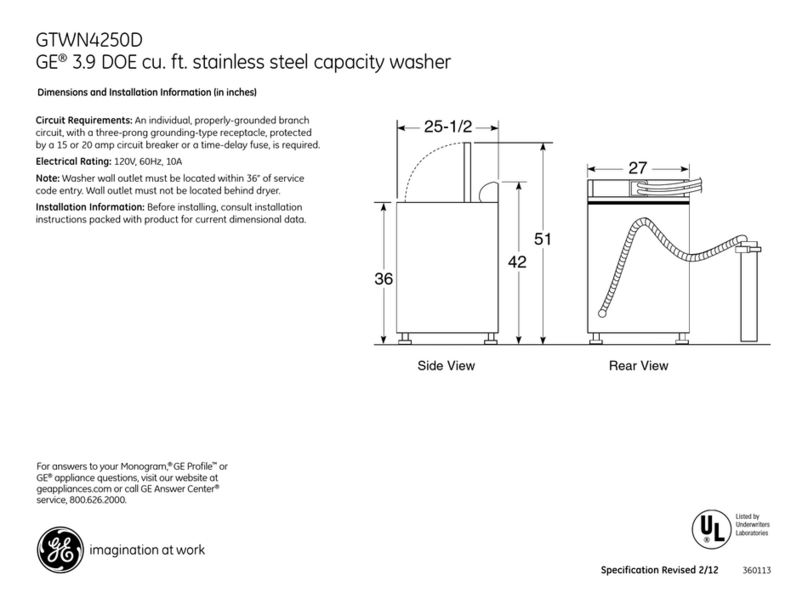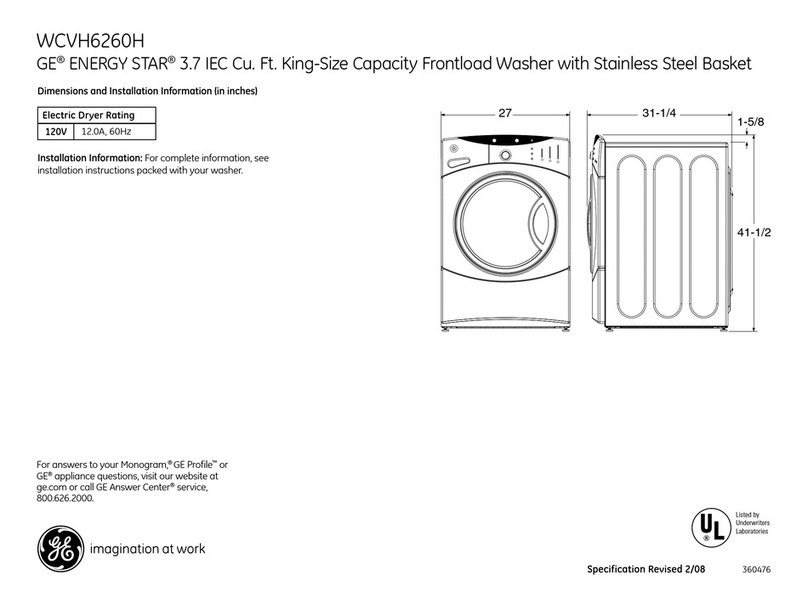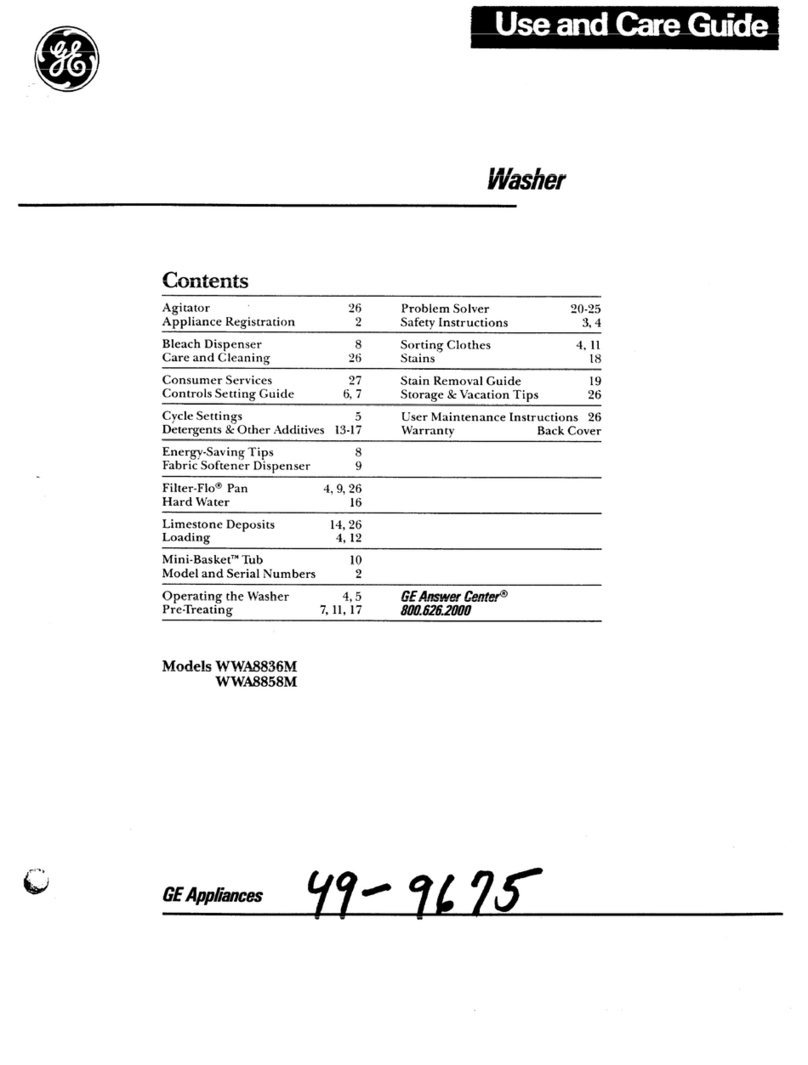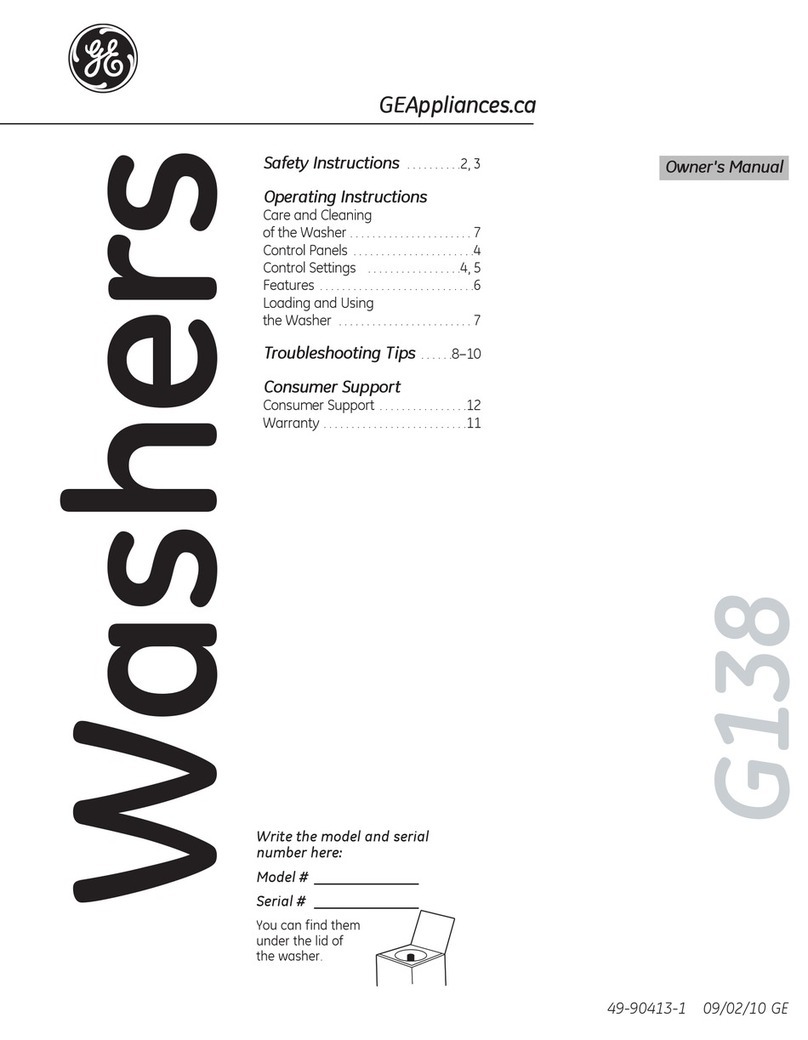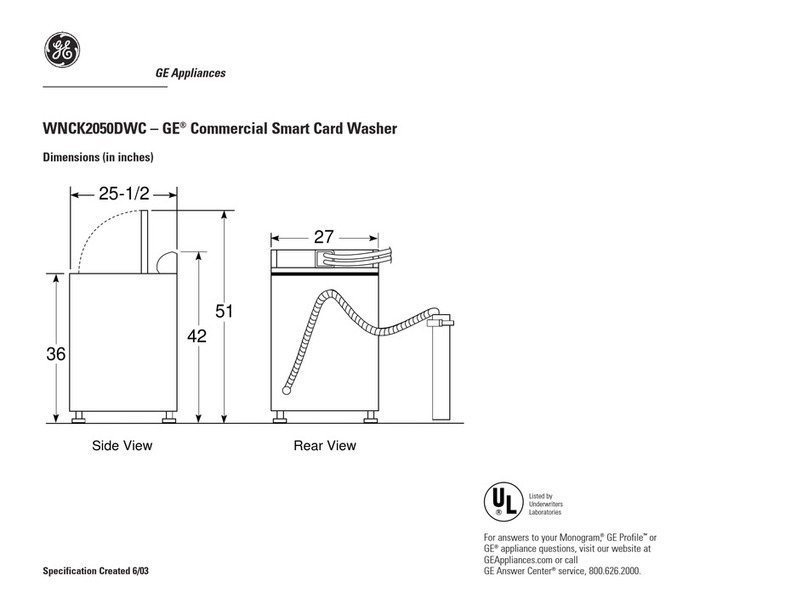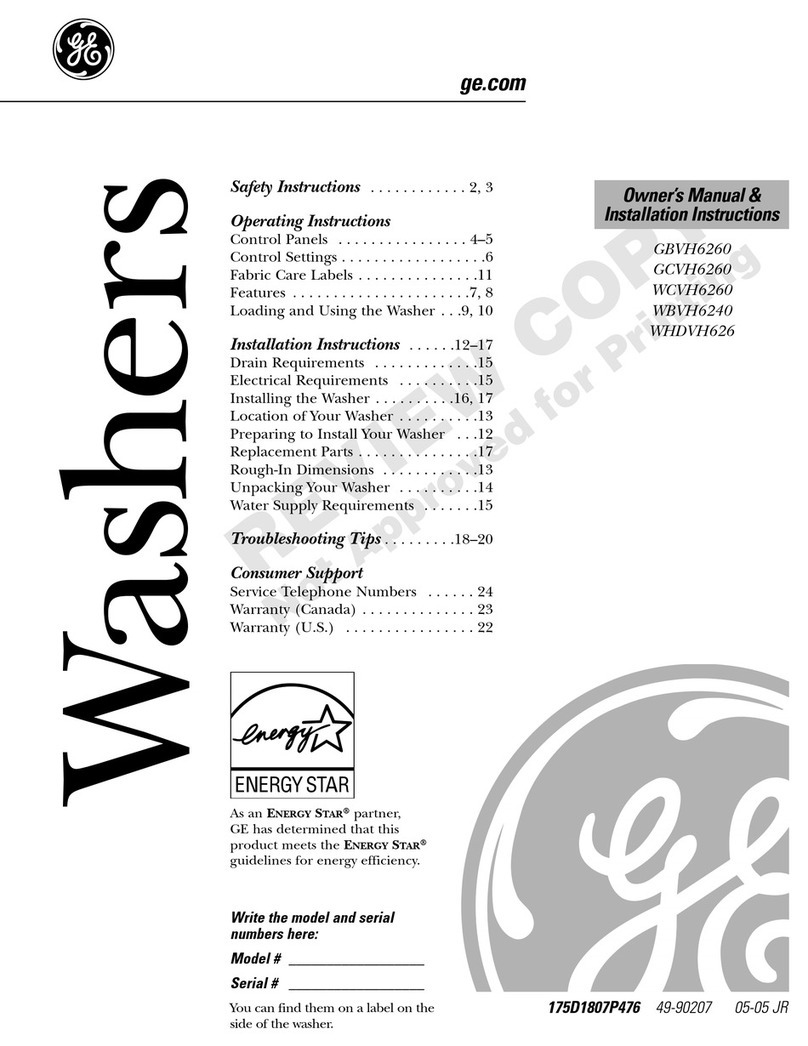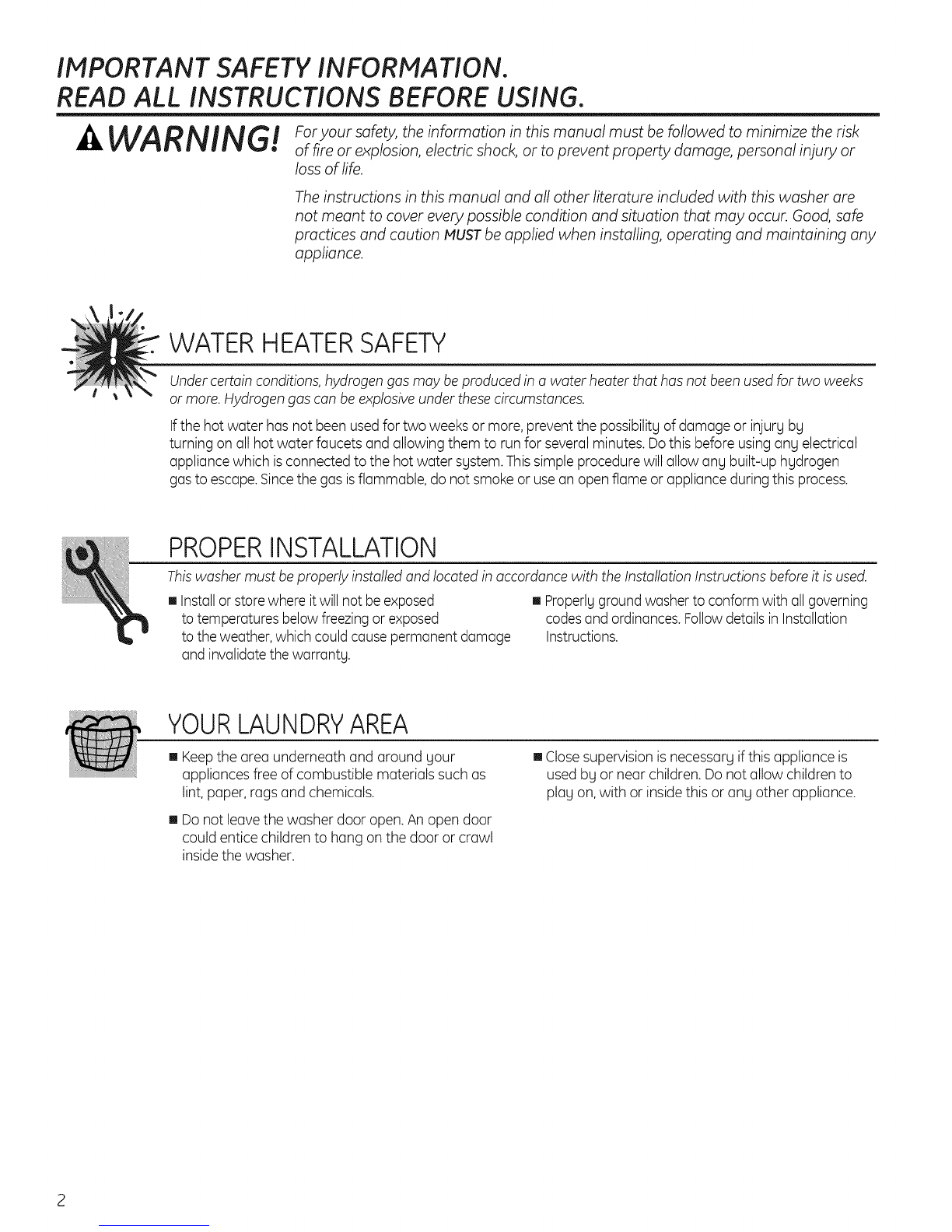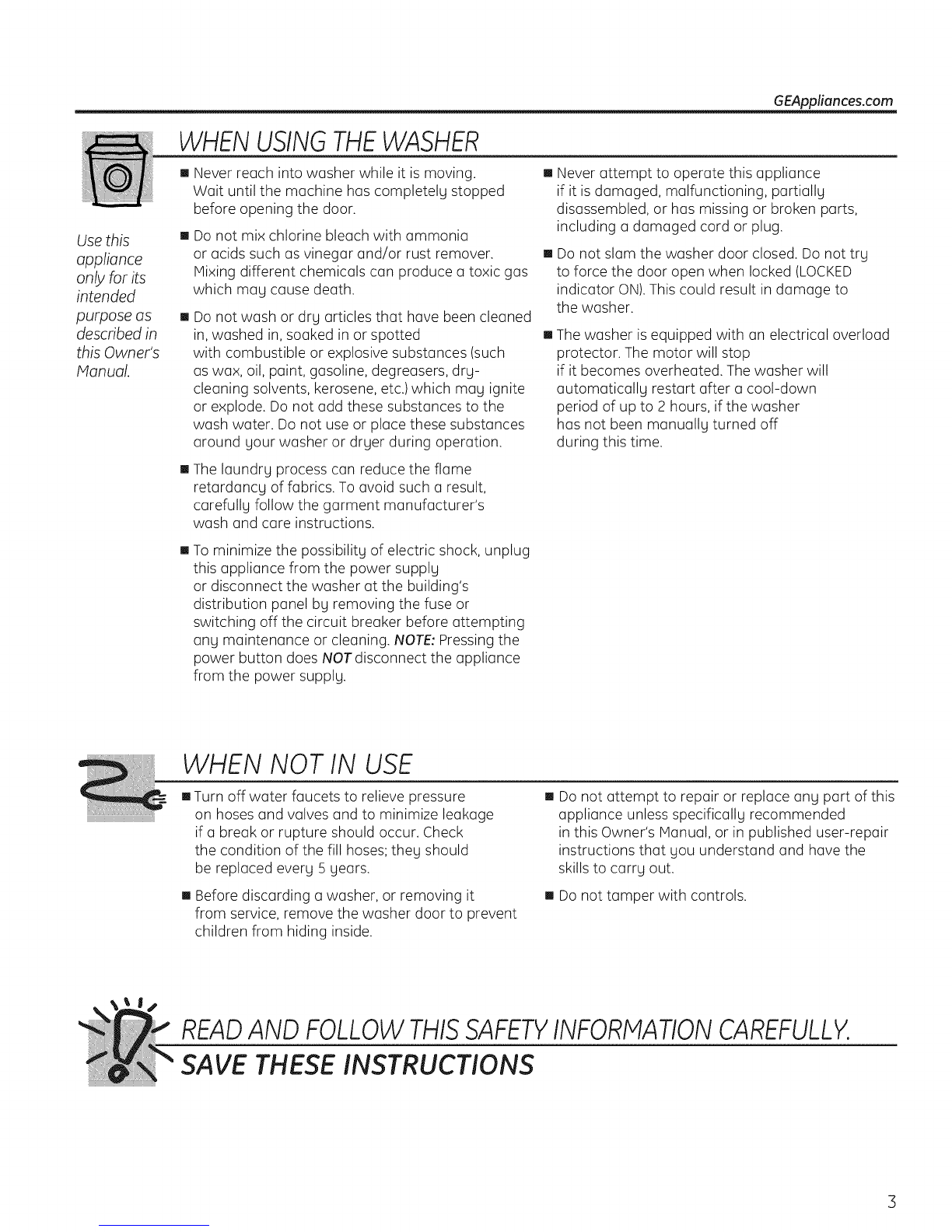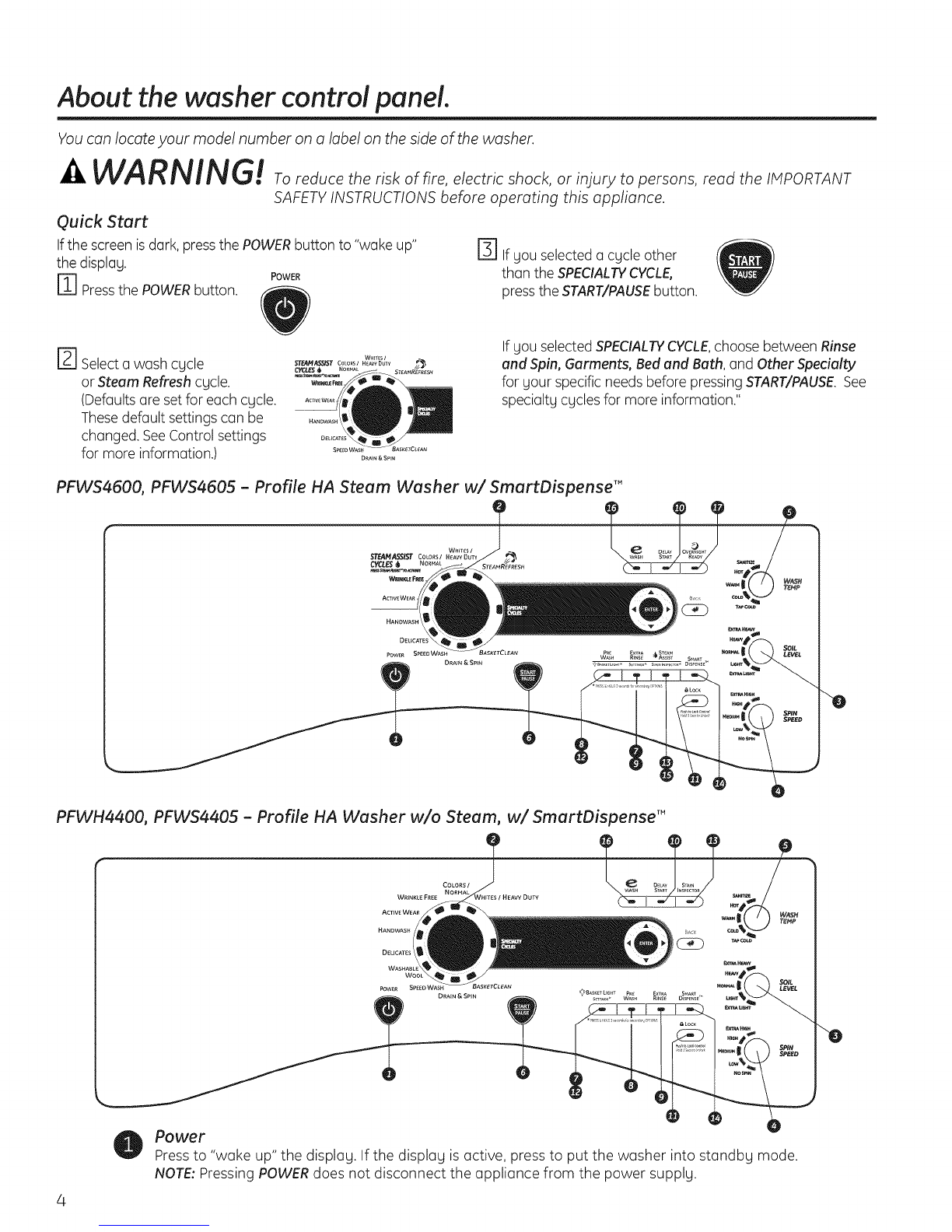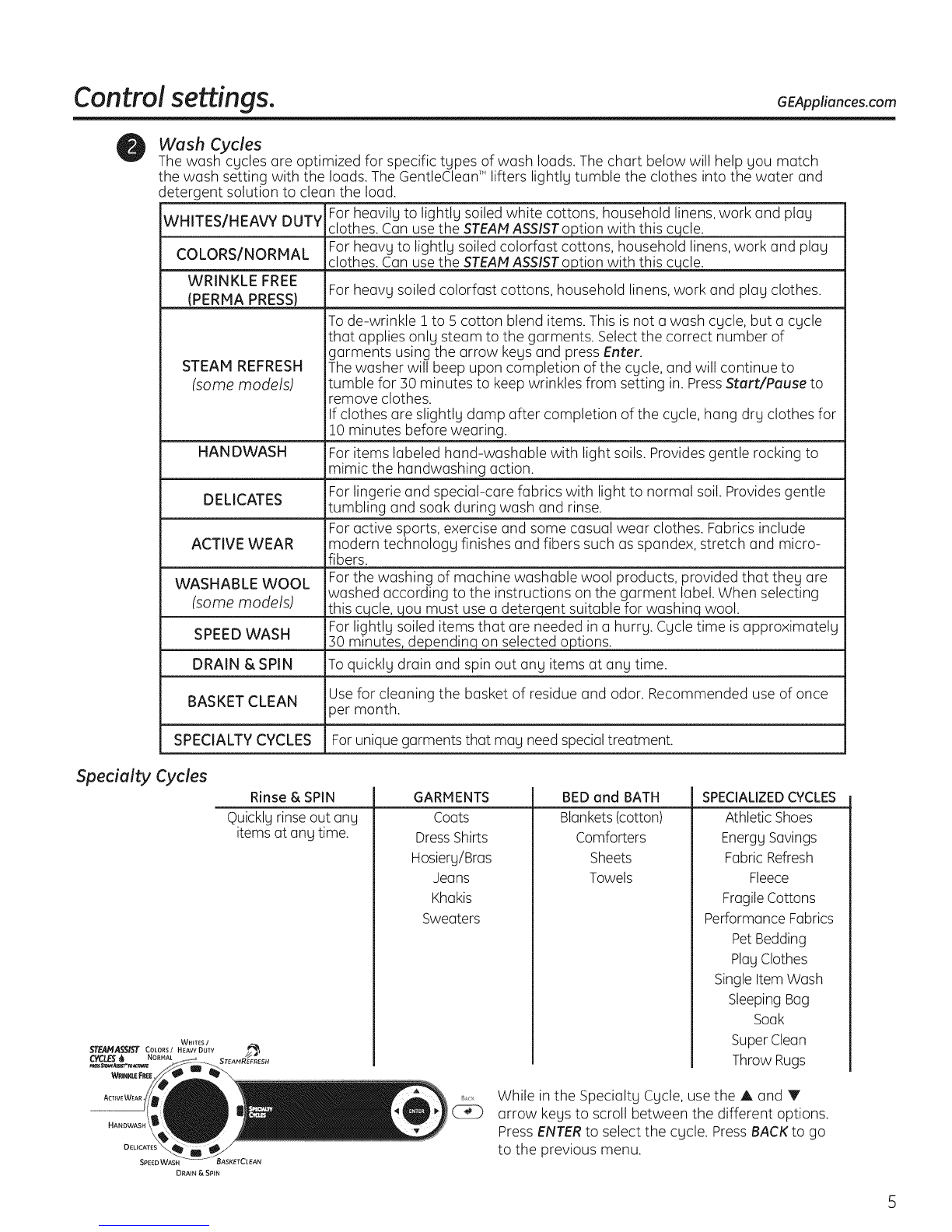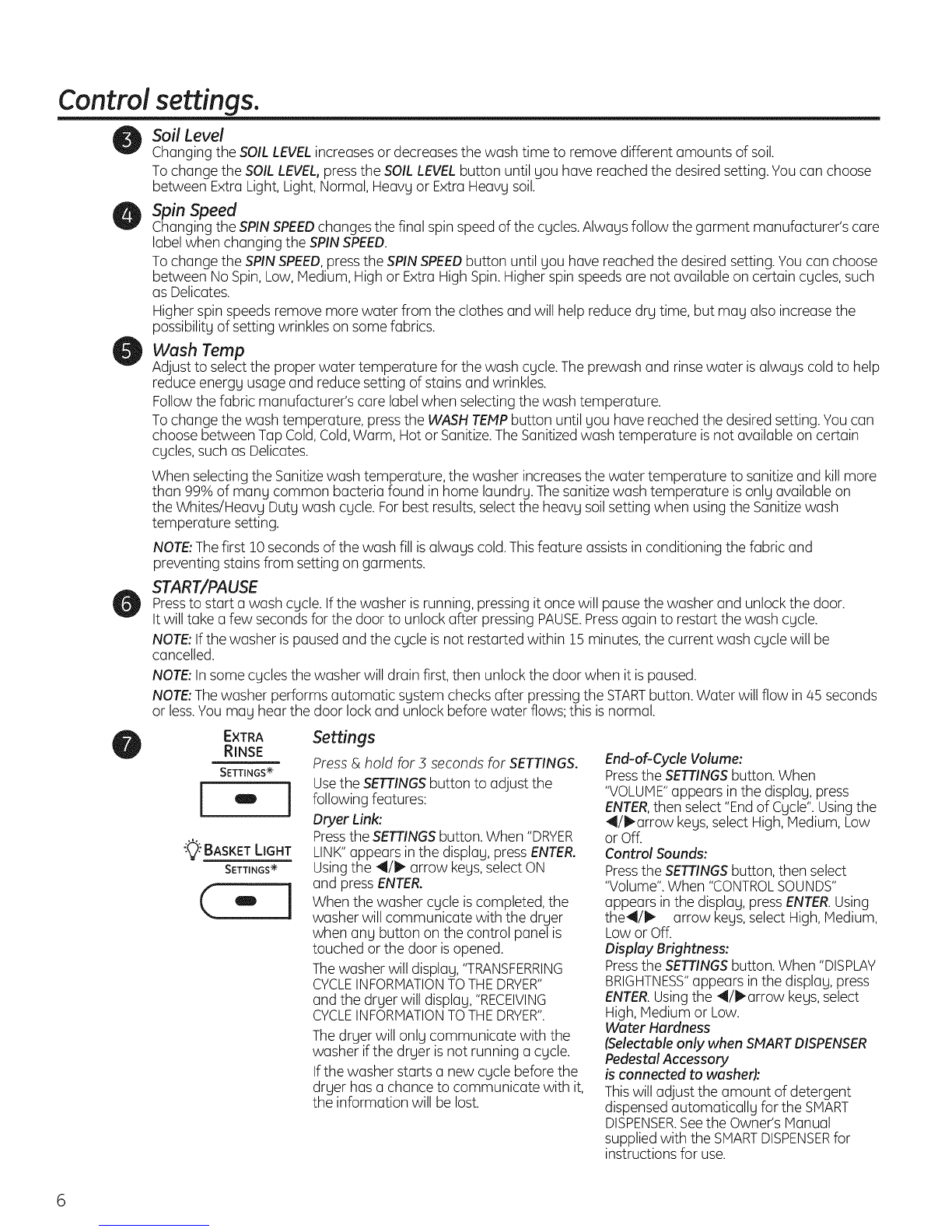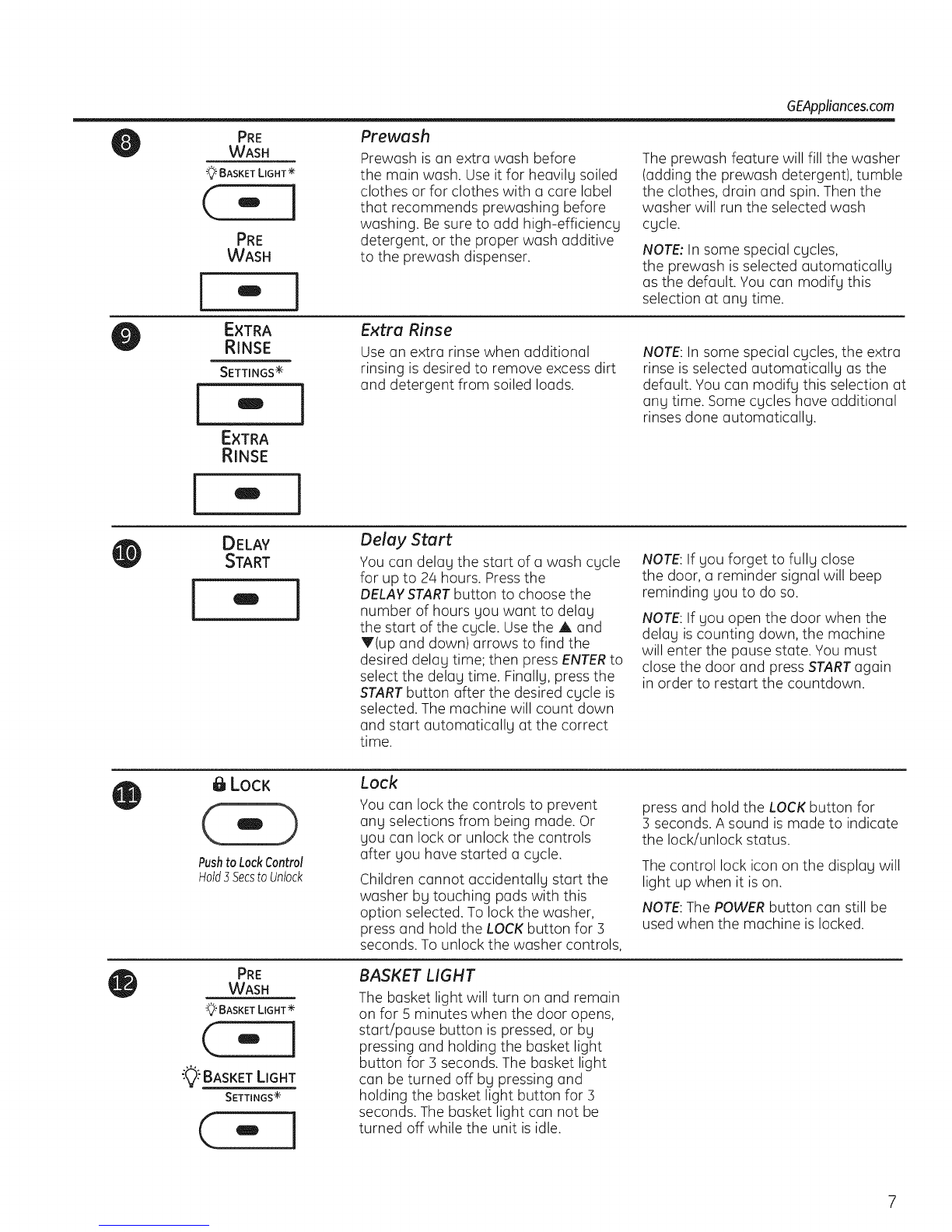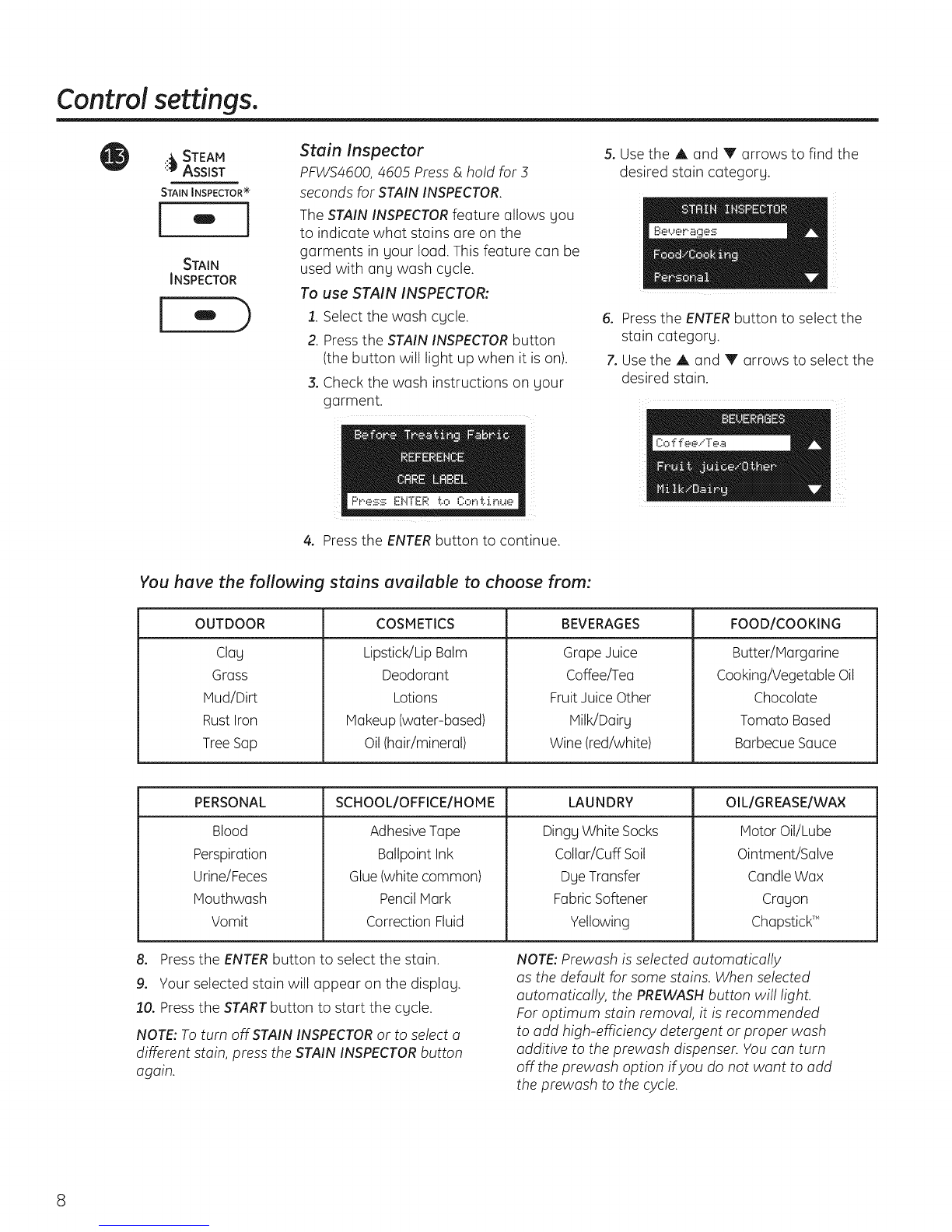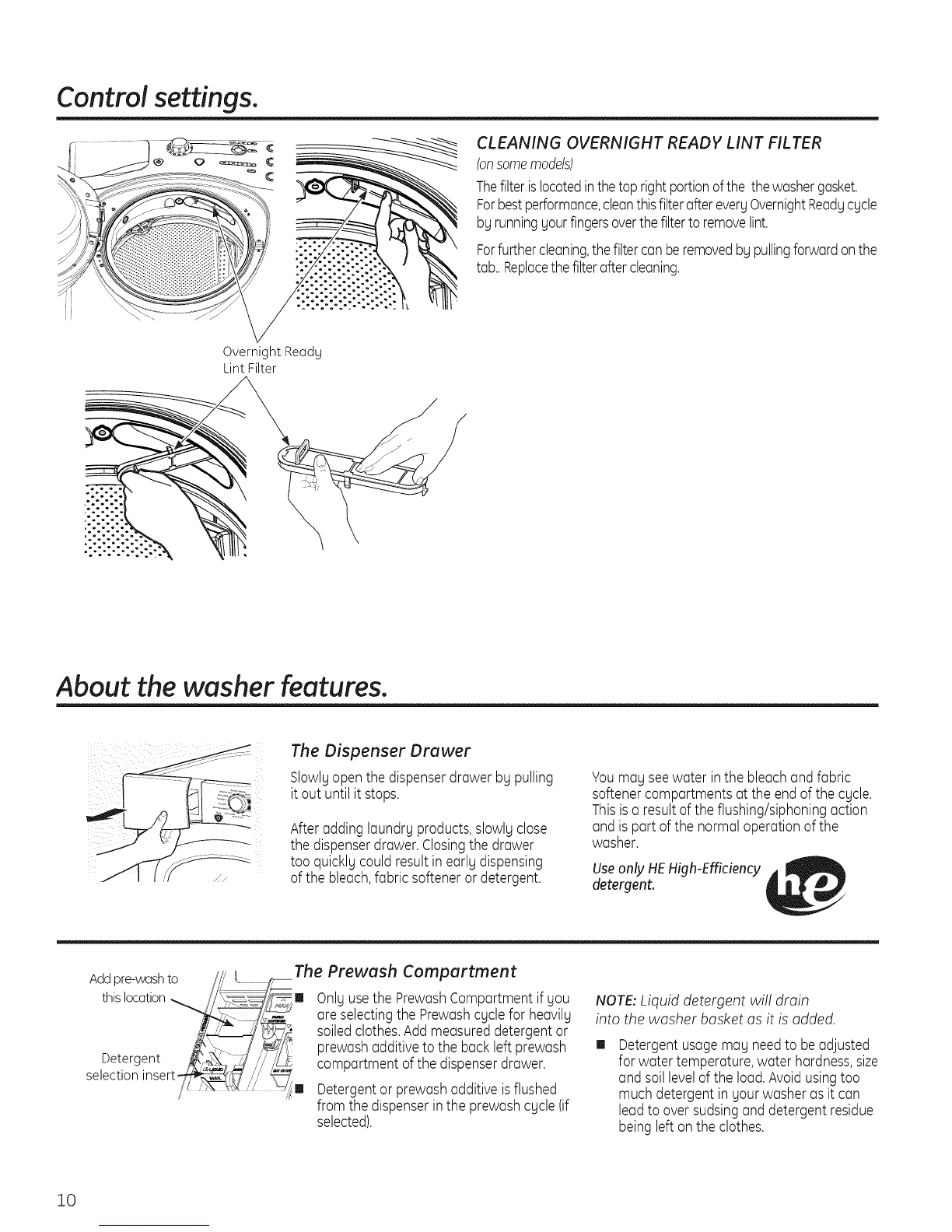Control settings.
Soil Level
Changingthe SOILLEVELincreasesor decreasesthe wash time to remove different amounts ofsoil.
To change the SOILLEVEL,pressthe SOILLEVELbutton until gou have reached the desired setting. Youcan choose
between Extra Light, Light,Normal, Heavg or Extra Heavg soil.
Spin Speed
Changingthe SPINSPEEDchangesthe final spin speedof the cgcles.Alwags follow the garment manufacturer's care
label when changing the SPINSPEED.
To change the SPINSPEED,pressthe SPINSPEEDbutton until gou have reached the desired setting. Youcan choose
between No Spin,Low, Medium, Highor Extra HighSpin.Higherspin speeds are not available oncertain cgcles,such
as Delicates.
Higherspin speeds remove more water from the clothes and will help reduce drg time, but mag alsoincrease the
possibilitgof setting wrinkles on some fabrics.
Wash Temp
Adjust to selectthe proper water temperature for the wash cgcle.Theprewash and rinsewater isalwags cold to help
reduce energg usageand reducesetting of stains and wrinkles.
Follow the fabric manufacturer's care labelwhen selecting the wash temperature.
To change the wash temperature, pressthe WASHTEMPbutton until gou have reached the desired setting. Youcan
choose between TapCold,Cold,Warm, Hot or Sanitize.TheSanitizedwash temperature isnot availableon certain
cgcles,such as Delicates.
When selectingthe Sanitizewash temperature, the washer increasesthe water temperature to sanitizeand killmore
than 99% of mang common bacteria found in home laundrg.Thesanitizewash temperature is onlg available on
the Whites/Heavg Dutg wash cgcle.Forbest results,selectthe heavg soilsetting when usingthe Sanitizewash
temperature setting.
NOTE:Thefirst !0 secondsof the wash fill is alwags cold. Thisfeature assistsin conditioning the fabric and
preventing stainsfrom setting on garments.
START/PAUSE
Pressto start a wash cgcle.If the washer is running,pressing it once will pausethe washer and unlock the door.
It will take a few secondsfor the door to unlock after pressing PAUSE.Pressagain to restart the wash cgcle.
NOTE:Ifthe washer ispaused and the cgcle is not restarted within 15 minutes, the current wash cgcle will be
cancelled.
NOTE:Insome cgclesthe washer will drain first, then unlock the door when it ispaused.
NOTE:Thewasher performs automatic sgstem checks after pressingthe STARTbutton. Water will flow in 45 seconds
or less.You mag hear the door lock and unlock before water flows;this isnormal.
EXTRA Settings
RINSE
SETTINGS ÷
I"1
_ BASKETLIGHT
SETTINGS ÷
("1
Press&hold for 3 seconds for SETTINGS.
Usethe SETTINGSbutton to adjust the
following features:
Dryer Link:
Pressthe SETTINGSbutton. When "DRYER
LINK"appears in the displag, press ENTER.
Usingthe 4/i_ arrow kegs,selectON
and pressENTER.
When the washer cgcle is completed, the
washer will communicate with the drger
when ang button onthe control panel is
touched or the door isopened.
Thewasher will displag, "TRANSFERRING
CYCLEINFORMATIONTOTHEDRYER"
and the drger will displag,"RECEIVING
CYCLEINFORMATIONTOTHEDRYER".
Thedrger will onlg communicate with the
washer ifthe drger isnot running a cgcle.
If the washer starts a new cgcle before the
drger hasa chance to communicate with it,
the information will be lost.
End-of-Cycle Volume:
Press the SETTINGS button. When
"VOLUME"appears inthe displag, press
ENTER,then select "End of Cgcle". Using the
_l/l_arrow kegs, select High, Medium, Low
or Off.
Control Sounds:
Press the SETTINGS button, then select
"Volume". When "CONTROLSOUNDS"
appears in the displag, press ENTER. Using
the41/_ arrow kegs, select High, Medium,
Lowor Off.
Display Brightness:
Press the SETTINGS button. When "DISPLAY
BRIGHTNESS"appears in the displag, press
ENTER. Using the 41/ll_arrow kegs, select
High, Medium or Low.
Water Hardness
(Selectable only when SMART DISPENSER
Pedestal Accessory
is connected to washefl:
This willadjust the amount of detergent
dispensed automaticallg for the SMART
DISPENSER.See the Owner's Manual
supplied with the SMARTDISPENSERfor
instructions for use.