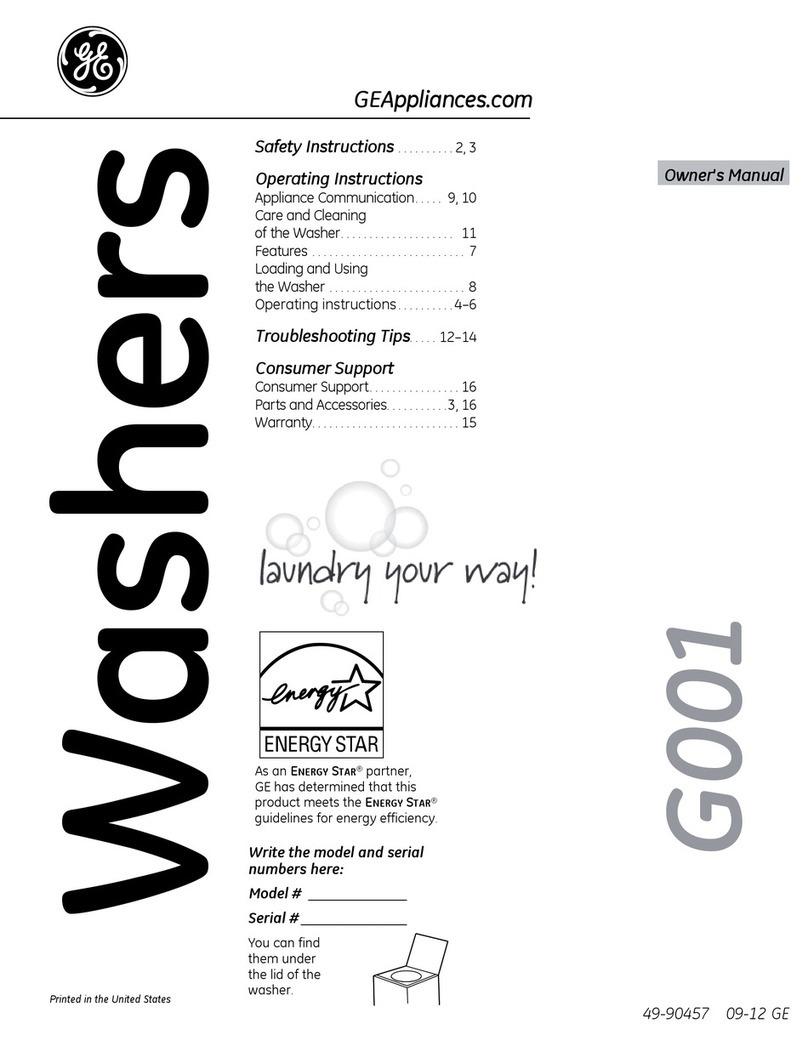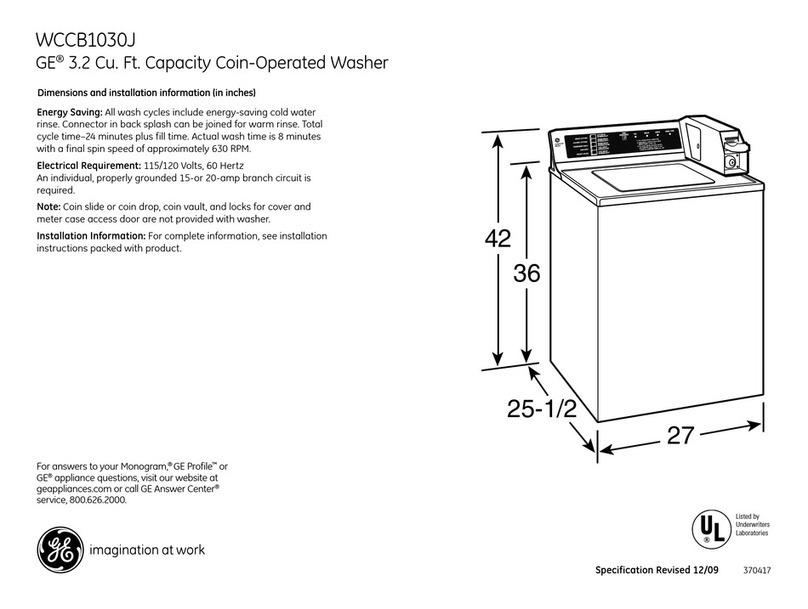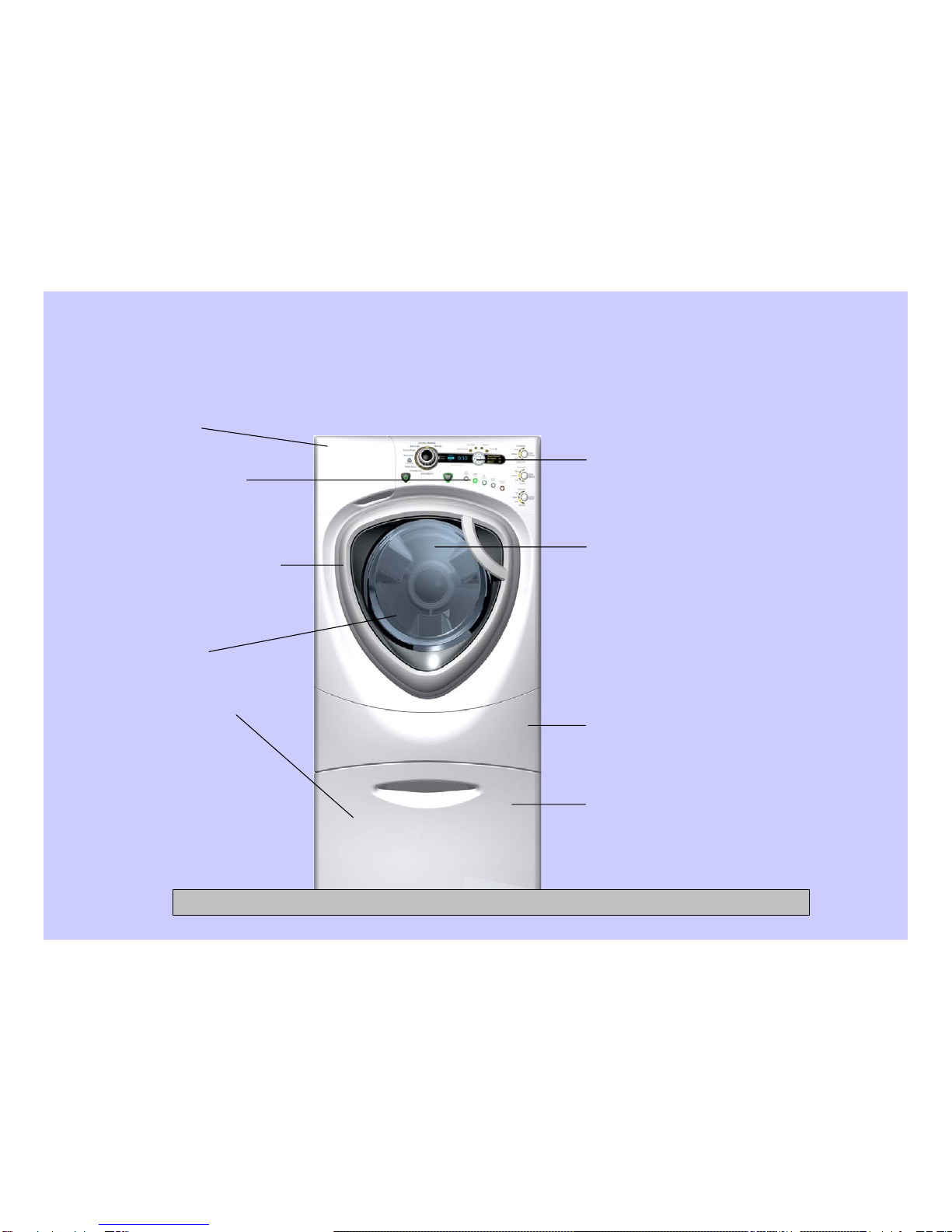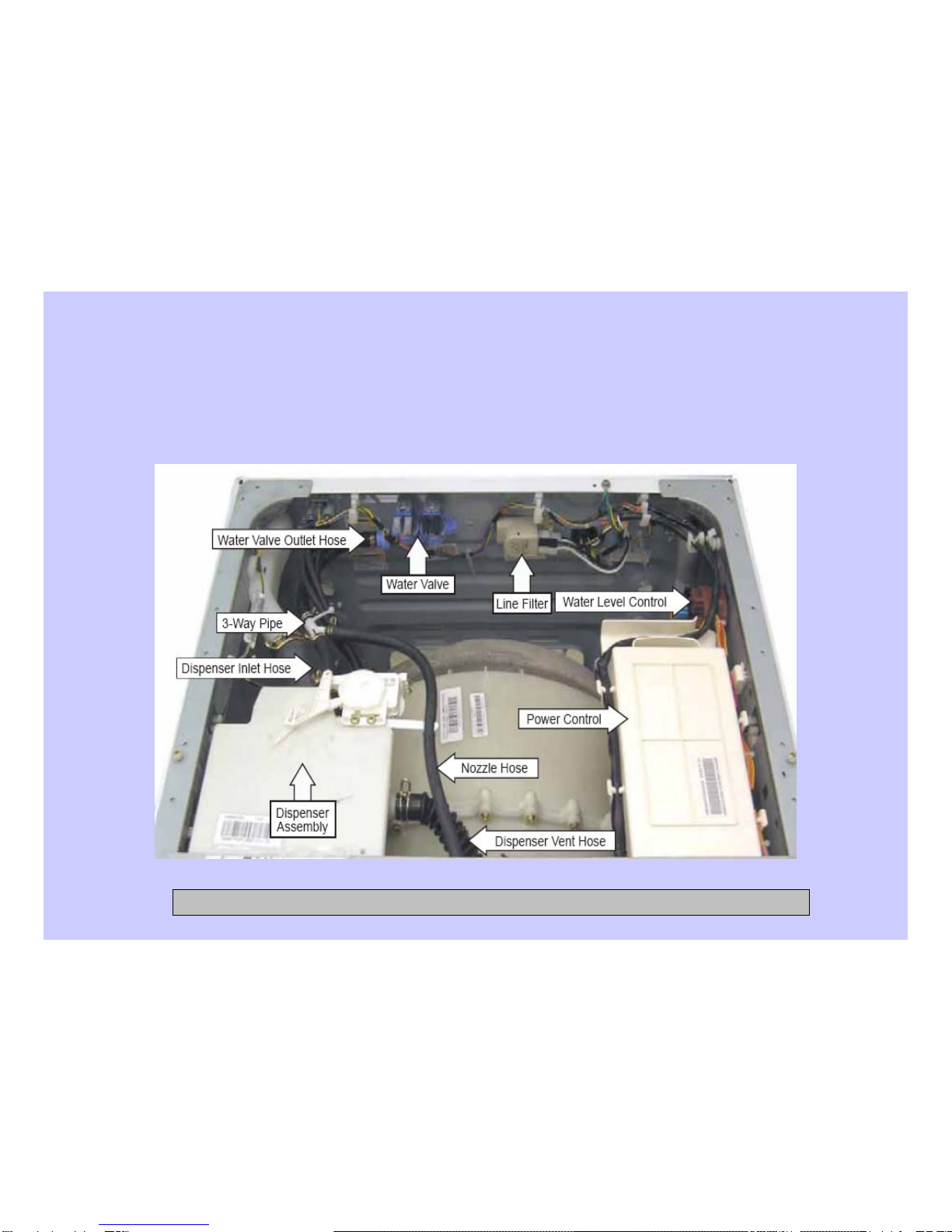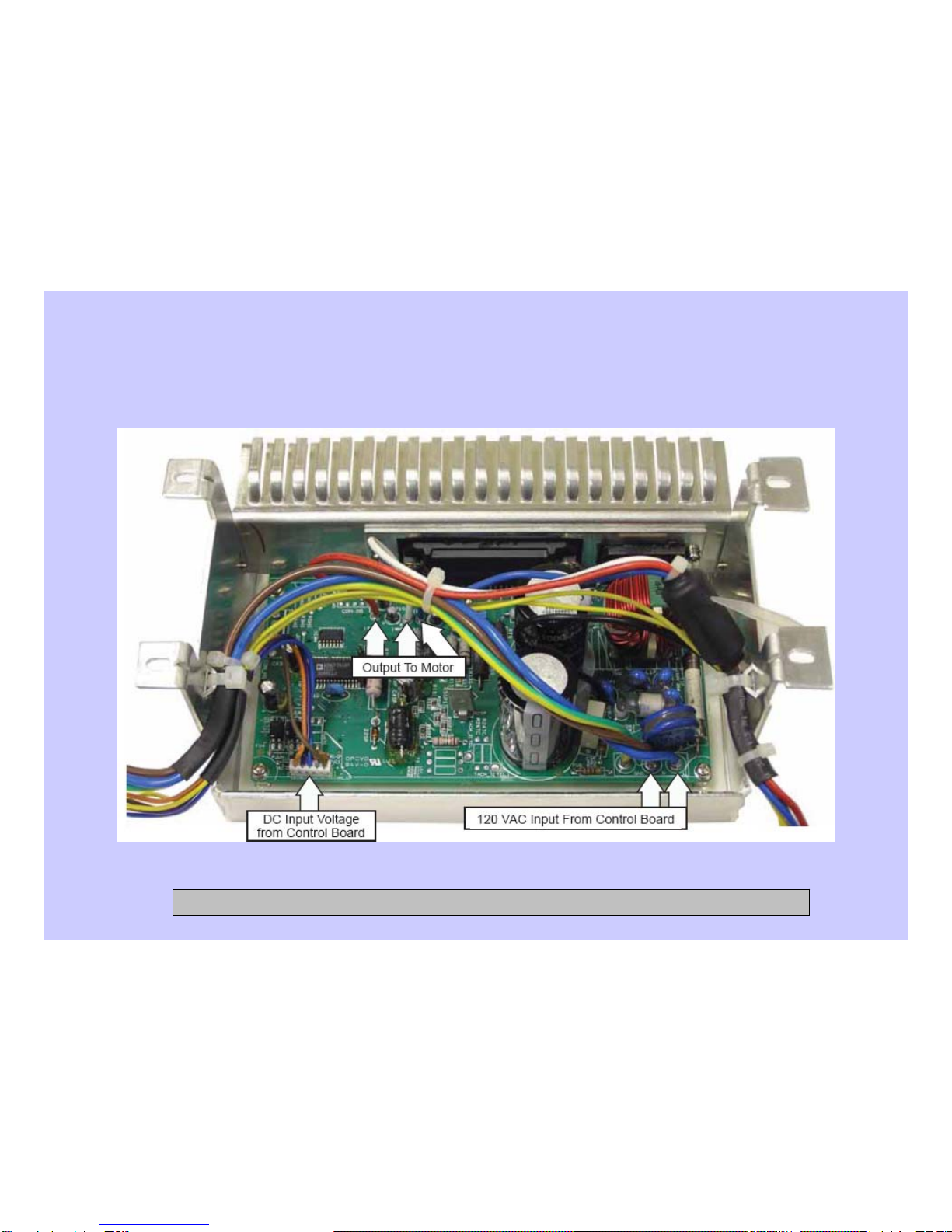GE Profile ENERGY STAR WPDH8800J Installation instructions
Other GE Washer manuals
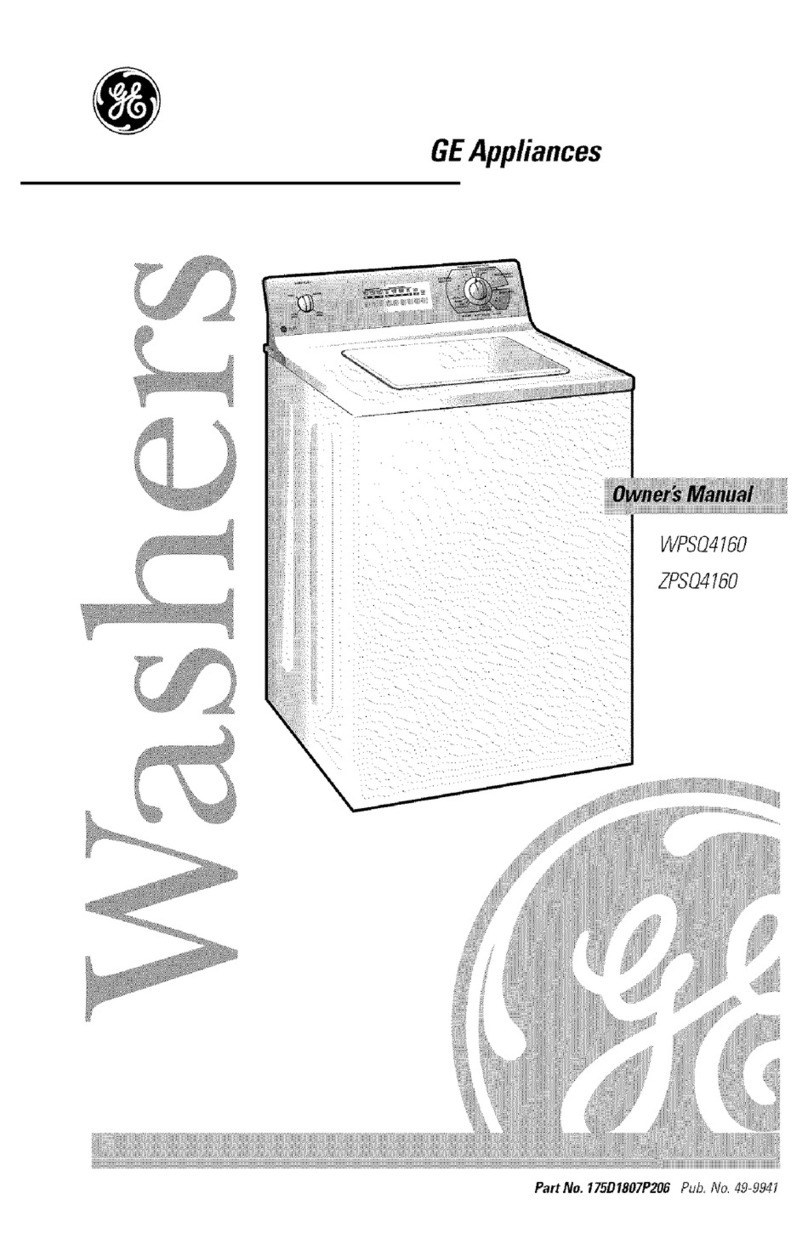
GE
GE WPSQ4160 User manual
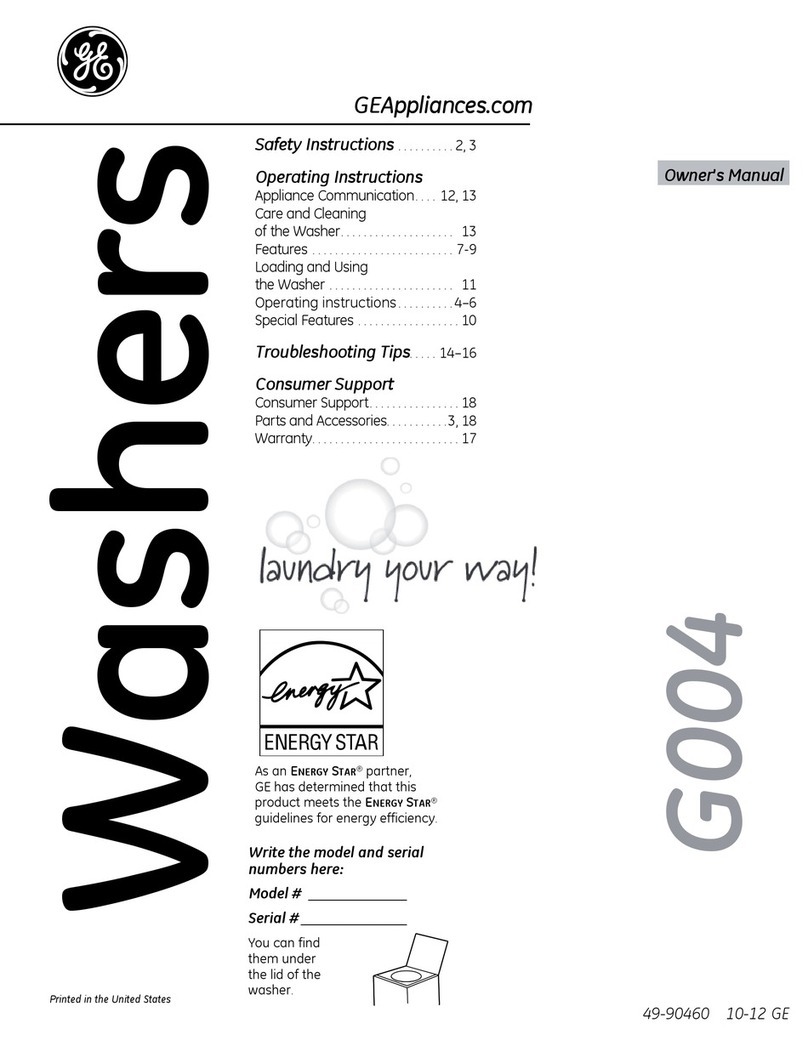
GE
GE GTWS8650DWS User manual
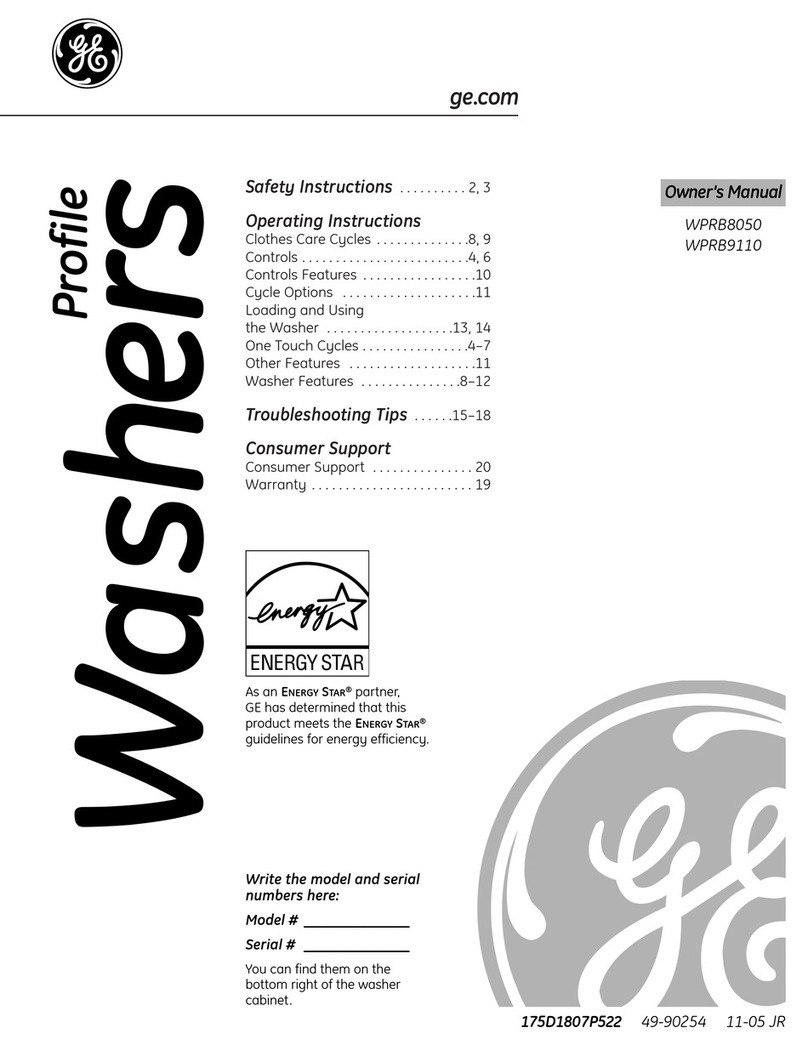
GE
GE Profile WPRB8050 User manual
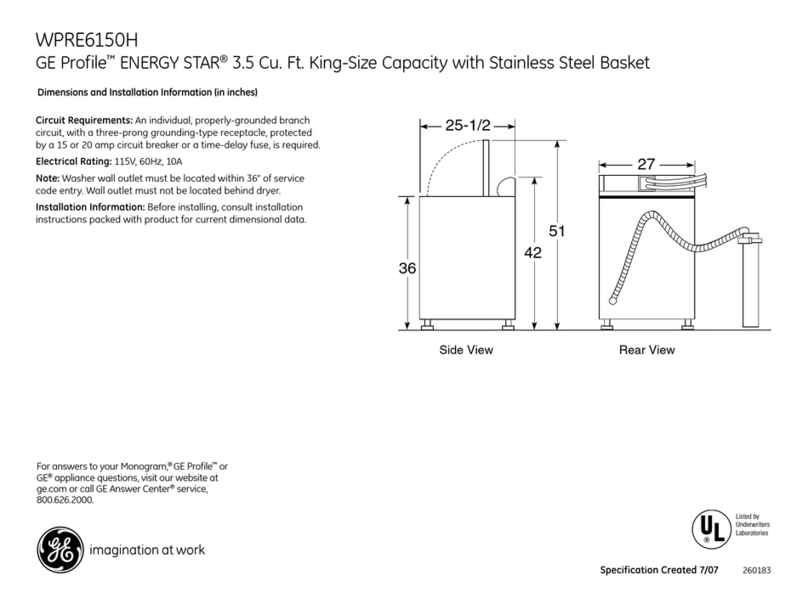
GE
GE Profile ENERGY STAR WPRE6150H Manual
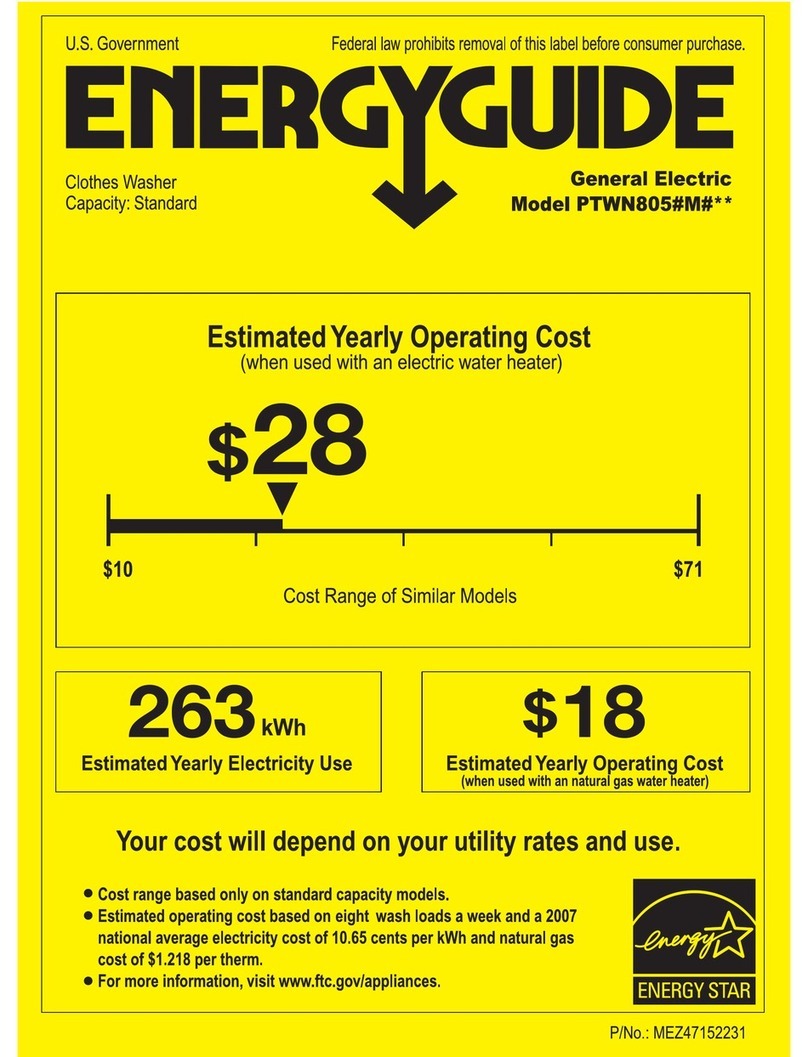
GE
GE Profile PTWN8055MMS Assembly instructions
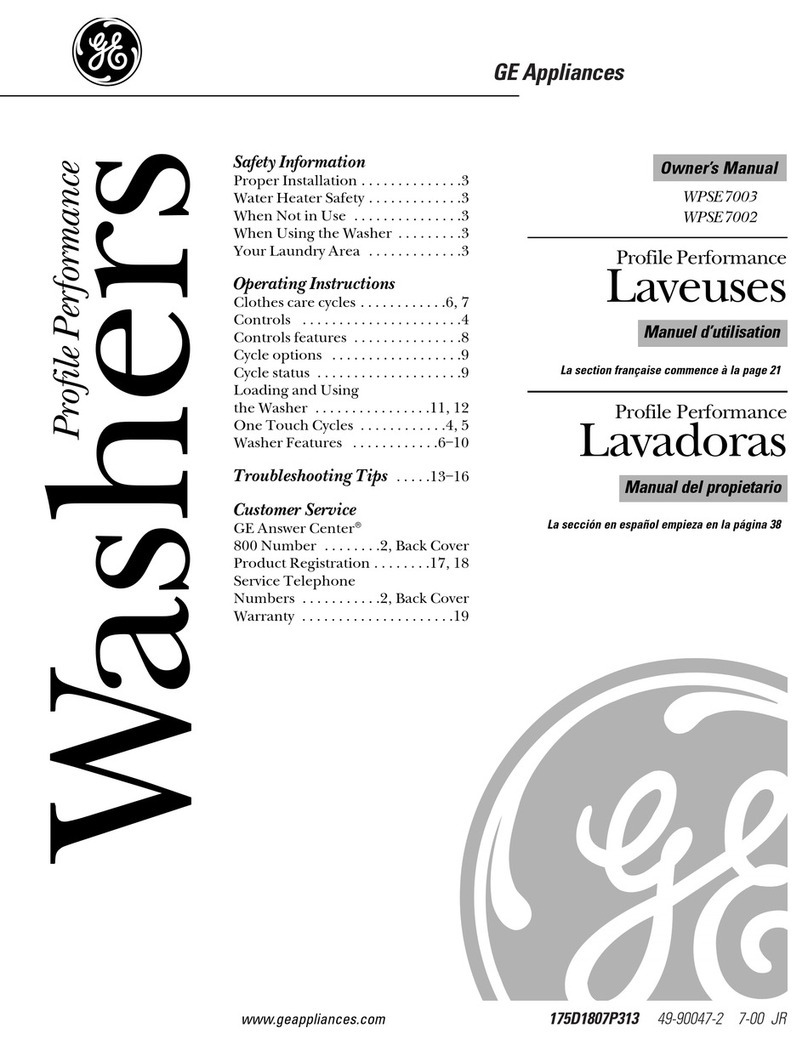
GE
GE WPSE7003 User manual
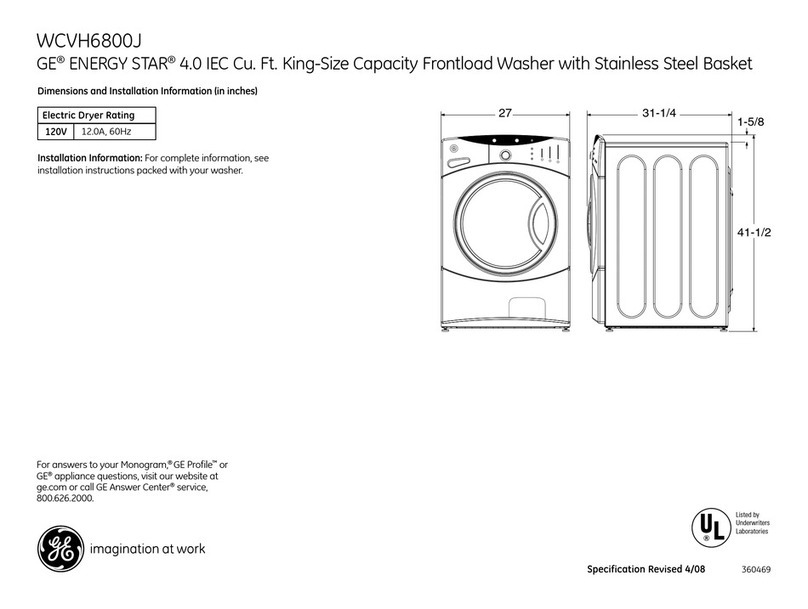
GE
GE WCVH6800J User manual

GE
GE WSLP1500H0WW How to use
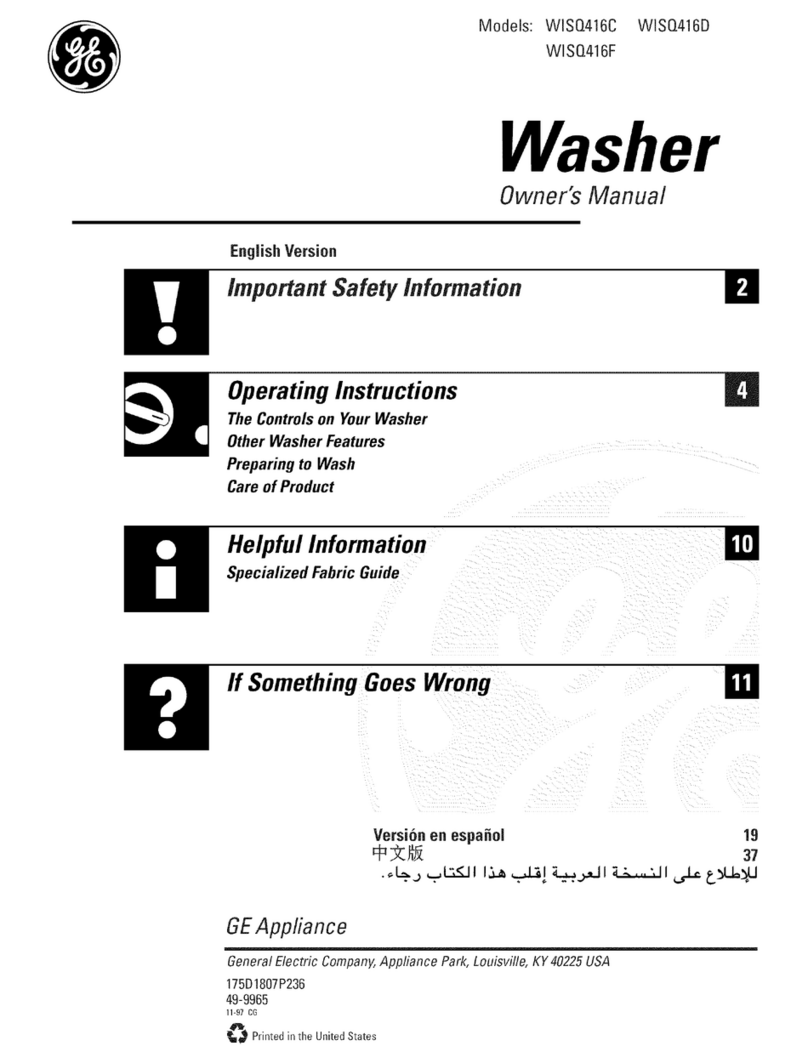
GE
GE WISQ416C User manual

GE
GE WCCD2050 User manual
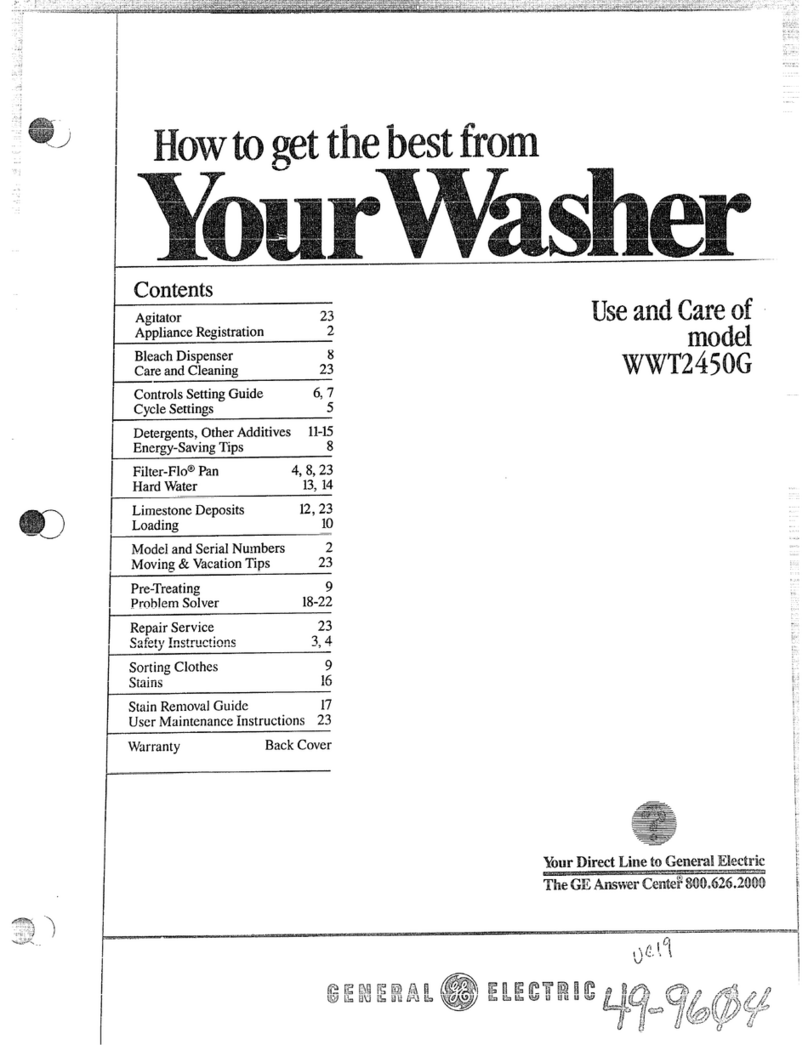
GE
GE WWT2450G Installation instructions
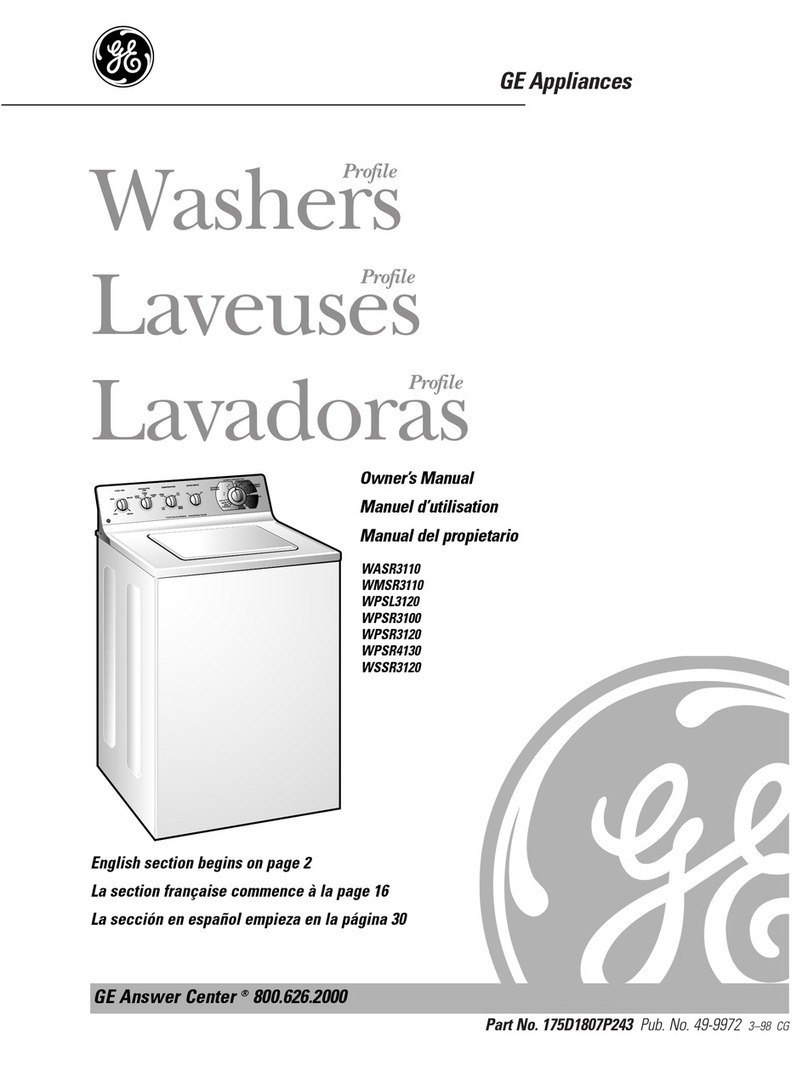
GE
GE Appliances WASR3110 User manual

GE
GE GNW128P Original instructions

GE
GE LAVEUSES WBVH5200 Original instructions

GE
GE WWA3650R User manual
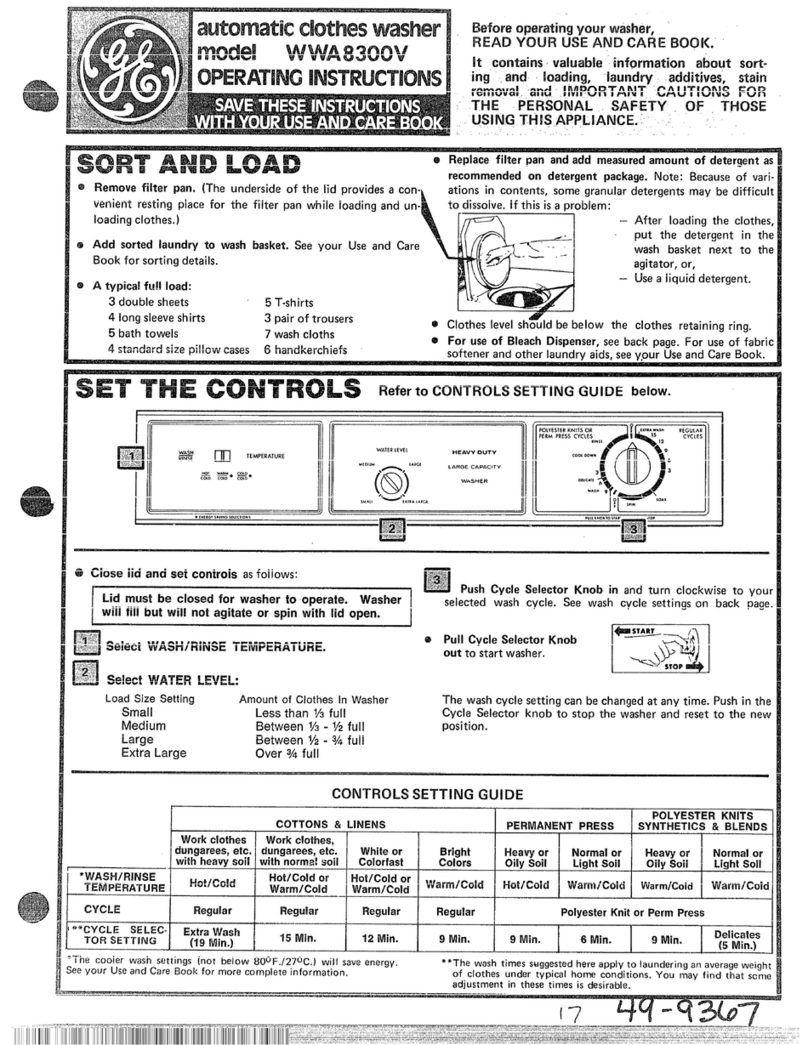
GE
GE WWA8300V User manual
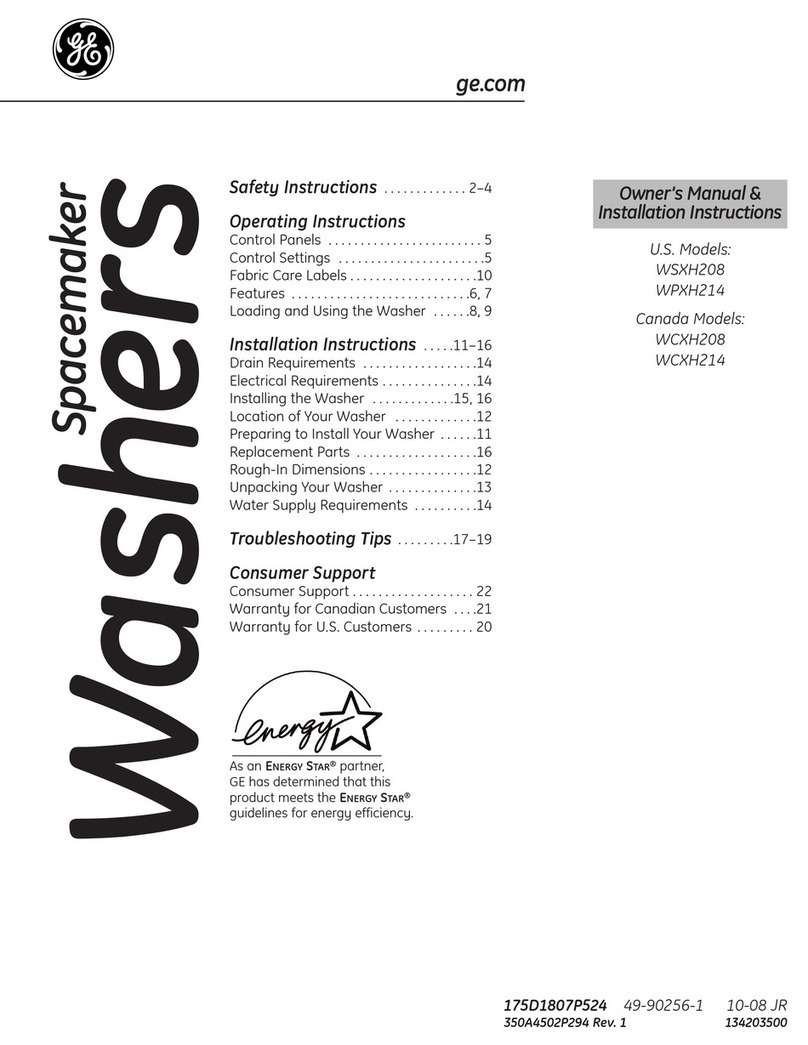
GE
GE WSXH208HWW - 27" Front-Load Washer Original instructions

GE
GE PROFILE WPDH8900J Manual

GE
GE GTW485 Original instructions
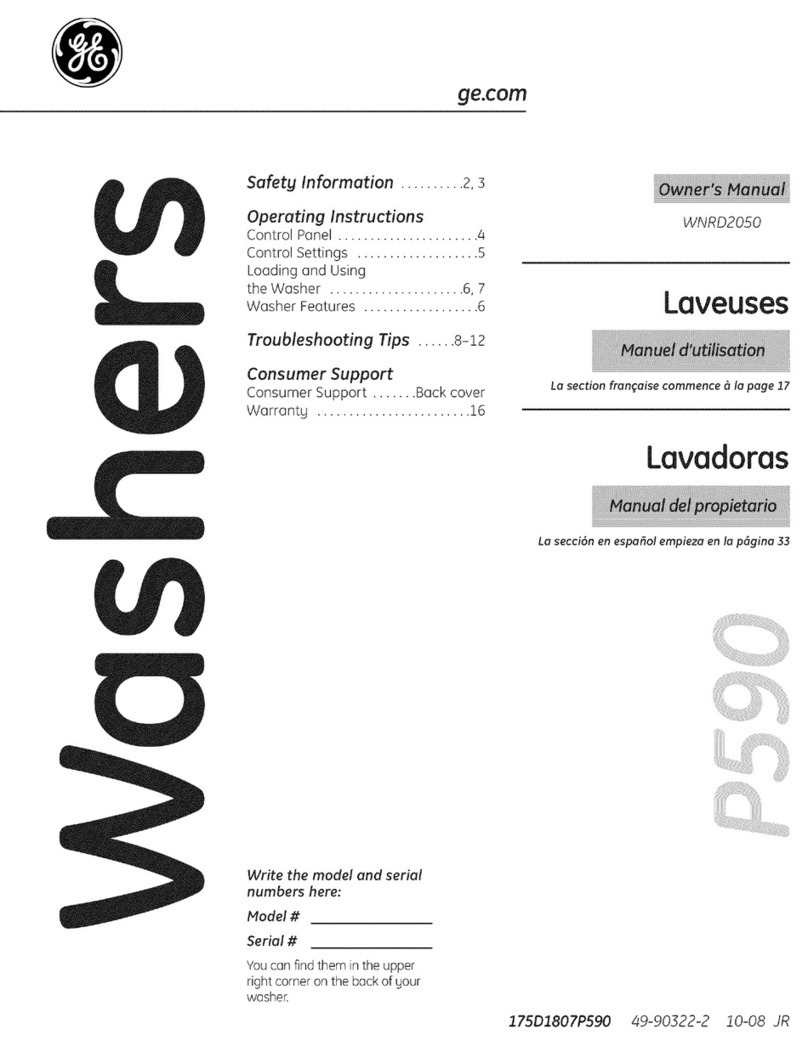
GE
GE WNRD2050 User manual