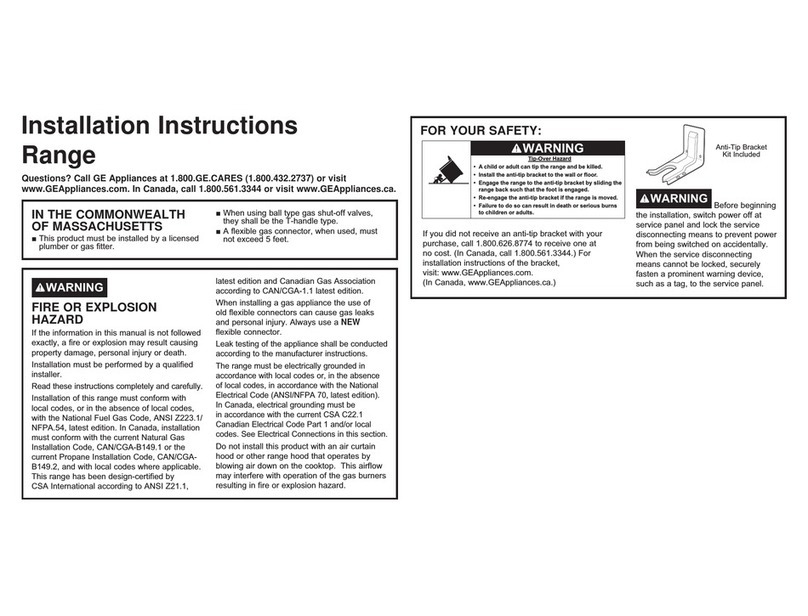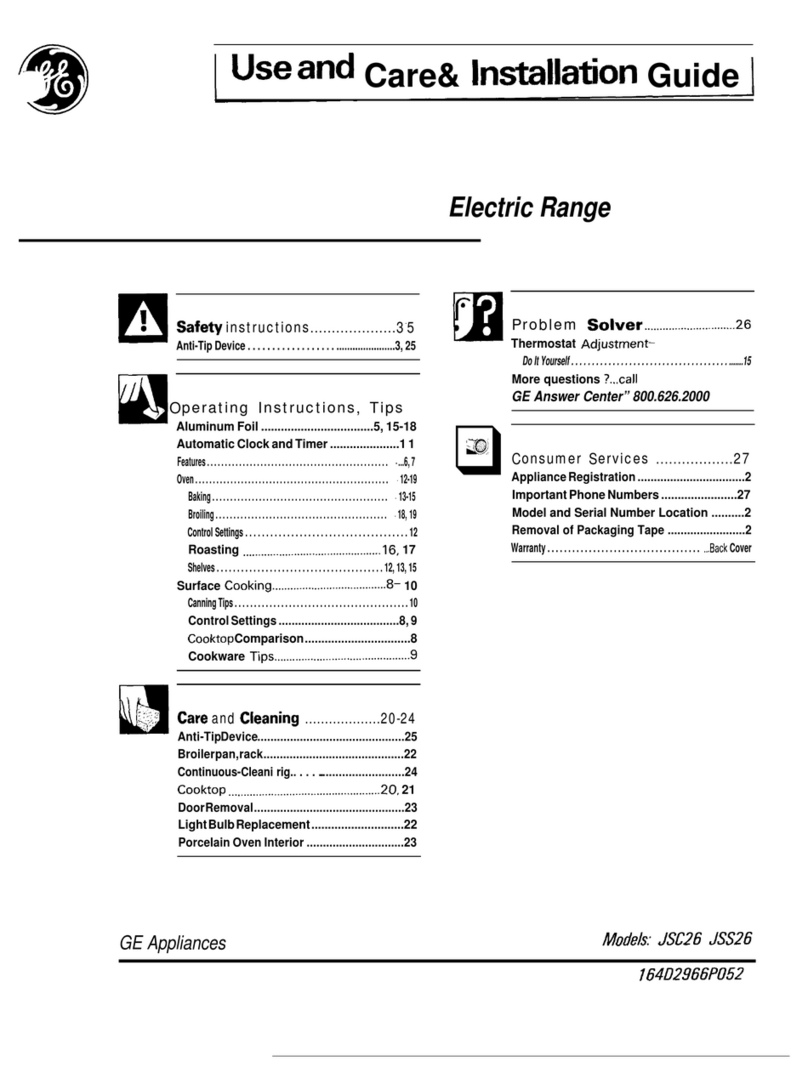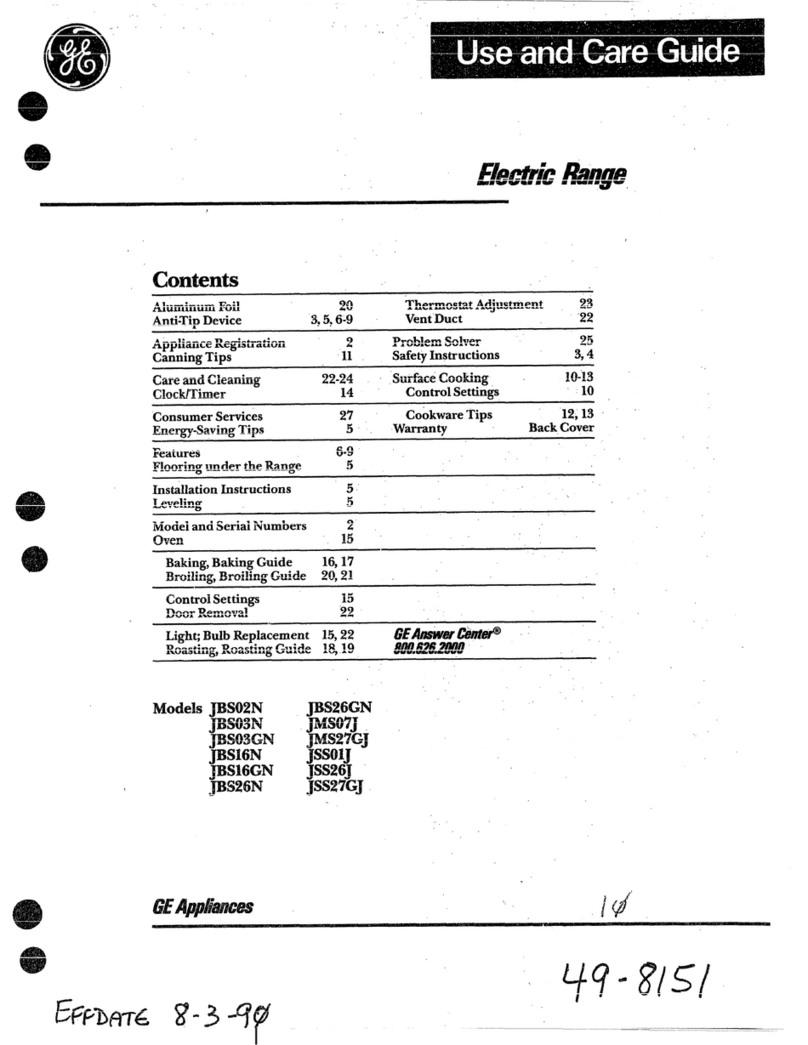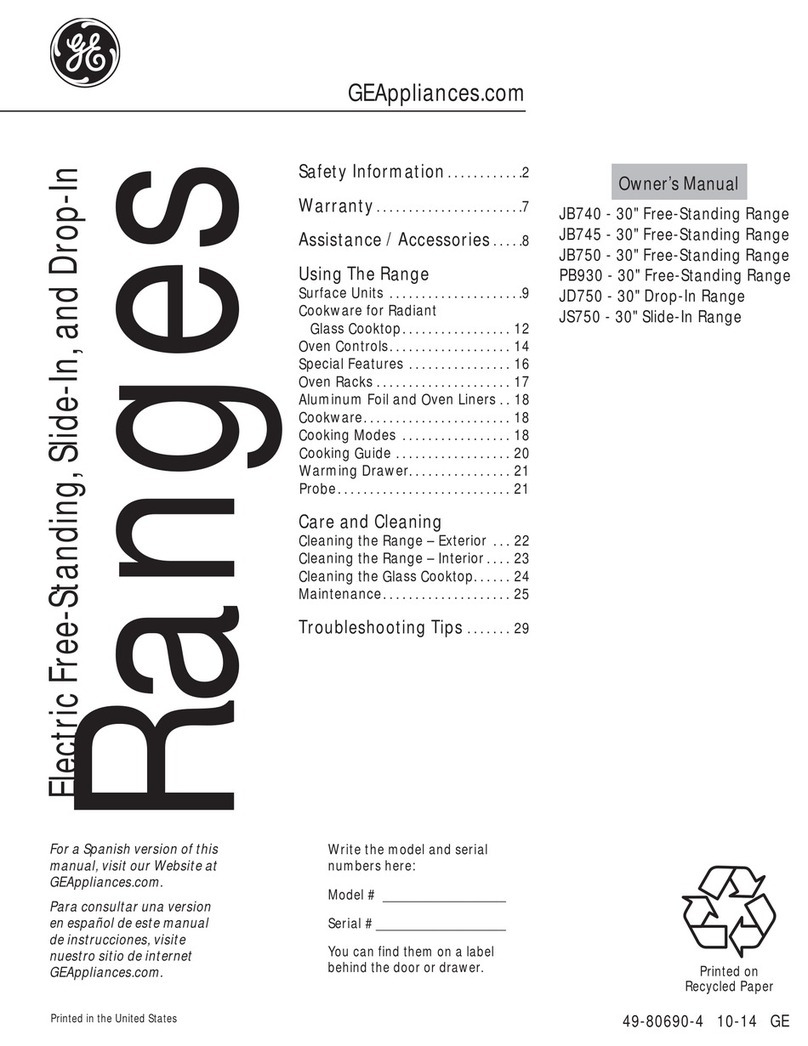~OmmT SAFETY INSTRUCTIONS (continued)
●When cooking pork, follow
the directions exactly and always
cook the meat to an internal
temperature of at least l’70°F.
This assures that, in the remote
possibility that trichina may be
present in the meat, it will be
killed and the meat will be safe
to eat.
Oven
●Stand away from range when
opening oven door. Hot air or
steam which escapes can cause
burns to hands, face and/or
eyes.
cDon’t heat unopened food
containers in the oven. Pressure
could build up and the container
could burst, causing an injury.
QKeep oven vent duct
unobstructed.
●Keep oven free from grease
buildup.
QPlace oven shelf in desired
position while oven is cool. If
shelves must be handled when
hot, do not let potholder contact
heating units in the oven.
sPulling out shelf to the
shelf stop is aconvenience in
lifting heavy foods. It is also a
precaution against burns from
touching hot surfaces of the
door or oven walls.
●When using cooking or
roasting bags in oven, follow
the manufacturer’s directions.
●Do not use your oven to dry
newspapers. If overheated, they
can catch free.
Surface Cooking Units
●Use proper pan size-This
appliance is equipped with one
or more surface units of different
size. Select cookware having flat
bottoms large enough to cover
the surfhce unit heating element.
The use of undersized cookware
will expose aportion of the
heating element to direct contact
and may result in ignition of
clothing. Proper relationship of
cookware to burner will also
improve efficiency.
*Never leave surface units
unattended at high heat settings.
Boilover causes smoking and
greasy spillovers that may catch
on fm.
QBe sure drip pans and vent
ducts are not covered and are
in place. Their absence during
cooking could damage range
parts and wiring.
●Don’t use aluminum foil to
line drip pans or anywhere in
the oven except as described in
this book. Misuse could result in
ashock, fire hazard or damage
to the range.
●Only certain types of glass,
glasdceramic, earthenware or
other glazed containem are
suitable for range-top service;
others may break because of the
sudden change in temperature.
(See section on “Surface
Cooking” for suggestions.)
●hminimize the possibility
of burns, ignition of flammable
materials, and spillage, the
handle of acontainer should be
turned toward the center of the
range without extending over
nearby surtice units.
●Always turn surface unit to ,*
OFF before removing co&ware. ~..
●Keep an eye on foods being
fried at HIGH or MEDIUM
HIGH heats.
cTo avoid the possibility
of aburn or electric shock,
always be certain that the
controls for all surface units
are at OFF position and all
coils are cool before attempting
to lift or remove the unit.
●Don’t immerse or soak
removable surface units. Don’t
put them in adishwasher.
●When flaming foods are
under the hood, turn the fa
off. The fan, if operating, may
spread the flame.
cFoods for frying should be as
dry as possible. Frost on frozen
foods or moisture on fresh foods
can cause hot fat to bubble up
and over sides of pan. ‘k-
●Use little fat for effective
shallow or deep-fat frying.
Filling the pan too fill of fat can
cause spi.llovers when food is
added.
QIf acombination of oils or
fats will be used in frying, stir
together before heating, or as
fats melt slowly.
cAlways heat fat slowly, and
watch as it heats.
●Use deep fat thermometer
whenever possible to prevent
overheating tit beyond the
smoking point.
SAW THESE
INSTRUCTIONS
.,J
,*..
4