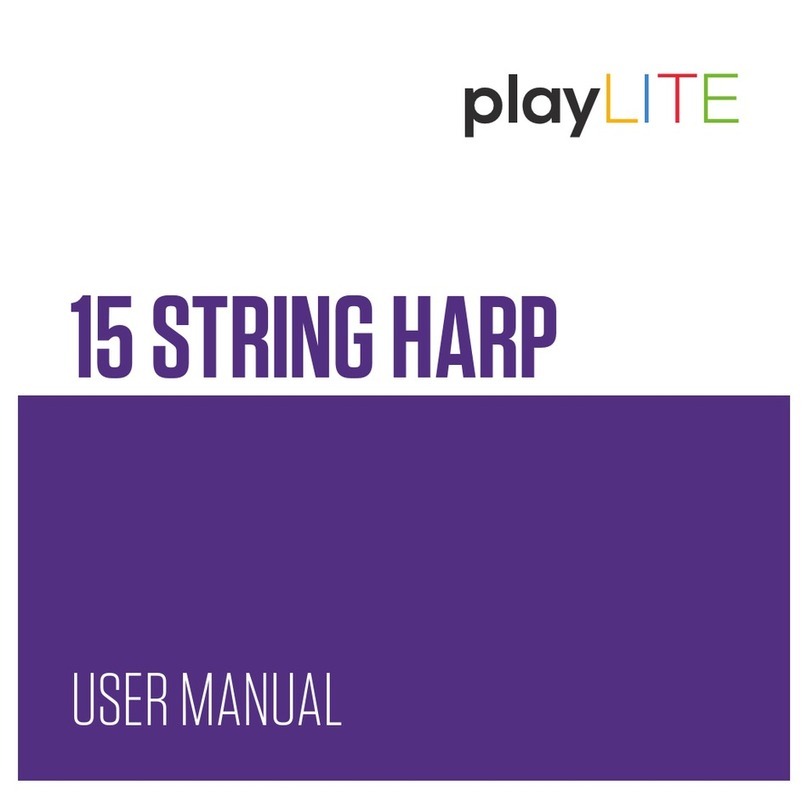Assembly
Instructions
oo.ooooooo0000000000000ooooooooooooooooooooooooooooooooooooooooooooooooooooo
.......
oo
1
Panel
Control
:3
-:::‘
--==-====u::-u
-::::::::::--:---:-:---::::::::::::::::::::::::::===::-::::::::::-:
5
Setup
::::::-:::--
::::::::--
_
:::::::---:::—
--:::::
------:::-:::::::::::::-:-::::::======-===================
7
Basic
Operation
u...................................................u....uu...u.......................
8
Standby/On
..................................................................................................
8
AutoStandby
..................................................................................................
8
Deactivate
Auto
standby
Function
....................................................................
8
Adjusting
Volume
&
Start
Playing
..............
,
.....................................................
8
Piano
Pedals
..................................................................................................
8
Piano
Reset
..................................................................................................
9
Playing
Demo
Songs
......................................................................................
10
The
Connector
Box...uuuuuuuu«unnuuuuuuununounounuuouuuuu
........
0000000000012
Headphones
oooooooooooooooooooooooooooooooooooooooooooooooooooooooooooooooooooooooooooooooooooooooooooooooooo
12
MIDI
OUT
oooooooooooooooooooooooooooooooooooooooooooooooooooooooooooooooooooooooooooooooooooooooooooooooooo
12
Line
Out
oooooooooooooooooooooooooooooooooooooooooooooooooooooooooooooooooooooooooooooooooooooooooooooooooo
12
USlng
USB
MIDI/USB
Audio
.............................................................................
13
Aux
In
........................................................................................................
13
voice/Function
unououuuooooouuuuuuuuunnoun-noon".non-non
oooooooooooooo
o
oooooo
“.14
Function
MOde
.............................................................................................
14
Resetting
the
Data
Control
Knob
to
Voice
Select
-----------------------------------------------
14
Using
the
Voice
Select
Keys
............................................................................
15
Split
Mode
..................................................................................................
16
Layer
Mode
..................................................................................................
19
Twin
Mode
..................................................................................................
22
Erp
On/Off
..................................................................................................
23
Octave
..................................................................................................
24
Transpose
..................................................................................................
25
Master
Tuning
.................................................................................................
26
Touch(F3'F#3’Ab3le3)
...............................................................................
27
Reverb
........................................................................................................
28
Chorus
........................................................................................................
3O
Metronome
..................................................................................................
32
Song
Recording
------
:-=-----
-_---=--:-::-:--=====================:=::
-----
:-
-
-----
---
35
To
Record
a
Track
........................................................................................
35
Manually
Select
a
Track
to
Record
......................................................................
36
Clearing
a
Single
Track
in
the
Song
Recorder
.....................................................
37
Playing
Back
Your
Song
Recorder
Tracks
......................................................
37
To
Stop
Playback
and
Exit
Song
PlayMode
........................................................
38
Learning
Function
..........
39
Selecting
a
song
............................................................................................
39
Listening
to
the
entire
song
..............................................................................
39
Practicing
the
right
hand
ofthe
selected
song
.....................................................
40
Practicing
the
left
hand
of
the
selected
song
......................................................
40
Turn
off
the
Learning
Mode
............................................................................
41
MIDI
functions
0000000000ooooooooo00000000000000.00000000000000000
...........
0.00000.00000000000000000000.000042
Local
On/Off
...............................................................................................
42
Appendix
:::‘---
-
-::::A::::
----
-
“:2-“-::::--::
:---::=::::::-:::-:::::::::-:::-“::::--:--::-:::::::::::44
MIDI
implementation
Chart
.............................................................................
44
Defaults
......................................................................................................
45
Advanced
Functions
Keyboard
Chart
.................................................................
47
Piano
Reset
...................................................................................................
48
Specifications
.............................................................................................
49
VL§Z'Z3W'E?2¢_.;<‘
:41‘5-
=
Marin-1:
;
:255
What's
lnclude_d
Ii5l
El
Cylindrical
Nuts
(A)
x4
H”
Foot
Bolts
(B)
x
4
I"!
Piano
Body
Bolts
(C)x4
(EX!)
Back
Panel
Bolts
(D)
x
2
l
I
l
@6900
Back
Panel
Bolts
(E)x3
ill]
Pedal
Board
Bolts
(F)
x4
I
I
I
I
Headphone
Bolts
(G)
x4
Headphones
holder
,
1.
Assembling
the
Stand
Legs
H
(E
Piano
Body
Back
Panx
Pedal
Bax
Legs
(2)
K
\
Feet(2)
Place
the
four
Cylindrical
Nuts
(A)
into
the
holes
in
the
Stand
Legs,
with
the
slot
facing
out.
Use
a
screw
driver
to
align
the
threads
in
the
nuts
with
the
openings
on
the
bottom
of
the
Stand
Legs.