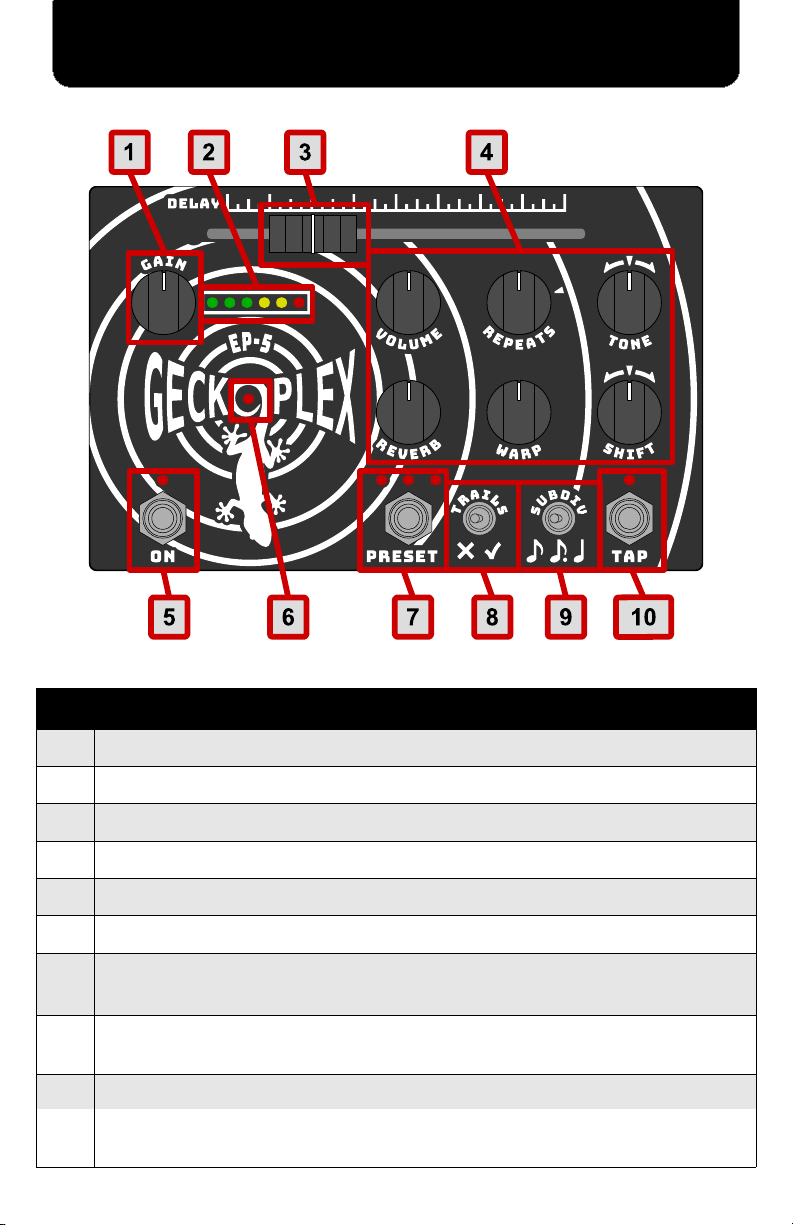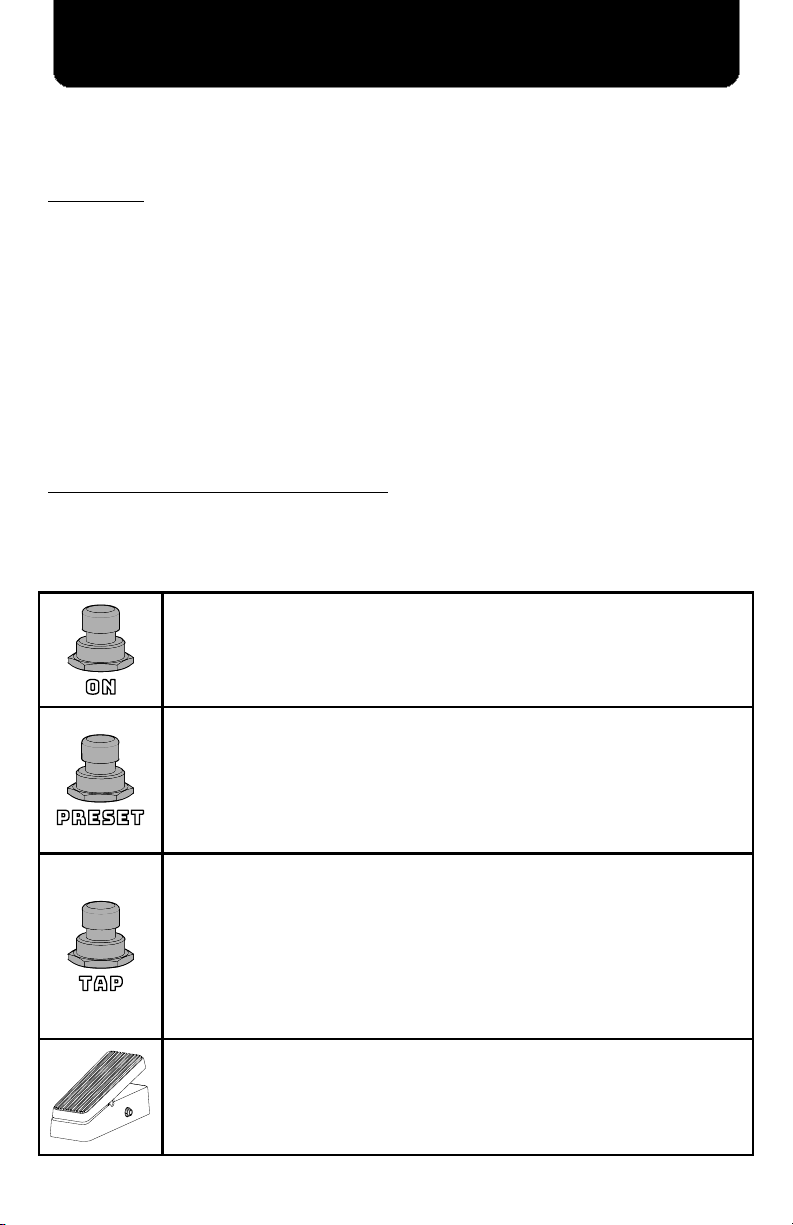The DELAY slider controls the time bet een echoes, bet een a minimum of 50 milliseconds
at the far left, and a maximum of 2 seconds at the far right.
This control is motorized. Its position ill automatically move hen using the TAP Tempo
s itch to set the delay, and also hen presets are activated and change the delay time.
VOLUME controls the output volume of the echoes. With the knob turned all
the ay to the left, echoes ill be silenced. With the knob turned all the ay
to the right, the initial echo volume ill be louder than the input volume.
NOTE: This does not affect the Reverb output volume. Reverb is controlled
independently ith its o n dedicated knob.
REPEATS controls ho much echoes ill continue to repeat, fading more
quickly the more the knob is turned to the left.
The marker at about 2 O'Clock indicates the runa ay feedback point, or
“self-oscillation point”. With the knob turned clock ise past this marker, the
repeating echoes ill gro in volume rather than fade.
TONE controls the Bass/Treble tone of the echoes.
The marker indicates the center neutral point. With the knob
pointing straight up, the echo sound ill be unchanged.
With the knob to the left of of center, the echoes ill sound armer, ith
more bass and less treble. With the knob to the right of center, the echoes
ill sound brighter, ill more treble and less bass.
REVERB adds a reverberation effect, making the output sound like the
instrument is being played inside of an echoing chamber or large hall.
This effect is controlled separately from the echoes, and a reverb-only effect
is possible by turning up the REVERB hile turning the VOLUME knob all
the ay do n.
WARP controls ho tape-like the sonic qualities of the echoes are.
With the knob turned all the ay do n to the left, echoes ill sound clean
and pristine, able to repeat nearly endlessly ithout changing much.
With the knob bet een 9:00 and the midpoint, echoes ill have the sonic
qualities of those produced by a ell-tuned tape machine, ith each ne
echo blooming into a more “ ashed-out” sound.
With the knob up past the midpoint, the echoes ill begin sounding as they
ould sound coming from a tape machine in need of a tune-up, being more
avering, fluttering, and gritty,
SHIFT controls ho much delay “shift” is applied hen a note is played. This
unique effect mimics the user shifting the delay slider back and forth at the
same time that a note is played, causing the echoes to “shift” in pitch do n
and back up, or up and back do n, depending on the knob direction.
The marker indicates the center neutral point here no shift occurs.
Ho far the knob is moved a ay from center determines ho much the delay
is shifted left or right hen a note is played.
6
Effect Control Knobs