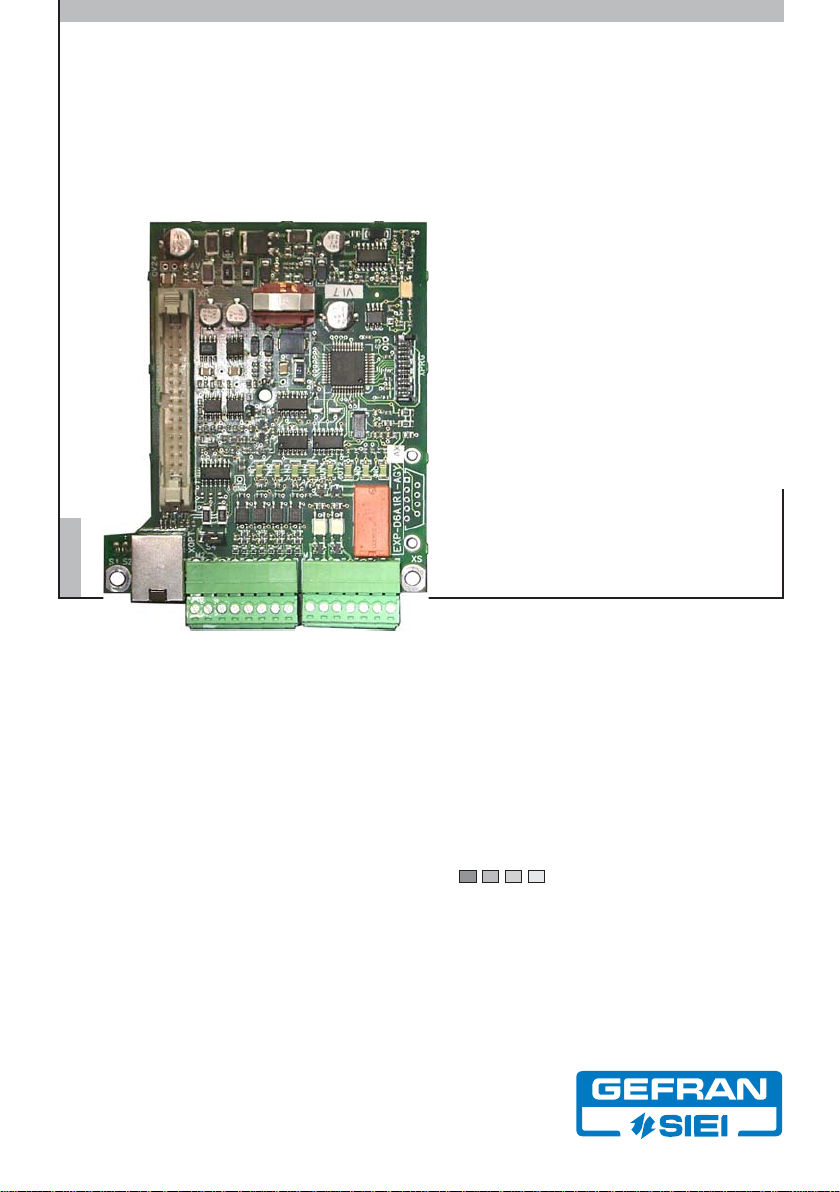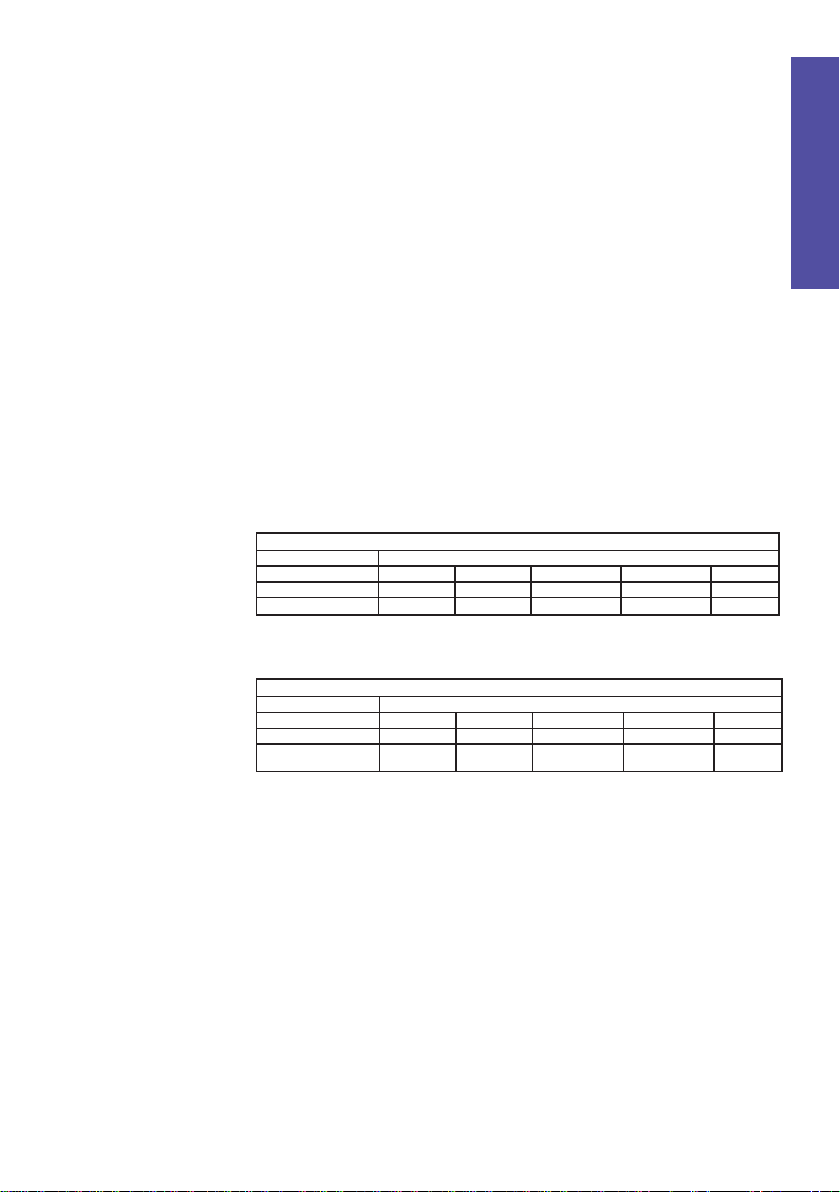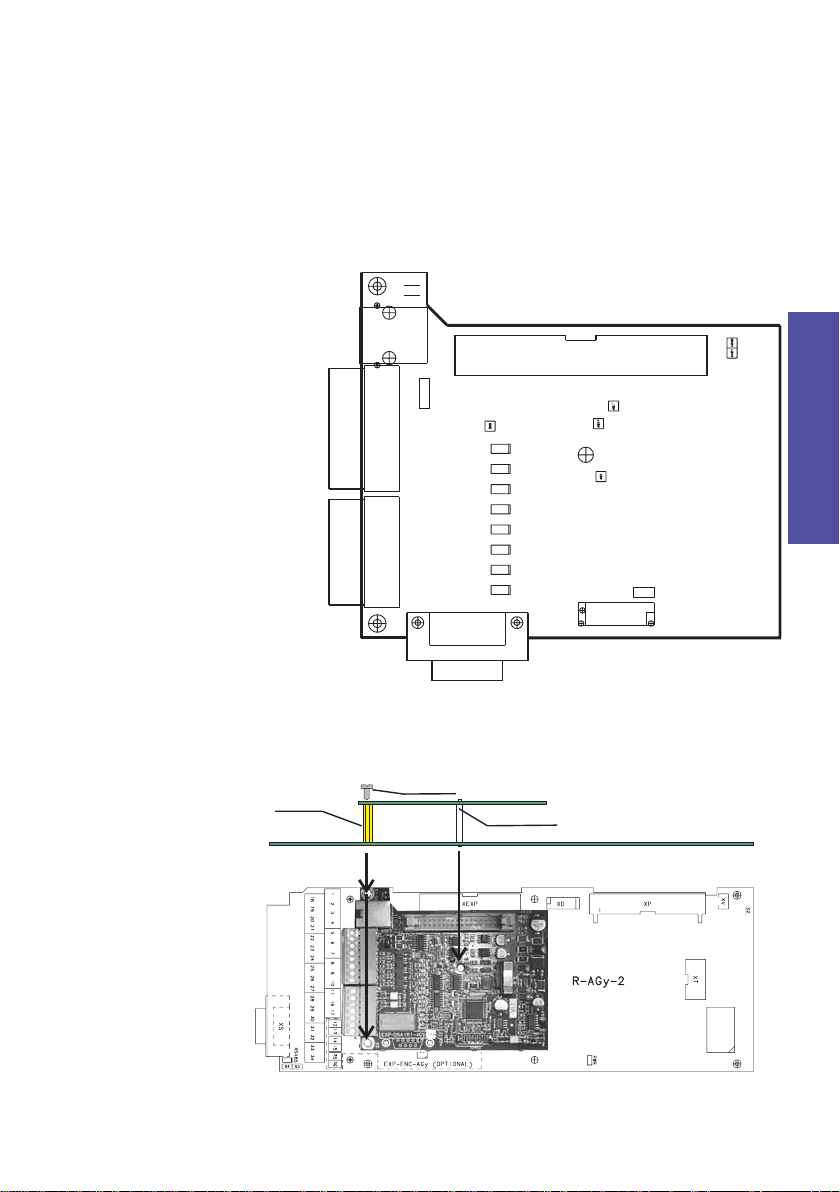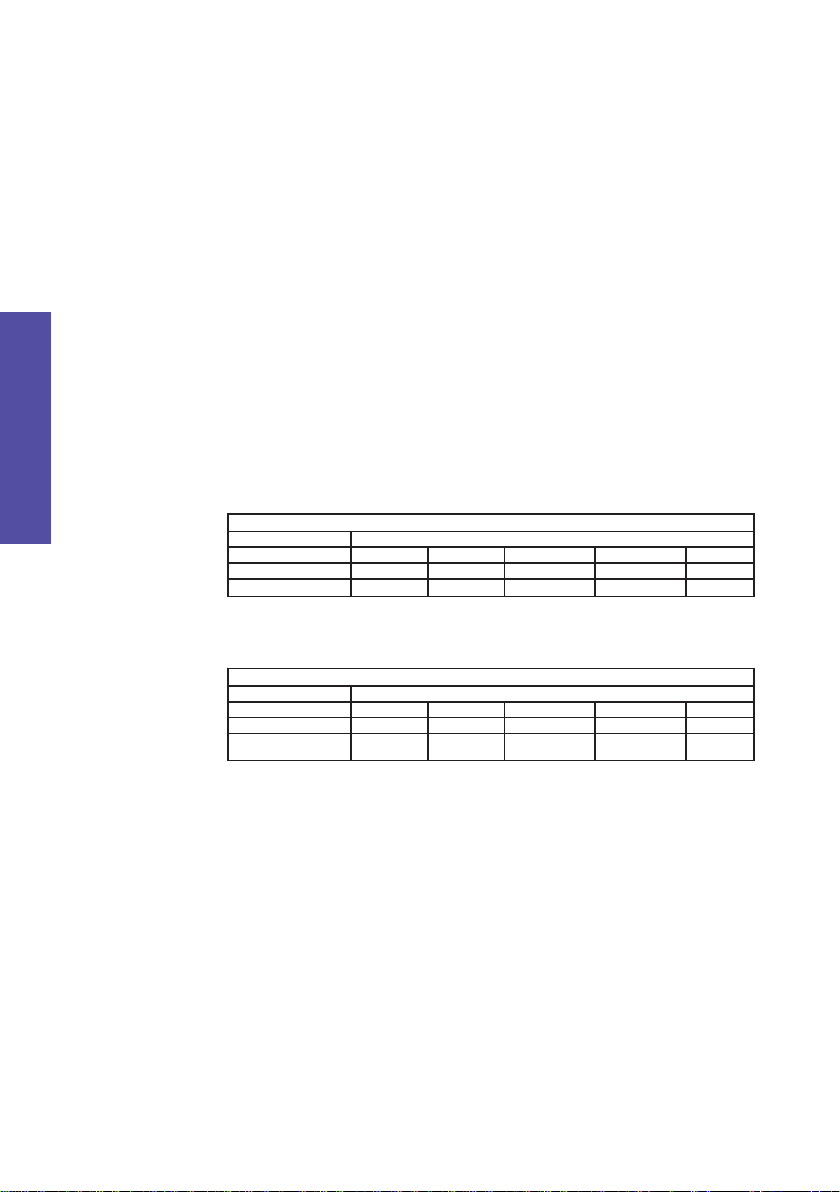Sommario - Table of Contents
Italiano _____________________________ 4
Capitolo 1 - Introduzione ........................................................... 4
Capitolo 2 - Fissaggio e connessione ....................................... 4
2.1 Connessione ingressi digitali ................................................................ 5
2.2 Connessione uscite digitali ................................................................... 5
2.3 Connessione uscita analogica .............................................................. 6
Capitolo 3 - Alimentazioni ......................................................... 6
3.1 Alimentazione esterna per uscite ingressi e digitali ............................. 6
Capitolo 4 - Ponticelli ................................................................ 6
Capitolo 5 - LED ......................................................................... 7
Capitolo 6 - Funzioni supplementari .......................................... 7
Capitolo 7 - Selezione opzione da AGy ...................................... 7
Capitolo 8 - Caratteristiche tecniche ........................................ 7
8.1 Caratteristiche generali ........................................................................ 7
8.2 Ingressi digitali ..................................................................................... 7
8.3 Uscite digitali ........................................................................................ 8
8.4 Uscite digitali a relè .............................................................................. 8
8.5 Uscite analogiche ................................................................................. 8
8.5.1 Selezione uscita in tensione ....................................................................... 8
8.5.2 Selezione uscita in corrente ....................................................................... 8
English______________________________ 9
Chapter 1 - Introduction ............................................................ 9
Chapter 2 - Fixing and connection ............................................ 9
2.1 Digital input connection ...................................................................... 10
2.2 Digital output connection ................................................................... 10
2.3 Analog output connection .................................................................. 11
Chapter 3 - Power supply ........................................................ 11
3.1 External power supply for digital inputs and outputs .......................... 11
Chapter 4 - Jumpers ................................................................ 11
Chapter 5 - LEDs ...................................................................... 12
Chapter 6 - Additional functions ............................................. 12
Chapter 7 - Option selection via AGy ...................................... 12
Chapter 8 - Technical features ................................................ 12
8.1 General features ................................................................................. 12
8.2 Digital inputs ...................................................................................... 12
8.3 Digital outputs .................................................................................... 13
8.4 Relay digital outputs ........................................................................... 13
8.5 Analog outputs ................................................................................... 13
8.5.1 Selection of the voltage output ................................................................ 13
8.5.2 Selection of the current output ................................................................ 13