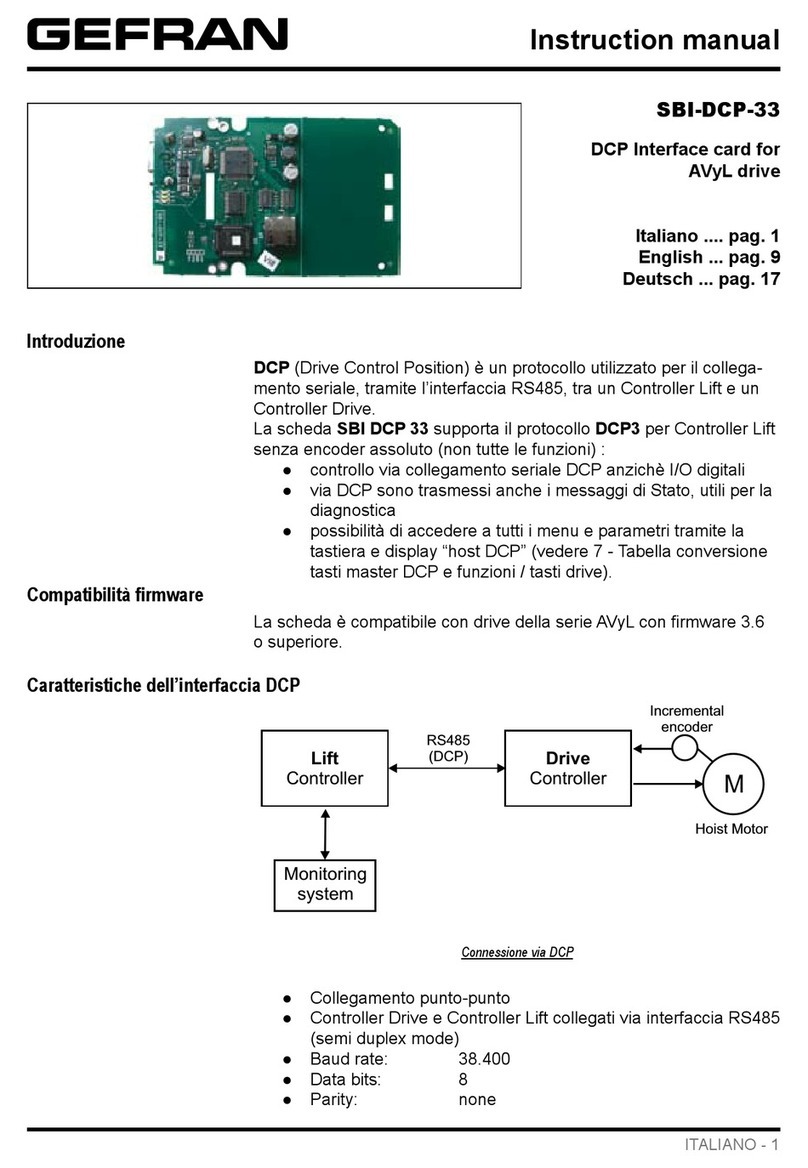3
80544B_MHW_DIGISTAR II - DIGISTAR II Control - GF-BOX_02-2013_ENG
1 • INTRODUCTION
DIGISTAR II and DIGISTAR II Control are industrial PCs with highly scalable functions and resources.
They are suitable for many industrial applications, from data centralization systems to plant supervisor, as
well as traditional HMI. The Control version can also be used as a machine control unit.
This version combines typical functions of a PC architecture with functions expressly created for control
applications, such as use of the VxWorks operating system with Seven programming environments, all in
a compact frame.
Equipped with TFT display (10.4” with 800x600 pixel resolution, 12.1” with 800x600 pixel resolution,
and 15” with 1024x768 pixel resolution), they can be completed with a resistive touch screen to facilitate
selection and input procedures.
DIGISTAR II and DIGISTAR II Control are equipped with an Intel™ processor; choices include Pentium
Celeron™ 600 MHz, Celeron Mobile™ 1500 MHz.
The special system architecture, based on ETX standard, keeps the product constantly in step with
technological advances. All of the processors are low voltage and do not need cooling fans.
DIGISTAR II and DIGISTAR II Control can be equipped with DOM solid state mass memory (or 2.5” HD
in the Control version) for better configuration based on the application and operating system used.
Thanks to a complete series of ports, such as Ethernet, USB, serial, parallel, PS/2 etc., DIGISTAR II and
DIGISTAR II Control can connect to the many different peripherals used by industry.
An extremely high level of connectivity is obtained by adding optional custom interfaces and standard PCI
(not available on the Control version) and PC104 expansion slots.
Available interfaces include those for CAN and the expansion for RS422/485 serial lines for Modbus.
Some functions on the DIGISTAR II Control, such as keyboard matrix management, LEDs, and timed
autostart logic output, are typical of machine or industrial line control.
Careful construction and mechanical design ensure easy installation, correct access to DIGISTAR II and
DIGISTAR II Control expansions, and correct maintenance to guarantee long life and reliability.
DIGISTAR II is available with Microsoft™ Windows™ XP Professional™ Multilanguage (MUI Pack) or
Microsoft™ Windows™ XP Embedded™ (English) on solid state disk.
DIGISTAR II Control is available with the VxWorks operating system on solid state disk.
DIGISTAR II and DIGISTAR II Control = Industrial PC panel with 10.4”, 12.1” and 15” display