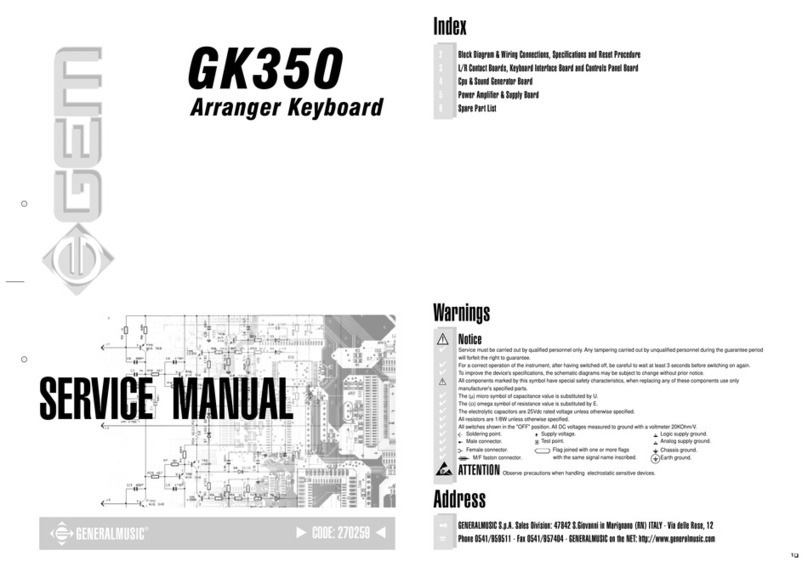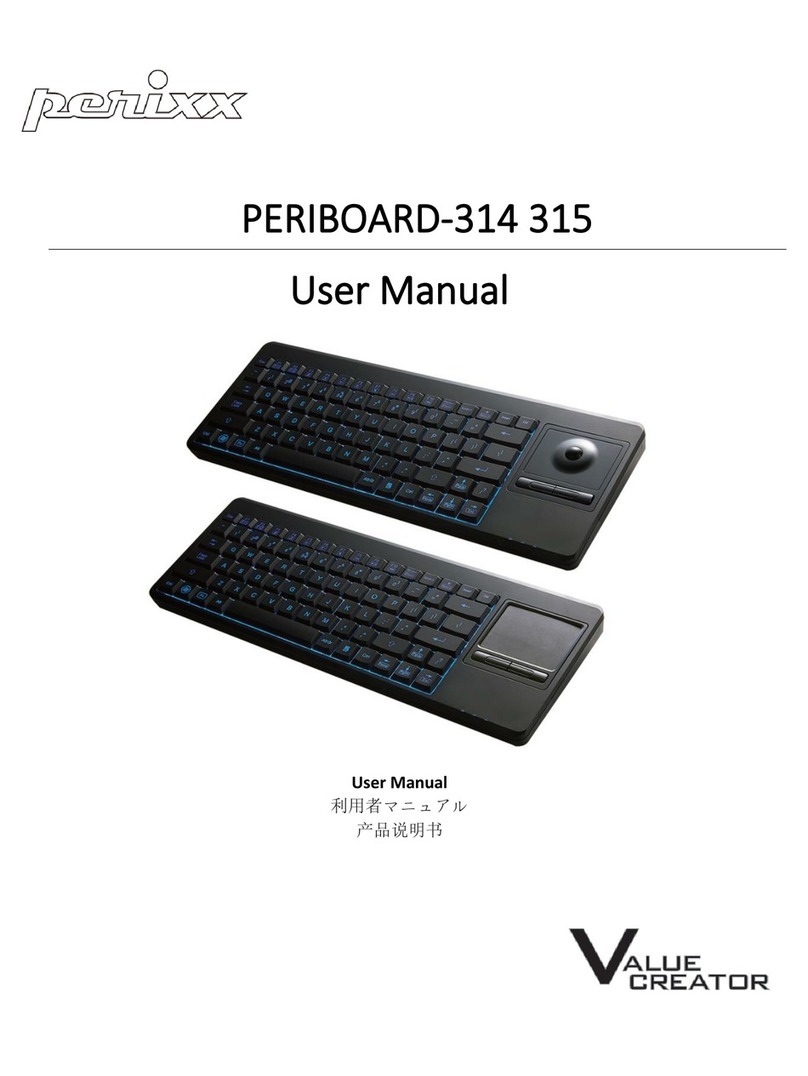GEM WK1 User manual

CAUTION
RISK OF ELECTRIC SHOCK
DO NOT OPEN
CAUTION: TO REDUCE THE RISK OF ELECTRIC SHOCK,
DO NOT REMOVE COVER (OR BACK). NO USER-
SERVICEABLE PARTS INSIDE. REFER SERVICING TO
QUALIFIED SERVICE PERSONNEL.
The lightning flash with arrowhead symbol, within an equi-
lateral triangle, is intended to alert the user to the presence
of uninsulated “dangerous voltage” within the product’s
enclosure that may be of sufficient magnitude to constitute
a risk of electric shock to persons.
The exclamation mark within an equilateral triangle is in-
tended to alert the user to the presence of important
operating and maintenance (servicing) instructions in the
literature accompanying the product.
IMPORTANT SAFETY INSTRUCTIONS
INSTRUCTIONS PERTAINING TO A RISK OF FIRE, ELECTRIC SHOCK
OR INJURY TO PERSONS
1. Read all the instructions (Safety, Installation and FCC if applicable) before using the product.
2. Do not use this product near water (example, near a swimming pool, spa, tub, sink or wet basement) and do not expose to rain.
3. Thisproductshouldbeusedonlywithacartorstandthatisrecommendedbythemanufacturer,orshouldbeusedwiththecomponentssupplied.
If this product requires assembly before being played, take special care to follow the assembly instructions found at the back of the manual.
4. This product, whether alone or in combination with an amplifier and headphones or speakers, may be capable of producing sound levels that
could cause permanent hearing loss. Do not operate for long periods of time at a high volume level or at a level that is uncomfortable. If you
experience any hearing loss or ringing in the ears, you should consult an audiologist.
5. WARNING: Do not place this product or any other objects on the power cord, or place it in a position where one could walk on, trip over or roll
anything over power or connecting cords of any kind.
6. This product should be located so that its location does not interfere with its proper ventilation.
7. This product should be located away from heat sources such as radiators, heat registers, or other products that produce heat.
8. This product should be connected to a power supply only of the type described in the operating instructions or as marked on the product.
9. This product may be equipped with a polarised line plug (one blade wider than the other). This is a safety feature. If you are unable to insert
the plug into the wall outlet, contact an electrician to replace your obsolete outlet. Do not defeat the safety purpose of the plug.
10. The power supply cord of the product should be unplugged from the outlet when left unused for long periods of time.
11. Care should be taken so that objects do not fall and liquids are not spilled into the enclosure through openings.
12. This product should be serviced by qualified service personnel when:
a) the power supply cord or the plug has been damaged; or
b) objects have fallen, or liquid has been spilled into the product; or
c) the product has been exposed to rain; or
d) the product does not appear to operate normally or exhibits marked changes in performance; or
e) the product has been dropped, or the enclosure damaged.
13. Do not attempt to service the product beyond that described in the user-maintenance instructions. All servicing should be referred to qualified
service personnel.
14. Someproductsmayhavebenchesand/oraccessorymountingfixturesthatareeithersuppliedaspartoftheproductorasoptionalaccessories.
Please ensure that benches are correctly assembled and stable and any optional fixtures (where applicable) are well secured before use.
15. Electromagnetic Interference (RFI) This electronic product utilises digital sample wave processing technology (S.W.P.) that may adversely
affect radio/TV reception. Read the FCC note on the inside back cover of the owner’s manual for additional information.
General user maintenance
• Clean the outer surface of your instrument using a soft, clean, slightly damp cloth and polish with a soft, dry cloth.
• Never use industrial cleaners, detergents, abrasive cleansers, waxes, solvents or polishes as they may damage the instrument finish.
• Always turn off the power supply after use and never turn the unit on and off repeatedly in quick succession as this places an undue
load on the electronic components.
SAVE THESE INSTRUCTIONS

OWNER’S MANUAL ENGLISH

The information in this publication has been carefully prepared and checked. The
manufacturers however decline all liability for eventual errors. All rights are reserved.
Thispublicationmaynotbecopied,photocopiedorreproducedinpartorinwholewithout
priorwrittenconsentfromGeneralmusicS.p.A. Generalmusicreservestherighttoapply
anyaesthetic,designorfunctionmodificationsitconsidersnecessarytoanyofitsproducts
without prior notice. Generalmusic declines all liability for damage to property or
persons resulting from improper use of the instrument.
© 2001 Generalmusic S.p.A. All rights reserved.
General safety instructions
Power supply
•Thiskeyboardispoweredbycurrentfromastandardhouseholdwalloutlet(usingthesuppliedAC
adaptor).
About the AC adaptor
•UseonlythesuppliedACadaptor.Useofanothertypeofadaptorcreatesthedangeroffireandelectric
shock.
Forsafetysake,besuretounplugtheACadaptorfromthewalloutletwheneverleavingthekeyboard
unattendedforalongtime.
•AlwaysensurethattheinstrumentisturnedOFFwhenconnectingordisconnectingthepoweradaptor.
Applyingpowerwhilethepowerswitchindepressedmaydamagethecomponentsinsidetheunit.
•Donotuseadaptersotherthantheonespecifiedforthiskeyboard. Thetechnicalspecificationsofthe
adaptermustbe:9~12VDCoutput,1800MA, centrepositivetype.
If water gets into the instrument
•Removethepowercordfromthewallsocketatonce,andcontactthestorewheretheunitwaspurchased.
•Thetopsurfaceofyourinstrumentshouldneverbeusedasashelfforflowervasesandothercontainers
whichholdliquids.
If the instrument plays in an abnormal way
•Turnoffthepowerimmediately,removethepowercordfromthemainoutletandcontactthestorewhere
itwaspurchased.
•Discontinueusingtheunitatonce.Failuretodosomayresultinadditionaldamageorotherunexpected
damageoraccident.
General user maintenance
•Cleanthecabinetandkeysofyourinstrumentusingasoft,clean,slightlydampclothandpolishwitha
soft,drycloth.
•Neveruseindustrialcleaners,detergents,abrasivecleansers,waxes,solventsorpolishesastheymay
damagetheinstrumentfinish.
•Alwaysturnoffthepowersupplyafteruseandneverturntheunitonandoffrepeatedlyinquicksuccession
asthisplacesanundueloadontheelectroniccomponents.

○○○○○○○○○○○○○○○○○○○
Index i
Index
TheOwner’sManual ............................................................... 1
Specifications ......................................................................... 1
Importantwarning ................................................................... 2
Importantpreliminarynotes .................................................... 3
Howtoupdateyour instrument ............................................... 3
GeneralReset ......................................................................... 3
FrontPanelWK1 ..................................................................... 4
RearPanel WK1(Connections) .............................................. 6
• 1 Get Started................................................................ 8
PowerOn/Off .......................................................................... 8
Play on the keyboard and change the sounds ........................ 8
Select Performances and listen to the sounds........................ 9
Select Styles and play with automatic accompaniments ....... 10
UsingPitchBend and ModulationWheel .............................. 10
Use the Effects..................................................................... 11
Usethe headphones ............................................................. 11
Use the pedals...................................................................... 11
Adjust the overall effect volume level................................... 11
Transposetheinstrument (in semitones) .............................. 12
Demo .................................................................................... 13
How to listen to the Demo Songs ......................................... 13
Play a Song direct from disk ............................................... 13
• 2 Basic Concepts ....................................................... 14
Styles, Song Styles and Songs............................................ 14
Style Lock and SingleTouch Play........................................ 15
Song Style mode .................................................................. 15
Songmode............................................................................ 15
Performances........................................................................ 16
Tracks ................................................................................... 17
Sounds.................................................................................. 17
ROM-Sound .......................................................................... 17
Drumkits ............................................................................... 17
Samples................................................................................ 17
Connections .......................................................................... 18
Power .................................................................................... 18
AUX Outputs........................................................................ 18
MIDI...................................................................................... 18
Pedals................................................................................... 19
Computer .............................................................................. 19
Video interface ..................................................................... 19
Headphones .......................................................................... 19
Musi c Stand......................................................................... 19
The Display.......................................................................... 20
Data Entry............................................................................. 21
Enteringalphanumeric data .................................................. 21
Enter / Escape...................................................................... 21

○○○○○○○○○○○○○○○○○○○○○○○○○○○○○○○○○○○○○○○○○○○
ii Index
•3 Sounds and Performances ...................................... 22
Sound s and Tracks ............................................................. 22
The real time keyboard sections.......................................... 22
Soundsandkeyboard modes ............................................... 22
FullMode .............................................................................. 22
Split Mode............................................................................. 22
Selecting a Sound................................................................ 24
Sounds can be selected as follows:...................................... 24
Keyboard Sounds................................................................. 24
Selecting a Performance...................................................... 25
HowtoprogrammeaPerformance........................................ 25
Performance values ............................................................. 26
StorePerformance ................................................................ 28
Howto nameaPerformance................................................. 29
Howto restore the originalPerformanceSettings ................. 29
• 4 Styles ..................................................................... 30
WK1 Styles.......................................................................... 30
Selecting a Style................................................................... 30
Recalling a Style from a Performance ..... .......................... 31
Total Clear of the User Style ........................... ....................31
The Style controls................................................................. 32
Start / Stop ........................................................................... 32
Key Start............................................................................... 32
Intro ...................................................................................... 32
Ending................................................................................... 32
Var 1, Var 2, Var 3, Var 4 ....................................................... 33
Fade In/Out, Fill A, FILL, Fill B ............................................. 33
The ArrangerSection........................................................... 34
ArrangeOn/Off...................................................................... 34
LowerMemory ...................................................................... 34
The StyleTempo .................................................................. 34
Tempo lock............................................................................ 35
Saving Tempo to a performance........................................... 35
The Split point....................................................................... 35
How to set a new Split point ................................................. 35
ArrangeMode ....................................................................... 36
Fingered 1 ............................................................................. 36
Fingered 2 ............................................................................. 36
OneFinger ............................................................................ 36
FreeStyle............................................................................... 36
Arrange Memory .................................................................. 37
Bass to Lowest ..................................................................... 37
.............................................................................................. 37
.............................................................................................. 37
SingleTouch Play, Store Performance/Performance Recall,
Style/Tempo Lock ................................................................ 38
Single Touch Play ................................................................ 38
Store Performance / Performance Recall ............................ 38
Style / Tempo Lock............................................................... 39
Metronome ........................................................................... 39
Sustain ................................................................................. 39
Harmony............................................................................... 39
Reverb e Chorus .................................................................. 40

○○○○○○○○○○○○○○○○○○○
Index iii
• 5 Disk........................................................................ 41
The Disk .............................................................................. 41
File types and extensions.................................................... 41
Access to disk....................................................................42
What is a MIDI File ............................................................... 42
GeneralMIDI (GM)................................................................ 42
GMX Format ........................................................................ 42
Loading Songs and MidiFiles.............................................. 42
LoadingStyles ...................................................................... 43
LoadingPerformance ............................................................ 43
LoadingSample .................................................................... 43
Loading Song Style.............................................................. 43
Load Operations................................................................... 44
How toLOAD ........................................................................ 44
Recognizing File from its extension...................................... 44
Operazionidisalvataggio...................................................... 45
Save Operations .................................................................. 46
Saving MIDI File .................................................................. 46
Saving Song Styles ............................................................. 46
Delete Operations ................................................................ 46
Formatting a Floppy disk ...................................................... 47
Format720Kb ...................................................................... 47
Format1,44 Mb .................................................................... 47
TheFormatting procedure ..................................................... 47
General disk-handling information....................................... 48
Inserting a Floppy Disk into the drive .................................. 48
Ejecting a Floppy Disk......................................................... 48
Disk protection...................................................................... 48
Handling Floppy Disks ......................................................... 48
Back-up copies.................................................................... 49
Cleaningthe disk drive head................................................. 49
Precautions to observe when using WK1 disks with a PC... 49
• 6 Songs ...................................................................... 50
What is a Song ..................................................................... 50
The SongPerformance ........................................................ 50
Selecting a Song ................................................................. 50
How to select a Song............................................................ 50
Songplayback ...................................................................... 50
Cancelling aSong(Clear Function)...................................... 51
Melody off............................................................................. 51
Play all Songs....................................................................... 51
Play a Song with a track in Real Time .................................. 51
Displaying Lyrics................................................................... 53
• 7 Song Styles ........................................................... 54
SongStylePerformance ....................................................... 54
Selecting a Song Style ......................................................... 54
How to select a Song Style .................................................. 54
Play a Song Style in Real Time ............................................ 55
Recording a Song Style ........................................................ 55
EnterSongStylerecording mode ......................................... 55
Listen to the Song Style playback ........................................ 56
Clear Song Style (User Song Style)...................................... 57
How to assigna aname to a Song Style................................ 57

○○○○○○○○○○○○○○○○○○○○○○○○○○○○○○○○○○○○○○○○○○○
iv Index
• 8 Programmable Styles (User) .................................. 58
Recording a User Style ........................................................... 59
The basic structure of a Style Riff .......................................... 59
SelectingaVariation ............................................................... 59
ModifyingtherecordingTempo................................................. 59
Selecting a different recording track ...................................... 60
Selecting a different Riff ......................................................... 60
Setting theTime Signature, the Pitch and the Beat number... 60
Recording a User Style ........................................................... 61
User Style playback................................................................ 62
Modifying a User Style............................................................ 62
Addingnew elements Overdub ............................................... 62
Quantize ................................................................................ 63
Clear Note ............................................................................... 63
ClearTrack,ClearRiff,ClearTempo,ClearAll ............................. 64
Saving your User Style to a Floppy Disk................................ 64
Style Copy .............................................................................. 64
TheUserStylePerformance................................................... 65
Default setting of a User Style Performance........................... 65
How to program a User Style Performance ............................. 65
Assigning a name to a User Style .......................................... 65
Recordinga ProgramChange ................................................. 66
RecordingCommands............................................................. 66
•9 Digital Signal Processor ......................................... 67
Rev/Cho ................................................................................ 67
Assigning the effects ............................................................ 67
How to select the type of effect ...........................................67
Disabling the effects ............................................................. 68
Controlling the effect send level............................................ 68
Revsend................................................................................ 68
Chosend................................................................................ 68
•10 MIDI...................................................................... 69
What is MIDI......................................................................... 69
Thecomputerport ................................................................ 69
Tracks and MIDI channels .................................................... 69
The rules for MIDI connection............................................... 70
Assigning MIDI channels ........................................................ 70
MIDI Lock ............................................................................. 70
CommonandChordChannel ................................................ 70
CommonChannel ................................................................. 70
ChordChannel ...................................................................... 71
MIDInumeration ................................................................... 71
The main MIDI applications .................................................. 71
Controllingandexpanderor other keyboardswithWK1 ........ 71
ControllingWK1 from a MIDI accordion ................................ 72
UsingWK1 in Song con un computer or external sequencer . 73
Sistema Esclusivo (Generalmusic System Exclusive)......... 76

○○○○○○○○○○○○○○○○○○○
Index v
•11 MIDI/GENERAL................................................... 83
•ReferenceSection
Technical Specifications of WK1.................................... Ref. 2
Index................................................................................. Ref. 3
•Appendix
Table of Sounds ................................................................. A. 1
Table of Styles, Songs, Performances................................. A. 3
Table ofReverb .................................................................... A. 4
Tableof Chorus .................................................................... A. 4
Table of Drumkit ................................................................... A. 5
Recognizedchords- example in (“C”) .................................. A. 8
MIDI Implementation chart .................................................. A. 9
RecognizedControlChangemessages(MIDIController).......A.10
Track Control Changes ..................................................A. 10

○○○○○○○○○○○○○○○○○○○○○○○○○○○○○○○○○○○○○○○○○○○
vi Index

Introduction 1
○○○○○○○○○○○○○○○○○○○○○○○
Introduction
Congratulations, and thank you for purchasingWK Multimedia Workstation.The instrument in your hand is the successful
result of the combination of extraordinary sound quality, automatic accompaniment and a surprisingly easy-to-operate
user interface.
MULTIMEDIA WORKSTATION
WK1WK1
WK1WK1
WK1 is an Arranger Keyboard with multimedia features that render making music real fun. With WK1WK1
WK1WK1
WK1 you can sing
following the lyrics both on the display and on a TV monitor (TV Karaoke).
THE OWNER’S MANUAL
Our best advice: read the Owner’s Manual carefully: it is the best way to learn how WK1 operates.
The Manual is divided into separate User Guides. An Appendix with tables and MIDI specifications is given at the end.
Specifications
PP
PP
Poliphonoliphon
oliphonoliphon
oliphony and my and m
y and my and m
y and multitimbralityultitimbrality
ultitimbralityultitimbrality
ultitimbrality
WK1WK1
WK1WK1
WK1 is 32-note polyphonic (maximum), 16-part multi-timbral in Song mode and 8-part multi-timbral in Style mode.
Each part is assigned to a track. In Real Time mode, 3 tracks (maximum) are assigned to the keyboard.
••
••
•Sound GenerationSound Generation
Sound GenerationSound Generation
Sound Generation
WK1 Sound Generation uses PCM e Wavetable technology. Sounds are based on processed sampled waveforms.
The keyboard’s 32 obscillators generate “single oscillator”(32-note maximum polyphony) and “dual oscillator”(16-
note maximum polyphony) sounds.
••
••
•RR
RR
ROM SoundOM Sound
OM SoundOM Sound
OM Sound
WK1’s ROM (Read Only Memory) contains 464 Sounds including 17 Drumkits.
••
••
•Sample-RAMSample-RAM
Sample-RAMSample-RAM
Sample-RAM
The back-up memory can hold Samples that can be loaded from Floppy Disk.
••
••
•Digital Signal PrDigital Signal Pr
Digital Signal PrDigital Signal Pr
Digital Signal Processorocessor
ocessorocessor
ocessor
WK1WK1
WK1WK1
WK1 features a double Digital Signal Processor that can be controlled in Real Time. Two different effects (1 Reverb
and 1 Modulation/Delay) can be assigned and stored to each Performance.
••
••
•SequencerSequencer
SequencerSequencer
Sequencer
The on-board Sequencer allows you to record Song Styles (Real-Time recording method), to play Songs back and to
play with Styles. Data saved in the sequencer is stored to the System-RAM (battery backed-up).
•PlaPla
PlaPla
Play Direct fry Direct fr
y Direct fry Direct fr
y Direct from Diskom Disk
om Diskom Disk
om Disk
Playing Direct from Disk means playing a Song in WK, PK, or SMF format directly from the Floppy Disk without
having to load all data to memory. This feature becomes useful when you wish to play a Song or a Midi File that
exceeds the available Sequencer mermory.
••
••
•AA
AA
Automatic Accompanimentsutomatic Accompaniments
utomatic Accompanimentsutomatic Accompaniments
utomatic Accompaniments
WK1WK1
WK1WK1
WK1 features 96 ROM Styles that add automatic accompaniments to the 3 Real Time keyboard sections (Upper 1,
Upper 2, Lower). Each Style features 4 Variations that contain Basic, Intro, Ending and Fill patterns, totalling 40
different patterns. Up to 7 User Styles (Styles loaded from disk) can be stored to WK1WK1
WK1WK1
WK1 memory.
•The Disk Drive is a device used to transfer data from and to Floppy Disks. Floppy Disks can be stored to create an
external library of Songs, Styles, Performances and Samples. A disk drive reads from and saves to 3,5”Floppy
Disks that can respectively store up to 720 kb (2DD disks) and 1,44 Mb (2HD disks). (1,44 Mb) and Atari ST/Falcon
(720 kb) are recognized formats to exchange Midi Files.

2 Introduction
○○○○○○○○○○○○○○○○○○○○○○○○○○○○○○○○○○○○○○○
•KaraokeKaraoke
KaraokeKaraoke
Karaoke
The lyrics of a song can be read on the WK1 display (two lines, 24 characters each).Alternatively, the on-board video
interface makes it possible to use WK1 in Karoke mode with an external TV monitor. The interface can be adapted
to the different video standards used in Europe or in the U.S. In order to read the lyrics, the “TV text”function in the
MIDI/GENERAL page must be turned on, and the RGB/SCART cable supplied with the keyboard must be connected
to the TV set.
••
••
•UpdatabUpdatab
UpdatabUpdatab
Updatable Operating Systemle Operating System
le Operating Systemle Operating System
le Operating System
The Operating System, that is, the software that controlsWK1, is stored in a Flash ROM.It can be updated by loading
more powerful releases that offer more functions.
••
••
•MIDIMIDI
MIDIMIDI
MIDI
Thanks to its fully implemented MIDI features, WK1WK1
WK1WK1
WK1 can become a master keyboard.Moreover WK1WK1
WK1WK1
WK1 canbe controlled
by another master instrument and operate like a 16-part multi-timbral expander.
••
••
•Direct Connection to a computerDirect Connection to a computer
Direct Connection to a computerDirect Connection to a computer
Direct Connection to a computer
WK1 can connect directly to a computer (Mac, PC o Atari) by a single serial cable.This kind of connection can be
alternative to a normal MIDI connection and needs no optional MIDI interface for the computer. The speed of the
information exchange can be adapted to the specific computer used. Serial cables can be purchased at any compu-
ter shop.
IMPORTANT WARNING
1.1.
1.1.
1. Make sure that the pacMake sure that the pac
Make sure that the pacMake sure that the pac
Make sure that the packaka
kaka
kagg
gg
ge is complete and containse is complete and contains
e is complete and containse is complete and contains
e is complete and contains:
a) WK1 Multimedia Workstation (the instrument);
b) one floppy disk containing the operating system;
c) one demonstration floppy disk dimostrativo;
d) one music stand;
e) one Owner’s Manual;
f) one Ac/Dc Power Supply adapter;
g) one RGB/SCART video cable to display song lyrics on a screen;
h) the Guarantee Certificate;
i) the list of Generalmusic distributors.

Introduction 3
○○○○○○○○○○○○○○○○○○○○○○○
Important preliminary notes
Read the following notes carefully before switching your keyboard on:
DO NOT PLACE FLOPPY DISKS ONTOP OF THE LOUDSPEAKERS
-avoidplacing floppy disk on top of loudspeakers,telephones,electric home devicesor other sources of electromagnetic
fields: the disk content could be erased or damaged.
HOW TO UPDATE YOUR INSTRUMENT
To implement new functions in your keyboard, follow the steps below:
1. Before turning the WK1 on, insert the floppy disk containing the latest release of Generalmusic Operating System.
2. Turn on the WK1.The message “Load Operating System?”appears on the display.
3. Press ENTER to confirm (pressing ESCAPE cancels the operation).
4. After pressing ENTER, the message “O.S. Disk loading...”appears on the display.
5. When the operation is complete, WK1 is ready to play.
N.B. To check the date of the Operating System, scroll to the last page of the MIDI/GENERAL functions.
GENERAL RESET
In order to restore WK1 to its default conditions set by the factory, proceed as follows:
Press and hold the UPPER 1 (located on the right of the display), and the number keys 1, 2 and 3 at the same time.The
message SYSTEM RESET ! appears on the display for a few seconds.
WARNING !
This operation definitevely erases all the user-programmed data contained in the internal RAM of the instrument.
REACHARGEABLE, BACK-UP BATTERY
WK1 is equipped with a Ni-Cad reachargeable battery, to retain data when the instrument is off. When the instrument is
turned off, the data is retained in the memory for approximately 30 days.
If you have not used WK1 for a long period of time, you are advised to leave the instrument on for at least 8/10 hours in
order to fully recharge the battery.

○○○○○○○○○○○○○○○○○○○○○○○○○○○○○○○○○○○○○○○
11
11
1
22
22
2
2828
2828
28
2929
2929
29
WK1 Front Panel
1.POWER. Switch to turn the instrument ON and OFF.
2. VOLUME. Slider to control the instrument overall Volume.
3.CURSOR/ PAGE. Navigation keys. The PAGEand PAGE
keys select the edit function pages. The CURSOR key is used to move
among the various sections of the page. The selected function is
shown by a pointing arrowhead in the display.
4. MELODY OFF. This keys turns off the melody in the played back
Song. It is a useful feature when singing over the backing, or to play
the melody live on the keyboard.
5. DEMO. This key starts the Demo songs. The F1...F8 function keys
select the 8 Songs that demonstrate the instruments potential. F9 key
plays the Songs back in a sequence.
6. SINGLE TOUCH PLAY . When this function is active (the display
indicates it as ON), the sounds of a Style-Performance are assigned to
the Style tracks. The ARRANGE ON/OFF and ARRANGE MEMORY
functions are autmatically activated. In this mode, the 9 Function
keys (F1 … F9) recall 9 Single Touch Play settings that vary according
to the selected Style. When the display indicator is OFF when a Style
is selected, only the sounds from the Drum, Bass, Acc1,2,3 will
change.
7. RECALL/STORE PERFORMANCE. Pressing this key puts you in
Per-formance mode, and the cursor arrowhead in the display moves
down to indicate PERF in the menu). The PAGE keys select the 7
groups that contain the 63 Performances (each group features 9);
(F1...F9) Function keys recall the Performance. It is possible to modify
the Performance settings and save them. If the key is pressed and
held for about 2 seconds, the STORE PERFORMANCE is activated,
where the control panel settings may be saved to the current
erformance and even renamed it with a new Performance name.
8. (F1 … F9) FUNCTION KEYS (S.T. PLAY/PERFORMANCE). These
keys select Demo Songs, Performances, Single Touch Play settings,
Style, Song Style or current Song tracks, depending on the selected
mode of WK1 . When in Song mode, the two rows of numbers under
the function keys correspond to the 16 Song Tracks (F1 … F8). F9
toggles between tracks 01- 08 and 09-16.
9. ARRANGER. 2 functions control the Styles. ARRANGE ON/OFF
enables (led ON) or disables (led OFF) the automatic accompaniment
of the Styles. LOWER MEMORY: notes in the Lower section of the
keyboard continue to sound (display indicator ON) or stop (indicator
OFF) after releasing the keys played in the Lower section of the
keyboard.
10. variation 1, 2,3,4, : These keys change the Style variation patterns
(the display indicator is ON). The selected variation is shown by the
relative led which turns on.
11. FADE : Starts and stops a Style with a gradual increase and
decrease of volume. The first effect is obtained by pressing the Start
key first and the FADE key together, the second by pressing the FADE
while playing. FADE action is shown by the display indicator which
turns on.
FILL A (Fills to previous Variation): this key plays a Fill pattern (display
indicator ON) and then goes back to the previous Variation.
FILL (Fills to current Variation): it plays a Fill pattern and sticks to the
current Variation.
FILL B (Fills to next Variation): when this key is pressed while a Style
is played (the display indicator turns ON), the Fill pattern is recalled
and it passes on to the successive Variation.
TAP Tapping on this key 3 or four times automatically sets
the beat speed and starts the Style in the desired Tempo.
12. START/STOP, INTRO, ENDING, KEY START/ CONTINUE.
START/STOP Starts and stops a Style
INTRO places the introduction of a Style on stand-by before
the Style starts.
ENDING adds an Ending pattern to a Style before stopping
it.
KEY START synchronizes the start of a Style with a note or
chord played in the lower keyboard area.
CONTINUE resumes the current Song Style or Song from
the point where it had been stopped.
13. TEMPO/DATA, ENTER, ESCAPE
TEMPO/DATA Keys modify the Tempo in Styles, Song
Styles or Songs. When a mode is selected where values
may be edited, the – and + keys
modify the value of the selected parameter. ENTER
confirms selections or changes made. ESCAPE cancels the
input data or exits the edit page.
Front/Rear Panel 4

○○○○○○○○○○○○○○○○○○○○○○○
Front/Rear Panel 5
33
33
3
44
44
4
55
55
5
66
66
677
77
7
99
99
91010
1010
10 1616
1616
16
1515
1515
15
1414
1414
14 1313
1313
13
1717
1717
17
1212
1212
12
88
88
8
1111
1111
11
2020
2020
20
2121
2121
21
1818
1818
18
2424
2424
24
2525
2525
25
2222
2222
22
2323
2323
23
2626
2626
26
1919
1919
19
14. BALANCE. Two keys, ACCOMP and KEYBOARD
balance the sound between the Arranger and the Real Time
keyboard section (Upper1, Upper2, Lower).
15.SUSTAIN: adds a sustain effect to the three keyboard
sections (Upper 1, 2 e Lower) independently by the Damper
Pedal.
16. REV/CHO. Enables (led ON) or disables (led OFF) the
Digital Signal Processori.
17. HARMONY : enables or disables the melody harmonizer.
18. TRANSPOSE b / # . Raises (#) or lowers ( b) the overall
pitch of the instrument by a semitone every time that it is
pressed, up to a maximum of ± 12 semitones (1 octave). When
both keys are pressed at the same time the transposer is set
back to 0.
19. STYLE/TEMPO LOCK. STYLE LOCK:When this function is
ON (the display indicates the status), when a Performance is
selected only the keyboard sounds (Lower, Upper 1 e 2)
change, while the accompaniment tracks remain unchanged.
When it is OFF, recalling Performances changes all panel
value, including Styles and keyboard sounds. TEMPO LOCK:
when active (display indicator ON), the current Tempo setting is
locked for all Style changes. When OFF, each Style recalls the
stored Tempo data. When Tempo Lock function is ON, the
display will show a flashing “ Tempo” indication that alternates
the current value with the “Lock” indication.
20. PLAY ALL SONGS. If a Song or MIDI File disk is inserted in
the disk drive, pressing this key will play all the Songs or
MIDIFiles available on disk in a sequence.
21. DISPLAY: A colored, backlit, LCD multi-function
display simultaneousely displays and provides access
to the various parameters. The user interface shows
the currrent status of the machine at all times. The ON
or OFF status of the panel keys is shown by
corresponding indicators or icons that turn on or off
accordingly. When a MIDIFile is played, WK1 display
will show the lyrics of the song in the first two lines (for
a maximum of 24 characters). The surrounding
silkscreened indications to the left and to the right,
belong to the display area and will be described in
detail in Chapter 2 ( “Basic Concepts”), in the
“Display” section.
22.. UPPER 1, UPPER 2, LOWER. These keys enable
(led ON) or disable (led OFF) the corresponding
keyboard sections.
23. FLOPPY DISK. Enters the disk drive operating
functions (Load, Save, Delete, Format) when
transferring data to disk (SAVE), or from disk (LOAD).
24 LYRICS. When a MIDIFile is played back, this key
enables (led ON ) or disables (led OFF) the song
lyrics in the display.
25. SOUND. Enables (led ON) or disables (led OFF)
the numeric keypad to recall Sounds (00-127)
including the Drumkits located in banks 2, 3 and 4),
referred to the silkscreened values written above in
the panel. Three-digit numbers are selected by first
pressing the +100 key, followed by the remaining two
digits. The sound banks 1, 2, 3 and 4) are selected in
cyclic order by pressing the + and – keys
simultaneously.
27

○○○○○○○○○○○○○○○○○○○○○○○○○○○○○○○○○○○○○○○
66
66
677
77
7
55
55
5
44
44
4
33
33
3
22
22
2
11
11
1
88
88
8
Rear Panel WK1 ( Connections )
6 Front/Rear Panel
1. VIDEO INTERFACE . An interface with RGB and S-
VHS ports to connect WK1 to aTV set or monitor to
display the Lyrics of a Song. A Video cable is supplied
with the instrument.
2.COMPUTER. Serial port to directly connectWK1 to a
computer (Apple Macintosh, or IBM, or compatibile). The
data exchange between WK1 and a computer requires
appropriate setting, as explained in detail in the MIDI/
General chapter.
3. MIDI. MIDI interface equipped with MIDI IN and MIDI
OUT sockets to connect WK1 to other MIDI devices
(keyboard, computer etc.). MIDI cables are not supplied
with the instrument.
When using WK1 alone, it is not necessary to connect the
MIDI ports to any external device.
4. DAMPER. When the DAMPER pedal (optional) is
connected to this socket, the notes played on the
keyboard are sustained if the pedal is pressed.
5.VVOLUME. WhenaVOLUME pedal (optional) is
connected to this socket, the overall volume of the
keyboard or of the selected sections is controlled by
this pedal.
6. AUX/OUT. Audio output to connect WK1 to an
external system (mixer, external amplifier, DAT
recorder, etc.).
7. PHONES. Headphone socket.
8. DC-12v .. Adapter socket, to connectWK1 to a
220V mains source through the AC/DC power
supply adapter provided with the instrument.
26. STYLE. Enables (led ON) or disables (led OFF) the
numeric keypad to recall Styles (00-95), USER Styles (96-
103),Song/ Styles (104-110) and Songs (111-117).
27. SEQUENCER. These 2 keys are dedicated to the
recording and playback of the Song Styles, and to the
playback of the Songs.The RECORD key automatically
enables the instrument to recording Song Styles. If the key
is pressed and held for a fe seconds gives access to
CLEAR function, that allowsyou to cancel recording errors
and unwanted parts (all, chord,etc )PLAY/TOP starts and
stops the playback of the Songs and the recording and
playback of the Song Styles.
28. PITCH/BEND . The Pitch Bend wheel directly controls
the pitch of the sounds generated by WK1 ; moving it
horizontally gives a “gliding” effect that adds realistically to
the sound of some acoustic instruments such as a
saxophone, a guitar, a violin etc..
29. MODULATION. The Modulation key enables
modulation of the sound.
30. DISK DRIVE. The diskdrive is located to the left of the
instrument, under the keyboard. It works with 3.5” disks of
the (2DD) or (2HD) type.

○○○○○○○○○○○○○○○○○○○○○○○
Front/Rear Panel 7

○○○○○○○○○○○○○○○○○○○○○○○○○○○○○○○○○○○○○○○
8 Owner’s Manual
Piano
Piano
Piano
PolySynth
HaloPad PolySynth
•1 Get Star•1 Get Star
•1 Get Star•1 Get Star
•1 Get Startedted
tedted
ted
In this chapter you will find step by step instructions on the basic functions
thatwill helpyouunderstand andgetto knowyourinstrumentstraightaway.
PP
PP
Poo
oo
owering up and preliminarwering up and preliminar
wering up and preliminarwering up and preliminar
wering up and preliminary operationsy operations
y operationsy operations
y operations
POPO
POPO
POWER ON/OFFWER ON/OFF
WER ON/OFFWER ON/OFF
WER ON/OFF
The switch to turn the keyboard on and off is located on the left lateral
panel.
To powerWK1WK1
WK1WK1
WK1 upinsertthepowersupplycablein the rear-panelmains
socket, and plug the cable into a 220V wall socket.
PlaPla
PlaPla
Play on the key on the ke
y on the key on the ke
y on the keyboaryboar
yboaryboar
yboard and cd and c
d and cd and c
d and changhang
hanghang
hange the soundse the sounds
e the soundse the sounds
e the sounds
1. Play on the keyboard.
The “Piano”sound is heard over the whole keyboard extension.
ThegroupofKeyboardactivatorkeys (Upper2,Upper 1,Lower)shows
that UPPER 1 is active: the led is ON. The UPPER 1 section of the
keyboard is now playing.
You can also enable the Upper 2 e Lower sections of the keyboard.
2. Press UPPER 2 and play on the keyboard.
A second sound is now heard, layered with the first.
Each note played on the keyboard plays two sounds simultaneously.
3. Press LOWER and play on the keyboard with both hands.
A third sound is introduced.The keyboard is now divided in two parts,
with a Split point on B3 note The LOWER keyboard section plays in
the C2 - B3 area.UPPER 1 and UPPER 2 sections play in the C4 - C7
area.
4. Adjust the overall volume.
Use the VOLUME dial to adjust the overall volume of the instrument.
Two thirds of the maximum range of the dial is recommended.

○○○ ○○○○○○○○○○○○○○○○○○○○
Get Started 9
F1............F9
Select PSelect P
Select PSelect P
Select Perferf
erferf
erformances and listen to theormances and listen to the
ormances and listen to theormances and listen to the
ormances and listen to the
soundssounds
soundssounds
sounds
1. Press the Performance Recall key.
2. Select a PSelect a P
Select a PSelect a P
Select a Perferf
erferf
erformanceormance
ormanceormance
ormance..
..
.
Use the Function keys (F1...F9) to select one of the 9 Performances in
the first bank
3. PlaPla
PlaPla
Play on the key on the ke
y on the key on the ke
y on the keyboaryboar
yboaryboar
yboardd
dd
d
The selected Performance recalls a different combination of sounds.
The keyboard setting may also change (Split or Full mode). Sounds
and keyboard mode depend on the selected Performance. The Split
point is the same for all Performances.
PP
PP
Perferf
erferf
erformances maormances ma
ormances maormances ma
ormances may:y:
y:y:
y:
•recall combinations of up to 3 keyboard sounds;
•recall different settings of the control panel;
•recall Styles.
More details on the Performances are available in the “Performance”
section of the Owner’s Manual.
4. ChangChang
ChangChang
Change the sounds.e the sounds.
e the sounds.e the sounds.
e the sounds.
Use the Sound key (the led is ON) and the numeric keypad to select a
sound.You can also press the + and –keys to select sounds step by
step.

○○○○○○○○○○○○○○○○○○○○○○○○○○○○○○○○○○○○○○○
10 Owner’s Manual
Select STYLES and plaSelect STYLES and pla
Select STYLES and plaSelect STYLES and pla
Select STYLES and play with automaticy with automatic
y with automaticy with automatic
y with automatic
accompanimentsaccompaniments
accompanimentsaccompaniments
accompaniments
One Style will already be selected, but you can select another in the
following way:
1. Press SINGLE TOUCH PLAY.
Thecorrespondingboxonthedisplayishighlightedandthe ARRANGE
ON/OFF LED on the control panel turns on.
2. Select a Style (the LED turns on) by pressing the corresponding
number on the numeric keypad.
3. Press START/STOP.
The drum accompaniment (Drum track) starts playing.
4. Play a chord with the left hand (keeping below split point B3)
and a melody with the right hand.
A full instrumental accompaniment to your melody starts playing
automatically.
The combination of the sounds playing in the accompaniment depends
from the selected Style.
You can modify the preset combination of the sounds in real time by
operating on the keyboard activators controls (Upper 2, Upper 1 e
Lower).
More details can be found in the “Styles”chapter of this manual.
Using PitcUsing Pitc
Using PitcUsing Pitc
Using Pitch Bend and Modulation wheelh Bend and Modulation wheel
h Bend and Modulation wheelh Bend and Modulation wheel
h Bend and Modulation wheel
You can modify the pitch of the keyboard sound while you are playing,
using the Pitch Bend wheel located to the left of the keyboard.
To obtain a Modulationa Modulation
a Modulationa Modulation
a Modulation, press the Modulation key.
To obtain a PitcPitc
PitcPitc
Pitch Bendh Bend
h Bendh Bend
h Bend, move the wheel vertically (upwards or
downwards).
PitcPitc
PitcPitc
Pitch Bendh Bend
h Bendh Bend
h Bend and ModulationModulation
ModulationModulation
Modulation are variation of the pitch that imitate the
vibrato or other typical effects of some instruments (trombone, guitar,
violin, etc.).
UP
DOWN

○○○ ○○○○○○○○○○○○○○○○○○○○
Get Started 11
DAMPERVOLUME
PHONES
Use the EffUse the Eff
Use the EffUse the Eff
Use the Effectsects
ectsects
ects
The REV/CHOREV/CHO
REV/CHOREV/CHO
REV/CHO key can be active (led ON) or non active (led OFF).
You can temporarily modify the active effects in a Performance or
a Style, by holding the REV/CHOREV/CHO
REV/CHOREV/CHO
REV/CHO key down.
WK1WK1
WK1WK1
WK1 features 22 types of Reverb and 22 types of Modulation/
Delay (Chorus) effect.
Use the HeadphonesUse the Headphones
Use the HeadphonesUse the Headphones
Use the Headphones
•Plug your headphones in the headphone socket located on
the rear panel of WK1. The loudspeakers are turned off
automatically.
Use the PUse the P
Use the PUse the P
Use the Pedalsedals
edalsedals
edals
If you have purchased the optonal Generalmusic pedals (volume
and footswitch pedals), connect them to the relative VV
VV
Volumeolume
olumeolume
olume and
DamperDamper
DamperDamper
Damper pedal on the rear panel.
Pedals will add the following controls:
•Damper = Damper (sustain)
•Volume = Master Volume
Adjust the oAdjust the o
Adjust the oAdjust the o
Adjust the overall effverall eff
verall effverall eff
verall effect vect v
ect vect v
ect volume leolume le
olume leolume le
olume levelvel
velvel
vel
You can adjust the general volume of the effects as it is more
suitable to the environment where you are playing.
Although Performance recalls appropriate effect volume and mixer
settings for each track, you can adjust the overall level by a single
operation, to give more or less intensity to the Effect General Level.
1. Press and hold the REV/CHO keREV/CHO ke
REV/CHO keREV/CHO ke
REV/CHO keyy
yy
y, the current effect
selection and the relative general level will be shown in the
display.
Use the CURSORCURSOR
CURSORCURSOR
CURSOR key to move over the page, and the TEMPO/TEMPO/
TEMPO/TEMPO/
TEMPO/
DD
DD
DAA
AA
ATT
TT
TAA
AA
A keys to select among the 22 types of Reverb and the 22
types of Modulations available.
The general level of each effect is shown at the side: this can
be modified using the TT
TT
Tempo/Dataempo/Data
empo/Dataempo/Data
empo/Data keys.
Ifyou store thenew settings withthe StorePerformancefunction,
they will remain in the machine RAM memory even if the
instrument is turned off.
Other manuals for WK1
1
Table of contents
Other GEM Keyboard manuals