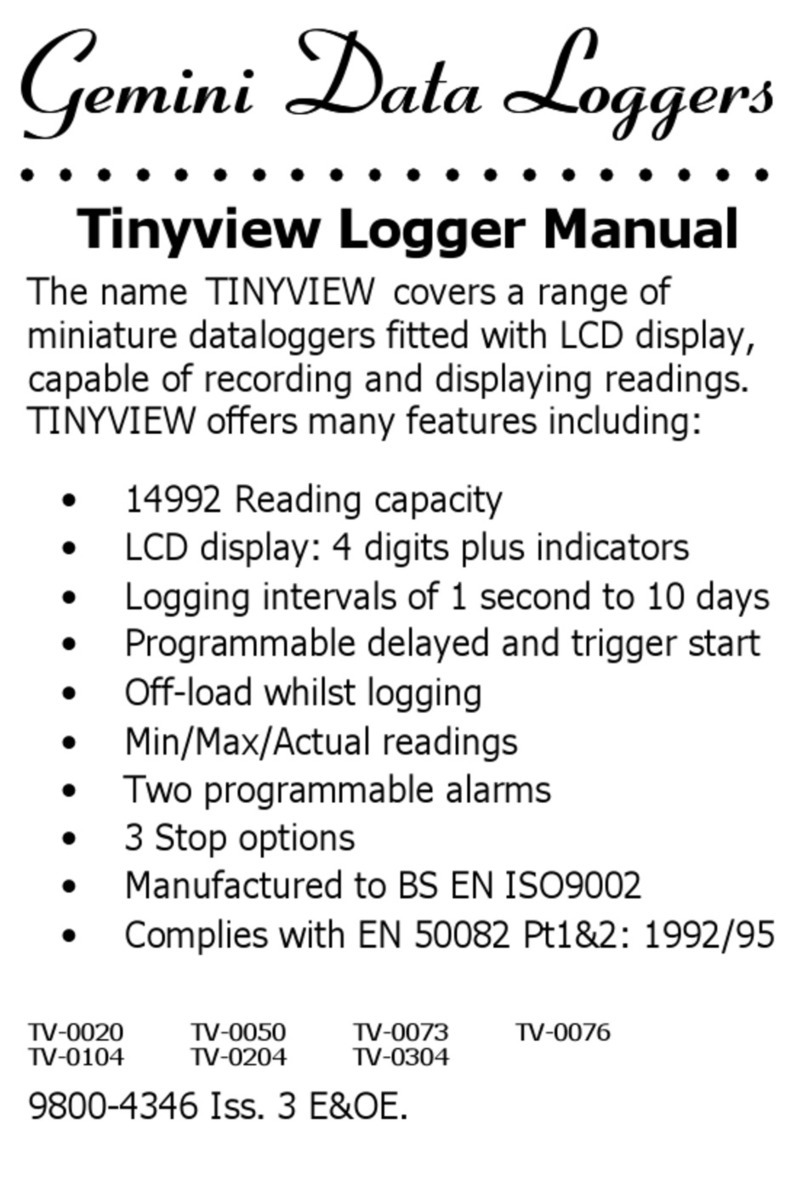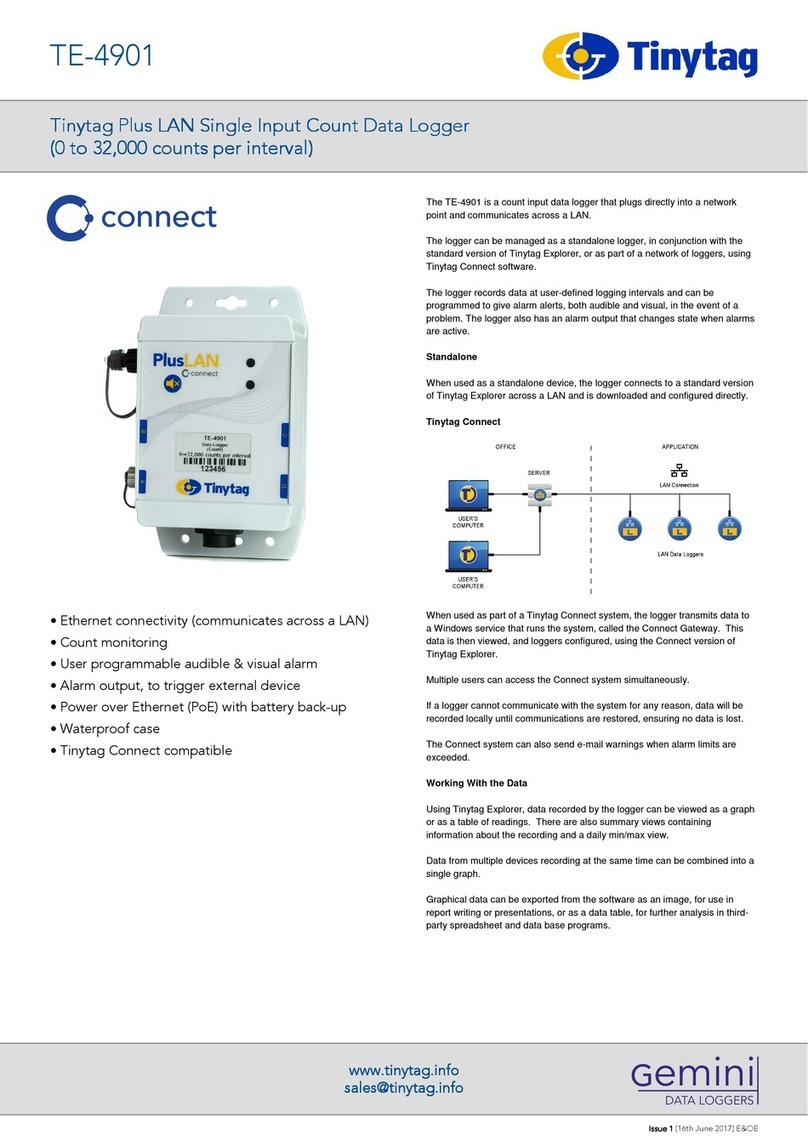• This equipment should be used within the temperature
range and other environmental conditions specied in
this manual.
• Voltage Range 230V ±10%
• Mains Transient Overvoltage Category II, 2.5kV
• Measurement Category IEC61010: 2001 CAT II
• Operating Temperature 0 to +50°C
• Maximum RH 95% (non-condensing)
• Maximum Altitude 3000m
• Keep away from pacemakers
• Keep away from iPods and hard drives
• Keep at least 10mm from credit cards
• There is a danger it will shatter if it makes a sudden
contact with a hard surface.
• Keep away from children, this magnet is not a toy.
Portable Appliance Testing - Flash Test
• Do not Flash Test this product at more than 3000v RMS.
• Due to EMC ltering components within the product, the
leakage current at the ash test voltage may be up to
10mA & register as a fail on some PAT testers.
• The logger must only be used as intended and in
accordance with the instructions in this manual. Failure to
do so may impair the safety features of the logger.
• Never attempt to use the logger or accessories if they
appear to be damaged or malfunctioning. Disconnect the
mains supply and contact your supplier.
• The logger is for indoor use only. Do not use in damp or
wet environments.
• Installation of this logger may expose the operator
to hazardous voltages. If in doubt, refer to a qualied
electrician.
• The mains input of the logger (see page 6) must only
be connected to an AC mains socket using the supplied
lead. Do not exceed the maximum rated input voltage
for the logger.
• The current measurement inputs must only be connected
to approved exible coil current transducers, Gemini part
number ACS-002X. Any other type of connection may
damage the logger and expose the user to hazardous
voltages.
• An earthed mains connection is required for correct
operation, not for device safety.
• When changing batteries, make sure the mains lead is
removed from the logger.
• Only use 4 x Alkaline AA batteries, observing the correct
polarity.
• The logger must only be operated with the battery cover
tted.
• The logger contains no user-serviceable parts. Do not
open (except to remove the battery cover when replacing
batteries).
• The logger contains hazardous voltages and a lithium
battery. Servicing must be carried out by an authorised
service centre only. Please contact your supplier for
further information.
04 05