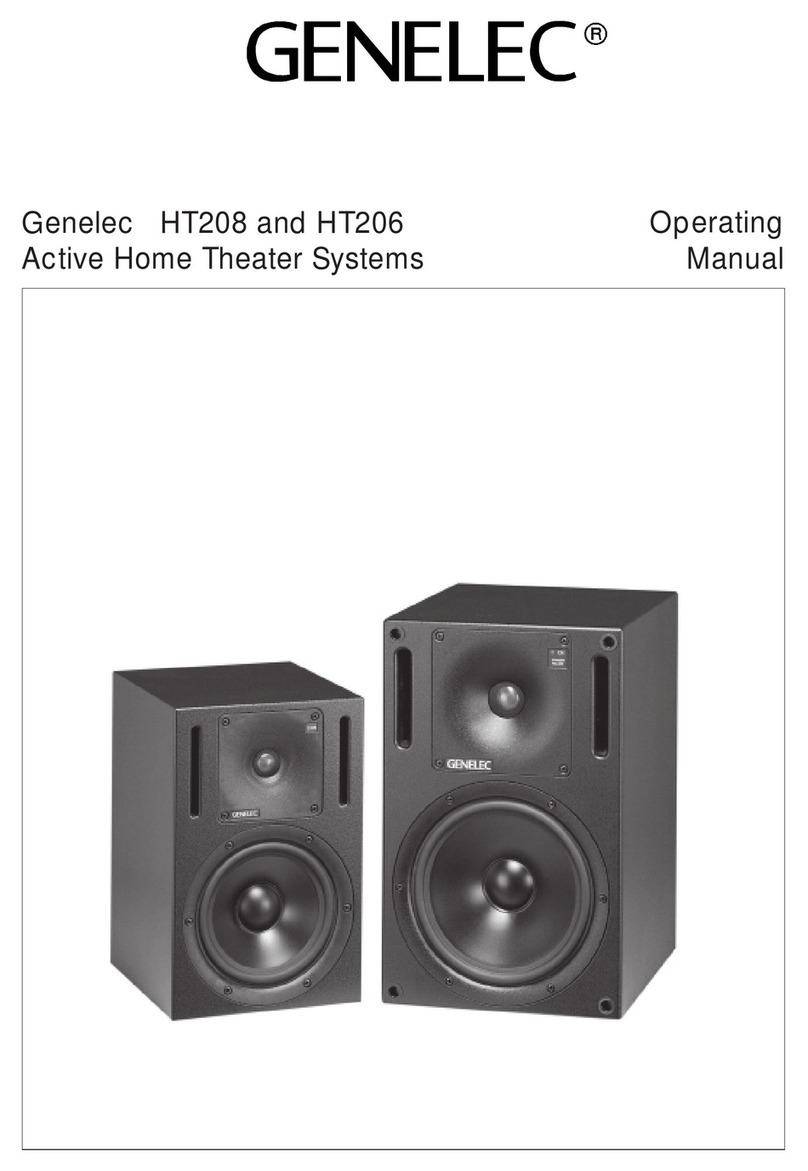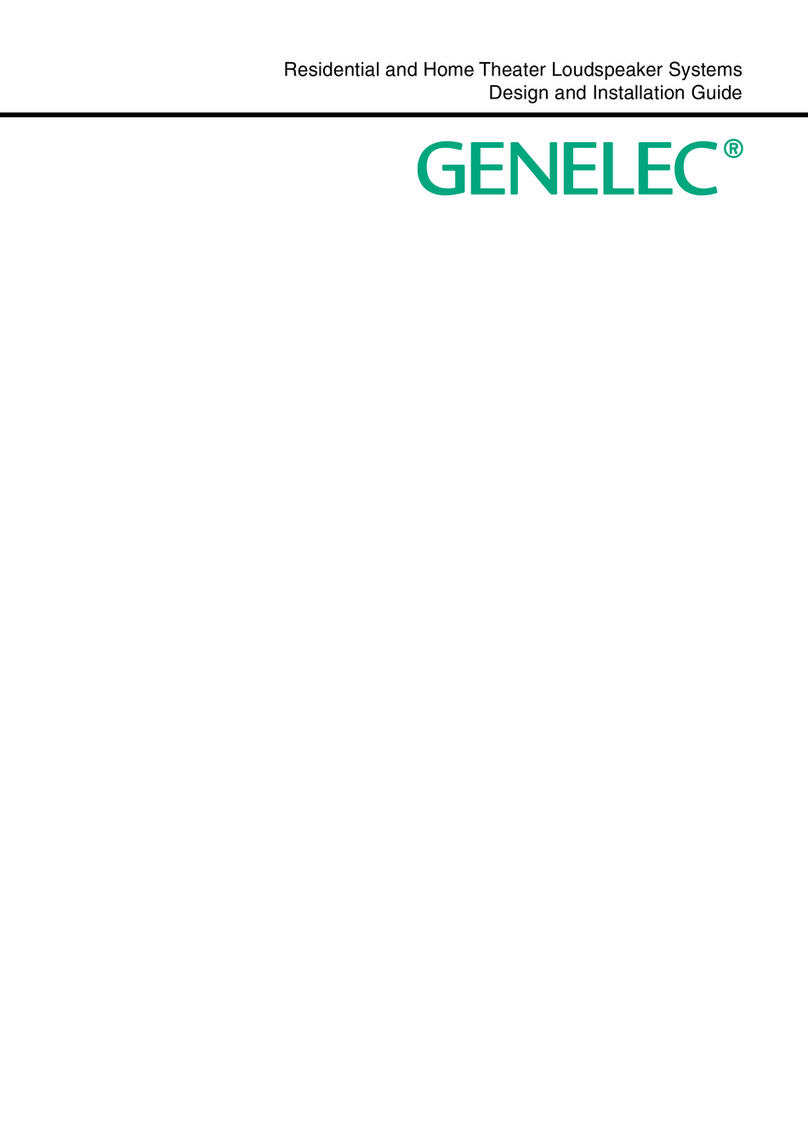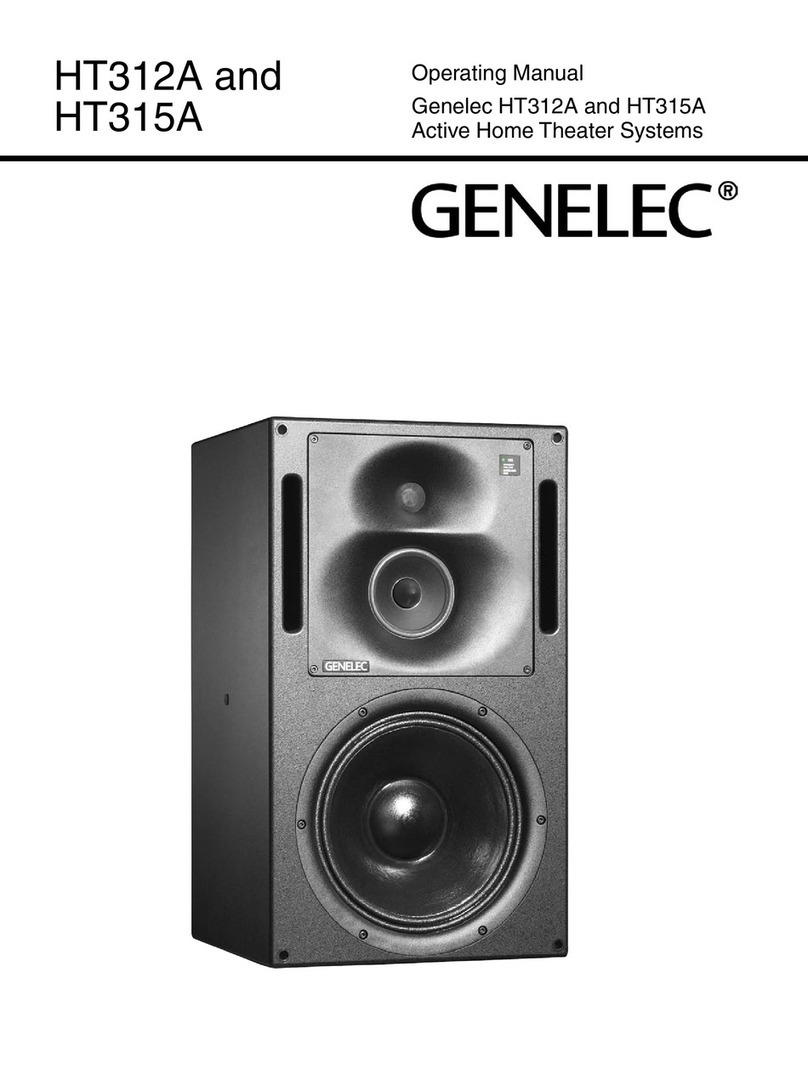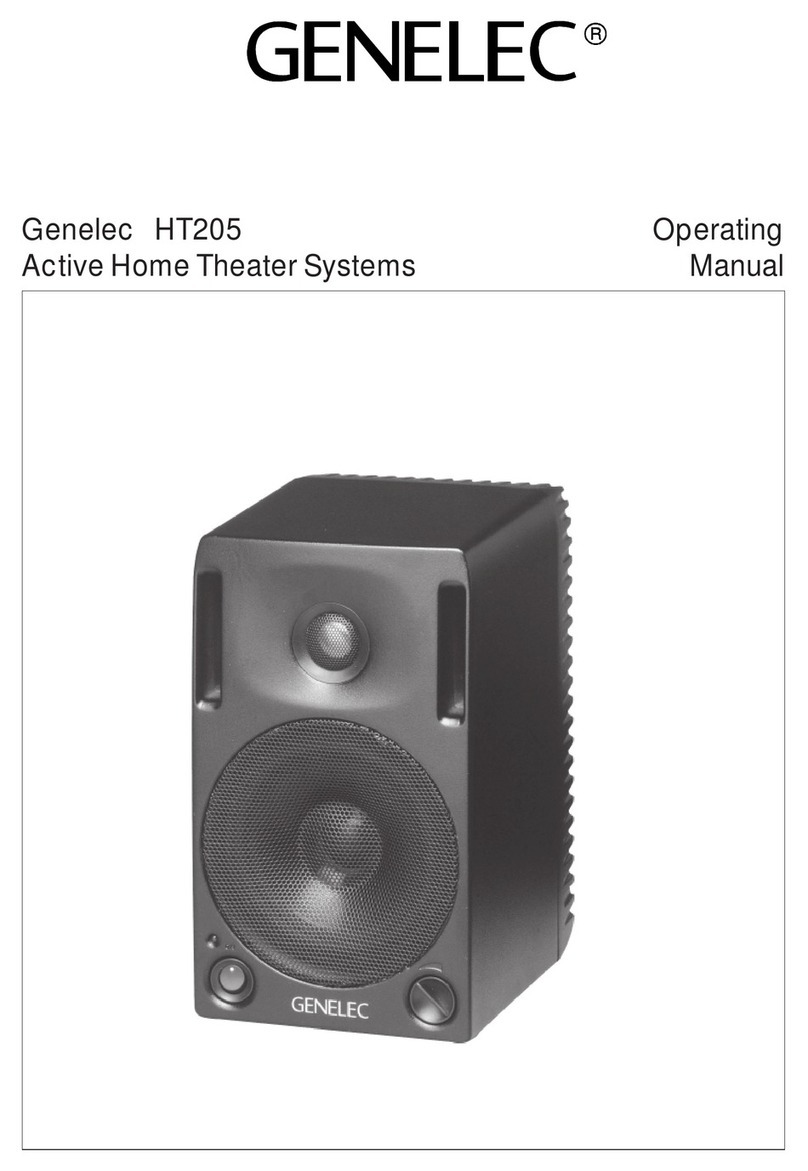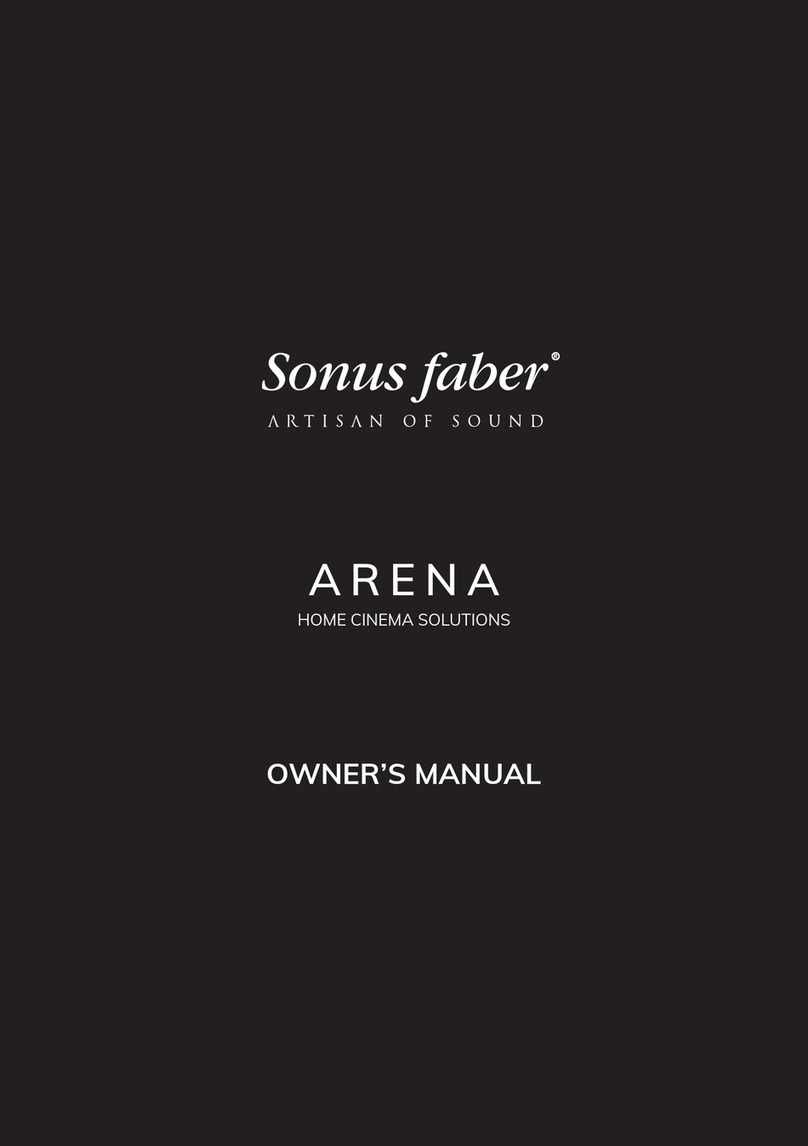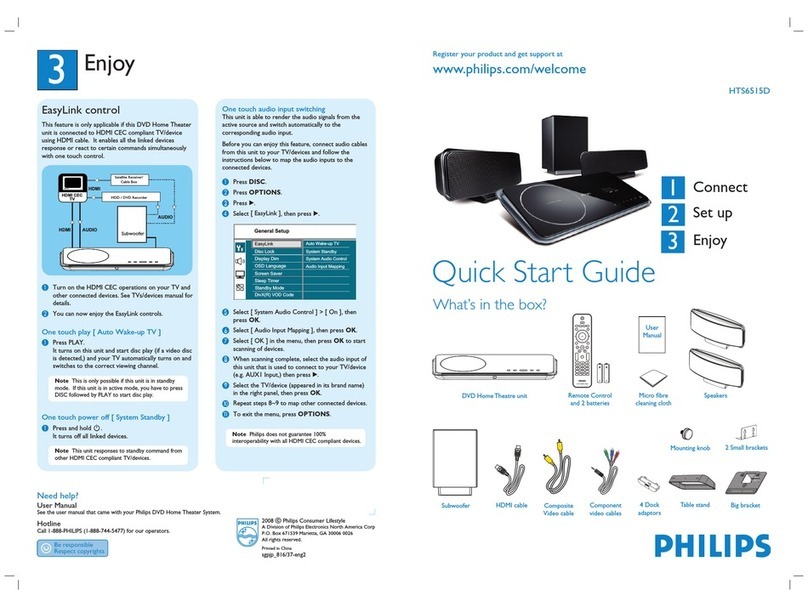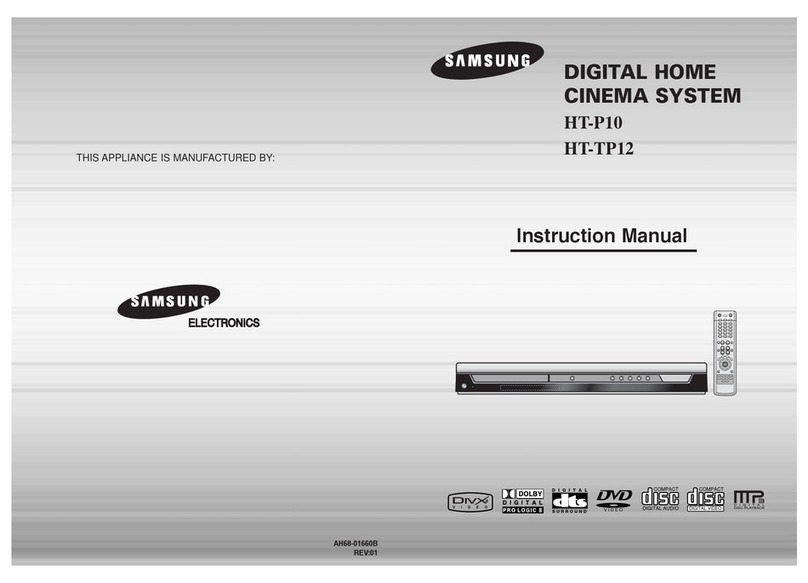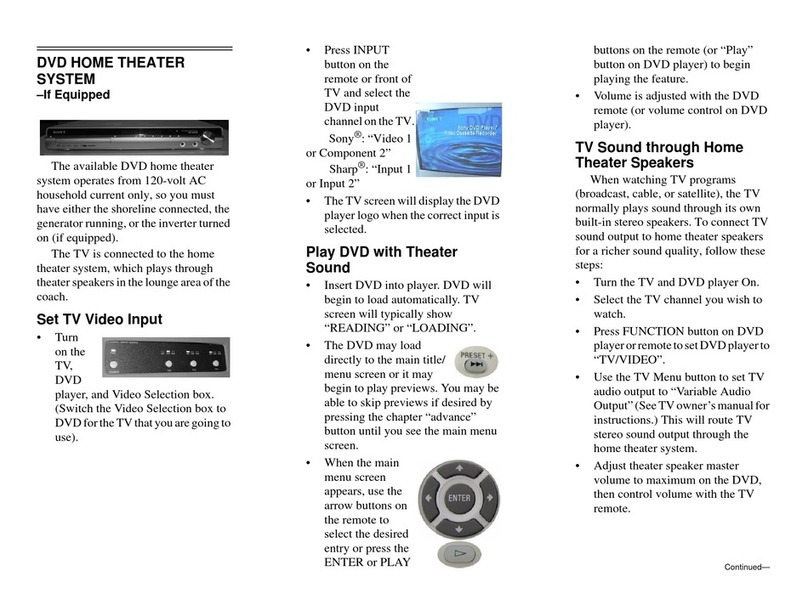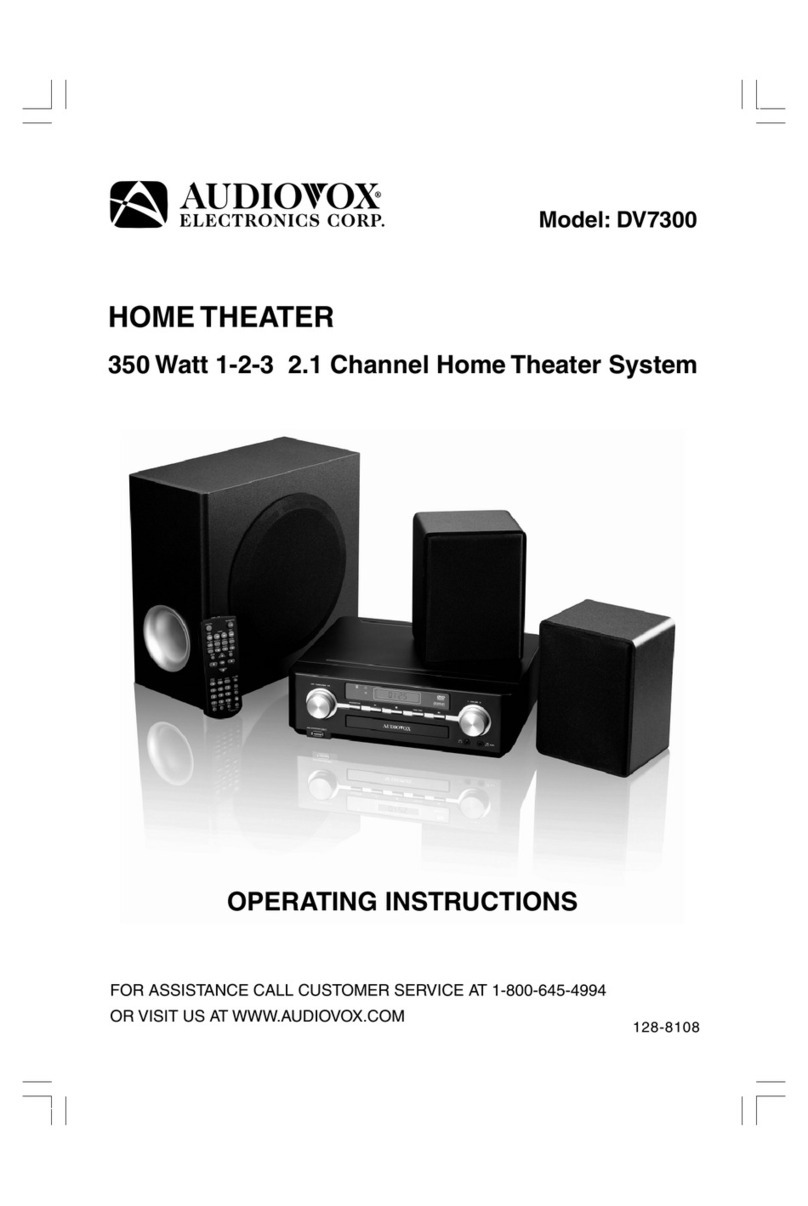Genelec HT210B User manual

Genelec HT206B, HT208B and HT210B
Active Home Theater Systems
Operating Manual
HT Series
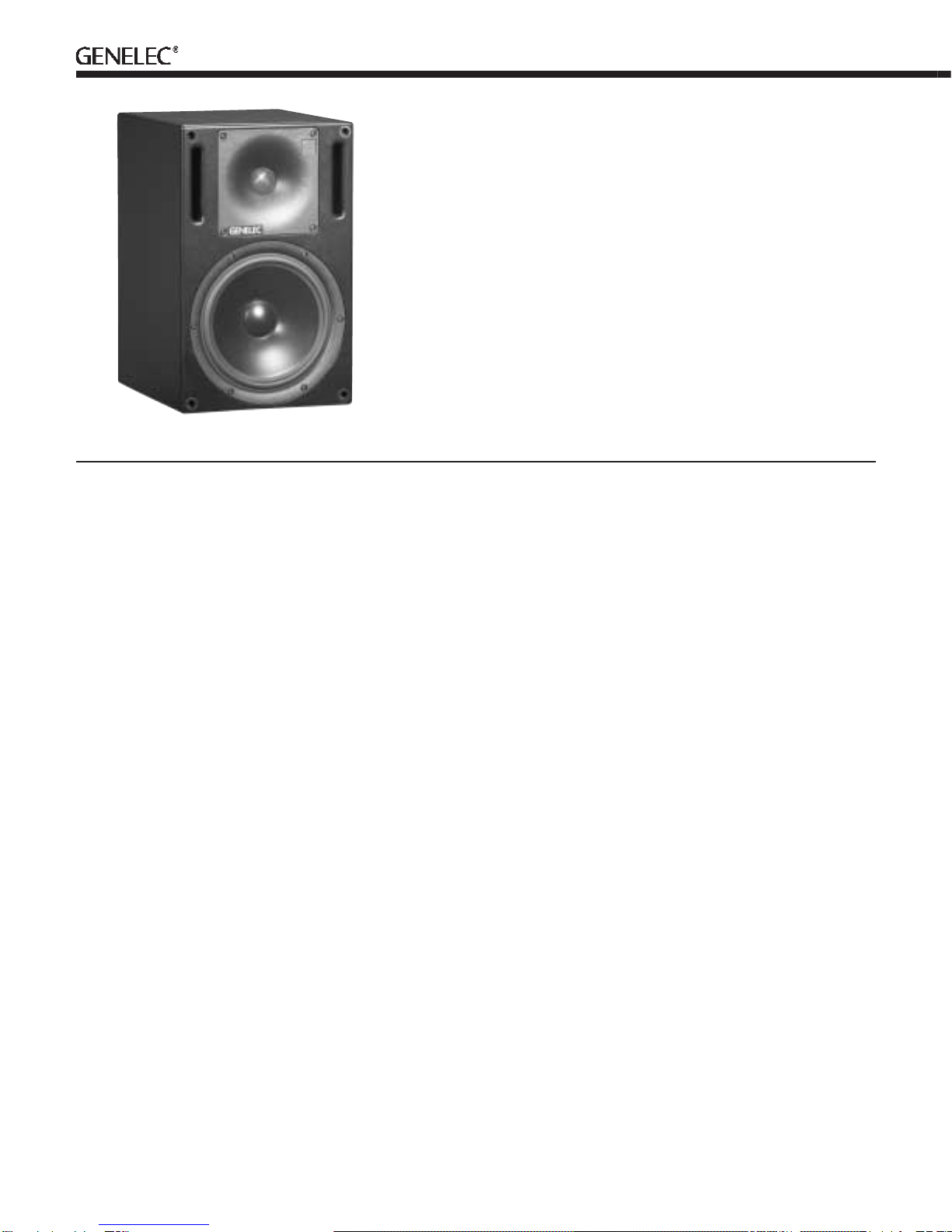
The bi-amplified GENELEC HT206B,
HT208B and HT210B are two way active
speakers designed for high quality Home
Theater installations.
Designed as active speakers, these units
contain drivers, power amplifi ers, active
crossover filtering and protection circuitry.
The Directivity Control Waveguide™ (DCW™)
technology provides excellent frequency bal-
ance even in difficult acoustic environments.
Drivers
The HT210B has a 250 mm (10") bass driver
and the low frequency response extends
down to 36 Hz (-6 dB). The HT208B has
a 210 mm (8") bass driver with -6 dB point
at 43 Hz and the HT206B a 170 mm (61/2")
driver with -6 dB point at 47 Hz.
The high frequency driver is a 25 mm
(1") (HT210B, HT208B) or a 19 mm (3/4")
(HT206) metal dome.The uniform dispersion
control is achieved with the revolutionary
DCW technology pioneered by Genelec.
The DCW also provides perfect phase and
delay uniformity at the crossover frequency.
The bass and treble drivers are magnetically
shielded on all models.
Crossover
The amplifier unit contains an active crosso-
ver. This is the ideal method for dividing the
input signal between the driver units, allow-
ing the overall response of the system to
be optimized to an extent impossible with a
passive system.
To maintain uniform frequency balance in
differing acoustic environments, three switch
groups are included in the active crossover
network: treble and bass 'tilt' and bass 'roll-
off' switches, which make adjustments in
2 dB steps.
Amplifiers
The amplifier unit is mounted to the rear of
the speaker enclosure. It includes individual
power amplifiers for each speaker driver,
120+180 watts on the HT210B, 120+120 W
on the HT208B and 50+80 W on the HT206B
for the treble and bass drivers respectively.
The amplifiers incorporate protection circuitry
for driver overload protection and amplifier
thermal overload protection. Variable input
sensitivity allows for accurate level match-
ing with the decoder or preamplifier output
section.
The amplifiers are equipped with an
“autostart” function for automatic switching
between “standby” and “on” power modes.
The power mode can also be changed with
a 12 V trigger voltage or external switch
type remote control. An indicator LED on the
DCW plate shows the system status.
"Autostart" and "remote control" functions
can be enabled or disabled as required by
using the switches on the speaker back
panel.
Installation
Place the loudspeakers in their required
positions and aim them towards the center of
the listening area. Do not place the speaker
in a horizontal position as this may cause
acoustical cancellation problems around the
crossover frequency.
Sufficient cooling for the amplifier must
be ensured if the speaker is installed in a
restricted space such as a cabinet or inte-
grated into a wall structure. The minimum
clearance for the amplifier is 10 cm (4") to
any object.The space adjacent to the ampli-
fier must either be ventilated or sufficiently
large to dissipate heat so that the ambient
temperature does not rise above 35 degrees
Celsius (95°F).
Before connecting up, ensure that the mains
switch is set to "OFF". Check that the mains
voltage selector is set to your local voltage.
Audio input is made via a 10 kOhm bal-
anced (XLR) or unbalanced (RCA) connec-
tor. If the signal source has suitable balanced
outputs, we recommend the use of XLR con-
nectors and balanced interconnect cables
due to their better resistance to interference.
Once connection has been made, the speak-
ers are ready to be powered up.
Setting the input sensitivity
The input sensitivity of Genelec HT series
speakers can be matched to the decoder
output section or other source by using the
HT206B, HT208B and HT210B Active Home Theater Systems
System

input sensitivity control on the rear panel
(see figure 1).A small screwdriver is needed
for the adjustment. The manufacturer's
default setting for this control is -6 dBu (fully
clockwise) which gives a sound pressure of
100 dB @1m with -6 dBu input level. Note
that to get the full output level of 110 dB
SPL, an input level of +4 dBu is needed in
this setting.
Setting the tone controls
The acoustic response of the system may
also have to be adjusted to match the acous-
tic environment. The adjustment is done by
setting the three tone control switch groups
'treble tilt', 'bass tilt' and 'bass roll-off' on
the rear panel of the amplifier. The factory
default settings for these controls are 'All Off'
to give a flat anechoic response. Figures 3
to 5 overleaf illustrate the effect of the tone
controls. Always start adjustment by setting
all switches to the 'OFF' position. Then set
only one switch to the 'ON' position to select
the response curve needed.If more than one
switch is set to 'ON' (within one switch group)
the attenuation value is not accurate.
Autostart and remote control
The amplifiers are equipped with an
“Autostart”function,which automatically turns
the amplifier to “standby”mode if an input
signal has not been detected for approxi-
mately five minutes, and back to “on”mode
when the signal returns.The function can be
deactivated by turning the “AUTOSTART”dip
switch to “OFF”.
The amplifier mode can also be switched by
a remote control unit connected to the respec-
tive inputs on the amplifier. Two pairs of con-
nectors are provided, 1 and 2 for a 12 V DC
type remote control, and 3 and 4 for an exter-
nal switch or relay type control.Do not connect
two remote controls to the to the speaker at
the same time.Activate the function by turning
the "REMOTE CONTROL" dip switch on the
amplifier panel to "ON". Note that the remote
control overrides the “autostart”function.
Status indicator LED
The status indicator LED changes colour to
indicate amplifier status.If the LED is orange,
it indicates that the speaker is in "standby"
mode. When the speaker is turned to "on"
mode, the LED changes to green. If the
LED turns red, it indicates that the amplifier
thermal protection circuit has been activated.
Let the amplifier cool down and check that
there is sufficient clearance around the
amplifier for cooling.
The LED can be switched off by turn-
ing the "POWER LED" and "STANDBY
LED" switchches to "OFF". Both of these
switches should always be set to the same
position.
Maintenance
There are no user serviceable parts within
the speaker. Any maintenance or repair
may only be undertaken by qualified service
personnel.
Safety considerations
1. Servicing and adjustment must only be
performed by qualified service
personnel. Opening the amplifier's rear
panel is strictly prohibited.
2. It is forbidden to use this product
with an unearthed mains cable,
which may lead to personal injury.
3. To prevent fire or electric shock, do not
expose the unit to water or moisture.
Do not place any objects filled with
liquid, such as vases on the
speaker or near it.
4. Note that the amplifier is not
completely disconnected from the AC
mains service unless the mains power
cord is removed from the amplifier or
the mains outlet.
WARNING!
This equipment is capable of delivering
Sound Pressure Levels in excess of 85 dB,
which may cause permanent hearing
damage.
Guarantee
This product is supplied with a two year
guarantee against manufacturing faults or
defects that might alter the performance of
the unit. Refer to supplier for full sales and
guarantee terms.
Figure 1. Switch and connector layout on the amplifier panel. HT208B shown.
Figure 2. RCA to XLR cable.
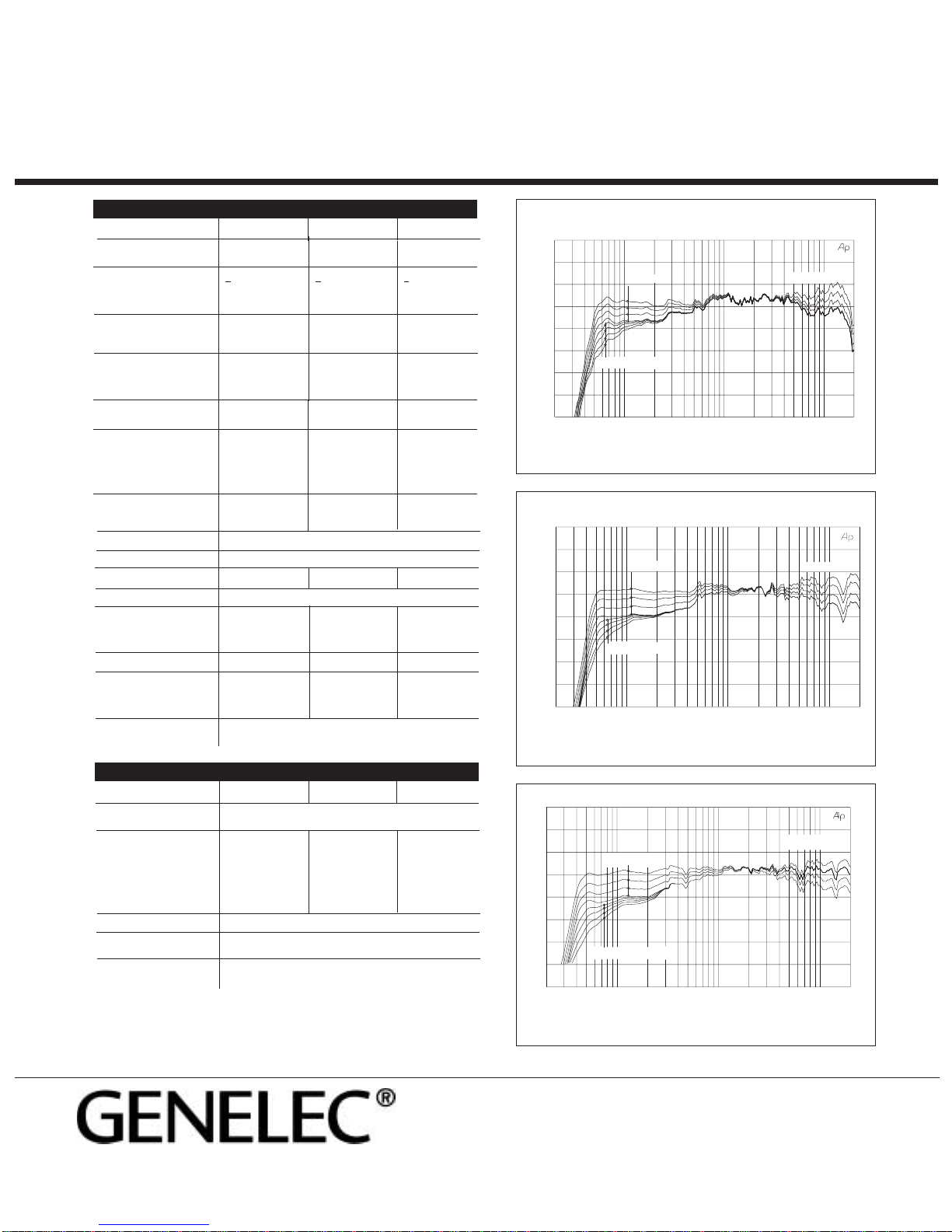
SYSTEM SPECIFICATIONS
HT206B HT208B HT210B
Free field frequency response 55 Hz - 18 kHz 48 Hz - 22 kHz 42 Hz - 21 kHz
(+/- 2,5 dB)
Maximum peak acoustic >115 dB SPL >120 dB SPL >124 dB SPL
output per pair @ 1m
measuring distance with
music material:
Self generated noise level in ≤10 dB ≤10 dB ≤10 dB
free field @ 1 m on axis
(A-weighted)
Drivers, magnetically shielded
Bass
170 mm (61/2") 210 mm (8") 250 mm (10")
Treble 19 mm (3/4") 25 mm (1") 25 mm (1")
metal dome metal dome metal dome
Bass amplifier power output Short term 80 W Short term 120 W Short term 180 W
Treble amplifier power output Short term 50 W Short term 120 W Short term 120 W
Amplifier system distortion
at nominal output
THD ≤0.08% ≤0.05% ≤0.05%
SMPTE-IM ≤0.08% ≤0.05% ≤0.05%
CCF-IM ≤0.08% ≤0.05% ≤0.05%
DIM-100 ≤0.08% ≤0.05% ≤0.05%
Harmonic distortion at
90 dB SPL @ 1 m on axis < 3 % (60...150 Hz) < 1 % (50...100 Hz) < 1 % (50...100 Hz)
< 0.5 % ( >150 Hz) < 0.5 % ( >100 Hz) < 0.5 % ( >100 Hz)
Input impedance 10 kOhm balanced/unbalanced
Input connectors XLR balanced, RCA unbalanced
Crossover frequency 3.5 kHz 2.2 kHz 1.8 kHz
Mains voltage 100 / 200 or 115 / 230 V
Power consumption
Standby 7 VA 5 VA 5 VA
Idle 10 VA 15 VA 20 VA
Full output 100 VA 160 VA 200 VA
Weight 7,6 kg (17 lbs) 12,7 kg (28 lbs) 21,7 kg (48 lbs)
Dimensions
Height 312 mm (12 1/4”) 395 mm (15 9/16”) 495 mm (19 1/2”)
Width 200 mm (7 7/8”) 250 mm (9 7/8”) 320 mm (12 5/8”)
Depth 240 mm (9 1/2”) 290 mm (11 7/16”) 290 mm (11 7/8”)
Maximum ambient temperature 35°C (95°F)
CONTROLS AND FEATURES
HT206B HT208B HT210B
Input sensitivity adjustment +6 to –6 dBu for 100dB @ 1 m, continuously variable
TrebleTilt control in 2 dB steps @ 15 kHz @ 15 kHz @ 15 kHz
from +2 to -4 dB & MUTE
Bass Tilt control in 2 dB steps @ 100 Hz @ 80 Hz @ 80 Hz
from 0 to -8 dB & MUTE
Bass Roll-Off control in 2 dB @ 50 Hz @ 40 Hz @ 40 Hz
steps from 0 to -8 dB
Autostart Automatic power mode switching
Remote control Power mode switching by 12 V trigger or external switch / relay
type remote control
Led shutoff Shuts off mode indicator led
HT206B, HT208B and HT210B Operating Manual
Genelec Document D0050R001. Copyright Genelec Oy 3.2003.All data subject to change without prior notice
International enquiries:
Genelec, Olvitie 5
FIN-74100, Iisalmi, Finland
Phone +358 17 83 881
Fax +358 17 812 267
Email [email protected]
In the U.S. please contact:
Genelec, Inc., 7 Tech Circle
Natick, MA 01760, USA
Phone +1 508 652 0900
Fax +1 508 652 0909
Email [email protected]
www.genelec.com
In China please contact:
Genelec China Representative Office
Soho New Town, 88 Jianguo Road
D-1504, Chaoyang District
Beijing 100022, China
Phone +86 10 8580 2180
Fax +86 10 8580 2181
Figure 3.The effect of treble tilt, bass tilt and bass roll-off
controls on the free field response of the HT206B.
AUDIO
PRECISION
HT206B anec
vs
17
JAN
03
12:00:26
LEVEL(dBr)
FREQ(Hz)
TREBLE TILT
BASS ROLL-OFF
BASS TILT
20 100 1k 10k 20k
60
65
70
75
80
85
90
95
100
BASS TILT TREBLE TILT
BASS ROLL-OFF
60
65
70
75
80
85
90
95
100
20 100 1k 10k 20k
AUDIO
PRECISION
HT208B anec
vs
21
JAN
03
12:10:45
LEVEL(dBr)
FREQ(Hz)
AUDIO PRECISION HT210Banec Vs 02 JAN 03 10:17:22
60
65
70
75
80
85
90
LEVEL(dBr)
20 100 1k 10k 20k
FREQ(Hz)
BASS TILT
TREBLE TILT
BASS ROLL-OFF
95
100
Figure 4.The effect of treble tilt, bass tilt and bass roll-off
controls on the free field response of the HT208B.
Figure 5.The effect of treble tilt, bass tilt and bass roll-off
controls on the free field response of the HT210B.
This manual suits for next models
2
Other Genelec Home Theater System manuals