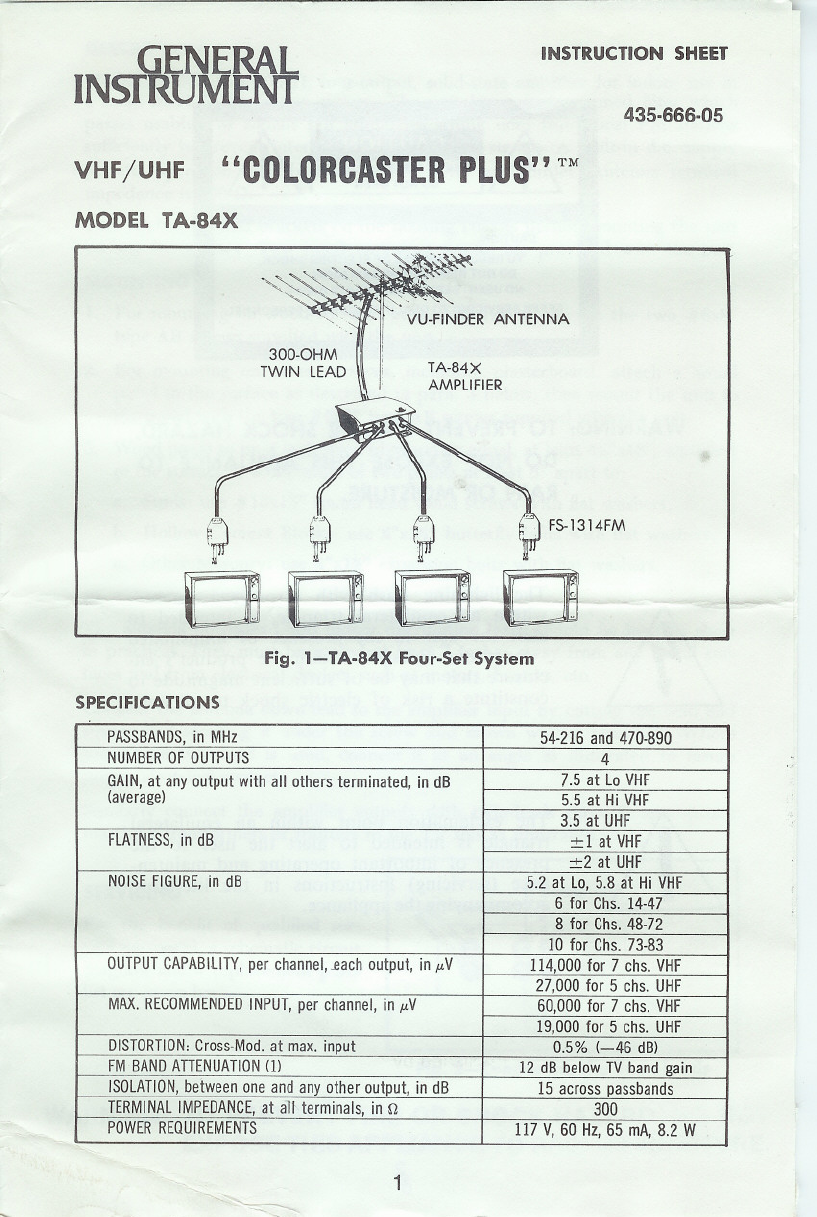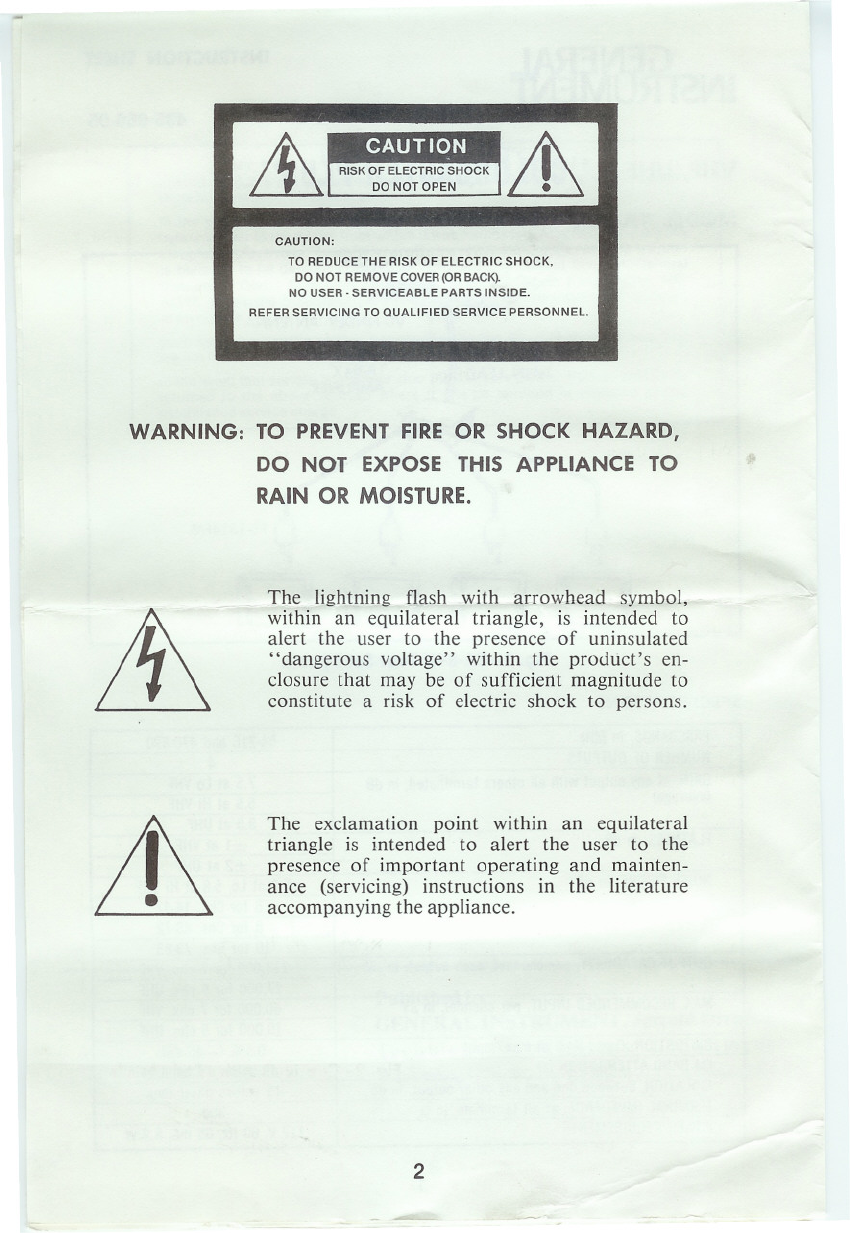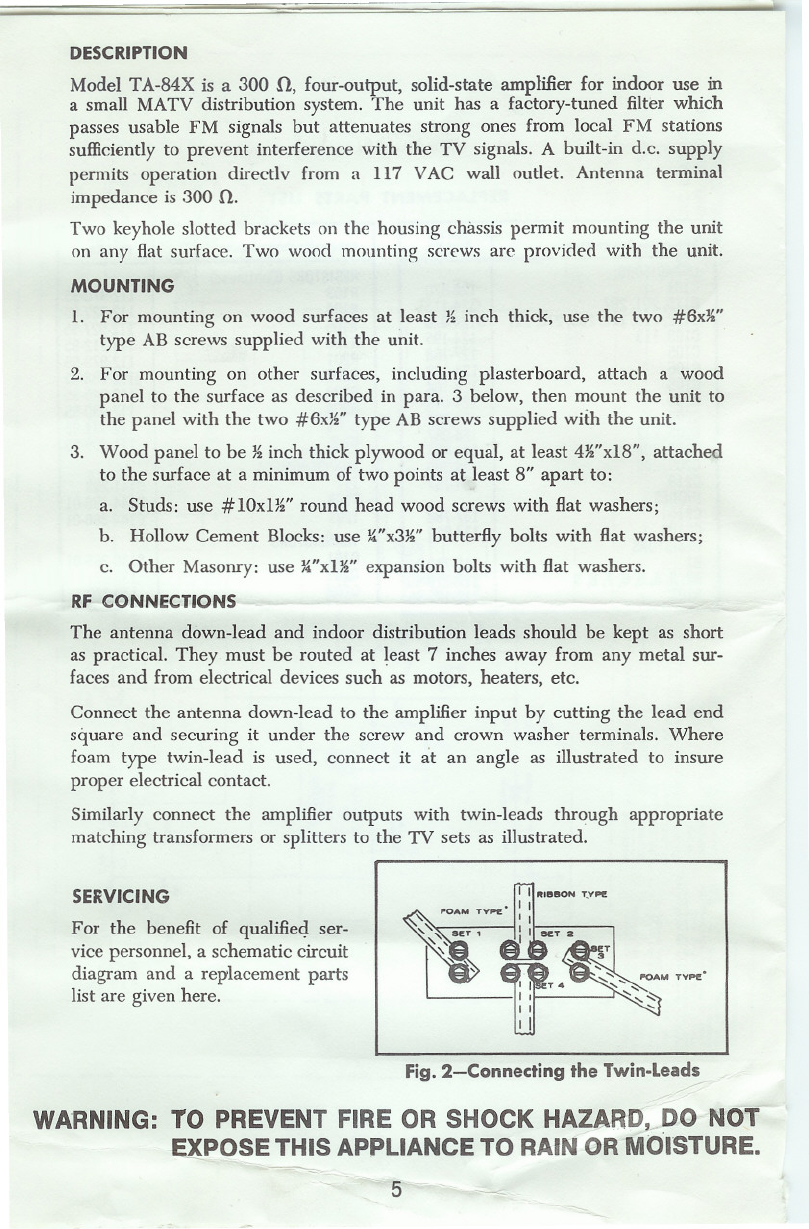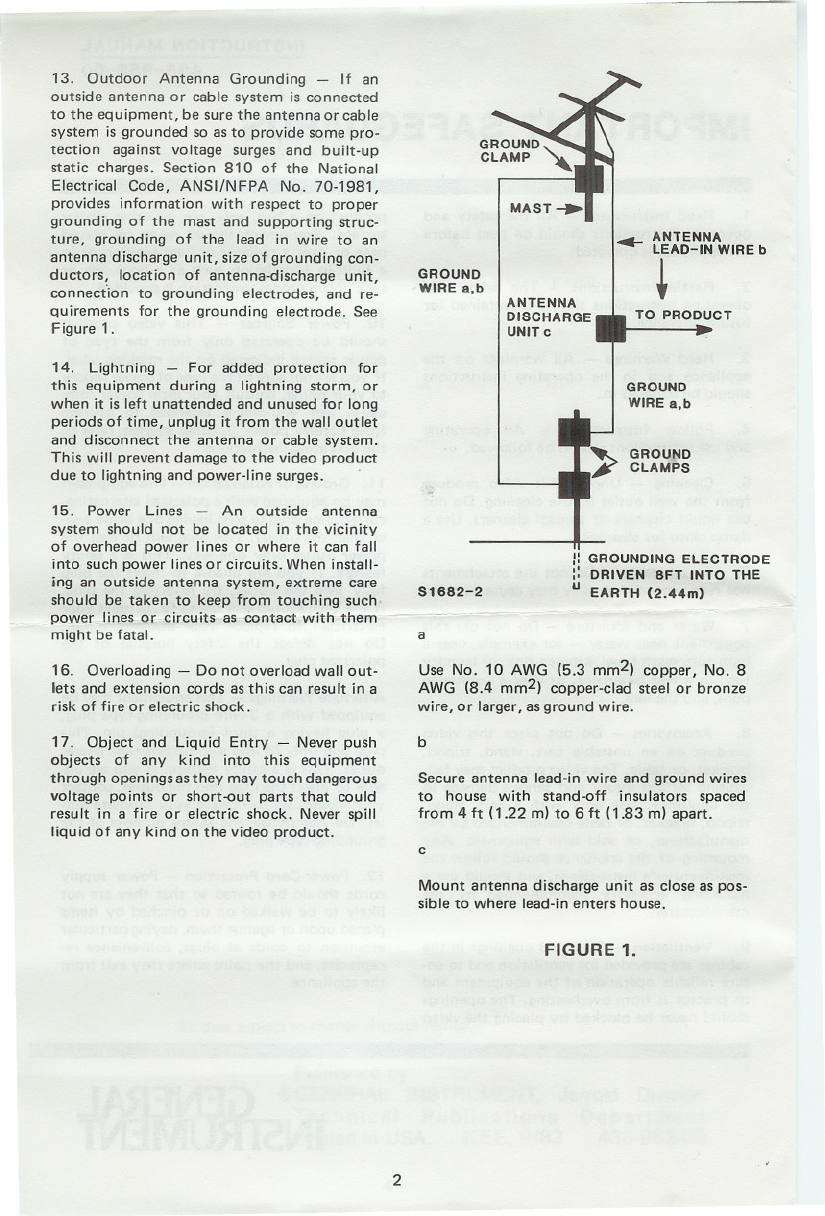INSTRUCTION MANUAL
435-953-00
IMPORTANT SAFEGUARDS
1. Read Instructions - All the safety and
operating instructions should be read before
the applianceisoperated.
2. Retain Instructions - The safety and
operating instructions should be retained for
future reference.
3. Heed Warnings - All warnings on the
appliance and in the operating instructions
should be adhered to.
4. Follow Instructions - All operating
and useinstructionsshouldbe followed.
5. Cleaning - Unplug this video product
from the wall outlet before cleaning. Do not
use liquid cleaners or aerosol cleaners. Use a
damp cloth for cleaning.
6. Attachments - Do not use attachments
not recommended as they may cause hazards.
7. Water and Moisture - Do not use this
equipment near water -for example, near a
bath tub, wash bowl, kitchen sink, or laundry
tub, in a wet basement, or near a swimming
pool, and the like.
8. Accessories - Do not place this video
product on an unstable cart, stand, tripod,
bracket, or table. The video product may fall,
causing serious injury and serious damage to
the appliance. Use only with a cart, stand,
tripod, bracket, or table recommended by the
manufacturer, or sold with equipment. Any
mounting of the appliance should follow the
manufacturer's instructions, and should use a
mounting accessory recommended by the
manufacturer.
9. Ventilation - Slots and openings in the
cabinet are provided for ventilation and to en-
sure reliable operation of the equipment and
to protect it from overheating. The openings
should never be blocked by placing the video
product on a bed, sofa, rug, or other similar
surface. Equipment should never be placed
near or over a radiator or heat register, or in
a built-in installation such as a bookcase or
rack unless proper ventilation is provided.
10. Power Sources - This video product
should be operated only from the type of
power source indicated on the marking label.
If you are not sure of the type of power supply
to your home, consult your local power com-
pany. For equipment intended to operate
from battery power, or other sources, refer to
the operating instructions.
11. Ground or Polarization - Thisequipment
may be equipped with a polarized alternating-
current line plug (a plug having one blade wid-
er than the other). This plug will fit into the
power outlet only one way. This is a safety
feature. If you are unable to insert the plug
fully into the outlet, try reversing the plug.
J.f.th,!LPllJg.sh2uld still fail to fit, contact your
electrician to replace your-obSolirreo'Utlef:
Do not defeat the safety purpose of the
pOlarized plug.
Alternate Warnings - This equipment may be
equipped with a 3-wire grounding-type plug,
a plug having a third (grounding) pin. This
plug will only fit into a grounding-type power
outlet. This is a safety feature. If you are un-
able to insert the plug into the outlet, contact
your electrician to replace your obsolete out-
let. Do not defeat the safety purpose of the
grounding-type plug.
12. Power-Cord Protection - Power supply
cords should be routed so that they are not
likely to be walked on or pinched by items
placed upon or against them, paying particular
attention to cords at plugs, convenience re-
ceptacles, and the point where they exit from
the appliance.
GENERAL
INSfRUM ENf