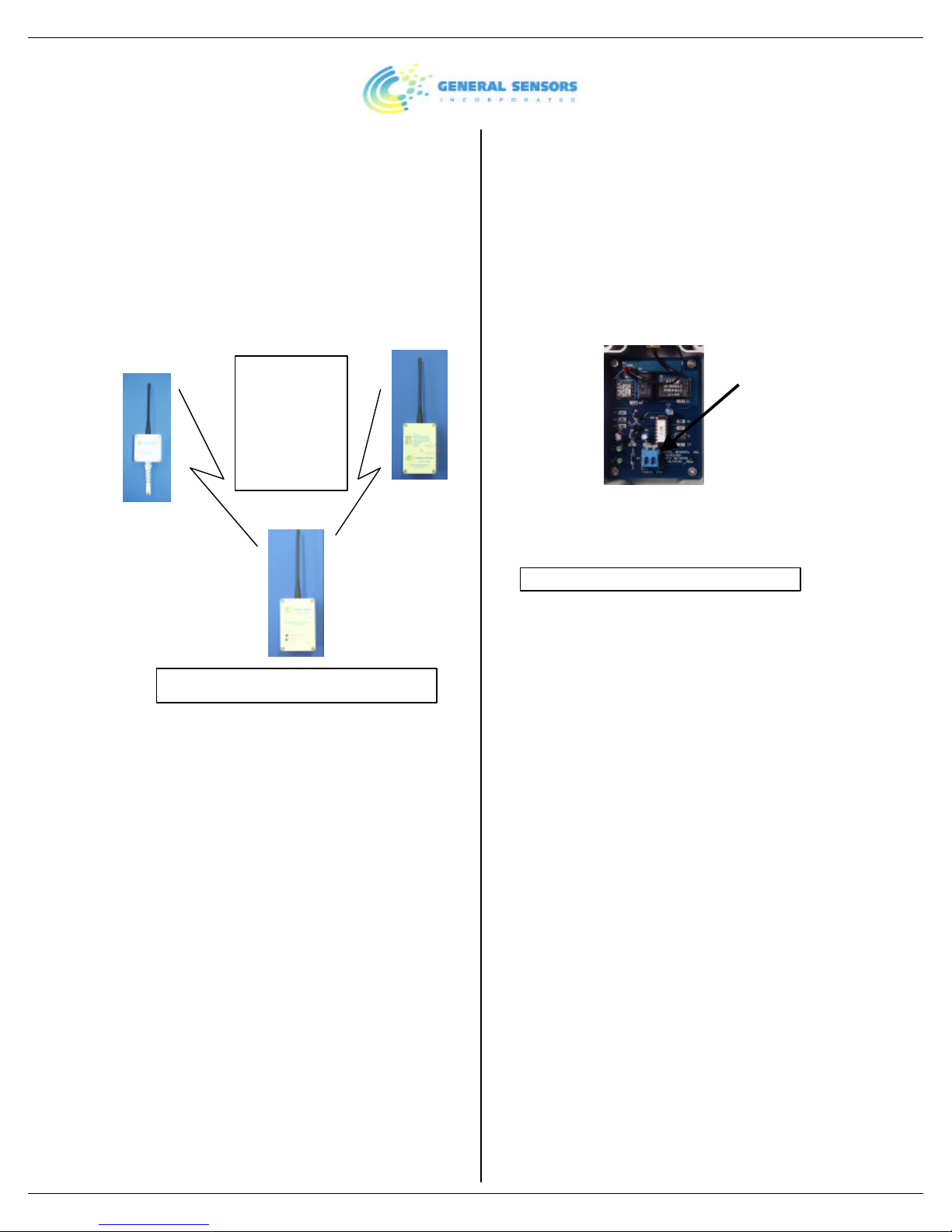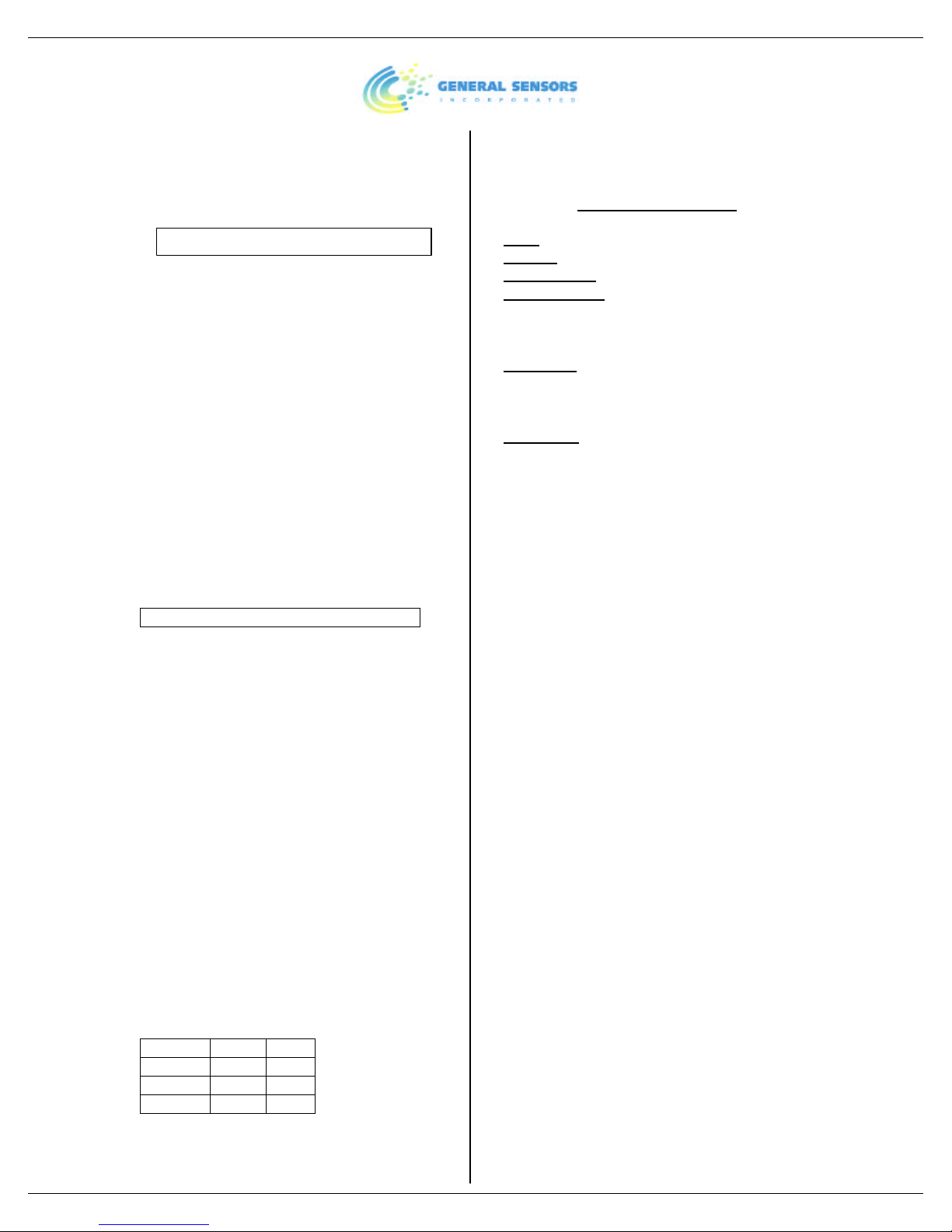INSTRUCTION MANUAL
Model WIAR3 WIRELESS REPEATER
Contents of Package:
•(1) Wireless Repeater
•(4) 1” #6 Phillips head screws
•(4) Plastic anchor inserts
•(4) Molly bolts
Tools you will need:
•Phillips head screwdriver for #6 size screws
•Small awl
•Small hammer
•Magic marker
Other tools you may need:
•Drill w/ 3/16” masonry bit or 3/32” wood bit
for pilot holes when installing a Wireless
Repeater on masonry or wood.
Product Overview
•The model WIAR3, Wireless Repeater is a
wireless device that operates by receiving a
sensor’s coded signal and then transmitting
that signal to a receiver, greatly increasing
the effective range of the system. It will be
necessary to install a Wireless Repeater if
distance or interference is making it difficult
for a wireless sensor to communicate with
either a General Sensor’s Single Port or 4
Port Receiver. Under ideal conditions (no
interference from steel machinery or
cabinets and a clear line of sight between the
receiver and its corresponding sensor), a
Wireless Repeater can increase the effective
range of the receiver to more than 700 feet.
Please Note: For a typical installation, the
presence of steel cabinets, machinery,
electrical equipment, etc., will limit the
effective range of the system, even when
used in conjunction with a Wireless
Repeater.
1. Do I need a Wireless Repeater?
•Before you begin, make sure a Wireless
Repeater is necessary to solve the
communication problem between the
receiver and the sensor(s). The fastest way
to do this is to remove the sensor from the
wall, bring it up close to its corresponding
receiver, and push the sensor’s blue Test
button at the bottom of the sensor’s printed
circuit board. If the DIP switch settings on
the sensor and receiver match, the receiver
should scroll through its LED display,
indicating a good communication link.
•If the receiver does NOT scroll through its
display, check the DIP switch settings on
both units. If the settings are not the same
you must change them so that they agree.
Make sure you remove the battery before
changing the DIP switch settings or the
micro-computer in the units will not
recognize the change. Once you change the
settings, push the red Reset button on the
receiver. Now bring the sensor up close to
the receiver and push the blue Test button
again to see if the receiver scrolls through its
display. A Wireless Repeater will not solve
the problem if the receiver still does not
scroll through its LED display. If this
happens call General Sensors’ technical
support toll-free at 1-800-778-0836 for
further assistance.
•A Wireless Repeater is needed to boost
the signal if the receiver scrolls through its
LED display when the sensor is brought up
close to it and tested, but does NOT scroll
through its LED display when the sensor is
tested after being mounted in its ultimate
location. This usually means that something
between the sensor and the receiver such as
steel cabinets or machinery is blocking
successful transmission of the signal.
2. Finding a location for the Wireless
Repeater:
•A Wireless Repeater reacts in the same way
as the Single Port and 4 Port Receiver to
interference from steel cabinets, machinery,
etc. Simply installing a Wireless Repeater
right next to the sensor or receiver you are
having trouble with will probably not solve
the problem, since the object(s) that are
interfering with the signal sent by the sensor
will also obstruct the transmission of a good
signal by the Wireless Repeater.