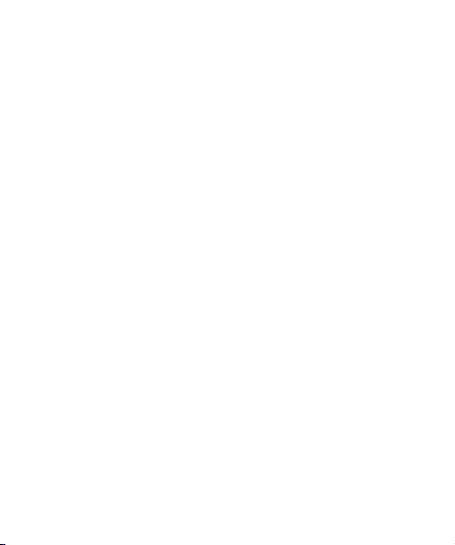02 User Guide
3.7.3 Privacy................................................................... 27
3.7.4 Storage.................................................................. 28
3.7.5 Language & Keyboard ...................................... 29
3.7.6 Date & time setting.............................................. 30
3.7.7 About device ....................................................... 30
3.8 APPS install and uninstall ..................................... 31
3.8.1 APPS install ............................................................31
3.8.2 APPS uninstall ........................................................ 31
04 Establish connections ...................................................32
4.1 USB connection ....................................................32
4.1.1Copylestomemorycards................................ 33
4.1.2 Content of MID Storage Device......................... 33
4.1.3 Storage card......................................................... 33
4.1.4 Input text ...............................................................34
4.2 Linking to the Networks and devices................... 35
4.3 WIFI connection ................................................... 36
05 Communication .............................................................37
06 Multimedia......................................................................39
6.1 Supporttheleformat.........................................39
6.2 Music...................................................................... 40
6.3 Camera................................................................. 42
6.4 Gallery ...................................................................43
07 Internet ............................................................................46