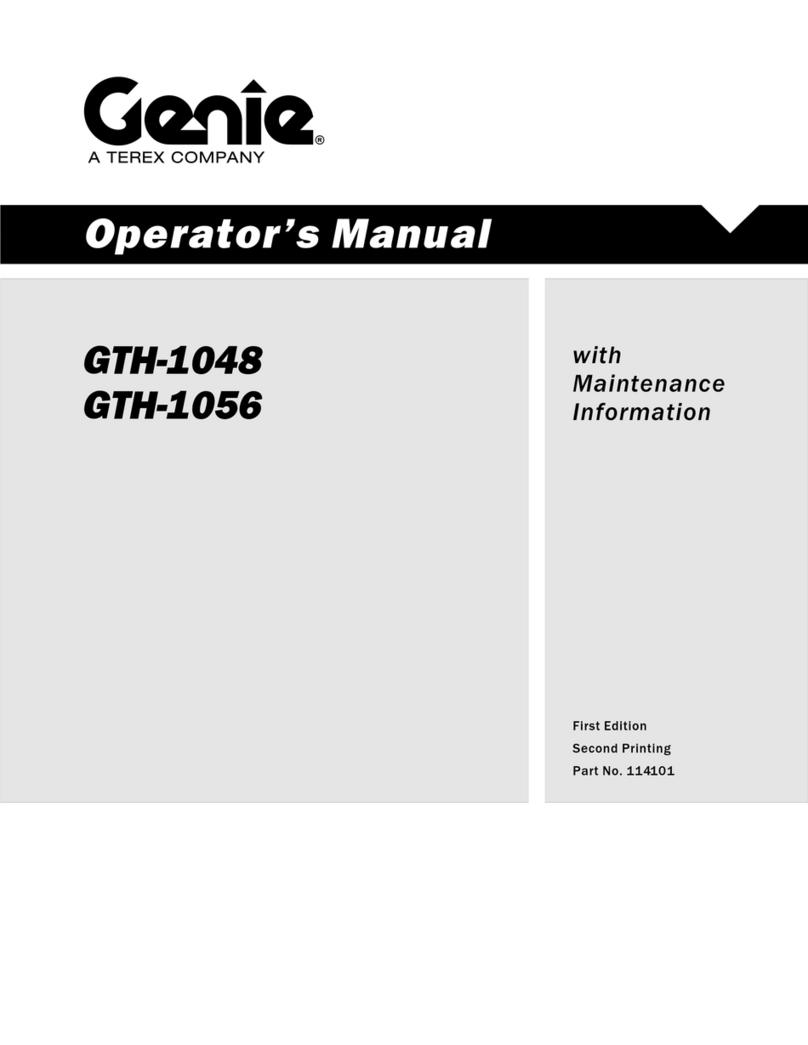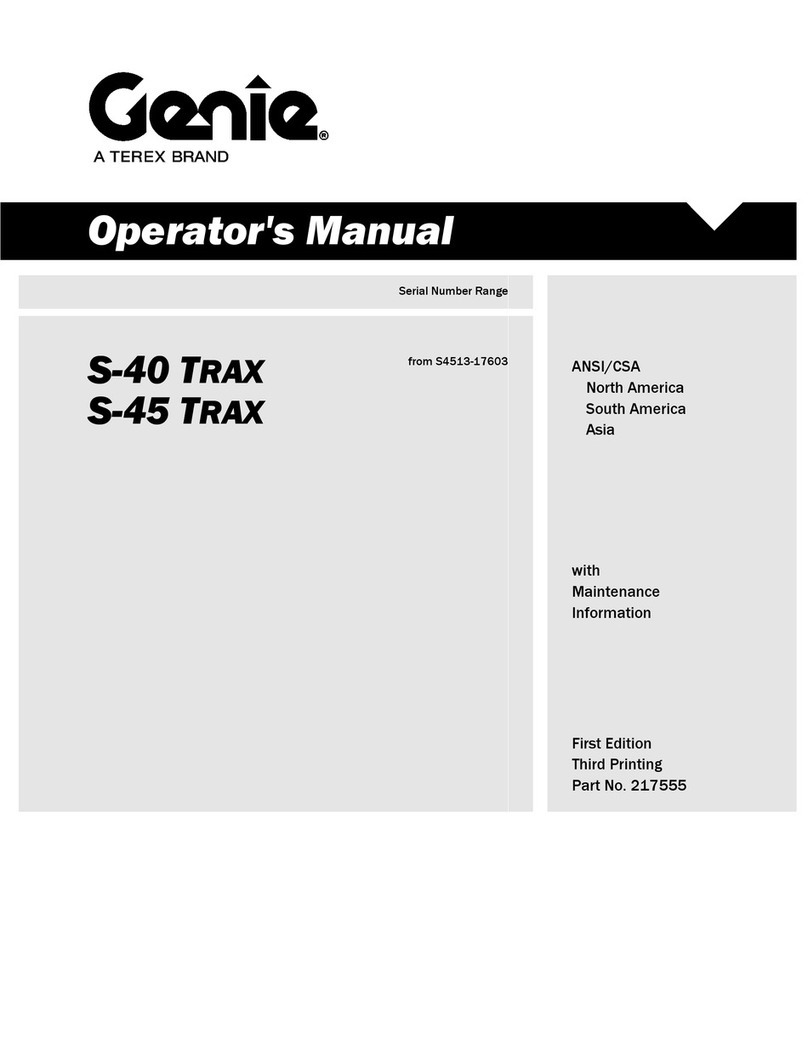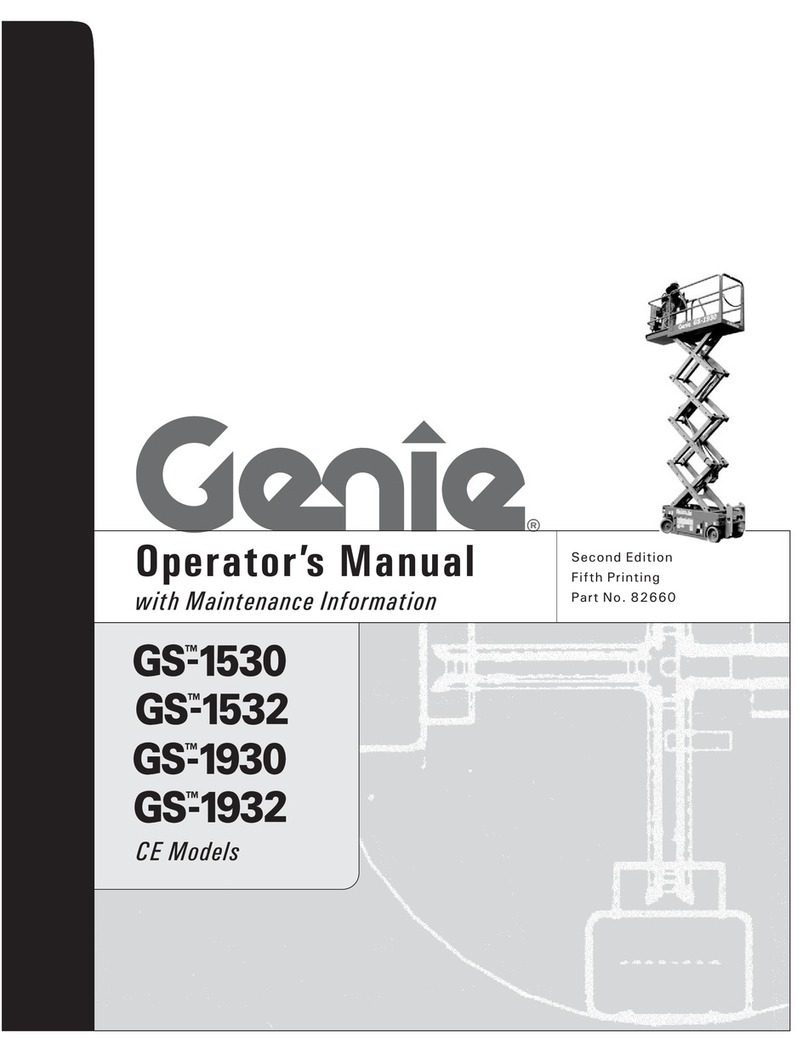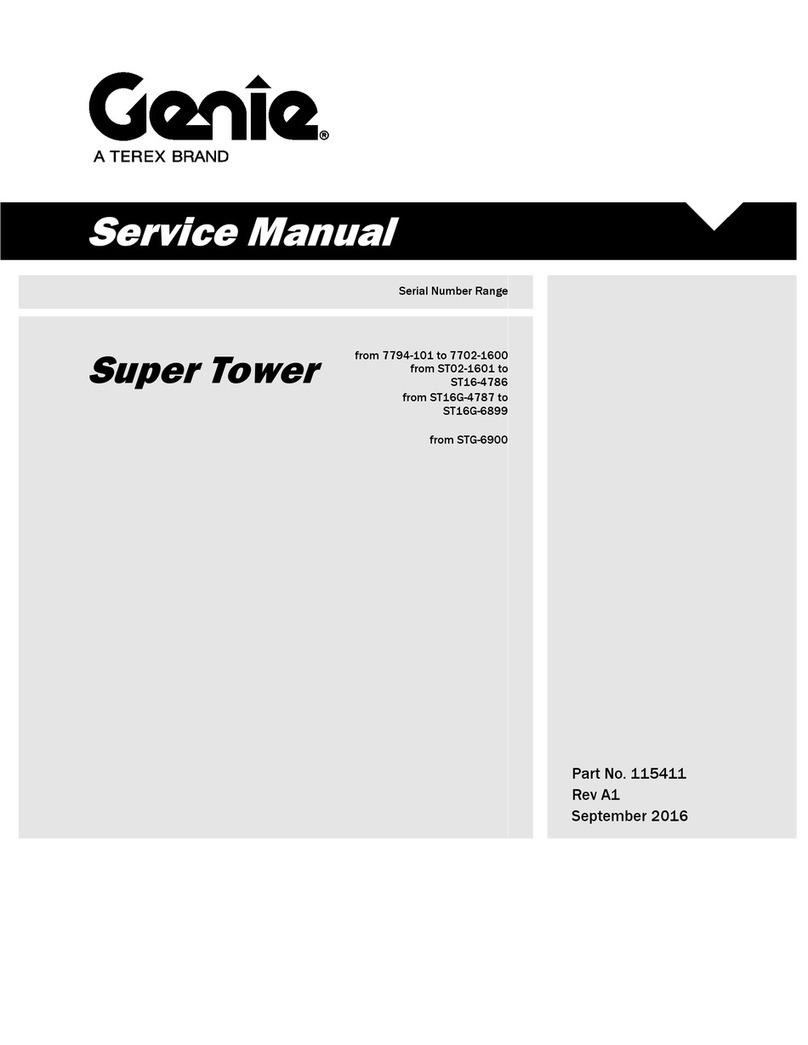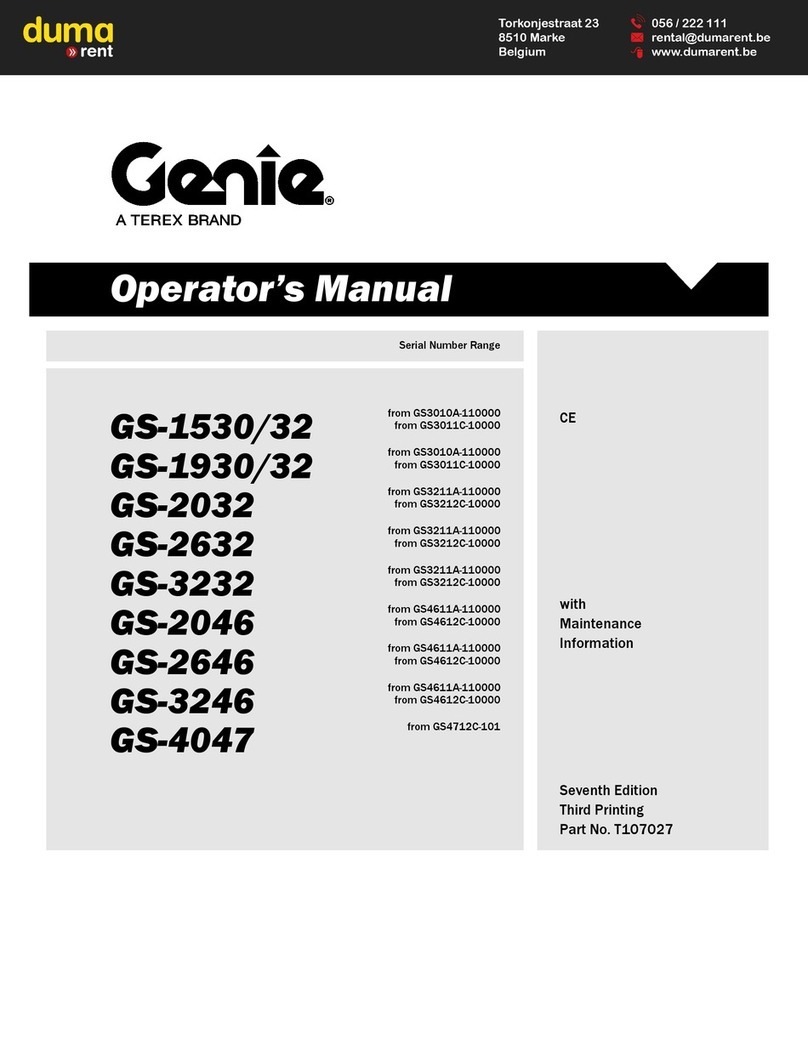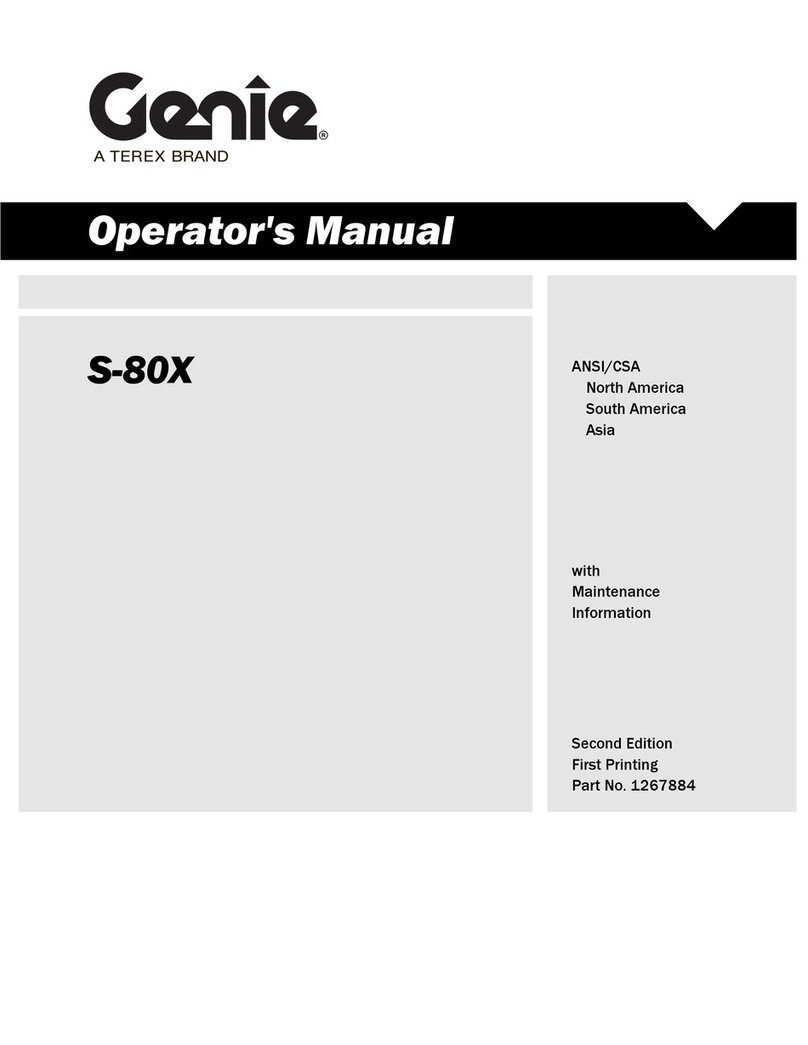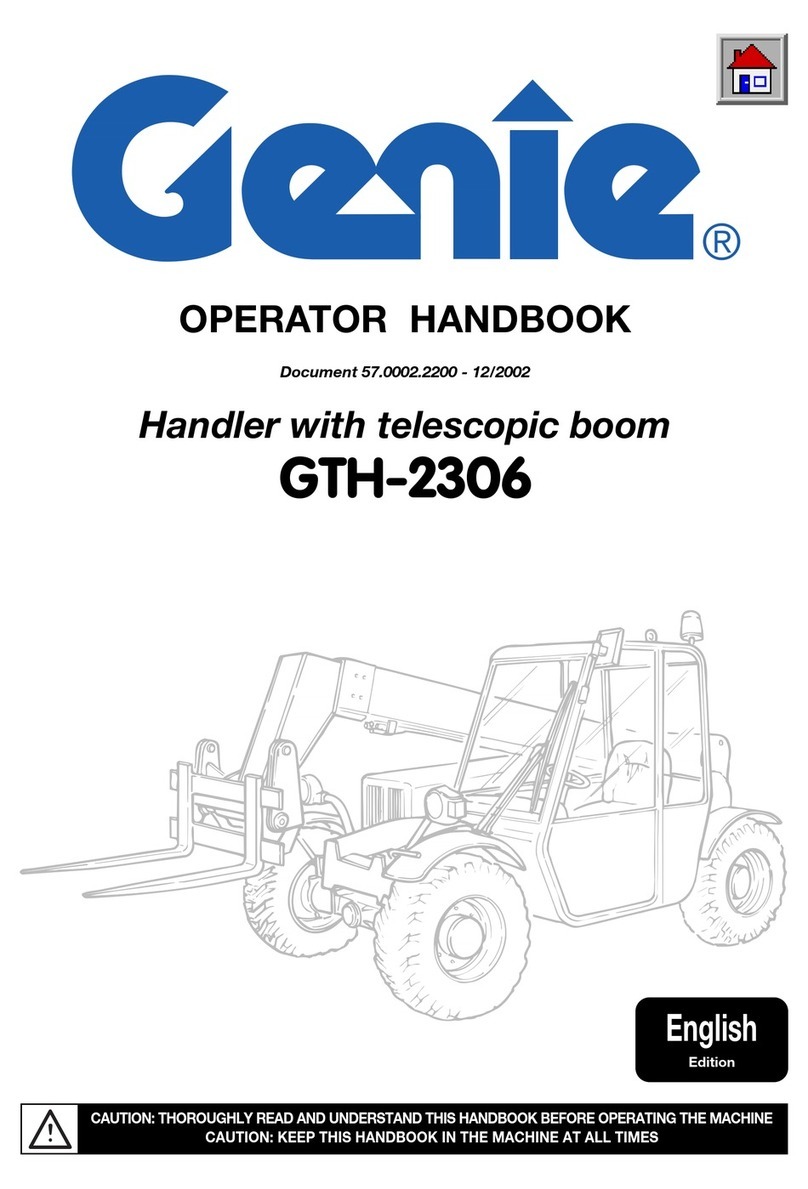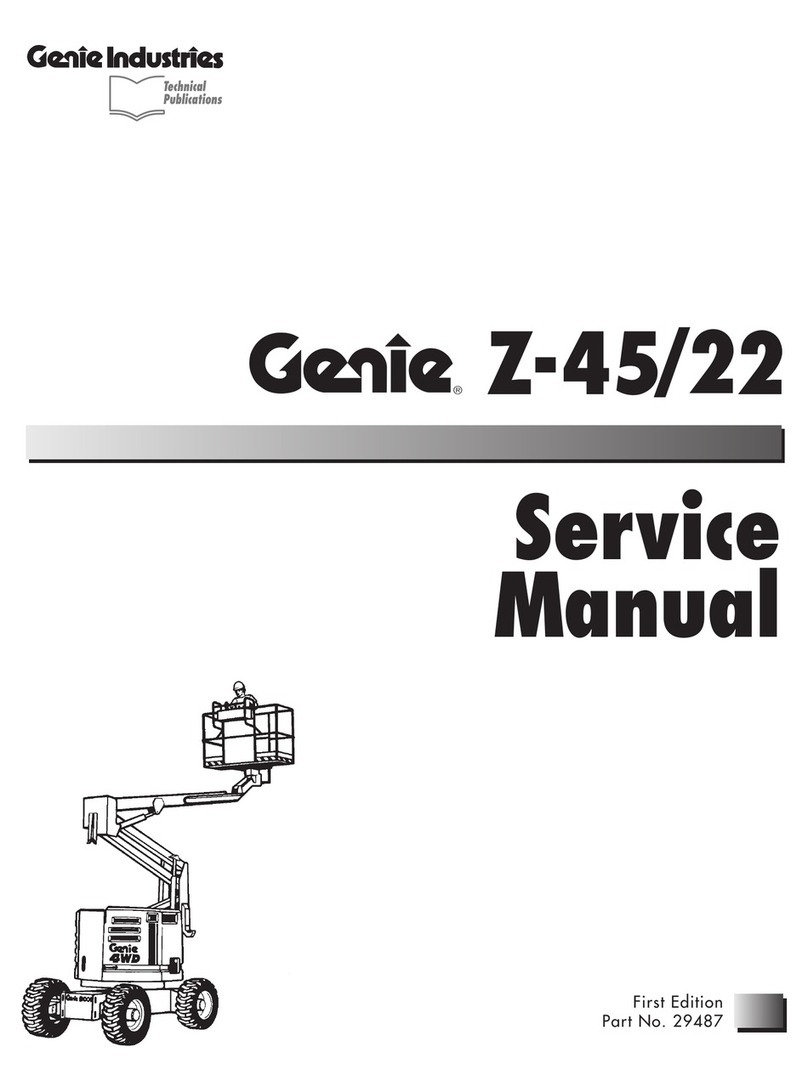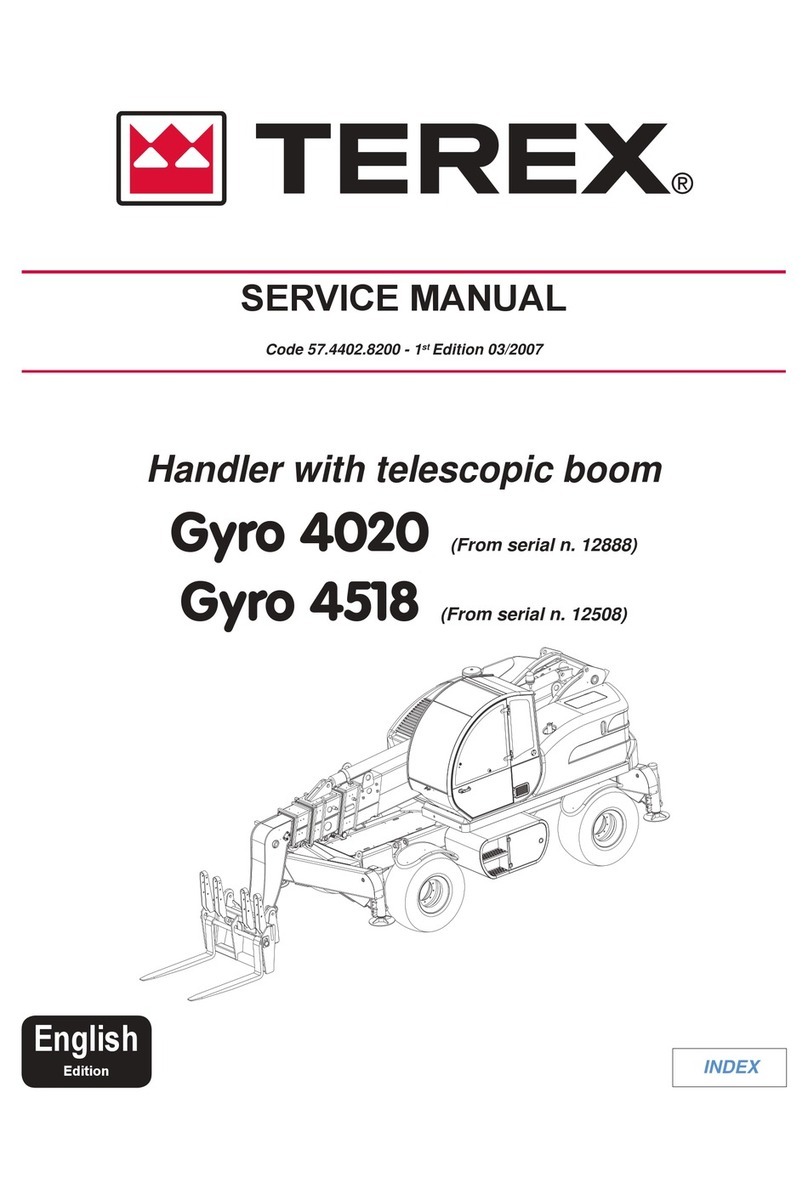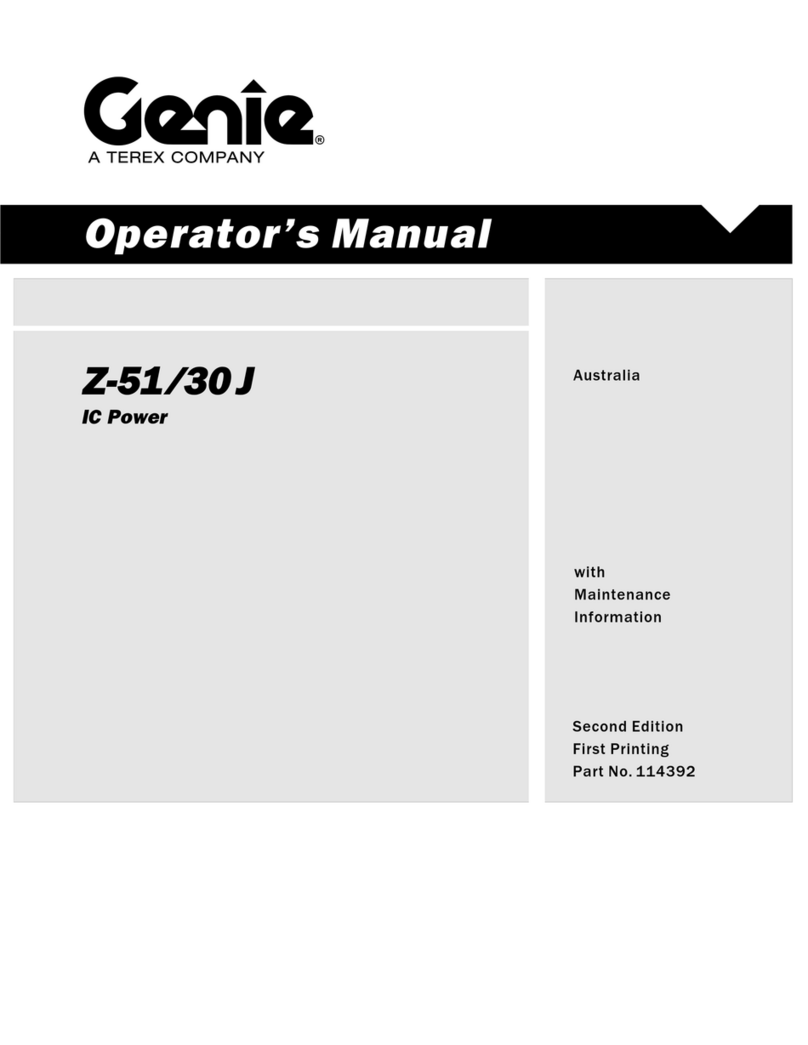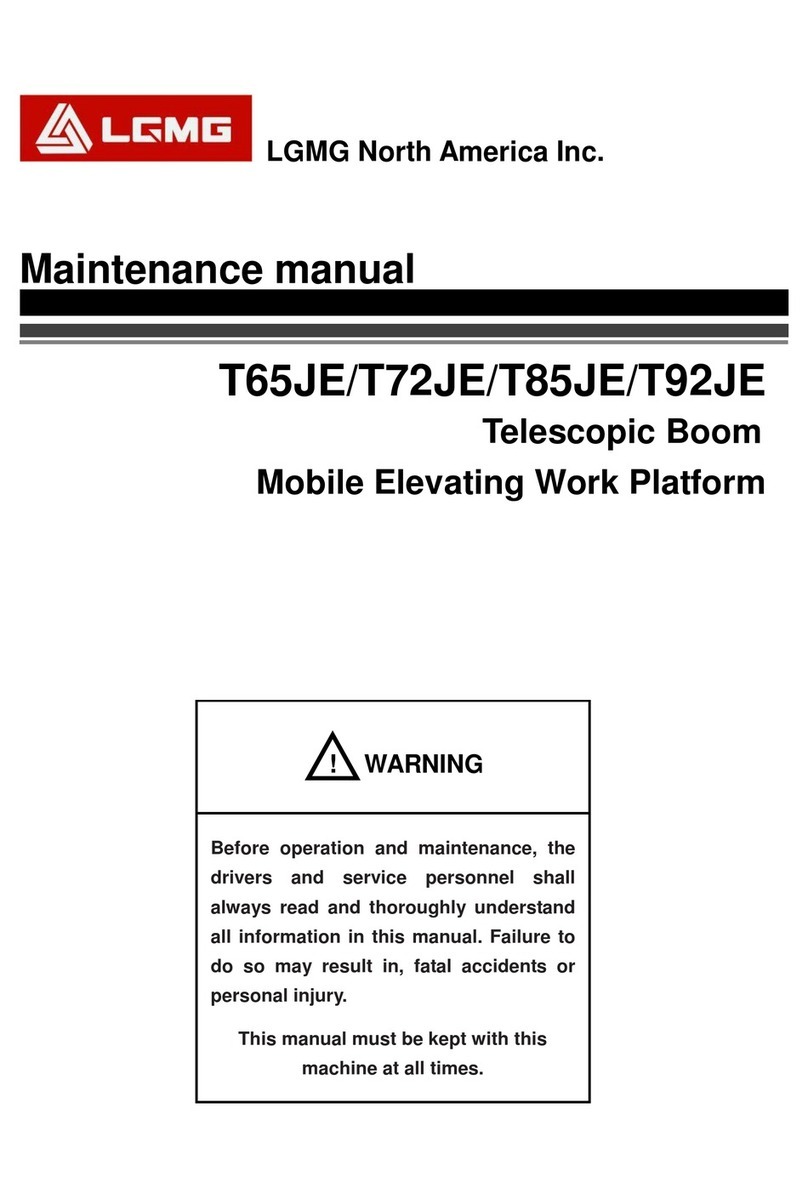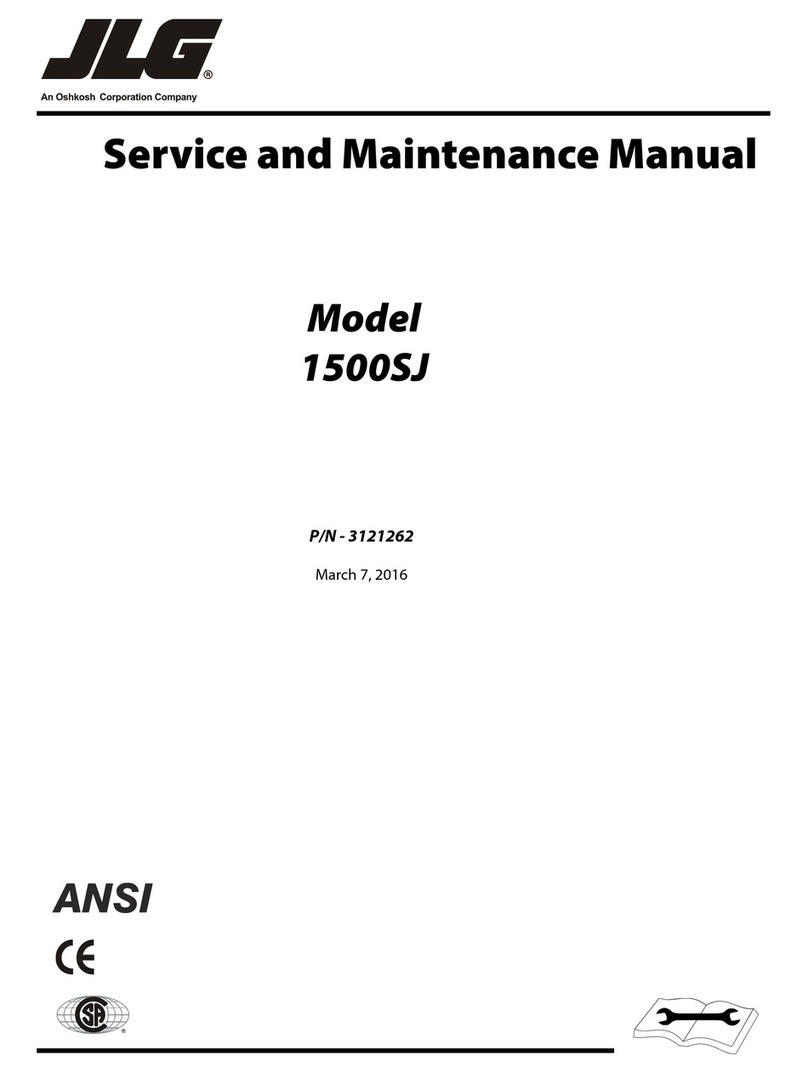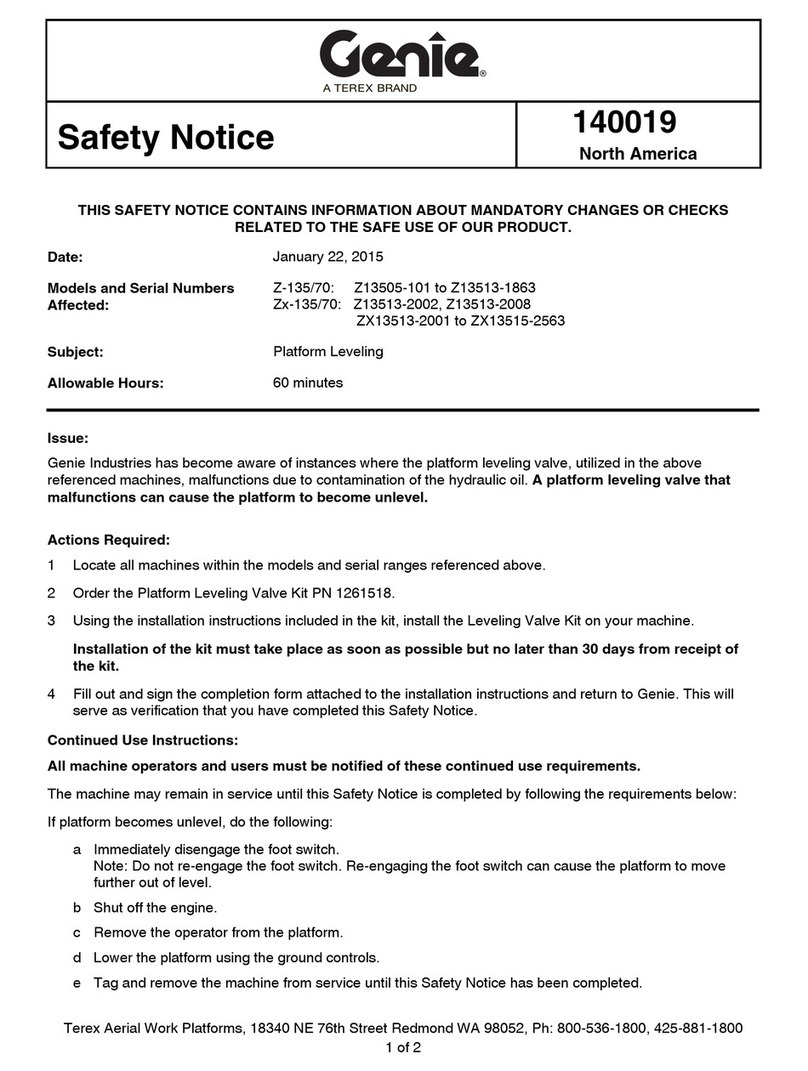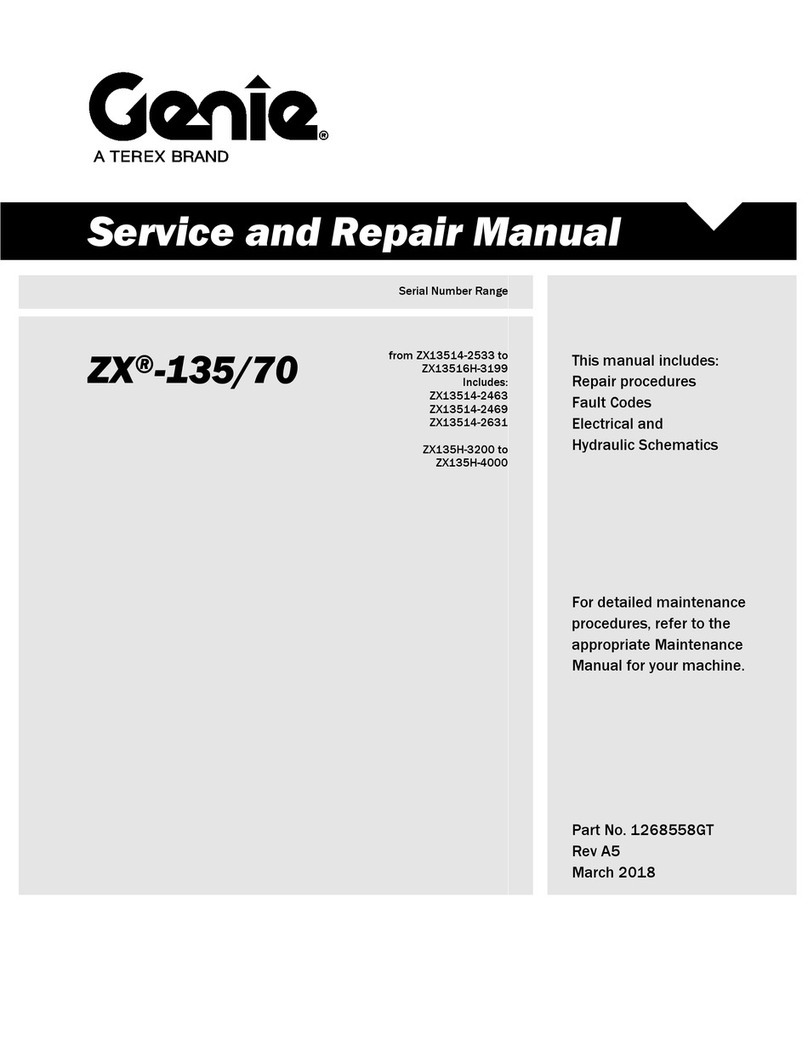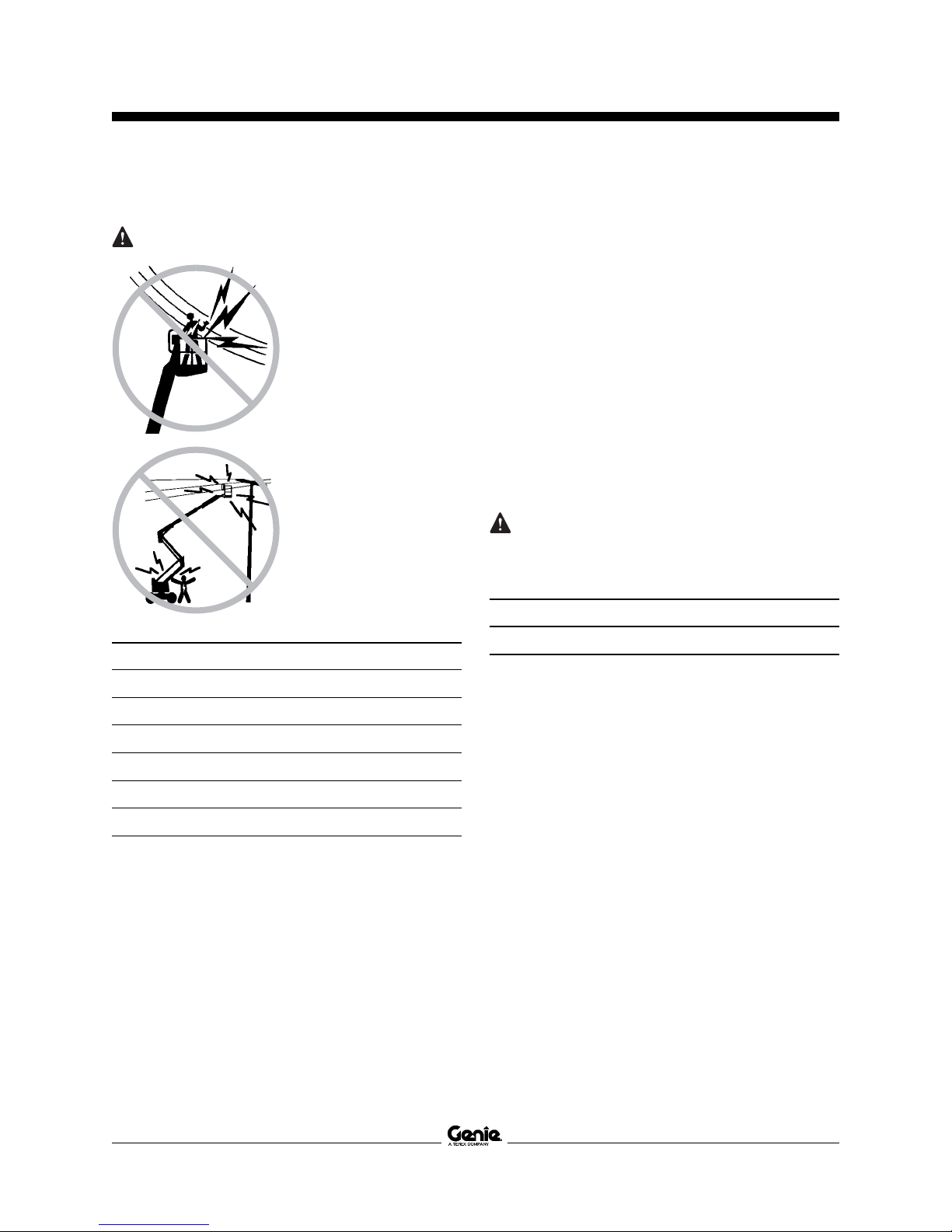Operator'sManualSecond Edition · First Printing
PartNo.114475 Z-135/70 1
Introduction
Danger
Failure to obey the instructions and
safety rules in this manual will
result in death or serious injury.
Do Not Operate Unless:
You learn and practice the principles of safe
machineoperationcontainedinthisoperator's
manual.
1 Avoidhazardoussituations.
Knowandunderstandthesafetyrulesbefore
going on to the next section.
2 Alwaysperformapre-operationinspection.
3 Always perform function tests prior to use.
4 Inspect the workplace.
5 Only use the machine as it was intended.
Youread,understand andobeythe
manufacturer'sinstructionsand safetyrules—
safetyandoperator'smanualsandmachine
decals.
Youread,understandandobeyemployer's
safety rules and work site regulations.
Youread,understandandobeyallapplicable
governmentalregulations.
Youare properlytrained tosafely operate the
machine.
Owners, Users and Operators:
Genieappreciates your choiceof our machinefor
yourapplication. Ournumber onepriority is user
safety, which is best achieved by our joint efforts.
We feel that you make a major contribution to
safety if you, as the equipment users and
operators:
1 Comply with employer, job site and
governmentalrules.
2 Read, understand and follow the instructions
in this and other manuals supplied with this
machine.
3 Use goodsafe work practices ina
commonsenseway.
4 Onlyhavetrained/certifiedoperators,directed
byinformedandknowledgeablesupervision,
runningthemachine.
If there is anything in this manual that is not clear
orwhich youbelieve should be added, please
contact us.
Internet:www.genielift.com