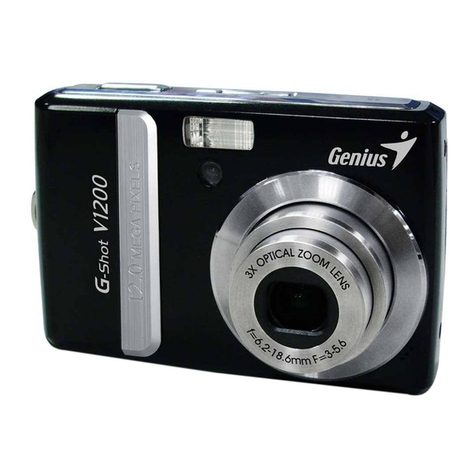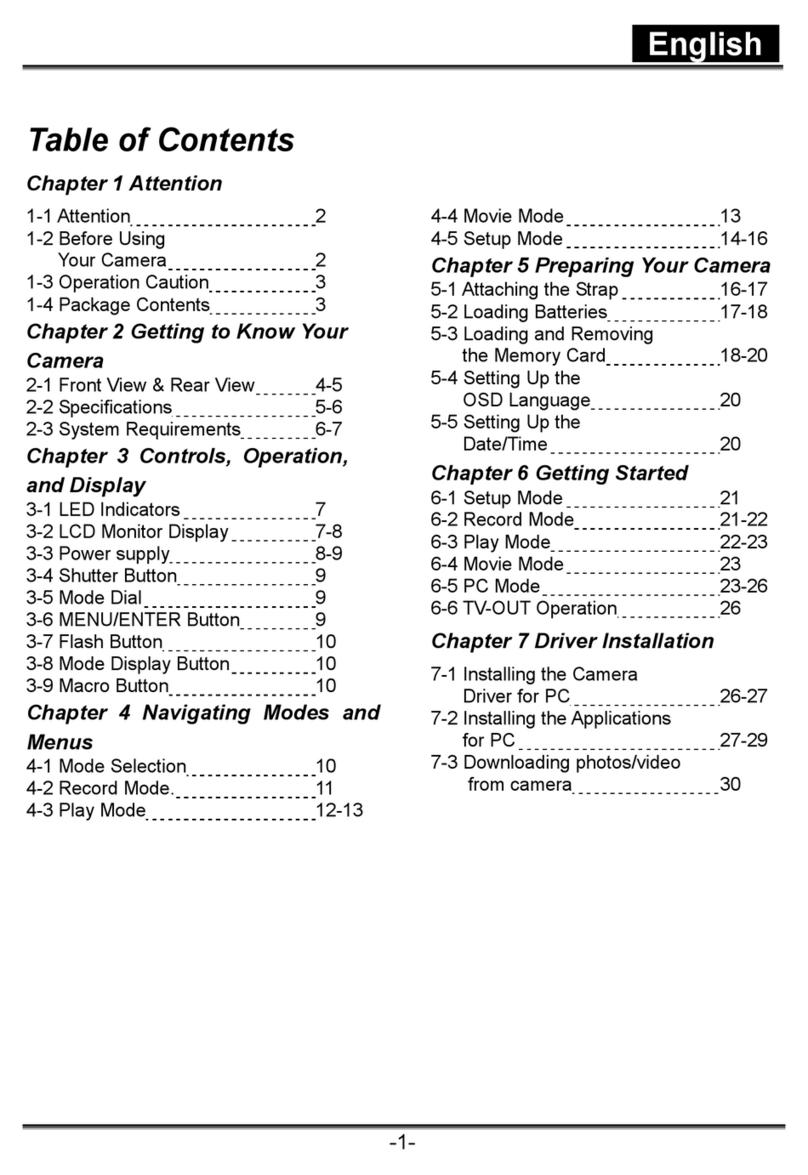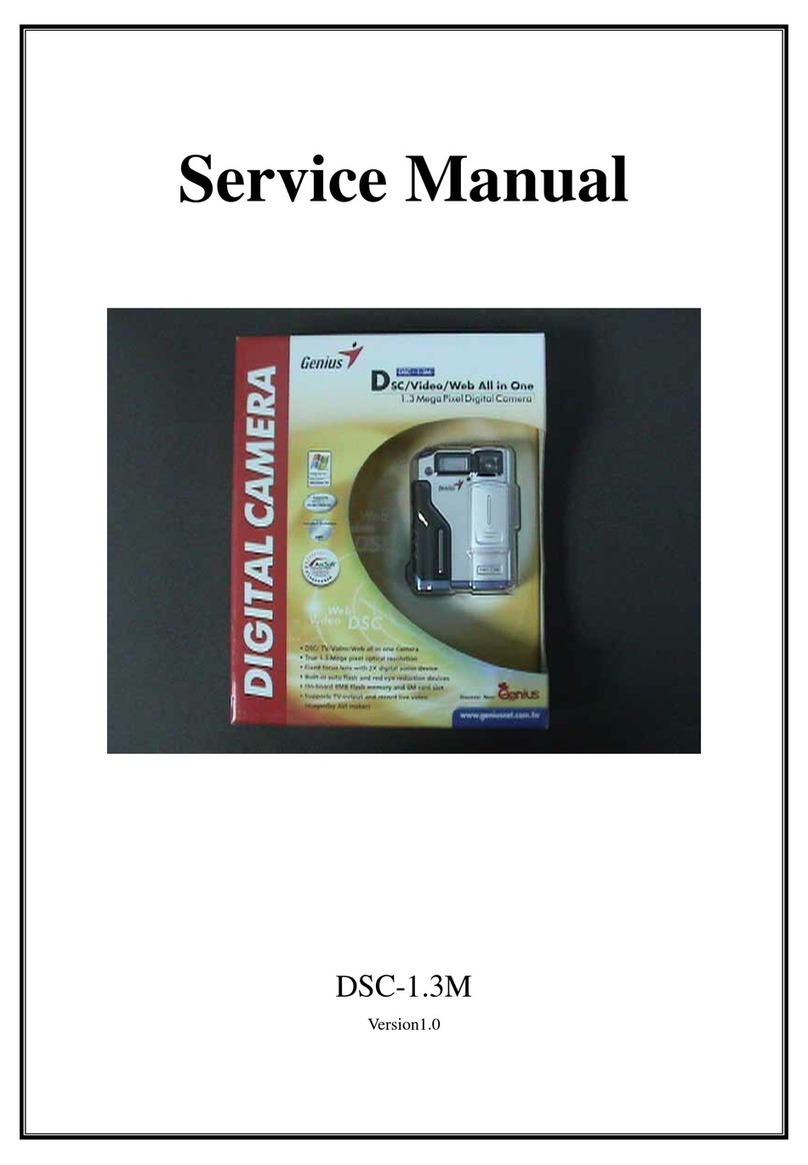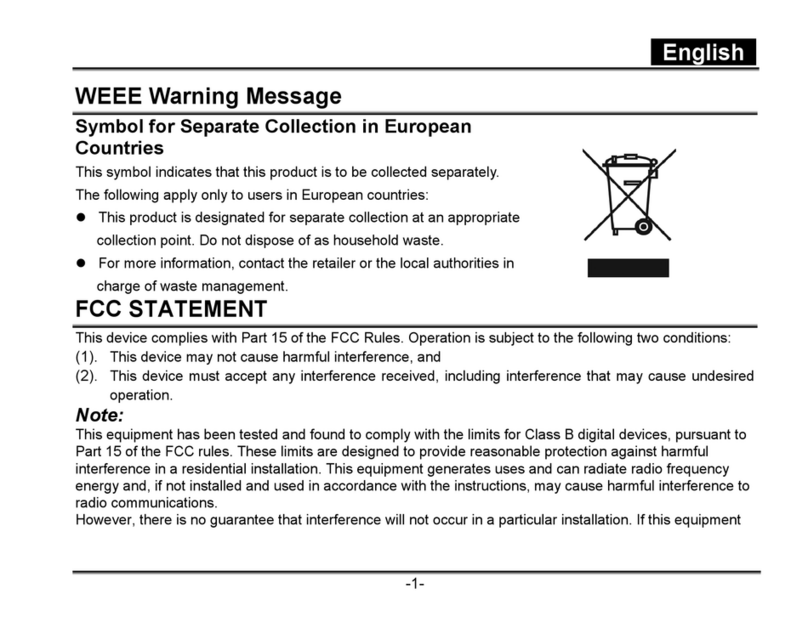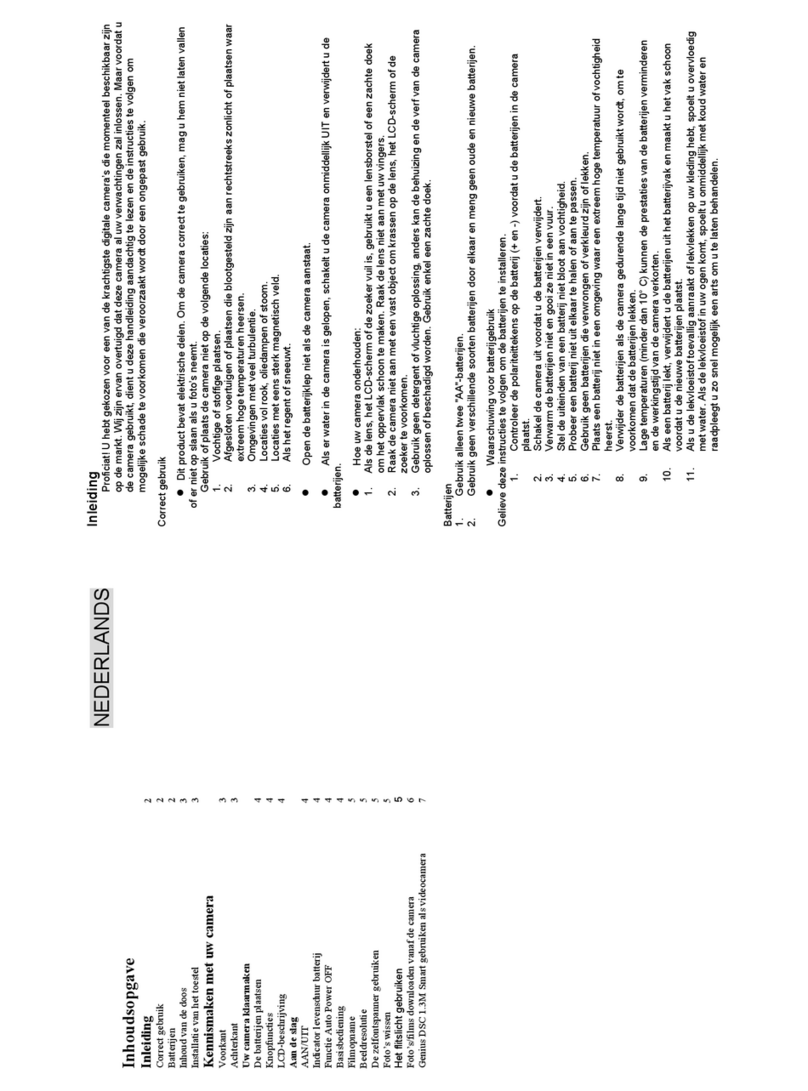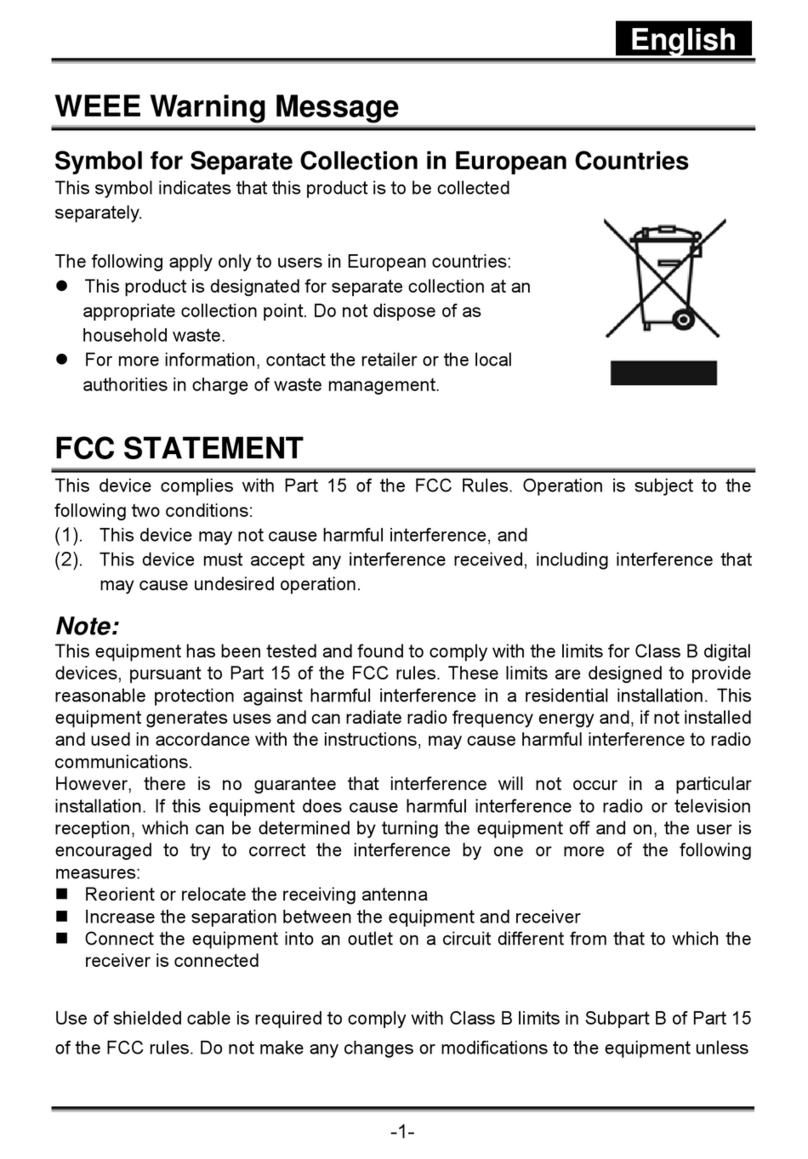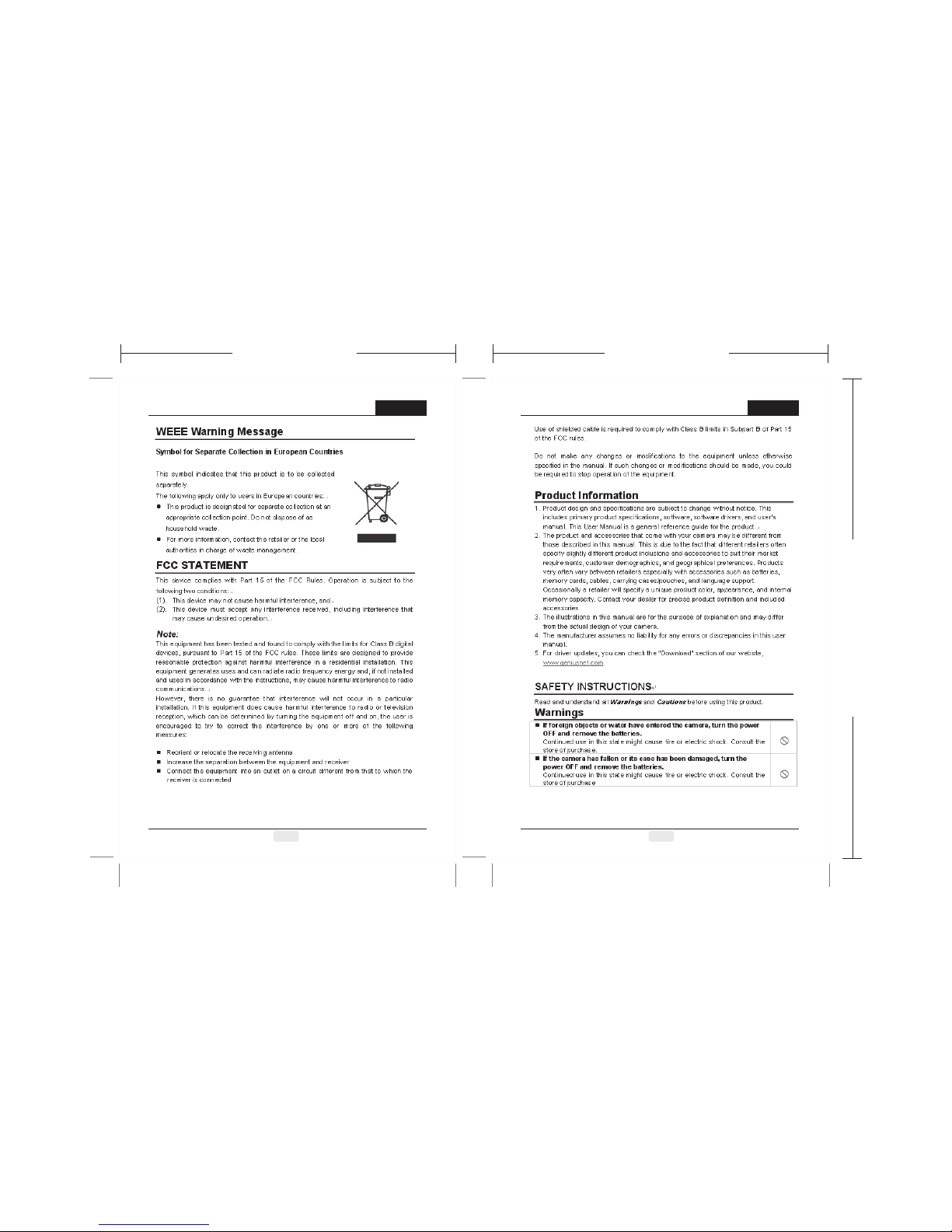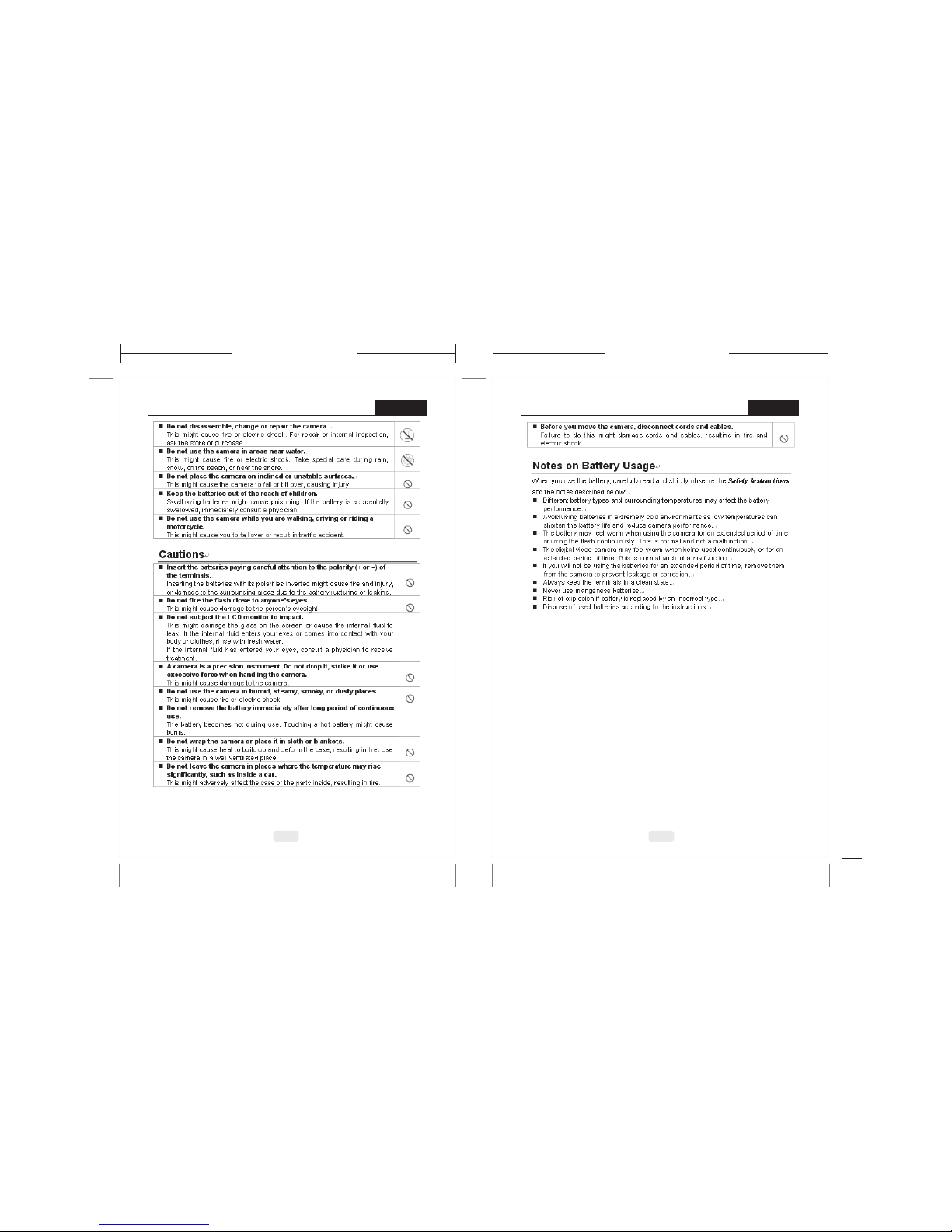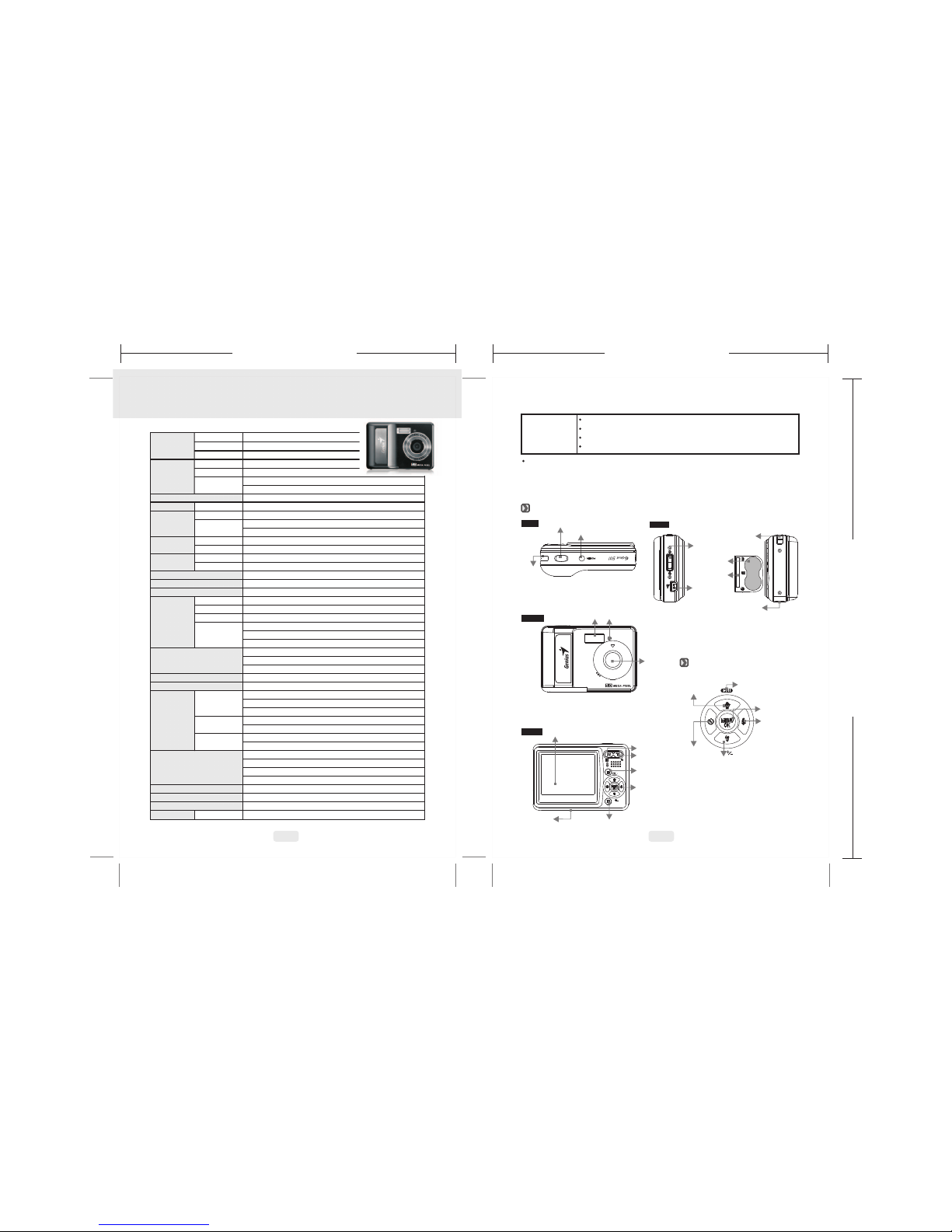105mm+-2
150mm+-2
105mm+-2
56
Advanced Functionality Setting
TELE/WIDE Button(Continuous Digital Zoom 8X)
3.1 Under Image Shooting Mode( )
The zoom Indicator, appearing on the top of the
LCD Monitor, shows the current digital zoom
status.
Auto Flash
Fill-in Flash
Flash Off
The flash fires automatically as required under shooting mode.
Suggestion for getting a good exposure picture when using
Flash: The camera should keep 1.5~2 meters form the object
you're ready to capture.
This m
ircumstances.
The mode will disable the flash to fire in any circumstances.
ode will enable the flash to fire in any
c
100
VGA
Self-timer Button
When you take a shot of a very close-up of
object within the distance of 20 cm, please push
the Focus switch up to begin with the Macro
function and the Macro icon ( ) will also
appear on the LCD Monitor for notice.
By pressing down the Flash/Right Button in
order, you may select different flash options as
follows:
Flash Button
100
100
9
9
2S
Voice Memo Button
Focus Switch
With the 10 sec. Self-timer:
With the 2 sec. Self-timer:
The image will be taken after an interv al of 10
seconds once the Shutter Button ( ) is released.
The image will be taken after an interv al of 2 seconds
once the Shutter Button ( ) is released.
You can have two ways to put the voice memo onto
the images.
In Image Shooting Mode:
In Playback Mode:
1. When t he Voice Mem o Button is p ressed do wn, the
Voice Me mo icon ( ) will show up on the LTPS LCD
Monit or.
2. Pres s down the Sh utter But ton to take a p icture.
3. Then you can record a voice right after the image is
taken .
1. Press down the Voice Memo Button and yo u can
see the VOICE MEMO icon ( ) showing on the
LCD Monitor.
2. Press down the Shutter Button to record a voice
memo.
3. Press down the Shutter Button to finish the voice
memo.
Exposure / Delete Button
In Image Shooting Mode:
Night Scene Under Shooting Mode:
In Playback Mode:
BY pressing down (delete) button of 5 function keys, you can easily adjust the value of
the exposure by left / right button from+2.0EV to-2.0EV(at 0.3EV increments).
By pressing down the Delete / +/- button, you can use left/right button to adjust the value
of the Long time shutter, which is range d from AUTO, 1/8, 1/4, 1/2, 1, 2, 3, 4 by pressing
down(delete) button again to make su re your selecting.
Deleting the single image can be done by pressing down this button and OK Button.
100
VGA
Shoo ting Mo de Nigh t Mode Play back Mo de
Ope ratio n Steps Ope ratio n Steps O perat ion Ste ps
VGA
VGA
100
VGA
0.0EV
Delete
Back Set: OK
Execute
100
VGA
AUTO
LT