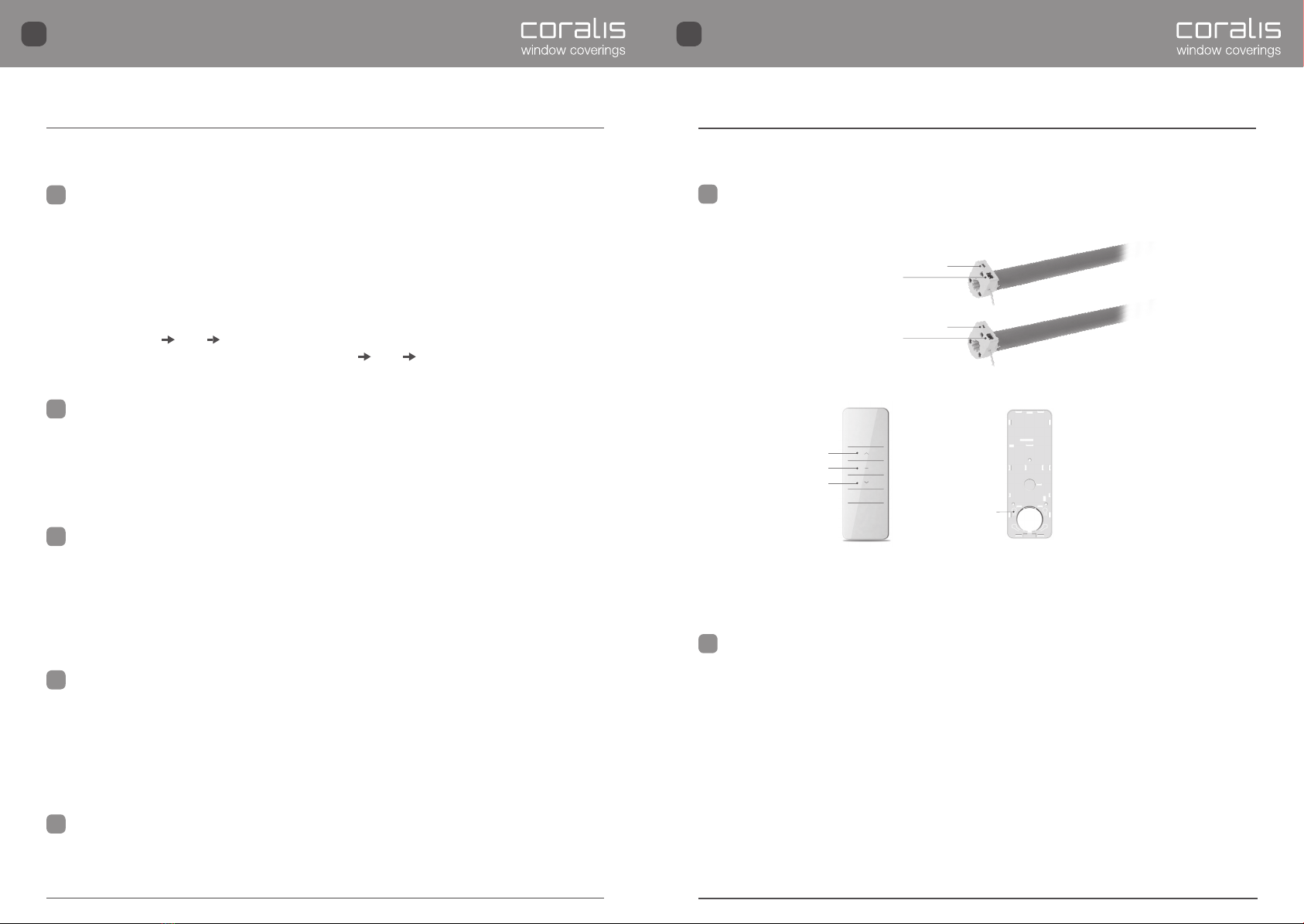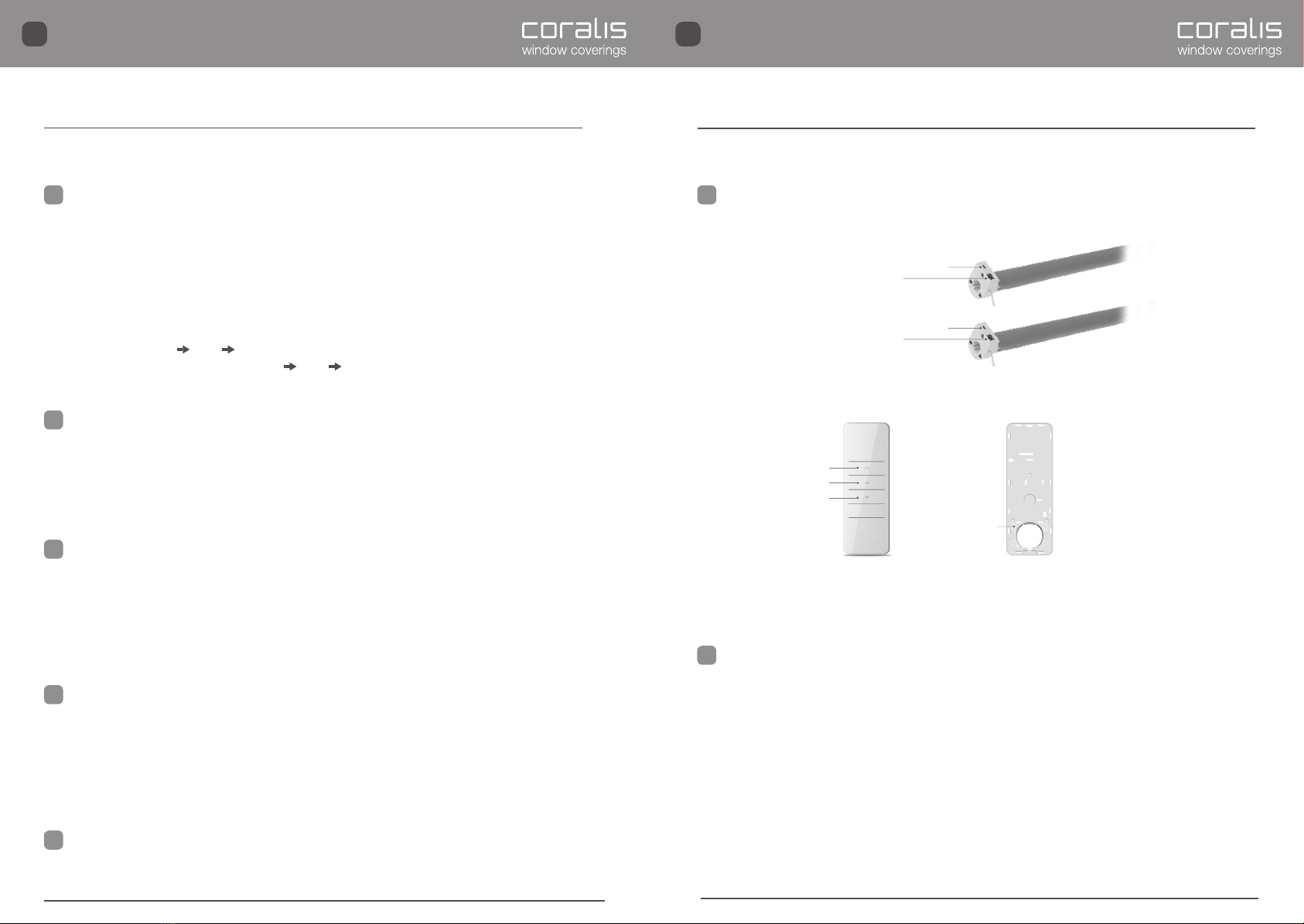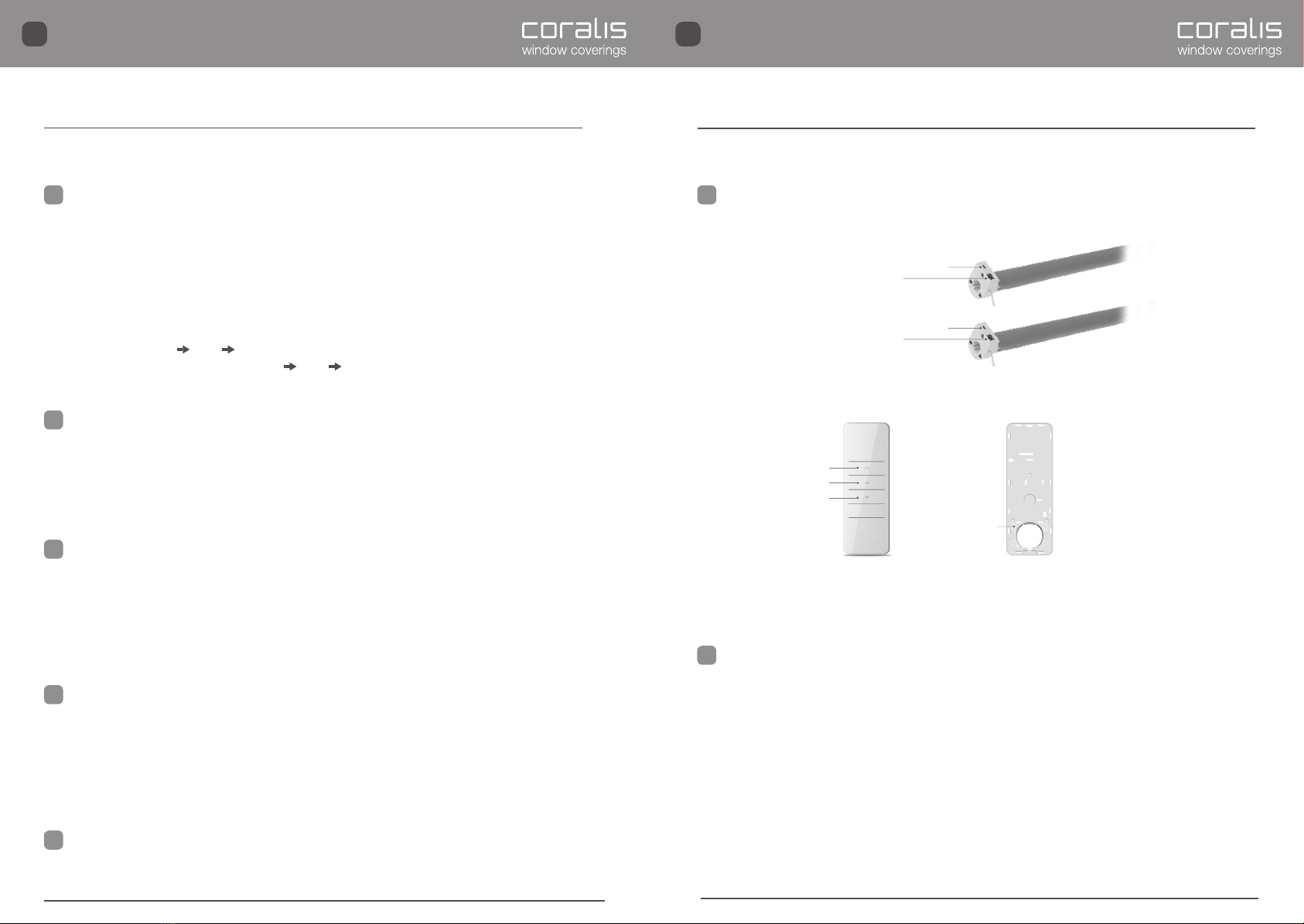
• Premere “SETTING BUTTON” per 3 secondi sul motore (il motore ruota mezzo giro in avanti e mezzo giro
indietro).
• Premere 2 volte il tasto “P2” (per accedere rimuovere il coperchio della batteria) del telecomando.
• Premere il tasto “UP” o “DOWN” del telecomando, corrispondente al movimento orario del motore (se il
motore è messo a destra della zanzariera premere il tasto “DOWN”, se il motore è a sinistra della zanzariera
premere “UP”). Il motore ruota mezzo giro avanti e mezzo giro indietro.
• Telecomando interfacciato con il motore.
Setting button
Connettore
caricabatterie
Setting button
Connettore
caricabatterie
Regolazione motore
M16-350-01A-ER-L
ASSOCIARE IL PRIMO TELECOMANDO AL MOTORE
REGOLAZIONE FINE CORSA
ITA
• Portare la zanzariera in una posizione intermedia (più o meno a metà della finestra) utilizzando i tasti “UP” o
“DOWN” e “STOP” del telecomando.
• Premere una volta “P2” (sul retro del telecomando). Il motore ruota mezzo giro avanti e mezzo giro indietro.
• Premere una volta il tasto “UP” del telecomando.
• Premere una volta “P2” (sul retro del telecomando). Il motore ruota mezzo giro avanti e mezzo giro indietro.
• Porto nella posizione del fine corsa superiore la zanzariera con i tasti “UP” e “DOWN” e “STOP” del teleco-
mando.
• Arrivato nella posizione desiderata, premo una volta tasto “STOP”.
• Premo “STOP” 3 volte. Il motore ruota mezzo giro avanti e mezzo giro indietro.
• Porto nella posizione del fine corsa inferiore la zanzariera con i tasti “UP” e “DOWN” e “STOP” del teleco-
mando.
• Arrivato nella posizione desiderata, premo il tasto “STOP”.
• Premo “STOP” 3 volte. Il motore ruota mezzo giro avanti e mezzo giro indietro.
Importante: caricare il motore prima di utilizzarlo. Il caricatore ha un led. Quando diventa verde il motore è
carico. Durante la fase di carica del motore è rosso.
Pulsante Su
Pulsante Stop
Pulsante Giu
Pulsante di
impostazione
Back
ADJUSTING THE THIRD POSITION (INTERMEDIATE POSITION)
ADDING AN ADDITIONAL REMOTE CONTROL
After adjusting the upper and lower limits, proceed to set a third, intermediate position if necessary. This
procedure will allow you to establish an intermediate position in which the blind or insect screen may be
positioned automatically.
• Position the blind or insect screen in the desired intermediate position.
• Press “P2” (on the back of the remote control) once. The motor will rotate half a turn forward and half a turn
back.
• Press “STOP” once. The motor will rotate half a turn forward and half a turn back.
• Press “STOP” once. The motor will rotate half a turn forward and half a turn back.
• The sequence is P2 STOP STOP.
• To cancel the third position, repeat the P2 STOP STOP sequence.
• Once you have set the third position, press “STOP” to put the blind in this position.
• Press “P2” on the remote control interfaced with the motor (on the back of the remote control) once. The
motor will rotate half a turn forward and half a turn back.
• Press “P2” on the remote control interfaced with the motor (on the back of the remote control) once.
• Press “P2” on the NEW additional remote control (on the back of the remote control) once. The motor will
rotate half a turn forward and half a turn back.
CANCELLING LIMITS
• Press “P2” (on the back of the remote control) once. The motor will rotate half a turn forward and half a turn
back.
• Press “DOWN” on the remote control.
• Press P2 (on the back of the remote control) once. The motor will rotate half a turn forward and half a turn
back.
• The limit is cancelled.
CANCELLING A REMOTE CONTROL
• Press “P2” (on the back of the remote control) once. The motor will rotate half a turn forward and half a turn
back.
• Press “STOP” on the remote control once.
• Press “P2” (on the back of the remote control) once. The motor will rotate half a turn forward and half a turn
back.
• The remote control is cancelled.
ENG
Adjusting the motor
M16-350-01A-ER-L
TOTAL CANCELLING
• Press “SETTING BUTTON” and hold it for 15 seconds.