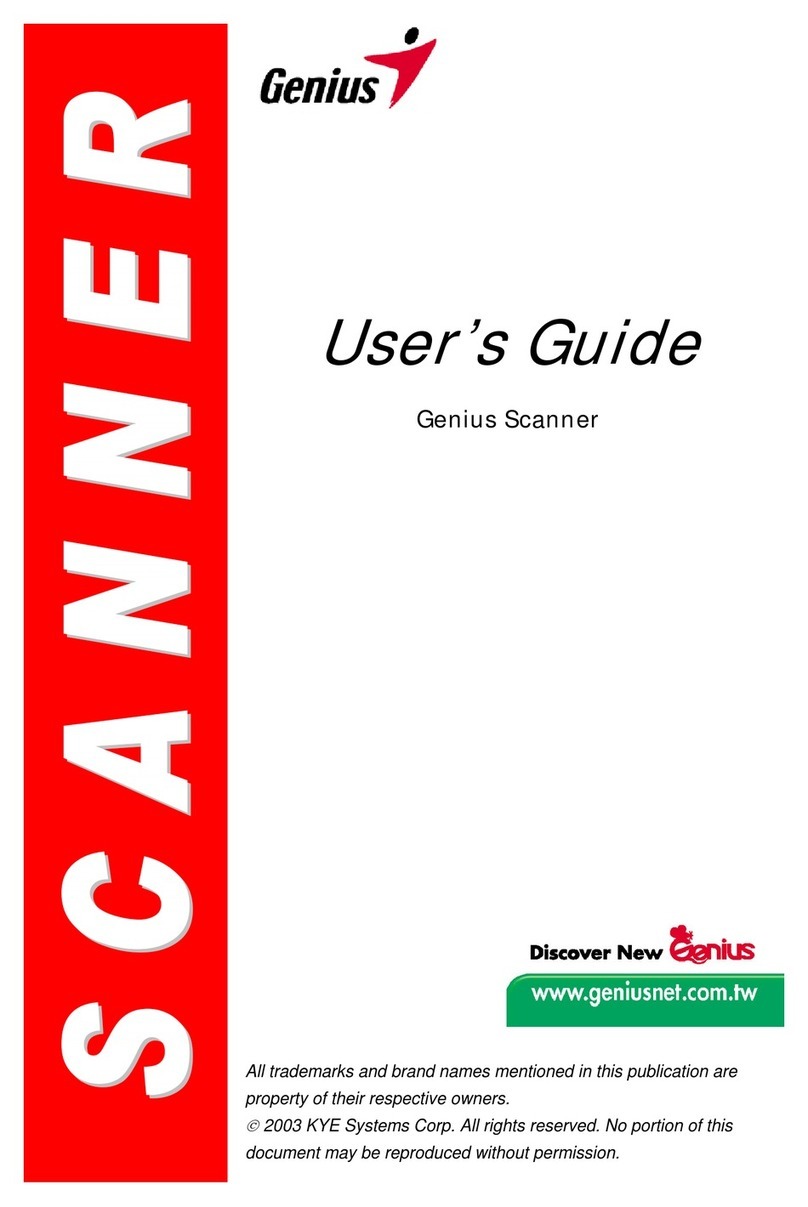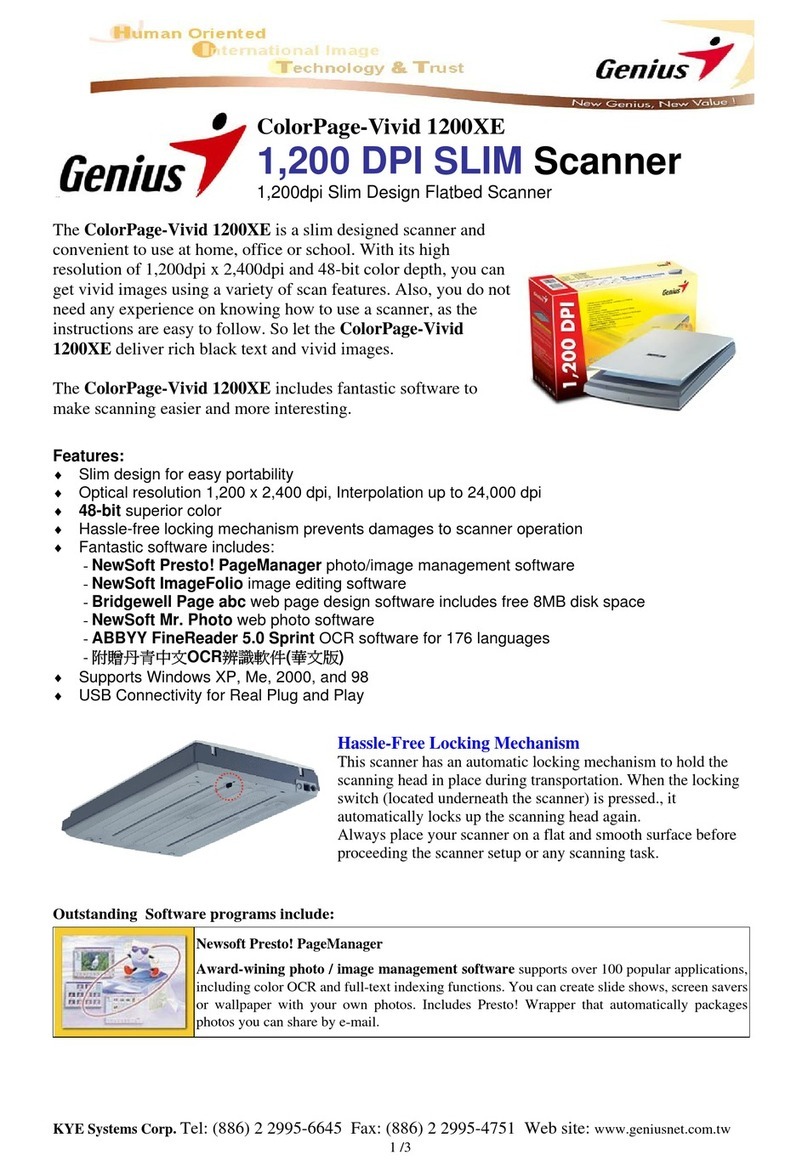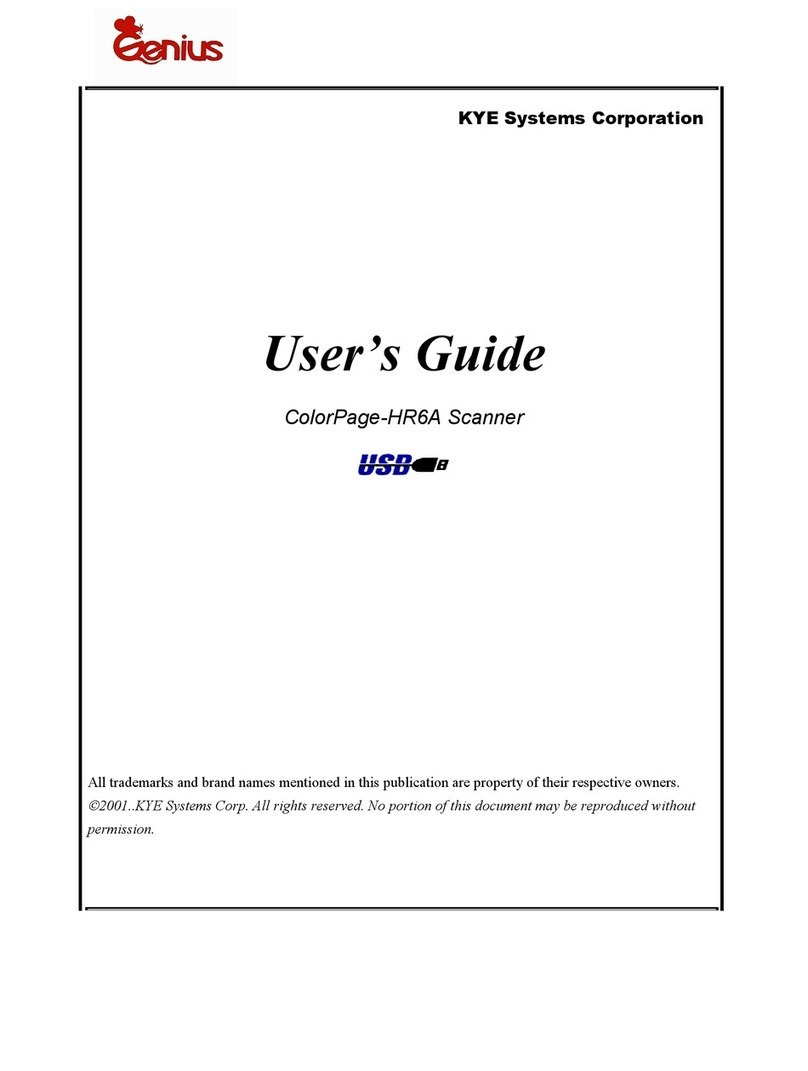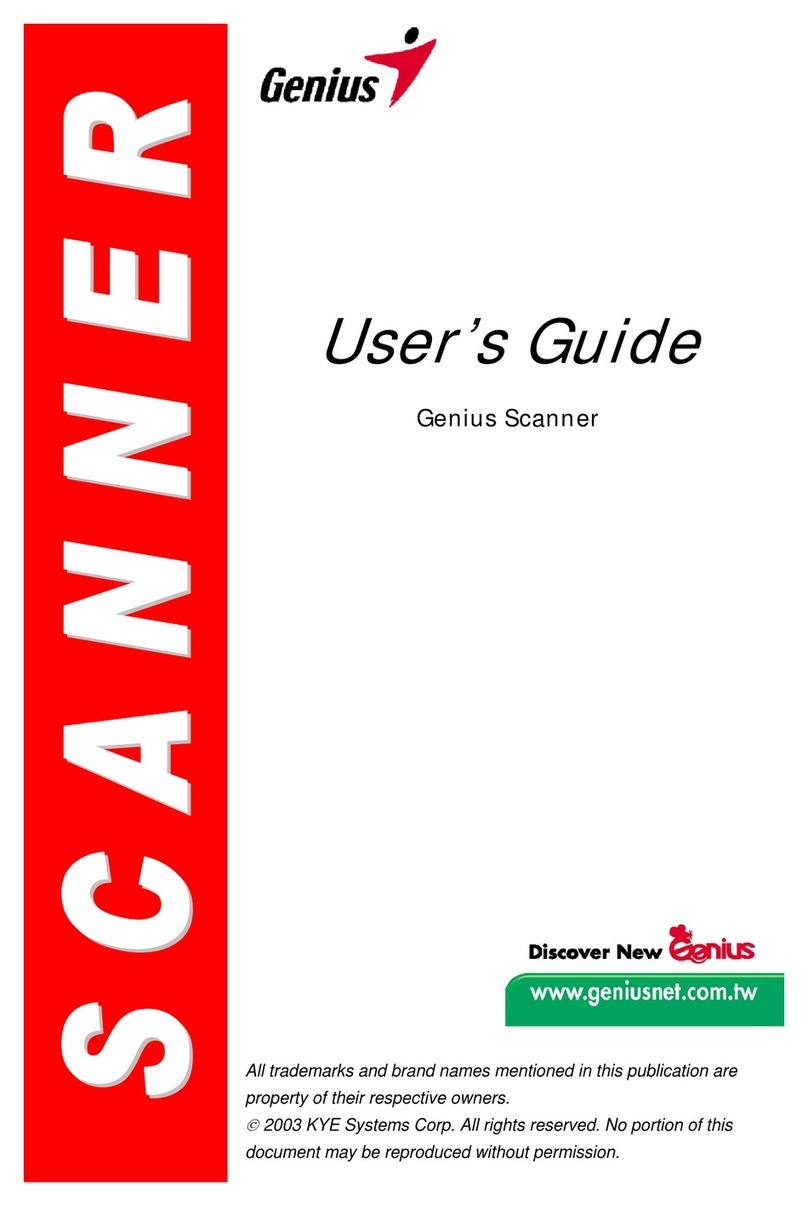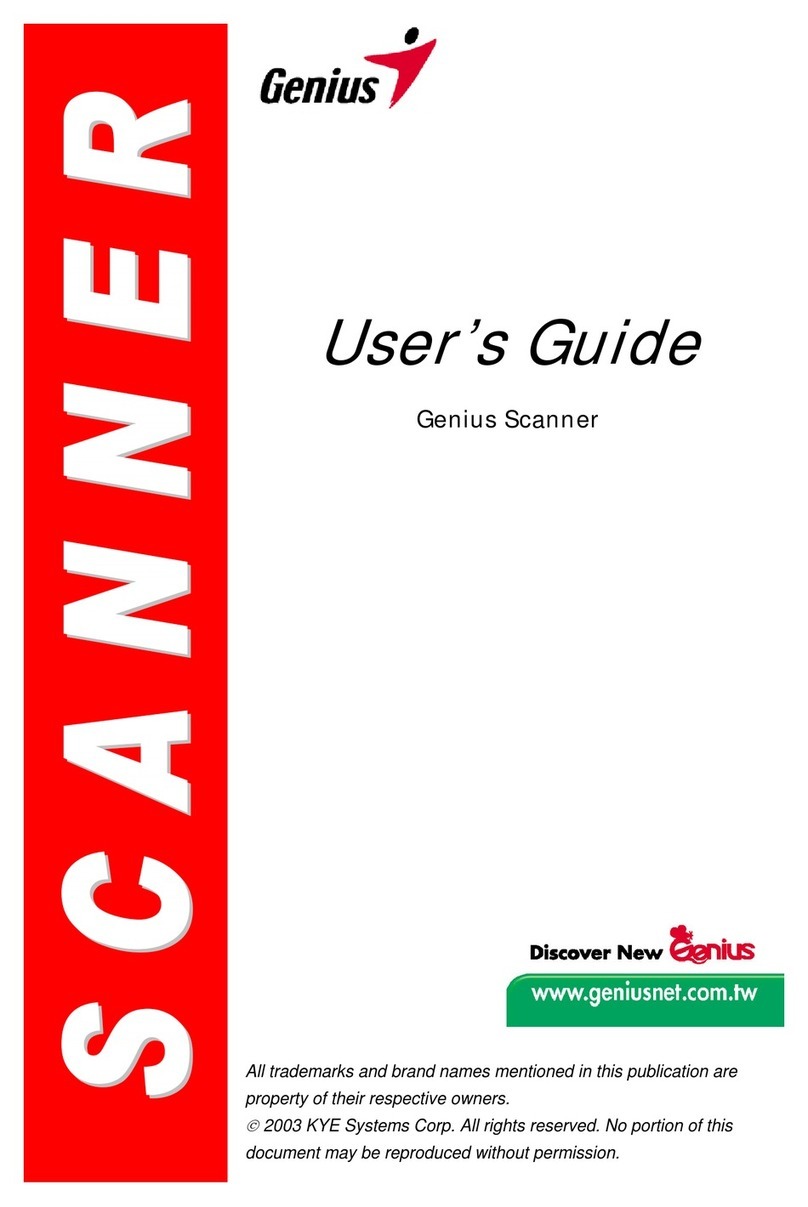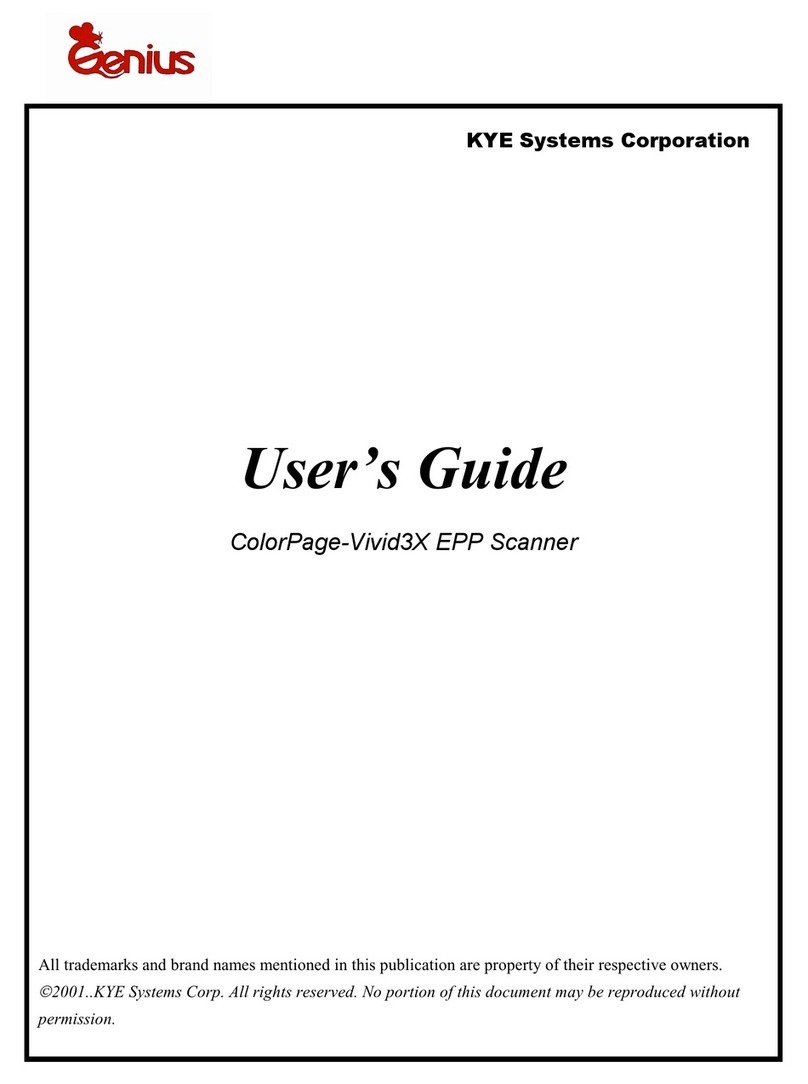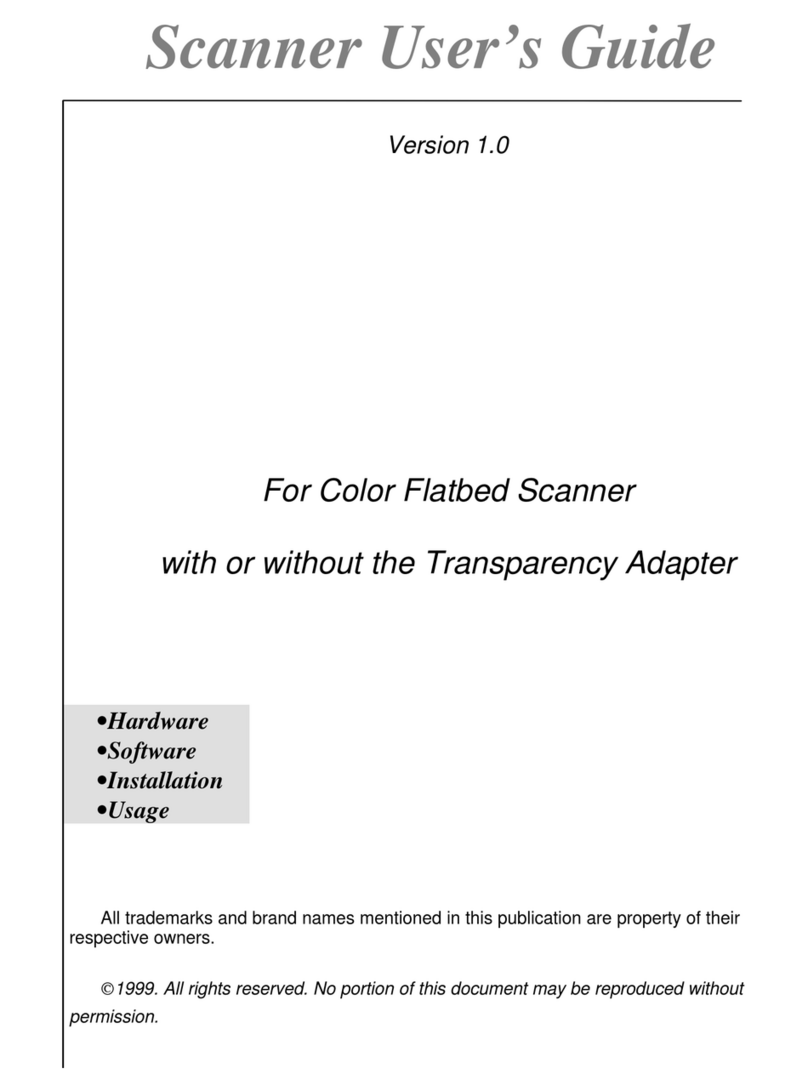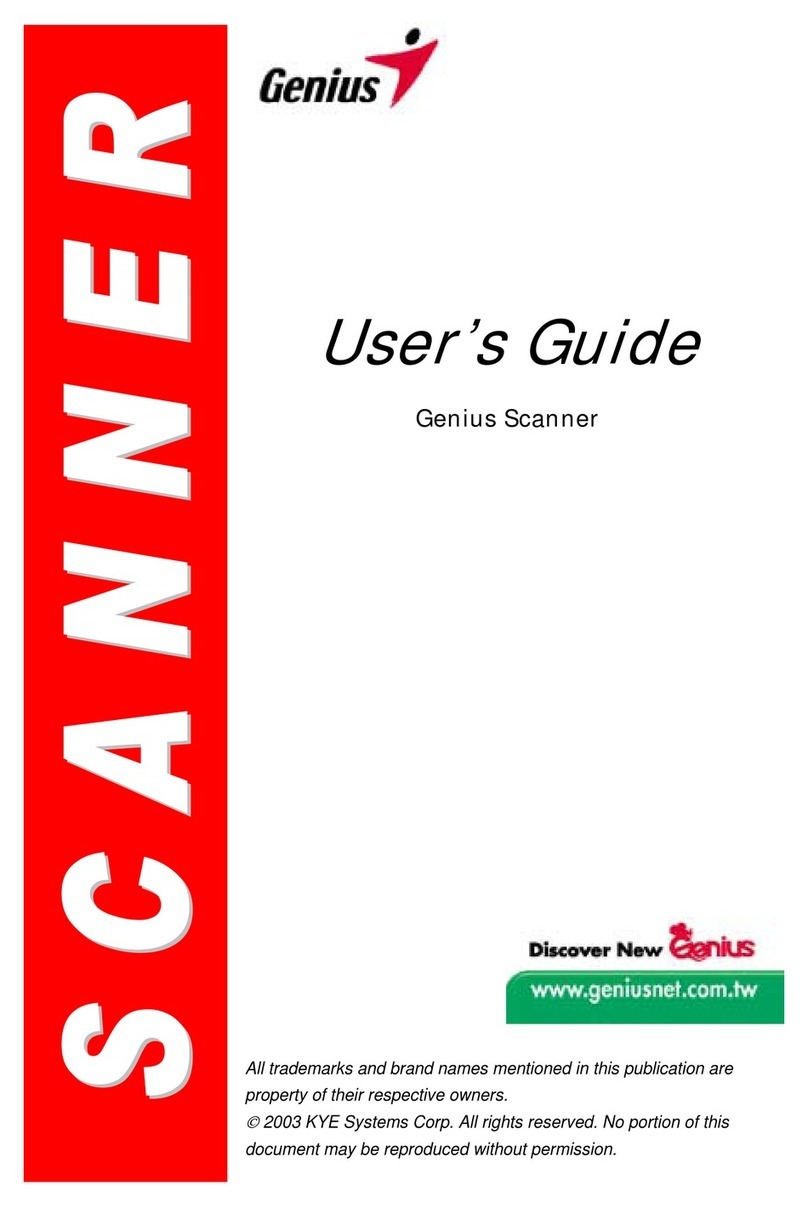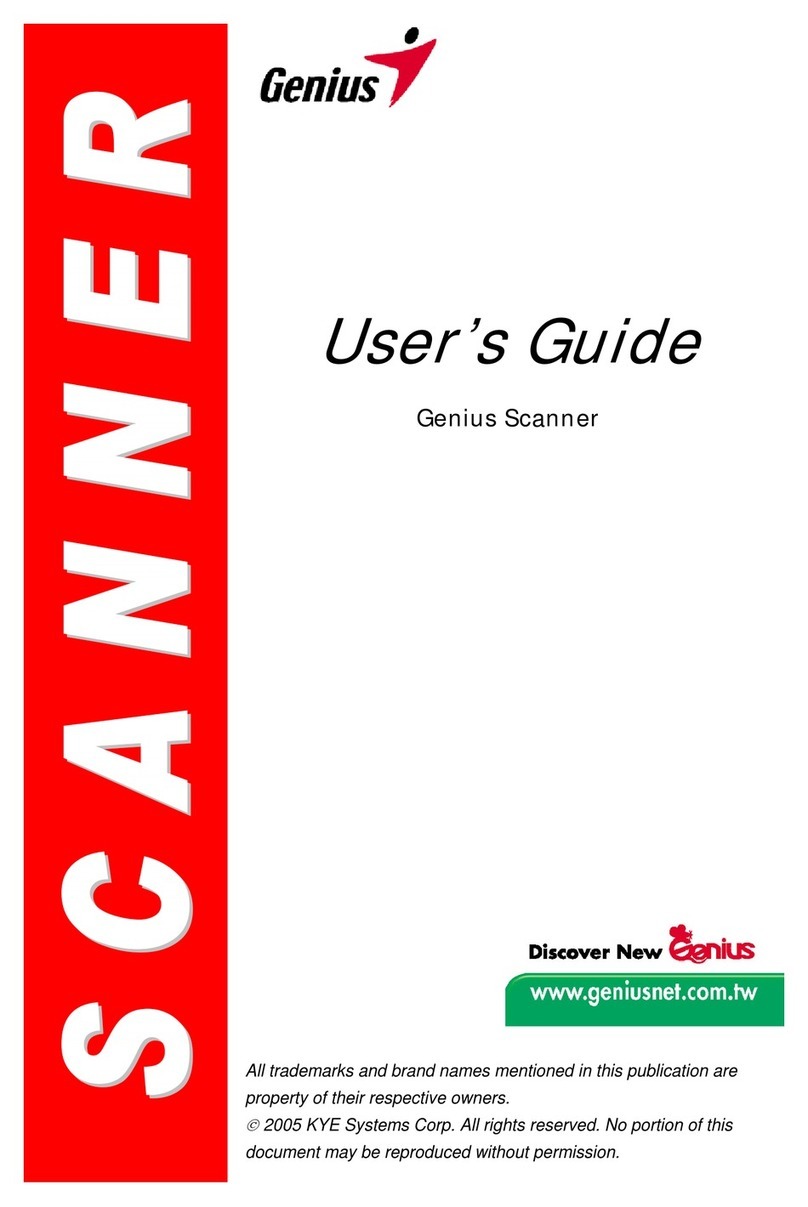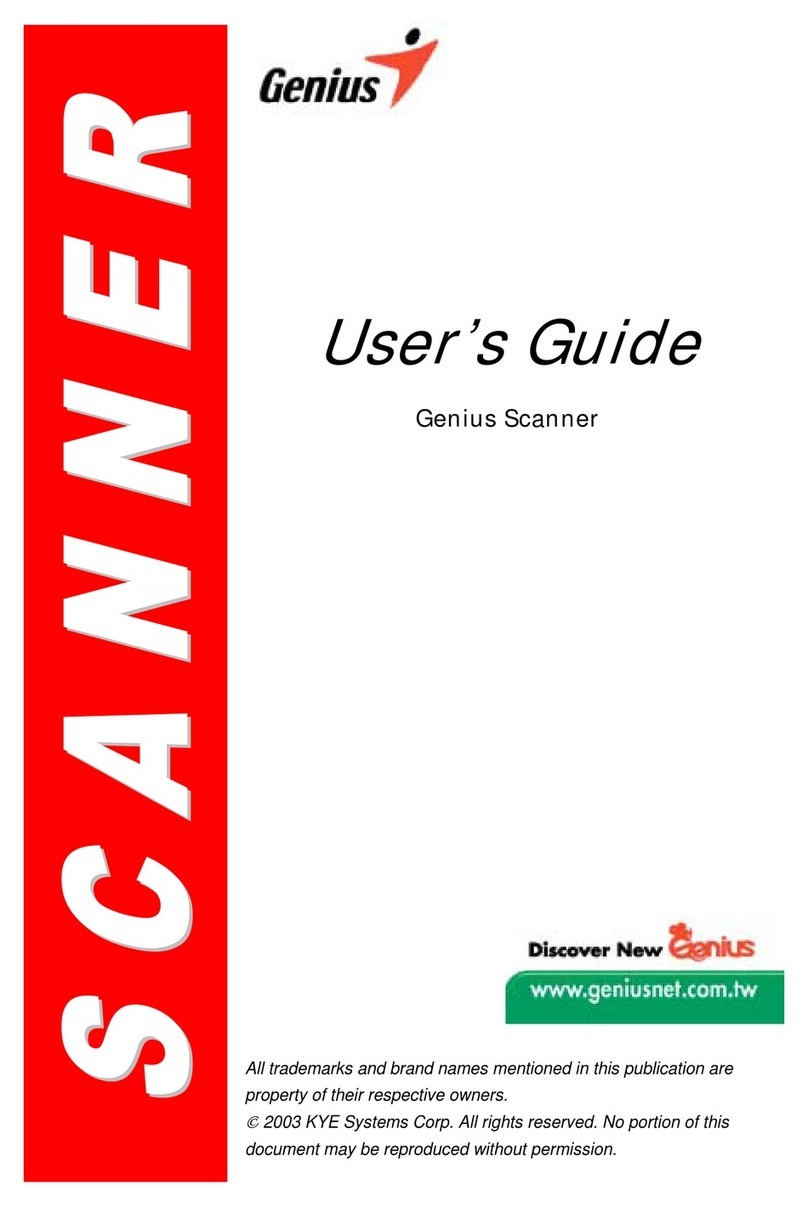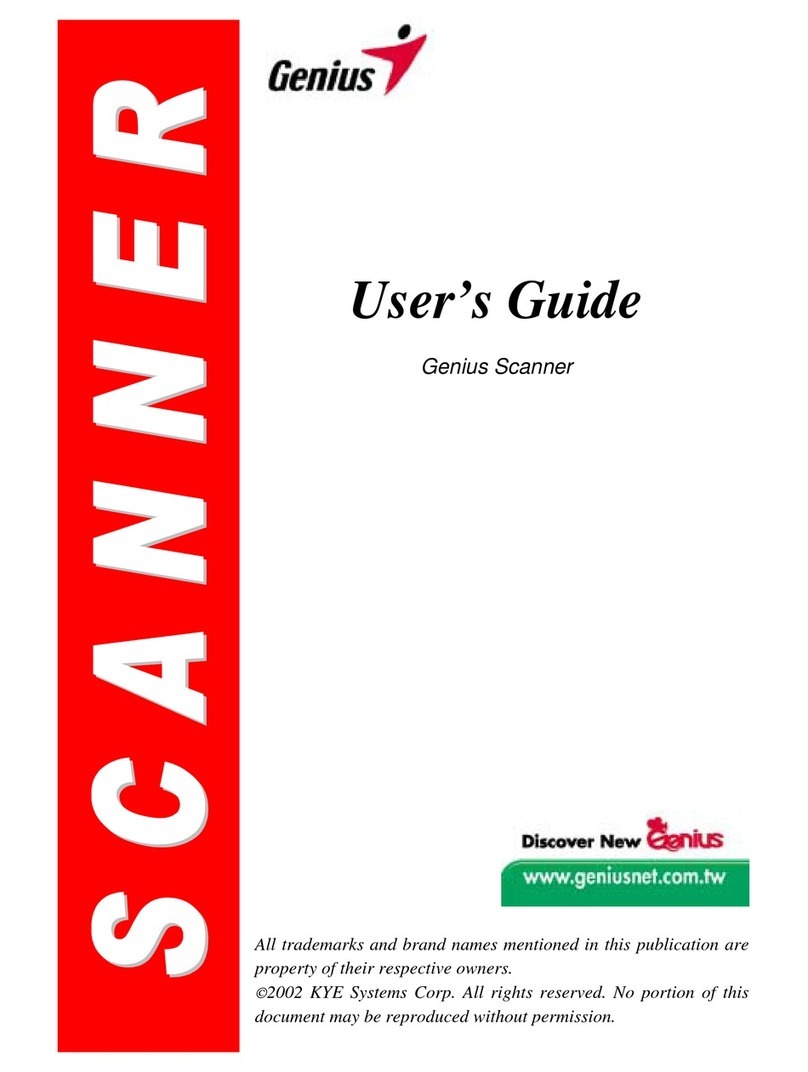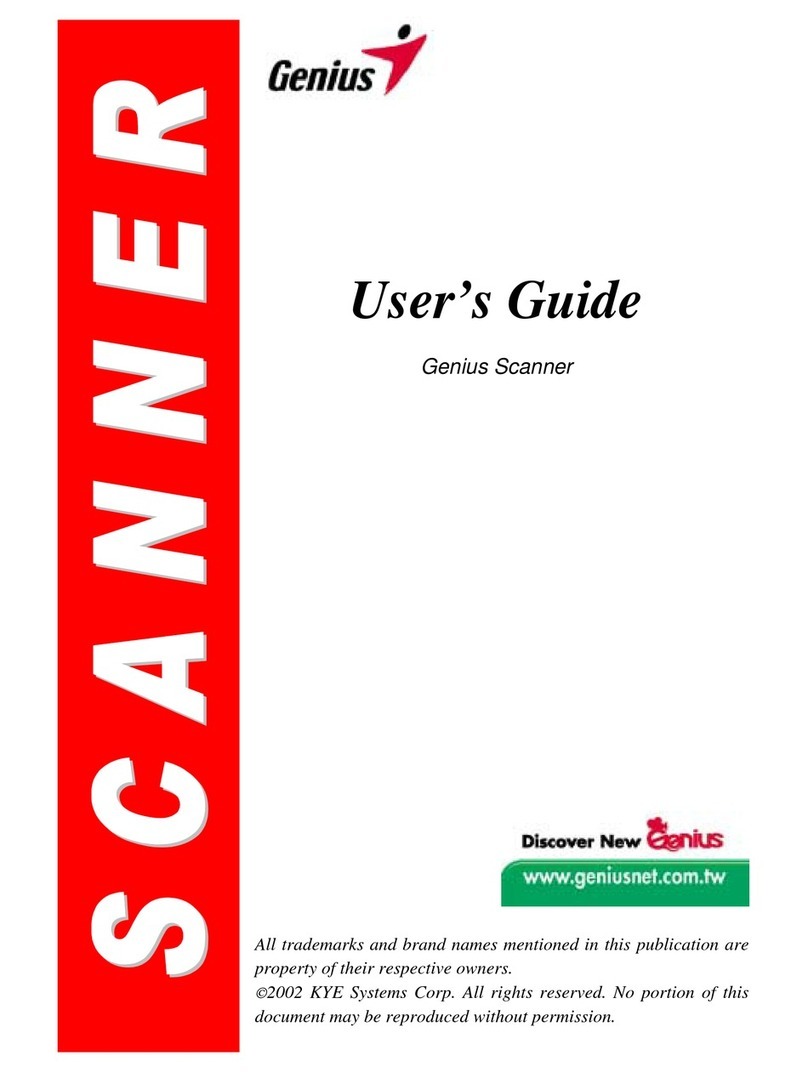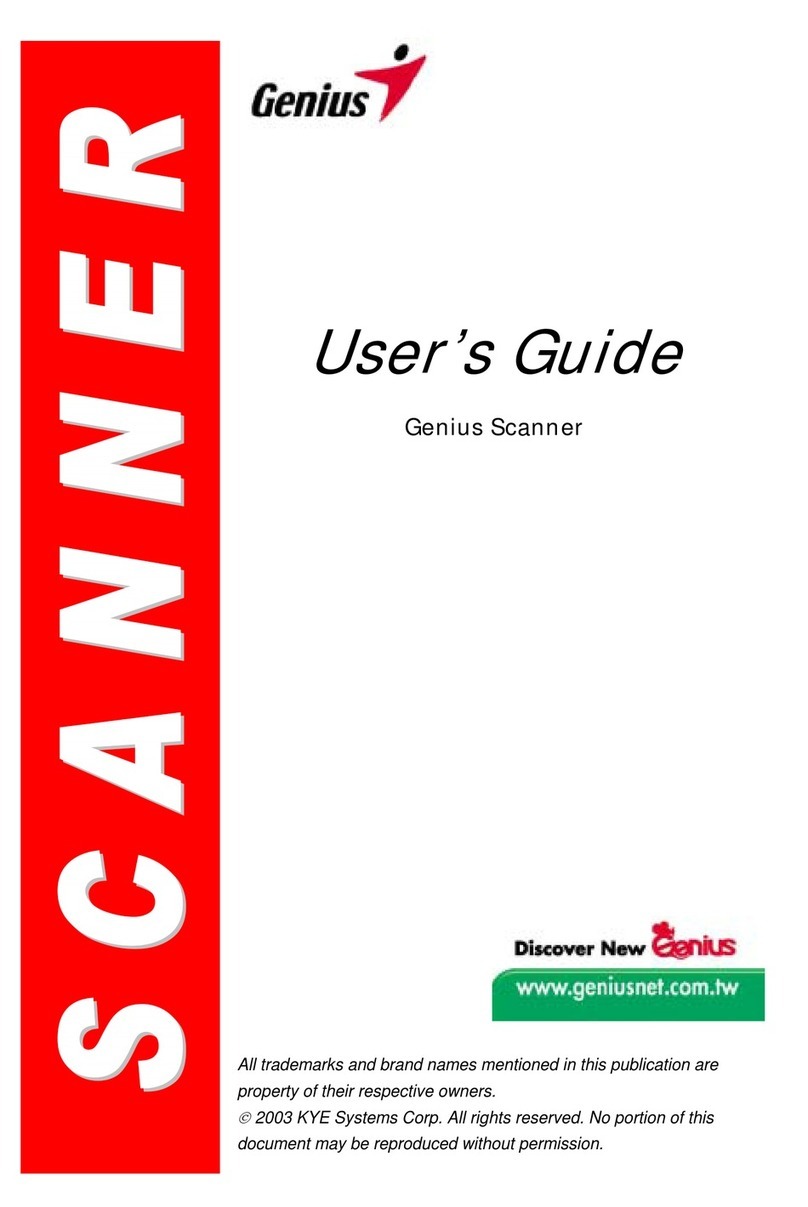Table of Contents
INTRODUCTION ..................................................................................................... 1
How to Use This Guide...............................................................................................1
Conventions of this Guide...........................................................................................2
A Note about Icons.....................................................................................................2
System Requirements ................................................................................................2
Package Contents ......................................................................................................3
CHAPTER I. INSTALLING GENIUS SCANNER............................................................. 4
Software Requirements ..............................................................................................4
Hardware Requirements.............................................................................................4
Installing and Setting up the Scanner.........................................................................5
Step 1. Hassle-Free Lock Mechanism ................................................................................5
Step 2. Connecting the Genius Scanner to Your Computer ...............................................6
Step 3. Installing the Software.............................................................................................6
Software Setup Troubleshooting ................................................................................7
Installing Additional Software......................................................................................8
Uninstalling the Scanner.............................................................................................8
Uninstall from the “Start Menu” (Uninstall Wizard)...............................................................8
Scanner Setup After Windows XP Upgrade ...............................................................8
CHAPTER II. USAGE AND MAINTENANCE............................................................... 10
Operating the Scanner..............................................................................................10
Testing the Scanner..................................................................................................10
Scan and Image Editing............................................................................................11
Scanner Utility Program............................................................................................12
Connection Status ..............................................................................................................13
Aligning the Scanner ..........................................................................................................14
Lamp Control......................................................................................................................14
Maintenance.............................................................................................................15
Removing the Document Cover................................................................................15
APPENDIX A: SPECIFICATIONS............................................................................. 16
APPENDIX B: CUSTOMER SERVICE AND WARRANTY.............................................. 17
Statement of Limited Warranty .................................................................................17
FCC Radio Frequency Statement.............................................................................18
CONTACTING GENIUS.......................................................................................... 20