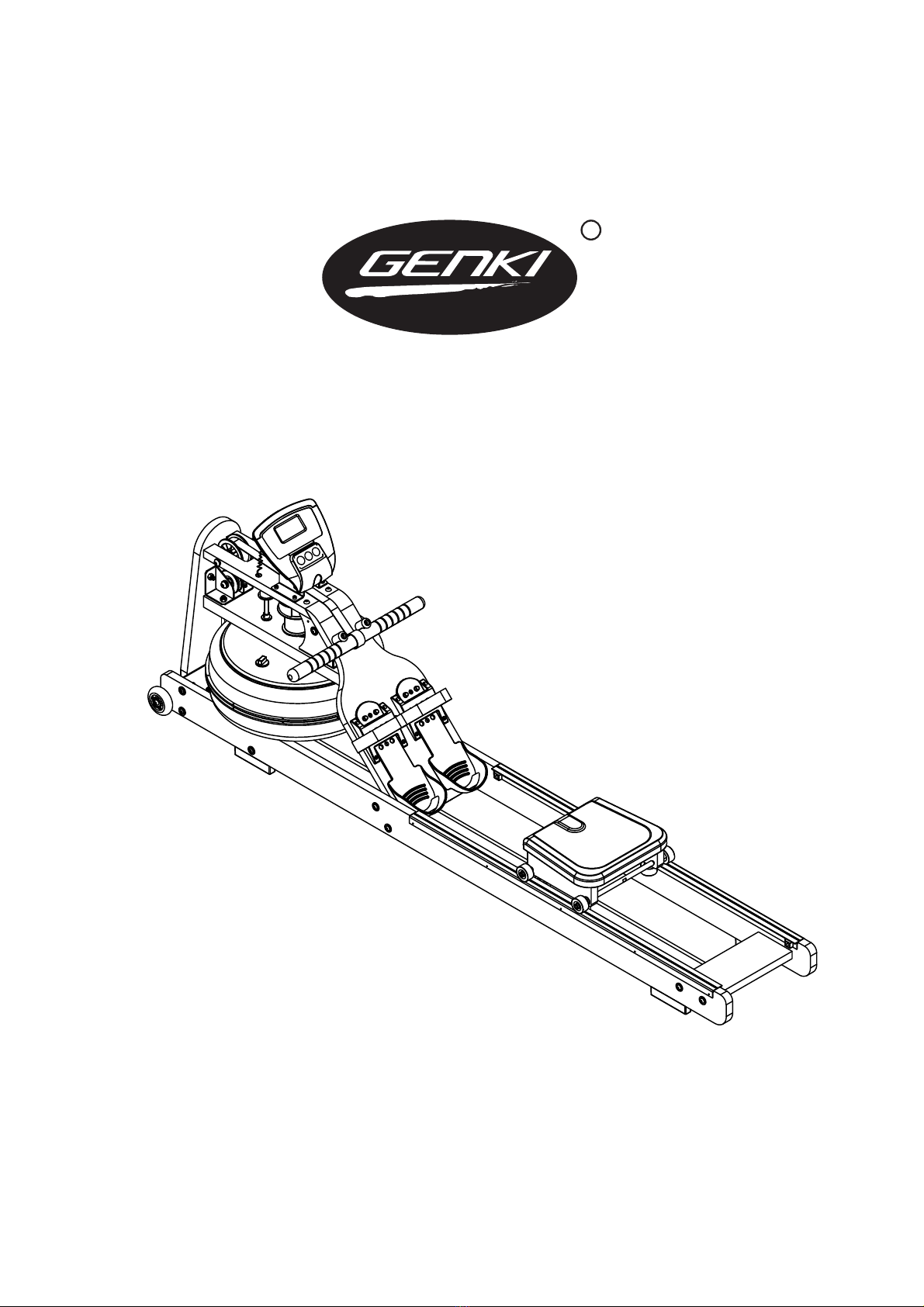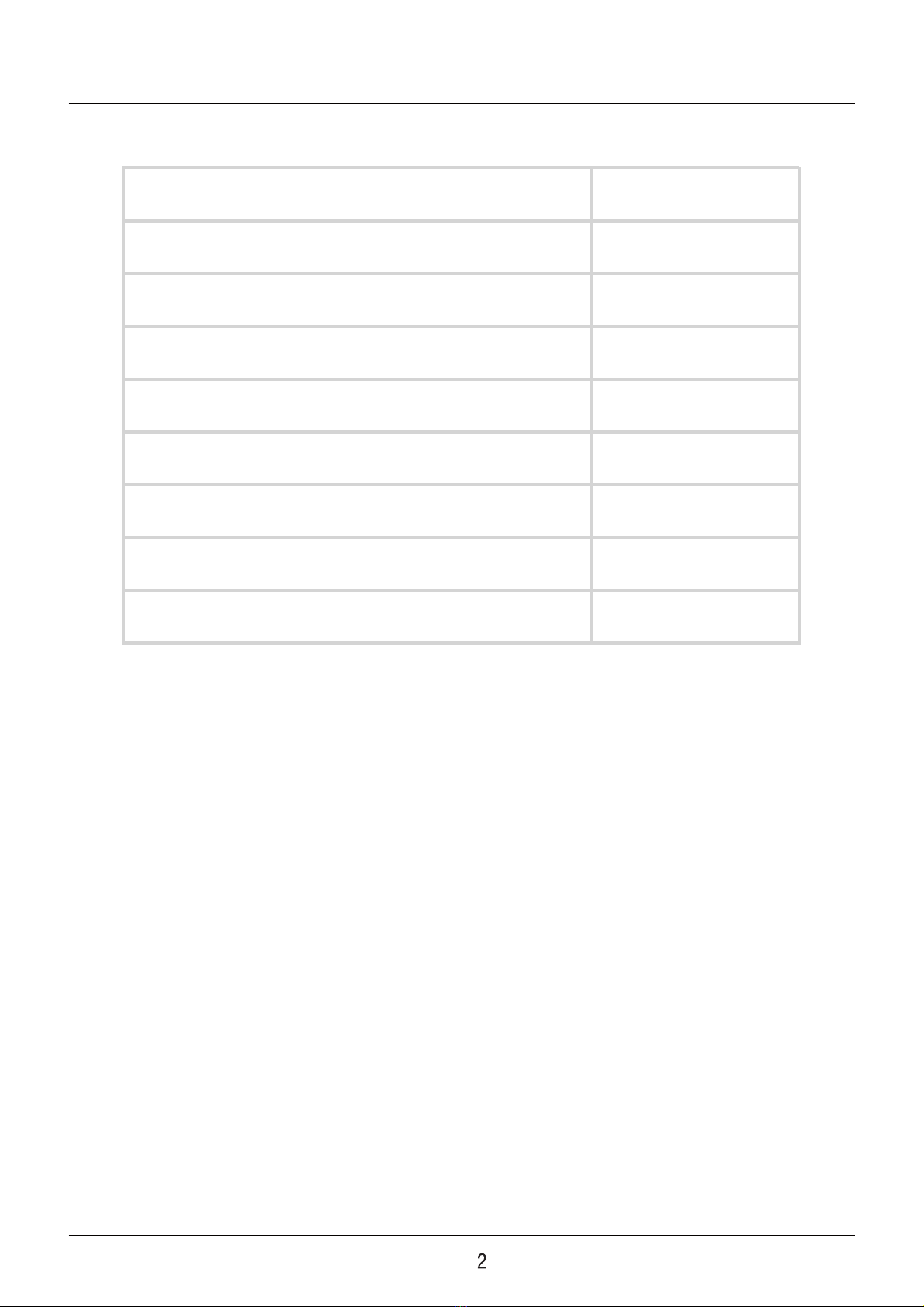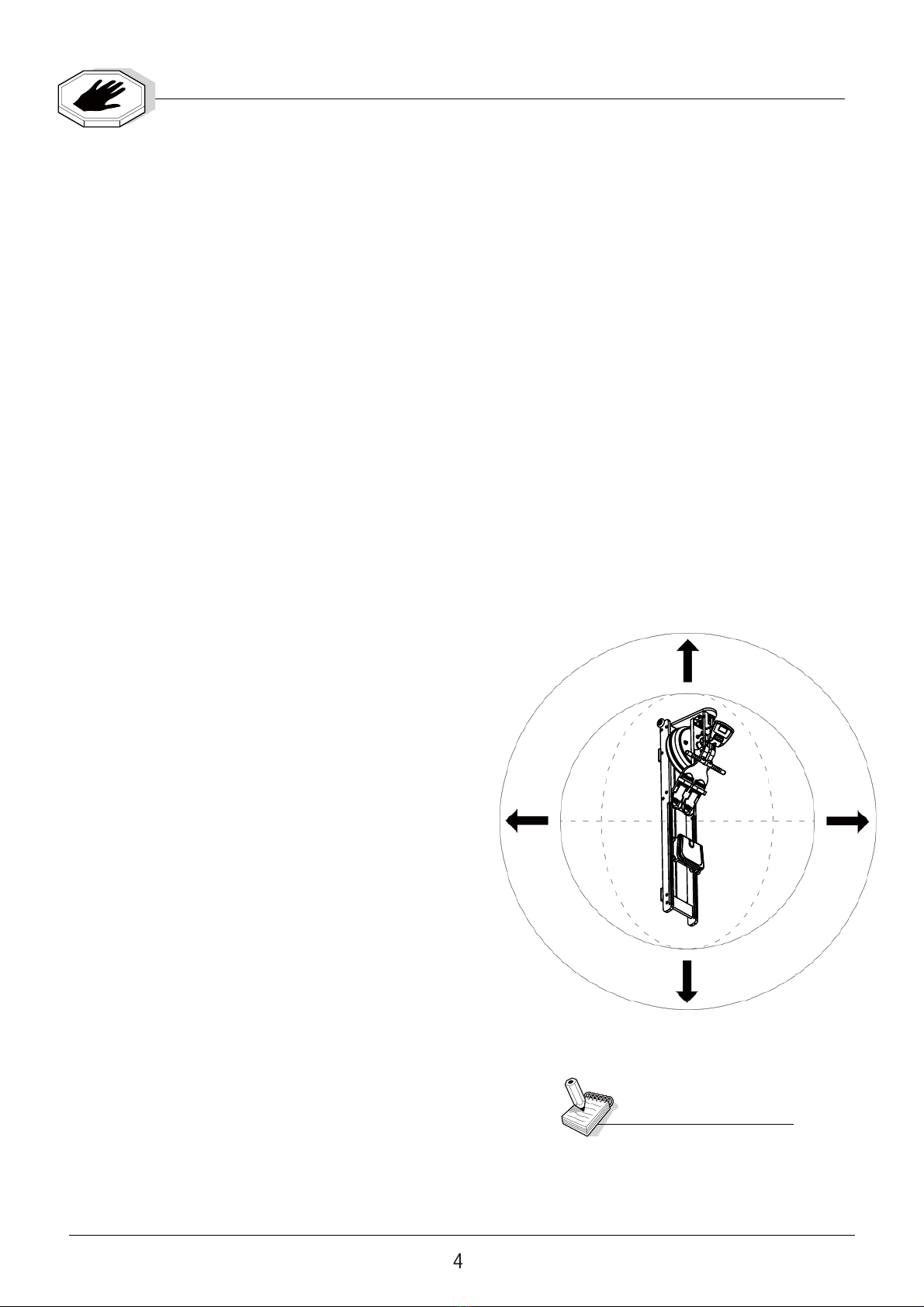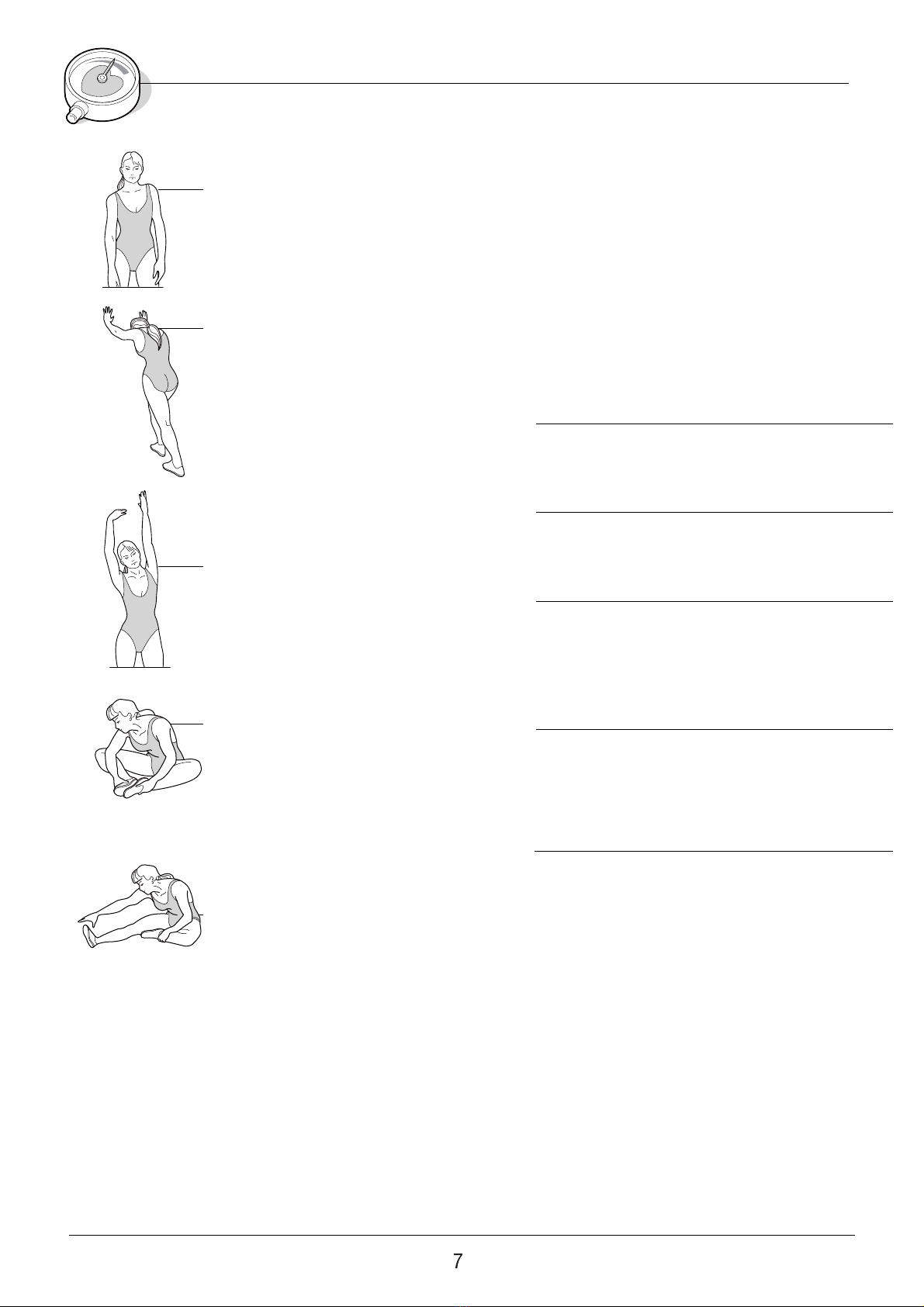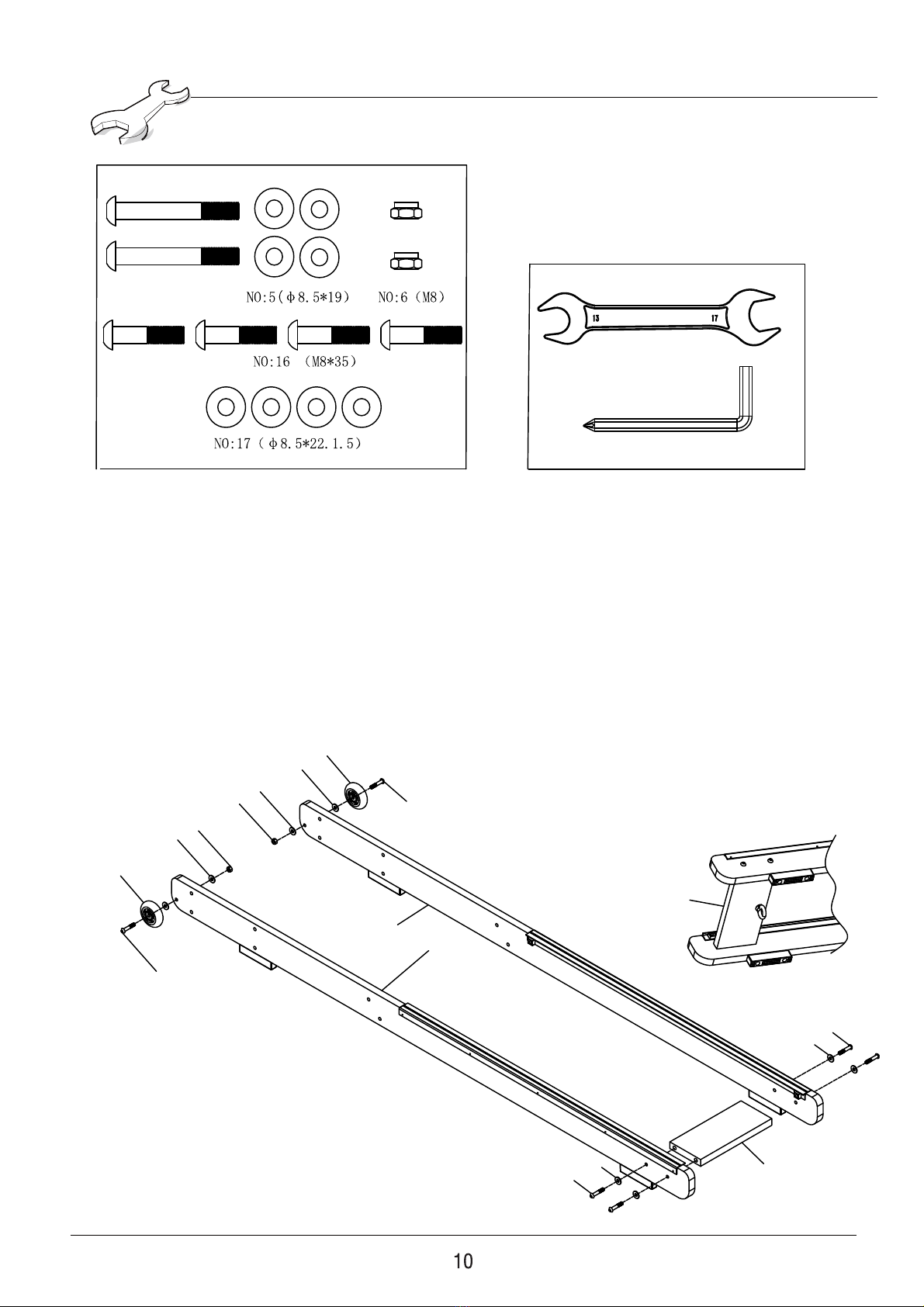Exercising lnformation
Beginning
How you begin to exercise will vary from person
to person. If you have not exercised for a long
period of time, have been inactive for a while, or
are severely overweight you MUST start slowly,
increasing your exercise time gradually, by perhaps
only a few minutes for each session per week.
Combine a carefully structured nutritious diet with
a simple but effective exercise routine and this
can help make you feel better, look better and will
almost certainly enable you to enjoy life more.
Aerobic Fitness
Aerobic exercise is simply defined as any sustained
activity that increases the supply of oxygen to your
muscles via the blood pumped by your heart. With
regular exercise, your cardiovascular system will
become stronger and more efficient. Your recovery
rate i.e. the time taken for your heart to reach its
normal resting level, will also decrease. Initially you
may only be able to exercise for a few minutes
each day. Do not hesitate to breathe through your
mouth should you need more oxygen. Use the
"talk test". If you cannot carry on a conversation
while exercising, you are working too hard! However,
aerobic fitness will be gradually built up with regular
exercise, over the next six to eight weeks.
Do not be discouraged if it takes longer than this
to begin to feel less lethargic, everyone is different
and some will achieve their targets quicker than
others. Work at your own, comfortable pace and
the results will come. The better your aerobic
fitness the harder you will have to work to stay in
your target zone.
Warm Up
A successful exercise programme consists of
three parts, Warm Up, Aerobic Exercise and Cool
Down. Never start a training session without
warming up. Never finish one without cooling
down correctly. Perform between five and ten
minutes of stretching before starting your workout
to prevent muscle strains, pulls and cramps.
Aerobic Exercise Session
Those new to exercise should exercise no more
than every other day to start with. As your fitness
level increases, increase this to 2 in every 3 days.
When you are comfortable with your routine,
exercise for 6 days per week. Always take at least
one day off per week.
Exercising in your Target Zone
To ensure that your heart is working in its
exercise target zone, you need to be able to take
your pulse. If you do not have a pulse monitor
(either from the product you are using or a
proprietary independent unit) you will need to
locate the pulse in your carotid artery. This is
situated in the side of the neck and can be felt by
using the index and middle fingers. Simply count
the number of beats you feel in 10 seconds and
then multiply by six to get your pulse rate. This
should be taken before you start to exercise for
easy reference. People who have a greater aerobic
fitness, have a lower resting pulse level and will
also be able to exercise with a higher pulse level.
Target Zone
To determine your target zone, see the chart
opposite. If you are new to exercise and by
definition unfit, refer to the left column. If you
exercise regularly and have good aerobic fitness,
refer to the right column.
Incorrect or excessive training may damage your
health. Please read the exercise information first.
Note