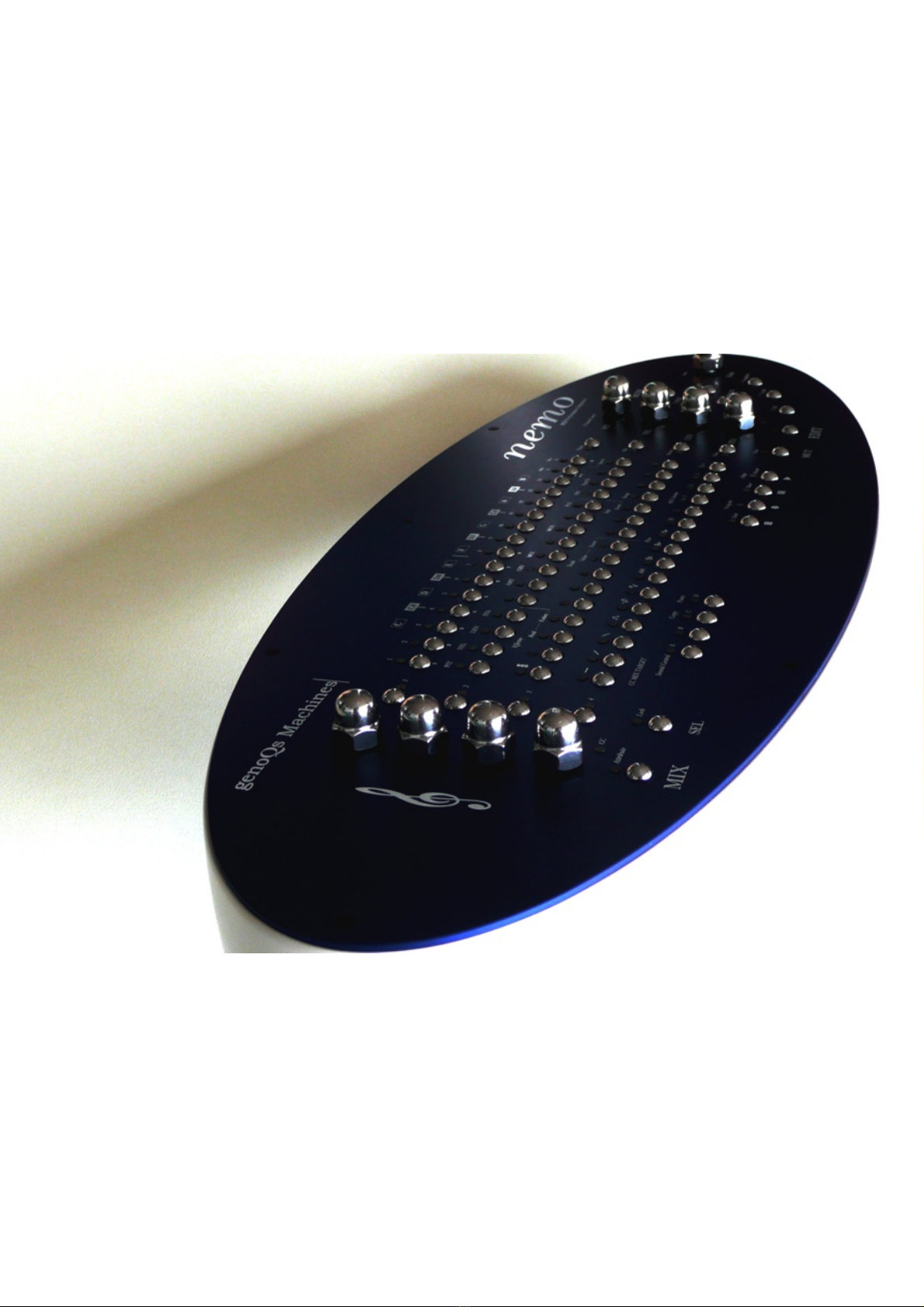FCC WARNING
This equipment has been tested and found to comply with the limits for a Class B digital device
pursuant to Part 15 of the FCC rules. These limits are designed to provide reasonable protec-
tion against harmful interference in a residential installation. This equipment generates, uses,
and can radiate radio frequency energy and, if not installed and used in accordance with the
instructions, may cause harmful interference to radio communications. However, there is no
guarantee that interference will not occur in a particular installation. If this equipment does
cause harmful interference to radio or television reception, which can be determined by turn-
ing the equipment off and on, the user is encouraged to try to correct the interference by one
or more of the following measures:
•Reorient or relocate the receiving antenna.
•Increase the separation between the equipment and receiver.
•Connect the equipment into an outlet on a circuit different from that to which the receiver is
connected.
•Consult the dealer or an experienced radio/TV technician for help.
AVIS POUR LES ACHETEURS CANADIENS DU NEMO
Le présent appareil numérique nʼément pas de bruits radioélectriques dépassant les limites
applicables aux appareils numériques de la Class B prescrites dans le Règlement sur le
brouillage radioélectrique édicté par le ministère des Communications du Canada.
This digital apparatus does not exceed the Class B limits for radio noise emissions from digital
apparatus set out in the Radio Interference Regulations of the Canadian Department of Com-
munications.
VENTILATION
Do not prevent the unitʼs ventilation, especially by placing the unit on soft carpet, in a narrow
space, or by placing objects on the unitʼs chassis—top, side, or rear panels. Always keep the
unitʼs chassis at least 10 centimeters from any other objects.
CHANGES OR MODIFICATIONS NOT EXPRESSLY APPROVED BY THE MANUFACTURER
FOR COMPLIANCE COULD VOID THE USERʼS AUTHORITY TO OPERATE THE EQUIP-
MENT.
COPYRIGHT NOTICE
genoQs Machines Nemo is a computer-based device, and as such contains and uses software in ROMs.
This software, and all related documentation, including this Operatorʼs Manual, contain proprietary informa-
tion which is protected by copyright laws. All rights are reserved.
The software and its documentation is open source, and therefore may be copied, adapted, transferred or
modified to the extent permitted by the GPL - GNU Public License.