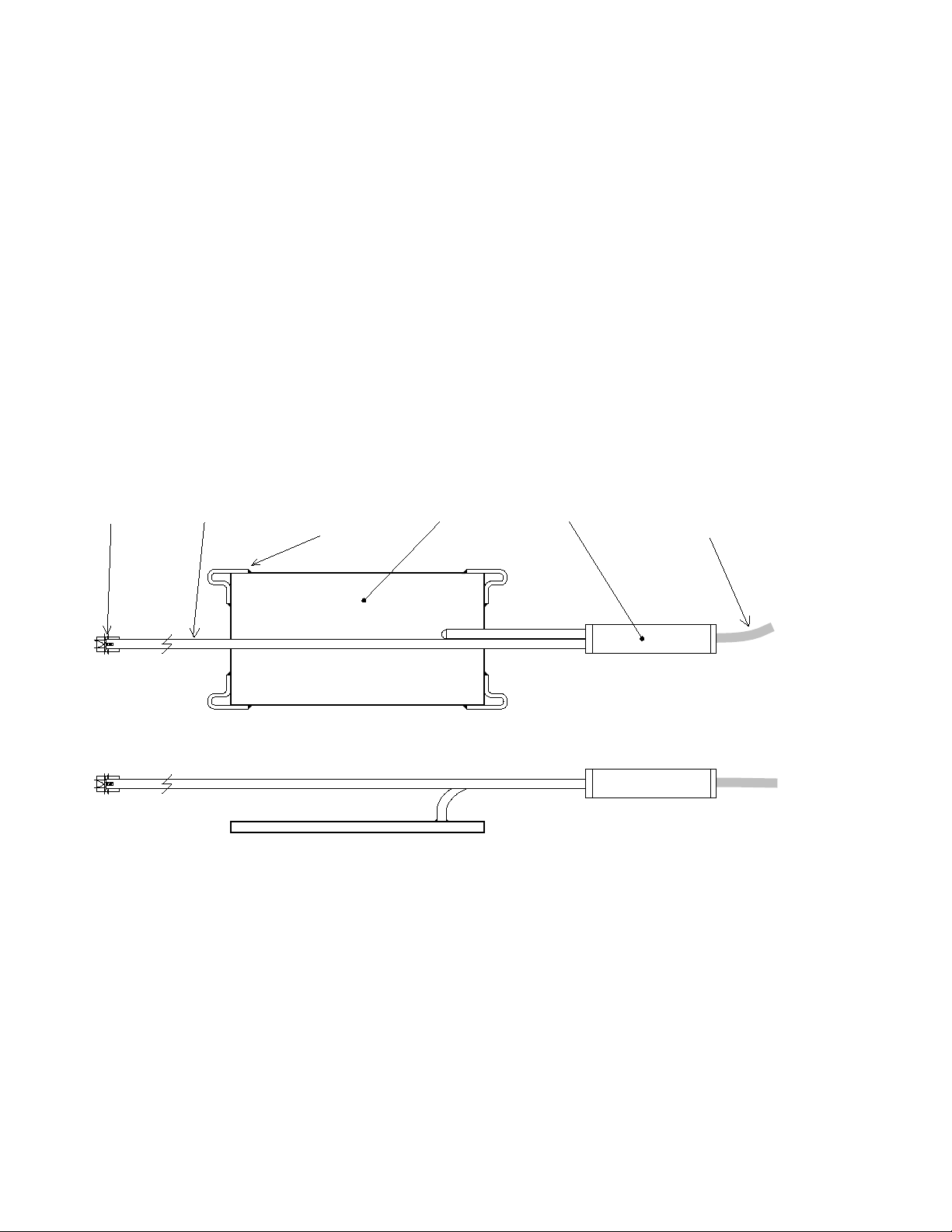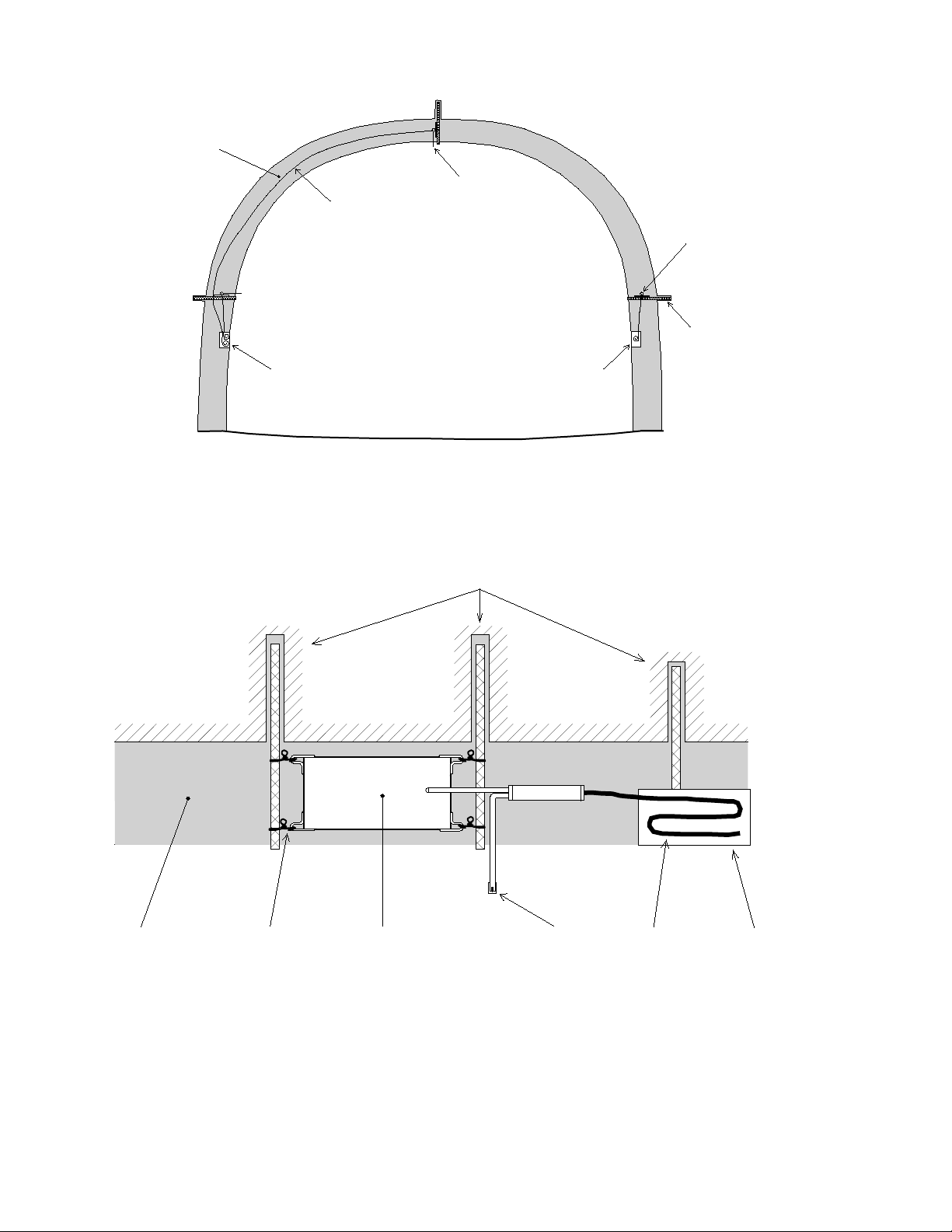TABLE of CONTENTS
1. INTRODUCTION ...................................................................................................................................................1
1.1 THEORY OF OPERATION.......................................................................................................................................1
1.2 STRESS CELL DESIGN AND CONSTRUCTION.........................................................................................................2
2. INSTALLATION ....................................................................................................................................................3
2.1 PRELIMINARY TESTS............................................................................................................................................3
2.2 STRESS CELL INSTALLATION ...............................................................................................................................3
2.2.1 Installing the Model 4850-1........................................................................................................................3
2.2.2 Installing the Model 4850-2........................................................................................................................5
2.3 INITIAL READINGS ...............................................................................................................................................5
2.4 RE-PRESSURIZING THE CELL ...............................................................................................................................6
2.4.1 Standard Re-Pressurization Technique.......................................................................................................6
2.4.2 Remote Re-Pressurization Technique .........................................................................................................7
2.5 CABLE INSTALLATION .........................................................................................................................................8
2.6 ELECTRICAL NOISE..............................................................................................................................................8
3. TAKING READINGS.............................................................................................................................................9
3.1 GK-404 READOUT BOX.......................................................................................................................................9
3.1.1 Operating the GK-404 ................................................................................................................................9
3.2 GK-405 READOUT BOX.....................................................................................................................................10
3.2.1 Connecting Sensors...................................................................................................................................10
3.2.2 Operating the GK-405 ..............................................................................................................................10
3.3 GK-403 READOUT BOX (OBSOLETE MODEL)....................................................................................................11
3.3.1 Connecting Sensors...................................................................................................................................11
3.3.2 Operating the GK-403 ..............................................................................................................................11
3.4 MEASURING TEMPERATURES.............................................................................................................................11
4. DATA REDUCTION ............................................................................................................................................12
4.1 PRESSURE CALCULATION ..................................................................................................................................12
4.2 TEMPERATURE CORRECTION .............................................................................................................................12
4.3 BAROMETRIC CORRECTION ...............................................................................................................................12
5. TROUBLESHOOTING........................................................................................................................................13
6. APPENDIX A. SPECIFICATIONS.....................................................................................................................14
A.1 STRESS CELLS...................................................................................................................................................14
A.2 THERMISTOR (SEE APPENDIX BALSO) ..............................................................................................................14
APPENDIX B. THERMISTOR TEMPERATURE DERIVATION.....................................................................15
APPENDIX C. TEMPERATURE EFFECT ON EARTH PRESSURE AND CONCRETE STRESS CELLS 16
C.1 FORMULAS ........................................................................................................................................................16
C.2 EXAMPLES ........................................................................................................................................................19
APPENDIX D. TYPICAL CALIBRATION REPORT..........................................................................................21