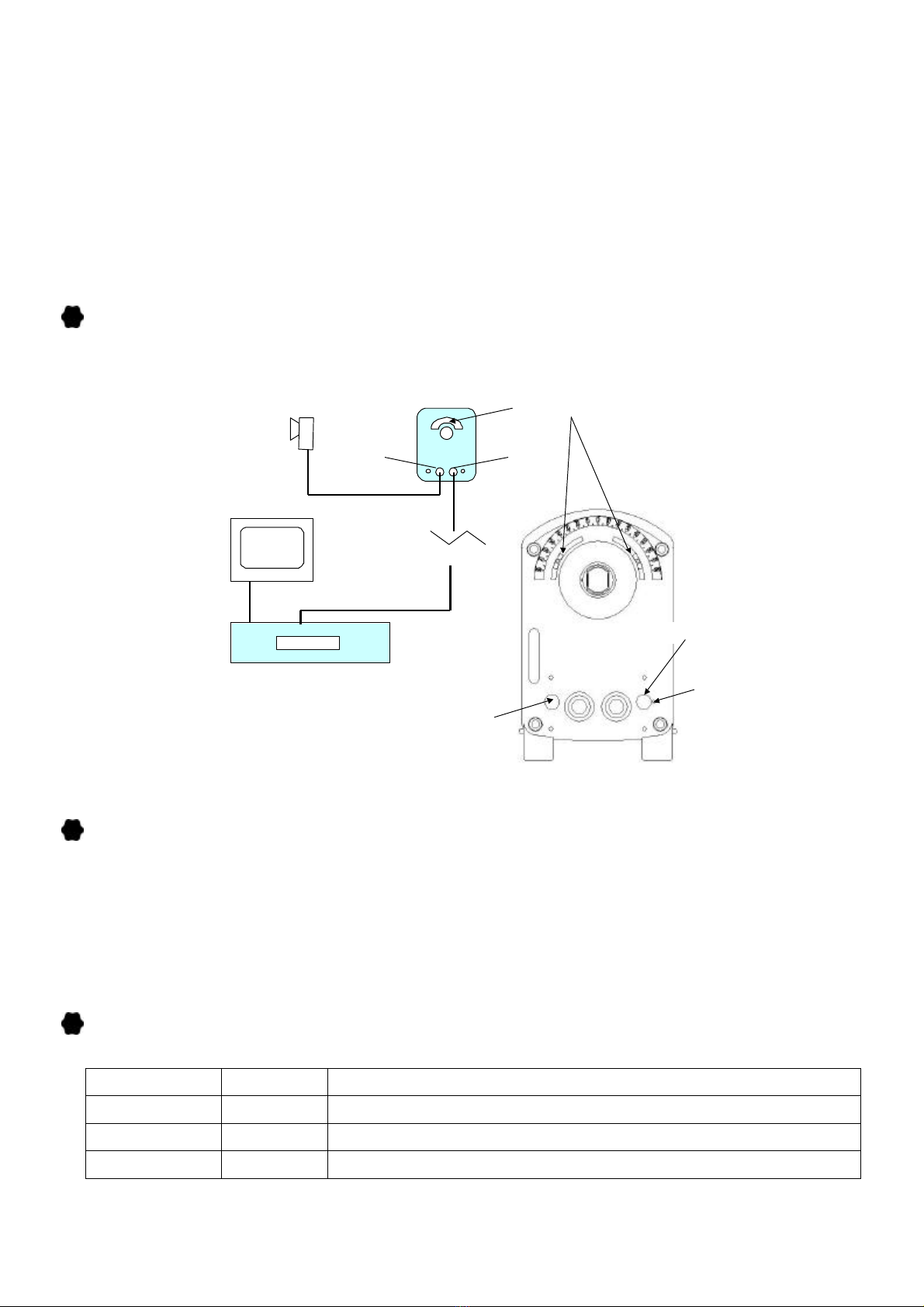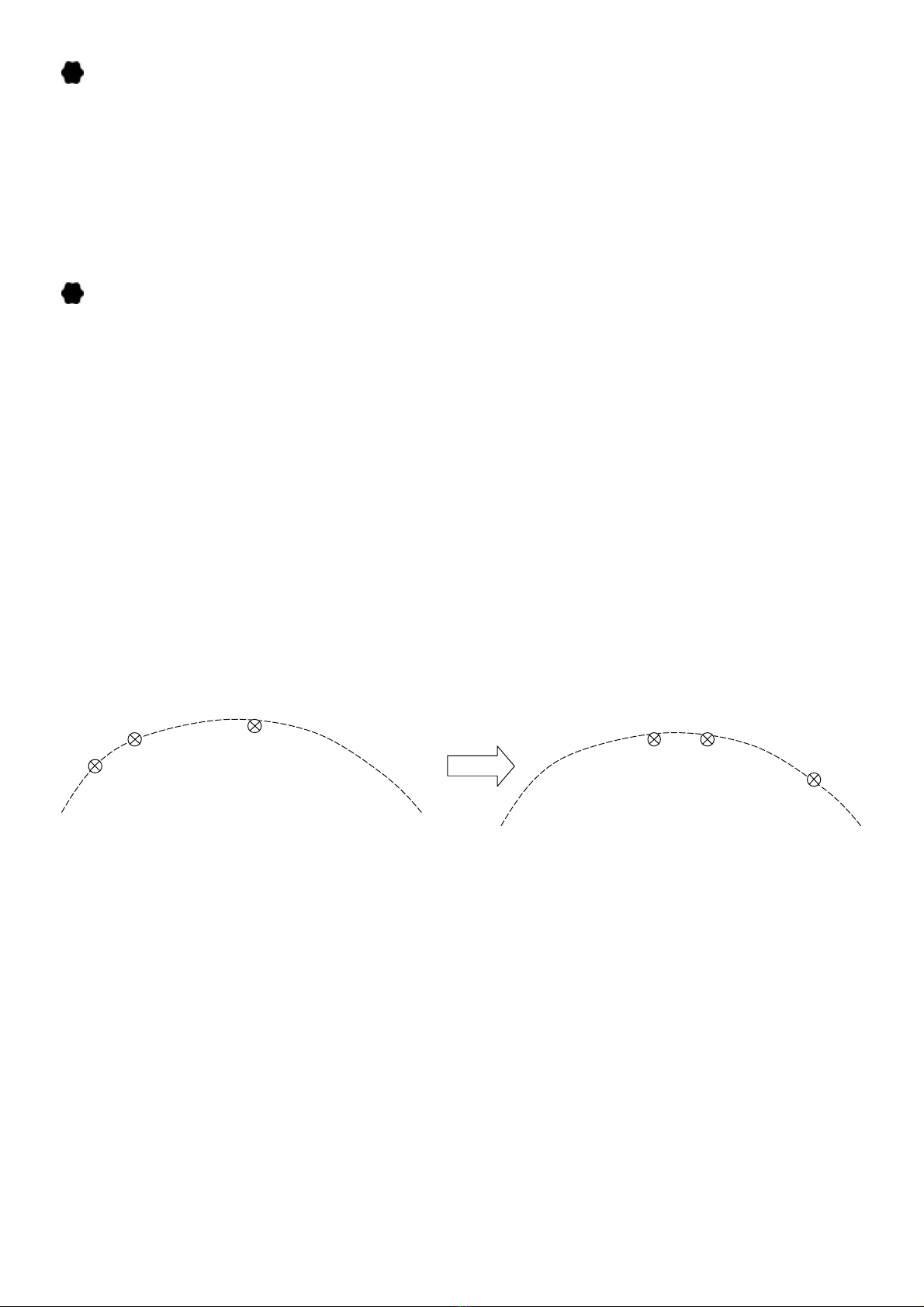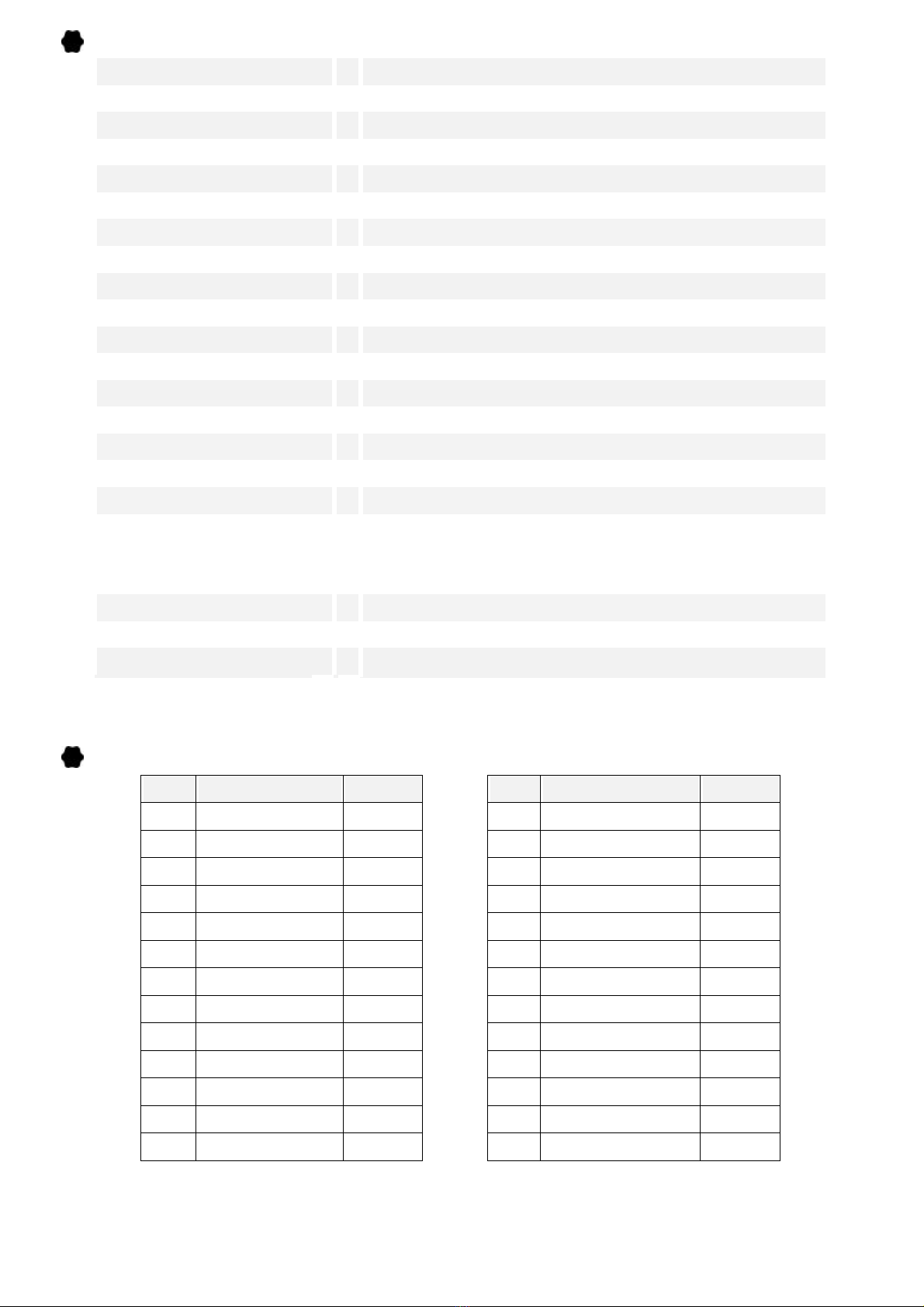-5 -
TROUBLESHOOTING
Symptom Check points
The Manual Button doesn’t work 1. Make sure the power of receiver is on and the indication
LED on the bottom of the motor lightson.
2. Check every devices between receiver and motor.
The Manual Button can only drive
the motor toward West For East movement: Press the manual button twice within 1
second or shorter.
The Motor doesn’t work
1. Make sure all cables and power are well connected. The
LED on the bottom is lit.
2. Make sure the motor is not blocked by the software limits.
Try to use the manual button, which is only limited by
hardware limits.
3. Check if the receiver supports DiSEqC 1.2 or USALS and
the DiSEqC 1.2 or USALS option has been enabled.
The Motor stops at a certain
position and can’t go further.
1. Disable the software limits and drive the motor again.
2. Check if movement is stopped by the hardware limit sliders.
3. Make sure the Motor /antenna is not hitting an object.
The Motor runs intermittedly
1. Make sure the antenna is not too heavy or too large. The
maximum size is 1.2 m.
2. Check if the cable quality is good quality RG-6,Is cable length
too long?Many receivers are unable to contorl over 150'
3.Check if the output power of the receiver is less than
350mA.
The Motor runs sometimes fast
and sometimes slowly.
The speed of the motor is according to the output voltage (13
/18V) of the receiver. Vertical=13V=slow
Horizontal=18V=fast
All satellite positions are not
correct.
1. Goto One satellite position via receiver. Wait for about 30
seconds until the motor stops.
2. Drive the antenna East or West until the reception of this
satellite is clear.
3. Use “Re-calculate” Function to correct position via receiver.
Or
Use Goto 0 position Function to go to 0 degree as a reference
point.
The Motor stops immediately
without moving. This could be caused by ainternal damage to the motor.
Please contact your vendor for repair.
The Motor doesn’t make any
movement, but clicks from inside
of the motor can be heard
1. Check if the dish is too heavy. The maximum size of the
antenna is 1.2 m.
2. The DC motor inside is damaged. Please contact your vendor
for repair.