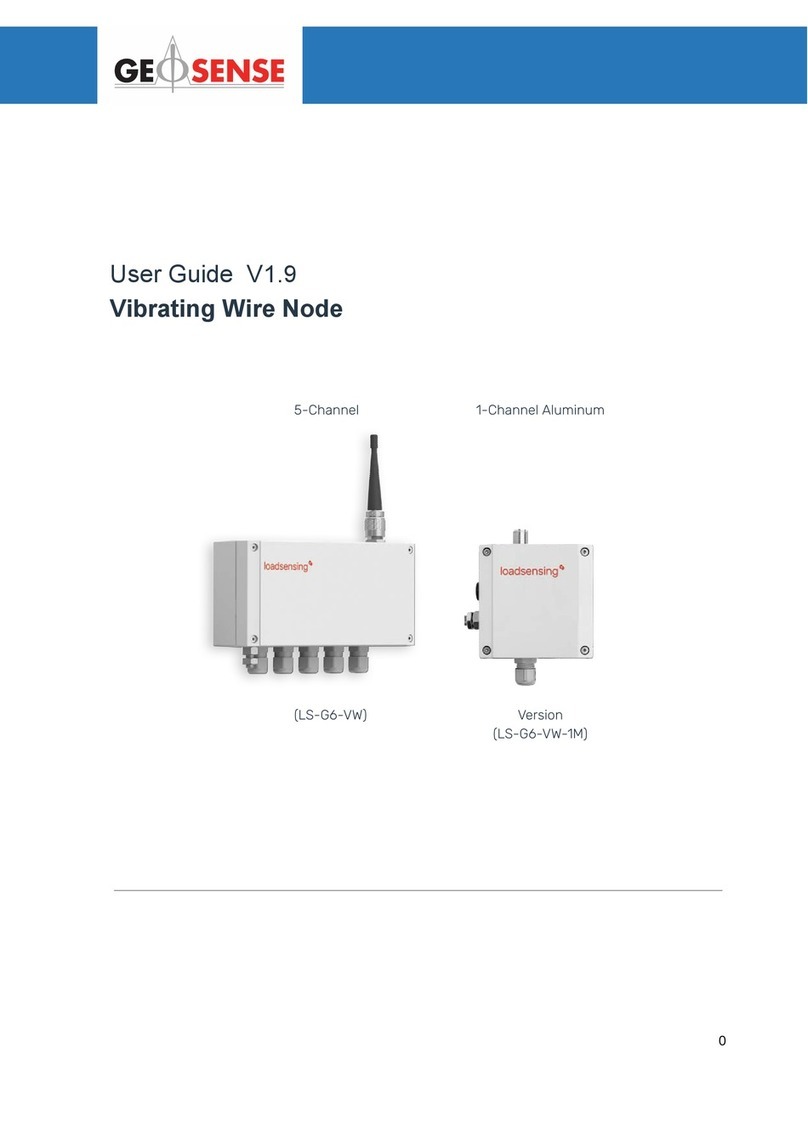V1.1 MEMS Digital Portable Horizontal Inclinometer
09/02/2022
1
TABLE OF CONTENTS
................................................................................................................................................................0
1. VERSION CONTROL ......................................................................................................................3
2. INTRODUCTION .............................................................................................................................3
2.1. GENERAL DESCRIPTION .........................................................................................................................4
2.2. THEORY OF OPERATION.........................................................................................................................5
2.3. THE MEASUREMENT OF INCLINATION.....................................................................................................7
3. CONFORMITY.................................................................................................................................8
4. MARKINGS ...................................................................................................................................10
5. DELIVERY .....................................................................................................................................11
5.1. PACKAGING...........................................................................................................................................11
5.2. HANDLING .............................................................................................................................................11
5.3. INSPECTION / FUNCTIONALITY CHECK READINGS ...............................................................................11
5.4. STORAGE ..............................................................................................................................................12
6. INCLINOMTER CASING INSTALLATION THEORY ...................................................................12
6.1. BASELINE ..............................................................................................................................................12
6.2. DESIGN OF INCLINOMETER CASING .....................................................................................................12
6.3. ZONE OF INFLUENCE ............................................................................................................................13
6.4. OPERATIONAL MODES..........................................................................................................................14
i. Installation where both ends are accessible .................................................................................. 14
ii. Installation where single end is accessible .................................................................................... 14
7. OPERATION..................................................................................................................................16
7.1. SYSTEM COMPONENTS ........................................................................................................................16
7.2. SYSTEM COMPONENT DESCRIPTIONS .................................................................................................17
7.3. BATTERY CHARGING ............................................................................................................................19
7.4. INSTALLING THE INCLINOMETER APPLICATION ON THE ASD...............................................................21
8. SYSTEM ASSEMBLY AND OPERATION....................................................................................22
8.1. ASSEMBLING THE SYSTEM ...................................................................................................................22
9. USING INCLOPRO SOFTWARE APPLICATION (ANDROID) ....................................................37
9.1. RECORDING A SURVEY.........................................................................................................................37
9.2. VIEWING DATA......................................................................................................................................46
9.3. INITIAL / BASE SURVEYS.......................................................................................................................48
9.4. UPLOAD SELECTED SURVEY TO FTP ..................................................................................................50
9.5. EMAIL/SAVE TO PHONE/BLUETOOTH...................................................................................................50
10. DATA HANDLING .....................................................................................................................51
10.1. DATA FORMAT ..................................................................................................................................51
10.2. DATA REDUCTION.............................................................................................................................54
10.3. TEMPERATURE CONSIDERATIONS....................................................................................................57
11. MAINTENANCE.........................................................................................................................58
11.1. LUBRICATION AND CLEANING ...........................................................................................................58
11.2. STORAGE ..........................................................................................................................................59
11.3. CALIBRATION ....................................................................................................................................59
12. TROUBLESHOOTING...............................................................................................................59
12.1. PROBE ..............................................................................................................................................59