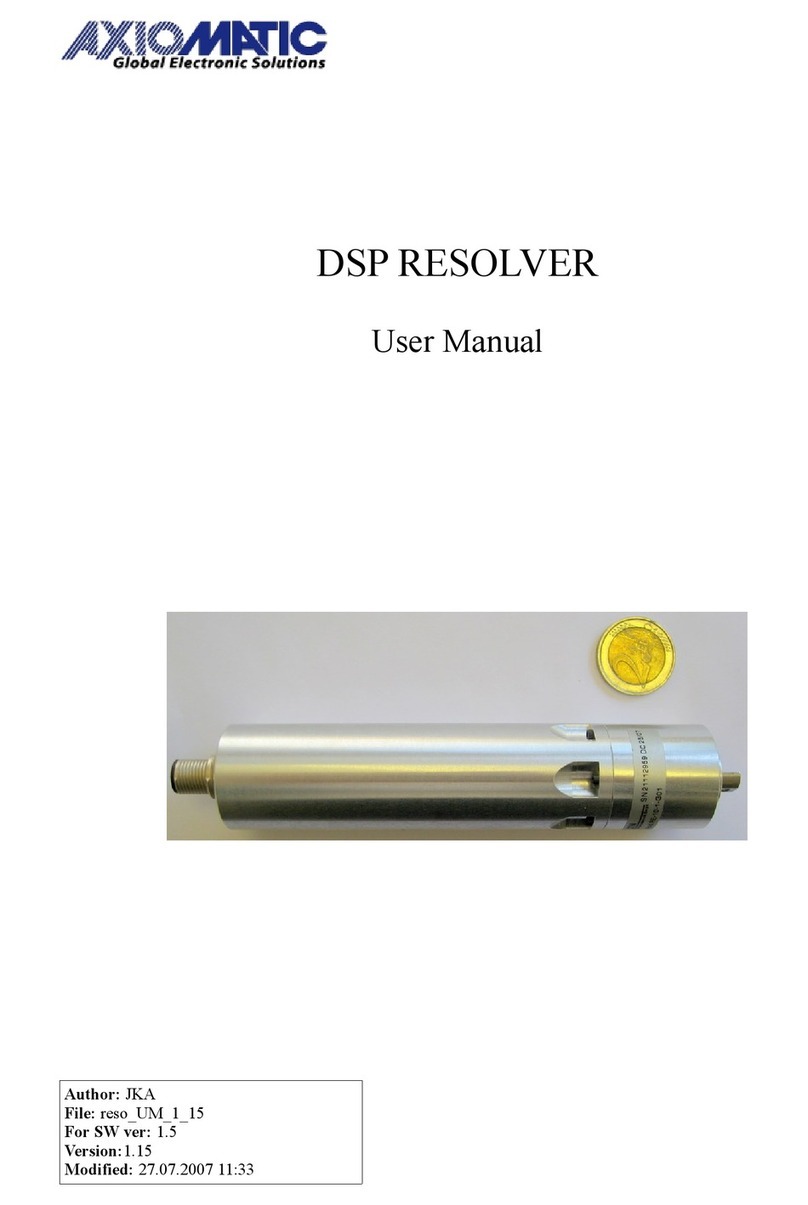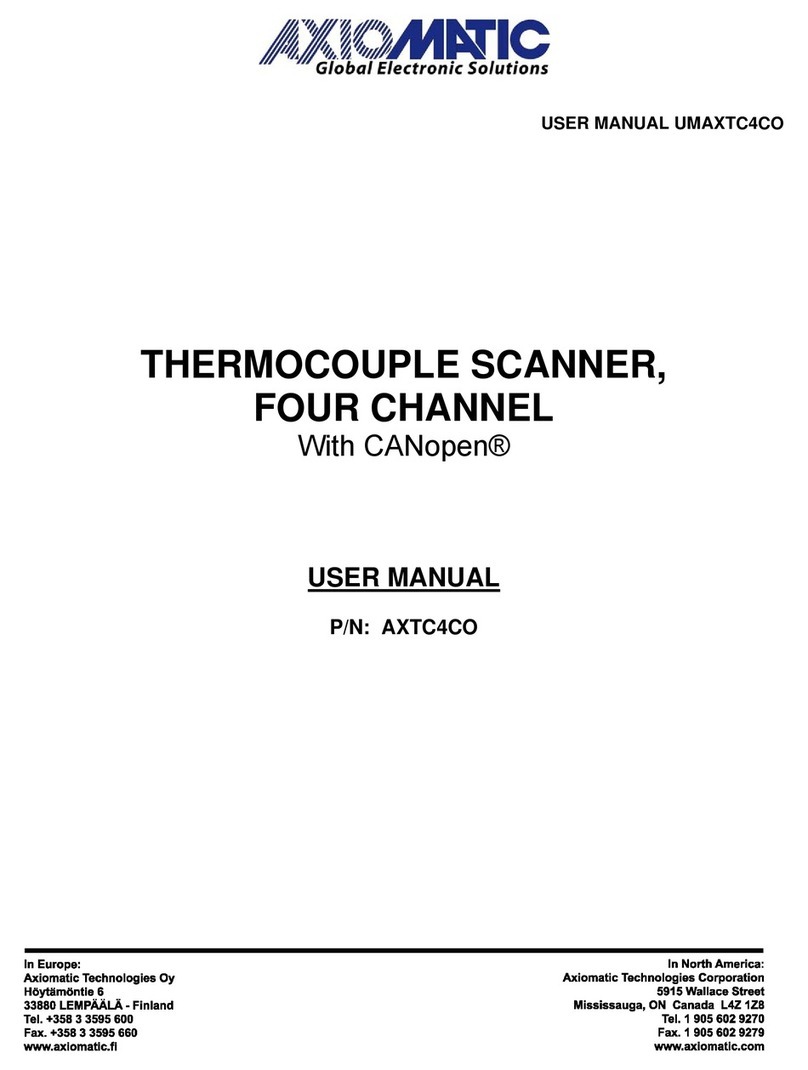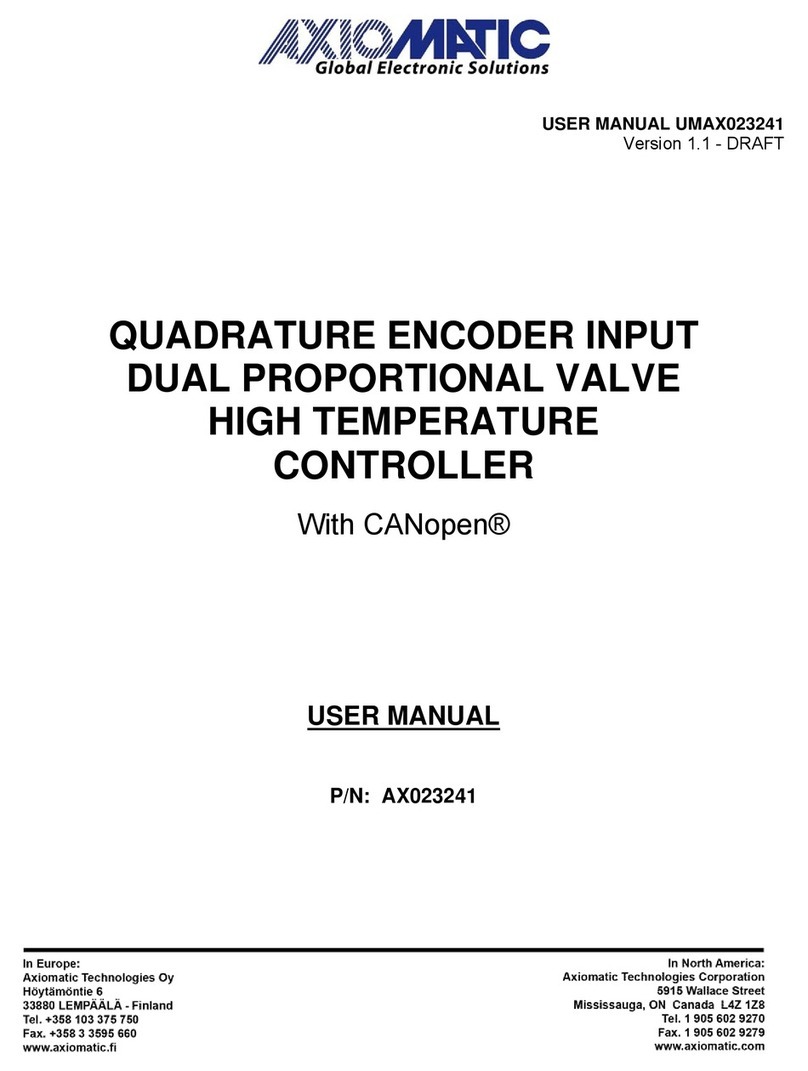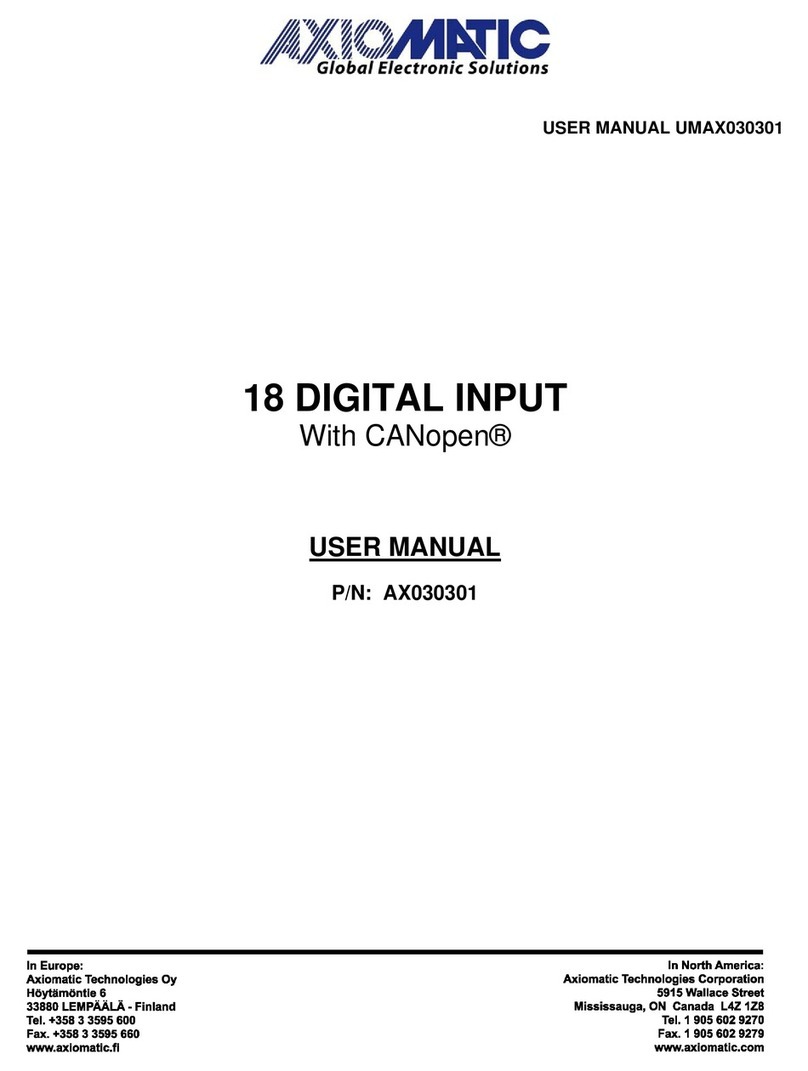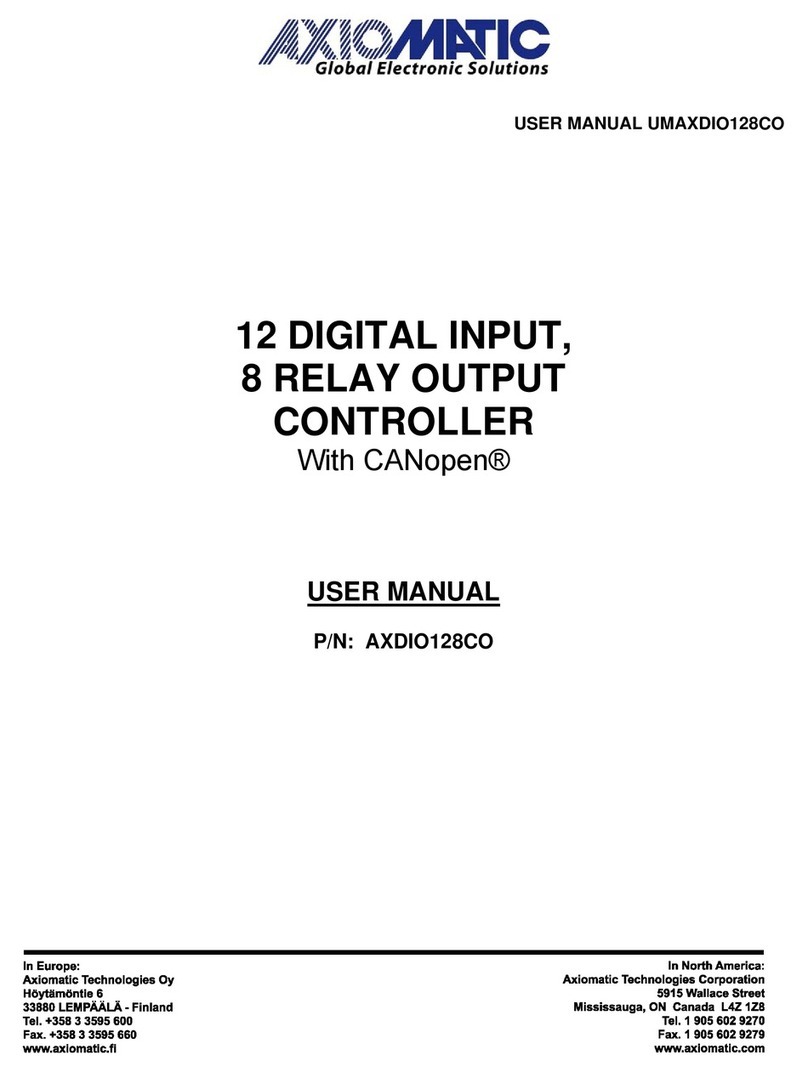People Counter
Bi-Directional with display
1. Check the contents
-Receiver with display (PRx20D1)
-Transmitter (PTx20-1)
-Magnet key hanger
-4 x 1.5v Alkaline batteries
-2 x screws for locking box cover
-Screwdriver
-Installation guide
Specifications:
Max count value: 999999 in both directions
Power supply: 1.5v Alkaline battery
Battery life: approx. 1 year
Measurement width: 8 metres
Dimensions: 116 x 70 x 26mm
Material: ABS black
2. Place the batteries
To power on the Transmitter (PTx20-1) and
Receiver (PRx20D1) place the batteries into the
battery compartment.
Please take note of the polarity of the batteries
when placing them.
The display on the Receiver will show zero when
the batteries are placed.
To Activate the Transmitter press and release the
small Activation button (see below).
The status LED will blink twice during activation
3. Mount the People Counter
When mounting the people counter take care of the
following:
- The maximum distance between transmitter and
receiver is 8m
- to count adults, use a mounting height between
125cm and 140cm
- Avoid the possibility of obstacles blocking the line of
sight of the People Counter.
- Use a wall or another steady object to mount the
People Counter on.
Additional information:
Be aware of infrared light from other sources like
bright lights and infrared devices. When the
PRxD20D1 receives infrared from other sources,
instead of the PTx20-1, unexpected behaviour could
be the result.
Due to the strong field of AM anti-shoplifting systems
it is recommend placing the People Counter at least 1
metre away from an AM system.
Note: the red LED on the receiver will light up when
noise is detected. In this case find the source of this
disturbance and try to remove.
The measurement width of 8 metres will decrease
when the infrared signal goes through goals or when
full sunlight is shining directly on the receiver at a low
angle.
ENI (Enhanced Noise Immunity)
The PRx20d1 is featured with ENI technology.
This technology enables the PRx20D1 to work in
environments where noise exists.