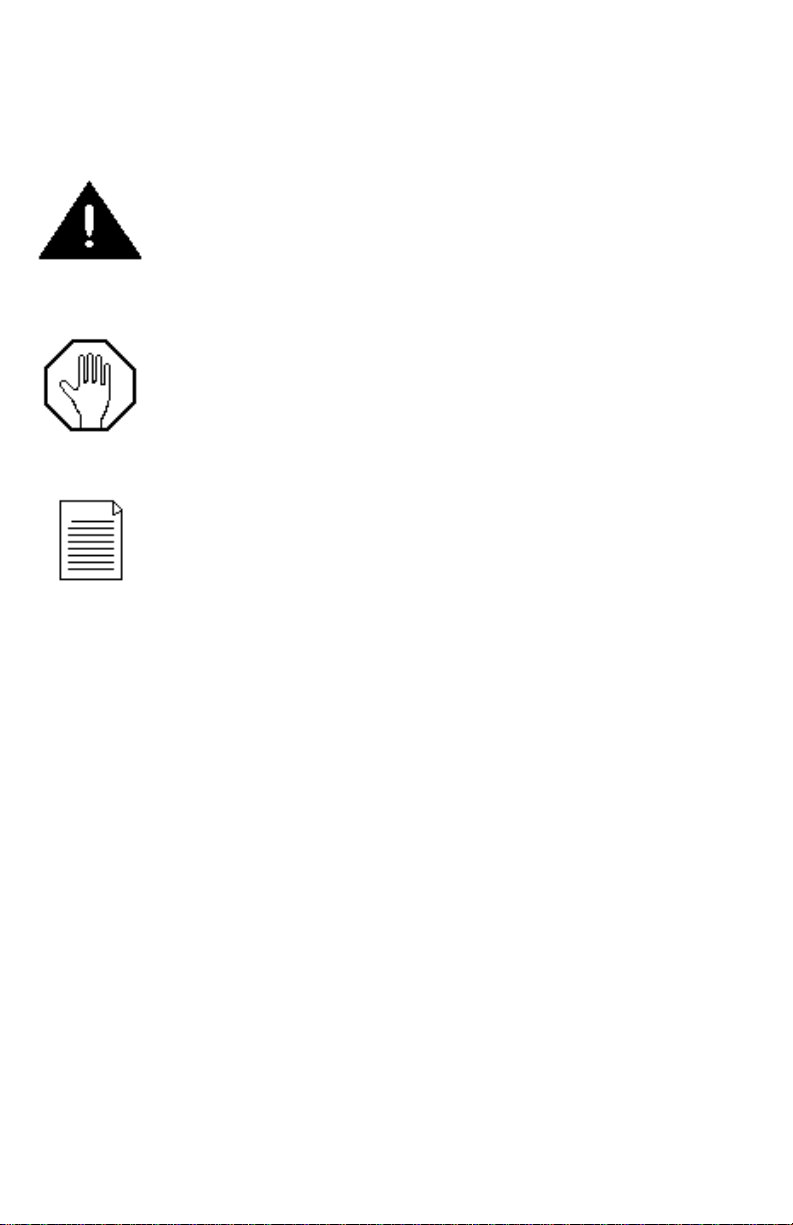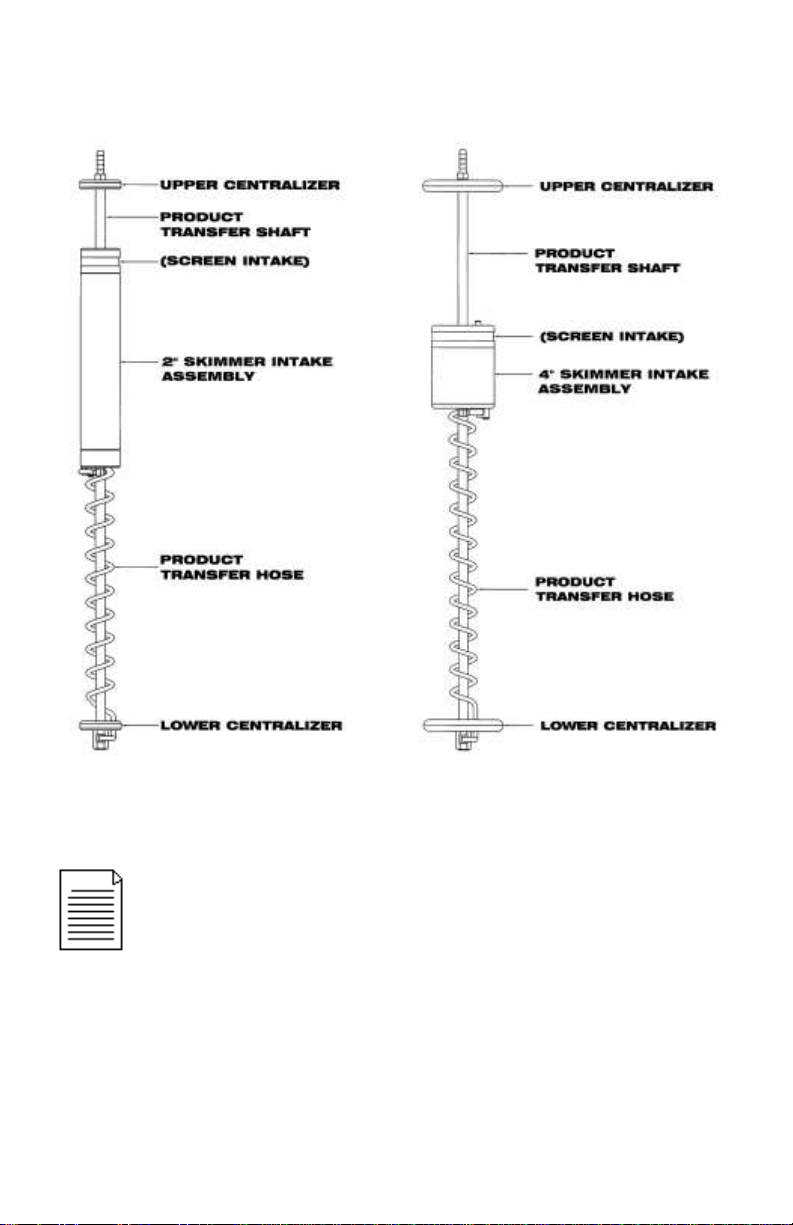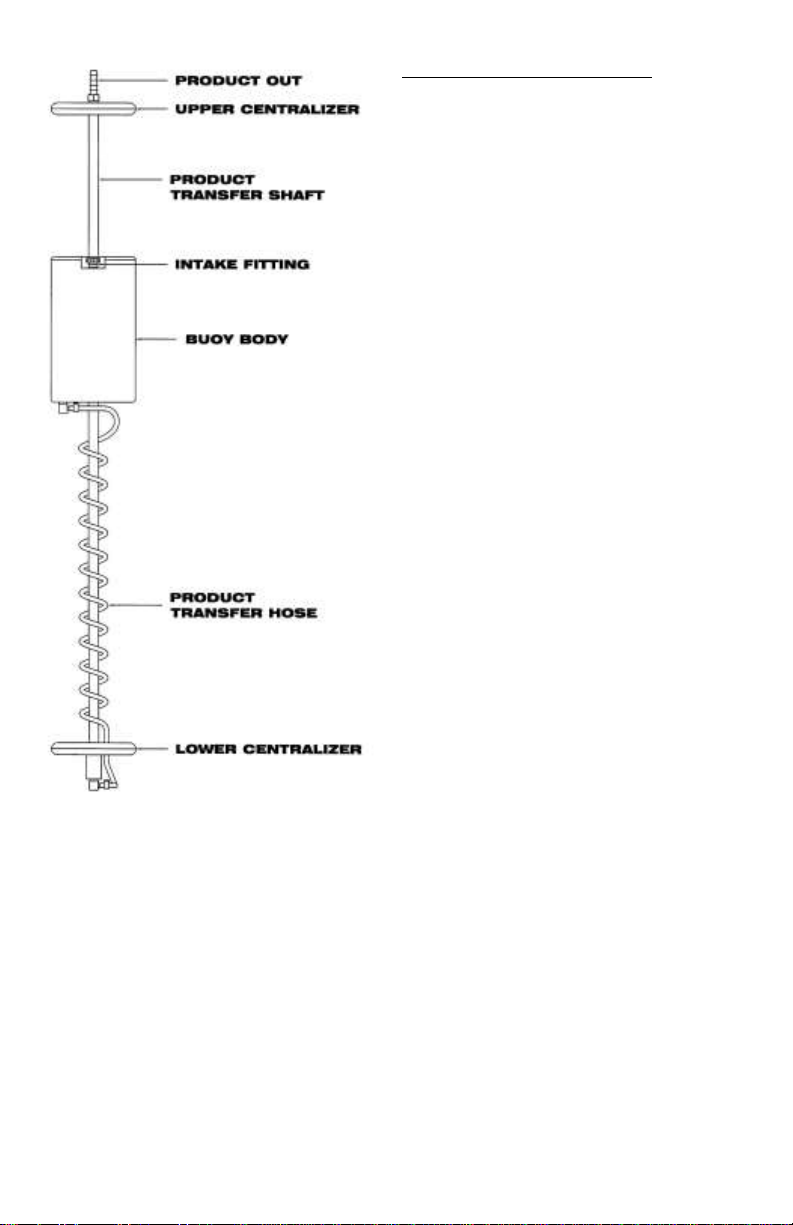3
Section 1: System Description
Function and Theory
The Geotech Product Recovery System (PRS)
efficiently collects free-floating hydrocarbons in
2” (5 cm) or larger recovery wells. The system
consists of a stainless steel bladder pump, an
attached Skimmer with floating intake cartridge
(or buoy), a control panel that can be mounted
indoors or out, an optional Tankfull Shut-off
Sensor, air and discharge lines, and an
optional air compressor.
The PRS’ unique product intake assembly, or
Skimmer, incorporates both a density float and
an oleophilic/hydrophobic filter that
differentiates between floating hydrocarbons
and water. The intake assembly follows the
water table fluctuations and places the screen
at the water/product interface, skimming light
product (such as gasoline or diesel fuel) down
to a sheen within the range of the float travel.
As the system cycles, product is drawn
through the intake screen and is transferred to
the pump through a coiled hose and the
Skimmer’s transfer shaft. Optional Heavy Oil
and High Temperature Skimmers, using intake
buoys, are also available to recover product in
4” (10 cm) diameter and larger wells.
The Product Recover System Control Panel
regulates the system and features two timers,
which vary the cycle time and flow rate of the
Skimmer pump. The control panel also
contains a level control valve (to which the
Tankfull Shut-off Sensor connects) that will
shut off the pump when the recovery tank is
filled.
The automatic stainless steel bladder pump has a two-phase pumping cycle. During the
first phase, or “pump intake”phase, pressurized air is vented from the pump, thus creating
a vacuum. This vacuum closes the top discharge check valve and opens the bottom
intake check valve, causing product to be drawn through the Skimmer’s product intake
assembly and into the pump.
During the second phase, or pump “discharge phase”, pressurized air is directed into the
pump bladder, causing it to expand within the pump body. This action closes the bottom