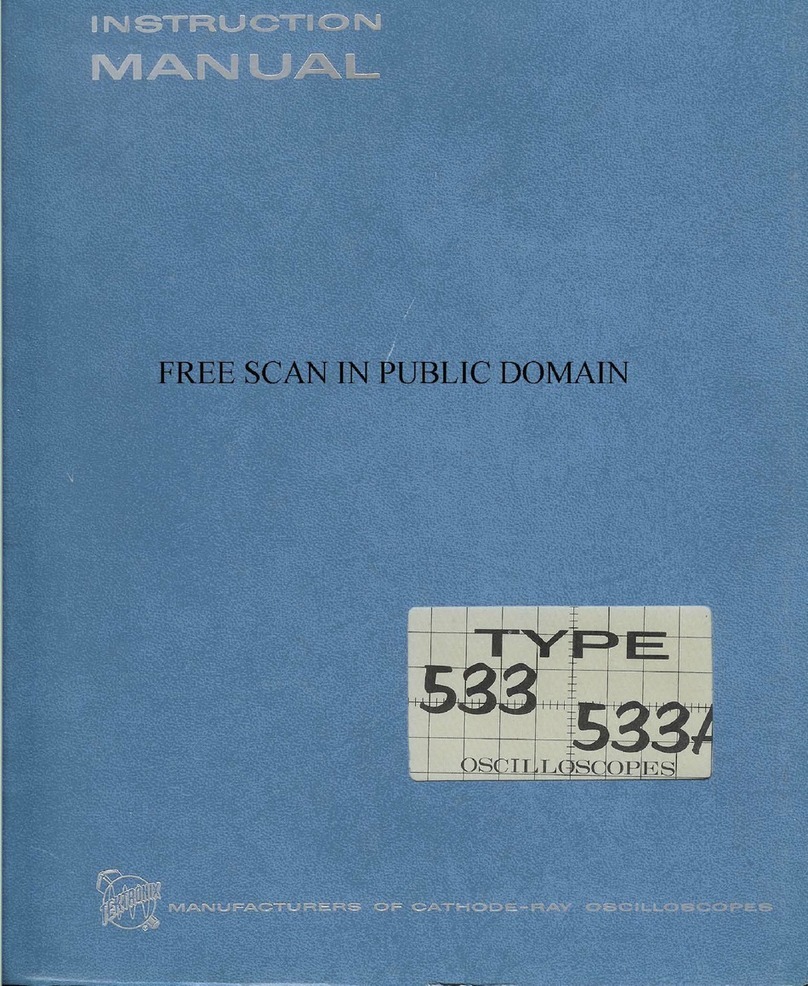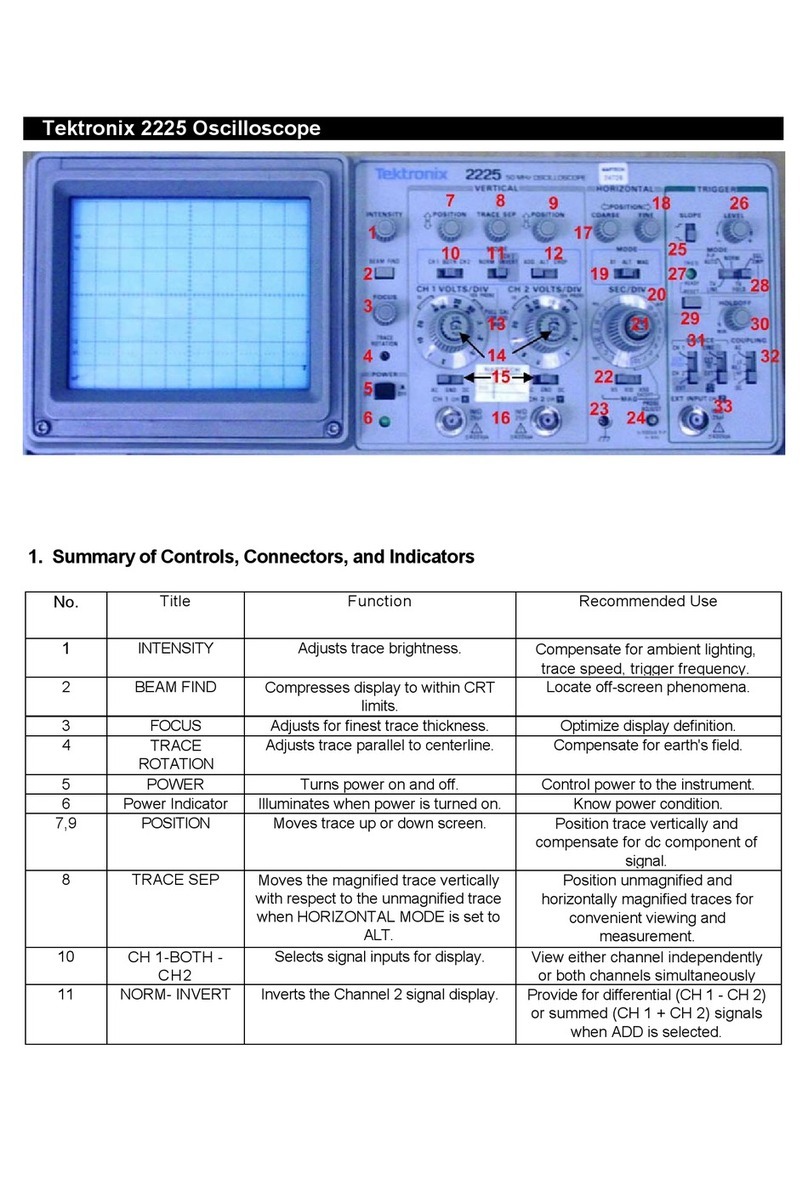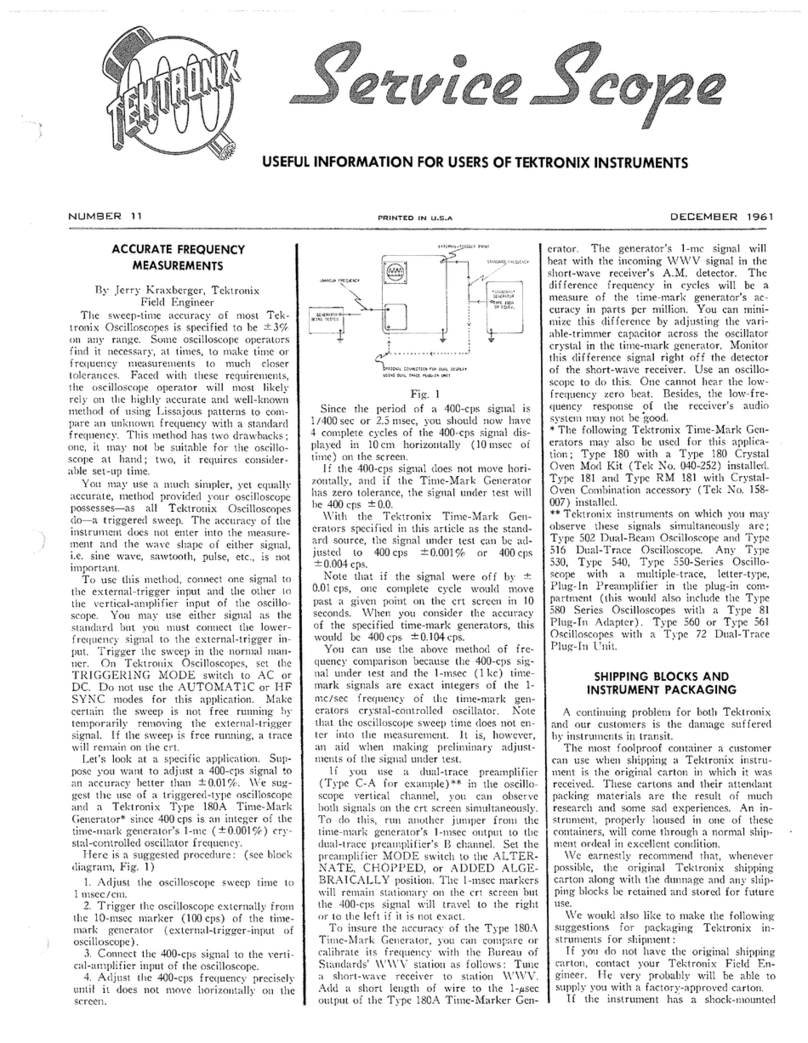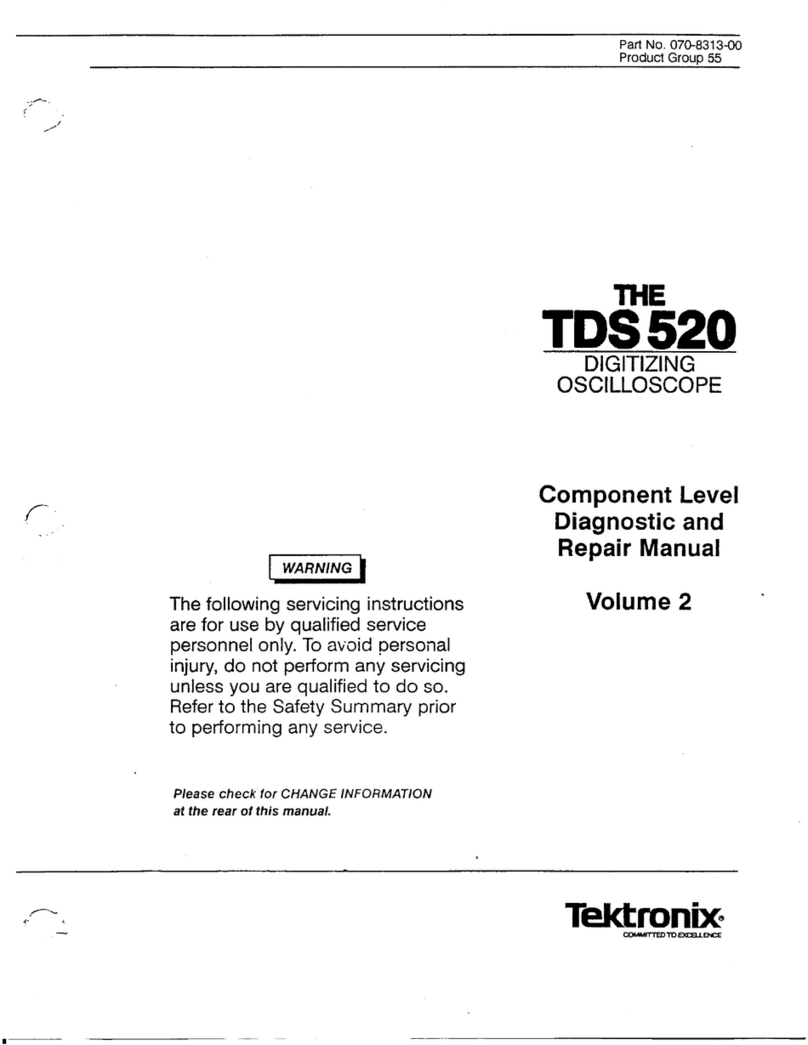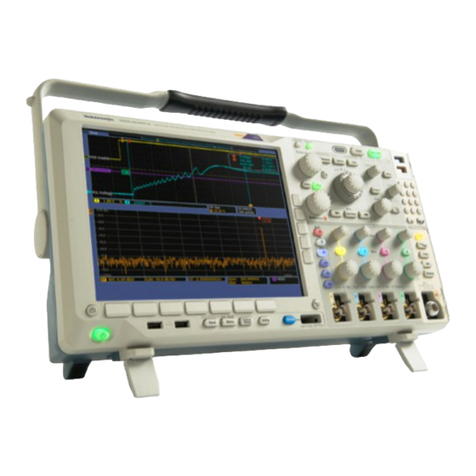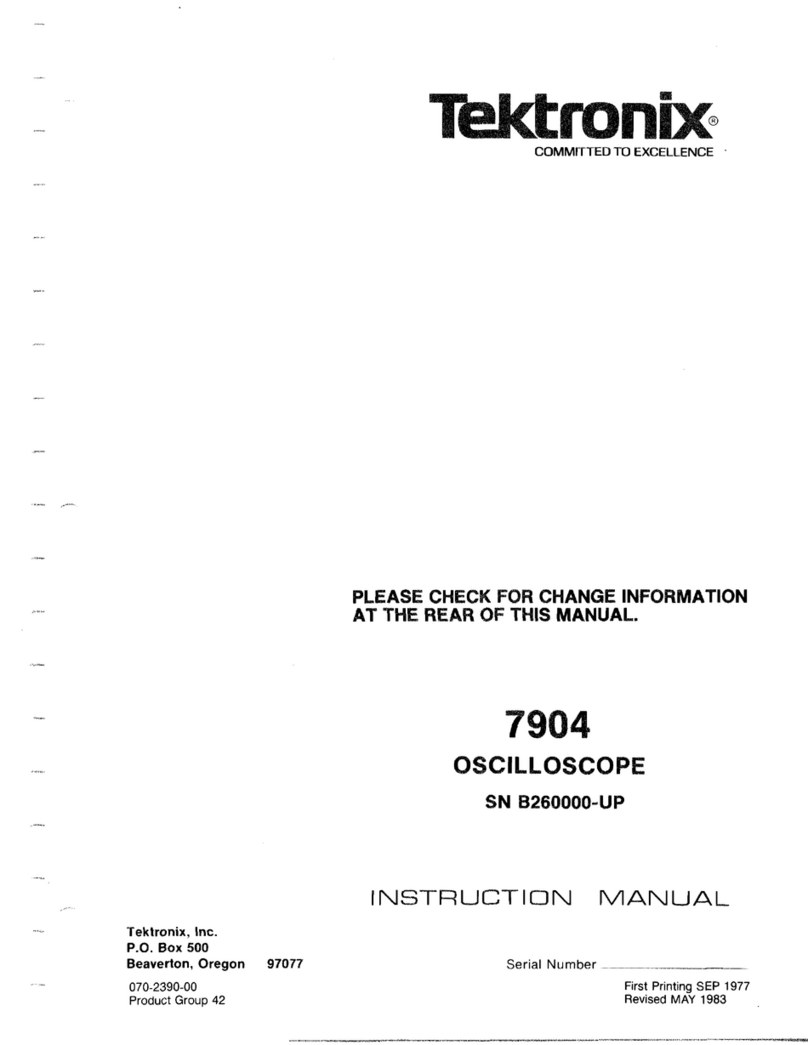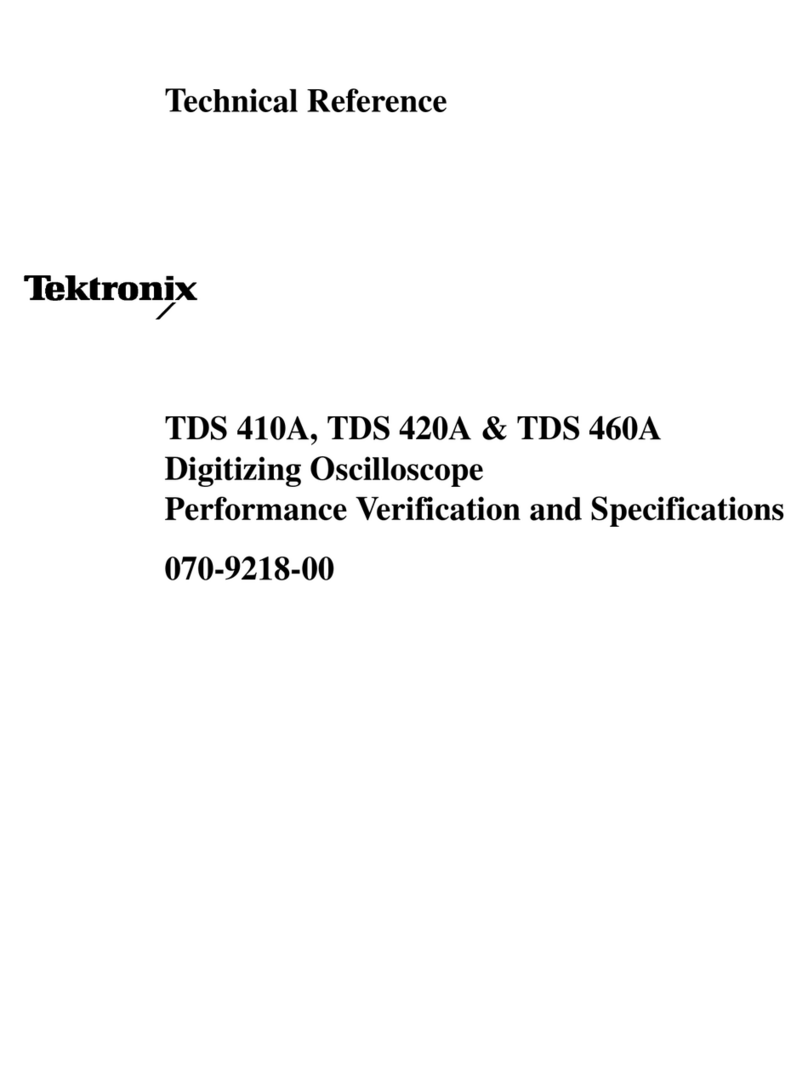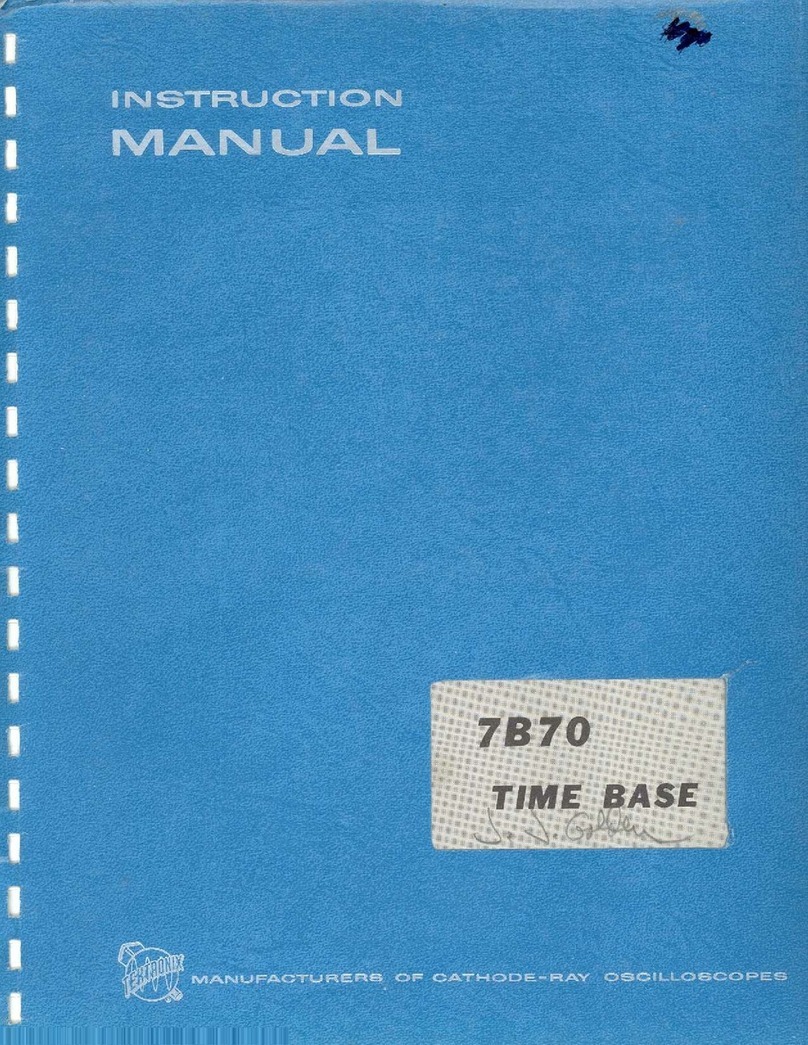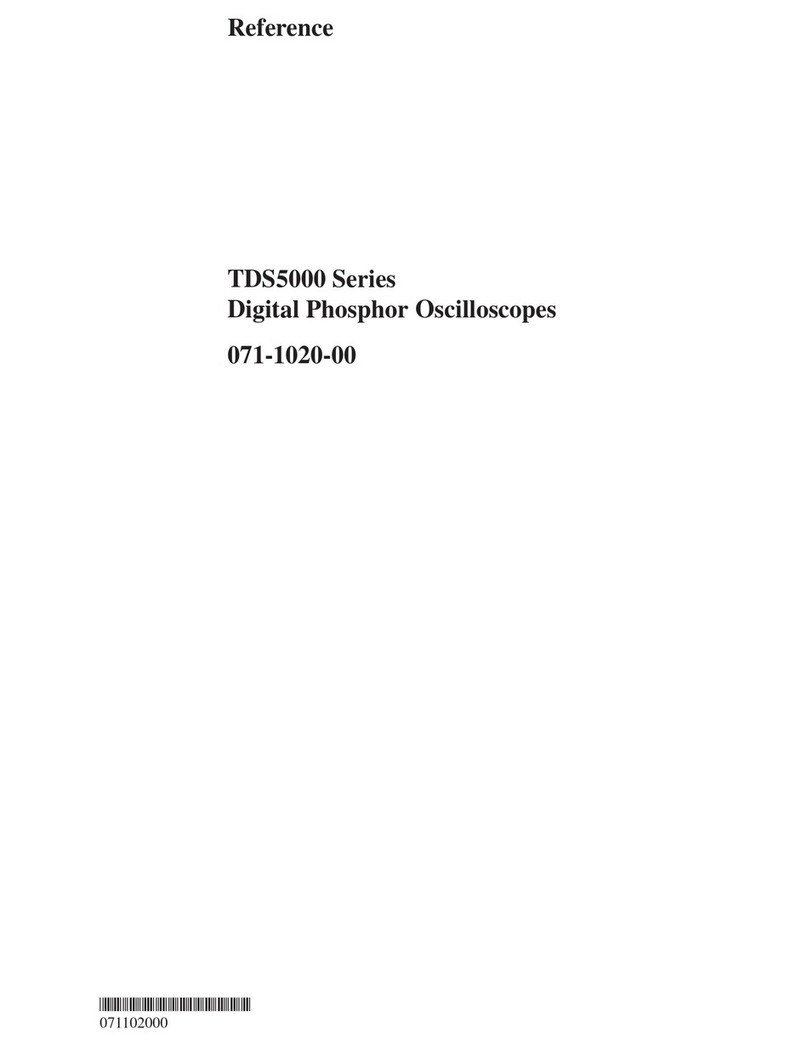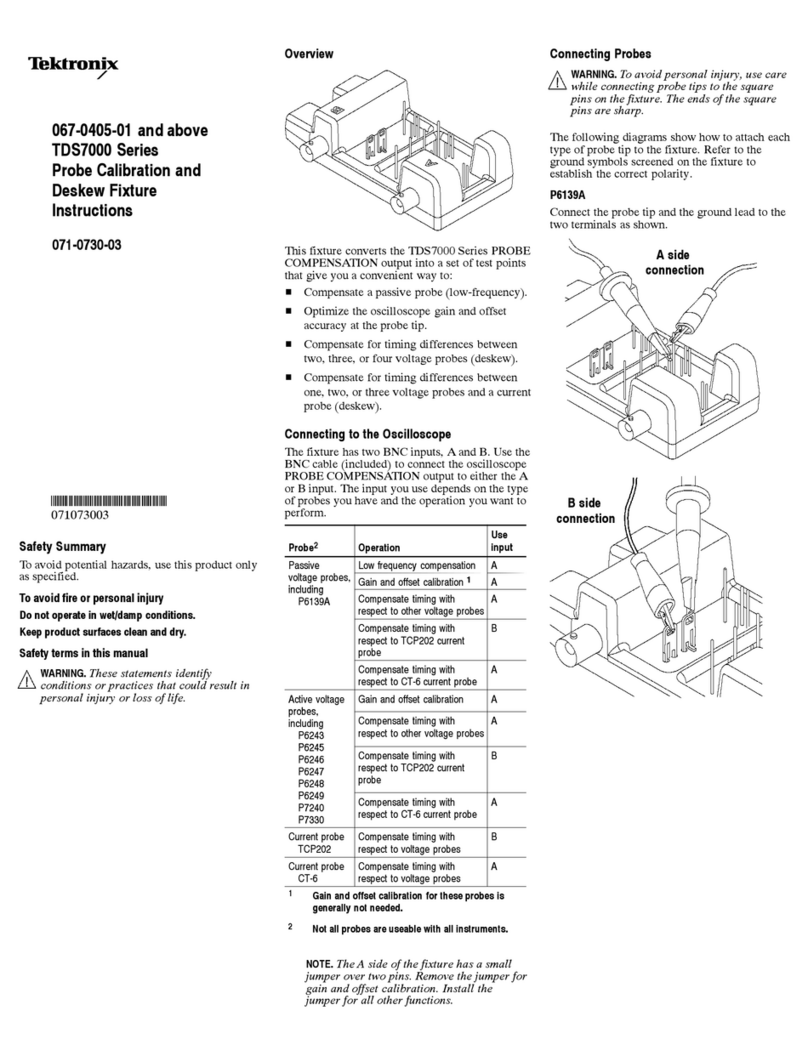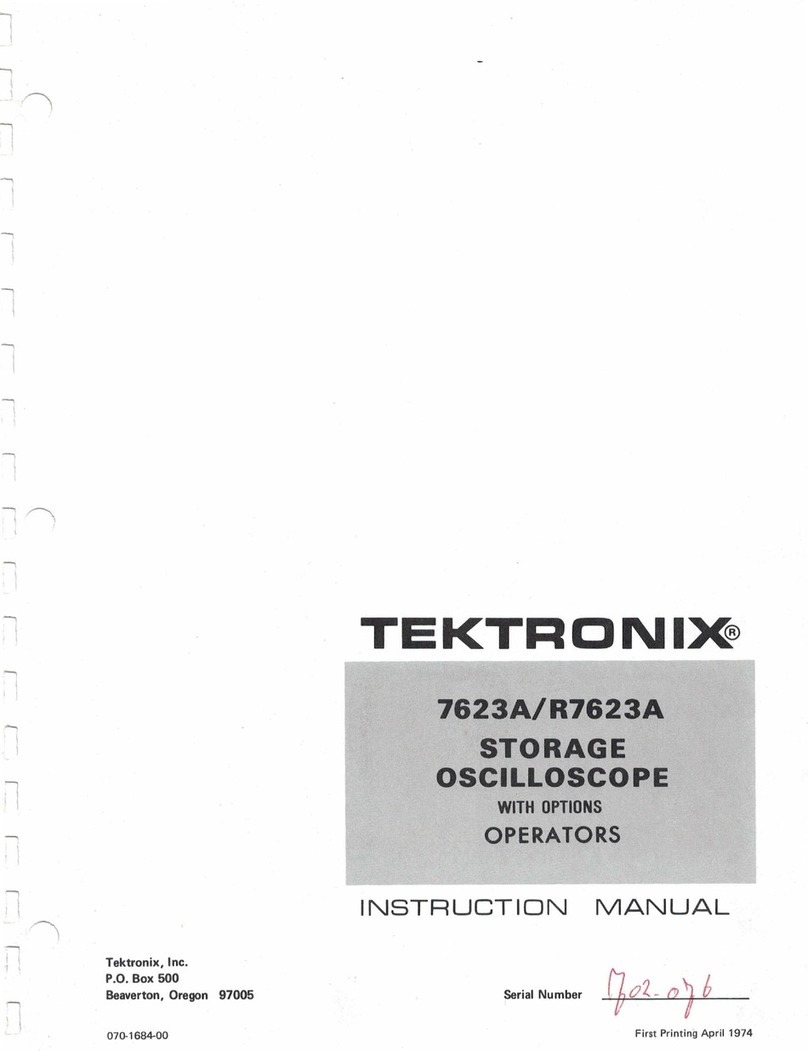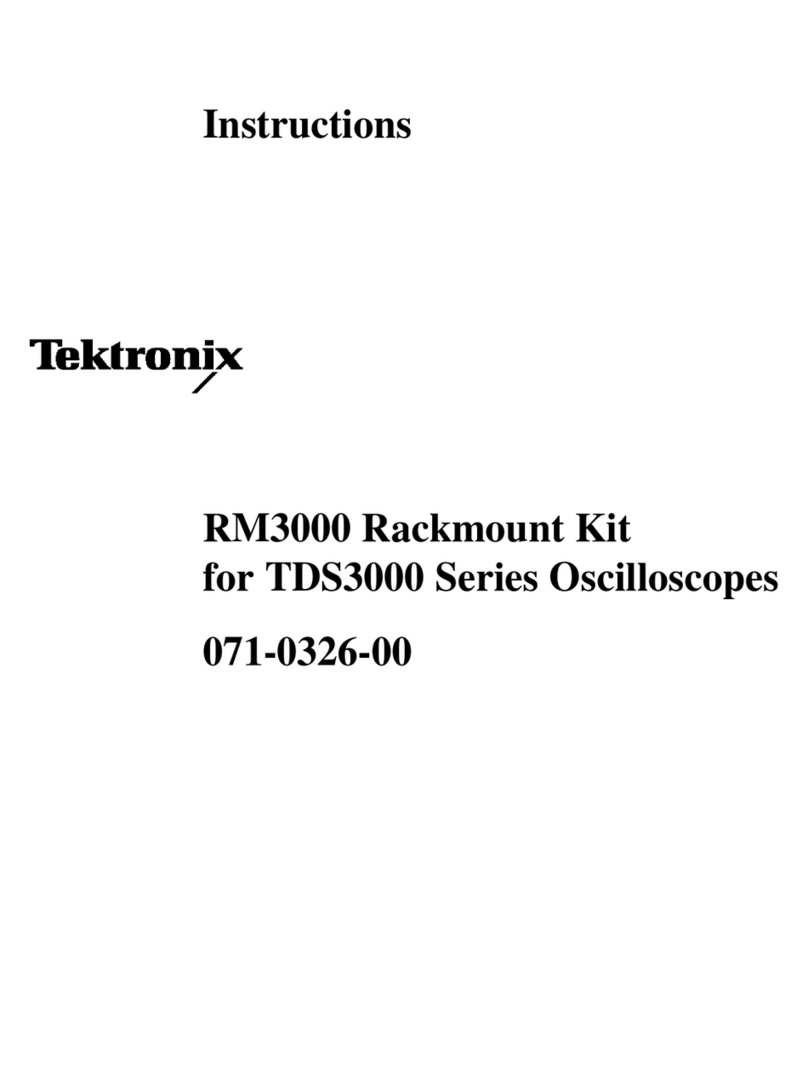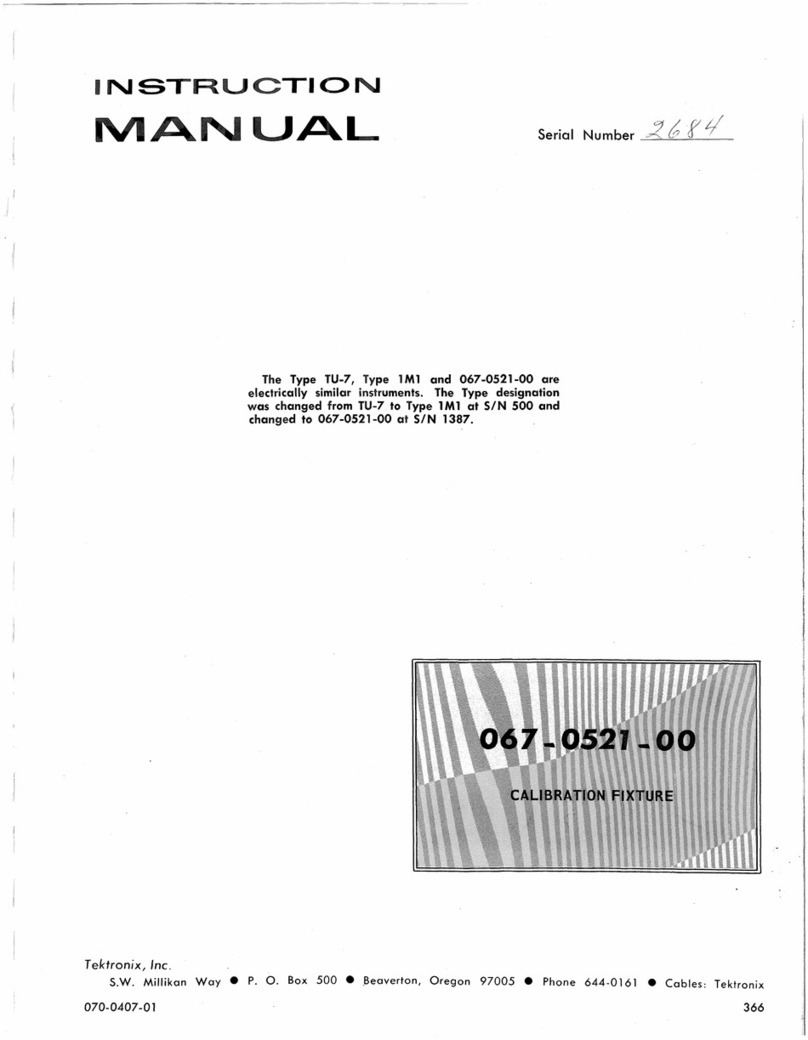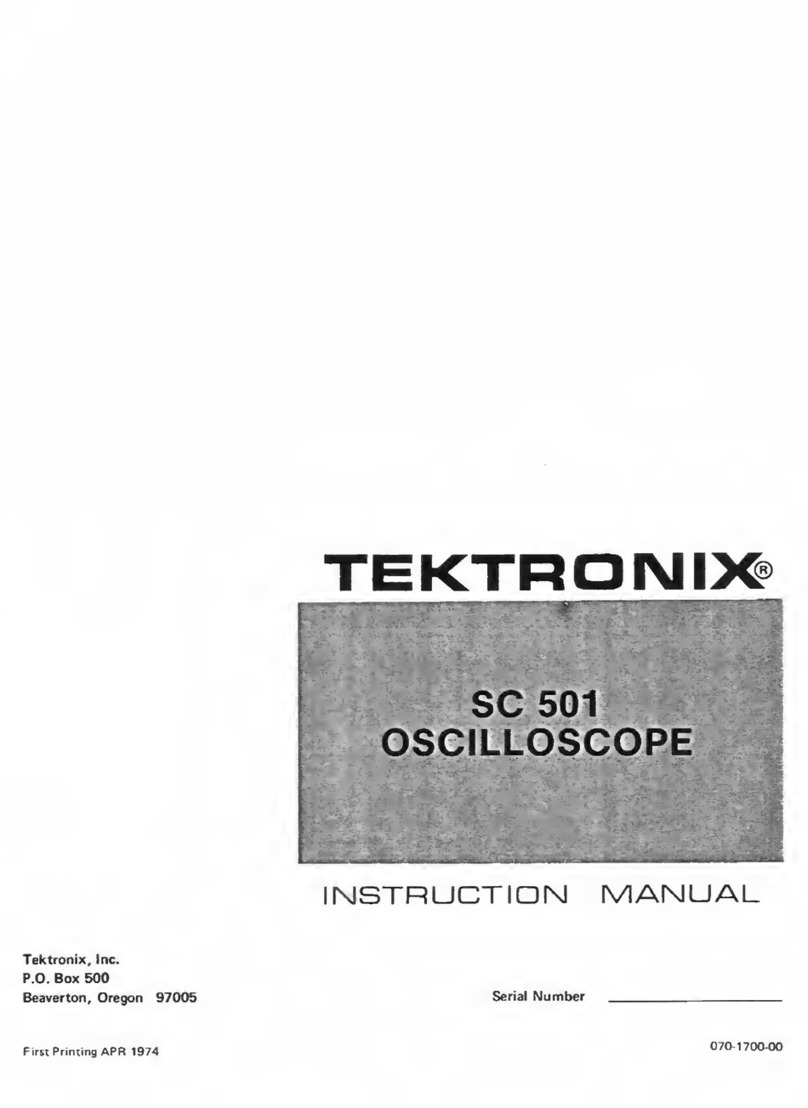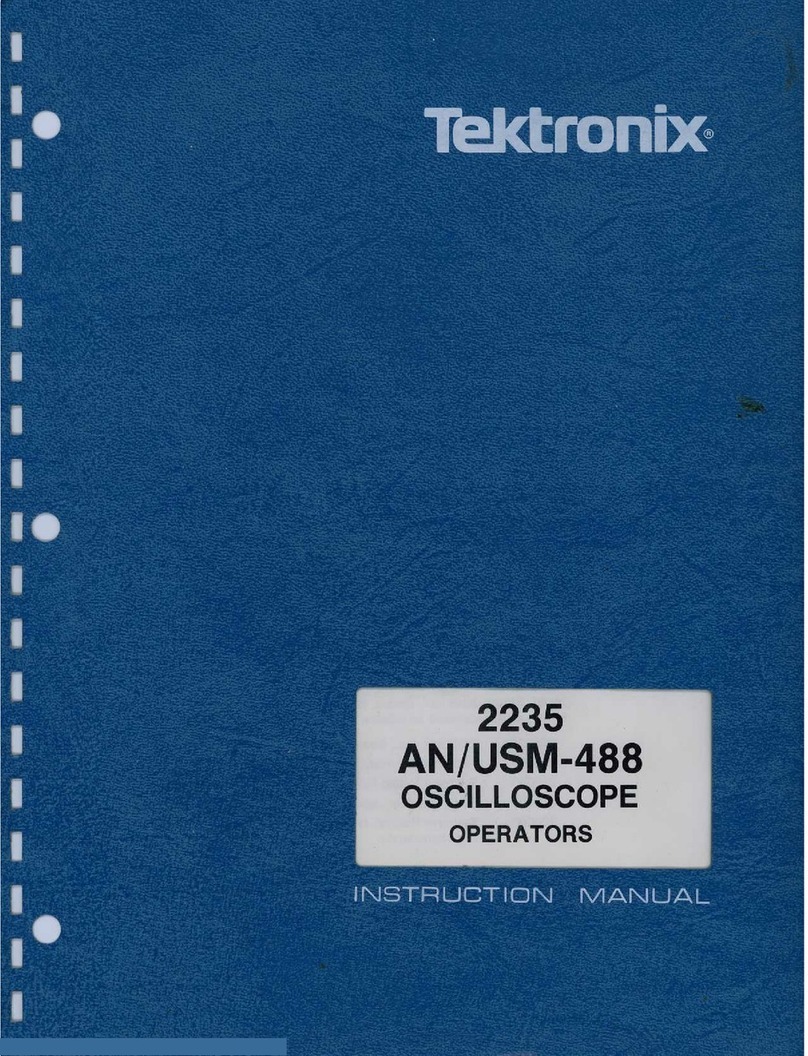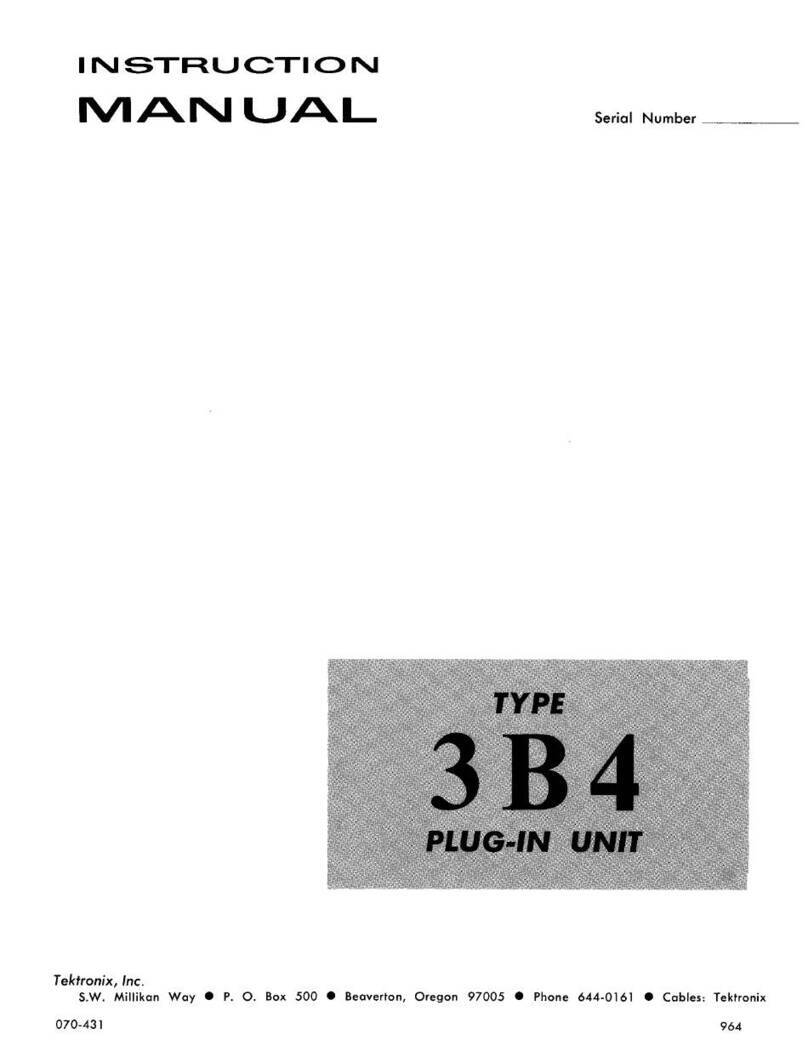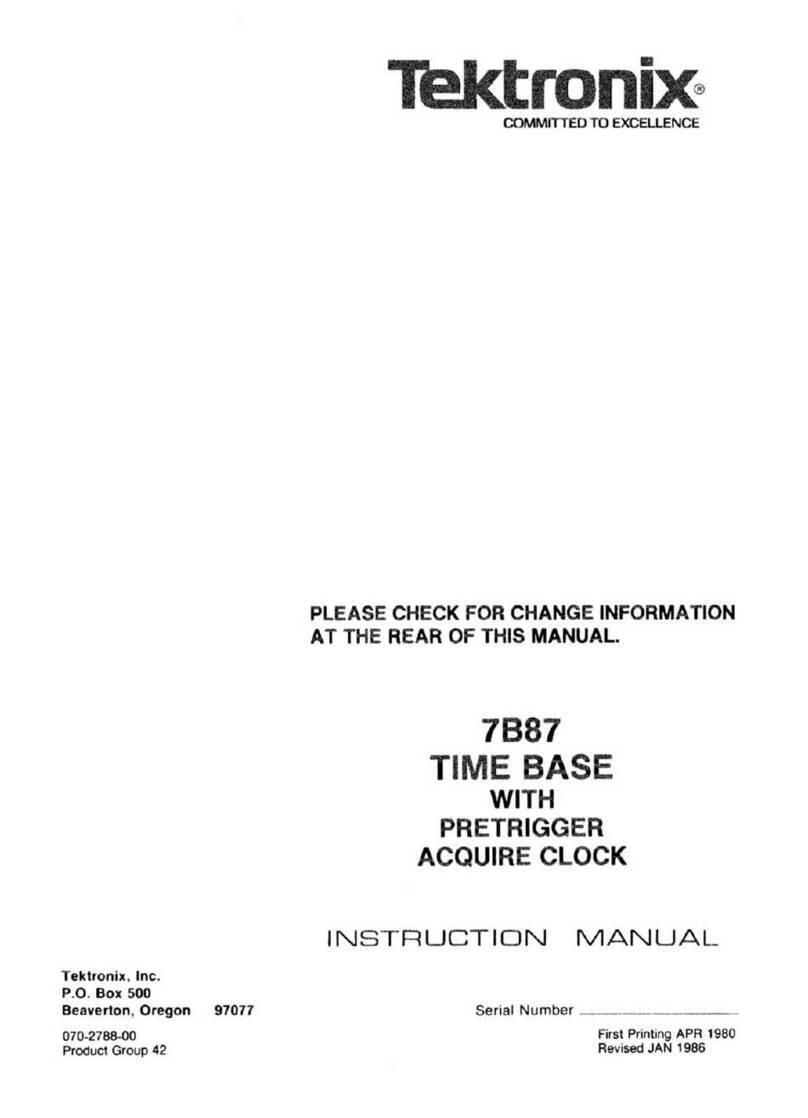Table of Contents
Important safety information..................................................................................... vi
General safety summary ..................................................................................... vi
Service safety summary..................................................................................... viii
Terms in this manual ......................................................................................... ix
Symbols and terms on the product.......................................................................... ix
Preface.............................................................................................................. xi
Where to find more information............................................................................. xi
Conventions used in this manual........................................................................... xii
Getting started.......... .............. .................. .............. .................. ............................. 1
Product description ............................................................................................ 2
Rackmount installation........................................................................................ 3
Power-on and power-off procedures........................................................................ 10
SFP+ module installation .................................................................................... 14
Network installation.......................................................................................... 15
Connectors..................................................................................................... 17
Display elements.............................................................................................. 19
Diagnostics report ............................................................................................ 20
Methods of operation.............................................................................................. 21
Front panel touchscreen operation.......................................................................... 21
Keyboard and mouse operation ............................................................................. 23
External touchscreen display operation .................................................................... 23
Remote control via VNC operation......................................................................... 23
Remote control via API commands......................................................................... 26
How to configure the instrument................................................................................. 27
How to configure signal inputs.............................................................................. 28
How to configure PTP reference settings .. .............................................................. .. 32
How to set and recall instrument presets................................................................... 34
How to set the time and date ................................................................................ 41
How to upgrade the instrument firmware .................................................................. 43
How to upgrade the software license....................................................................... 46
Application display information ................................................................................. 50
Waveform application display............................................................................... 52
Picture application display................................................................................... 53
Audio application display.................................................................................... 54
Video Session application display .......................................................................... 56
Event Log application display............................................................................... 62
IP Status application display................................................................................. 64
IP Session application display............................................................................... 66
IP Graphs application display ............................................................................... 75
PRISM Media Analysis Platform User Manual i