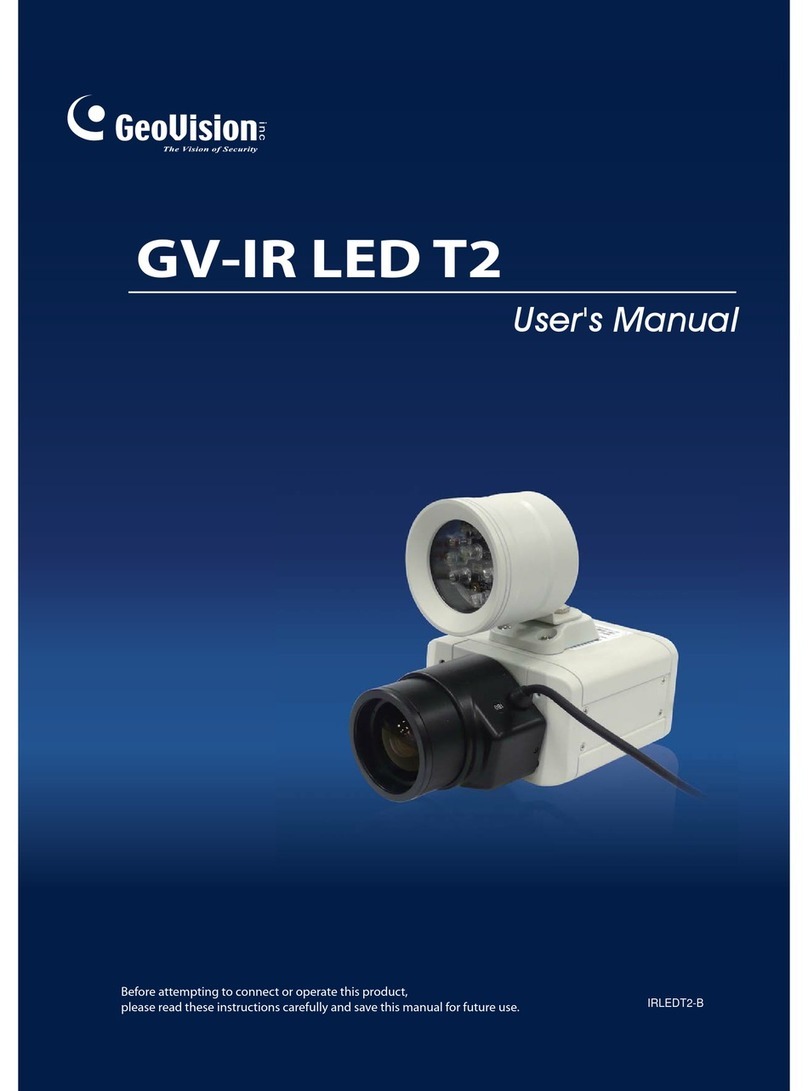Note for Installing the Vandal Proof IP Dome.....................................78
3. Installing the Vandal Proof IP Dome (Part II) .................................79
3.1 Straight Tube Box Mount ..........................................................................................79
3.2 Straight Tube Mount..................................................................................................83
3.3 Wall Mount Bracket...................................................................................................86
3.4 L-Shaped Wall Mount................................................................................................89
3.5 Wall Box Mount.........................................................................................................92
3.6 Wall Pendant Mount..................................................................................................94
3.7 Convex Corner Mount with Pendant Tube................................................................97
3.8 Convex Corner Mount with Wall Bracket ................................................................100
3.9 Convex Corner Box Mount......................................................................................103
3.10 Concave Corner Mount with Pendant Tube..........................................................107
3.11 Concave Corner Mount with Wall Bracket ............................................................110
3.12 Pole Mount with Pendant Tube.............................................................................113
3.13 Pole Mount with Wall Bracket ...............................................................................116
3.14 Pole Box Mount.....................................................................................................119
3.15 Power Box Mount..................................................................................................123
3.16 In-Ceiling Mount....................................................................................................125
4. Installing the Fixed IP Dome .........................................................130
4.1 Basic Installation......................................................................................................130
4.1.1 Assembling the Fixed IP Dome with the Dome Housing...............................130
4.1.2 Putting on the Housing Cover........................................................................132
4.2 Straight Tube Box Mount ........................................................................................133
4.3 Straight Tube Mount................................................................................................137
4.4 Wall Mount..............................................................................................................140
4.5 L-Shaped Wall Mount..............................................................................................143
4.6 Wall Box Mount.......................................................................................................146
4.7 Wall Pendant Mount................................................................................................148
4.8 Convex Corner Mount.............................................................................................150
4.9 Convex Corner Box Mount......................................................................................152
4.10 Concave Corner Mount.........................................................................................156
4.11 Pole Mount............................................................................................................158
4.12 Pole Box Mount.....................................................................................................160
4.13 Power Box Mount..................................................................................................163
5. Installing the Fisheye Camera.......................................................165
ii