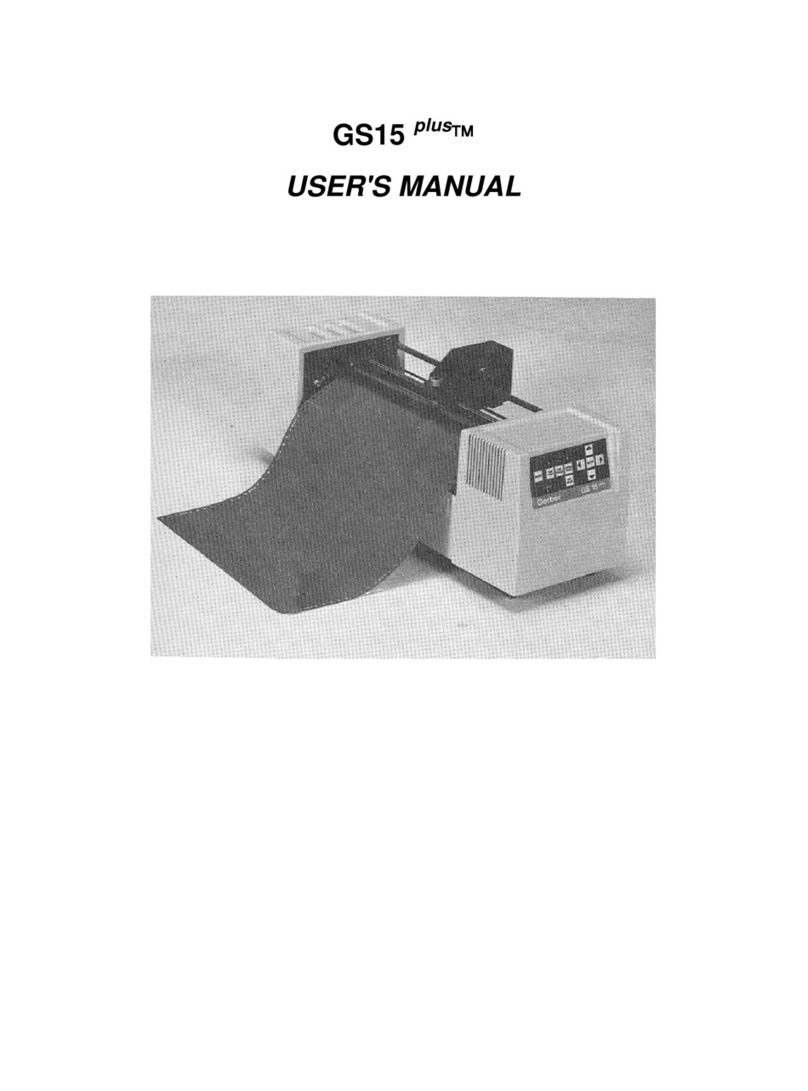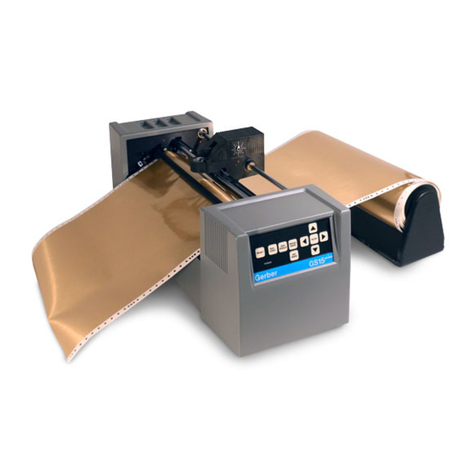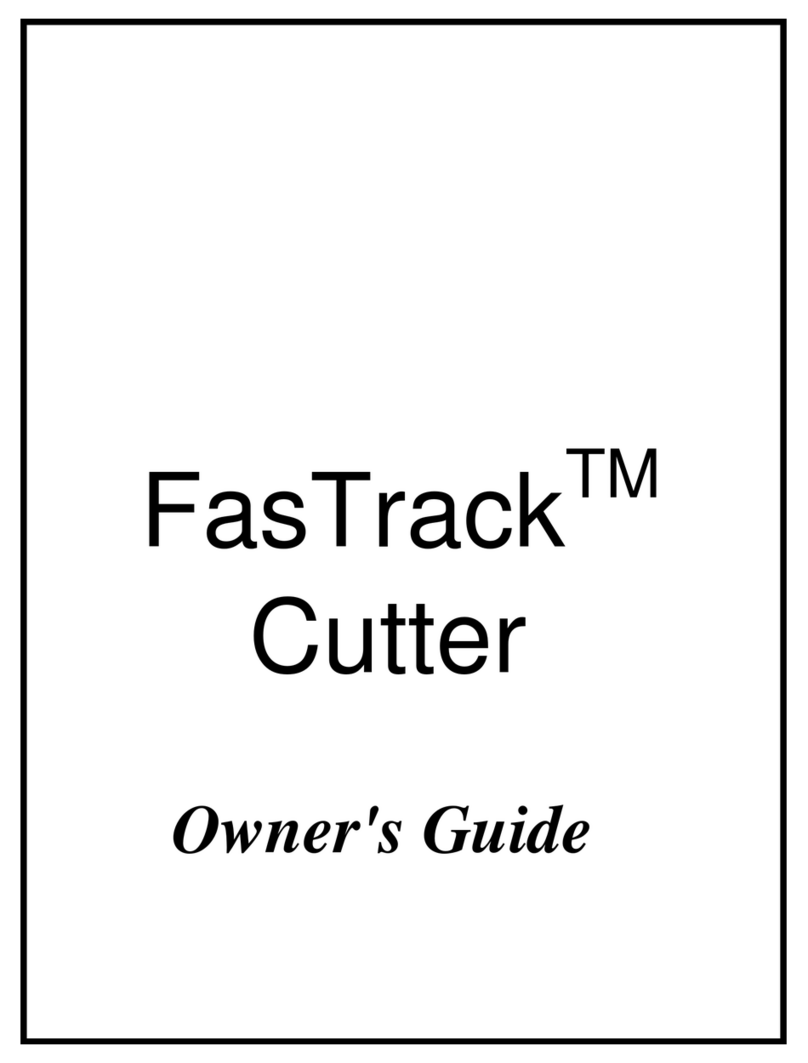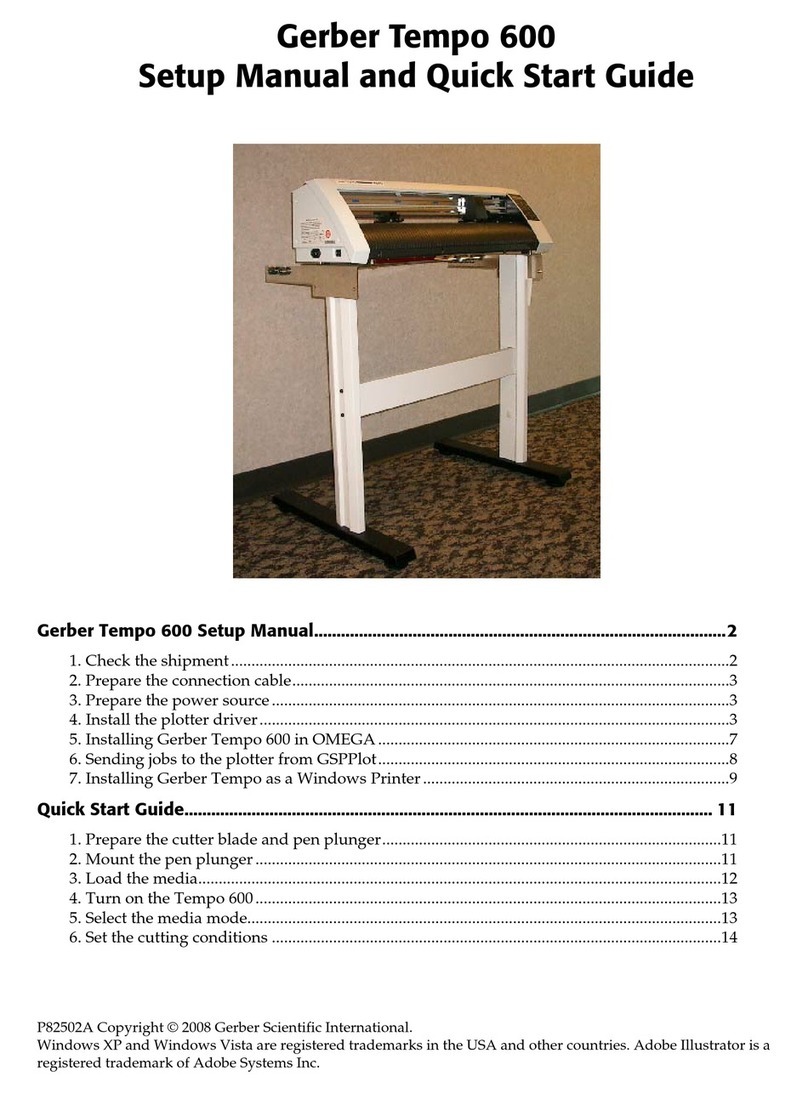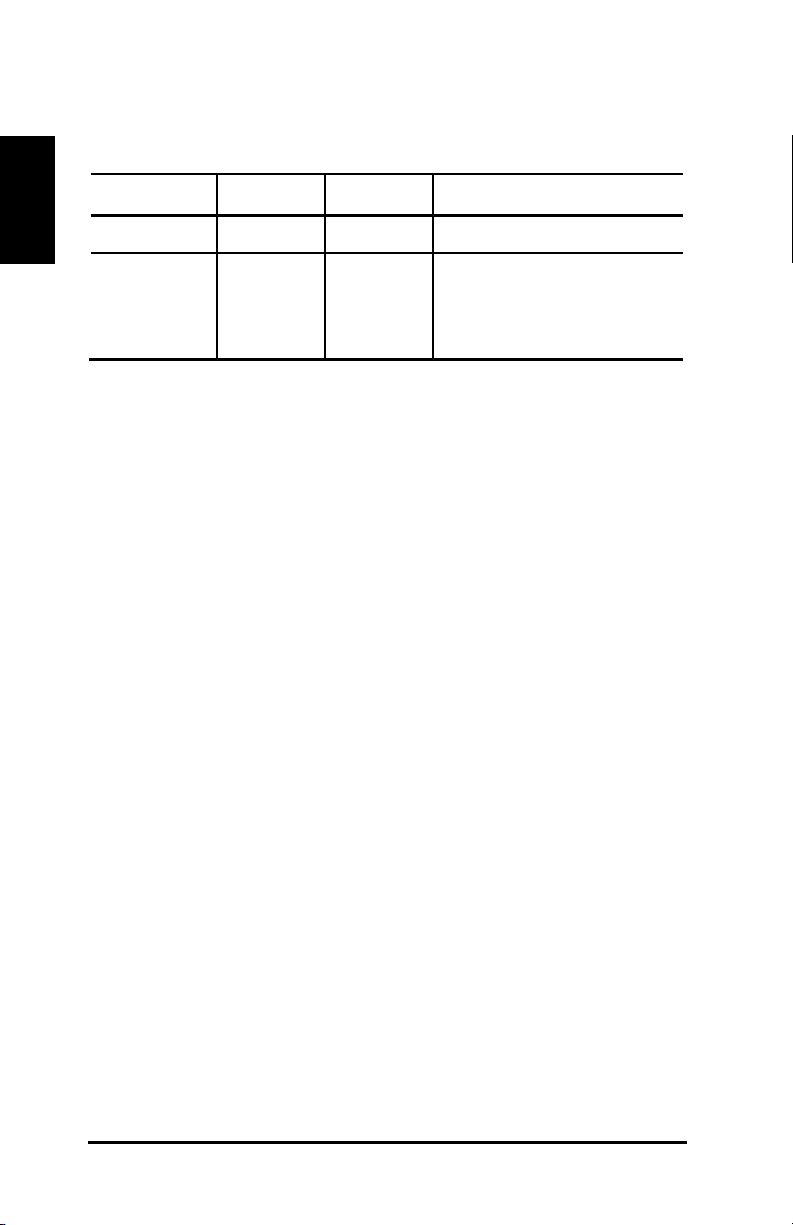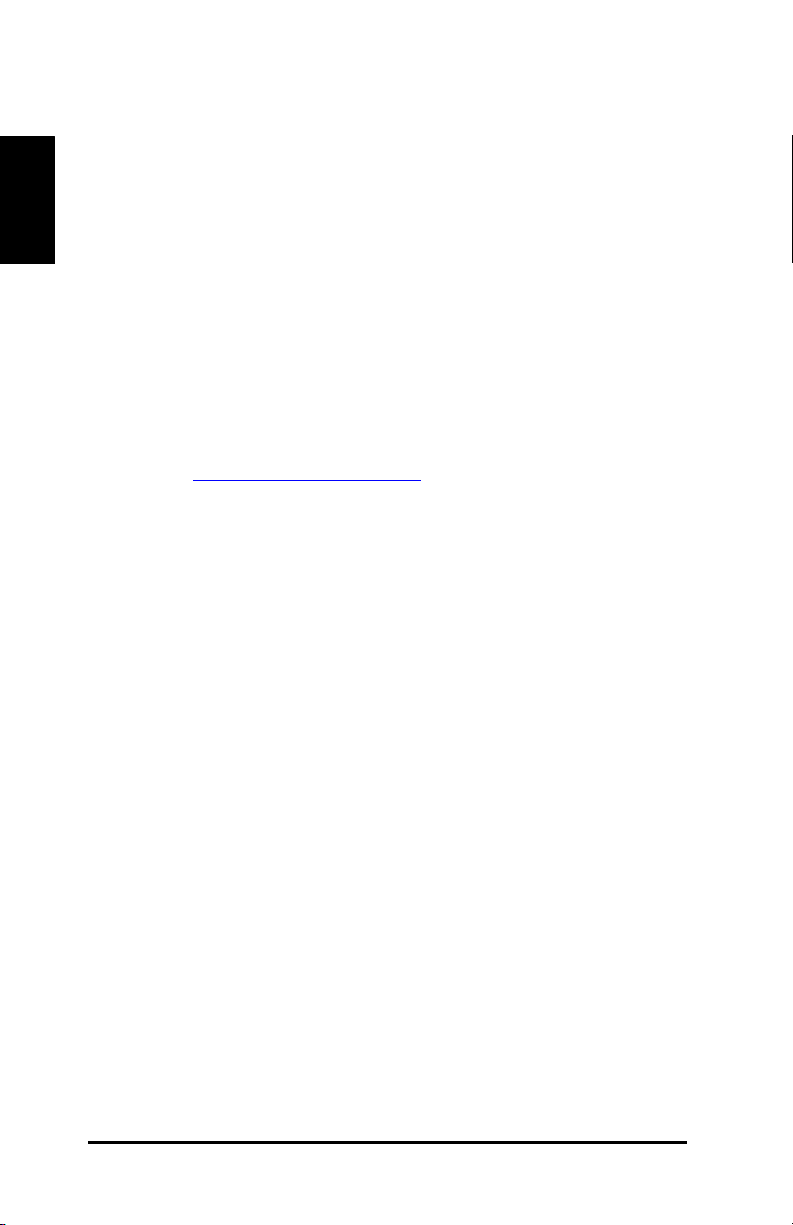Page iii
Copyright Notice
Copyright © 2008 – 2018 by Gerber Technology LLC. All rights
reserved. This document may not be reproduced by any means, in whole
or in part, without the written permission of the copyright owner. This
document is part of the proprietary articles furnished to document the
DCS 1500™/DCS 2500™ GERBERcutter® cutting systems.
In consideration of the furnishing of the information contained in this
document, the party to whom it is given assumes control and custody and
agrees to the following:
¨The information contained herein is given in confidence and any part
thereof shall not be copied or reproduced without the written consent
of Gerber Technology LLC.
¨This document, or the contents herein, under no circumstances shall
be used in the manufacture or reproduction of the articles shown, and
the delivery shall not constitute any right or license to do so.
The information in this document is subject to change without notice.
Gerber Technology LLC, and its subsidiaries and affiliates, shall not be
liable for errors in this documentation, for incidental or consequential
damages in connection with furnishing, for use of this material including,
for example, loss of profits, fabric, and production time. AccuMark®,
CutWorks®, and GERBERcutter® are registered trademarks of Gerber
Technology LLC. MicroMark™, DCS 1500™, and DCS 2500™ are
trademarks of Gerber Technology LLC, in the United States, all rights
reserved. Other company names, brand names, and product names
mentioned in this book are trademarks or registered trademarks of their
respective companies.
Corporate Headquarters
Gerber Technology LLC
24 Industrial Park Road West
Tolland, CT 06084 USA
Telephone (860) 871.8082