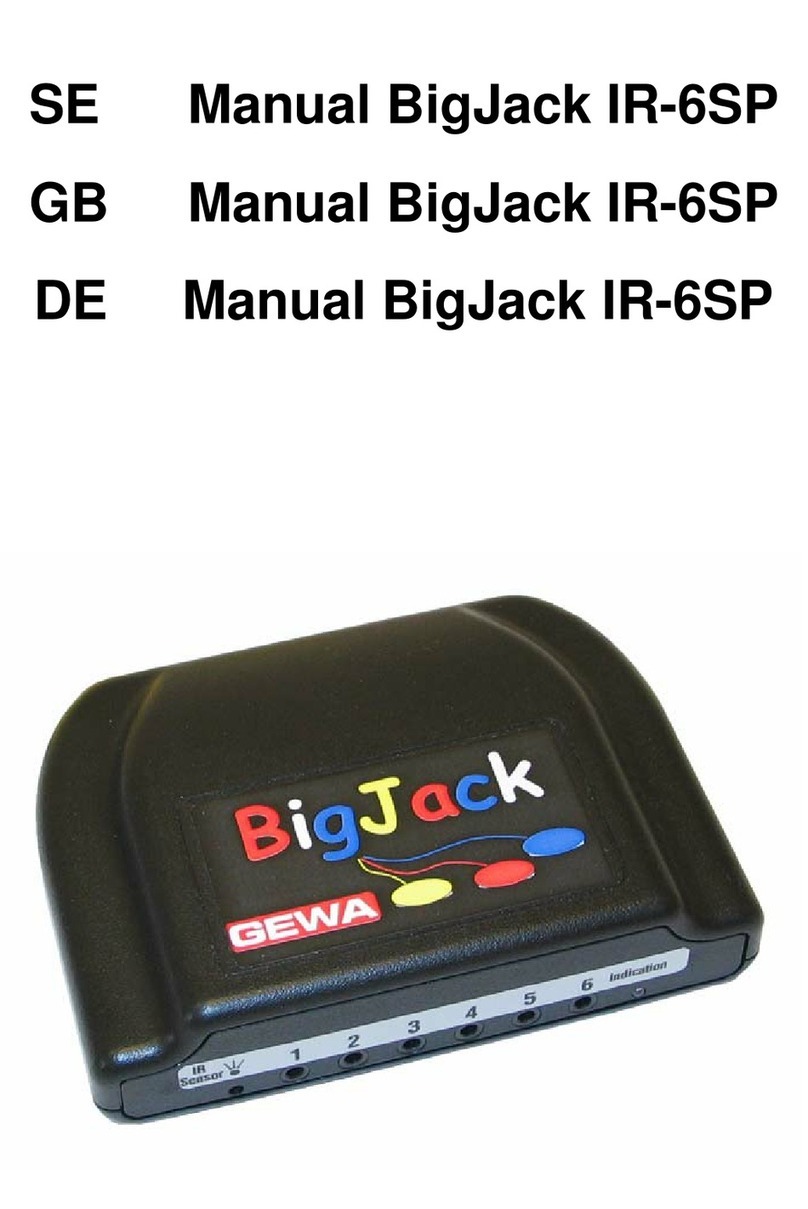4
Replicating Channels from another Transmitter
1. Make sure the batteries in both transmitters have full capacity. Do not expose
the transmitters to direct light (e.g. sunlight) during
programming.
2. Press the programming button and the function button
at the same time.
3. Place the original transmitter facing the front of IR-
1SP Micro (fig 3).
To check that the transmitters are in the right position,
keep any key pressed on the original transmitter and
move the original transmitter to the left and right until
the indicator lamp goes out. Then move the original
transmitter backwards until the indicator lamp goes
out (one metre for some transmitters). Place the
original transmitter at the centre of these maximum
range positions. Certain types of transmitters only
emit a short flash each time the key is pressed. In
these cases, press several times.
4. Press and release the key on the IR-1SP Micro. The
indicator lamp now emits a steady red light.
5. Choose a key on the original transmitter, press it and keep it pressed, this
programmes the signal into the IR-1SP. Release the key when the indicator
lamp goes out. It might take up to 10 seconds. If the indicator lamp turns red
again then press the key again until it goes out.
6. Now test the programmed functions on the target device.
Programming: P +O, O,
3.0 Tip! IR-1SP Micro can record codes from most IR transmitters on the market
with a few exceptions. You may have problems with a few or all of the functions
for a certain IR transmitter. In these cases it is possible to use another recording
method. Instead, do as follows in step 2; Press the programming button and the
A
Fig 3