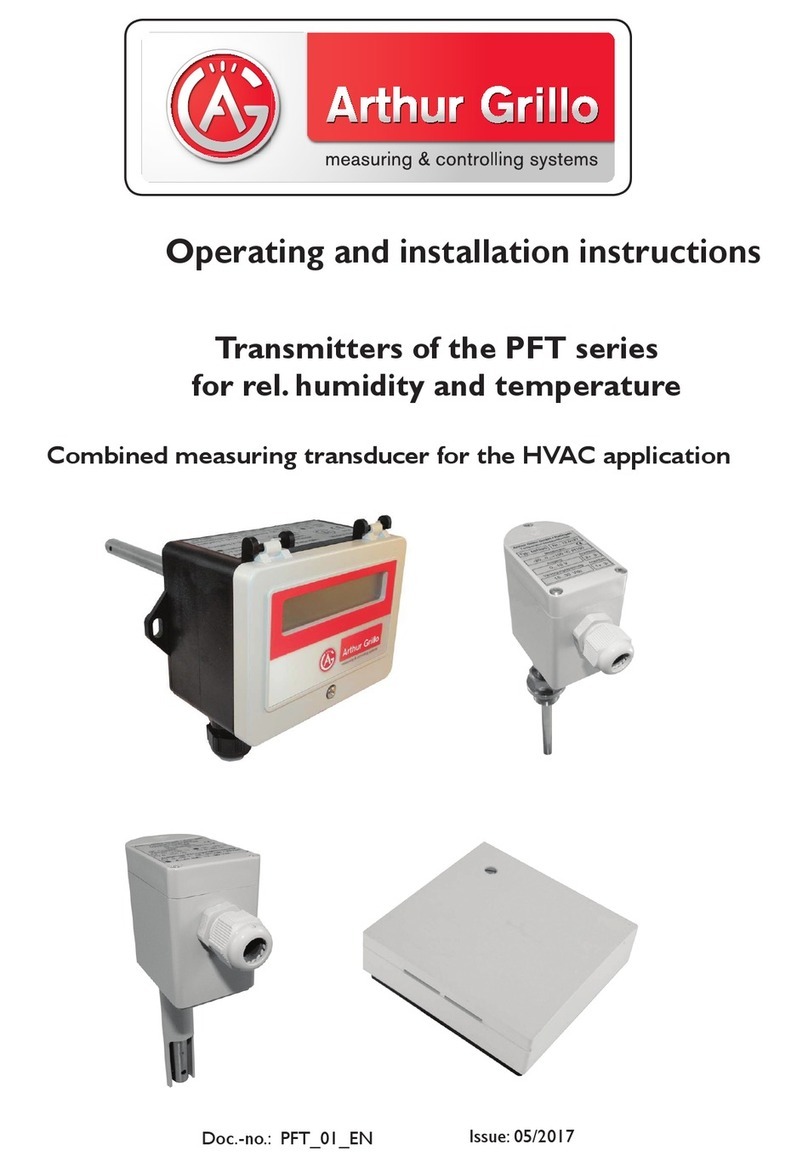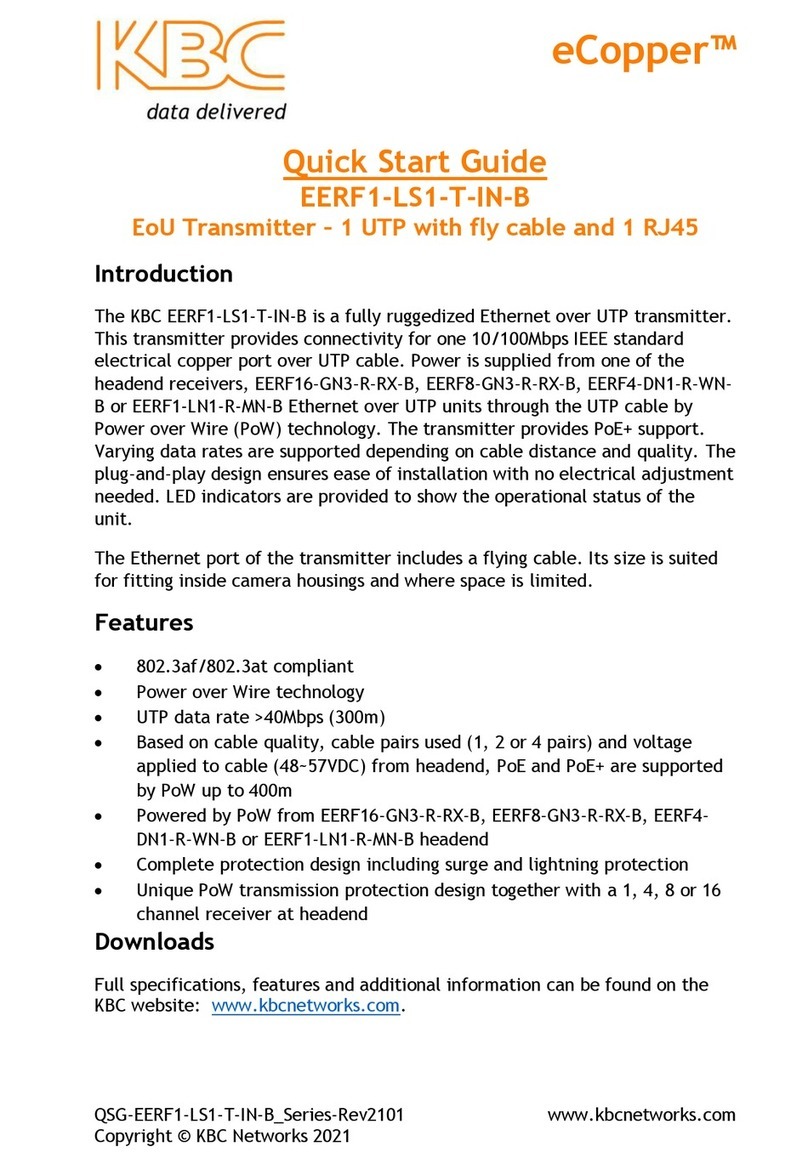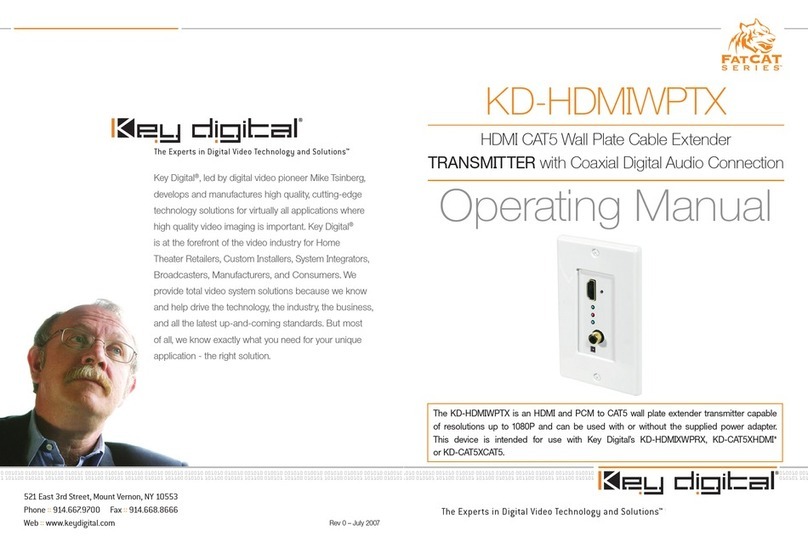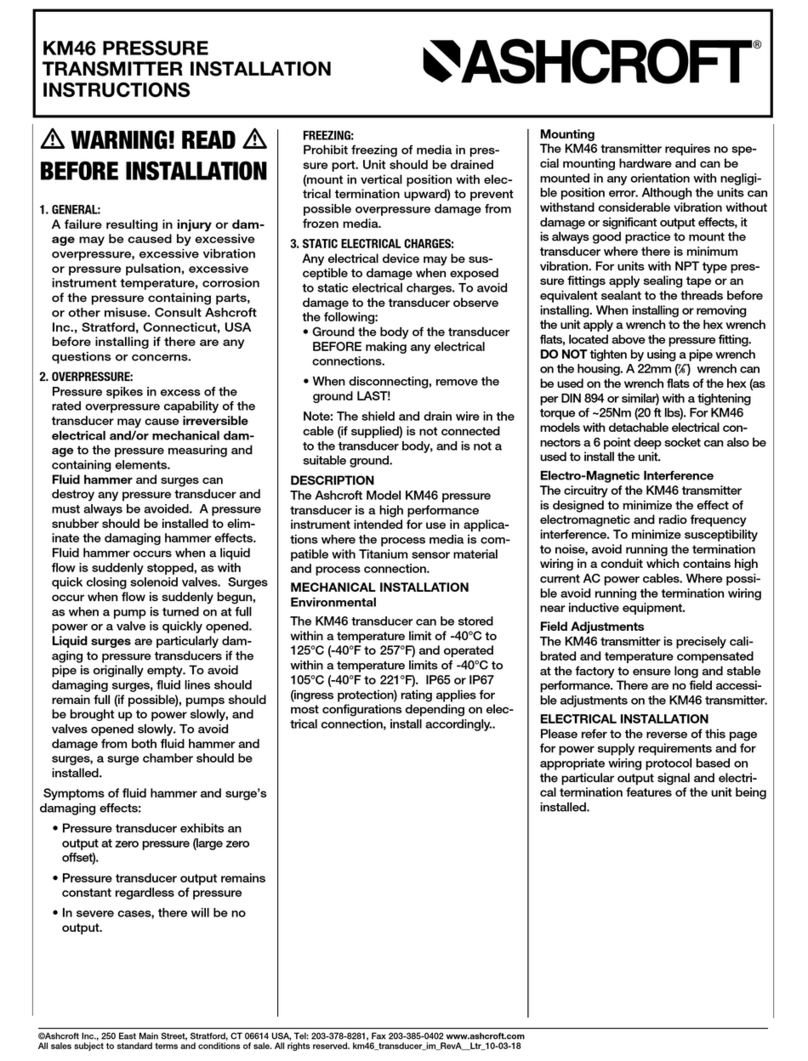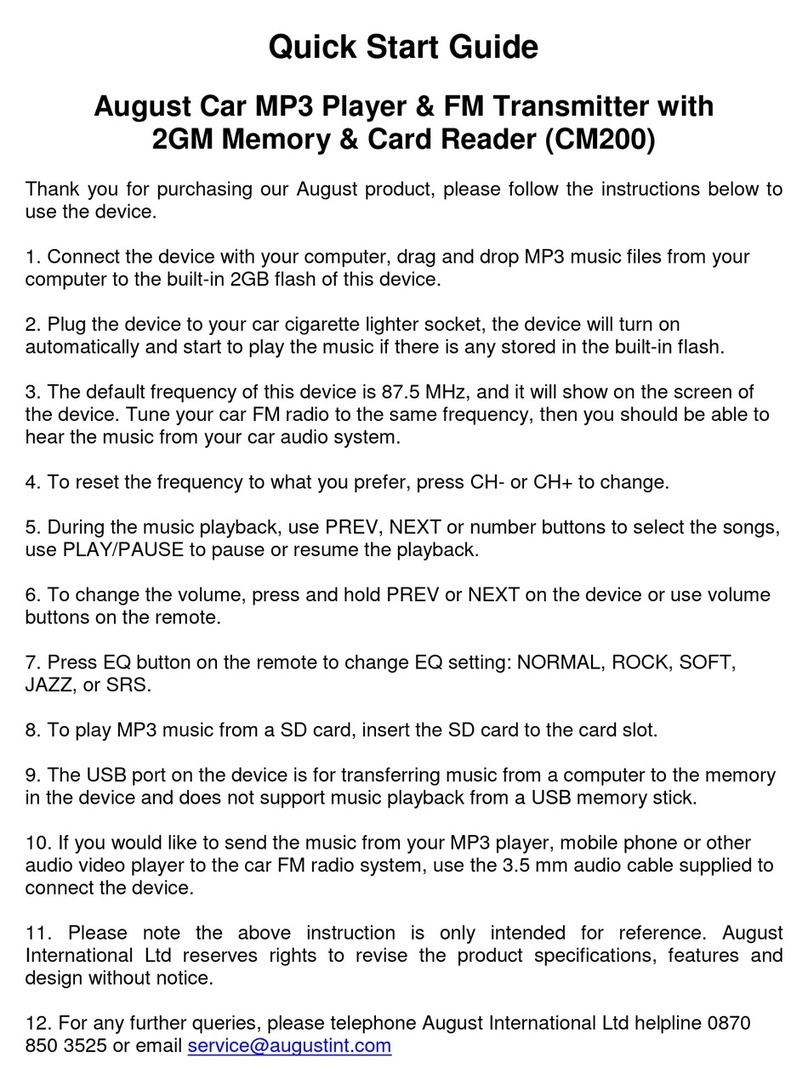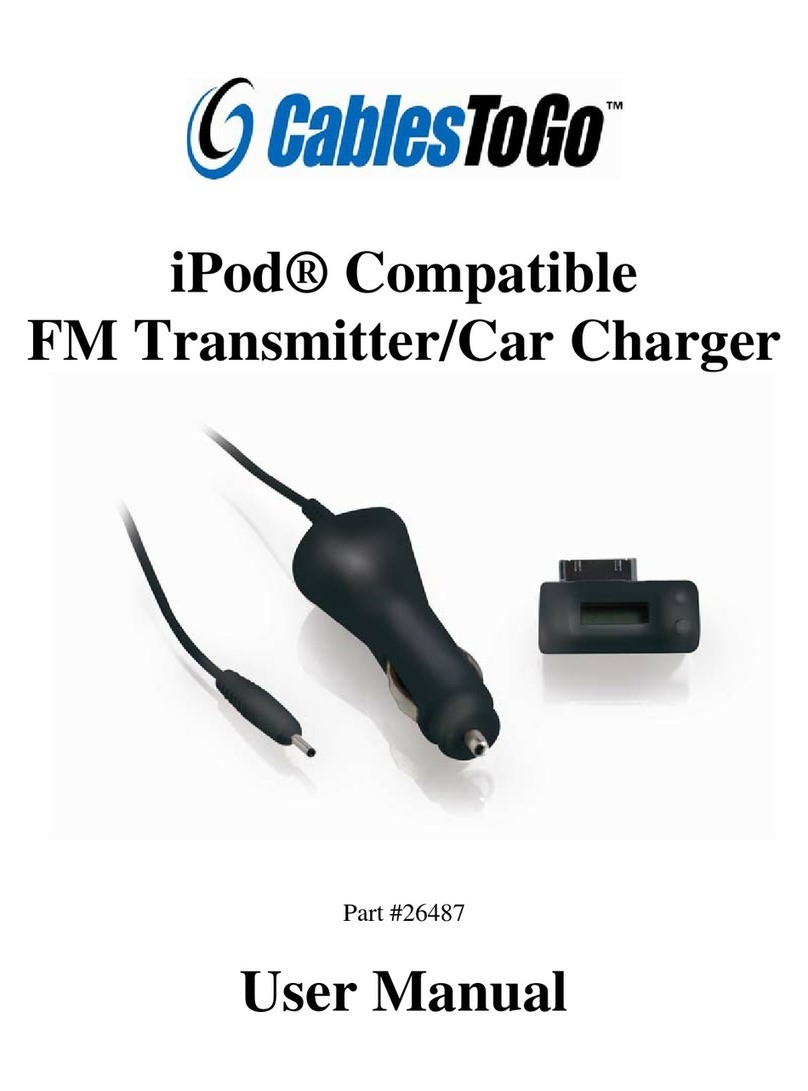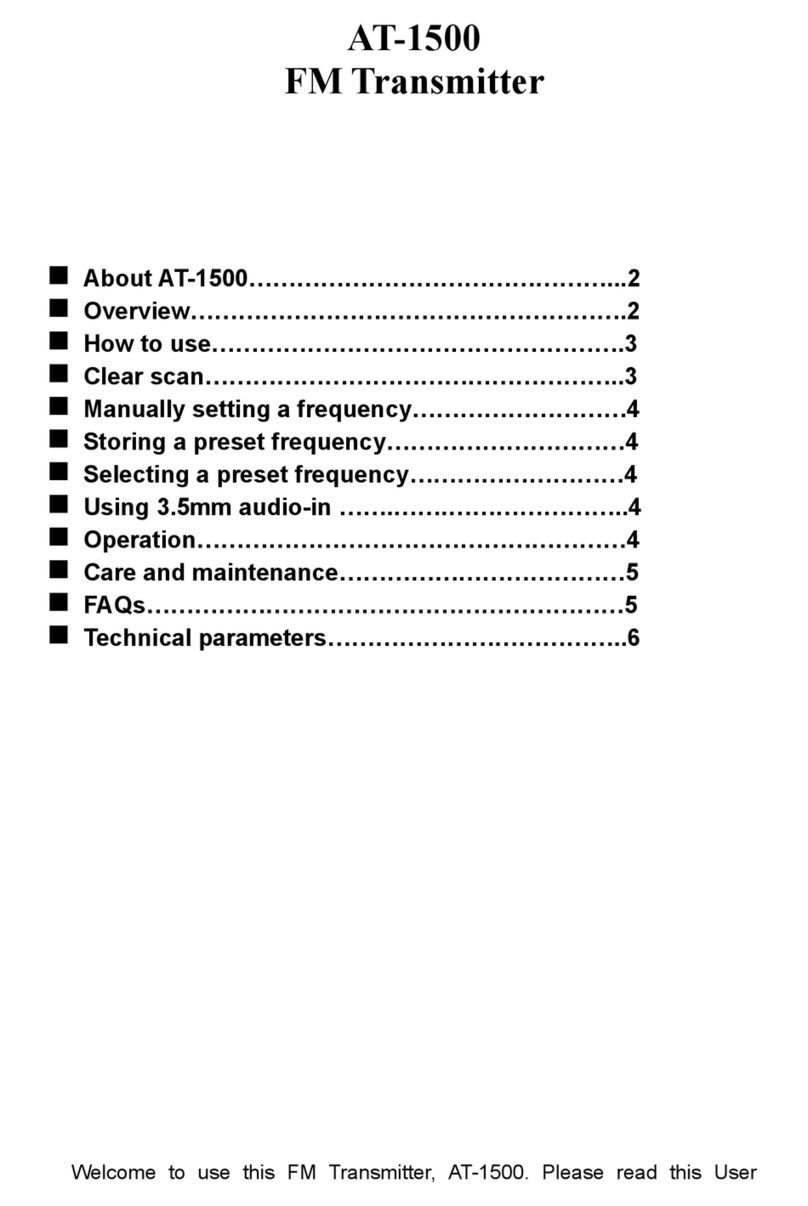BNB Solutions BAS-1000 Guide

1
AVL-GSM User Installation Manual
2011.5.04
BNB Solutions Co., Ltd.

2
FCC Information to User
This equipment has been tested and found to comply with the limits for a Class B digital device,
pursuant to Part 15 of the FCC Rules. These limits are designed to provide reasonable protection
against harmful interference in a residential installation. This equipment generates, uses and can
radiate radio frequency energy and, if not installed and used in accordance with the instructions, may
cause harmful interference to radio communications. However, there is no guarantee that interference
will not occur in a particular installation. If this equipment does cause harmful interference to radio or
television reception, which can be determined by turning the equipment off and on, the user is
encouraged to try to correct the interference by one of the following measures:
• Reorient or relocate the receiving antenna.
• Increase the separation between the equipment and receiver.
• Connect the equipment into an outlet on a circuit different from that to which the receiver is con-
nected.
• Consult the dealer or an experienced radio/TV technician for help.
Caution
Modifications not expressly approved by the party responsible for compliance could void the user’s
authority to operate the equipment.
FCC Compliance Information : This device complies with Part 15 of the FCC Rules. Operation is
subject to the following two conditions: (1) This device may not cause harmful interference, and (2)
this device must accept any interference received, including interference that may cause undesired
operation
IMPORTANT NOTE:
FCC RF Radiation Exposure Statement:
This equipment complies with FCC RF radiation exposure limits set forth for an uncontrolled
environment. This equipment should be installed and operated with a minimum distance of 20
centimeters between the radiator and your body.This transmitter must not be co-located or operating
in conjunction with any other antenna or transmitter.

3
Revision
version date revision basis engineer name reason of revision
0.0 2011.03.10 Son, Ki-bong draft
0.1 2011.05.04 Son, Ki-bong I/O Port Modify

4
List of Contents
1. Introduction......................................................................................................................................................................4
2. Composition.....................................................................................................................................................................4
1) Basic components.................................................................................................................................................4
2) Accessories for separate sale ...........................................................................................................................5
3. Main body of the AVL-GSM......................................................................................................................................6
1) Front ...........................................................................................................................................................................6
2) Rear .............................................................................................................................................................................7
4. Product specification.................................................................................................................................................10
5. RF specification............................................................................................................................................................10
1) GSM operating frequency ..............................................................................................................................10
2) GSM Antenna.......................................................................................................................................................10
3) GPS Antenna ........................................................................................................................................................10
6. Installation ..................................................................................................................................................................... 12

5
1. Introduction
This machine is a device to transmit car locations in real time through the GSM network
with the embedded GSM module and GPS module to the designated server. You can
check a current location and route on the Web. Also you can enjoy more diverse and
more convenient functions with RS-232 telecommunication by installing accessories
additionally
2. Composition
1) Basic components
(1) Main body of the AVL GSM
(2) (GSM+GPS) unified antenna
(3) Power cables
Color: TBD

6
Length: 3M
2) Accessories for separate sale.
(1) Thermograph & interface cable
Install a temperature sensor at the place to measure the temperature. You may
measure the temperature by installing it at a car cargo section. Send the
measured temperature data to the AVL-GSM, which transmits the data to the
designated server.
(2) Digital tachograph and interface cable
This product installed in the car provides in real time the information including
car overspeed, idling, quick-acceleration, and quick-deceleration. It is
recommeded to install the digital tachograph at a garage or the designated shop.
(3) Panic button
In case of emergency, press the button to the server. The following picture
shows a button as an example.
(4) Keypad
After connecting it with the body of AVL-GSM, if you press each button, its
applicable information is transmitted to the server.

7
(5) Relay and cable
The followings are the exterior relay for car ignition interlock and cables.
3. Main body of the AVL-GSM
1) Front
① Status indicating LED
GPS LED is a red LED and blinks every seconnd when a GPS module works
normally.
GSM LED is a green LED and blinks during the storage of the data to be
transmitted by the terminal. While data is transmitted to the server, it stays
on and becomes off after transmission.
② SIM: port to insert a SIM card
③ I/O: 5 pin connector of a Molex 5268A type

8
PIN NO Description
① Panic Button: optional (3) connected with a panic
button
② Not used
③ Not used
④ Car_Stop_Out: optional (5) connected with a car
ignition interlock relay
⑤ Ground
④ RST: Reset switch
2) Rear
① GSM
It is a SMA type connector to be connected with a GSM cable of (GSM+GPS)
unified antenna. Be careful not to connect the GSM cable of (GSM+GPS) unified
antenna with the below GPS connector.
② GPS

9
It is a SMA type connector to be connected with a GPS cable of (GSM+GPS)
unified antenna. Be careful not to connect the GPS cable of (GSM+GPS) unified
antenna with the above GSM connector.
③ TEMP
It is a 3 pin connector of a Molex 5268A type to be connected with (1)
thermograph, an optional accessory. Be careful not to connect the thermograph
with the “TACHO & DEBUG” port explained hereunder.
PIN NO Description
① TEMP_TX232
② GND
③ TEMP_RX232: It receives data of the
thermograph.
④ KEY
It is a RJ45 connector to be connected with (4) keypad, an optional accessory.
PIN NO Description
① KEY_GPIO_1
② KEY_GPIO_2
③ KEY_GPIO_3
④ KEY_GPIO_4
⑤ Ground
⑥ KEY_GPIO_5
⑦ Not used
⑧ 3.3V

10
⑤ TACHO & DEBUG
It is a 3 pin connector of a Molex 5268A type for firmware downloading or to be
connected with (2) digital tachograph, an optional accessory. Be careful not to
be connected with the above mentioned thermograph.
PIN NO Description
① TACHO_DEBUG_TX232
② GND
③ TACHO_DEBUG_RX232
⑥ DC 6-24V
It is a 5268A 4Pin connector of Molex type to be connected with power cable.
PIN NO Description
① VCC_IN: Connect this with a car battery + terminal
(12V or 24V)
② Battery_BackUp: Connect this to the power inlet (cigar
jack or radio power socket) after turning on the car
ignition key, or connect to “IGN1”, “IGN2”, or “ACC”
pin according to the automobile manual.
③ Ground: Connect this with a car battery – terminal
(Ground).
④ Ground: Connect this with a car battery – terminal
(Ground).
Connect the power cables in the picture below with the above pin numbers
correctly.

11
4. Product specification
Item Description
Processor STM32F103RC
Size 24㎜ x 90㎜ x 62.4㎜
Weight 165g ± 10%
Input power DC 11 ~ DC 30V
Operating
temperature
-20°C ~ 60°C
Power
consumption
80mA@12V, Battery Full charge(Typical)
300mA below@12V, Battery charging (It varies as the battery charge
state)
200mA@12V (It varies as TX, GSM network state)
Inside
battery
Lithium polymer 3.7V/650mA
5. RF specification
1) GSM operating frequency
Mode Freq. TX(㎒) Freq. RX(㎒) Channels(ARFCN) TX-RX Offset
GSM850 824.2 ~ 848.8 869.2 ~ 893.8 128 ~ 251 45㎒
890.0 ~ 914.8 935.0 ~ 959.8 0 ~ 124 45㎒
E-GSM-900 880.2 ~ 889.8 925.2 ~ 934.8 975 ~ 1023 45㎒
DCS-1800 1710.2 ~ 1784.8 1805.2 ~ 1879.8 512 ~ 885 95㎒
PCS-1900 1850.2 ~ 1909.8 1930.2 ~ 1989.8 512 ~ 810 80㎒
2) GSM Antenna
Impedance: 50Ω
Frequency: 824~894 ㎒, 880 ~ 960 ㎒, 1710 ~ 1880 ㎒, 1850 ~ 1990 ㎒
Gain: 2dBi ±1 ㏈@850 ㎒, 2dBi ±1 ㏈@900 ㎒, 1dBi ±1 ㏈@1800 ㎒,
1dBi±1 ㏈@1900 ㎒
V.S.W.R: 2.0:1
3) GPS Antenna
Impedance: 50 Ω
Gain: >-4dBic at –90°<0<+90°(over 75% Volume)
Peak Gain: >3dBic Based on 7×7cm ground plane

12
Center Frequency: 1575.42MHz±3 ㎒
V.S.W.R: 1.5:1
6. Installation
1) How to use basic functions
GPS location of the car is transmitted by GSM network, and such location and route
can be identified in the web.
(1) (GSM+GPS). A “GSM” printed cable of (GSM+GPS) unified antenna is connected
with ① GSM connector in the picture below. A “GPS” printed cable is
connected with ② GPS connector in the picture below.
(2) Connect the power cable with ⑥ DC 6-24V connector in the above picture.
Connect Cable 1 with the car battery + terminal (12V or 24V), and connect Cable
2 with the power inlet (cigar jack or radio power socket) after turning on the car
ignition key, or connect this with IGN1(IGNITION 1), IGN2(IGNITION 2), or ACC
pin according to the car manual. Connect Cable 3 & 4 with the car battery –
terminal(Ground).
(3) After connecting as above, put the SIM card into ② SIM card socket in the
picture below, and press ④ Reset one time.

13
(4) After about 1 minutes, check if ① GPS Red LED in the above picture blinks one
time per second. If it does not blink, check again the connections of the power
cable and the GPS antenna cable. Afterwards, check if the data comes up to
the designated server.
2) How to use a thermograph
To use a thermograph, change the setting of thermograph as follows. However, the
setting may differ from the models of thermograph, you need to pay attention to
suitability.
(1) Connect the thermograph with the AVL-GSM Rear ③TEMP using the supplied
telecommunication cable.
(2) Turn on the power of the thermograph.

14
(3) If you continue to press the Temperature/time button of thermograph, the
contents in the display window of thermograph appears in the following
sequence.
In about 6 seconds, “St01” is displayed. In about 6 seconds, “Po-1” is
displayed. In about 6 seconds, “1234” (this is a car setting number which may
differ from each thermograph.) is displayed. In about 6 seconds, “Ut1”(or
“Ut2” or “Ut3”) is displayed.
(A) When Ut1 is displayed
When Ut1 is displayed, if you take your hand off from the
Temperature/time button and press again the Temperature/time button,
PF-A or PF-n is displayed.
(B) When Ut2 or Ut3 is displayed
When Ut2 or Ut3 is displayed, take your hand off from the
Temperature/time button and press the up ↑ or the down↓ button
for a change into Ut1, and press the Temperature/time button for
storage. At the time of storage, PF-A or PF-n is displayed.
(4) If PF-A is displayed in the above, press the up↑ or down↓ button for a change into PF-
n, and press once again the Temperature/time button for storage.
(5) Press again the Temperature/time button to check if PF-n is displayed. If PF-A is
displayed, press the up↑ or down ↓ button for a change into PF-n, the press
the Temperature/time button to finish the setting.

15
3) How to use a tachograph
When you use a digital tachgraph, connect the port of digital tachograph with ⑤
TACHO&DEBUG port of the AVL-GSM Rear using the supplied telecommunication
cable.
When you install the digital tachograph, refer to the “Instruction manual of digital
tachograph”
4) How to use a keypad
Use a keypad by connecting the cable of keypad with the Key port as shown in the
picture.

16
You can use F1 to F5 in the keypad. If you push each button, its applicable
information is transmitted to the server. Functions in the keypad may be changed
depending on the operating company. For example: F1 – car departure, F2 – cargo
loading finish, F3 – cargo unloading finish, F4 – car arrival. If you push the Key
among F1 ~ F5, the LED in the keypad blinks and the LED in the keypad stays on
during the transmission to the server. If transmission to the server is completed, the
LED gets off.
5) How to use a car ignition interlock function
This terminal can be remotely controlled to avoid ignition during the operation or
stop. When a car is stolen and its starter is off, this device does not allow the
ignition again to operate the car. Care must be paid since remote control during the
car operation is very dangerous
To control the car ignition, the relay as in the picture below is required. Choose a
suitable relay to the car battery voltage from those for 12V and 24V.

17
Connect the pin number 85 of relay in the below picture with the number 4 of ③ I/O
connector in the above picture. And connect the pin nummber 30 and 86 of relay
with the battery + terminal (12V or 24V). Connect 87A pin of the relay to the power
source of car fuel pump. For a car ignition interlock, it interrupts the power of the
fuel pump system to prevent ignition.

18
6) How to use a panic button
It is a button for emergency in the car. If you push on and take off, the terminal
informs emergency to the server. Install it at a not-well visible place in the car.
Connect one end of the panic button to the Ground as shown in the picture, and
connect the other end to the number 1 of ③ I/O connector of the AVL-GSM front.
You may install more than one panic button.

19
Table of contents
Popular Transmitter manuals by other brands

CYP
CYP CH-527TXVBD Operation manual

HumanTechnik
HumanTechnik lisa operating instructions

NIEUWKOOP
NIEUWKOOP EC3000 user manual

Danfoss
Danfoss MBS 1700 installation guide

Honeywell
Honeywell STD110 manual

Air Monitor Corporation
Air Monitor Corporation ELECTRA-flo Installation, operation and maintenance instructions