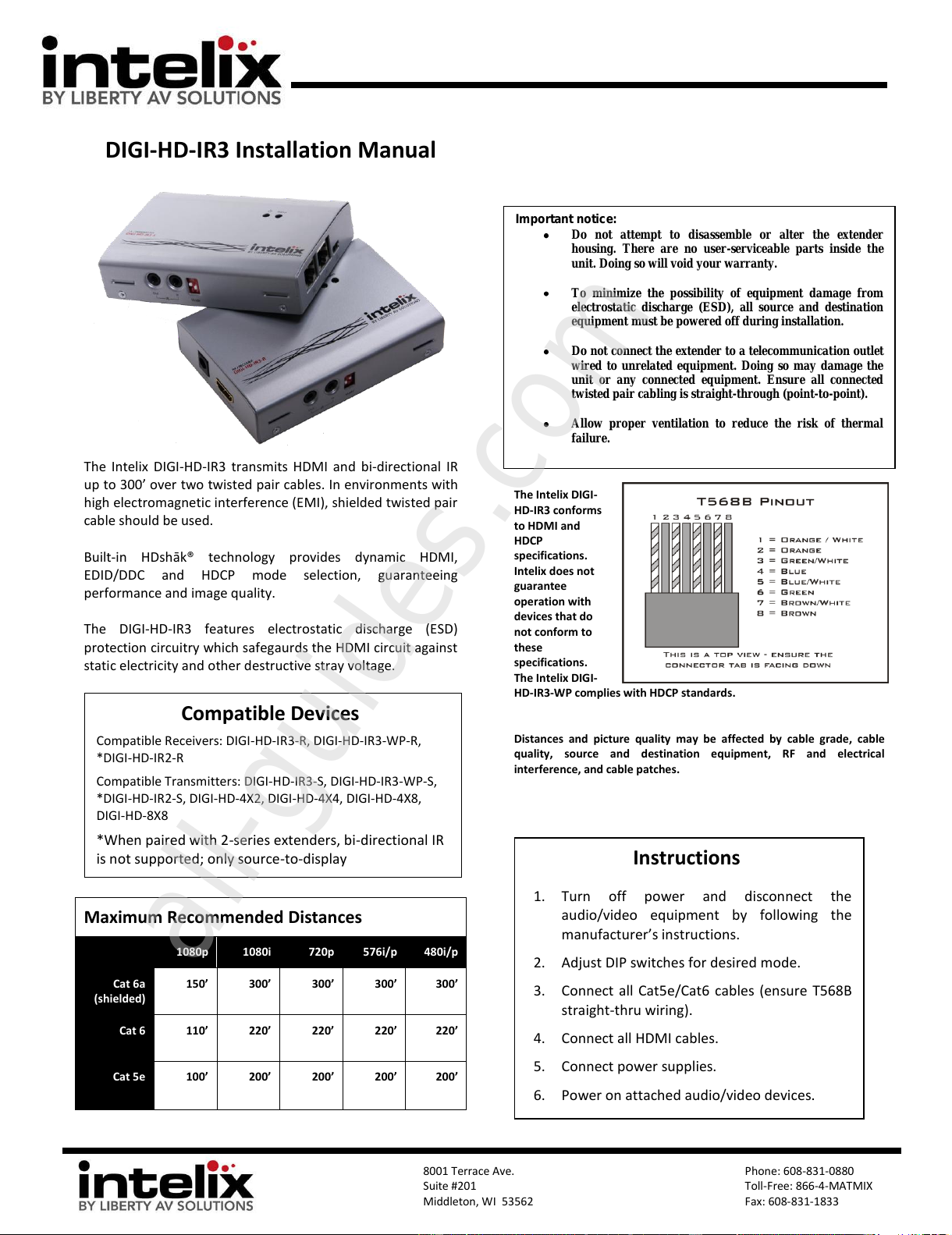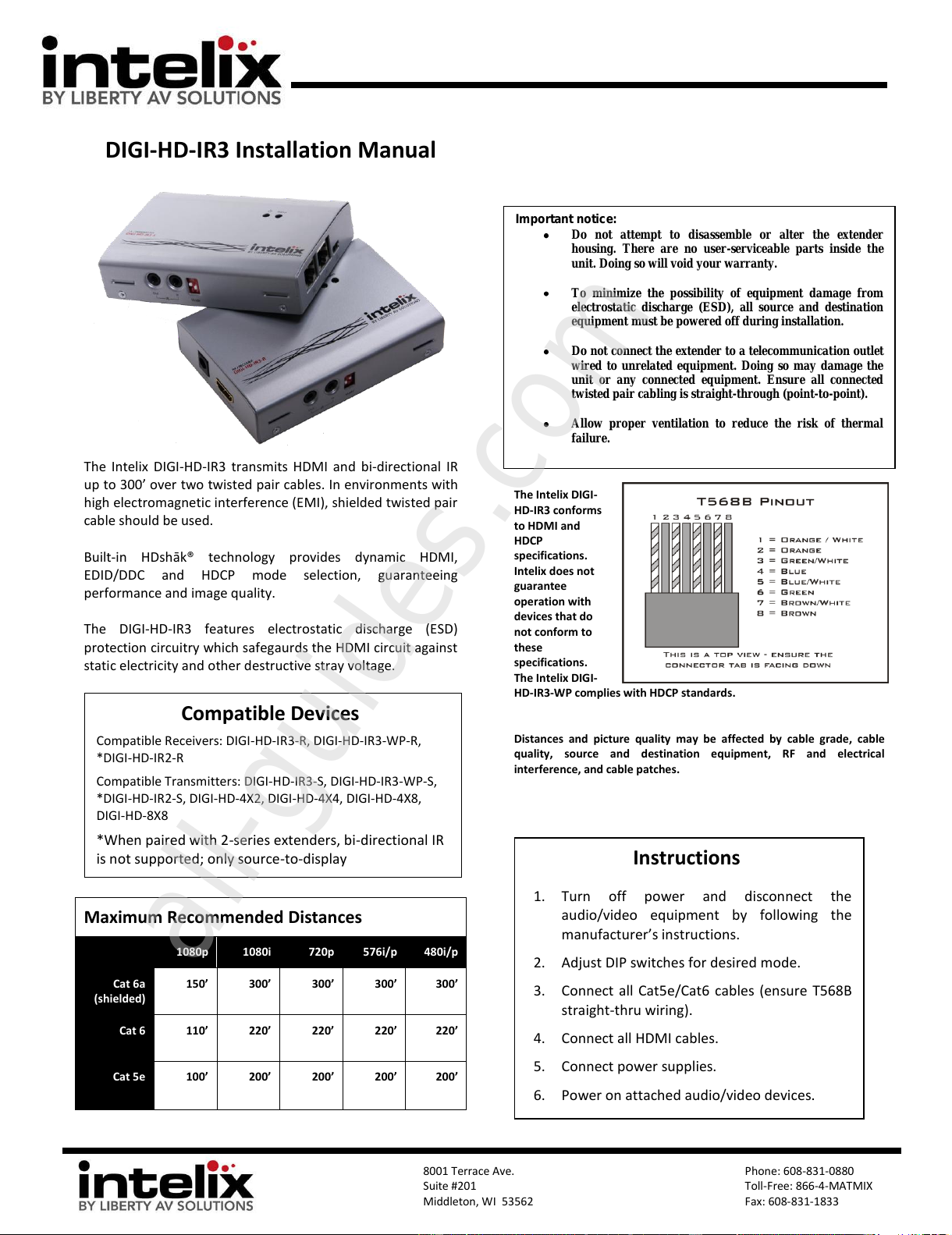
8001 Terrace Ave.
Suite #201
Middleton, WI 53562
Phone: 608-831-0880
Toll-Free: 866-4-MATMIX
Fax: 608-831-1833
DIGI-HD-IR3 Installation Manual
The Intelix DIGI-HD-IR3 transmits HDMI and bi-directional IR
up to 300’ over two twisted pair cables. In environments with
high electromagnetic interference (EMI), shielded twisted pair
cable should be used.
Built-in HDshāk® technology provides dynamic HDMI,
EDID/DDC and HDCP mode selection, guaranteeing
performance and image quality.
The DIGI-HD-IR3 features electrostatic discharge (ESD)
protection circuitry which safegaurds the HDMI circuit against
static electricity and other destructive stray voltage.
Maximum Recommended Distances
The Intelix DIGI-
HD-IR3 conforms
to HDMI and
HDCP
specifications.
Intelix does not
guarantee
operation with
devices that do
not conform to
these
specifications.
The Intelix DIGI-
HD-IR3-WP complies with HDCP standards.
Distances and picture quality may be affected by cable grade, cable
quality, source and destination equipment, RF and electrical
interference, and cable patches.
Instructions
1. Turn off power and disconnect the
audio/video equipment by following the
manufacturer’s instructions.
2. Adjust DIP switches for desired mode.
3. Connect all Cat5e/Cat6 cables (ensure T568B
straight-thru wiring).
4. Connect all HDMI cables.
5. Connect power supplies.
6. Power on attached audio/video devices.
Compatible Devices
Compatible Receivers: DIGI-HD-IR3-R, DIGI-HD-IR3-WP-R,
*DIGI-HD-IR2-R
Compatible Transmitters: DIGI-HD-IR3-S, DIGI-HD-IR3-WP-S,
*DIGI-HD-IR2-S, DIGI-HD-4X2, DIGI-HD-4X4, DIGI-HD-4X8,
DIGI-HD-8X8
*When paired with 2-series extenders, bi-directional IR
is not supported; only source-to-display
Important notice:
Do not attempt to disassemble or alter the extender
housing. There are no user-serviceable parts inside the
unit. Doing so will void your warranty.
To minimize the possibility of equipment damage from
electrostatic discharge (ESD), all source and destination
equipment must be powered off during installation.
Do not connect the extender to a telecommunication outlet
wired to unrelated equipment. Doing so may damage the
unit or any connected equipment. Ensure all connected
twisted pair cabling is straight-through (point-to-point).
Allow proper ventilation to reduce the risk of thermal
failure.
All manuals and user guides at all-guides.com
all-guides.com