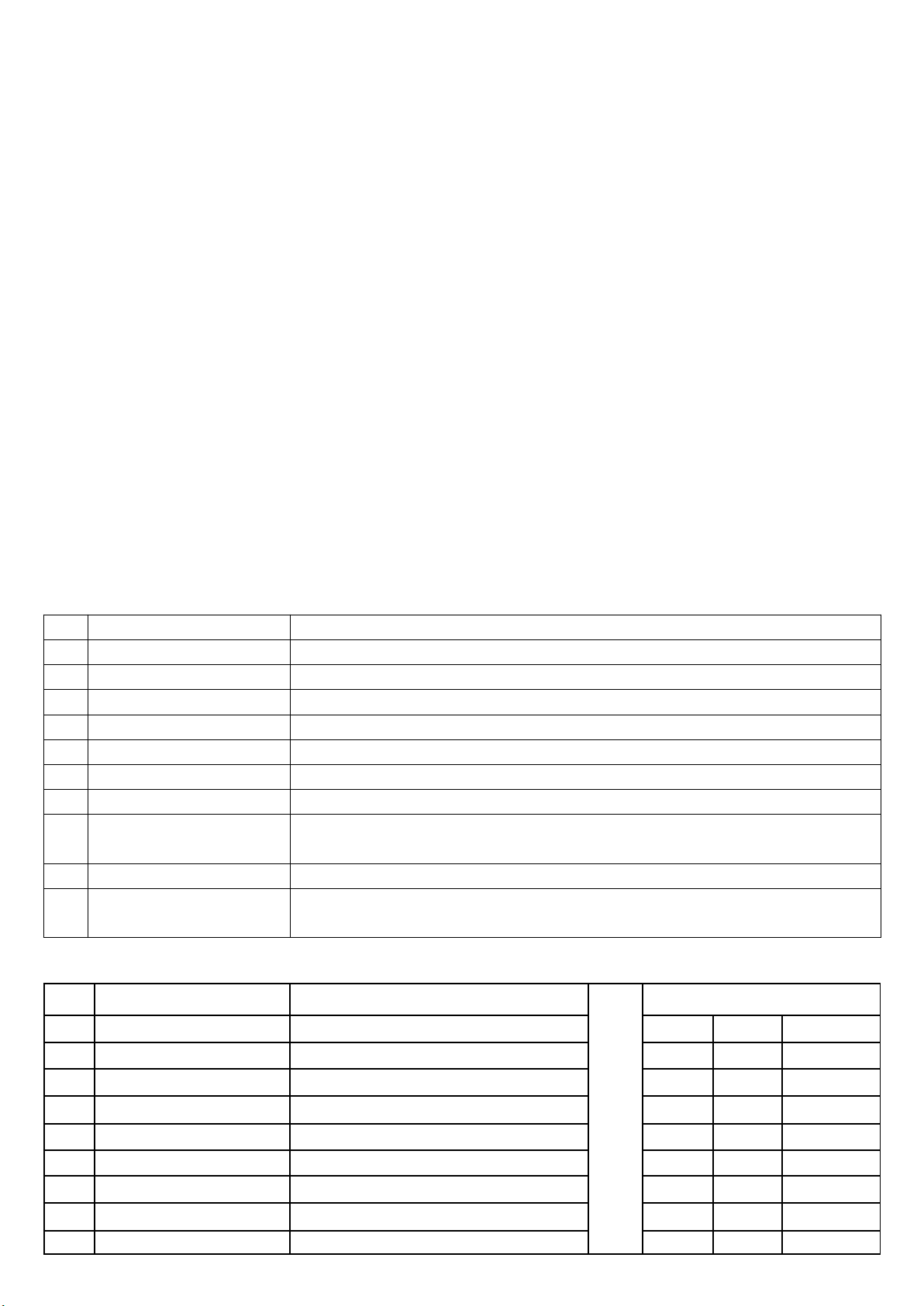4,clock correction.
current time adjustment: at the same time press and “H +”,and “M +”,and “D +”keys; Adjust the hours,
minutes and week respectively. (the first use, the product such as did not display, after the electricity 5 seconds ,please
press “RESET “key open).
5,Work status:Press”MANUAL”key to set the working state, ON AUTO:automatic state is ON,
ON:it is permanent ON, OFF: it is permanent OFF,AUTO OFF: automatic state is OFF. After completion setting, it is
should be sure to check the time keep in ON or OFF state, such as setting ON at 19:00 and OFF at 7:00, so should be set
in AUTO OFF state ;now is at 10:00, if the time to 22:00, so should be set ON AUTO mode 。
6,12 hours and 24 hours boot,the product is a 24-hour, for 12 hours, please press “”key for 3 seconds,
the left upper corner of the screen display AM, said it was for 12 hours, and then presskey for 3 seconds, back in 24
hours, AM closed at this time. 12 hours (AM said in the morning, the PM said afternoon).
7,Reuse functions -- pulse (ringing the bell) Pulse length ON set and press “H+” “M+”key for 3 seconds
at the same time, display P = 0: 00, it is enter the time setting; At the same time press “”and “H +”key, press “”
and “M +”key, it adjusted minutes and seconds (also adjustable pulse duration 1 s ~ 59 m59s.)long time Is
apply for all the pulse sets. Set after the completion of the wait a minute, after starting with P display flashing, press “P”
key can start set pulse open procedures, Pulse ON time setting according to the timing set 1-4 steps, set 1-18 set pulse
ON time respectively. Cancel the pulse setting( bell ring) function in the state ,At the same time press “M+”and “H
+”key, No display "P" word,it is automatically cancel the function of pulse ring bell .
8,Reuse function - countdown press““and“P”key for 3 seconds and it will display d = 0:00, then press “”
and “H + ”key, “”and “M + ”key to adjust the time of minutes and seconds (1second to 59 minutes
59seconds) ;Press “MANUAL ”key to start countdown; Press ”P”key to retreat from the status of countdown;
Press ““and “P”key for 3seconds to retreat from the function of countdown;
9,Automatically Adjust the weeks error time Press“MANUAL”and “P”key and it will display 7 d - 00 ;
Press“MANUAL”key and“D+“key to adjust the error time. "+" means the automatically increasing seconds for a week.
"-" means the automatically reducing seconds for a week. (- 30 seconds≤△t≤30 second). end the setting, please press
“”to com back.
10,other notice:
10.1, set checking( modified) : press “P”key check (modified) set by time.
10.2, MANUAL control: press “MANUAL”key, random ON/OFF can be realized.
10.3, such as if 30 seconds is not set, the controller will be return of the time display, it is can according
to the specifications into the method into the specified process.
10.4, the product should be turn off the screen when in the process of storage and transportation (at the same time
press the “D+”and “H+”key to turn off screen and remove all programs).
10.5 ,start the week, enable error time automatic adjustment function, pay attention to the influence of seasonal
temperature changes.
10.6,ON/OFF time setting, are allowed to make cross setting, should be set according to time order.
10.7,please don't used in dust, corrosion gas, direct sunlight, rain places.
10.8,please at used in rated voltage and the regulation of temperature, humidity, storage
10.9,the Scrap electrical products, it is not allowed processing with the living garbage, it is should be keep
where there is facilities for recycling
11,outline Drawing & wiring diagram: